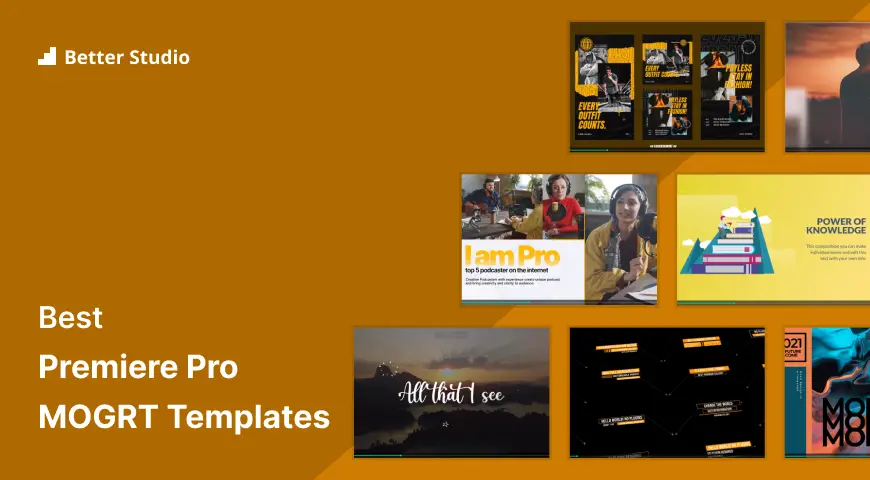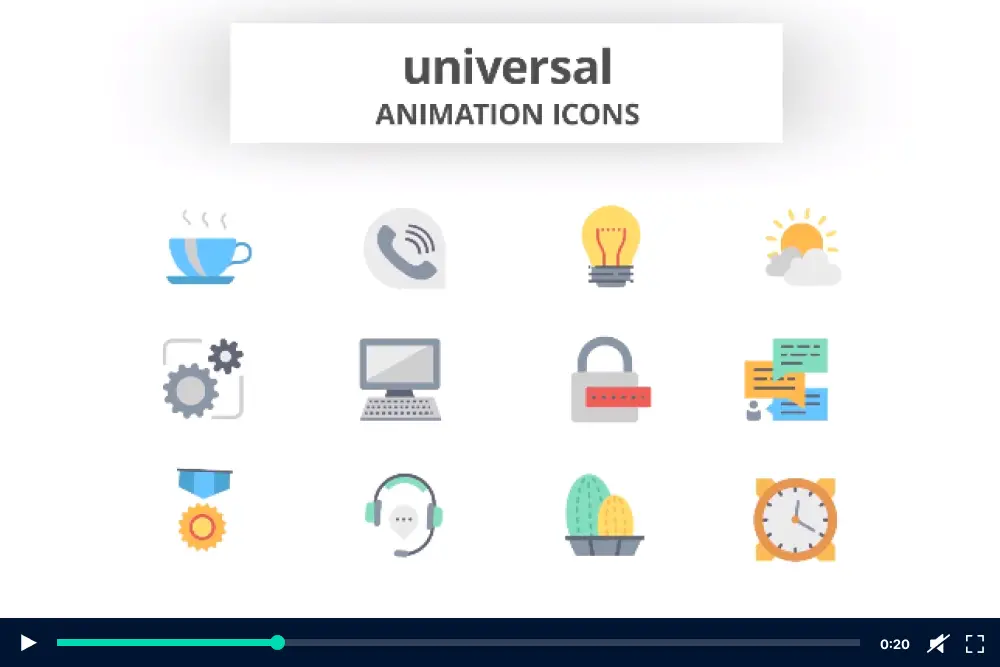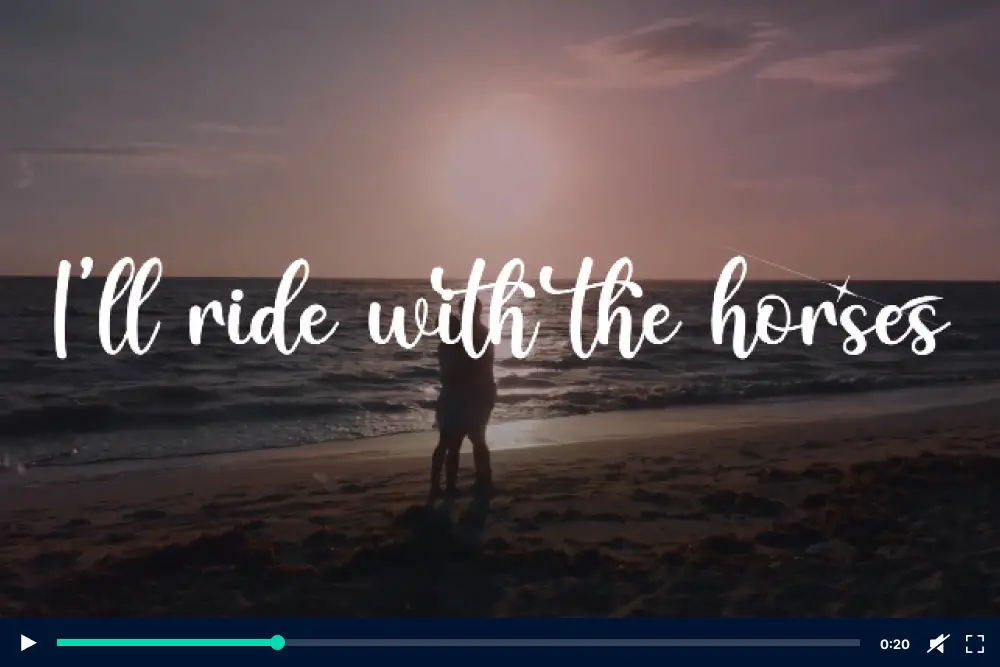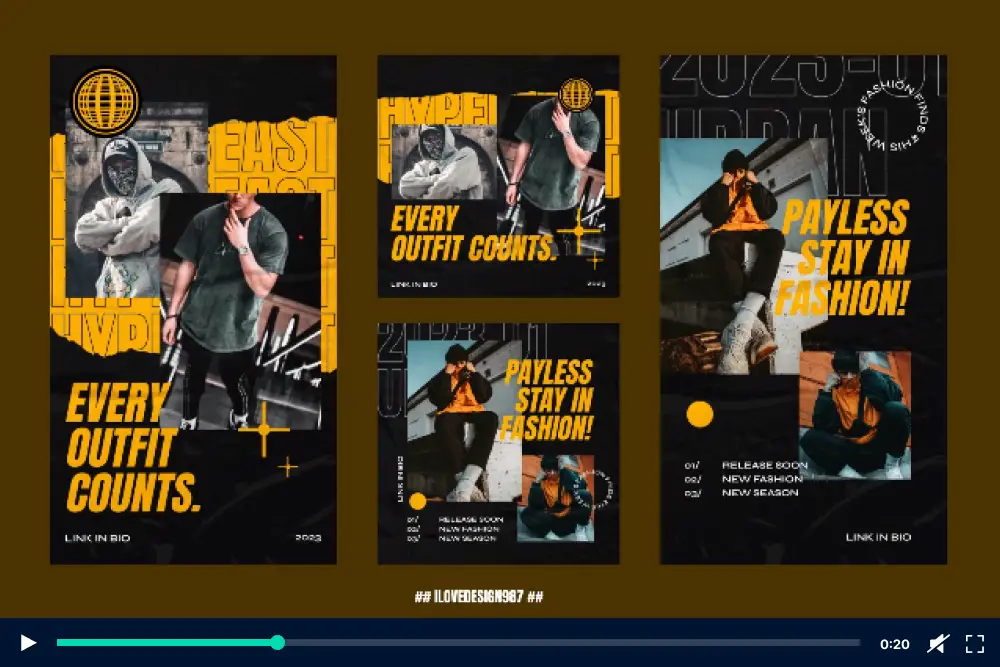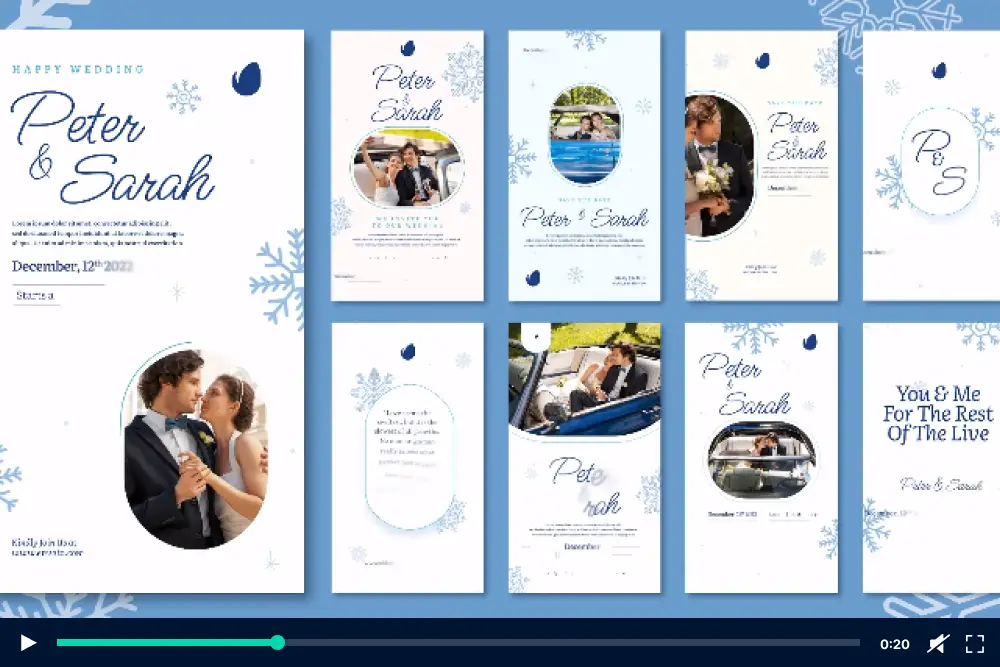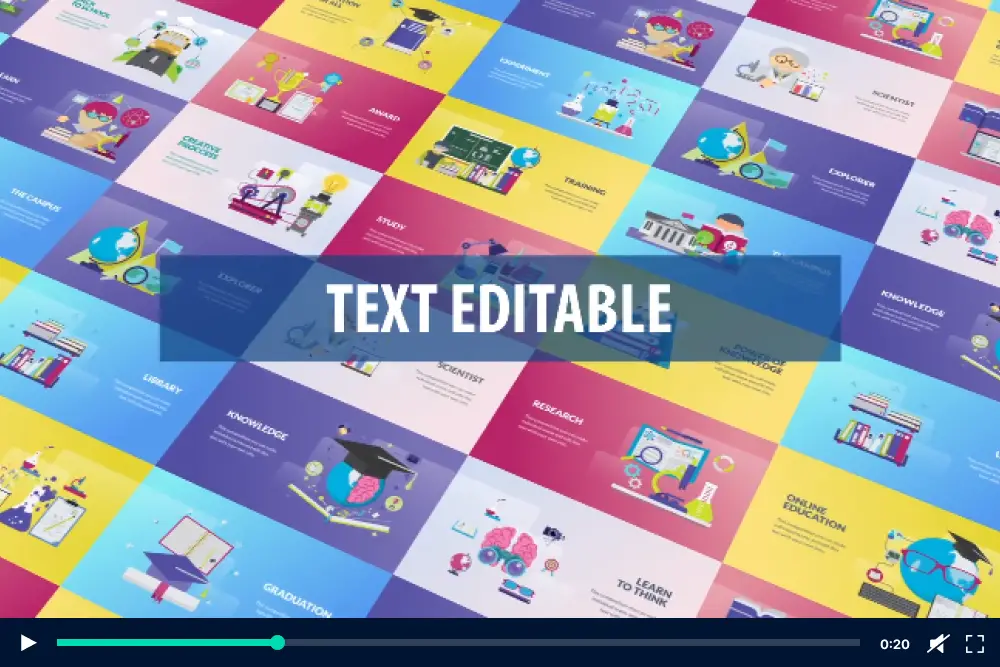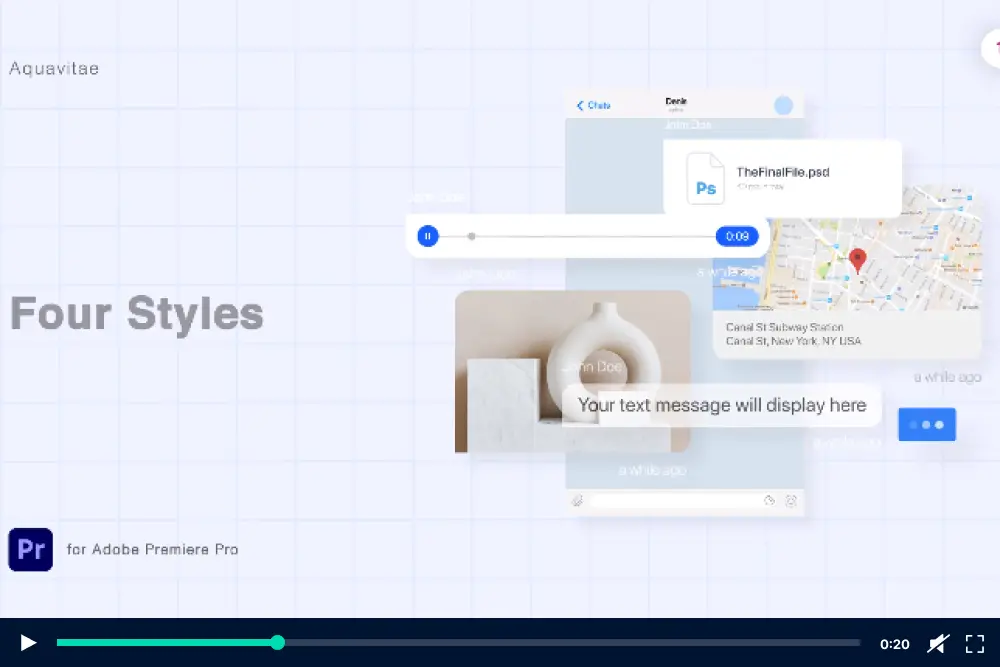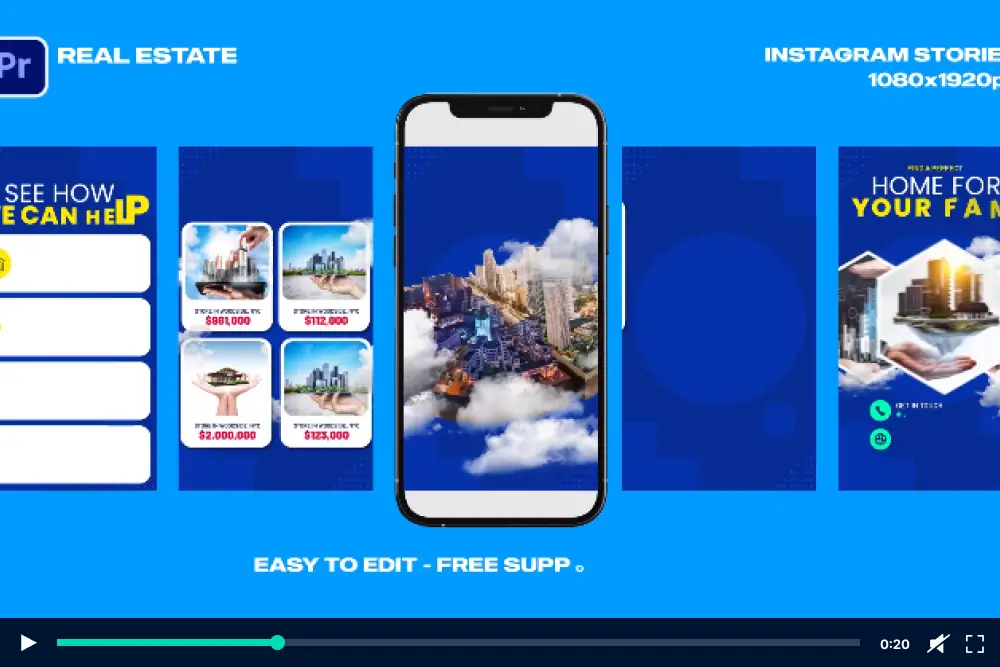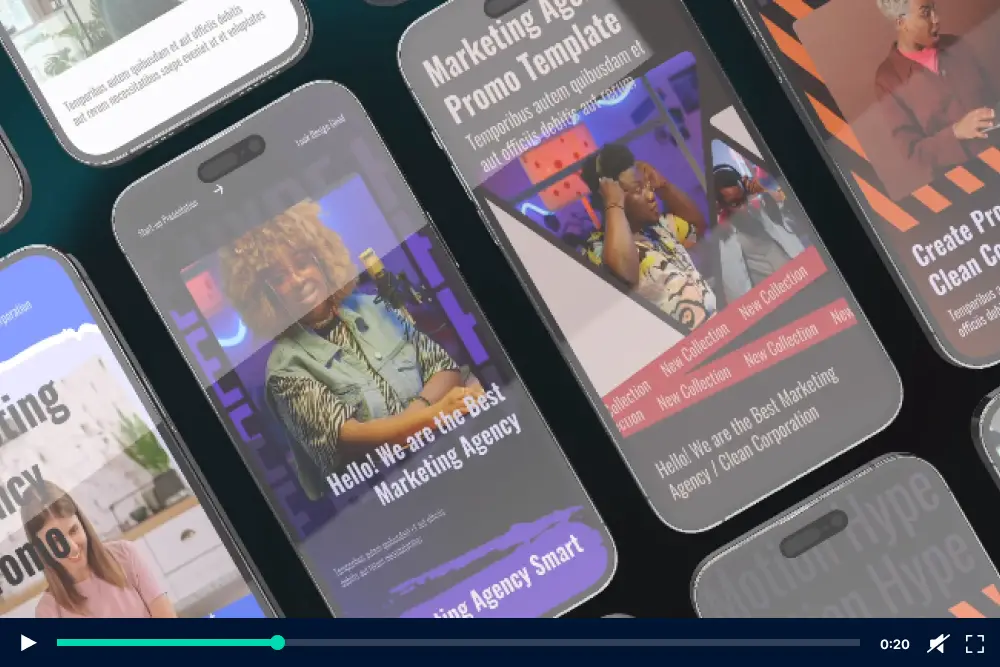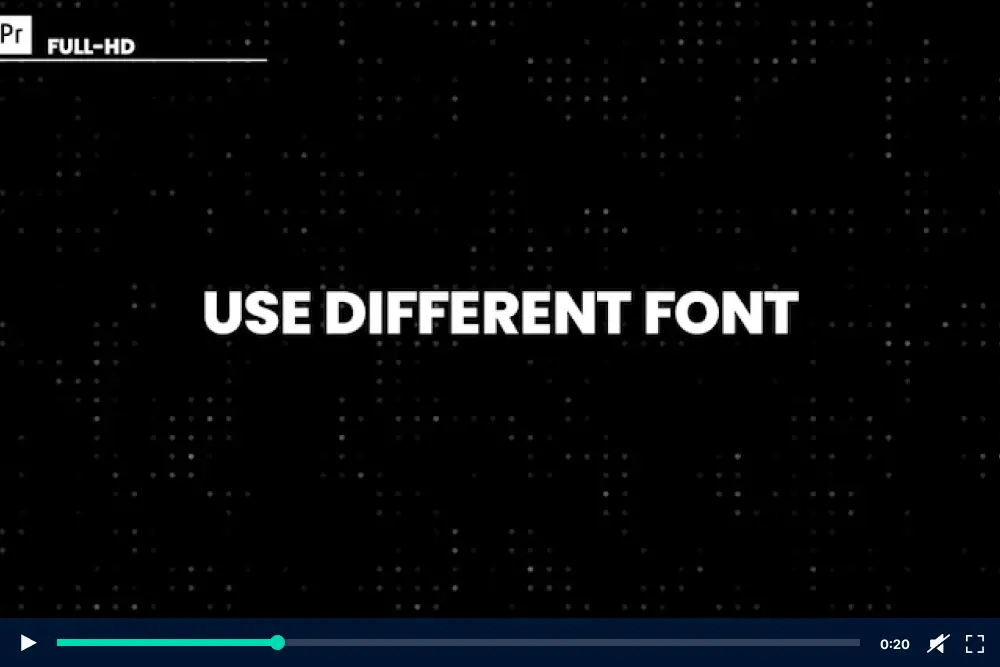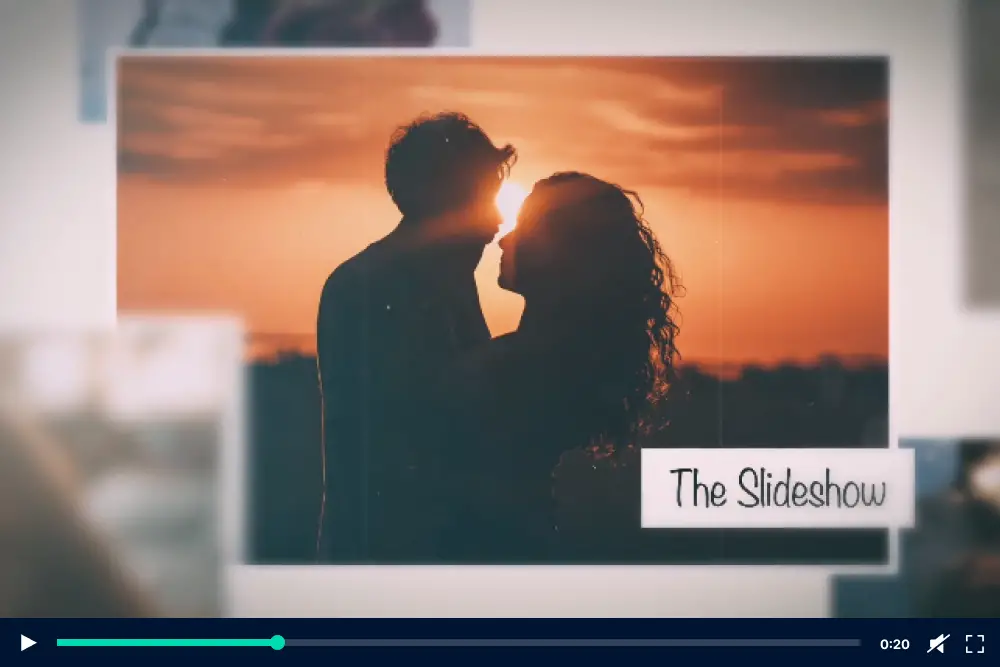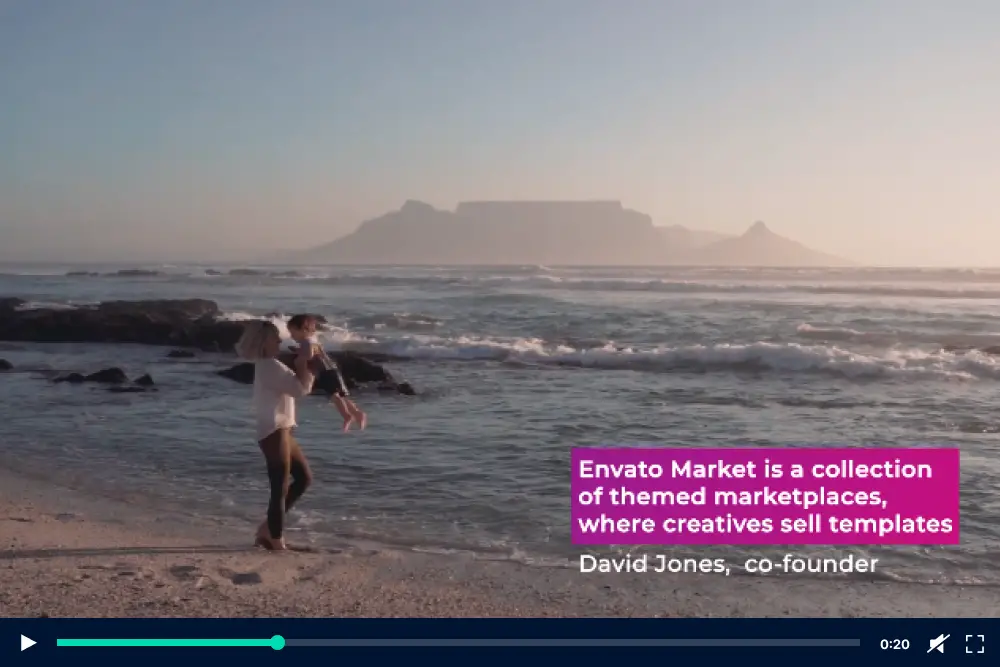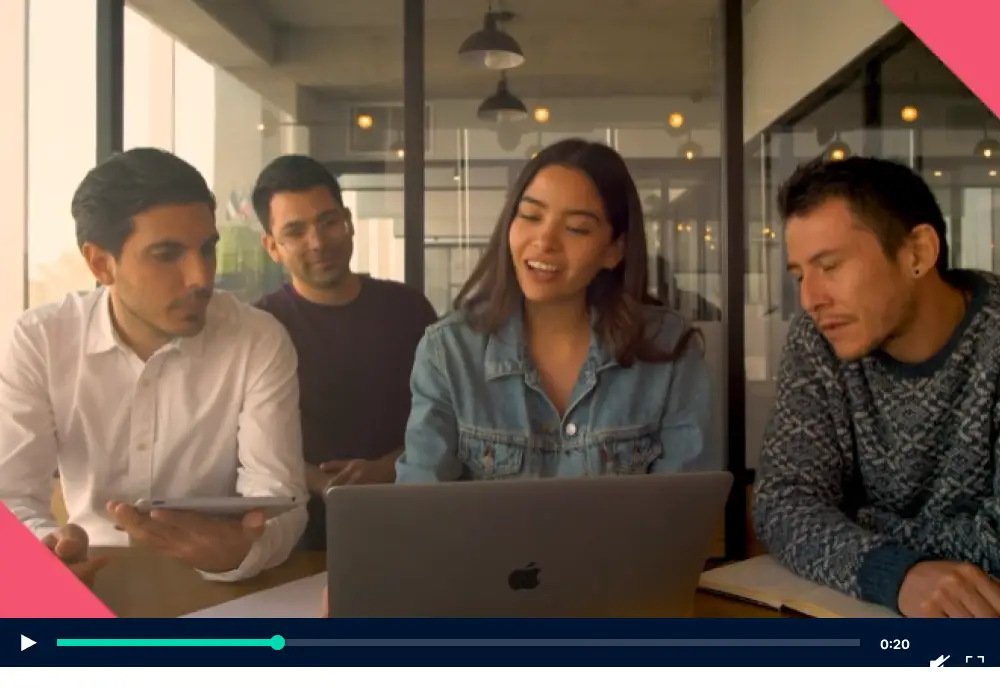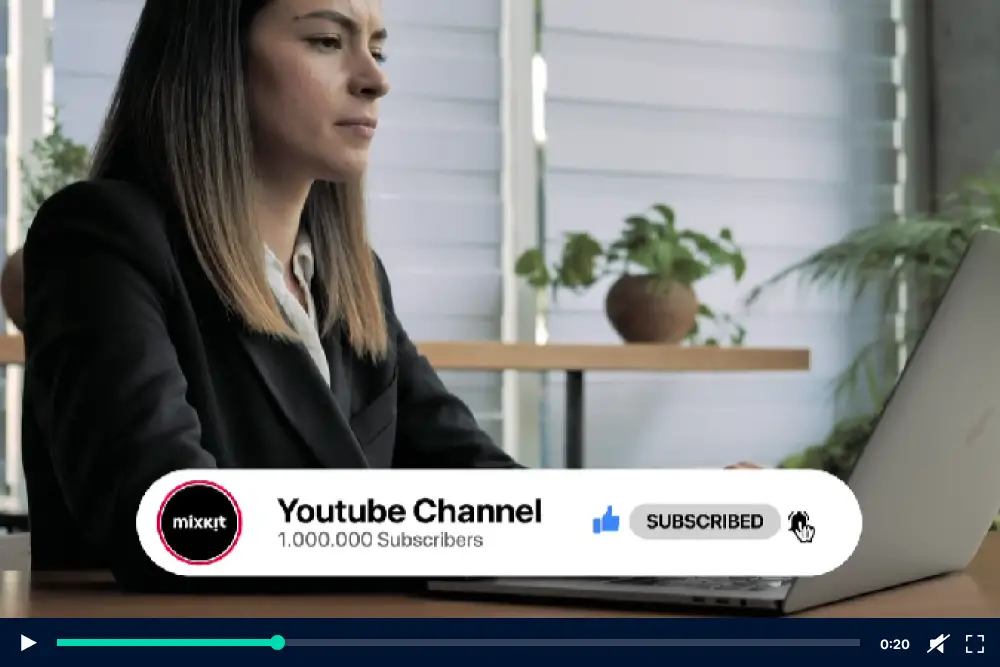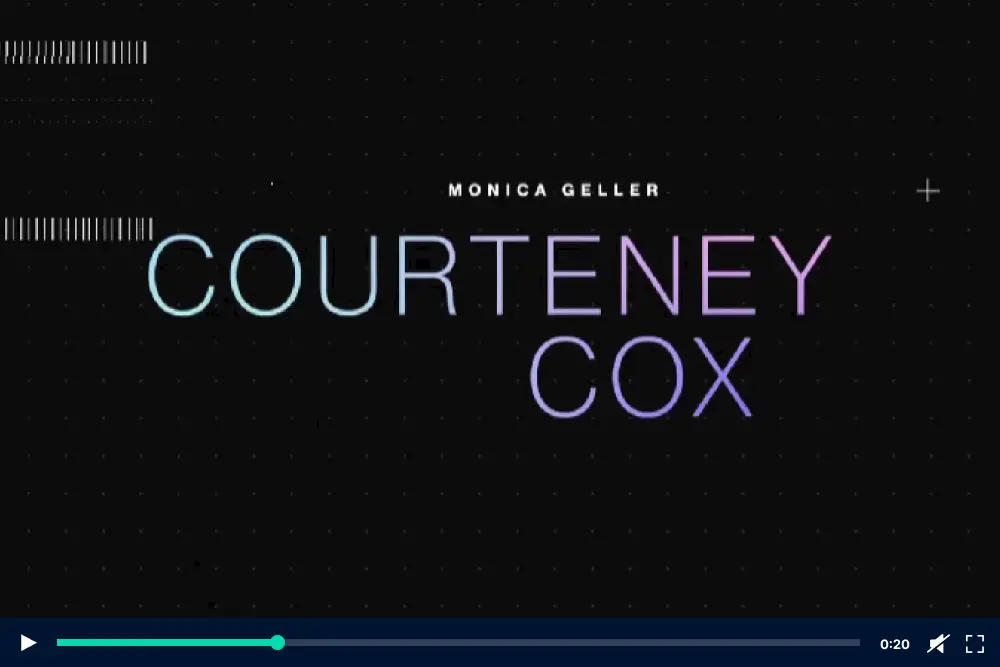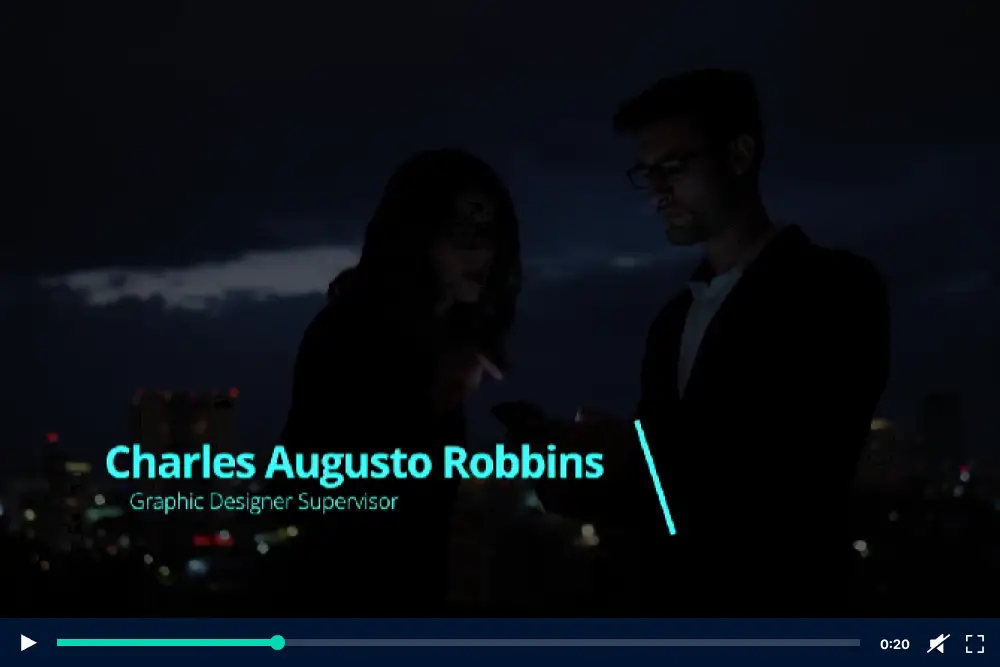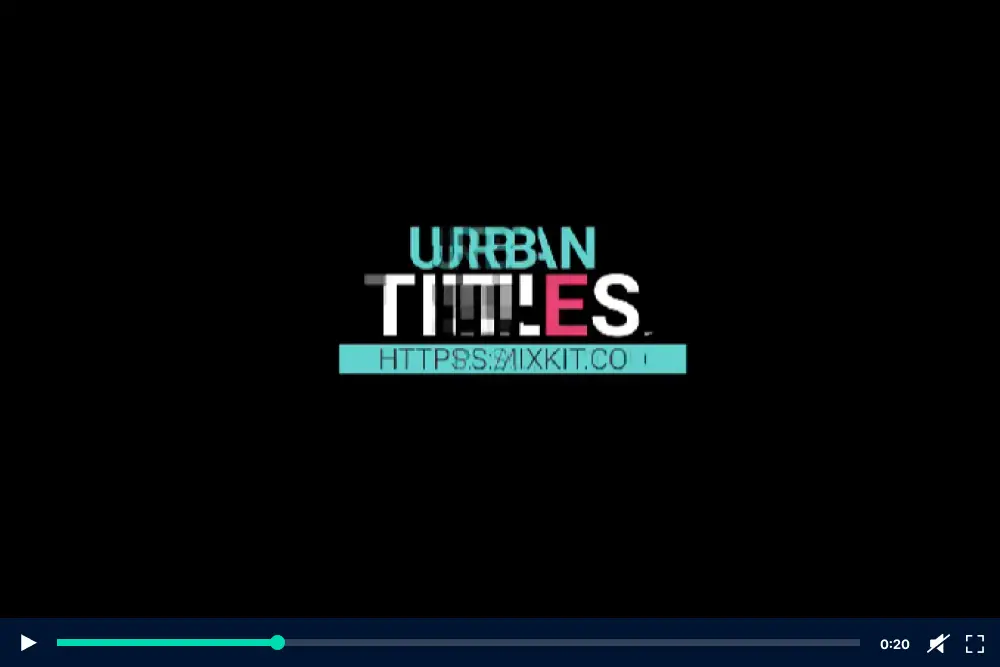Have you ever found yourself searching for the perfect templates, transitions, or effects to take your Premiere Pro video projects to the next level?
Look no further! In this blog post, we will explore the best Premiere Pro MOGRT templates available, handpicked for creative professionals, video editors, and enthusiasts alike.
When it comes to video editing, having access to high-quality templates can make all the difference in creating professional-grade visuals and seamless editing.
Whether you’re a seasoned editor or just starting out, these Premiere Pro MOGRT templates are designed to enhance your video projects and save you valuable time.
Now, let’s dive into the world of Premiere Pro MOGRT templates and discover the incredible variety of options available, from stylish transitions to eye-catching effects.
Get ready to take your videos to new heights as we explore the best Premiere Pro MOGRT templates that will elevate your editing game.
Best Premium Premiere Pro MOGRT Templates
Looking to take your video projects to the next level? Our selection of premium Premiere Pro MOGRT templates is sure to elevate your editing game with professional-grade visuals and seamless transitions. Don’t miss out on these game-changing products – check them out in the article below!
Universal – Animation Icons (MOGRT) is a Premiere Pro template that offers a wide range of animated icons to enhance your video projects.
With no plugins required, this MOGRT Template in Premiere Pro is easy to use and perfect for creative professionals, video editors, and enthusiasts looking to elevate their videos with professional-grade visuals and seamless editing.
The standout feature of Universal – Animation Icons (MOGRT) is its extensive collection of animated icons.
These icons cover a diverse range of topics and themes, making it easy to find the perfect icon to match your video content. Whether you need icons for business, technology, travel, or lifestyle, this Essential Graphics Premiere Pro has got you covered.
Podcast Opener – MOGRT Template is a convenient and user-friendly tool that allows you to effortlessly edit text and replace media in just one click.
With 12 text holders and a duration of 30 seconds, you have the flexibility to customize your podcast opener to suit your unique style and branding.
What sets Premiere Pro MOGRT Location Template apart is its compatibility with Adobe Premiere CC, making it accessible for creative professionals and enthusiasts who prefer to work with this popular editing software.
The template also offers 17 placeholders for your footage or photos, allowing you to incorporate visuals that enhance the overall look and feel of your podcast opener.
As a content creator, it’s essential to have a captivating opening intro before starting your podcast on platforms like YouTube. By using this project, you’ll be able to create a sleek and modern podcast opener that grabs your audience’s attention from the get-go.
Call-Out Titles MOGRT Template is a fantastic tool for video editors and creatives who are looking to add a touch of professionalism and style to their projects.
This Motion Graphics Template for Premiere Pro comes in the MOGRT format, specifically designed for Premiere Pro, making it incredibly easy to use and customize.
With a wide range of callouts available, each with its own unique design and style, this template offers endless possibilities for enhancing your videos.
Whether you’re showcasing real estate properties, presenting financial data, highlighting athletes’ achievements, or even sharing cooking techniques, the Call-Out Titles MOGRT Template has got you covered.
Lyric Template is a versatile and customizable Premiere Pro MOGRT (Motion Graphics Template) that adds a touch of romance to your music videos, wedding footage, and more.
With its modular structure, it’s incredibly easy to adjust the template to your own unique style. Simply drop in your images or videos, edit the text, add audio, and voila!
You’ll have a beautifully crafted visual showcase of your new song lyrics or set the mood for any video project you have in mind.
One of the standout features of the Lyric Template is its simplicity. Even if you’re not an experienced video editor, you’ll find the customization process a breeze.
Heate Fashion Instagram Template | MOGRT Files is a handy tool for creative professionals and video editors looking to enhance their Instagram posts and stories.
With its easy-to-use interface and included video tutorial, this template allows users to create stunning visuals for their social media content. The template provides files for both Instagram posts (1080×1080 px) and stories (1080×1920 px), ensuring that your content looks great on any device.
One of the standout features of this template is the ability to customize it using Premiere Pro’s Essential Graphics panel, allowing for seamless editing and personalization.
Wedding Invitation Instagram Stories Template | MOGRT Premiere is a Premiere Pro template that allows you to create stunning and personalized wedding invitations for Instagram.
With a file size of 8MB and a length of 0:15, this template offers high-quality visuals in a compact package. The resolution of 1080 x 1080 ensures that your invitations will look great on any device.
Plus, you won’t need to worry about installing any additional plugins – this template works seamlessly with Premiere Pro right out of the box.
Education and Science Animation | Premiere Pro MOGRT is a versatile and user-friendly Premiere Pro template that is specifically designed to enhance educational and scientific video projects.
With its text editable feature and 100% vector layer, this template allows for easy customization and seamless integration into existing video projects.
Compatible with Premiere Pro CC 2018 and above, this template offers 26 pre-made scenes that can be easily edited to fit your specific needs.
Whether you’re creating a tutorial, a promotional video for a scientific event, or an educational presentation, this template provides a wide range of options to choose from.
Text Messages Package l MOGRT for Premiere Pro is a versatile tool designed specifically for video editors and creative professionals who want to add a professional touch to their projects.
This package offers a collection of pre-made messages in various styles, perfect for enhancing your videos and engaging your audience.
Included in the package are four styles of messages: vertical and horizontal photo messages, voice messages, file messages, typing messages, text messages, and location messages.
Each template is designed with attention to detail, allowing you to seamlessly incorporate them into your video editing process.
Real Estate | MOGRT is a Premiere Pro template that offers 05 unique scenes for creative professionals, video editors, and enthusiasts to enhance their real estate video projects.
The template includes a video tutorial, free font, and full HD resolution to ensure high-quality visuals. With easy customization options and MOGRT files, users can change text color and personalize the template to suit their needs.
The package also includes links to the font and music used in the template, making it convenient for users to access the necessary resources. Upgrade your real estate videos with this user-friendly and visually appealing template.
Instagram Stories MOGRT is a professional Premiere Pro template that allows you to easily create captivating and engaging Instagram Stories.
Whether you’re running an ad campaign, promoting a product or service, or sharing business updates, this versatile animated story pack will help you leave a lasting impression on your audience.
Say goodbye to the tedious task of modifying animation keys, as this template provides you with a hassle-free experience. With its advanced network of options, you’ll have unparalleled flexibility to customize your content and bring your creative visions to life.
Typography | MOGRT is a Premiere Pro template that offers a wide array of high-quality and easy-to-use typography effects and animations. With a file size of just 42MB, it is a lightweight and efficient addition to your video editing arsenal.
What sets this template apart is its versatility, as it doesn’t require any plugins to work seamlessly with Premiere Pro.
Whether you’re a creative professional looking to enhance your projects or an enthusiastic video editor in search of professional-grade visuals, this template is designed to meet your needs.
Typewriter / MOGRT is a one-of-a-kind title template that adds a captivating touch to your videos, intros, promo videos, and descriptions. With nine customizable titles, you have the freedom to adjust the colors, speed, and size to suit your needs.
Not only that, but you can also create numerous additional titles by combining glitch effects, glow, self-resizing boxes, and the classic typewriter effect. Your audience will be pleasantly surprised by the professional-grade visuals this template brings to your videos.
Best of all, it’s incredibly easy to use, and a video tutorial is included to guide you through the process. Get started with this amazing template today. And don’t forget to check out the fantastic soundtrack that perfectly complements your videos.
The Slideshow | MOGRT is a high-definition Premiere Pro template that offers a seamless and professional way to enhance your video projects. With a resolution of 1920 x 1080 and a frame rate of 29.97FPS, this template ensures a visually stunning result.
One of the standout features of The Slideshow | MOGRT is its user-friendly control panel. This allows you to easily customize the template to suit your specific needs, whether it’s adjusting the timing or changing the colors.
With a duration of 1 minute and 36 seconds, this template provides ample space for showcasing your creativity. It supports Premiere Pro CC 2021 or above, ensuring compatibility with the latest versions of the software.
Quotes | MOGRT is a versatile Premiere Pro template that allows you to enhance your video projects with stunning animated titles.
With its full HD resolution and 30 frames per second, it ensures high-quality visuals for your videos. The preview panel allows you to see real-time changes as you edit each element, making it incredibly user-friendly.
One of the standout features of Quotes | MOGRT is its ease of use. It provides you with 10 animated titles that can be customized to suit your style and needs.
You have complete control over the duration of the IN and OUT animations, with just one click. This flexibility allows you to create seamless transitions and enhance the impact of your quotes or text.
Diagonal multicolor transition is a Premiere Pro template that adds a professional touch to your video projects.
It creates a visually stunning effect by making the transition come from the border and disappear in the center of the screen. With this template, you can enhance your video editing skills and create seamless transitions that captivate your audience.
The beauty of the diagonal multi-color transition lies in its simplicity yet striking impact. It effortlessly adds a touch of professionalism to your videos, making them stand out from the crowd.
This template is perfect for creative professionals, video editors, and enthusiasts who want to take their video projects to the next level.
YouTube banner with logo and buttons is a versatile tool that enhances your YouTube channel’s visual appeal and engages your viewers in just a glance.
With a logo, title, subtitle, and buttons for like, subscribe, and notifications, this banner template adds a professional touch to your YouTube page.
The YouTube banner template provides you with a convenient way to showcase your branding by including your logo prominently on your channel.
Whether you’re a business or a content creator, having a branded logo on your channel instantly grabs the attention of your audience and helps establish your identity.
Film Glitch Title is a Premiere Pro template that adds a captivating frame glitch effect to your videos. With its shape layers and bold heading, it brings a unique and eye-catching visual element to your projects.
The template includes various attributes that make it a must-have for creative professionals, video editors, and enthusiasts alike.
Its seamless integration with Premiere Pro ensures a smooth editing process, allowing you to easily incorporate the glitch effect into your videos. The use of shape layers adds depth and dimension to your text or graphics, enhancing their overall visual impact.
The Spin And Twist Title Block is an impressive intro spin animation that adds a touch of professionalism to any video project.
It starts with a captivating spin and then expands to reveal a beautifully designed heading and subheading. With this template, you can instantly grab your audience’s attention and make a powerful first impression.
The animation is visually stunning, with smooth transitions and seamless effects that give your video a high-quality and polished look. It’s perfect for creative professionals, video editors, and enthusiasts who want to enhance their projects with professional-grade visuals.
Large Text Title Block is a powerful Premiere Pro template that allows you to create eye-catching headlines and text effects in your videos.
With the ability to vary the size of your headline text and transition seamlessly between solid and bordered text effects, this template offers endless possibilities for enhancing your video projects.
The Large Text Title Block provides a range of headline text sizes, allowing you to emphasize important information or create visually striking titles. Whether you need a bold and attention-grabbing headline or a more subtle, understated title, this template has you covered.
Elegant Lower Third is a stunning Premiere Pro template that adds a touch of class and sophistication to your video projects.
As the name suggests, it features a sleek bar that elegantly slides from left to right, revealing important information or captions. With its 4K resolution, you can expect crisp and high-quality visuals that will elevate the overall look and feel of your videos.
The beauty of this template lies in its simplicity and versatility. Whether you’re a creative professional, video editor, or an enthusiast looking to enhance your video projects, Elegant Lower Third offers a seamless editing experience.
Its intuitive design and easy customization options allow you to effortlessly integrate it into your videos and tailor it to suit your specific needs.
Glitch title is a Premiere Pro template that adds a captivating touch to your videos with its three-line center-aligned title and glitch animation. It’s perfect for creative professionals and video editors who want to take their projects to the next level.
With Glitch Title, you can easily create professional-grade visuals and seamless editing. The template’s center-aligned title ensures a clean and organized look, while the glitch animation adds a unique and eye-catching effect to grab your audience’s attention.
One of the standout features of Glitch title is its versatility. Whether you’re working on a vlog, commercial, or music video, this template can be easily customized to suit your specific needs.
You can change the text, font, and color, and even adjust the glitch animation to create a personalized and impactful result.
Frequently Asked Questions
MOGRT templates, short for Motion Graphic templates, which are pre-designed graphic elements or animations that can be easily edited and customized within Adobe Premiere Pro. These templates allow users to quickly add professional-looking motion graphics to their videos without the need for extensive design or animation skills.
Using MOGRT templates in Premiere Pro can save you time and effort in creating visually appealing and engaging videos.
Instead of spending hours designing and animating motion graphics elements, you can simply choose from a wide selection of ready-to-use templates. This not only speeds up your workflow but also ensures that your videos have a polished and professional look.
Conclusion
In this article, we explored some of the best Premiere Pro MOGRT templates available to creative professionals, video editors, and enthusiasts.
We discussed how these templates can enhance video projects with high-quality visuals and seamless editing. From transitions to effects, these templates offer professional-grade options for any video editing need.
If you found this article helpful and want to continue expanding your knowledge on Premiere Pro templates and other related topics, be sure to check out the BetterStudio blog. There, you’ll find a wealth of tutorials and resources to help you push your video editing skills even further.
To stay up to date with the latest tutorials and news from BetterStudio, don’t forget to follow us on Facebook and Twitter. By doing so, you’ll be the first to know about new tutorials and helpful resources that can take your video editing projects to the next level.
Thank you for taking the time to read this article. We hope you found it informative and inspiring for your video editing endeavors.
If you have any questions or encounter any issues related to the content discussed in this article, please feel free to leave a comment below. We’re here to help and would love to hear from you. Happy video editing!