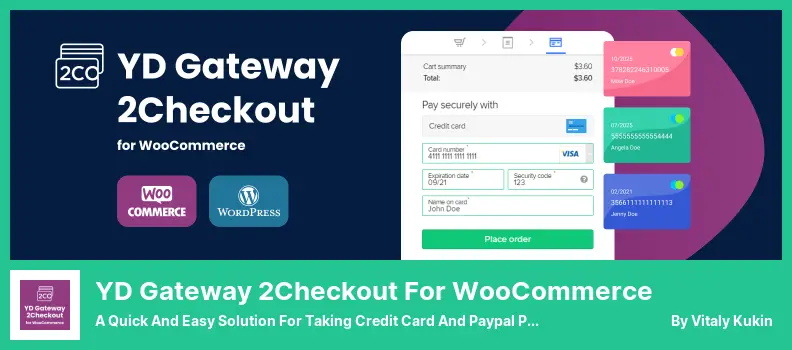Are you looking for the best WooCommerce 2checkout plugins? It is not only affordable, but it is easy to integrate WooCommerce 2checkout Payment Gateway Plugins so you can start accepting payments right away.
Due to the ease at which 2Checkout can be integrated into any website with just a couple of clicks, it supports an almost endless number of payment options.
Thousands of people use WooCommerce every day. A 2Checkout plugin enables you to seamlessly integrate your store with one of the world’s leading payment gateways, making it easy and robust to create an online store.
Taking payments from worldwide customers is easy with 2Checkout. It offers multiple currencies, payment methods, and a secure checkout process. These plugins work with the top WordPress themes.
With these tools, you have the opportunity to analyze customer buying behavior along with sales performance in order to optimize your checkout process and make e-commerce more convenient for your customers.
Throughout this article, we’ll examine the best WordPress plugins for 2Checkout WooCommerce, discuss their features, advantages, and disadvantages, and provide tips for picking the right one!
📌 Note: If you would like to improve your store’s appearance and functionality, we suggest you use a modern WooCommerce theme that has the features you need as well as a beautiful design. You may also wish to check out our article on advanced WooCommerce plugins for additional information about advanced plugins for your store.
Payment Gateway Plugin
An Incredible Online Payment Gateway
It is possible to accept payments thanks to the Payment Gateway plugin using a variety of different payment platforms such as Visa, MasterCard, PayPal, American Express, Diners, JCB, and Pin debit cards.
This plugin allows it to accept payments online and facilitate mobile payments from worldwide buyers using country-specific methods. It is one of the most seamless and reliable payment gateways currently available.
In addition to PCI compliance, the fact that it’s compatible with over 100 shopping carts and supports the biggest websites is one of the reasons for its popularity. Another is that it’s fraud-proof worldwide.
In addition to supporting over 200 markets, this plugin accepts 8 payment methods, 87 currencies, and 15 languages and is trusted by over 50k merchants in over 20 countries and regions.
Key Features:
- You can refund sales from the WordPress admin
- It’s easy to customize the icons for payment gateways
- Multiple subscriptions can be paid on one checkout page
- Provides support for all types of WooCommerce products
- You can disable or enable the payment gateway
YD Gateway 2Checkout for WooCommerce Plugin
A Quick and Easy Solution for Taking Credit Card and Paypal Payments
You can use the YD Gateway 2Checkout for WooCommerce plugin if you would like to accept credit card payments through 2Checkout on your online store using YD Gateway.
With this WooCommerce 2Checkout gateway plugin, using the 2Checkout website to make payments will not be necessary since a pop-up window will appear on your checkout page instead. This plugin also is compatible with the latest version of WordPress or WooCommerce.
In addition, this plugin makes it easy to integrate 2checkout APIs with all the latest WordPress and WooCommerce versions as well.
Key Features:
- Integrates with the WooCommerce platform
- Your checkout page contains a pop-up window
- You can turn on or off the demo mode
- There is a simple setup process for the system
- Includes payments made via PayPal
GetPaid Plugin
An Outstanding WordPress 2checkout Plugin
Especially if you’re using WordPress for the first time without any coding skills, GetPaid is a must-have WordPress 2checkout plugin. Download and install it, and you can start using it immediately.
Using this 2checkout payment gateway plugin, you can accept nearly all payment types, including PayPal, AuthorizeNet, Worldpay, Stripe, Cheque Payments, and Cash on Delivery.
It is also included with multiple templates that can be customized so that you can create your own payment forms as per your own preferences.
In this type of checkout form, your products can be sold on landing pages optimized just for them, so they can be sold along with special items. There’s also an export feature so you can export all your data, including payment information.
With the assistance of additional plug-ins, it is also possible to automate the process of accepting payments and creating invoices as part of the services provided by the platform.
Key Features:
- Quotes can be converted into invoices
- You may add items using the Buy Now buttons
- Your landing page can be optimized for inline checkout
- Payments can be accepted via 2CheckOut
- Creates items that have a one-time fee
WP Super Pay Plugin
2Checkout Integration for WordPress
With the help of the WP Super Pay plugin that is available for WordPress users, 2Checkouts can also be integrated with their websites, maximizing revenue, speeding up online sales, and reducing shopping cart abandonment rates.
Through this 2checkout payout plugin, you will be able to create various payment forms based on different configuration options, such as the type of payment, currency, and amount.
Aside from this, this plugin assists donors with collecting donations and accepting payments through the 2Checkout Payment Gateway, which accepts a wide variety of payment types.
This paddle payment gateway plugin for 2checkout is available as a standalone product, so you don’t have to integrate it with an e-commerce platform to collect donations and payments.
The use of this plugin will allow you to view the payment that has been received in a separate window created as a result of using it.
Key Features:
- Provides the 2Checkout payment gateway service for collecting donations
- Enhances your global online sales and maximizes your revenues
- A variety of business models are available
- Various payment forms with varying configurations can be generated
- Your recent payments are displayed on a separate screen
FAQ
There are a variety of different second checkout plugins available for WooCommerce, so you may not have to worry about the payment management system, such as Stripe, Amazon Pay, or PayPal, depending upon your needs.
It is very easy to install the WooCommerce 2Checkout plugin. You simply need to go to your WordPress dashboard, select Plugins, then Add New, and search for “WooCommerce 2Checkout”.
When you click Install Now, the plugin will be installed out of the box. Once it has been installed, you can activate it and start integrating it into your website use.
Many free WooCommerce 2Checkout plugins are available, including Stripe and PayPal Payments Standard, which will allow you to integrate a payment gateway straight into your WooCommerce store.
You should also consider factors like security, ease of setup, features, support, and cost when choosing a WooCommerce 2Checkout plugin. Make sure you extensively research each plugin before making your choice, so you can be sure that it meets all your goals.
Conclusion
Adding a secure payment gateway to your WooCommerce store is easy with 2Checkout. It’s one of the most popular payment solutions for WooCommercece.
📌 Note: We also suggest that you check out our articles on the best WordPress blog themes and best WordPress plugins for bloggers.
Among the plugins we presented in this article, each of them has unique features that make it ideal for use with 2Checkout with WooCommerce. Each has its strengths and weaknesses so you can choose which one is best for you.
This article hopefully helped you find the best 2Checkout plugin for your WooCommerce store. Check out our blog for more tutorials, or follow us on Facebook and Twitter.