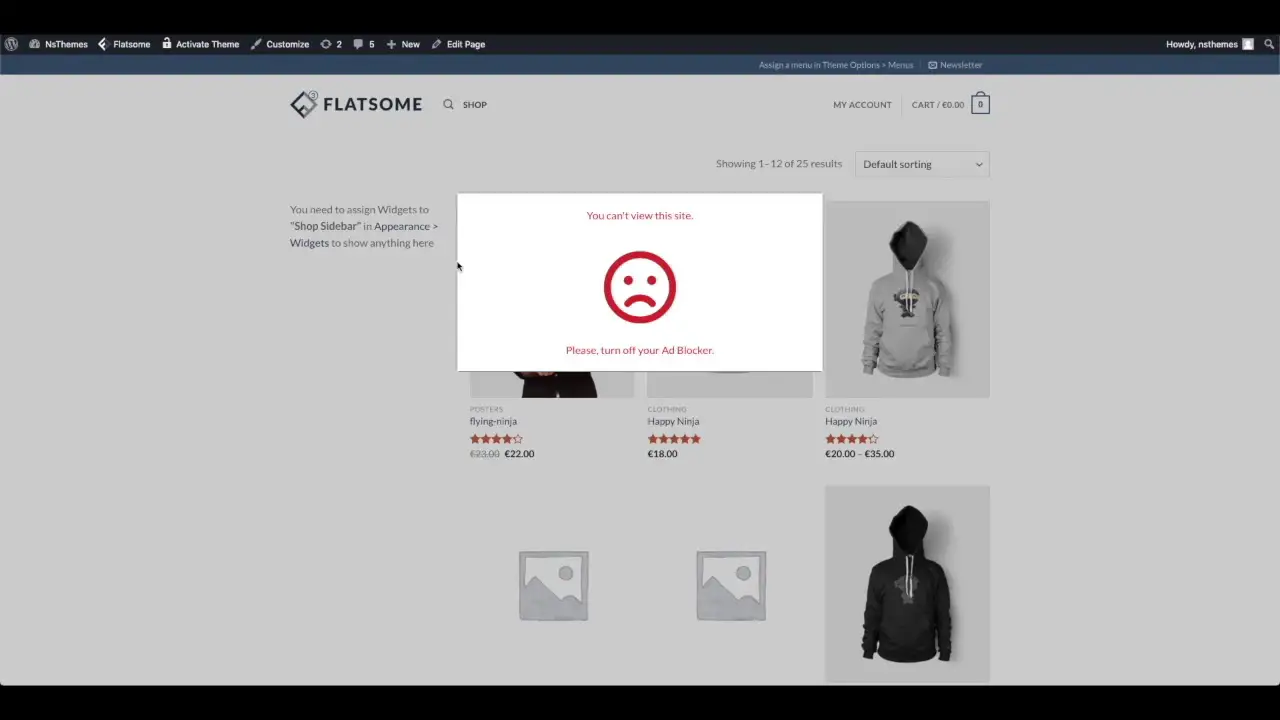Are you a WordPress website owner looking for ways to combat adblockers on your site? Or maybe you’re just curious about what options are available in the market for anti-adblock WordPress plugins?
Well, you’ve come to the right place! In this blog post, we will be exploring the four best anti-adblock WordPress plugins, both free and pro, that can help you optimize your site’s ad revenue and ensure a seamless browsing experience for your visitors.
Now, let’s dive into the exciting world of anti-adblock WordPress plugins! According to recent studies, more than 30% of internet users are employing adblockers, which can significantly impact the revenue of website owners like yourself.
To address this growing concern, there are various anti-adblock plugins available in the WordPress ecosystem that can help you tackle this challenge head-on. In this article, we will be exploring the top four plugins that have proven to be highly effective in combating ad blockers and boosting ad revenue.
So, whether you’re a beginner or an experienced WordPress user, this comprehensive guide will provide you with insights and recommendations to make informed decisions about the best plugin for your specific needs.
Welcome to the starting line of our exploration into the world of anti-adblock WordPress plugins! In this article, we will be delving into the functionalities, advantages, and drawbacks of the four best anti-adblock plugins available for WordPress websites.
You’ll get an in-depth understanding of how each plugin works, its compatibility with various themes and plugins, and the overall impact it can have on your ad revenue. So, grab your notepad, and let’s begin our quest to find the perfect anti-adblock WordPress plugin for your website!
Best Anti-Adblock Plugins for WordPress
When it comes to dealing with pesky ad-blockers on your WordPress website, having the right plugins in place is crucial. In this section, we’ll introduce you to the best anti-adblock plugins for WordPress that can help you regain control over your site’s ad revenue.
Plus, we’ll provide you with both free and pro options, so you can choose the one that suits your needs best. So, keep scrolling to find out more about these game-changing tools!
AdUnblocker Plugin
A WordPress Ad Unblocker Plugin
AdUnblocker is an impressive WordPress plugin that effectively deals with ad blockers on your website, while also being user-friendly and following WordPress coding standards.
One of the standout features of this plugin is its independence from external libraries like jQuery, making it lightweight and efficient. It seamlessly detects ads from any ad network, including Google AdSense, ensuring that your revenue isn’t hindered by ad blockers.
In this plugin, you can control how the message box is displayed to let users know about their ad blocker. You can show or hide the close button, and you can even set a time when it automatically closes. With this level of customization, you can make your ad blocker notification look like your site.
Not only does the plugin work well with popular caching plugins, but it also offers the option to customize the appearance of the pop-up message. This means you can easily match the look and feel of the notification box to your website’s overall aesthetics.
In terms of content, you have the flexibility to write your own text for the ad blocker notice, giving you the opportunity to communicate directly with your visitors. Additionally, it supports images and shortcodes, allowing you to enhance the message with visual elements or interactive components.
For added security, AdUnblocker is integrated with SSL technology, ensuring that the communication between your website and visitors remains encrypted and protected.
Key Features:
- Seamless detection of ads from any ad network
- Support for popular caching plugins
- Independent of external libraries
- Customizable appearance of the pop-up message
- Write your own text for the ad blocker notice
- Support for images and shortcodes
DH – Anti AdBlocker Plugin
An Anti AdBlocker Plugin
DH – Anti AdBlocker is a WordPress plugin designed to address the issue of visitors using adblockers on their browsers. When users with adblockers enabled try to access your website, this plugin will display a notification, informing them that they need to disable their adblocker in order to view your site properly.
In addition to supporting images and shortcodes, the plugin has a lot of other features. It’s easy to customize the notification pop-up so it matches the look of your site. It’s got everything from a catchy image to a shortcode that grabs your attention.
There’s no hassle with this plugin. You can customize the notification message so it tells people why they need to let ads on their site or how to disable their adblocker. Personalizing your message will get your visitors to understand the impact of adblockers so they’re more likely to turn them off.
Besides its compatibility with different caching plugins, the plugin also works great. No matter what caching plugin you use, this plugin will work without any problems. Your website won’t suffer from performance issues while still communicating the need to disable adblockers effectively.
With DH – Anti AdBlocker, you can effectively communicate with visitors using adblockers and encourage them to disable them. By doing so, you can ensure that your website remains sustainable and supported by advertising revenue.
Key Features:
- Image and shortcode support for customizable notification pop-ups
- Personalize the adblocker notification message to suit your website’s tone and style
- Compatibility with popular caching plugins for optimal performance
- Easy installation and integration with your WordPress site
- Helps maintain ad revenue and supports the sustainability of your website
- Works with various browser types, including Google Chrome and Opera
NS AdBlock Blocker Plugin
Detects The Activated Adblocking Extensions
NS AdBlock Blocker is a WordPress plugin that tackles the issue of ad blockers preventing users from accessing your website’s content. With this plugin, you can detect visitors who have ad-blocking extensions enabled and prompt them to disable them in order to view your site.
One of the great features of the plugin is that it allows you to create a custom page for users with ad blockers. This page can be personalized to fit your branding and message, providing a seamless and engaging experience for your visitors.
Another useful attribute of this plugin is the ability to customize the sticky bar color. You can choose a color that matches your website’s design and make the sticky bar stand out, grabbing the attention of visitors who have ad blockers enabled.
The default page provided by the plugin is fully customizable, allowing you to add your own content and graphics. This gives you the freedom to create a compelling message that motivates visitors to disable their ad blockers and enjoy your website’s content without any limitations.
With this plugin, you also have the option to select the text displayed in the sticky bar. You can craft a persuasive message that encourages visitors to support your website by disabling their ad blockers, allowing you to monetize your content effectively.
Additionally, the plugin gives you the freedom to choose the modal header text. This allows you to create a personalized and impactful message that captures the attention of visitors with ad blockers enabled, compelling them to take action and disable their ad-blocking extensions.
With NS AdBlock Blocker, you can effectively engage with visitors who have ad blockers enabled and persuade them to disable them, ensuring they have full access to your valuable content.
Key Features:
- Customizable custom page for users with ad blockers
- Personalizable sticky bar color to grab visitor attention
- Fully customizable default page for a compelling message
- Option to select persuasive text for the sticky bar
- Ability to choose the modal header text for even more impact
- Custom page for ad blocker users
Simple Adblock Notice Plugin
Shows a Popup to Whitelist Your Website
The Simple Adblock Notice plugin checks if your site’s visitors use AdBlock extensions to block it. The plugin does not prevent AdBlock usage directly like other anti-AdBlock plugins. Rather, it alerts you when someone’s browser is blocking you, and they can whitelist it.
You can hide your whole website in Strict Mode with the plugin, and that’s one of its key features. If your visitors have AdBlock enabled, they can’t see anything until they whitelist it. You can use this to make sure that only people who disable their AdBlocks can see your content.
Using the sticky note feature on your website is another useful one. It reminds visitors to whitelist your website and you can customize it to fit your branding. Getting visitors to whitelist your website and access your content without ads is easier if you display this notice prominently.
With the plugin, you can customize the title of the Adblock notice to make it better resonate with your audience and get them to whitelist your site. Your visitors are more likely to take action if you explain whitelisting clearly and in language that appeals to them.
This plugin also lets you make sure certain pages don’t have ads, so you don’t need the Adblock notice. It’s great if you don’t want ads on certain pages or sections. You can give your users a seamless experience without interrupting them by disabling the notice selectively on these pages.
In addition, Simple Adblock Notice lets you write your own text. The tone and message are totally yours, so you can make something that fits your brand and gets your visitors’ attention. A compelling and persuasive message will make your site more likely to be whitelisted and monetized.
Key Features:
- Switch to Strict Mode to hide your entire website from AdBlock users
- Display a customizable sticky note to remind visitors to whitelist your site
- Change the Adblock notice title to better resonate with your audience
- Disable the Adblock notice for specific pages that do not display ads
- Set your own text for the Adblock notice to create a compelling message
- Compatible with various AdBlock extensions and browsers
Frequently Asked Questions
Using anti-Adblock WordPress plugins can help website owners in several ways. First, it allows them to maintain their revenue by preventing ad-blocking software from blocking their ads.
This ensures that their advertisements are being displayed to their audience, increasing their chances of earning advertising revenue.
Second, it improves the user experience by ensuring that visitors can view the intended content and engage with the ads. Third, it helps website owners track ad impressions and click-through rates accurately, which is essential for analyzing the effectiveness of their advertising strategies.
Pro (paid) anti-Adblock WordPress plugins offer advanced features and comprehensive protection against ad-blockers. These plugins often provide regular updates to stay ahead of ad-blocking software and ensure optimal performance.
They may offer customization options, allowing you to tailor the plugin according to your specific needs. Additionally, pro plugins usually offer dedicated support, helping you troubleshoot any issues or concerns efficiently.
If you rely heavily on advertising revenue or have a high-traffic website, investing in a pro plugin can provide enhanced protection and better control over your ads.
Anti-Adblock WordPress plugins are designed to minimize the impact on website performance. However, like any additional plugin, they can potentially affect loading times to some extent.
It’s essential to choose a well-optimized plugin from a reputable source to ensure minimal performance impact.
Additionally, regularly updating the plugin and monitoring its performance can help address any potential issues. If you notice significant performance degradation, you may consider optimizing your website or seeking professional assistance to resolve the issue.
Using anti-adblock WordPress plugins can help you combat the loss of advertising revenue caused by users blocking ads.
These plugins allow you to detect such users and take necessary actions like showing alternative content or politely requesting them to disable adblockers. By doing so, you can ensure that your ads are seen by more visitors and improve your revenue stream.
Conclusion
In conclusion, we’ve explored the top four anti-adblock WordPress plugins, both free and pro versions, that can help you combat adblockers on your website. Whether you’re looking to increase your ad revenue or simply ensure that your content is seen by all visitors, these plugins offer valuable solutions.
To delve deeper into this topic and discover more related tutorials, we encourage you to visit the BetterStudio blog. There, you’ll find a wealth of information and resources to further optimize your WordPress website.
Don’t forget to follow BetterStudio on Facebook and Twitter for the latest updates and tutorials. By doing so, you’ll stay informed about new features, helpful tips, and industry insights that can take your website to the next level.
Lastly, we want to express my gratitude for taking the time to read this article. Your support means a lot to us. If you have any questions or encounter any issues related to the content discussed here, please don’t hesitate to reach out.
We will be more than happy to assist you if you leave a comment in the dedicated section below, and we will do our best to assist you. Hope you have a good time hunting plugins and fighting adblockers!