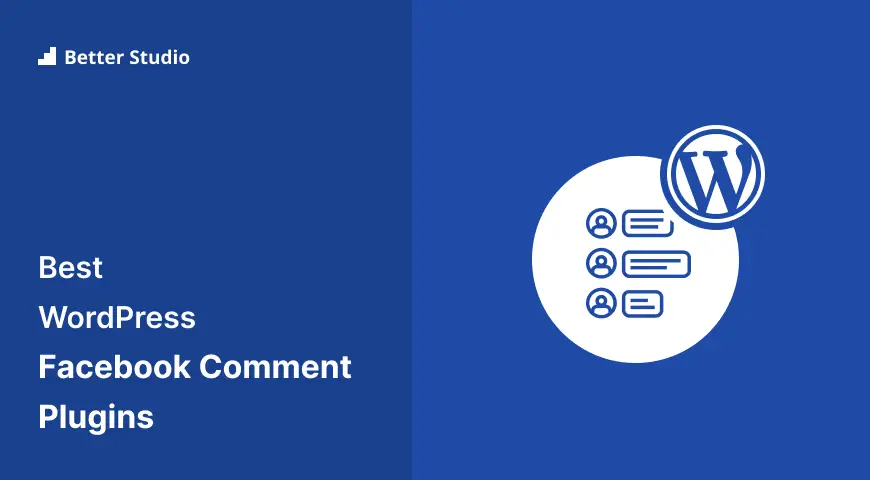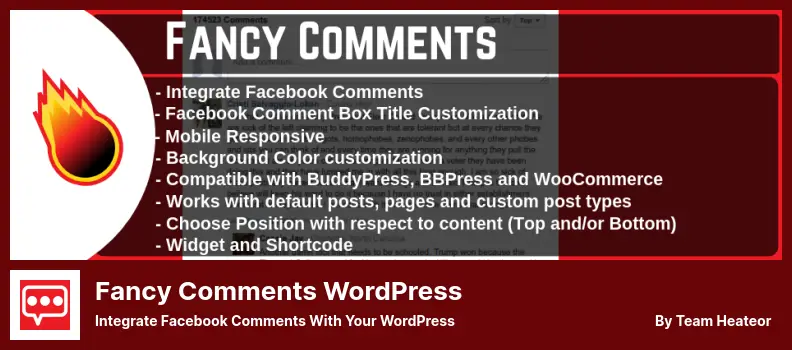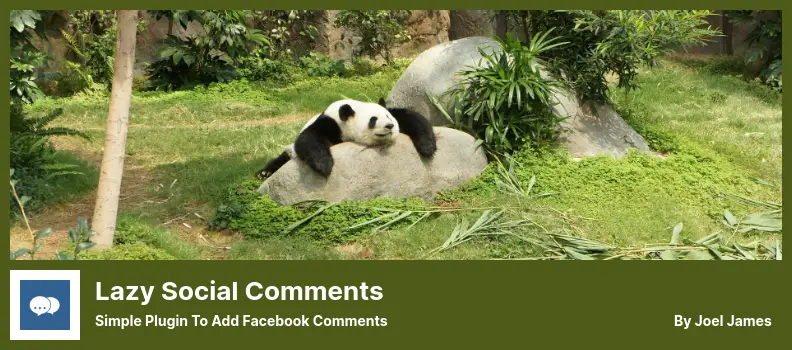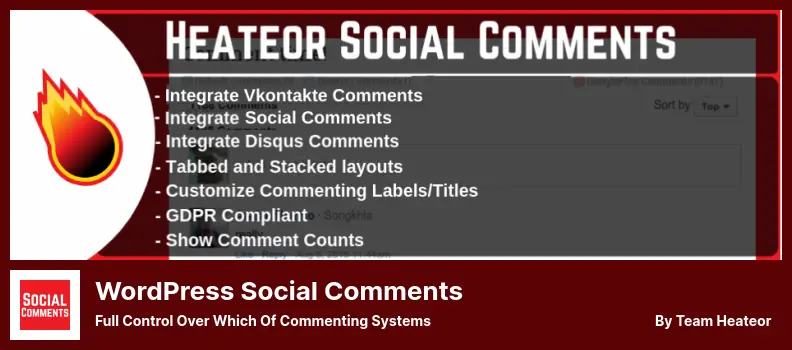Have you ever found yourself struggling to manage comments on your WordPress website? Do you want to improve your website’s engagement and build a stronger community? If so, you’ve come to the right place!
In this article, we will explore the eight best WordPress Facebook comment plugins to enhance your website’s commenting experience. With these plugins, you can integrate Facebook comments into your WordPress site, allowing you to manage comments effectively and increase user engagement.
According to a study conducted by Ignite Visibility in 2020, websites with Facebook comments have a 42% higher comment rate than those without. This means that implementing Facebook comments on your WordPress site can lead to more engagement and social activity.
So, without further ado, let’s dive into the best Facebook comment plugins for WordPress that you can use both for free and purchase!
Best Facebook Comment Plugins for WordPress
In this section of the blog post, we will be discussing the best Facebook comment plugins for WordPress websites.
If you’re looking to enhance the commenting section of your website, you won’t want to miss out on the top 8 Facebook comment plugins we’ve compiled for you. Check them out below!
Social Comments Plugin
Very Useful For Improving Your Website Traffic by WpDevArt
Social Comments is the perfect WordPress plugin for any website that seeks to improve its social optimization. It allows you to view Facebook comments on your website, making it easier for your visitors to interact with your content.
Additionally, the plugin has been tested with other popular plugins like Yoast SEO and WooCommerce, ensuring its compatibility with your website essentials.
To integrate this plugin into your website, the first step has to be the creation of a Facebook App ID by the user. After that, the plugin can be integrated into your website as you wish.
A great feature of the plugin is its ability to set ordering and numbers to display, enabling you to customize the comment section to your preference. You can also set the box title, language, and even the title text color, font size, font family, and position.
One downside worth noting is the reports of the plugin going into maintenance mode automatically. While this may seem like an obstacle, it can easily be rectified by disabling the plugin on any page or post you want.
Key Features:
- View Facebook comments on your website
- Compatibility with other popular plugins
- Customizable ordering and number of comments to display
- Ability to set the box title, width, and language
- Ability to set the title text color, font size, font family, and position.
WP Social Comments Plugin
Moderate The Comments By Using Facebook Tools
WP Social Comments is a WordPress plugin that allows users to comment on site content using their Facebook accounts. It’s a simple yet effective way to increase engagement and allow users to share their thoughts on your website. You can also customize, edit, and moderate user comments using Facebook tools.
One of the best features of the plugin is its wide language support, with over 56 languages available. This means that anyone from around the world can comment on your site in their native language. Additionally, you can easily customize the plugin to fit your website’s design and branding.
Another great feature of the plugin is the ability to display comments using shortcodes on pages, making it easy to showcase user opinions on certain topics. On top of that, moderation is a breeze with your Facebook Profile, so you can easily manage and moderate comments on your website.
In terms of installation, WP Social Comments comes with a Facebook Comments Widget that you can easily add to your website with just a few clicks. This makes it easy for visitors to leave a comment without having to sign up for an account on your website.
Key Features:
- Supports over 56+ languages
- Easily display comments using shortcode
- Quick moderation through Facebook Profile
- Facebook Comments Widget for easy installation
- Simple moderation process.
Fancy Comments WordPress Plugin
Integrate Facebook Comments With your WordPress
In order for website visitors to leave comments on your content, the Fancy Comments WordPress plugin allows them to do so without having to create a login account on your website or create an account on your website.
The plugin is a simple but feature-rich tool that offers some exciting features that aren’t free. It also helps socially optimize your website and generate more traffic.
The integration of Facebook comments with website comments is effortless with this plugin. As soon as you install and activate it, the comments posted on Facebook can be integrated with the default settings on your web pages.
Fancy Comments WordPress is compatible with HTTPS-enabled websites offers a widget and shortcode, and is multisite compatible. Additionally, the plugin allows you to adjust the default comment order and change the language of Facebook comments.
Key Features:
- Multisite Compatibility is provided
- Easy language change for Facebook Comments
- Compatible with PHP 8
- HTTPS-enabled websites supported
- Widget and Shortcode are available
- The default comment order is changeable in the options.
Lazy Social Comments Plugin
Simple Plugin To Add Facebook Comments
Lazy Social Comments is a plugin that simplifies the commenting process on your WordPress website. It features a lazy load Facebook comments system that can either be used with a click of a button or through scrolling down on the webpage.
With the plugin being easy to use and compressing your website at the same time, making it an ideal choice for any type of website, it is one of the best options you can make.
The plugin includes several attributes to customize Facebook comments on your website. It allows you to adjust the number of comments, color scheme, language, and width to match your website’s design and the needs of your audience. You can even customize the button label to suit your preferences.
Another great feature of the plugin is its compatibility with the latest version of WordPress. It follows the best WordPress coding standards, so you know it’s reliable and works smoothly. You won’t have to worry about compatibility issues or keeping it up-to-date since it includes lifetime updates and is available for free.
With Lazy Social Comments, you can increase your audience and reach a wider range of people by including the most famous Facebook commenting technique on your website. Additionally, the plugin offers translation to help users from other countries understand and participate in conversations.
Key Features:
- Lazy load Facebook comments system
- The customizable number of comments, color scheme, etc.
- Translation feature included
- Lifetime updates are available
- Button label customization
- Follows best WordPress coding standards.
WordPress Social Comments Plugin
Full Control Over Which Of Commenting Systems
WordPress Social Comments is a plugin that upgrades your website commenting system. It allows you to activate Facebook comments, Disqus comments, and the standard WordPress comments all at once. You also have the option to arrange comments in either a stacked or tabulated format.
One of the best features of this plugin is that it is free and compatible with the Gutenberg editor. Another perk is that it can help prevent spam comments from cluttering up your site. And if you’re concerned about GDPR compliance, the plugin has you covered.
Another great attribute is that you can easily customize the labels for the commenting system to fit your brand’s voice. If you don’t feel like putting in too much effort, you can also let the lazy mode do the work for you.
In terms of show/hide comment counts, this plugin has that feature too. And last but not least, the credibility of your website will increase by implementing such a great commenting system.
Key Features:
- Compatible with Gutenberg editor
- Customizable labels are included
- Lazy mode is provided
- Prevent spam comments
- Ability to show/hide comment counts
- Arrangement options between stacked and tabulated formats.
Ultimate Social Comments Plugin
Free Email Notification & Lazy Load
Ultimate Social Comments is a WordPress plugin that creates an online community for your blog. With this plugin, you can easily add a comments section to your website and allow your users to interact with each other.
There are three different Facebook comments loading methods, giving you control over how comments are loaded on your site. You can customize the button label and disable the WordPress native comment system.
One of the best features of the plugin is that it gives you direct access to the Facebook Comment Moderation Tool. This allows you to moderate comments easily and keep your comment section organized. Another great advantage of using this plugin is that it is completely free to use with lifetime updates.
Ultimate Social Comments is also fully customizable with shortcodes and follows the best WordPress coding standards. It’s an easy-to-use plugin that will help you create a sense of community on your website and allow your users to express their opinions and share their favorite content with each other.
Key Features:
- Customizable button label.
- Customizable with shortcodes
- Three different Facebook comments loading methods
- Access to Facebook Comment Moderation Tool
- Disables WordPress native comment system
- Follows WordPress coding standards
Your Site Has All Social Functionality
Advance Social Sharer allows you to add multiple social buttons to your website, including Facebook, Twitter, LinkedIn, and Google. By using this plugin, you can easily add these social buttons to your posts without needing to know any code. The plugin works with WordPress 3.0 and PHP 5.
This plugin, unlike other social plugins for WordPress, allows you to add all of each user’s social buttons directly to the content of your site, unlike the majority of other plugins.
Additionally, the plugin can improve the loading speed of your website by using font awesome icons support and by requiring less load on server resources.
To get started with this plugin, you simply need to activate and launch the essential plugin. Once you do so, your website will have social functionality, and you can customize it to your liking. The plugin is also compatible with all browsers, and its well-documented features make it easy to use.
Key Features:
- Integrates with social media platforms
- Improves website functionality
- Less load on server resources
- Font Awesome icons support
- Compatible with all browsers
- Simple activation process
Future Aim Social Comments Plugin
Use Facebook Comments System Without Slowing Down Website
Future Aim Social Comments is a plugin that imports Facebook comments on your website, without slowing it down. It’s just like Lazy Social Comments, but with added features. This user-friendly plugin allows visitors to easily leave their Facebook comments by simply clicking a button or scrolling down.
As far as the plugin is concerned, one of the best things about it would have to be the fact that it is very light in weight, which means that your site will not bog down as a result of having comments.
Additionally, the plugin is capable of increasing your audience and also incorporates translation features, which can make it accessible to non-native speakers, therefore making it a very useful tool.
If you’re looking to add the most popular Facebook commenting system to your website, Future Aim Social Comments is the perfect solution. Plus, it’s developer-friendly and comes with lifetime updates.
Key Features:
- Lifetime updates are available
- Increases your audience
- Translation is included
- Popular Facebook commenting system.
Frequently Asked Questions
Facebook comment plugins are tools that integrate Facebook’s commenting system into a WordPress website allowing visitors to leave comments on website posts using their Facebook accounts.
Using Facebook comment plugins on your WordPress site has several benefits. Firstly, it helps to increase user engagement by allowing visitors to leave comments using their Facebook profiles.
Secondly, it helps to reduce spam comments and fake accounts by requiring a valid Facebook account. Finally, it helps to improve your website’s social proof by displaying the number of likes and shares on each comment.
Yes, there are several free Facebook comment plugins for WordPress. These plugins offer basic features and are suitable for small websites. However, if you want advanced features such as moderation, customizations, and analytics, you may need to upgrade to a premium or pro version.
Conclusion
To recap, we’ve discussed the 8 best WordPress Facebook comment plugins, both free and pro versions, that can help you enhance user engagement on your website. These plugins offer various features and customization options that you can choose from to fit your website’s needs.
If you enjoyed this guide, we invite you to check out our BetterStudio blog for more related tutorials and tips on WordPress. We’re constantly updating our blog with the latest information and techniques to help you improve your website’s performance.
Don’t forget to follow BetterStudio on Facebook and Twitter, so you never miss out on any of our latest tutorials or updates.
Thank you for reading this guide, and we hope it has been helpful to you. If you have any questions or problems with this article, please feel free to leave a comment below, and we’ll get back to you as soon as possible.