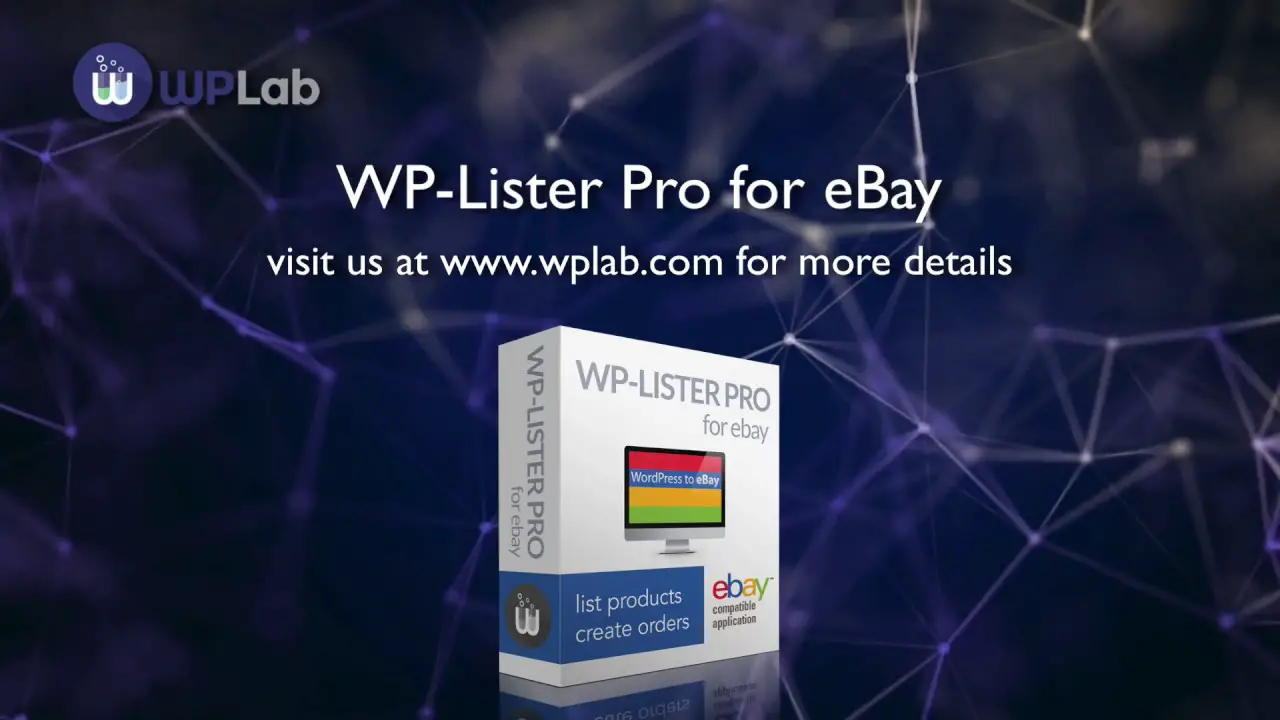Are you a WordPress website owner looking to incorporate eBay functionality into your site? Well, look no further! In this blog post, we will be discussing the five best WordPress eBay plugins, both free and pro options, that can help enhance the e-commerce capabilities of your website.
Now, you might be wondering why you would need a WordPress eBay plugin in the first place. Well, let me give you some stats to show you just how popular eBay is.
Did you know that there are over 1.7 billion listings on eBay at any given time? That’s right! With such a massive marketplace, it only makes sense to tap into its potential by integrating it into your WordPress site.
So, in this article, we will explore the top WordPress eBay plugins that can seamlessly integrate eBay functionality into your website, allowing you to easily list products, manage orders, and even earn some extra revenue through affiliate marketing.
Whether you’re a small business owner or an individual seller, these plugins can help take your online store to the next level. So, let’s dive in and discover the best options for you!
Best eBay Plugins for WordPress
If you are looking to add some eBay functionality to your WordPress website, look no further! In this article, we’ve compiled a list of the 5 best WordPress eBay plugins, both free and pro, to help you enhance your online store and boost your sales.
There are a number of amazing eBay plugins available out there, and you shouldn’t miss out on checking out these if you are already a seasoned seller or just starting out!
WP-Lister Lite for eBay Plugin
Connects Your WooCommerce Shop With Your eBay Store
WP-Lister Lite for eBay is a powerful WordPress plugin that seamlessly integrates your eBay and WooCommerce stores. With this plugin, you’ll be able to create simple listings templates that can be used within the WordPress post editor, making the process of listing items on eBay a breeze.
One of the standout features of the plugin is that it allows you to create unlimited listings on eBay. Whether you’re starting a new eBay store or already have an established one, you’ll have no limits on the number of items you can list.
Simply select the items you want to list, and they’ll be redirected to the listings tab. From there, you can verify and publish your listings with just a few clicks.
While the plugin offers seamless integration between eBay and WooCommerce, it does have some limitations. For instance, it doesn’t support APIs out of the box. However, if you’re willing to put in some effort, you can set up the plugin as an API plugin to enable this functionality.
Setting up the plugin is a breeze. Simply connect your WooCommerce store to your eBay store with a few clicks. You can select multiple items from your product list, add a profile with predefined options, and list them on eBay. The plugin is both simple and flexible, allowing you to customize your listings to your liking.
Key Features:
- Shipping options available for both international and domestic shipping
- Verify your items and pay listing fees before listing them on eBay.
- Support for variants of the product
- Choose your eBay store and categories according to your needs
- Organize your list based on your preference
- Create multiple product listings with a single listing profile
WP eBay Product Feeds Plugin
Allows You to Quickly Place Feeds From The eBay Partner Network Into WordPress Blog
WP eBay Product Feeds is a powerful plugin that allows you to seamlessly connect your WordPress website to your eBay account. With this plugin, you can easily submit quotations and manage your eBay listings right from your WordPress dashboard.
One of the standout features of the plugin is its compatibility with other WordPress and WooCommerce auction plugins. If you already have an online auction set up using a different plugin, this plugin will seamlessly integrate with it, giving you even more control and flexibility.
But it’s not just for auction sites. This plugin also allows you to embed network feeds into your WordPress blog. Whether you want to display the latest eBay listings related to your niche or showcase a specific product, you can easily embed these feeds into your posts, widgets, or themes.
If you’re an existing blogger looking to monetize your blog, the eBay affiliate program is available through this plugin. You can connect your affiliate ID and earn commissions on purchases made through your blog. It’s a great way to earn extra money while providing valuable content to your readers.
Another great feature of the plugin is its compatibility with the Gutenberg block editor. This means that you can review and manage your eBay feed directly from your website. No more switching back and forth between different platforms. Everything can be done within the comfort of your WordPress dashboard.
It’s worth noting that this plugin does not allow you to use your own ePN tracking details in conjunction with Divi themes. However, for most WordPress users, this won’t be a dealbreaker.
Key Features:
- Directly connect to eBay with your Affiliate ID
- Constantly updated to ensure auction accuracy
- Compatible with other WordPress and WooCommerce auction plugins
- Easily embed network feeds into your blog posts, widgets, or themes
- Seamlessly integrates with the Gutenberg block editor
- Monetize your blog with the eBay affiliate program.
Fast eBay Listings Plugin
Provides Additional Blocks, Shortcodes and Widgets to Present eBay Items
A WordPress plugin called Fast eBay Listings makes it easy for website owners to integrate their eBay store with their WordPress site. You can use this plugin to earn commissions from eBay Partner Network, display eBay store product listings on your site, and optimize your page load speed.
A big feature of the plugin is that you can make eBay search shortcodes that you can just add to your WordPress Classic Editor. You can show individual items or a grid of eBay search results on your website with just a few clicks. With the display settings you choose, you’ll show off eBay items the way you want them to.
You can also arrange eBay items in a visually appealing way using the WordPress Block Editor. You can create a slideshow that advances automatically or manually, depending on your preferences. Using this feature, you can showcase eBay items on your website in an interactive way and engage your visitors.
Plugins like this have a dynamic widget, so you can show eBay items based on which page you’re on. You can customize the widget so it fits seamlessly with your website’s design and layout. That can help improve the user experience and increase sales or commissions.
Moreover, the plugin is optimized for caching, so large pages with multiple listings load faster and your website will be more responsive. In addition to giving your users a better experience, faster loading times make it easier to convert them into customers.
The plugin also eliminates the need for manual insertion of shortcodes, as it provides both simple blocks in the Classic Editor and visual editors for shortcodes. This makes it easier and more convenient to integrate eBay listings into your WordPress site, saving you time and effort.
With Fast eBay Listings, you can easily add eBay listings to your WordPress site. Using this plugin, you can make money on eBay and earn commissions with its range of features, including shortcodes, customizable display options, dynamic widgets, optimized caching, and easy-to-use dynamic widgets.
Key Features:
- Customizable display options for individual items or grid styles
- Easy-to-use shortcodes for eBay searches
- Visual editors for arranging eBay items in a slideshow presentation
- Dynamic widget for displaying relevant eBay items on specific pages
- Optimized caching for faster loading times
- Eliminates the need for manual insertion of shortcodes.
WooCommerce Simple Auctions Plugin
The Most Affordable Auction Solution for WordPress and WooCommerce
WooCommerce Simple Auctions is a plugin that allows you to easily create and manage an online auction-based business. Whether you’re selling products or holding auctions, this plugin has got you covered.
One of the standout features of this plugin is its flexibility. You can use it to create a website solely for auctions or even create your own eBay clone. The options for placing auction widgets are plenty, including the ability to use widget shortcodes to display them anywhere on the page.
Setting up an auction is a breeze with the plugin. You can define the starting price, reserve price, selling price, and increment bid. This gives you complete control over the auction process. Users can also pay fees for their submitted auctions right from the PHP file.
Managing auctions has never been easier. You can edit, create, and manage your auctions conveniently, making it a seamless experience for both you and your customers. Plus, you’ll receive email notifications for starting and ending times, ensuring that you’re always on top of things.
WP Simple Auctions also offers most of the essential auction features that you would expect. From displaying featured items to providing email notifications, it has everything you need to run a successful auction-based business.
Key Features:
- Translation support with the PO file located in the lang/ directory
- Compatibility with WPML for easy translations
- Manual removal of requests for added flexibility
- Users can create and post auctions on your website
- AJAX live updates of bids and auctions for a seamless experience
- Relisting auctions automatically if no bids are placed or if they’re not paid.
JustReview Plugin
Embed an eBay Reviews Widget On Your Website Using a Widget
JustReview is an advanced tool that allows you to gather reviews from the web and be notified whenever a new review appears on any service. With this plugin, you can easily embed these reviews on your WordPress website.
One of the key features of the plugin is its ability to collect online reviews of your company and display them on your website through customized widgets. This can greatly enhance the credibility of your product or service, as your website visitors can see how you are rated by different online sources.
By showcasing these reviews, you can make your offer even more appealing to customers. People are more likely to trust and make a purchase from a business that has positive reviews from reputable sources. Also, you have the ability to highlight these reviews and build trust with your audience.
In addition to eBay, JustReview also enables service providers to embed reviews on Facebook and Google. This functionality allows you to leverage reviews from popular social media platforms and search engines, reaching a wider audience and gaining more exposure for your business.
Key Features:
- Gather reviews from the web and be notified of new reviews
- Embed reviews on your WordPress website through customized widgets
- Display reviews from online sources to enhance credibility
- Highlight positive reviews to make your offer more appealing
- Integrate an eBay review widget and display reviews from popular platforms
- Embed reviews on Facebook and Google for wider reach.
Frequently Asked Questions
WordPress eBay plugins are tools that can be added to a WordPress website to integrate it with eBay. These plugins enable users to easily display and sell eBay products on their WordPress site, providing a seamless e-commerce experience.
Using WordPress eBay plugins can bring several benefits. Firstly, it allows you to expand your reach and tap into eBay’s vast customer base. Secondly, these plugins enable you to manage and display eBay listings directly on your website, enhancing the overall user experience.
Lastly, integrating eBay with WordPress streamlines your e-commerce processes, such as inventory management and sales tracking.
Yes, most WordPress eBay plugins offer customization options to ensure that the eBay listings seamlessly blend with your website’s design.
You can typically adjust the display settings, such as the layout, colors, and fonts, to match your branding and create a cohesive online shopping experience for your customers.
Conclusion
In conclusion, we have discussed the top five WordPress eBay plugins, both free and pro versions, that can enhance your website’s functionality and optimize your eBay listings.
From WP-Lister to WooCommerce eBay Integration, these plugins offer a range of features to streamline your eBay selling process. Whether you’re a seasoned eBay seller or just getting started, these plugins can help take your business to the next level.
For more in-depth tutorials and guides on WordPress plugins and other related topics, be sure to check out the BetterStudio blog. We regularly update our blog with valuable resources and helpful insights to assist you in maximizing the potential of your WordPress website.
To stay up-to-date with the latest tutorials and news from BetterStudio, we encourage you to follow us on Facebook and Twitter. By joining our growing community, you’ll receive regular updates and exclusive content that will help you navigate the world of WordPress plugins and ensure your website’s success.
Thank you for reading our article. We hope you found it informative and helpful. If you have any questions or encounter any issues related to the topics discussed in this article, please feel free to leave a comment below. Our team is here to support you and provide assistance whenever needed. Happy selling!