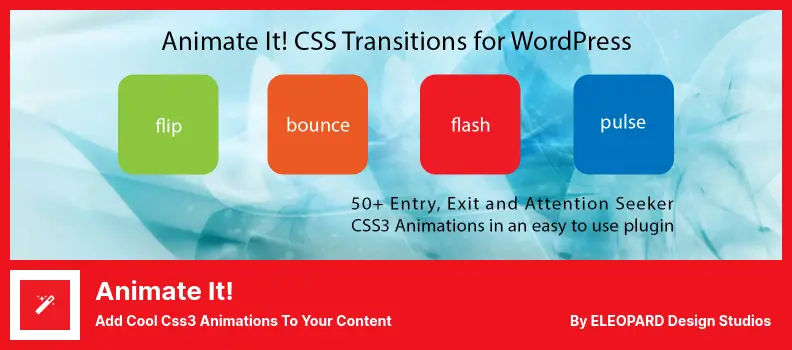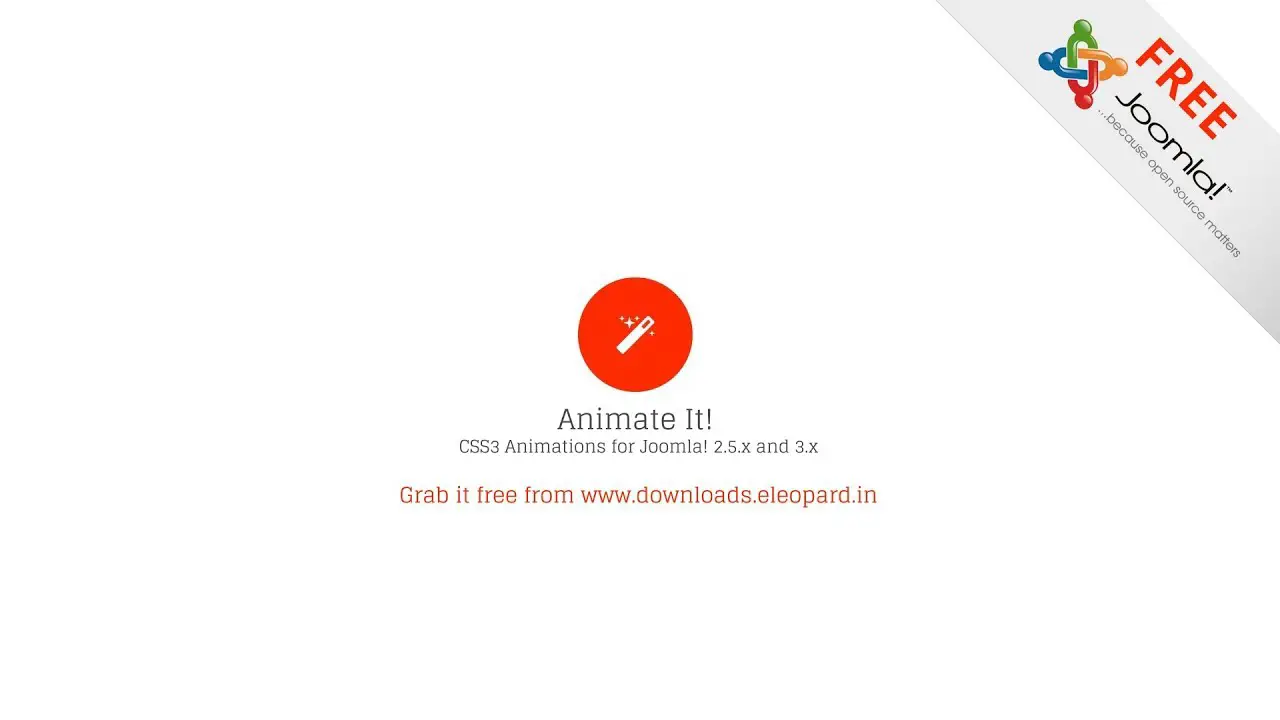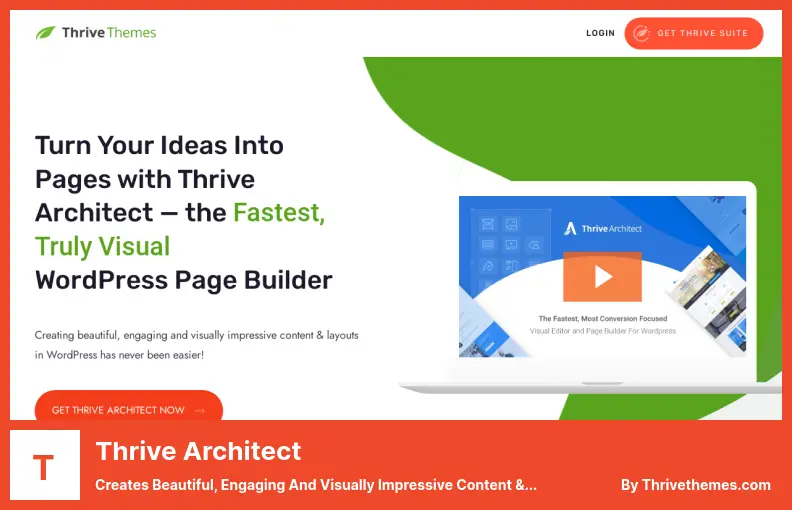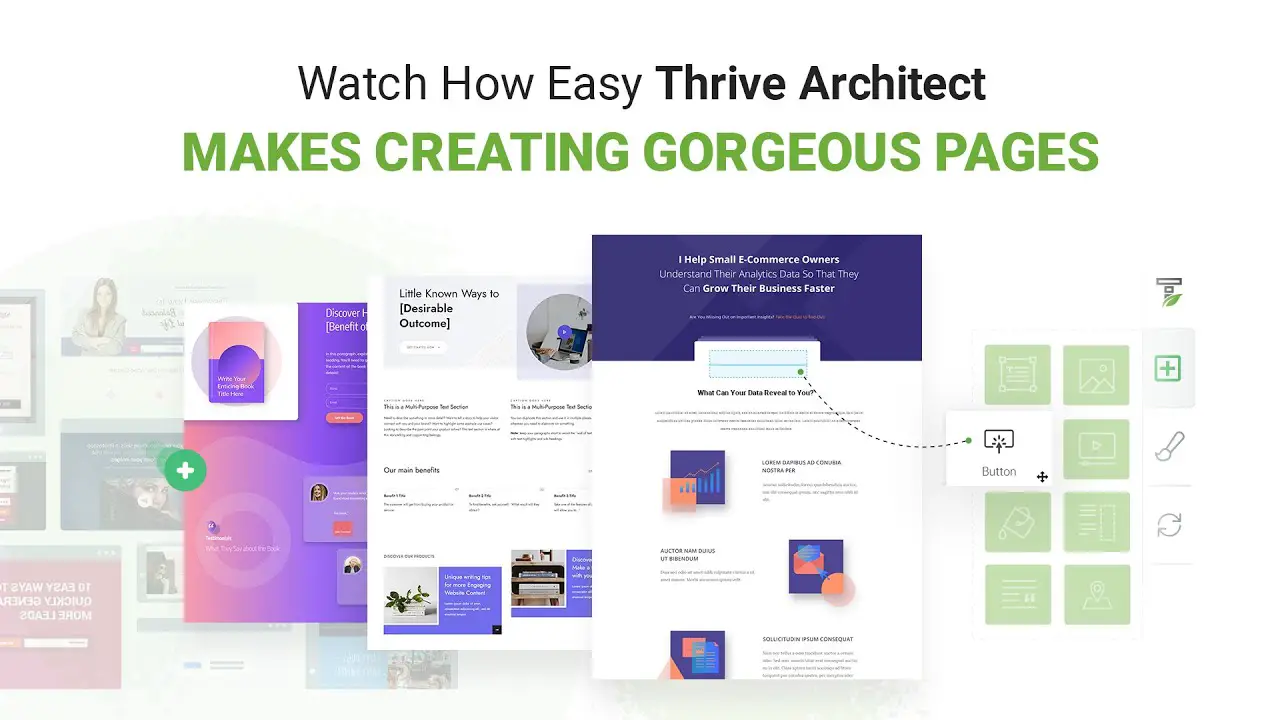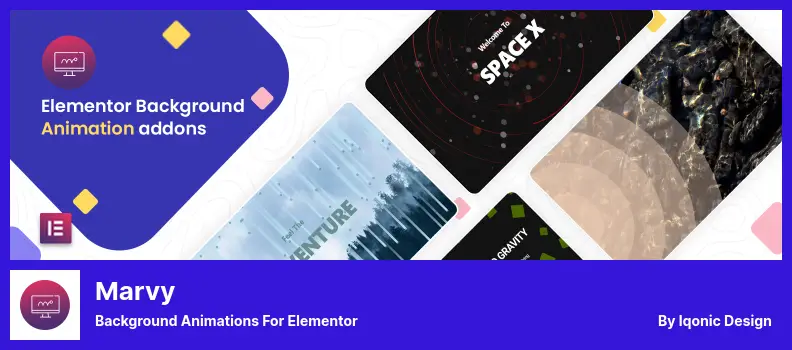Do you feel that your website is lacking visual appeal and interactivity? Are you in search of ways to make your WordPress website come alive and leave a lasting impression on visitors? Look no further, as we have got you covered with the 5 Best WordPress Animation Plugins 2023 (Free & Paid)!
In this blog post, we will be exploring the top animation plugins that you can incorporate into your website to add a touch of personality, character, and dynamism. From subtle hover effects to full-blown animations, these plugins will take your website to the next level and keep your visitors hooked.
According to a recent survey, 76% of users judge a website’s credibility based on its design. Therefore, it’s not only essential to have a user-friendly and easy-to-navigate website but also one that visually stands out.
Without further ado, let’s dive into the world of WordPress Animation Plugins and witness how these plugins can elevate the overall look and feel of your website.
Best Animation Plugins for WordPress
Introducing the best animation plugins for WordPress that you can use to bring your website to life! Take a look at these top-rated options, both free and paid, and see how they can enhance your website’s appeal and user experience.
Animate It! Plugin
Add Cool Css3 Animations To Your Content
Animate It! is a free WordPress animation plugin that enables you to add stunning animation effects to your website with ease. With over 50 attention-grabbing animation effects to choose from, you can draw in your audience’s attention as soon as they land on your site.
This plugin allows you to combine animated images with animations to create captivating and dynamic content that will impress your visitors. You also have the option to apply animations when users hover over or click specific areas of your page.
Animate It! is mobile-responsive, which means that the animations look great on smartphones and tablets. However, it’s worth noting that some transition animations may not work in certain circumstances.
This WordPress animation plugin is an ideal choice for photographers’ websites or portfolios, as the animation effects can enhance the visual appeal of these types of websites.
The plugin offers various entry, exit, and attention-seeker animations, so you have plenty of options to choose from when deciding on the best animation effect for your website. Additionally, there are animated widgets available, and you can incorporate CSS3 elements into posts, pages, and widgets.
The animation can be activated when you click on it, which adds an interactive element to your website. Plus, when you hover over an image, you can see an animation, which brings a fresh and dynamic feel to your website.
Key Features:
- Offers over 50 animation effects to choose from
- Allows you to combine animated images with animations
- Applies animations when users hover over or click specific areas of the page
- Mobile-responsive
- Ideal for photographers’ websites or portfolios
- Provides entry, exit, and attention seeker animations
- Animated widgets available
- Incorporates CSS3 elements into posts, pages, and widgets
- Clickable animations
- Animations visible on image hover
Image Hover Effects Plugin
Best Multi-Purpose WordPress Plugin
Image Hover Effects is a plugin designed to enhance your website’s visual appeal. The plugin offers dozens of animation effects to draw attention to your images, making them more captivating for viewers.
You can customize the border sizes, image heights and widths, and more to create the perfect look for your website. Additionally, the plugin is fully mobile-friendly, making it accessible from any mobile device.
One of the best features of the plugin is its ability to add animation effects to scrolling pages quickly. The plugin provides over 10 different animation effects that can be applied to scrolling pages. You can arrange your photographs as a Slideshow or Lightbox according to your preferences.
In terms of customization, the Image Hover Effect WordPress plugin is unmatched. You can apply hover effects to images and customize them according to your preferences. It’s one of the best WordPress animation plugins for enhancing websites with hover effects.
Unfortunately, the hover effect images disappear on the right side of the webpage as the window becomes smaller. This can be especially apparent when using an iPad in landscape mode.
Key Features:
- Lightbox feature enabled
- Over 40 hover effects available
- Shortcodes can be generated
- CSS3 Effects module composed entirely of CSS3 components
- Images can be displayed in the slider if desired
- Up to 10 animations can be revealed by moving your mouse over menus.
Thrive Architect Plugin
Creates Beautiful, Engaging And Visually Impressive Content & Layouts
Thrive Architect is a powerful WordPress plugin designed to enhance website content by adding captivating animation effects. By utilizing this plugin, website owners can easily attract more traffic to their site, engage visitors, and increase conversions.
With Thrive Architect, you can easily insert hover animations into various elements such as buttons, content boxes, images, columns, icons, CTA boxes, and testimonials. What’s more, this plugin offers a range of customization options that allow you to create unique and compelling animations.
One of the fantastic features of Thrive Architect is that it brings together everything you need to create stunning animations in one easy-to-use location.
The drag-and-drop capabilities this plugin provides is a compelling feature that allows you to create beautiful animations without any coding skills. Whether you’re a beginner or an experienced developer, you can use this plugin to spice up your website and make it more dynamic.
Thrive Architect offers several landing pages that can save you the time and effort of creating them from scratch. Plus, you can also subscribe to a mailing list, which is an excellent way to engage visitors and keep them coming back to your website.
Another wonderful feature of Thrive Architect is that it allows you to combine text and images to create visually appealing publications. The customization options available in this plugin make it easy to tailor your animation effects to fit your specific needs.
You can use CSS to create animations that allow everything to move on your website. Also, with Thrive Architect, you can animate backgrounds by inserting YouTube videos and animations.
Key Features:
- Multiple landing pages options
- Subscription to mailing lists available
- Unique animation effect
- Compatible with CSS animation
- Animations can include YouTube videos
- Animated background options available.
- Combining text and images for visually appealing publications
- All essential tools in one location
- Easy to use drag-and-drop capabilities
- Customizable hover effects with various options
Page Animations And Transitions Plugin
Has Multiple Animation And Css3 Transition Effect
Page Animations and Transitions is a powerful plugin that allows you to create stunning visual effects on your WordPress website. With nine animation effects ranging from scrolling animations to 3d and image animations, you can add a touch of elegance to your site’s content.
Whether you want to enhance your photography portfolio or simply make your website more visually appealing, Page Animations and Transitions has got you covered.
In addition to its impressive range of animation effects, this plugin also allows you to customize the transition durations and animation speed for each specific page. With the ability to add your own HTML code, you can easily tweak and fine-tune your website’s animations and transitions to create a truly unique experience for your visitors.
Despite its impressive range of features, Page Animations and Transitions is incredibly lightweight, which means that your website won’t be bogged down by excessive load times.
What’s more, the plugin’s animations are subtle and not overly flashy, making them ideal for websites that want to convey a sense of elegance and professionalism.
Key Features:
- Nine animation effects to choose from
- Customizable transition durations and animation speed for each specific page
- Wide range of animation effects available, including page in and page out animations
- Easy-to-use interface for adding your own HTML code
- Subtle and elegant animations that won’t slow down your website
- User-friendly and easy to use for beginners and experts alike
Marvy Plugin
Background Animations For Elementor
Marvy is an animation add-on plugin for Elementor themes that allows for easy integration of modern and professional animations. It’s perfect for users who need multiple animations in their projects. Marvy was developed to meet your needs and comes with a user guide and installation guide.
It includes four unique background animations to choose from and a variety of options for customization. Plus, you’ll get six months of free support with your CodeCanyon purchase.
This plugin is compatible with WordPress versions 5 and above and can be used on simple web pages with several animations. Marvy uses a single Jquery library, and all animations are responsive for a great appearance on any device.
Key Features:
- Easy integration of professional animations with Elementor themes
- Four unique background animations to choose from
- Wide variety of customization options
- Six months of free support with CodeCanyon purchase
- Compatible with WordPress versions 5 and above
- Several animations can be used on a simple webpage
- Uses a single Jquery library for all web applications
- User’s guide and installation guide available
- Developed to meet your needs
- Responsive animations for a great appearance on any device
Frequently Asked Questions
WordPress animation plugins are tools that add animation effects to your website’s content, such as text, images, or videos. These plugins help you enhance your website’s design and user experience by adding visually appealing and interactive elements.
WordPress animation plugins can help you grab your visitors’ attention by adding engaging and eye-catching visuals to your website. They not only improve your website’s aesthetics but can also increase its user engagement and conversion rates.
Choosing the right animation plugin for your website depends on your specific needs and preferences. It’s helpful to consider factors like your website’s design, branding, and user experience goals when selecting a plugin.
Additionally, you should research and compare different options by reading reviews and looking at demos to see which plugin will best fit your website’s needs and goals.
Conclusion
In conclusion, we hope that this article has helped you find the perfect WordPress animation plugin for your website.
We’ve discussed the top five plugins, both free and paid, that offer a wide range of features to enhance your website’s user experience. For more related tutorials, be sure to check out the BetterStudio blog.
If you want to stay up to date with the latest WordPress tutorials, be sure to follow BetterStudio on Facebook and Twitter. We regularly post new tutorials and helpful tips to help you optimize your website.
Thank you for taking the time to read this article. If you have any questions or problems with the plugins discussed in this article, please feel free to leave a comment below. Our team is always here to help you out.