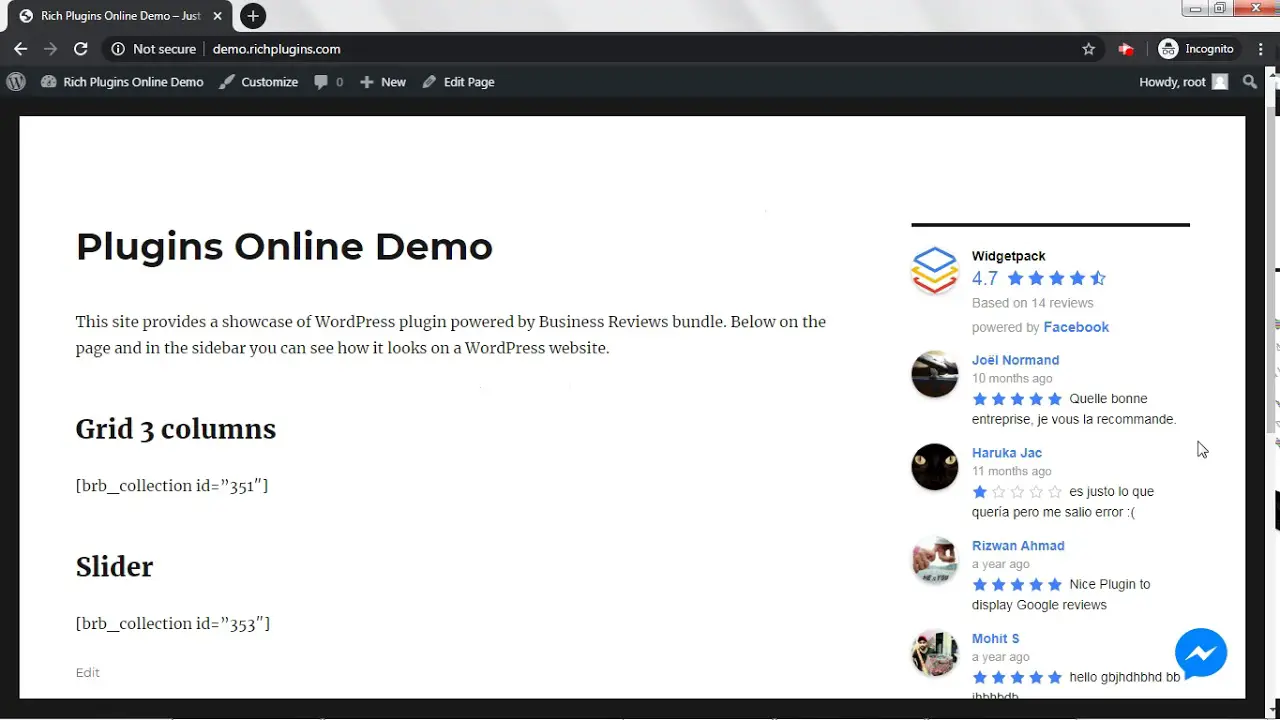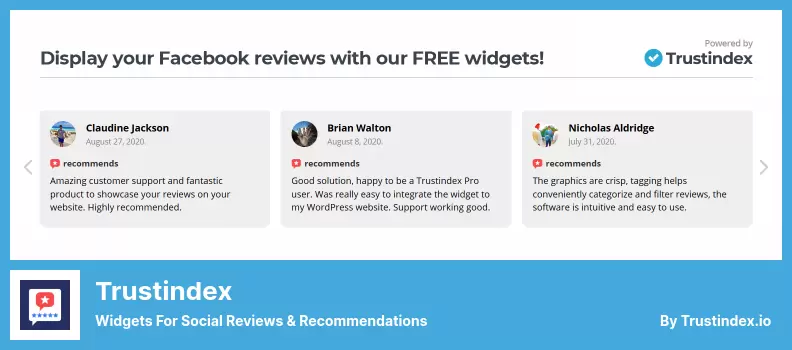Are you struggling to find the perfect WordPress Facebook Reviews Plugin to improve your website’s engagement? It can be overwhelming to choose from the dozens of options available on the internet.
That’s why we’ve compiled a list of the top 5 WordPress Facebook Reviews Plugins for 2023, both free and paid, to help take your website to the next level.
This article features some interesting facts and statistics about each plugin, along with a thorough analysis of its features. If you’re looking for a comprehensive review of the best WordPress Facebook Reviews Plugins, this article is a must-read!
In this article, we’ll take a closer look at five of the best WordPress Facebook Reviews Plugins that will help you boost your website’s engagement and credibility. So, let’s dive in and explore each plugin’s unique features!
Best Facebook Reviews Plugins for WordPress
If you’re running a WordPress site, incorporating Facebook reviews can add a layer of trust and credibility to your brand.
In this section, we’ll take a look at the top five Facebook reviews plugins for WordPress that can help you display customer feedback with ease. Don’t miss out on these game-changing plugins – read on!
WP Business Reviews Plugin
Business Reviews Widgets for WordPress
WP Business Reviews is a premium plugin that allows business owners to connect Facebook, Google, Yelp, and Zomato reviews to their WordPress websites, making it easier for potential customers to see reviews from various sources in one place. This plugin comes with a clean design and easy-to-use interface that helps users manage their website reviews.
With this plugin, you get a one-year activation license for one website, giving you complete control over your site’s reviews and increasing your business’s online presence. WP Business Reviews is an efficient tool for business growth, boosting sales, and making your profession stand out from the crowd.
One of the best features of WP Business Reviews is its automatic updates, ensuring that your plugin remains up-to-date with new features regularly.
Additionally, if you’re not satisfied with the plugin for any reason, you can make the most of the 30-day money-back guarantee. WP Business Reviews ensures full refunds without questions or reasons, giving you peace of mind when purchasing the plugin.
Key Features:
- Connects Yelp, Facebook, Google, and Zomato reviews to WordPress websites
- One-year activation license for one website
- Clean design and easy-to-use interface
- Helps businesses manage their reviews and increase their online presence
- Automatic updates
- 30-day money-back guarantee
Social Reviews Plugin
Facebook Reviews and Recommendations for WordPress
Social Reviews is a powerful WordPress plugin that provides an excellent Facebook review widget for your website. This plugin is compatible with popular page builders like Gutenberg, SiteOrigin, Beaver Builder, WPBakery, and Divi.
Admin rights are required to connect to your Facebook page since it uses Facebook’s APIs. One of the primary functions of this plugin is to display Facebook reviews and recommendations.
Social Reviews come with various features that enhance user experience and boost SEO. The plugin allows you to use shortcodes, making it easy to display your Facebook reviews on any page or post. You can also set up automatic review refresh options to ensure that your users see the most recent reviews.
With Social Reviews, you can display all your Facebook reviews, even long ones, by using the ‘read more’ link. The plugin also assures you that all the reviews shown in your site are genuine reviews from verified Facebook users.
Another remarkable feature of Social Reviews is that it makes it easy to access your Facebook pages and display your reviews. The plugin provides a review list theme and makes it easy to customize to match your website’s theme and branding.
Key Features:
- Excellent Facebook review widget
- Compatible with popular page builders like Gutenberg and Divi
- Requires admin rights to connect to your Facebook page
- Displays all Facebook reviews and recommendations
- Supports the use of shortcodes
- Provides automatic review refresh options
- Uses ‘read more’ link for long reviews
- Shows genuine reviews from verified Facebook users
- Makes it easy to access Facebook pages and display reviews
- Comes with a review list theme that’s completely customizable
Trustindex Plugin
Widgets for Social Reviews & Recommendations
Trustindex is an excellent WordPress plugin that helps your business by displaying your Facebook reviews and recommendations for FREE.
With pre-designed widgets, you can display all recommendations and reviews in just two minutes. The plugin also allows you to design your own widgets, filter reviews, and display the ones you desire.
One of this plugin’s most significant advantages is the ability to customize widget styling. Trustindex comes with 16 pre-designed styles, and you can design your own widgets. This plugin offers a vast array of features, including filter support, shortcode integration support, and dark mode style.
Trustindex has impressive flexibility, making it suitable for various businesses. You can use this plugin in any page builder, including Elementor page builder, Divi, WPBakery, Classic, and Gutenberg. It also supports more than 40 languages, ensuring that your customers can understand your website.
With 35 widget layouts, Trustindex offers an array of options to optimize the display of your Facebook reviews and recommendations. Additionally, Trustindex provides review filtering support, which allows you to choose which reviews to display.
Key Features:
- Dark mode style
- Compatible with major page builders
- Multilingual support
- 35 widget layouts
- Widget styling customization
- Shortcode integration support
- Review filtering support
WP Review Slider Plugin
Facebook Reviews Slider for WordPress
WP Review Slider is an ultimate solution for WordPress website owners who want to display Facebook reviews and Twitter tweets in a responsive and modern manner.
With easy-to-use features, this plugin allows you to display your reviews and tweets in just three simple steps. Additionally, it allows you to create different templates for your posts, pages, and widgets.
This Facebook reviews plugin offers a variety of display options such as a responsive grid or list. Moreover, it has advanced options for templates that enable you to show or hide dates, star ratings, as well as edit border radius, background, and text colors.
Also, WP Reviews Slider lets you choose the number of reviews to be displayed per row, and you can add multiple rows for displaying reviews.
The best part about this plugin is its new update that allows users to display tweets from their Twitter account, boosting the customers’ trust and providing more engaging content on your website.
Key Features:
- Create a slider for Facebook and Twitter reviews
- Display reviews in a responsive grid or list
- Download Facebook page reviews for display
- Custom templates for posts, pages, and widgets
- Edit options for templates such as date, star rating, border radius, background, and text colors
- Choose the number of reviews to display per row
- Add multiple rows to display more reviews
- Sort reviews by date or random
- Easy-to-use and cost-effective plugin for WordPress websites
- Update includes displaying tweets from Twitter account.
Facebook Pixed Plugin
Official Facebook Pixel Plugin for WordPress
Facebook Pixed is a valuable addition to your WordPress website because it captures your visitors’ actions and sends events to the server of your website via Facebook’s APIs. Installing Facebook Pixed means that you can send events from your WordPress page, ensuring that you stay informed.
Additionally, Facebook Pixed supports other WordPress plugins like Gravity Forms, WooCommerce, WPForms, and more to ensure that you can access all the features you need with ease.
One of the key benefits of using Facebook Pixed is that it helps you understand how cross-device ads impact your conversions. By utilizing your Facebook pixel dashboard, you can keep track of how your website is being used. This ensures that you can adjust your marketing strategy to maximise the results.
Facebook Pixed also ensures that you can create Facebook audiences based on visitors to your website. This means that you can create targeted campaigns that appeal to specific groups of your audience. Plus, by using Facebook Pixed, you can gain invaluable insights into how people are using your website.
Key Features:
- Helps you understand how cross-device ads impact your conversions
- Compatible with Facebook pixel dashboard
- Sends events from your WordPress page via Facebook’s APIs
- Analyze data that helps to make effective decisions
- Allows you to optimize your marketing strategy
- Gain valuable insights into how people are using your website
- Supports various WordPress plugins for ease of use
- Improves audience targeting for better conversion rates
- Creates Facebook audiences based on visitors to your website
Frequently Asked Questions
Facebook reviews plugins for WordPress are add-ons that help you display Facebook reviews on your WordPress website. They can boost your website’s credibility and reputation by showcasing customer feedback.
The benefits of using Facebook reviews plugins for WordPress include adding social proof to your website, building customer trust and loyalty, improving your online reputation, and increasing user engagement by allowing visitors to leave their reviews and ratings.
When choosing a Facebook reviews plugin for your WordPress website, consider factors such as ease of use, customization options, compatibility with your website theme, and customer support.
Additionally, look for plugins that provide features such as filtering, moderation, and the ability to display reviews in multiple formats.
Conclusion
In conclusion, we have discussed the best WordPress Facebook reviews plugins for 2023, both free and paid. We have analyzed their pros and cons, and we hope that this article has been helpful in making a decision on which plugin to use for your website.
If you are interested in more related tutorials, we recommend that you check out the BetterStudio blog. We have a wide range of topics that are relevant to WordPress website owners, and we are constantly updating our blog with new information.
If you would like to stay up to date with the latest WordPress news and tutorials, we suggest that you follow BetterStudio on Facebook and Twitter. Our social media accounts are a great way to get in touch with us and connect with other WordPress website owners.
Thank you for reading this article, and we hope that it has been helpful to you. If you have any questions or problems with any of the plugins mentioned in this article, please feel free to leave a comment in the comment section below and we will do our best to assist you.