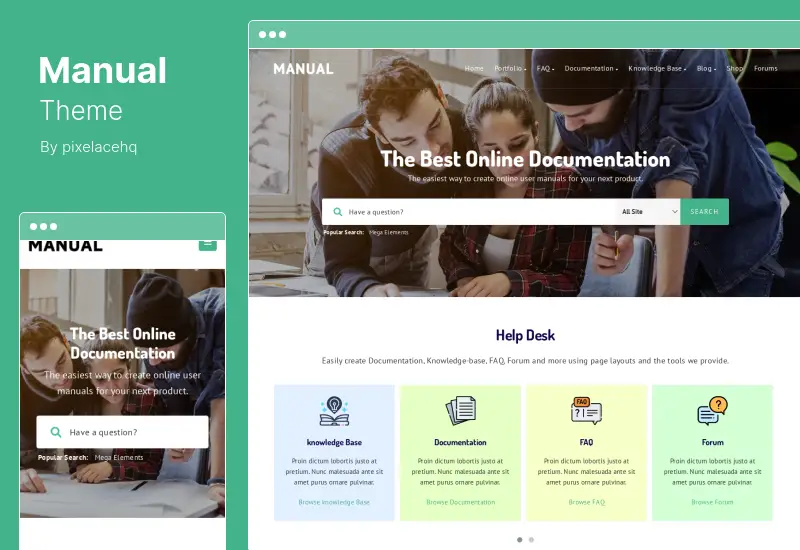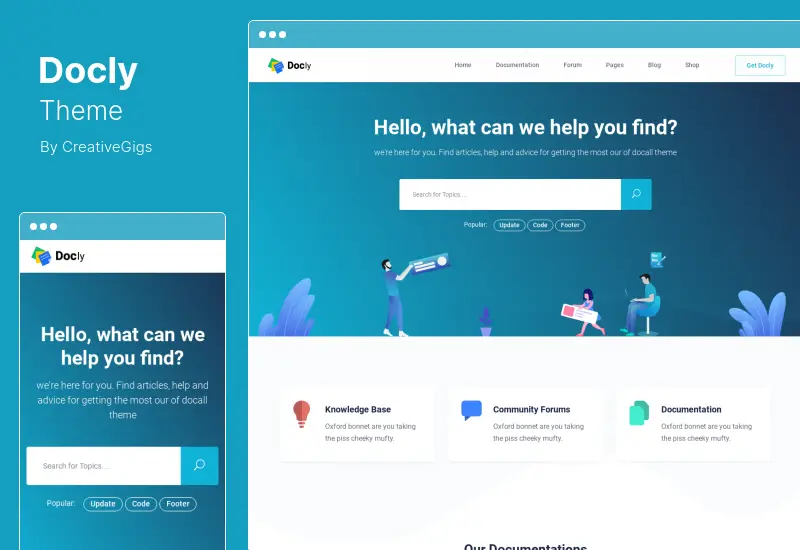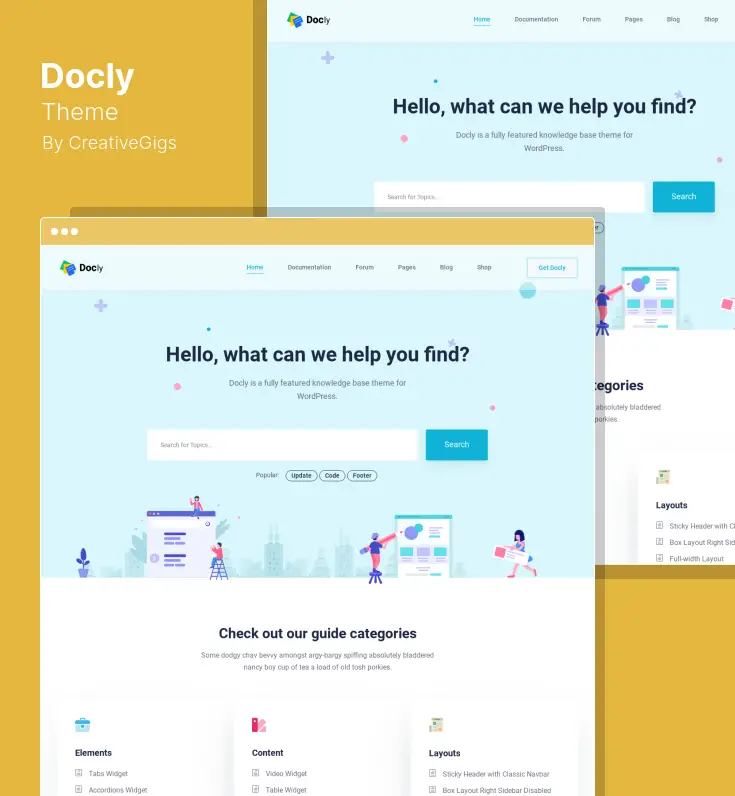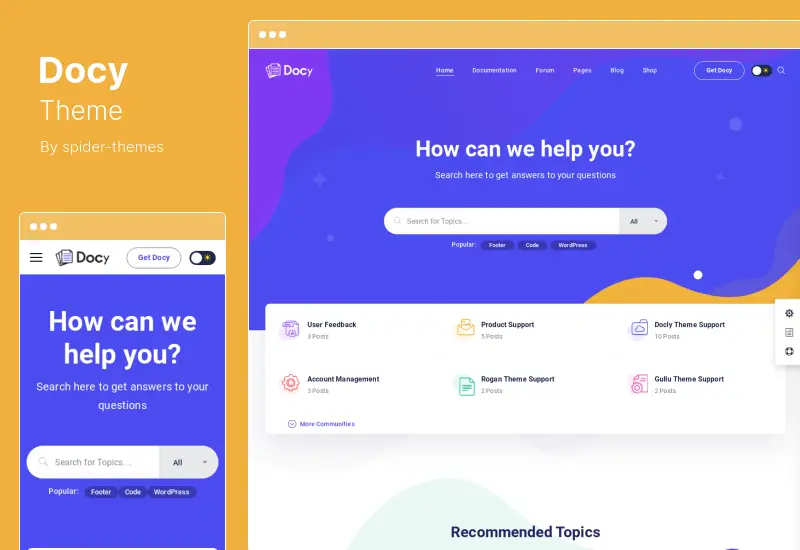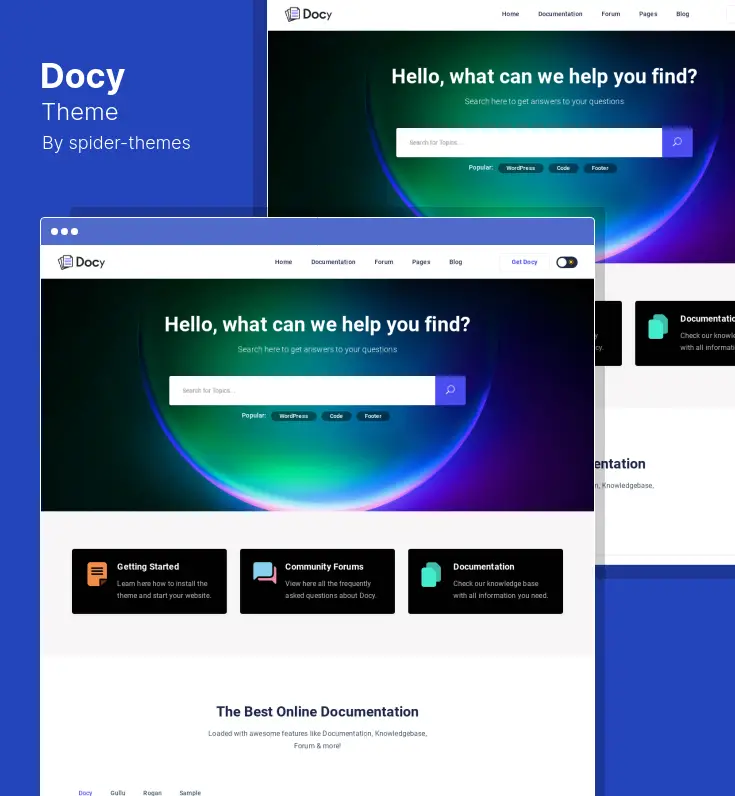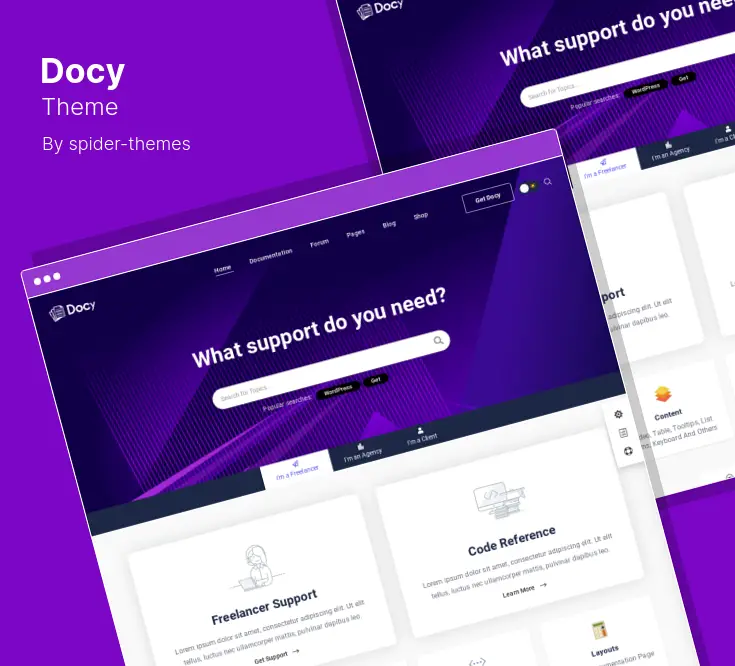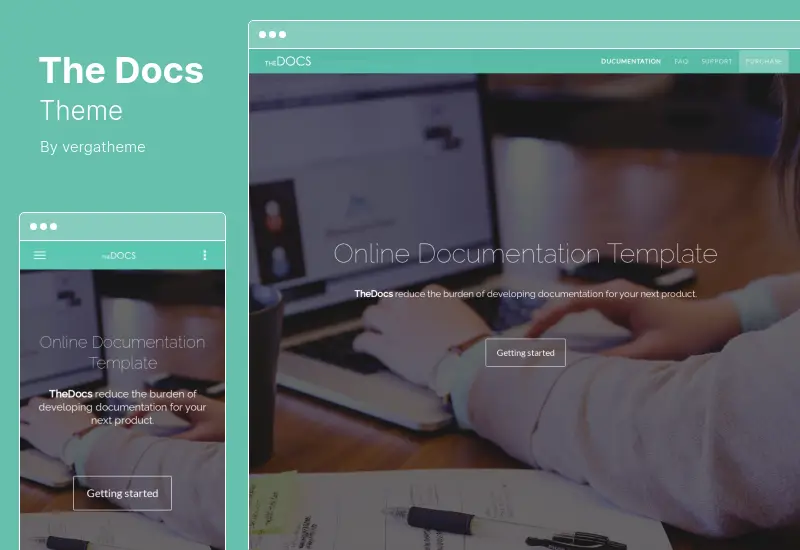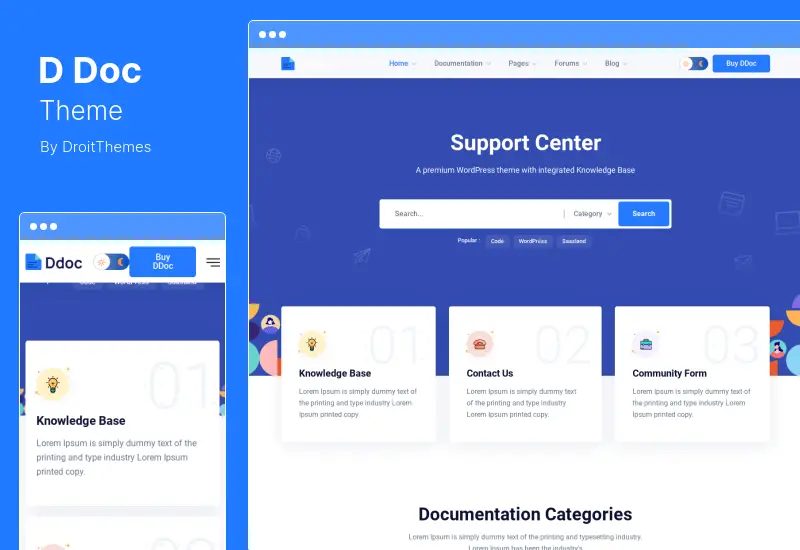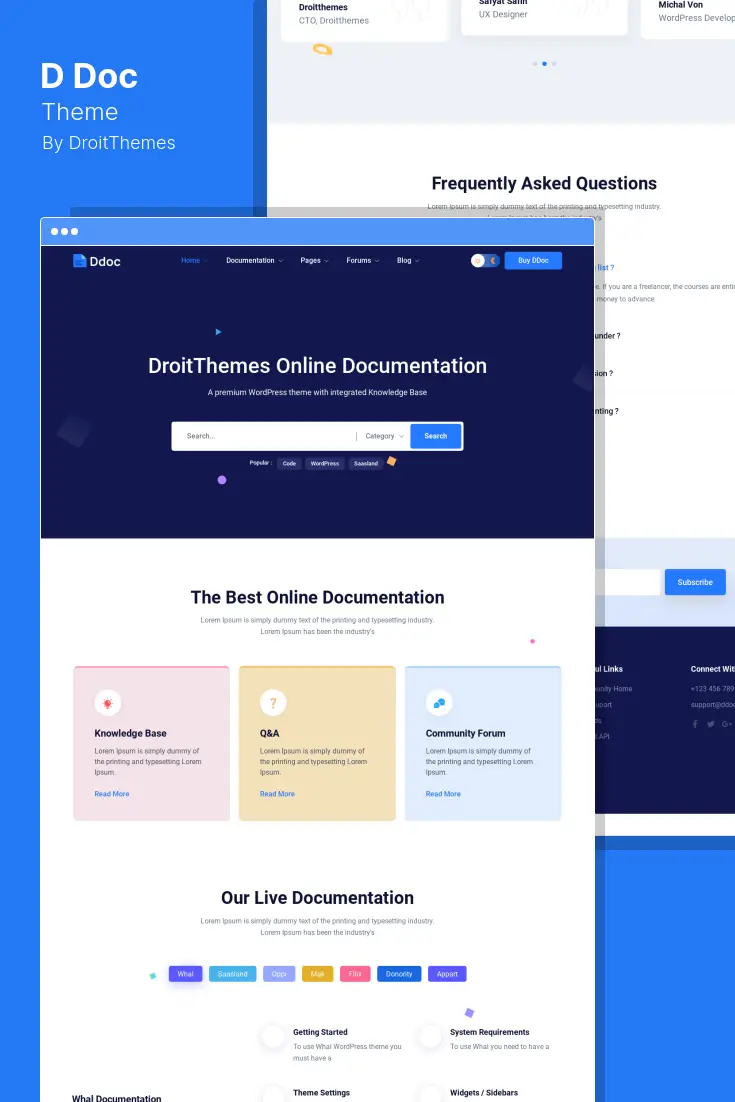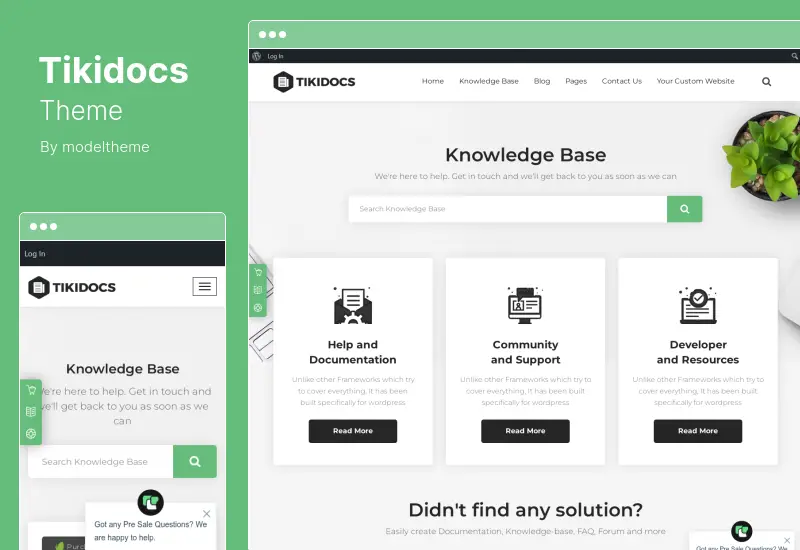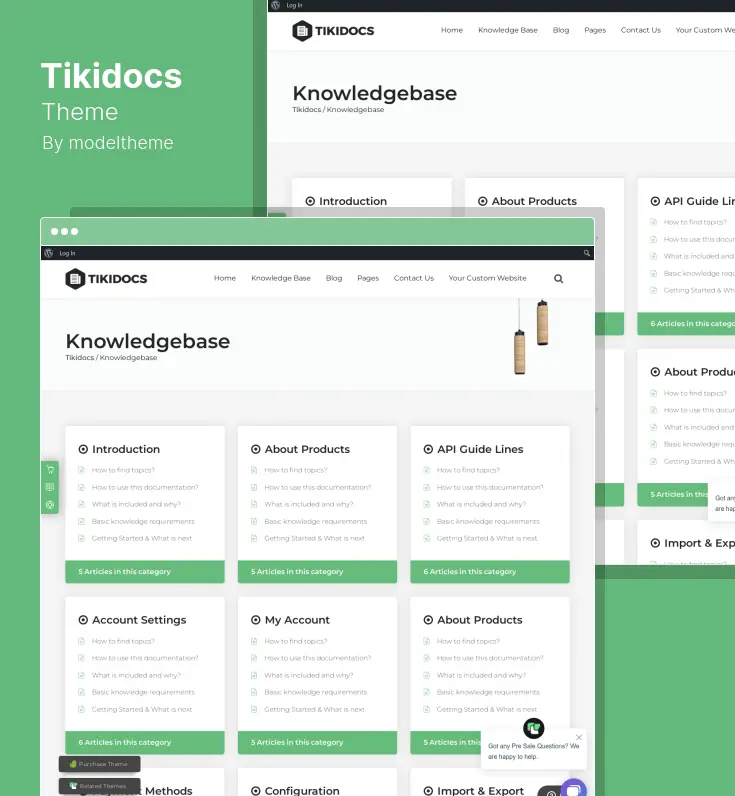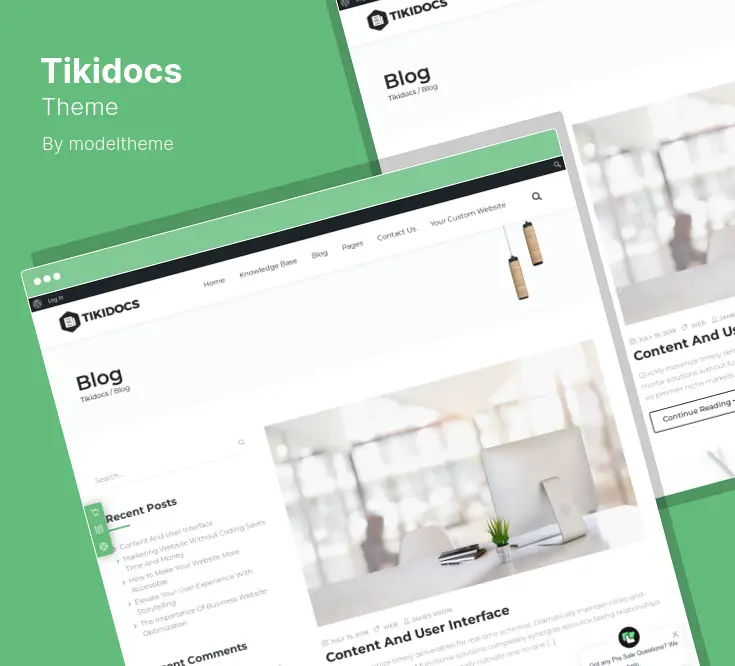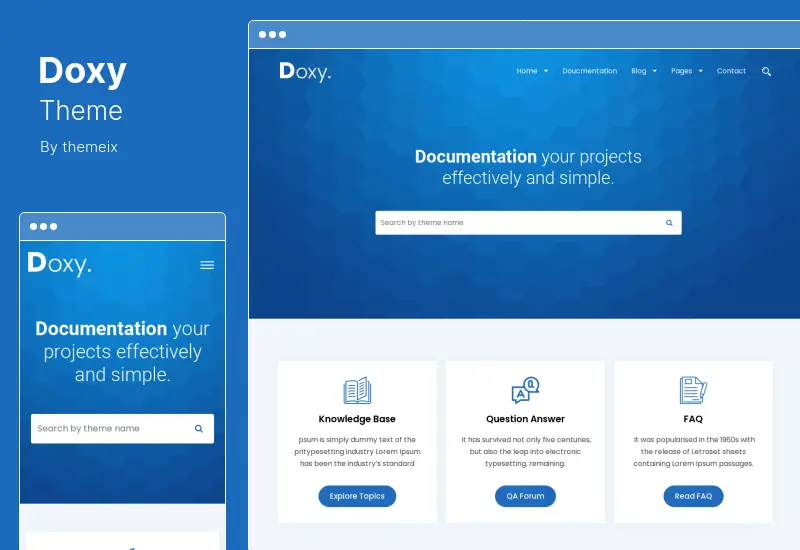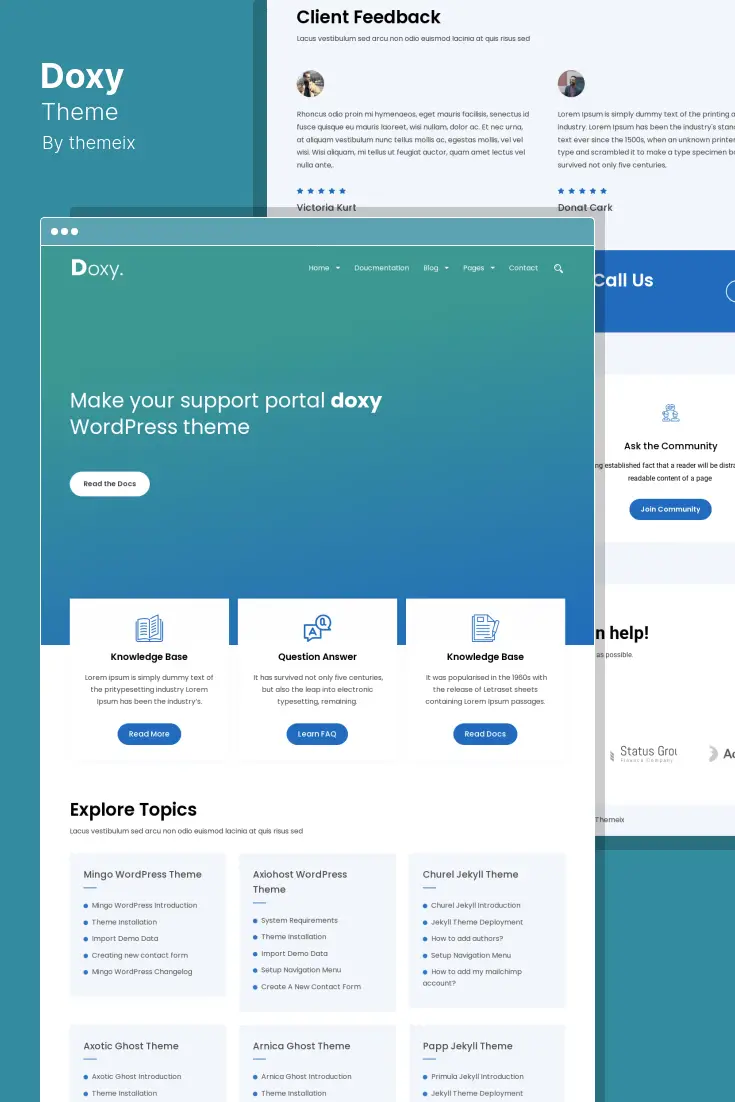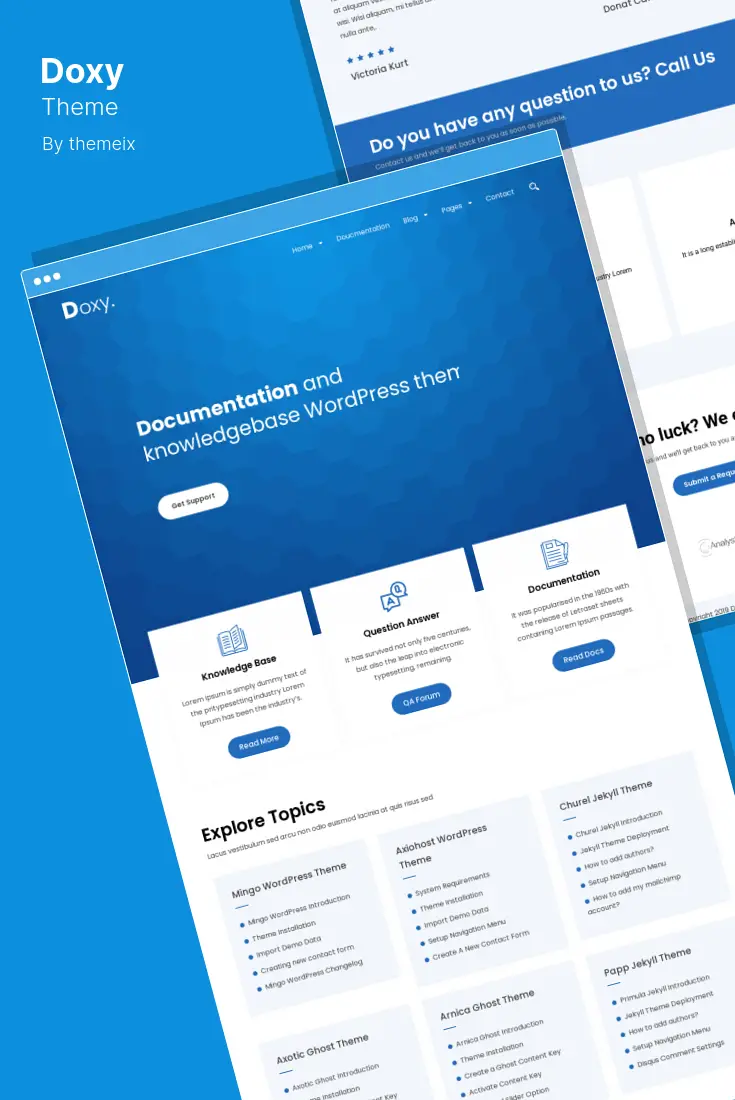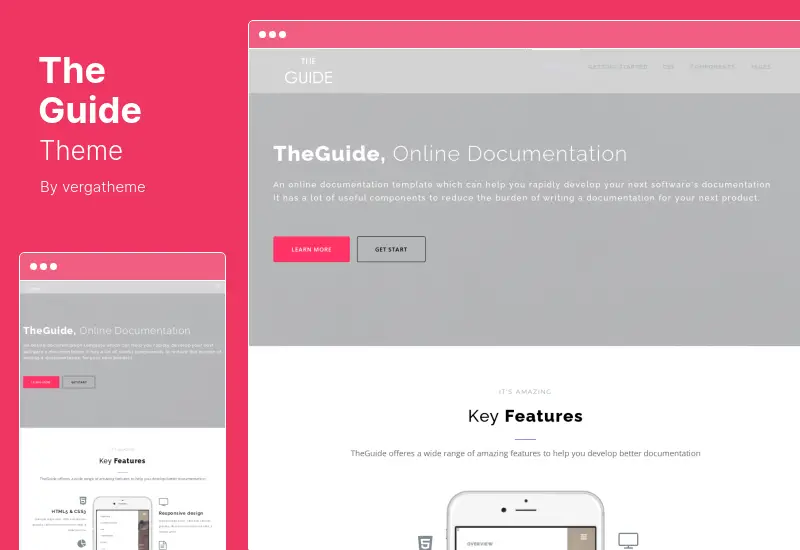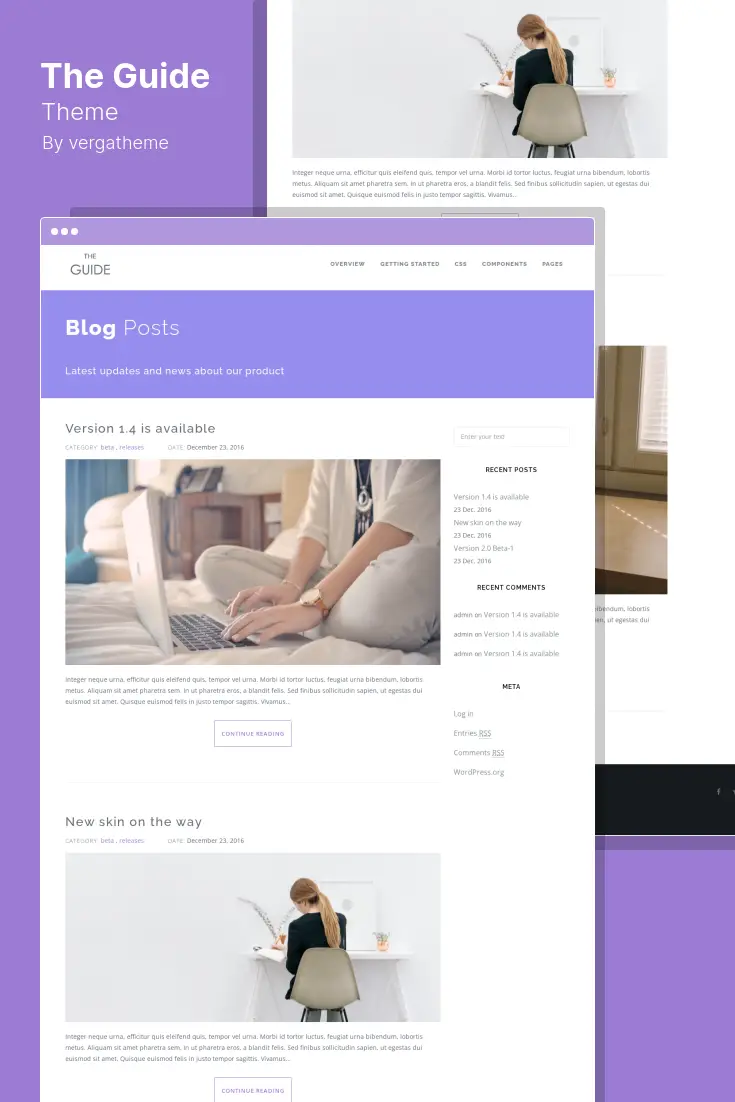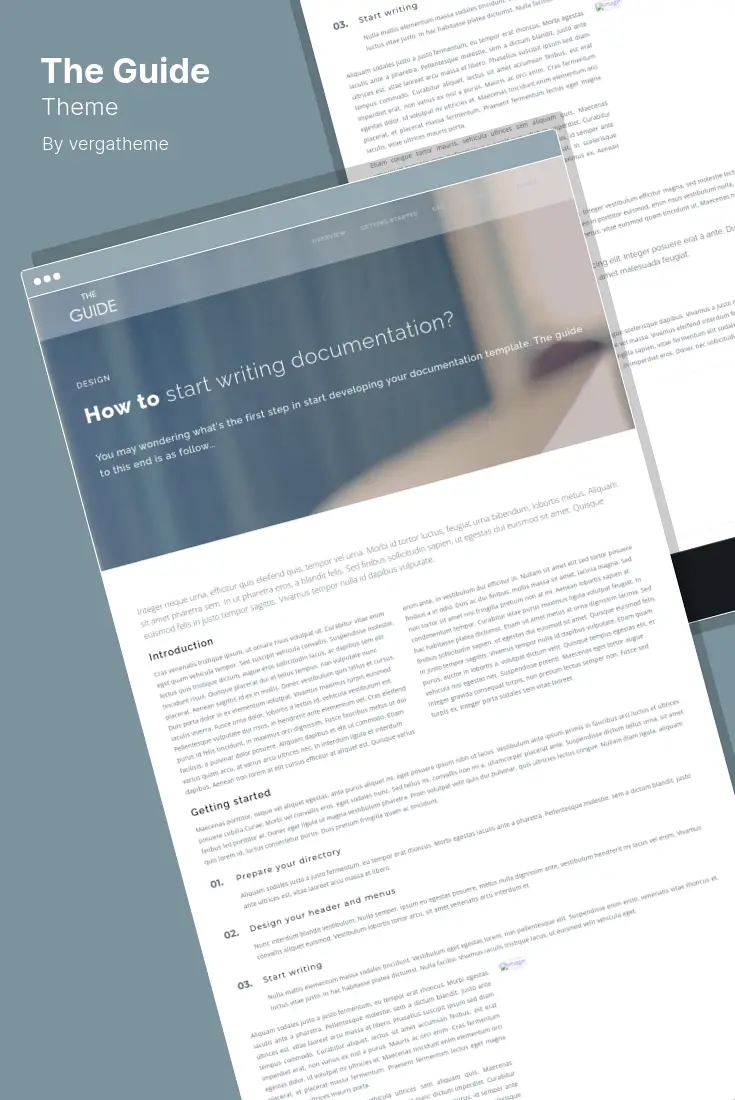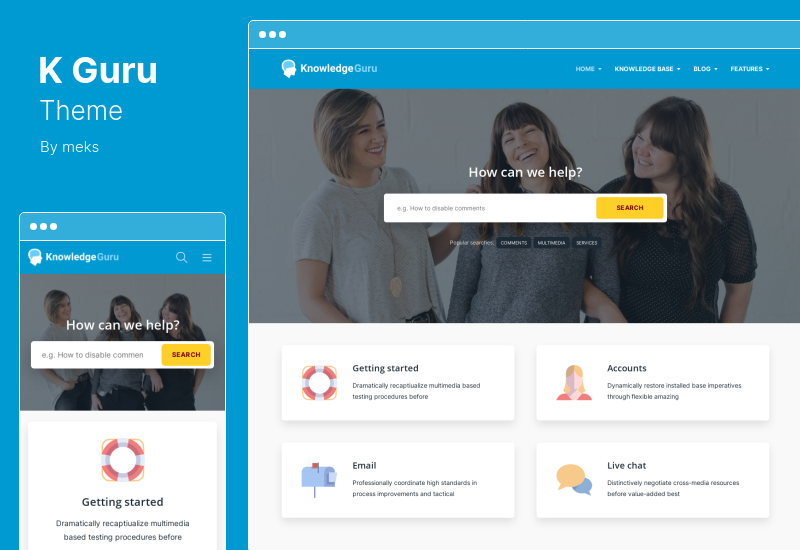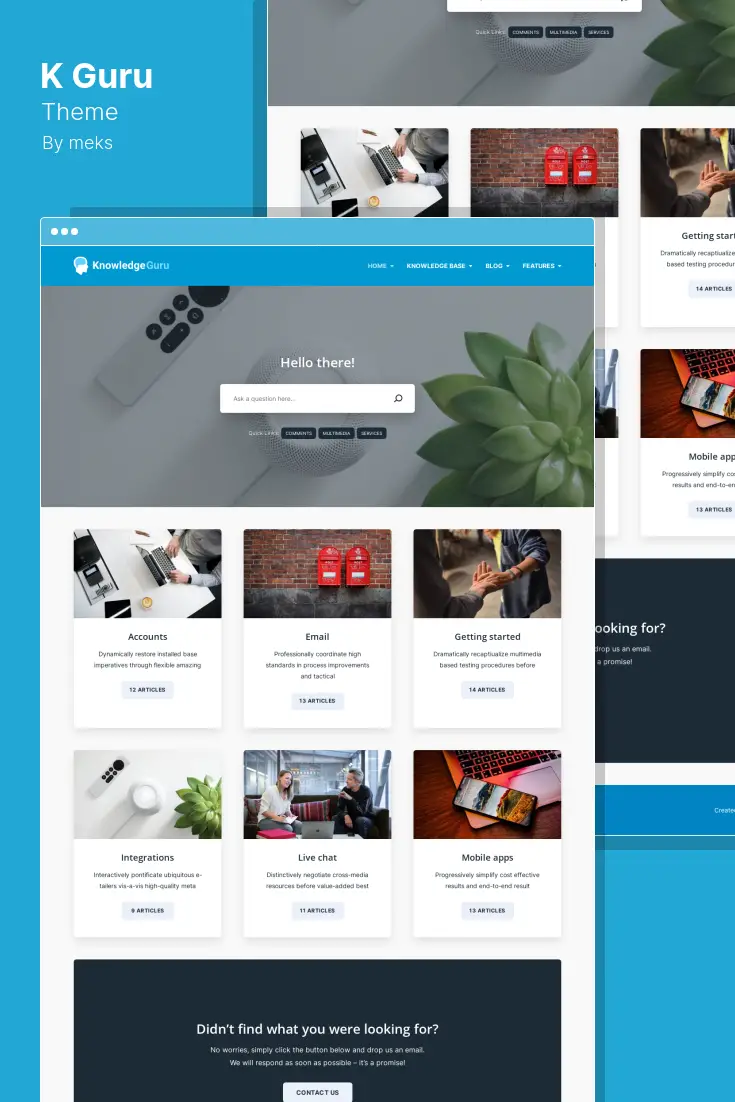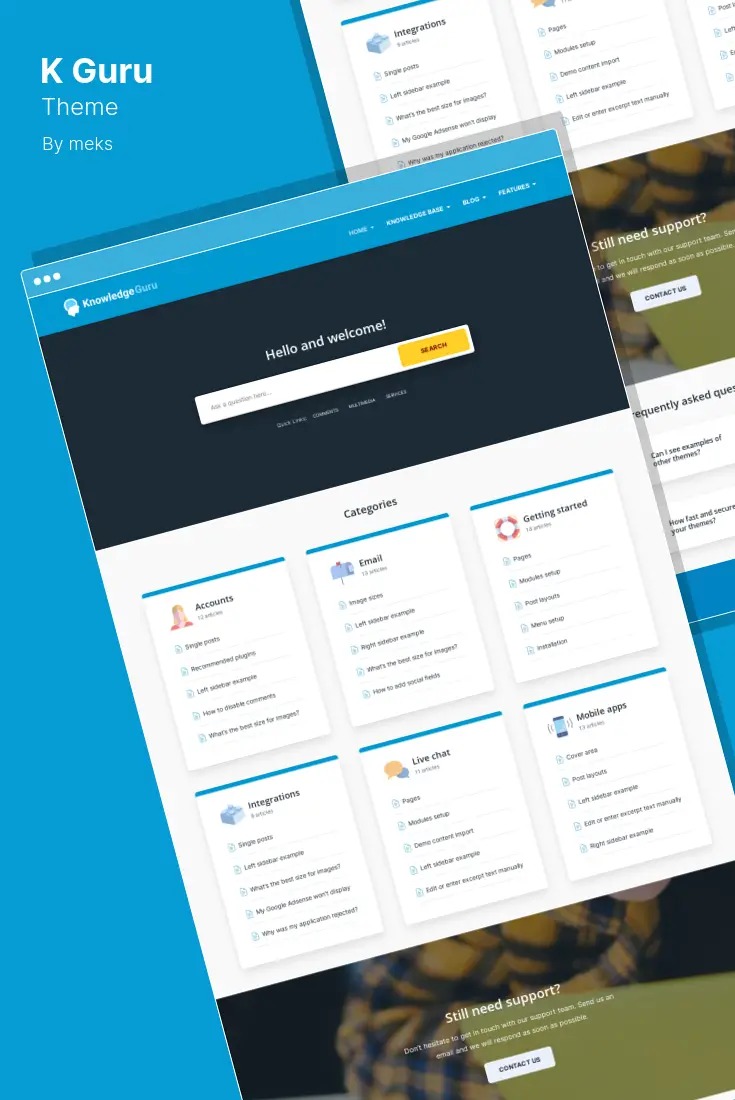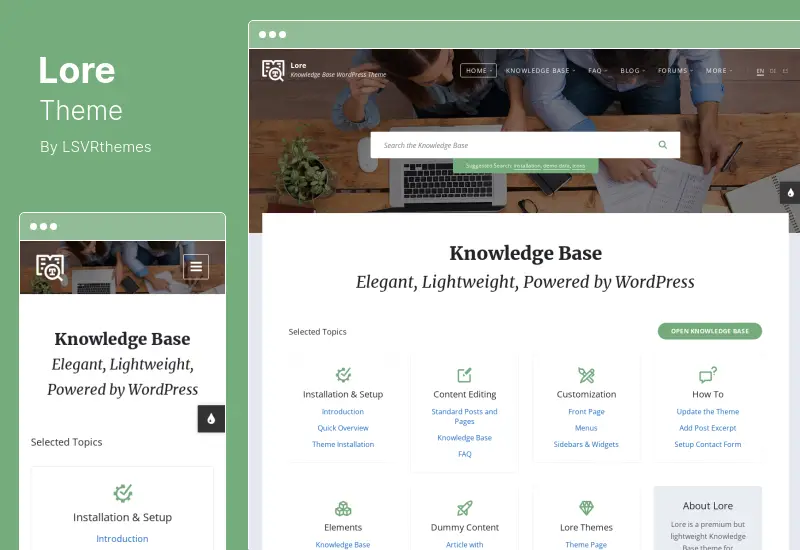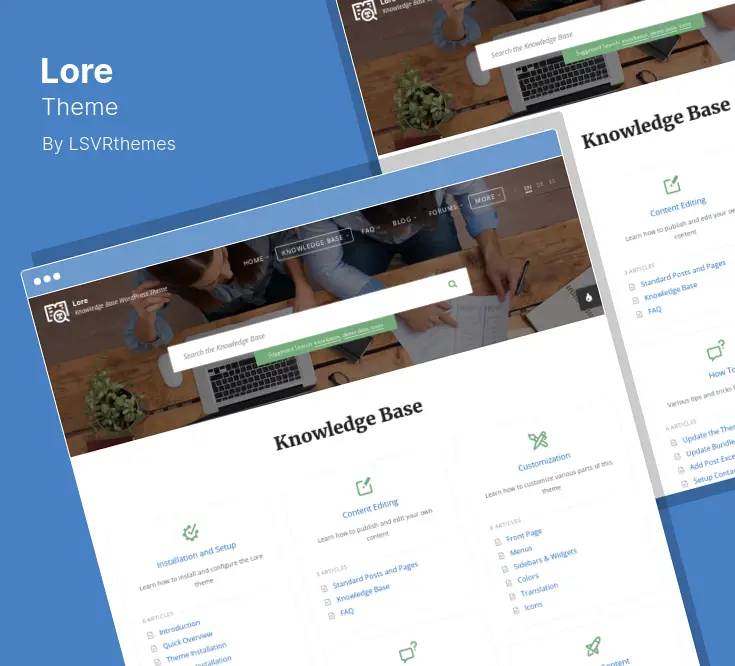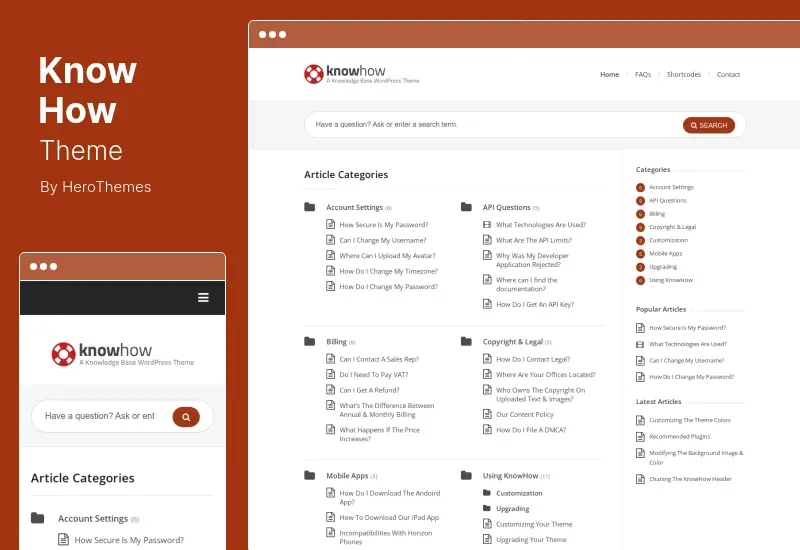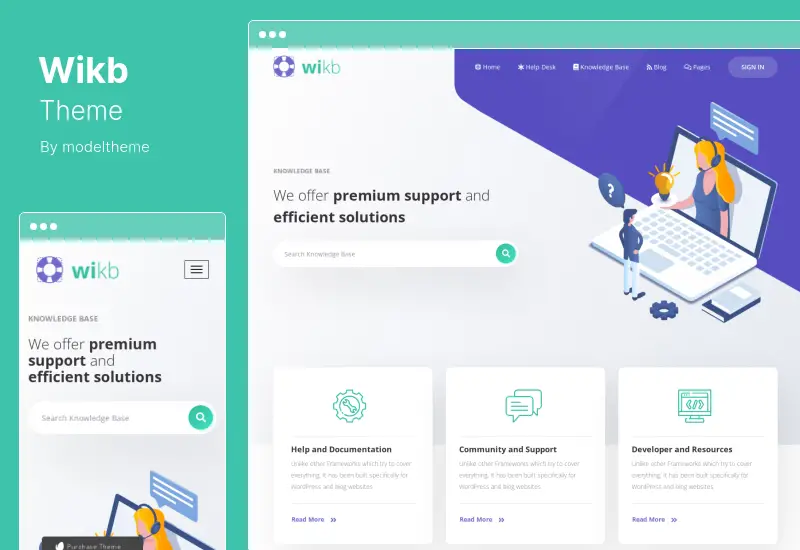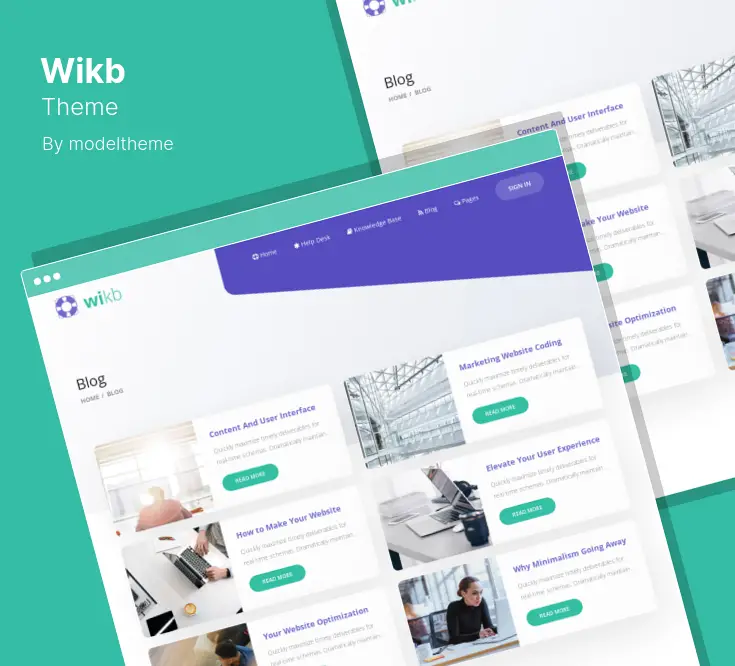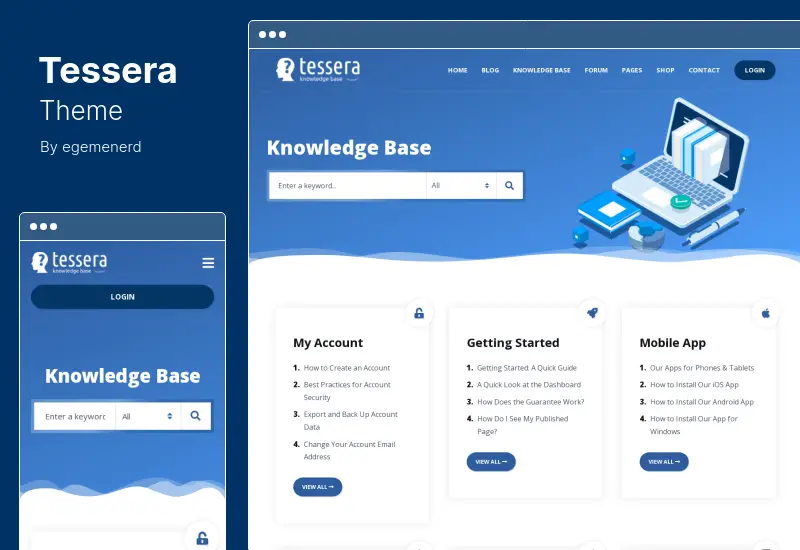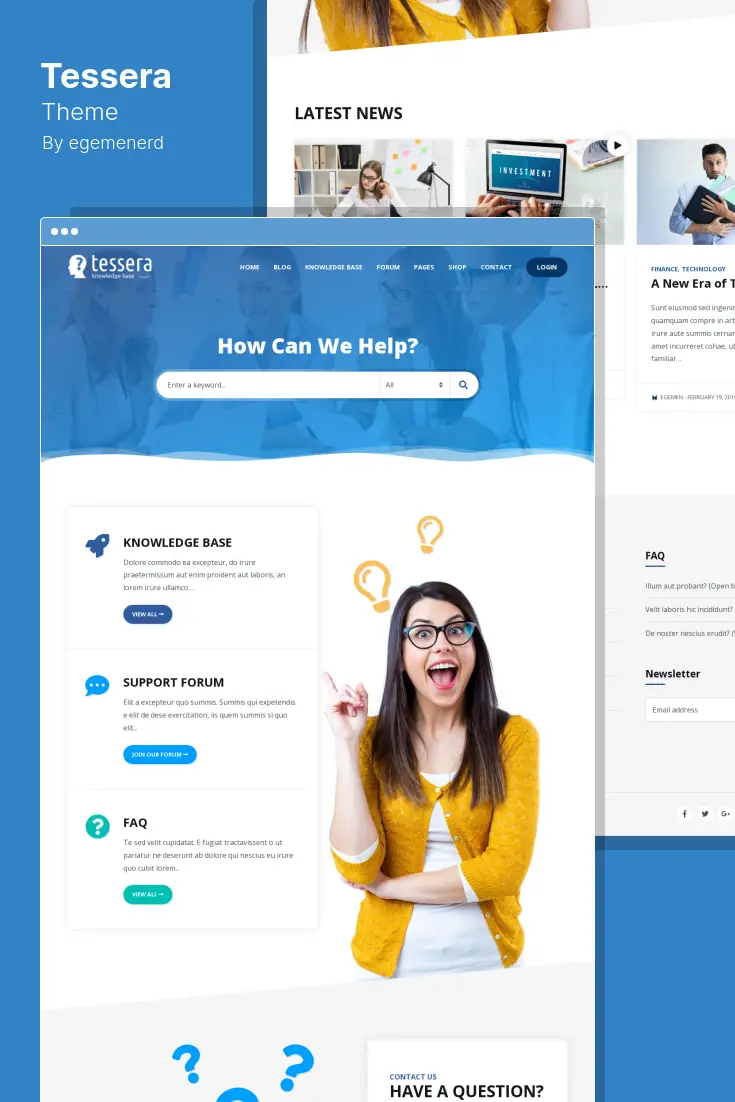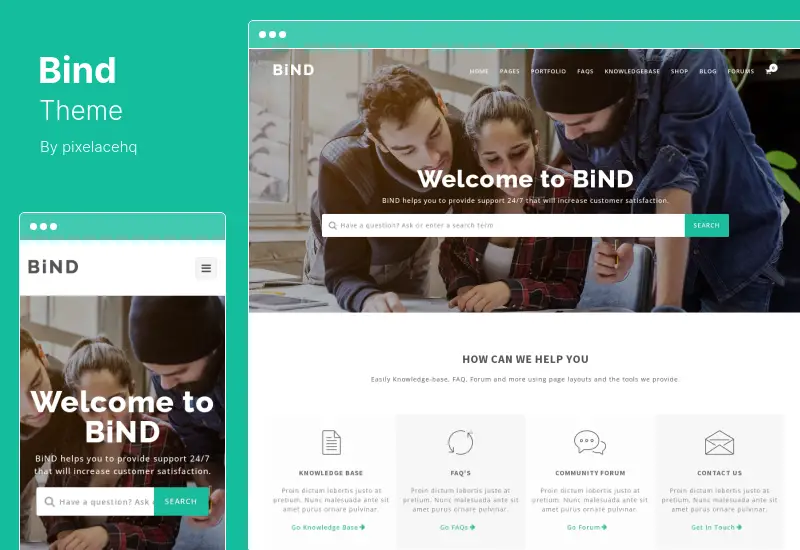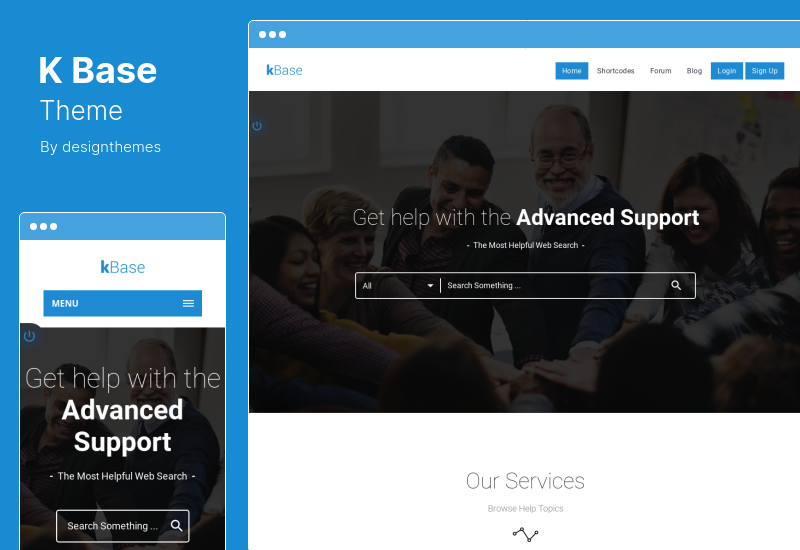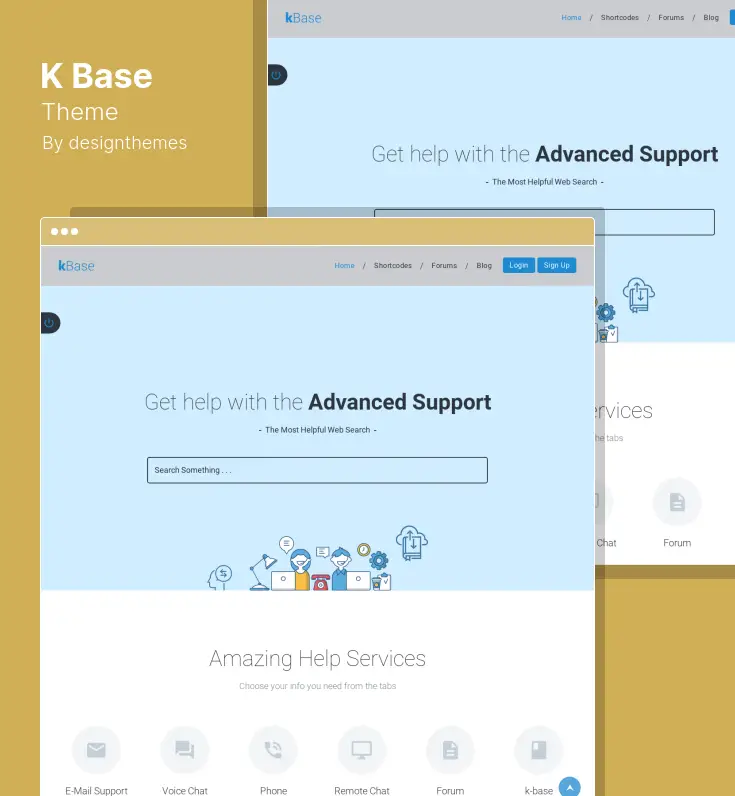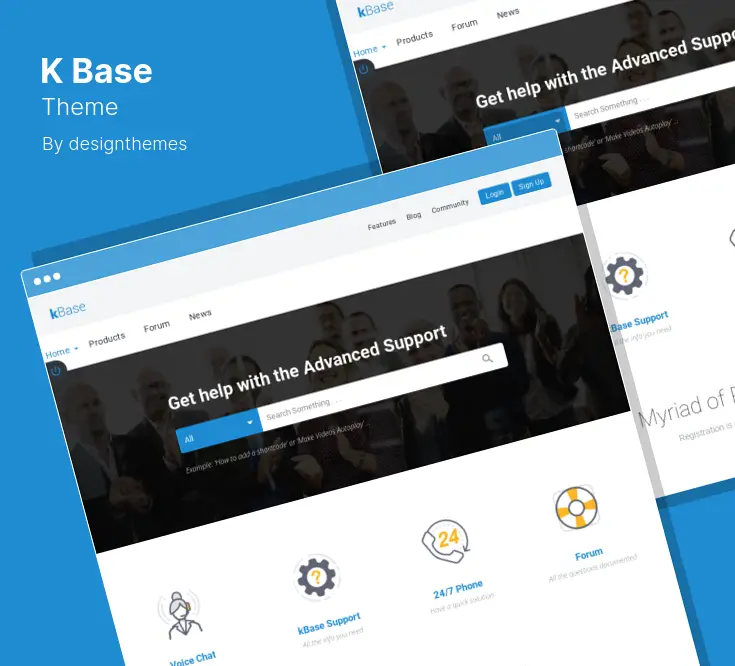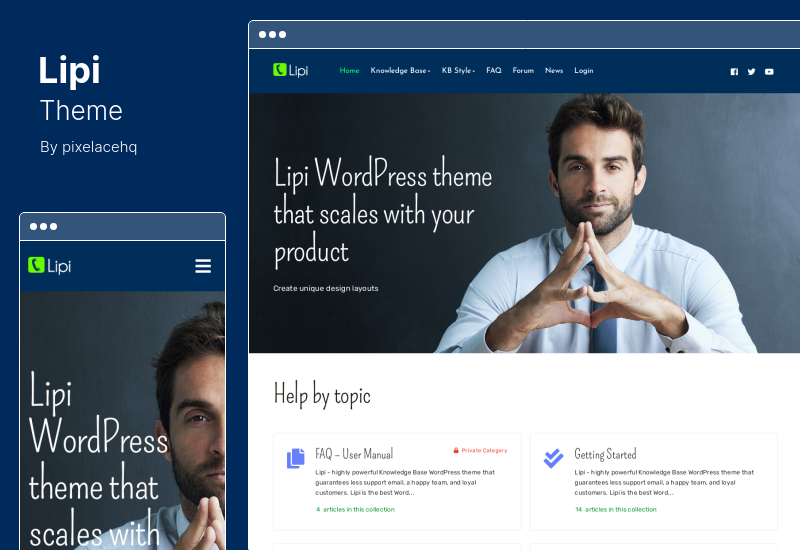Searching for the perfect site template that highlights your Documentation online presence?
⚡️ Do you need a quick answer? We recommend the Publisher theme as a quick and easy solution. It offered more than 100 demos and was designed to be highly customizable and performant.
We have gathered the best WordPress themes for Documentation that will save you time and effort. Choose one that suits your personality and website needs, and take your Documentation related business to the next level.
Our premium WordPress themes contain the best features for documentation websites. These themes can also be used for Knowledge Base, Software Documentation, Technical Documentation, Developer Documentation, Document Generator, Project Documentation, Help Desk, Education, Community, Blog Magazine, Miscellaneous, and Business websites.
So here are 15 of the best Documentation WordPress templates for 2022:
Manual Theme
Documentation, Knowledge Base & Education WordPress Theme
The Manual WordPress theme can be used to create a website that provides documentation resources. You may also use this theme to build a knowledge base, a FAQ, or a forum website if you so desire.
To customize this documentation theme to fit your needs, you must first learn how to use the WPBakery page builder plugin. Therefore, you must learn how to use the plugin before customizing the theme.
💵 It costs $59 and includes auto-updates.
Key Features:
- Includes WPBakery Page Builder
- An entirely responsive design is available
- Ready for translation
- Compatible with WPML
- Fully Compatible with LearnPress
- Fully Compatible with WooCommerce
Random Reviews:
- – If you want to document your process software, this is the theme you are looking for. The design is so carefully made, easy to learn and use, and most importantly… it works. Tip: Stay away from a similar theme that is simply a copycat.
Docly Theme
Documentation and Knowledge Base WordPress Theme
With the Docly theme, you can integrate the bbPress plugin into your WordPress site and create knowledge bases within help desk forums.
This documentation theme includes three demos you can select from, so you can choose one that is appropriate to your company and website. This theme contains everything you need to get started with a wiki and a knowledge base on your website.
There are various layouts in the theme, all of which are designed to make navigation more accessible and to assist visitors in finding everything they need.
💵 The theme comes with six months of support time if you buy it for $59.
Key Features:
- It is possible to switch to the dark mode
- It is possible to change the font size
- A tooltip is available for the page preview
- There is an indicator for the directory
- There are over 40 pages available
- The sticky sidebar can be accessed
Random Reviews:
- The author has been beneficial with all of my specific questions about the Docly theme and my personal use case. Overall, a quality WordPress theme, so much functionality, and is very user-friendly.
Docy Theme
Documentation and Knowledge base WordPress Theme With Helpdesk Forum
Docy is a WordPress theme designed to create documentation and knowledge bases. You and your team can use this theme to build a knowledge base or wiki-like website that actively collects and communicates information on your website with your users and clients.
This documentation theme combines help desk features with the knowledge base and wiki features, making it possible to create a wide variety of options. You can publish different content on your site using the templates included with the theme.
💵 With this theme, you receive six months of free support for a price of $69 per year.
Key Features:
- Syntax highlighter is available
- There are over forty pages available.
- The sticky sidebar can be accessed
- A full-width layout is available
- A responsive layout is available
- Compatible with MailChimp
Random Reviews:
- The only issue is that this theme does not integrate with Buddypress and Youzify without custom work. This is the perfect theme for you if you want a support desk or forums. If you want to build a more advanced social tool, you will have to pay for custom work or buy another theme.
TheDocs Theme
Online Documentation WordPress Theme
Several robust, powerful, and high-performing features in the TheDocs documentation template can be used to develop rapid documentation for your next software project.
Furthermore, this theme provides interactive documentation for APIs, frameworks, plugins, templates, and more. It is built with Bootstrap and features many components designed to facilitate the creation of interactive documentation.
The clean design of this theme and its focus on readability and functionality will help you stay organized and on top of everything. It includes several useful features that will make writing your product documentation easier.
💵 $99 will get you this well-documented theme.
Key Features:
- You can animate any element
- You can choose from an unlimited number of color styles
- It is possible to view two versions of the home page
- There is a responsive layout available
- A single-page project can be created
- Compatible with Contact Form 7
Random Reviews:
- The data importer isn’t working entirely, i.e., the homepage does not have a table of the content generated like in the demo. Some templates are buggy with a lot of notices. The shortcodes can’t be changed in child themes without editing the parent theme… The documentation isn’t up to date and does not indicate the unique VC templates!
DDoc Theme
Documentation and Knowledgebase WordPress Theme
With the DDoc theme, any online product, service, or business with online documentation requirements can benefit from its comprehensive and easy-to-use features.
While this theme is relatively simple, it provides many useful features for creating a product documentation website, despite its simplicity and ease of use.
The sleek, modern theme allows you to create visually appealing documentation that will be helpful to visitors and will be appealing to them.
💵 The cost of all of these advanced features is $39.
Key Features:
- Includes the Elementor Page Builder
- A beautiful and clean design is available
- A robust administrative panel is available
- A wide range of theme options is available
- Developed with Twitter Bootstrap 4
- Compatible with Contact Form 7
Random Reviews:
- The friendly customer support team quickly solved my technical problems on a request.
- Excellent customer service 55 Highly cooperative customer support
Tikidocs Theme
Knowledgebase & Support Forum WordPress Theme
Two main reasons make the Tikidocs theme so popular: the first is that it has excellent flexibility and is very easy to use. The second is that it offers a wide range of features.
Using this documentation theme, you may add as many steps as you like and adapt them to fit the service you are providing.
The customer will also have the option of choosing the platform that will be used to develop their website. For example, Joomla, Drupal, WordPress, and so forth will be available to the customer.
💵 There is a $75 Tikidocs theme that includes: All Features, six months of support, All plugins, and Free lifetime updates.
Key Features:
- You can choose from more than 600 Google Fonts.
- Custom widgets are available in a variety of formats
- Compatible with the Contact form 7
- It is possible to create unlimited sidebars
- You can choose from a variety of colors
- It is possible to receive permanent updates
Random Reviews:
- It’s worth buying this theme: 1. Their design is unique and beautiful. 2. I learned I could import the demo with one click once I purchased the theme. 3. The documentation is easy to understand.
Doxy Theme
Multi-Purpose Online Documentation, Knowledge Base WordPress Theme
The Doxy WordPress theme can be designed to meet the needs of any author of digital products. Any knowledge base website can be created using this theme, including support forums, documentation websites, or any other type of knowledge base website.
Several homepage options are included in the theme, including gradient backgrounds, video backgrounds, and many others.
Since the templates are built using the Elementor page builder in this documentation theme, they are easy to customize and will save you time during development.
💵 For $59, you will receive All Features + 6 Months of Support * All come with Plugins and Free Lifetime Updates.
Key Features:
- There are a variety of Font Awesome icons available
- There is a unique user interface available
- This design is available in the minimal style
- There is a super clear layout available
- Fully responsive and customizable
- There is a free version of Google Fonts available
Random Reviews:
- Customer support responded very quickly whenever we had questions and helped us solve our issue within minutes. Thanks very much in advance!
- The stunning theme, great features, and excellent support! <
TheGuide Theme
Online Documentation WordPress Theme
Use the TheGuide theme to create your subsequent software documents. You can create robust, responsive, and high-performance online documentation that will assist you in discovering, developing, and selling your product with confidence.
This documentation theme provides interactive documentation for APIs, frameworks, plugins, templates, and more. It is based on Bootstrap and has many features to facilitate interactive documentation.
💵 This theme comes with free support for six months. The TheGuide theme costs $99.
Key Features:
- There is an unlimited variety of color styles to choose from
- Several elements can be animated
- A responsive layout is available
- Compatible with retina displays
- You can create a single-page project
- Compatible with Contact Form 7
KGuru Theme
Knowledge Base WordPress Theme
The KGuru knowledge base theme was robust, fast, and easily customizable. With this documentation theme, using WordPress’ new editor and custom blocks, you can create a knowledge base website in minutes without any programming knowledge.
This theme is ideal for creating knowledge bases, FAQs, and wikis. Its built-in support for custom post types and taxonomies allows you to quickly group articles and make it easier for visitors to find what they are looking for.
💵 With this advanced and fully documented theme, you can get it for only $59!
Key Features:
- There are four different pagination types available.
- The image sizes are flexible and smart
- There are several header layout options available
- It is possible to develop a responsive design
- The theme options panel provides advanced options
- You may add as many sidebars as you like
Lore Theme
Elegant Knowledge Base WordPress Theme
In addition to being one of the fastest, most straightforward, and most lightweight WordPress themes on the market, the Lore theme is well suited to online documentation, discussion forums, and tutorial websites.
Make some advanced customizations to this documentation theme. You will discover that it is not like any other theme because it is built with a focus on SEO best practices.
With this theme, you can easily use WordPress’s block editor, which is already translated into your language.
💵 It costs $59 to buy the Lore template.
Key Features:
- Compatible with RTL
- Includes Child theme
- You can find developer-friendly code
- There are several different types of modular posts
- A variety of color schemes are available
- Compatible with Gutenberg
Random Reviews:
- I’m glad I chose this theme. Great functionality and easy to understand. Also, I’m getting 99100 and 100100 (mobile desktop) with it. I use WPFastestCache and Autooptimize plugins.
KnowHow Theme
A Knowledge Base WordPress Theme
The KnowHow WordPress theme can be used to create a knowledge base or wiki site that will meet the needs of your visitors. It comes with all the features you will need to meet their requirements.
This WordPress documentation theme also provides excellent additions, such as the ability to create, manage, and display FAQs. You can include videos as answers or guides, thanks to the video post format.
Additionally, this theme includes a variety of useful shortcodes to enhance the functionality of your website, as well as tools to insert buttons, columns, alerts, and toggles.
💵 There is a price of $59 for the KnowHow theme.
Key Features:
- A responsive design is available
- Provides support for video posting formats
- There are simple unbranded theme options available
- Custom widgets are available in two different styles
- Shortcodes are available
- Prepared for translation
Random Reviews:
- You did a fantastic job – speedy theme!
- I appreciate the great product you’ve provided.
Wikb Theme
Knowledgebase & Help Desk WordPress Theme
Wikb is a WordPress theme capable of creating a knowledge base and help desk website. Several features are associated with this theme, including WooCommerce, one of the most popular shopping plugins, bbPress, and a knowledge base component.
Additionally to creating an online workspace for your employees, community members, or any other group with which you share content, this documentation theme allows you to share content with them.
💵 The inclusive template costs $75.
Key Features:
- Compatible with the Contact form 7
- It is possible to obtain permanent updates
- It is possible to get excellent typography
- There are several variants of headers to choose from
- The Google Fonts library contains more than 600 fonts
- An array of eye-catching CSS animations is available
Random Reviews:
- In general, it is a good design theme, but there are more than two snags while importing content: 1. the Slider does not appear since you need a license for Wpbakery. 2. the website and admin panel crashes while attempting to install Woocommerce.
Tessera Theme
Knowledge Base & Support Forum WordPress Theme
The Tessera theme is compatible with bbPress, the most popular WordPress forum plugin, making it easy to create a fully functional forum quickly and easily.
As one of the market’s most powerful and flexible ticketing solutions, Awesome Support is compatible with this theme.
Several live customization options in the theme enable you to tailor your theme to your specific needs.
💵 It costs $49, which includes All Features + 6 Months of Support + All Plugins + Free Lifetime Updates.
Key Features:
- Several widgets are available for Elementor.
- A wide range of easy-to-use shortcodes is available
- It is possible to create custom taxonomies
- The color options are unlimited
- Prepared for translation
- A social sharing function has been integrated
Random Reviews:
- The theme is smooth, has excellent indexation in Google, and is non-complicated. Recommended.
Bind Theme
Effortless Help Desk and Creative Multi-Purpose WordPress Theme
The Bind theme makes it easy for you to quickly and easily create a fully functional, feature-rich website. You will love many features of this theme – it is more than just a theme.
With this documentation theme, you can customize your website to your specific needs, including adding translation-ready PO/MO files, setting up a DEMO with a single click, incorporating great SEO features, and incorporating Ajax Live Search, as well as using advanced typography.
💵 You’ll get all the updates and six months of support with this theme for $59.
Key Features:
- Compatible with WPML
- Compatible with WooCommerce
- Supports 700 Google Fonts
- Compatible with child theme
- Flexible and customizable
- A powerful admin panel is available
Random Reviews:
- A great theme with easy configuration options.
- I already liked the MANUAL theme from pixelated, but BiND is more flexible and user-friendly for me.
KBase Theme
Knowledge Base and Help Desk WordPress Theme
The KBase theme can be used to create online documentation, design an online documentation template, configure a document library, develop a documentation theme, manage files, manage documents, manage databases, and design support websites, help desk websites, and web wikis.
With this theme, you can run live searches on articles, posts, and pages based on your search string when you filter your search results with categories and custom values.
💵 For $69, you’ll get complete documentation and six months of free support.
Key Features:
- Compatible with BuddyPress
- A discussion forum can be created by you
- A knowledge base and support forums are available
- The number of skins available is over 20
- Compatible with bbPress
- There are layouts available for blogs and portfolios
Random Reviews:
- I liked the customer support. They are all very patient and quick in general. It took me time to realize it was so flexible and adjustable. Once I knew it, I recognized the quality of this theme. The default settings work perfectly.
Lipi Theme
Self Service Knowledge Base and Creative WordPress Theme
With the Lipi theme, your business will grow as it expands. Using this theme will enable you to provide better online customer service and encourage your customers to remain loyal to your brand and organization.
With this documentation theme, you can choose from a vast array of modern, clean, and professional color skins, in addition to an unlimited number of header layouts, and create a page that fits the style of your brand or company.
💵 It costs $59 and has a six-month support period.
Key Features:
- Ready for translation
- There is a fully responsive design available
- Compatible with RTL
- There are an unlimited number of colors available
- There are a variety of typographic options available
- Compatible with WPML
Random Reviews:
- Four plugins need to be purchased separately for this theme. This is a scam theme! This is a scam theme for WordPress Page Builder Exclusive Add-ons for WordPress Page Builder.
FAQs for WordPress documentation themes.
Here are some frequently asked questions from our users about Documentation WordPress themes.
It is always a good idea to post your difficulties in the comments if you have not been able to solve them.
Choose from the best WordPress documentation themes integrated and get started today.
We recommend the Publisher themes, which have many demos and functionality and are reasonably priced. Our second recommendation is the Astra template.
Make sure you choose a hosting company you trust to assist you in setting up an extensible Documentation site. Bluehost is an official WordPress host that you can use.
In summary
We think this article was helpful for you if you were looking for the best WordPress Documentation themes. Pick a theme that suits your needs and extend your site with it. You will love these themes.
The Publisher theme focuses on content, simplifies uploading, and lets you add ads. A vital feature of this theme is its performance and SEO optimization. You can use it for many categories and niches.
We hope you found this helpful article and the best WordPress themes for Documentation websites.
Please comment if you have any questions or concerns about the matter above. Stay updated with the latest articles by following us on Facebook and Twitter.