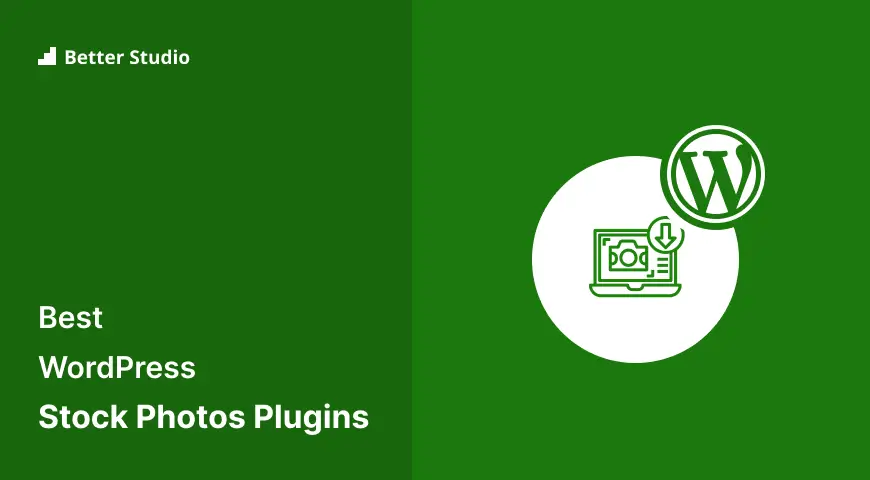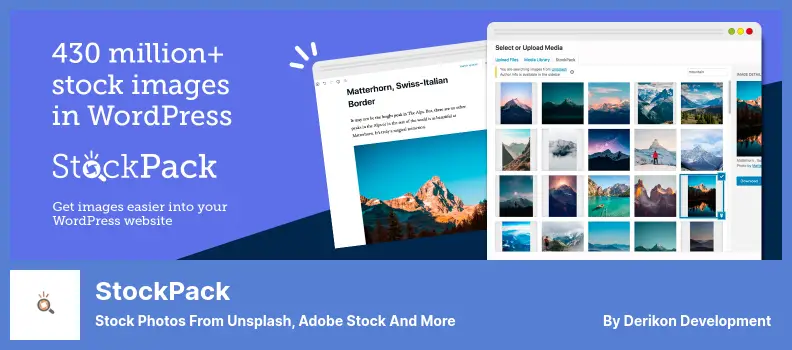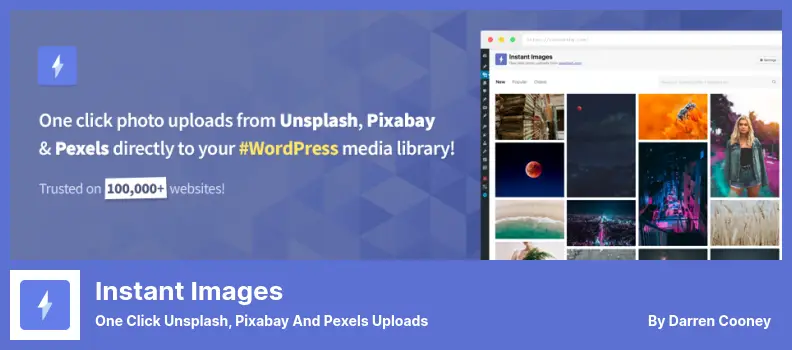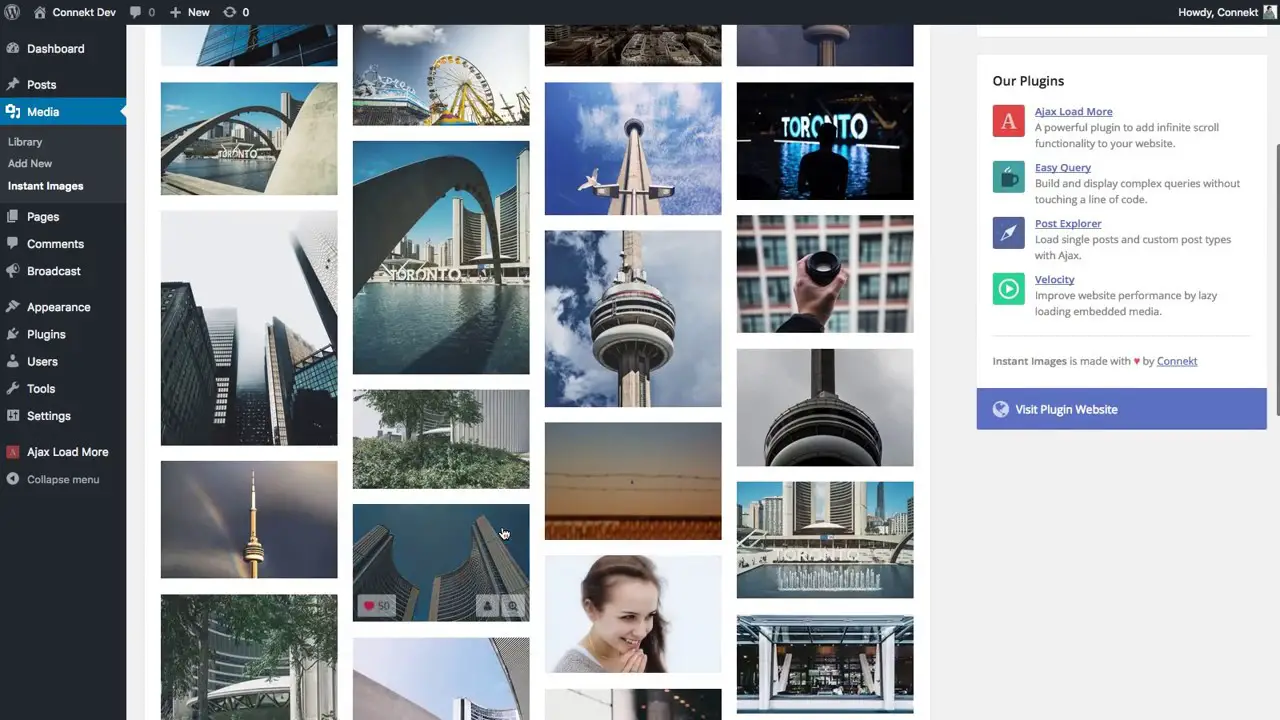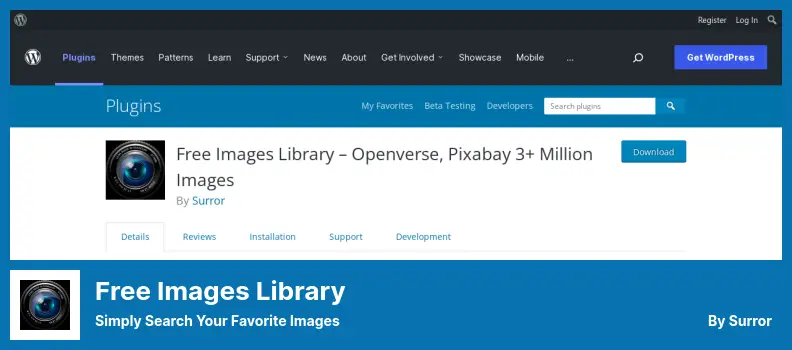Have you ever found yourself struggling to find high-quality stock photos for your WordPress website? Or maybe you’re tired of spending hours searching for the perfect image, only to come up empty-handed?
Well, worry no more! In this blog post, we will reveal the five best WordPress plugins for finding stock photos in 2023, with both free and pro options available.
Stock photos are an integral part of creating visually appealing and engaging websites. According to a survey conducted by Orbit Media, 51% of bloggers use stock photos in their articles.
With such a high demand for these resources, it’s essential to have the right tools to help you find the perfect images quickly and easily. Our curated list of WordPress plugins will save you time and effort by streamlining the process of finding high-quality stock photos.
Whether you’re a beginner blogger or a seasoned website owner, these plugins will provide you with an extensive library of images to choose from, ensuring that your website stands out from the crowd. So, let’s dive in and discover the best WordPress plugins for finding stock photos in 2023!
Best Plugins for Finding Stock Photos for WordPress
If you are looking for the perfect images to enhance your WordPress website, look no further! In this article, we will showcase the top WordPress plugins for finding stock photos, both free and pro versions.
So, buckle up and get ready to discover some amazing tools that will elevate the visual appeal of your website in no time. Make sure to check out the following products and decide which one suits your needs best. Let’s dive in!
StockPack Plugin
Stock Photos From Unsplash, Adobe Stock and More
StockPack is a powerful WordPress plugin that makes finding and adding stock photos to your website a breeze. With support from, popular image providers like Unsplash, Getty Images, Pixabay, and iStock, you’ll have endless options to enhance the visual appeal of your site.
One of the standout features is its availability in both a free and premium version. This means that whether you have a personal blog or a small business website, you can take advantage of this plugin without breaking the bank.
The free version offers 50 searches and license inquiries per hour, which should be more than enough for most users. For those looking for even more versatility, the premium version expands the image sources to include Adobe Stock, Deposit Photos, Creative Commons Images, Pexels, and more.
This allows you to access a vast library of over 430 million images to truly find the perfect visuals for your website. One of the main benefits of using the plugin is its seamless integration with the WordPress media library. You can easily search for images right from your media library, saving you time and effort.
Additionally, if you need to provide attribution to the image authors, it allows you to add author attributions to image titles with just a few clicks. The plugin also boasts compatibility with popular plugins and themes, ensuring a smooth and hassle-free user experience.
It’s also supported by WPML, making it ideal for multilingual websites. If you run an online store, you’ll be pleased to know that it supports WooCommerce photography, allowing you to showcase your products in the best light possible.
To make organization a breeze, StockPack allows you to set a custom filename before uploading your images. This means you can keep your media library organized and easily find the images you need when you need them.
Key Features:
- Source citation option for all images
- Supported by WPML
- Compatible with various plugins and themes
- Supports WordPress photography
- Custom filename option for organization
- Easy integration with the WordPress media library
Instant Images Plugin
One Click Unsplash, Pixabay and Pexels Uploads
Instant Images is a WordPress plugin that allows you to easily resize and customize images on your website. With this plugin, you can specify the maximum size and height for your images, saving you valuable time. It also includes the ability to filter search results by image type and edit image metadata.
One of the standout features of the plugin is its integration with popular page builders, making it easy to use and incorporate into your website design. Another advantage is that you don’t need a separate Unsplash account to access its vast library of CC0 stock photos.
The plugin is fully compatible with Gutenberg, the default WordPress editor, making it a seamless addition to your editing workflow. You can access Instant Images directly through the WordPress Media Modal, allowing you to upload and manage your images without leaving your site’s dashboard.
In addition to its practical features, the plugin also provides relevant alt descriptions for your images. This is helpful not only for optimizing your site for SEO but also for improving accessibility for users who rely on screen readers.
Furthermore, Instant Images is a lightweight and user-friendly WordPress plugin that offers a variety of convenient features for finding and customizing stock photos.
With its integration with popular page builders, compatibility with Gutenberg, and easy-to-use interface, it’s a valuable tool for website owners looking to enhance their visual content.
Key Features:
- Integration with page builders
- No Unsplash account is required
- Compatible with Gutenberg
- Accessible through the WordPress Media Modal
- Provides relevant alt descriptions for screen readers and SEO
Dreamstime Stock Photos Plugin
Insert Stock Photos and Images Easily
Dreamstime Stock Photos is a plugin that allows you to easily add high-quality and properly credited images to your WordPress website. It offers a vast selection of free and professional stock photos, ensuring that you will never have to worry about any model claims.
With this plugin, you can seamlessly insert images into your blog posts and pages, thanks to its integration with WordPress Add Media. It provides access to over 188 million free and royalty-free photographs and illustrations, giving you a wide range of options to choose from.
One of the standout features of the plugin is its inclusion of stock photos and images in the public domain. This means that you can find and use images that are free of any copyright restrictions, making it easier to enhance your website without any legal complications.
The plugin also ensures the safety of the images by using model-released photos. This means that you can confidently use these images without any concerns about potential legal issues.
Another great aspect of this plugin is the ability for Dreamstime blog contributors to upload their images for free. This opens up even more possibilities for finding unique and high-quality visuals for your website.
In terms of functionality, Dreamstime Stock Photos allows you to directly insert images and illustrations into your posts or pages. You can easily search for images within the plugin and add them with just a few clicks, streamlining your workflow and making the image insertion process hassle-free.
Key Features:
- Automatic attribution for each image
- Access to over 188 million free and royalty-free photographs and illustrations
- Availability of stock photos and images in the public domain
- Direct insertion of images and illustrations into posts or pages
- Model-released photos for safety and legal compliance
Free Images Library Plugin
Simply Search Your Favorite Images
Free Images Library is a WordPress plugin that offers a convenient way to find and use high-quality stock photos for your website. One of its key features is the ability to filter images by color, allowing you to easily find photos that match your site’s design scheme.
This can save you a lot of time and effort in searching for the perfect image. Another great feature is the automatic setting of image title tags, which is crucial for SEO purposes. By ensuring that your images have descriptive and keyword-rich titles, you can improve your website’s visibility in search engine results.
In addition to Pixabay images, this plugin also allows you to download images from Openverse, expanding your options even further. You don’t need to worry about attribution or linking to the source, as all the images come with a CC0 Public Domain license.
The plugin integrates seamlessly with the WordPress editor, providing a convenient browsing option for Pixabay photos right above the Add Media button. Once you’ve downloaded an image, it can be easily accessed and used from your media library.
Using Free Images Library is incredibly easy, as it doesn’t require any complicated configurations after installation. Simply install and activate the plugin, and you’ll be ready to start exploring a vast collection of high-quality stock photos.
Key Features:
- Automatically sets ALT tags for images to optimize SEO
- Generates search engine-optimized image names
- Automatically sets image title tags for SEO purposes
- Allows downloading of Pixabay and Openverse images
- Enables direct download into the media library
Getty Images Plugin
a Leading Stock Photo Plugin
Getty Images is a popular plugin that offers a wide range of high-quality photographs and multimedia products. It is well-known in the industry and many famous magazines and publishers rely on Getty for their image needs.
With this plugin, you have the option to browse and download both royalty-free and premium images directly to your WordPress photo gallery. This makes it convenient for professional users who require a vast collection of images for their content.
One of the great features is the ability to refine your search by theme, color, word category, image type, and even black and white. This allows you to find the perfect image that matches your content and style. And the best part? You can preview the image before posting it, making sure it fits seamlessly into your website.
However, it’s worth noting that there might be some compatibility issues with newer versions of WordPress. So, it’s important to keep an eye on updates and make sure the plugin works smoothly with your website.
Key Features:
- Wide variety of images to download, insert, and publish
- Ability to download and view comp images before posting
- Populate your Media Library with licensed images
- Access to millions of photos, vectors, and illustrations
- Images from Getty Images can be used to create engaging posts
Frequently Asked Questions
Using WordPress plugins for finding stock photos offers several benefits. Firstly, it saves you time and effort by providing a convenient way to search for and insert high-quality images directly within your WordPress website.
Secondly, these plugins often offer a wide variety of stock photos to choose from, giving you access to a diverse range of visuals to enhance your content.
Finally, some plugins even provide the option to customize and edit the photos before adding them to your site, allowing you to personalize the images to fit your specific needs.
Installing and using WordPress plugins for finding stock photos is quite simple. First, you need to go to your WordPress dashboard and navigate to the ‘Plugins’ section.
Then, click on ‘Add New’ and search for the desired plugin using keywords such as ‘stock photos’ or the plugin name. Once you find the plugin, click on the ‘Install Now’ button and then activate it.
After activation, you can access the plugin’s features through the ‘Media’ section in your WordPress dashboard, where you can search for and insert stock photos directly into your posts or pages.
Finding free stock photos is easy with WordPress plugins. Simply install and activate a plugin like ‘Plugin A’ or ‘Plugin B’ from the WordPress repository. Once enabled, you can utilize the plugin’s search functionality to browse through a vast collection of free images.
These plugins often provide filters to refine your search by category, color, orientation, and more. Once you find the desired photo, you can easily insert it into your WordPress content with just a few clicks.
Yes, you can use stock photos from WordPress plugins for commercial projects. However, it’s essential to check the licensing terms of each image before use. While many plugins provide access to free stock photos that allow commercial use, some may have restrictions or require attribution.
Additionally, if you choose to subscribe to a pro plugin, the licensed stock images can usually be used for commercial purposes without any further obligations. Always review the licensing information provided with each photo to ensure compliance with the terms and conditions.
Conclusion
In conclusion, we have explored the five best WordPress plugins for finding stock photos, both free and pro options. We discussed the features and benefits of each plugin, helping you make an informed decision for your website.
If you found this article helpful and would like to delve deeper into related tutorials, we encourage you to check out the BetterStudio blog. They provide a wealth of knowledge and resources for enhancing your WordPress site.
To stay updated with the latest tutorials and tips, don’t forget to follow BetterStudio on Facebook and Twitter. This way, you won’t miss out on any valuable information.
Thank you for taking the time to read our article. If you have any questions or face any problems regarding the information provided, please feel free to ask in the comment section below. We are here to help and would love to hear from you. Happy searching for the perfect stock photos for your WordPress website!