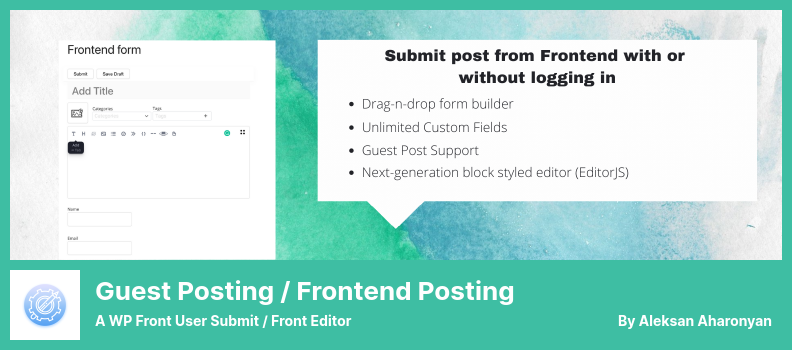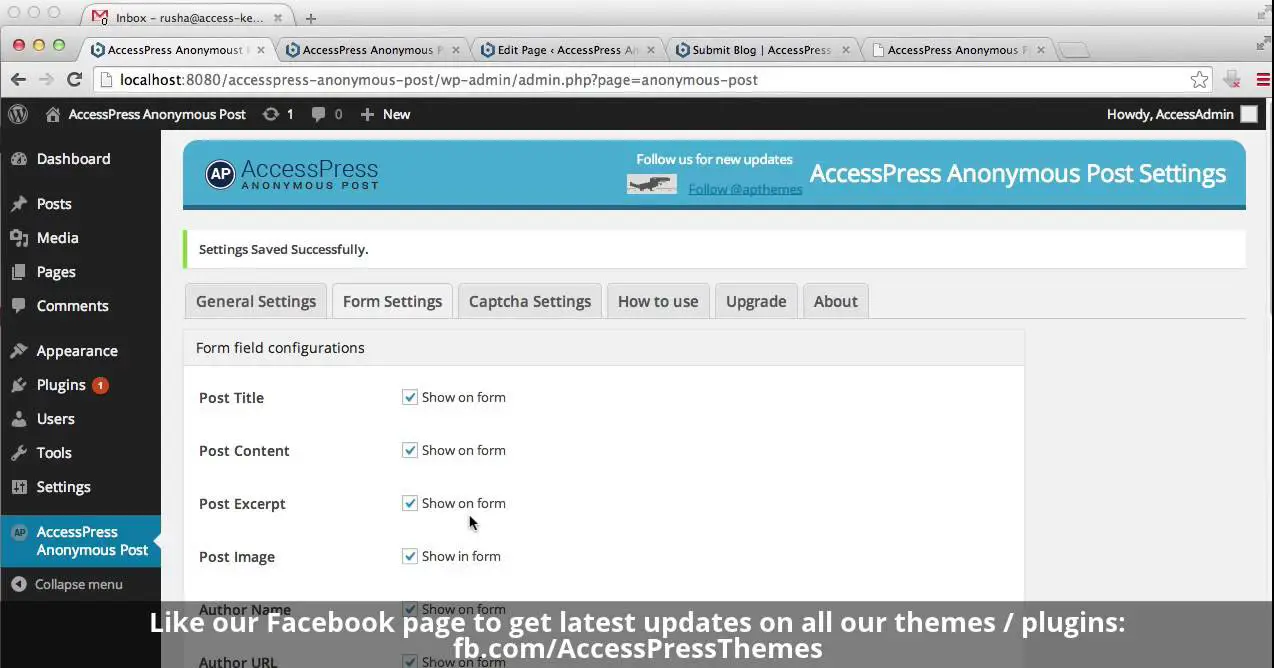Are you a WordPress website owner in search of the best front-end posting plugins? Look no further! In this blog post, we will explore the top four WordPress frontend posting plugins, both free and pro, to help you enhance your website and make it more user-friendly.
Whether you’re a beginner or an experienced website owner, finding the right plugins can be a daunting task. But fear not, we’re here to make your search a breeze!
Let’s dive in and explore the four best WordPress frontend posting plugins that will revolutionize the way you interact with your website’s visitors. But before we get into the nitty-gritty, let me share some interesting stats and facts about these plugins. Did you know that over 34% of all websites on the internet are powered by WordPress?
That’s a staggering number! And with thousands of plugins available in the WordPress repository, finding the right one can be overwhelming. That’s why we’ve narrowed it down to the top four contenders that are guaranteed to simplify the front-end posting process for you.
Without further ado, let’s jump right into the world of WordPress front-end posting plugins. In this article, we’ll explore the features and benefits of each plugin, discuss their ease of use, and provide helpful tips and tricks to maximize their potential.
So whether you’re looking to create a user-generated content platform, enable guest posting, or simply make it easier for your readers to interact with your website, these frontend posting plugins have got you covered. Let’s get started!
Best Frontend Posting Plugins for WordPress
If you are looking for the best WordPress front-end posting plugins, look no further! In this article, we’ve curated a list of the top four plugins (both free and pro) that will revolutionize the way you handle post submissions on your website.
If you’re ready to streamline the process and empower your visitors to submit content directly from the front-end, keep reading to discover the perfect plugin for your needs!
Frontend Post Submission Manager Lite Plugin
A Frontend Posting WordPress Plugin
Frontend Post Submission Manager Lite is a free plugin that allows users to easily upload posts from the front-end of their WordPress website. Whether you are logged in or not, this plugin provides a convenient way to submit posts without having to access the backend.
One of the standout features is its custom fields displayed in the backend. This allows you to add additional information to your posts, making them more detailed and comprehensive. Additionally, the plugin offers five beautiful pre-designed templates, giving you options to customize the appearance of your front-end posts.
Another great feature is the support for guest posting. This means that even users who are not logged into your website can still submit posts. This can be especially useful if you want to encourage user-generated content.
To ensure the security of your form submissions, the plugin integrates Google Captcha, adding an extra layer of protection against spam. Before submitting a post, users have the option to preview the form.
This allows them to review their submission and make any necessary edits before it goes live on your website. This can be particularly useful for ensuring the accuracy and quality of the content being submitted.
In terms of customization, the plugin offers a drag-and-drop form builder. This means that you can easily customize the available forms according to your preferences.
Additionally, the plugin supports various field types, including text fields, text areas, radio buttons, checkboxes, date pickers, and file uploaders. This gives you flexibility in gathering the information you need from your users.
Key Features:
- Ability to add various types of fields to custom fields
- Create an unlimited number of forms with different restrictions
- Upload images directly into the Post Content Editor
- Dashboard for easy frontend post-management
- Support for various types of custom posts
- Custom taxonomy support for organizing your posts effectively
Front Editor Plugin
A WP Front User Submit / Front Editor
Front Editor is a powerful WordPress plugin that allows users to manage their accounts and control user access from the front end. While it may have some compatibility issues with Gutenberg, it offers a range of features for submitting posts, attaching files, and uploading featured images directly from the front end.
With the plugin, users can easily post content without having to navigate through the back end. This plugin provides a seamless and user-friendly experience for both content creators and site administrators.
One of the standout features of the plugin is its drag-and-drop form builder. This allows users to customize their submission forms according to their preferences. With support for various field types, users can add unlimited customized fields to their forms.
The plugin also supports various post types that can be customized, including the ability to create tables and use the WP Media Uploader to create galleries. Users can select from multiple categories when submitting their posts and even allow guest authors to contribute.
The plugin also provides support for custom taxonomies, allowing users to organize their content in a way that suits their needs. Additionally, it utilizes the WP Media Uploader for uploading images and provides the option to upload a thumbnail.
Key Features:
- Drag-and-drop form builder for customized submission forms
- Support for various post types, including tables and galleries
- Multiple category selection for posts
- Guest author capabilities for collaborative content creation
- Custom field support for unlimited customization options
- Support for custom taxonomies for organized content
AccessPress Anonymous Post Plugin
A Frontend Post WordPress Plugin
AccessPress Anonymous Post is a WordPress plugin that allows users to contribute anonymously. With this plugin, you can create guest posts, user posts, and anonymous posts without the need to log in. It also offers features such as frontend post capabilities, guest author options, and a frontend form for submitting posts.
One of the standout features of the plugin is its 99% spam prevention rate, thanks to its integration with Google Captcha. This ensures that only genuine posts make it through, keeping your website clean and free from unwanted content.
The plugin also offers a range of beautiful form templates to choose from, allowing you to seamlessly integrate the submission form into your website. Additionally, you have the freedom to create custom fields for the form, giving you full control over the information you collect from users.
The plugin supports multi-image, multi-video, and multi-audio uploads, all without requiring users to register or log in. This makes it incredibly convenient for visitors to submit content without any hassle.
To further enhance usability, the plugin provides a drag-and-drop form builder, making it easy to customize the form to fit your needs. You can also customize the email notifications sent to both the administrator and the user, ensuring that everyone stays informed about new submissions.
One of the standout features of AccessPress Anonymous Post is the ability to create custom post types and taxonomies. This gives you the flexibility to organize your content in a way that best suits your website.
Key Features:
- Beautiful form templates
- Customizable form fields
- Multi-media uploads without registration
- Drag-and-drop form builder
- Customizable email notifications
- Creation of custom post types and taxonomies
WP User Frontend Plugin
A Membership, Profile, Registration & Post Submission Plugin For WordPress
WP User Frontend is a powerful WordPress plugin that allows users to create unlimited posts and provides convenient forms to edit their profiles and post directly on the site. With this plugin, there’s no need to log into the backend admin panel, as everything can be done from the frontend.
One of the standout features of this plugin is the ability for users to edit their profiles from the frontend using the default fields, without having to access the backend. This makes it extremely convenient and user-friendly.
Similar to the AccessPress Anonymous Post plugin, it offers a frontend dashboard, a frontend profile editor, a frontend publishing platform, and a frontend uploader for users’ profiles, submissions, and memberships. It provides a seamless front-end experience for users, giving them more control and flexibility.
For those using the PRO version, there’s an added advantage of being able to add unlimited fields to their profiles. This allows for more customization and flexibility in creating the perfect user profile.
One thing to note is that there may be limitations when it comes to trashing or duplicating forms. However, this is a minor drawback considering the overall functionality and convenience this plugin offers.
It’s no surprise that WP User Frontend is one of the most popular front-end WordPress plugins. With this plugin, you can easily create frontend pages, giving your users a seamless and user-friendly experience.
Key Features:
- Restricted content for added security
- Notification of updates to keep users informed
- Support for custom taxonomies for better organization
- Formulations involving multiple steps for complex processes
- Conditional logic principle for more advanced form interactions
- Form builder specifically designed for profiles
Frequently Asked Questions
Frontend posting plugins for WordPress are tools that allow users to create and publish content directly from the front-end of their website, without having to access the backend admin area.
These plugins provide a user-friendly interface that simplifies the process of creating and publishing posts, making it more convenient for users who may not be familiar with the WordPress backend.
Using frontend posting plugins offers several benefits. Firstly, it allows for a smoother and more intuitive content creation experience, as users can directly see how their posts will appear on the frontend.
It also enables site owners to better engage their audience by allowing user-generated content and contributions. Additionally, frontend posting plugins can save time by eliminating the need to switch between the backend and frontend when creating and publishing posts.
The pro versions of front-end posting plugins often provide additional features and advanced customization options. For example, they may offer support for custom fields, allowing you to collect specific information from users when they submit a post.
Pro versions may also include options for moderating and managing submitted content, integration with payment gateways, and more sophisticated styling and design options.
Conclusion
In conclusion, we discussed the top four WordPress frontend posting plugins, both free and pro, to help you enhance your website’s user experience. We explored the features, benefits, and limitations of each plugin, allowing you to make an informed decision based on your specific needs.
If you found this article helpful, we encourage you to check out the BetterStudio blog for more related tutorials and guides. We regularly publish informative content to help WordPress website owners like you optimize their sites and improve their overall online presence.
To stay up to date with the latest tutorials and tips, be sure to follow BetterStudio on Facebook and Twitter. We share valuable insights, new releases, and industry news to keep you in the loop and help you stay ahead in the ever-evolving world of WordPress.
Thank you for taking the time to read this article. If you have any questions or encounter any problems regarding the topics discussed, please feel free to ask in the comment section below.
Our team and community are here to support you and provide assistance when needed. Happy frontend posting and best of luck with your WordPress website journey!