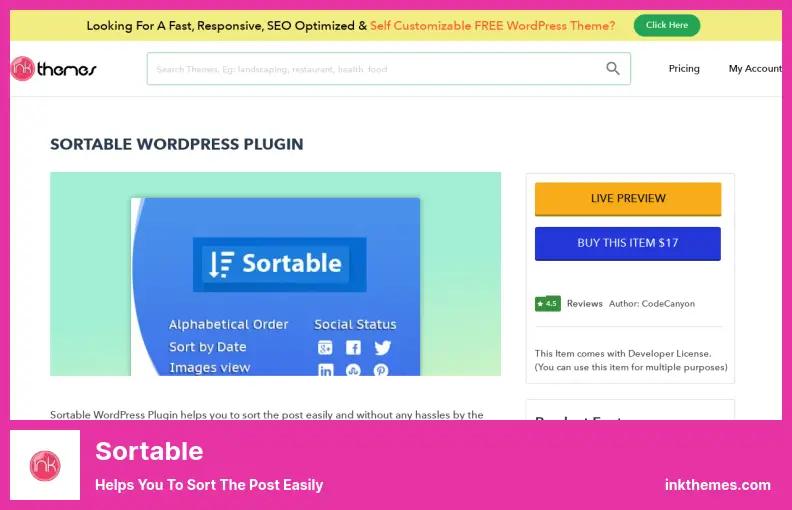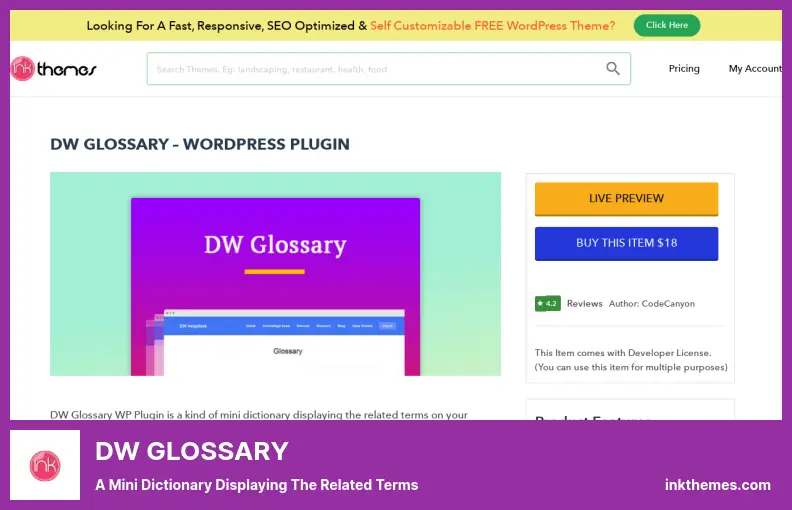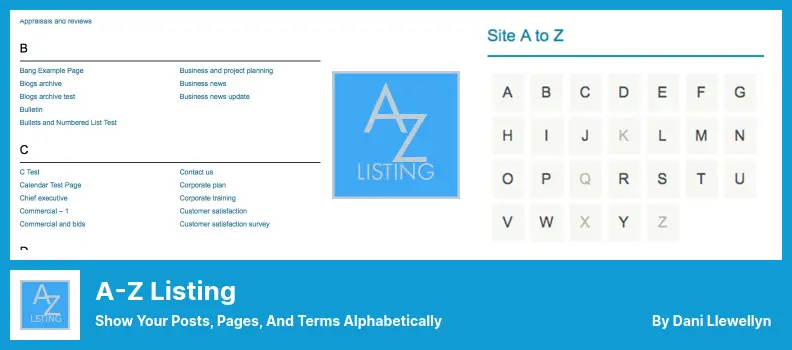Are you looking for the best Alphabetical List WordPress plugins?
Here are some of the best WordPress plugins for Alphabetical List for finding the best plugin for your must-haves. These plugins have good support, are rapid, and are simple. They are also compatible with all the top WordPress themes and templates.
I designed the following plugins differently for Alphabetical List websites. These WordPress plugins additionally contain plugins that can be used for A-Z Listing, Directory Listing Plugin, Filter Posts Alphabetically, Glossary, and Alphabetic Pagination.
Are you ready to discover an excellent plugin for Alphabetical List in 2022? Let’s begin:
Sortable Plugin
Helps You to Sort The Post Easily
As one of the best sorting plugins on the market, the Sortable plugin is widely regarded as one of the best, thanks to its remarkable features.
Using this plugin, you can sort your content according to the date of your postings, in alphabetical order, or by the number of shares you have received and the number of comments you have received.
This plugin is fully responsive, which means it can be viewed on a wide range of mobile, tablet, and desktop devices, as well as desktop computers.
With this alphabetic pagination plugin, you can display your data in a high-resolution format so your users can enjoy the display in pixel-perfect detail.
Also, this plugin is compatible with all the latest Bootstrap 3x browsers, including Firefox, Safari, and Chrome.
💵 By purchasing the plugin for $17, you will get 12 months of support.
Key Features:
- Posts are loaded more quickly using a caching process
- Suitable for all types of posts
- You can choose to sort based on most comments or most shared
- The admin panel allows you to create custom fields
- Organizes content in a user-friendly manner
DW GLOSSARY Plugin
a Mini Dictionary Displaying The Related Terms
Because most websites use technical terminology, both the terminology and its definitions must agree. With the DW GLOSSARY plugin, you can accomplish all of these tasks.
Through this plugin, you will be able to help your customers better understand certain terms. This plugin can create an alphabetical list containing terms associated with a particular domain and definitions.
You can enable this plugin so that your users can simply start typing a word, and it will be automatically searched. It is compatible with all current versions of WordPress, themes, and plugins, including the latest releases.
Additionally, this plugin can be translated into other languages if necessary due to being compatible with WPML.
💵 You can get this impactful plugin for $18.
Key Features:
- You can search the words by clicking on the alphabet
- Gives your customers a better understanding of the terms
- Makes your blog SEO-friendly and makes its rank higher
- Compatible with the WPML plugin
- Supports all WordPress versions, themes, and plugins
A-Z Listing Plugin
Show Your Posts, Pages, and Terms Alphabetically
There are five languages in which the A-Z Listing plugin can be translated and used in WordPress: Dutch, English United Kingdom, English United States, Portuguese, Brazil, and Swedish.
Similarly, any letter without an associated page will also be omitted, resulting in an index that does not include letters without corresponding pages.
With this plugin, you can filter posts alphabetically. Furthermore, several features can be added to your website using shortcodes, which this plugin supports.
With this directory listing plugin, your widgets and index pages from your website will be displayed on each page and globally across your entire website with a single click of the button but it down not allow you to disable directory listing in WordPress.
Furthermore, the site owner/developer can create a custom template for the output section.
💵 You can download this plugin now for Free.
Key Features:
- Website widgets and index pages can both be targeted
- A shortcode for the complete A-Z listing is provided
- Creates an A-Z listing of all pages through a widget
- Site owners and developers can customize the A-Z Listing templates
- There are five languages available for translation and use
Random Reviews:
- This plugin is excellent, and the support is excellent as well!
- This was my fault. I made a configuration error when setting up a custom post type, which caused the a-z listing plugin not to work as expected. I have adjusted my rating to reflect this.
Extra Product Sorting Options Plugin
Extends The Default WooCommerce Orderby Options
The Extra Product Sorting Options for WooCommerce plugin extends WooCommerce’s standard product sorting options by offering various sorting options, including alphabetical sorting, sale sorting, inventory/availability sorting, review count sorting, and more.
In order to assist you in understanding this plugin, a tutorial is included to provide you with step-by-step instructions.
With the help of this plugin, you are able to edit the contents and products of your e-commerce website in an intuitive manner.
This plugin offers a variety of sorting options, including reverse alphabetical on-sale review counts, product availability, and alphabetical reverse alphabetical sorting.
💵 You will always have updates and free support after downloading this plugin. It’s Free.
Key Features:
- Your content can be sorted using five new options
- A handy tool for e-commerce websites
- Suitable for translation into three languages
- Detailed instructions are provided in the form of a tutorial
- There is a convenient way to sort content and products
Random Reviews:
- This plugin is super easy to use, straightforward, and works! I’m so grateful to Dev for putting this together!
- I just installed it, and the plugin does exactly what is needed without modifying the PHP code.
Briefly summarizing
These are the best plugins for the Alphabetical List available. They will make your site look amazing.
📌 Note: If you are interested in reading more about the best security plugins and best hosting for WordPress, you may also want to read our articles.
If you found this article helpful, please let us know in the comments below!
If you have any questions, please send a comment. Share the article on Twitter and Facebook if you like it.