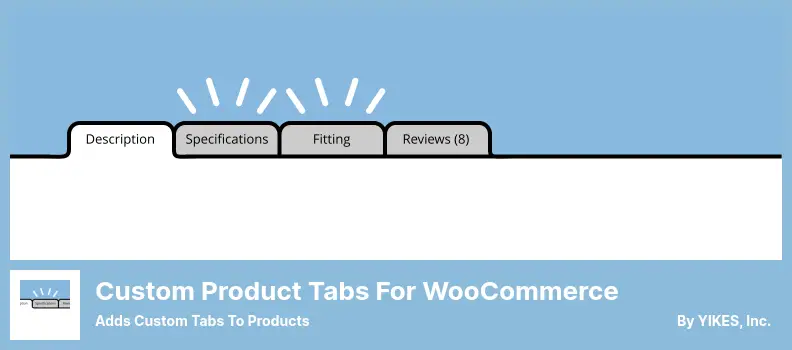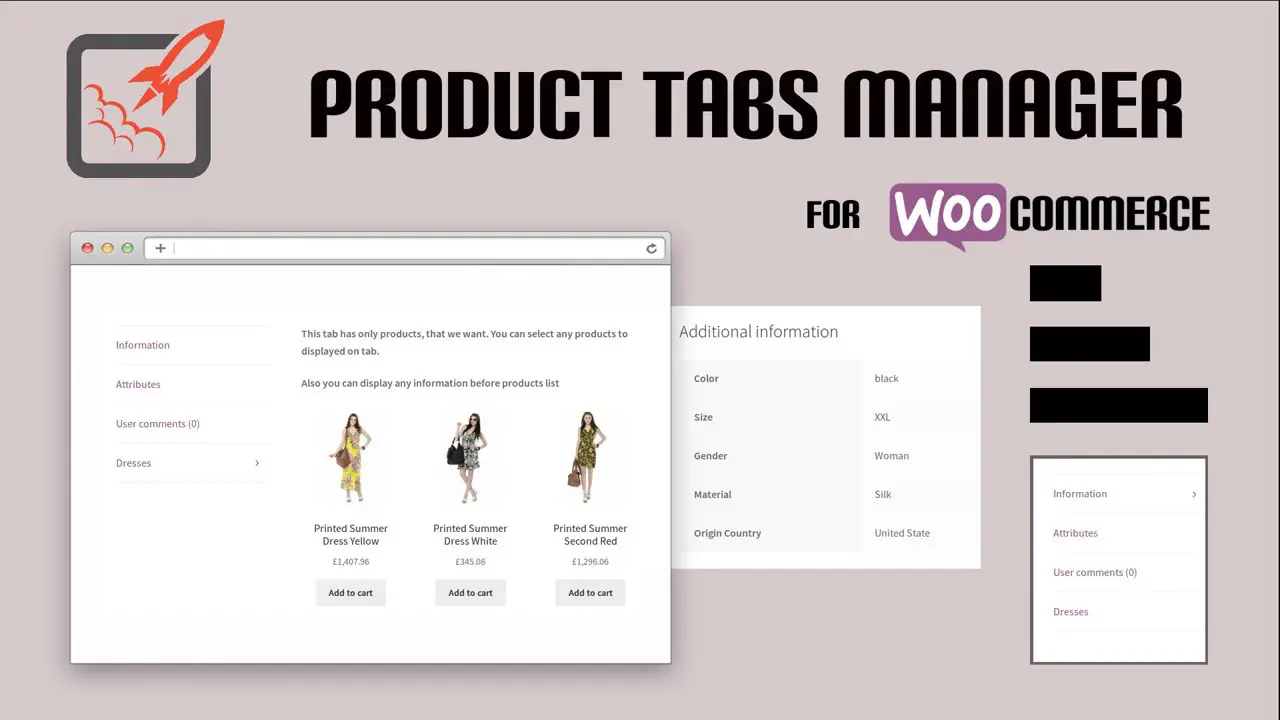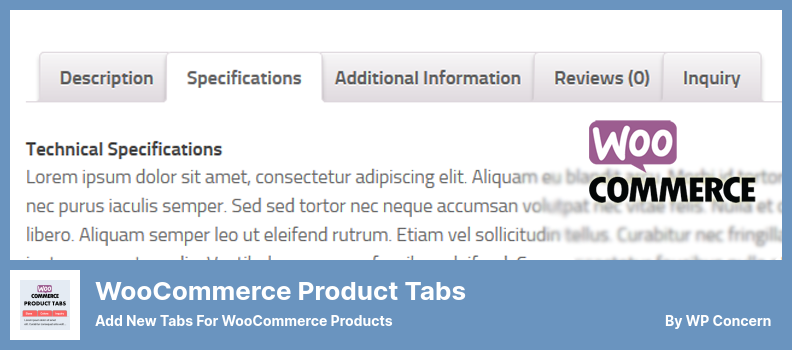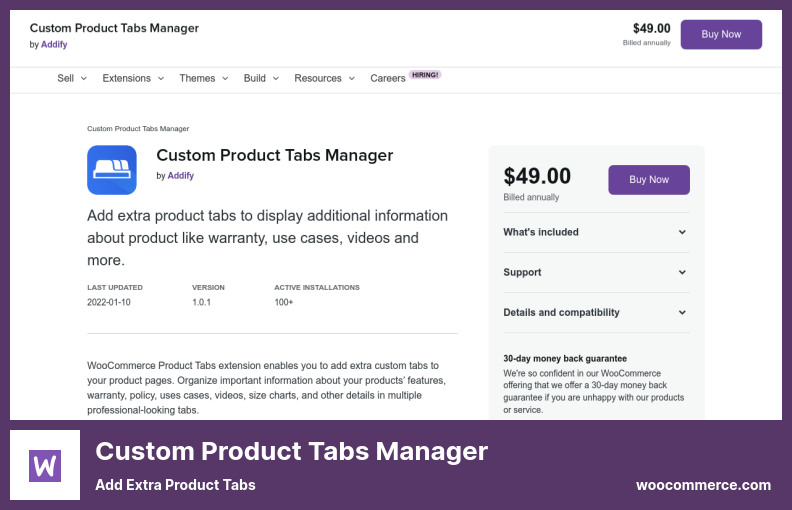Are you a WordPress website owner on the lookout for the best WooCommerce product tab plugins? Well, look no further because we’ve got you covered!
In this blog post, we will explore the top six WooCommerce product tab plugins, both free and pro versions, to help enhance the functionality and appearance of your online store.
But before we dive into the details, let’s address a common concern or question you might have about this blog title. You might be wondering, why I need WooCommerce product tab plugins for my website.
Well, the answer is simple. These plugins allow you to add additional tabs to your product pages, giving you the flexibility to display more information about your products, such as specifications, customer reviews, related products, and more.
This not only helps improve the user experience but also provides valuable information to potential buyers, ultimately increasing the likelihood of making a purchase. Now that we have addressed that, let’s delve into the exciting world of WooCommerce product tab plugins!
In this article, we will introduce you to the six best options available in the market. We will provide you with all the necessary details, including their features, pricing, and user experiences.
So, whether you’re a beginner or an experienced WordPress user, you’ll be able to find a product tab plugin that fits your needs and helps take your online store to the next level.
Get ready to supercharge your WooCommerce website with these amazing product tab plugins as we dive right into the specifics in the following sections. Let’s enhance your customers’ shopping experience and boost your conversion rates together!
Best Product Tab Plugins for WooCommerce
If you are looking to enhance your WooCommerce store with product tab functionality, look no further! In this article, we’ve rounded up the best product tab plugins for WooCommerce that will take your online shop to the next level.
Whether you’re a beginner or a seasoned pro, these plugins offer a range of features to suit your needs. Don’t miss out on discovering these amazing tools – read on to find the perfect product tab plugin for your store.
Custom Product Tabs for WooCommerce Plugin
Adds Custom Tabs to Products
Custom Product Tabs for WooCommerce is a powerful plugin that allows you to create custom tabs for your WooCommerce product pages. With this plugin, you can easily add tabs based on each product’s category and tag, giving you the flexibility to organize and display information in a way that suits your needs.
One great feature of this plugin is the ability to add shortcodes to your product tabs. This means you can easily include text, images, videos, and even HTML code in your tabs, giving you endless possibilities for showcasing additional information about your products.
Another useful feature is the ability to create global tabs that apply to all your WooCommerce products. This is particularly handy if you have consistent information or specifications that you want to display on every product page.
But the real power of this plugin lies in its ability to create multiple product tabs for a single product. This means you can provide different sections of information, such as product features, specifications, customer reviews, and more, all within separate tabs.
You can even save these tabs as templates, making it easy to add them to other products in your store in the future, saving you valuable time and effort.
Not only can you customize the content of your tabs, but you can also arrange them in any order you desire. This allows you to prioritize the most important information and ensure your customers have a seamless browsing experience.
The plugin also offers WPML compatibility, so you can easily translate your tabs into different languages. This is especially useful if you have a multilingual customer base or want to target different markets.
The ability to create separate product tabs on your WooCommerce product pages gives you complete control over how you present information about your products. Whether you want to highlight key features, provide detailed descriptions, or showcase customer testimonials, this plugin allows you to do it all.
Key Features:
- Global tabs for all products.
- Tabs based on product categories and tags
- Tab templates for adding tabs to multiple products
- Customizable tabs for individual products
- Flexible tab ordering
- Ability to add text, images, videos, shortcodes, HTML, and more
YITH WooCommerce Tab Manager Plugin
Efficient Pages for Direct Information
YITH WooCommerce Tab Manager is a powerful plugin that allows you to create custom product tabs for your WooCommerce website. With this plugin, you can easily enhance the functionality and organization of your product pages.
One of the standout features is its ability to hide custom tabs on both desktop and mobile devices. This means that you can create a seamless user experience by showing different tabs based on the device being used. Whether you want to hide certain tabs on mobile or desktop, this plugin has got you covered.
In addition to hiding tabs, you can also create custom tabs that display categories or tags in a specific order. This allows you to showcase related products or information in a way that is visually appealing and easy to navigate. With this plugin, you have full control over the arrangement of your product tabs.
With its popularity among WooCommerce users, it’s no surprise that it offers several additional features. You can customize your tabs by adding various elements such as images, text, videos, and more. This gives you the flexibility to create engaging and informative tabs that align with your product offerings.
One of the standout features of the plugin is its compatibility with WPML. This means that you can easily translate your custom tabs into multiple languages, providing a seamless experience for your international customers.
To summarize, YITH WooCommerce Tab Manager is a versatile plugin that empowers you to create and manage custom product tabs on your WooCommerce website. With its ability to hide tabs, organize tabs by preferences, and customize layouts, it offers a comprehensive solution for enhancing your product pages.
Key Features:
Product Tabs Manager for WooCommerce Plugin
Create Any Tabs for Products
Product Tabs Manager for WooCommerce is a powerful plugin that allows you to enhance your WooCommerce website by adding custom product tabs. With this plugin, you can create an unlimited number of product tabs for each product you sell.
One of the great features of this plugin is the ability to display information about all of your products using the global tabs included. This means that you can have consistent information across all of your products, making it easier for customers to navigate and discover important details.
In addition to global tabs, you can also organize your products using custom tabs. This means that you can group related products together and provide additional information or resources for customers to explore. You have the flexibility to include text, images, HTML shortcodes, and other files related to the product within each tab.
The plugin also allows you to rename the default tabs provided by WooCommerce and sort them according to your preferences. This is great if you want to customize the tabs to match your branding or highlight specific features or information. One of the standout features of this plugin is its user-friendly interface.
It makes it easy for website owners to rearrange tabs and customize the content of each product tab according to their preferences. This means that you have full control over how the tabs are presented and what information is displayed, offering a truly personalized experience for your customers.
To summarize, Product Tabs Manager for WooCommerce is a must-have plugin for any WordPress website owner looking to enhance their WooCommerce store. With its ability to add custom product tabs, organize products, and customize the tab content, it provides an enhanced online experience for your customers.
Key Features:
- Custom tabs allow you to organize products and provide additional information
- Global product tabs ensure consistent information across all products
- Unlimited product tabs can be added to each WooCommerce product
- Ability to rename and sort default and custom product tabs
- Enhance tab content by adding shortcodes and HTML
WooCommerce Product Tabs Plugin
add new tabs for WooCommerce products
WooCommerce Product Tabs is a versatile plugin that allows you to customize and enhance the product tabs on your WordPress website. One unique feature of this plugin is its ability to convert product tabs into accordions, which sets it apart from other similar plugins.
With this plugin, you have the freedom to add as many product tabs as you want. This means you can provide customers with valuable information and details about your products, all conveniently organized within separate tabs.
Not only can you create tabs for individual products, but you can also add tabs for categories and tags, giving you even more flexibility. One of the standout features of this plugin is the ability to customize tab headers with icons.
This allows you to visually indicate the type of content within each tab, making it easier for customers to navigate and find the information they need. Whether it’s text, videos, images, shortcodes, HTML, or any other content, this plugin supports a wide range of media to ensure you can create engaging and informative tabs.
Managing and organizing your product tabs is made easy with the drag-and-drop interface. You can easily reorder the tabs to suit your preferences and make the most important information easily accessible to your customers.
Additionally, you have the option to rename or hide default tabs, giving you full control over the appearance and organization of your product tabs.
Key Features:
- Add individual and category product tabs
- Rename, reorder, and hide default tabs
- Add various types of content to tab content
- Reorder product tabs using the intuitive drag-and-drop interface
- Substitute the regular tab style with an accordion-style tab
- Organize all your store products into global product tabs
Custom Product Tabs Manager Plugin
Add Extra Product Tabs
Custom Product Tabs Manager is a powerful plugin that allows WooCommerce website owners to enhance their product pages with customizable tabs. This plugin integrates seamlessly with Contact Form 7, giving users the ability to add inquiries or other relevant information within a tab.
One of the standout features of this plugin is the ability to limit the display of certain tabs to specific customer groups and roles. Whether your website has administrators, subscribers, guests, or customers, you can tailor the information shown in the tabs to suit each group’s needs.
Another great feature of the plugin is the option to customize the appearance of the tabs. You can change the background image, text color, and even the icon that represents each tab. This flexibility allows you to match the tabs to the overall design of your website.
In addition to the customization options, this plugin allows you to create unlimited tabs for categories and tags on each product page. This means you can organize and present information in a way that is intuitive for your customers.
To make configuration even easier, Custom Product Tabs Manager allows you to sort the tabs according to your preferences. This ensures that the most important information is displayed prominently, enhancing the user experience.
Key Features:
- Customizable default tabs with the option to disable them
- Change tab background image, text color, and icon colors
- Choose which customer groups or roles can see specific product tabs
- Easily sort tabs to prioritize important information
- Integration with Contact Form 7 for easy communication
- Create unlimited custom tabs for categories and tags on product pages
Responsive Tabs Plugin
a WooCommerce Product Tab Extension
Responsive Tabs is a fantastic WordPress plugin that saves time for developers and makes it super easy to create tabs and accordions. With this plugin, you can instantly showcase your FAQs and WooCommerce product tabs without the need to load additional pages.
Plus, it provides a live preview of any changes you make, allowing you to see them in real-time on your screen. What sets the plugin apart is its seamless integration with WooCommerce, making it an excellent choice for professional websites and eCommerce stores.
It simplifies the process of integrating dynamic content tabs, making it a top-notch WordPress Tabs plugin in the market. One of the standout features of the plugin is its lightweight design.
It won’t slow down your website or compromise its performance. Additionally, the plugin offers high customization capabilities, allowing you to tailor the tabs to match your website’s branding and design.
Responsive Tabs also integrates seamlessly with popular page builders, giving you even more flexibility and control over your tabs’ appearance and functionality. It utilizes CSS3 to create stunning and responsive tabs with dropdowns. You can add unlimited animations and effects to make your tabs visually appealing.
Key Features:
- Multiple tabs set support
- Various shortcodes available
- Multimedia content display
- Semantic markup for better accessibility and SEO
- User-friendly navigation options
Frequently Asked Questions
WooCommerce product tab plugins are extensions that allow you to add custom tabs to your WooCommerce product pages. These tabs can contain additional information, such as product specifications, reviews, FAQs, or any other relevant details.
They help enhance the shopping experience for your customers by organizing and presenting information in a structured manner.
Using WooCommerce product tab plugins can greatly improve the usability and user experience of your online store. By organizing product information into separate tabs, you can present it in a more structured and visually appealing way, making it easier for customers to find what they’re looking for.
These plugins also allow you to add additional information, such as reviews or FAQs, which can assist customers in making informed purchasing decisions.
Premium WooCommerce product tab plugins often come with advanced features and customization options that allow you to create highly tailored and unique product tabs.
These plugins may offer additional functionalities such as advanced tab layouts, custom CSS styling, integration with third-party plugins, and dedicated customer support.
Investing in a premium plugin can help you take your online store to the next level and provide a more polished and professional shopping experience for your customers.
Conclusion
To recap, in this article, we have discussed the top six WooCommerce product tab plugins that are available for free and as pro versions. These plugins provide great functionality and customization options to enhance your online store’s product pages.
If you found this article helpful and would like to explore more tutorials on similar topics, make sure to visit the BetterStudio blog. We regularly update our blog with informative and in-depth tutorials to help you make the most out of your WordPress website.
To stay updated with the latest tutorials and tips, we encourage you to follow BetterStudio on Facebook and Twitter. By following us on these social media platforms, you will never miss out on any valuable information that can help you improve your website.
Thank you for taking the time to read this article. We hope you found it useful and informative. If you have any questions or encounter any problems related to the topics discussed in this article, please feel free to ask in the comment section below. Our team and community members will be more than happy to assist you. Cheers!