Have you ever wondered how to add pre-order functionality to your WooCommerce website? Maybe you’re looking for a way to let your customers reserve products that are not yet available.
Well, look no further! In this blog post, we will explore the eight best WooCommerce pre-order plugins, both free and pro, to help you easily implement this feature on your website.
Having high competition in today’s eCommerce market can help you. The average revenue of businesses that use pre-orders went up by 35%, according to a recent study. You’ll be able to take advantage of this lucrative market if you add these plugins to your WooCommerce store.
Now, let’s dive into the exciting world of WooCommerce pre-order plugins! In this article, we will walk you through the top 8 options available. Whether you’re a small business owner just starting out or an established online retailer, there’s a plugin on this list to suit your needs.
From easy installation to seamless integration with your existing WooCommerce setup, these plugins make it a breeze to offer pre-order options to your customers. So, without further ado, let’s explore the best WooCommerce pre-order plugins that can revolutionize your online store.
Best Pre-Orders Plugins for WooCommerce
If you are looking to boost your online sales and increase customer engagement on your WooCommerce website, look no further than these top-notch pre-order plugins that are perfect for your eCommerce needs.
Take your online store to the next level by discovering the best pre-order plugins for WooCommerce and adding pre-order functionality to your website!
Product Pre-Orders for WooCommerce Plugin
An Effective Tool To Sell Pre-order Products On Your Woocommerce Website
The Product Pre-Orders for WooCommerce plugin allows you to effortlessly manage and sell products based on customer demand. With this plugin, you can offer pre-order options for your products, even when they are out of stock.
One of the key features of this plugin is the ability to set the availability date and time for pre-orders. This allows you to control when customers can place pre-orders and ensures a smooth ordering process.
It is also possible to customize how much the pre-order charge should be for each product of the shop, so you can set different pre-order prices for different products of the shop in terms of their pre-order fee.
This plugin also offers the option to send emails to customers who have placed pre-orders. This feature helps you stay in touch with your customers and keep them informed about the status of their pre-orders. You can customize the content of these emails to provide a personalized experience for each customer.
You can customize the design of the pre-order buttons on Product Pre-Orders for WooCommerce in addition to these features. The buttons can be customized in color and look awesome on the shop, the cart, and product pages. This way, you can make sure they blend in nicely with your site.
Key Features:
- Set custom prices for pre-order products
- Pre-order products will be displayed in WooCommerce’s emails
- Modify the text of the Add to Cart button
- Set specific availability dates and times for pre-order products
- Customize the text for pre-order products with availability dates and times
- Works with simple and variable products
YITH Pre-Order for WooCommerce Plugin
Allow Your Customers To Pre-order Their Long-awaited Product
YITH Pre-Order for WooCommerce is a plugin that allows you to sell out-of-stock products to your customers, even if they are not aware that the items are out of stock. It gives you the option to sell these products instead of not selling them at all.
One of the main features of this plugin is the ability to add a message to the Add to Cart button that informs your customers about the availability of pre-orders. This way, they know that they can still purchase the product, even if it’s currently out of stock.
When a product is marked as a pre-order, it will be clearly indicated on the product page, whether it’s a standard product or a variant. It will also be stated that there will be additional stock available. This ensures transparency for your customers and avoids any confusion.
Once the product becomes available for sale, the customers who have pre-ordered it will receive an email notification. This keeps them informed and allows them to purchase the product as soon as it’s available.
Key Features:
- Mark simple products and variants as pre-orders
- Inform customers about which products they have purchased as pre-orders
- Allow customers to review a list of all their pre-order products
- Admin notifications for pre-order purchases
- Customize the Add to Cart text for pre-order products.
Bright Plugins Preorders for WooCommerce Plugin
Ultimate Preorders Plugin For Woocommerce
Bright Plugins Preorders for WooCommerce is a powerful plugin that allows you to offer pre-orders for your WooCommerce products. With over 4000 stores already using it, this plugin is a great way to engage your existing customers and attract new ones before a new product is released.
One of the key features of this plugin is its ability to communicate with your customers as soon as a new item becomes available. This is essential for building anticipation and ensuring that your customers are aware of the latest offerings.
The plugin will ensure that customers will receive their new items shortly after they are released, resulting in smooth and efficient pre-ordering processes for customers.
The free version of the plugin offers several capabilities, including the ability to set an expiration date for the pre-order period and notify users when the period is over and the products are fully available.
Additionally, the plugin allows you to choose the date on which the pre-order product will be available and provides you with a notification when pre-order periods are nearing their conclusion. These features ensure that you can effectively manage and communicate with your customers throughout the pre-order process.
For those looking for even more advanced pre-order buying scenarios, the Pro version of the plugin has you covered. This version includes four different business cases supported, allowing you to tailor the pre-order process to your specific needs.
Whether you’re selling simple or variable products, you can set up a ‘pre-order’ status and ensure that your customers have a seamless and convenient pre-order experience.
Key Features:
- The customizable expiration date for the pre-order period
- Automatic notification to users when the pre-order period ends
- Automatic availability of products after the pre-order period
- Ability to choose the date of product availability
- Notifications for website administrators about pre-order periods
- Customizable text for the ‘Add to Cart’ button
Pre Order Addon for WooCommerce Plugin
Free Pre-order Plugin For Woocommerce
Pre Order Addon for WooCommerce is a great plugin for influencers and innovators. It allows you to make your products pre-orderable without having to pay upfront. Before your product’s even available, you can gauge customer interest and figure out how much they’re willing to pay.
With the plugin, you’ll get vital information about startups and entrepreneurs. With a pre-order feature, you’ll know how many people are interested in your product and get useful information. In this way, you can focus on making your next awesome world-changing product.
With this plugin, you can customize the button color and text, which means your pre-order option can seamlessly fit into your website’s design. In addition, you can make your pre-order process even easier by using customized text to encourage customers to buy.
Another useful feature is the ability to provide a definitive and updated overview of pre-orders. This helps you keep track of how many orders have been placed, giving you a clear picture of the demand for your product.
In addition to this, the plugin offers a dedicated list of all pre-orders that are placed for each project, which makes it much easier for you to manage and arrange pre-orders for each project.
Pre Order Addon for WooCommerce gives you a clear, minimal view of your order details to make it easier for customers. Automated email notifications keep customers and administrators up to date on pre-order status, so everyone knows what’s going on.
Key Features:
- Customizable button color and text
- Promote products with customized text
- A definitive and updated overview of pre-orders
- A dedicated list of pre-orders for each project
- Clear and minimal order detail view for convenience
- Automated email notifications for customers and administrators
Pre Order for WooCommerce Plugin
Using To Setup Purchase Product Before Item Available In Inventory
The Pre Order for WooCommerce plugin is a game-changer for WordPress website owners. It allows you to accept orders before your products are released, ensuring a seamless experience for your customers. Whether you’re launching a new product or bringing back an old favorite, this plugin has got you covered.
One of the greatest features of this plugin is its ability to support both single products and variations of products. No matter what type of product you’re offering, you can easily set it up for pre-orders. Plus, you have the flexibility to customize the available text and even the button’s title to match your branding.
Setting up the plugin is a breeze. With its easy configuration, you can have your pre-order system up and running in no time. And as an admin, you’ll be notified whenever a pre-order product is purchased, keeping you in the loop every step of the way.
Another handy feature of this plugin is the ability to set a specific date for pre-orders. This ensures that your customers are aware of when they can expect to receive their new items. By offering pre-orders, you’re creating a sense of urgency and excitement, which can lead to increased customer engagement and loyalty.
What sets this plugin apart is its focus on customer satisfaction. By allowing customers to pre-order WooCommerce products, you’re ensuring prompt receipt of their purchases. This not only enhances the customer experience but also helps you build trust and credibility with your audience.
Key Features:
- Supports single products and variations
- Customizable text and button title
- Admin notifications for pre-order purchases
- Set specific dates for pre-orders
- Ensures prompt receipt of pre-ordered items
- Seamless customer experience
Dokan Order Approval Plugin
Allowing Vendors To Approve Or Reject All The Orders Placed By Customers Before Payment Processed
The Dokan Order Approval plugin automates the way new customers buy from shops and vendors. Customers don’t pay right away after they place an order. Instead, shop administrators and vendors get to approve or reject it before they get paid.
One of the key features of the plugin is its ability to handle order approvals and rejections. If an order is approved, the customer receives payment links to complete the transaction. However, if the order is rejected, the customer receives a cancellation email.
There are also a bunch of payment options available with the plugin, including pre-order pay later. Customers can pay at a later date. Furthermore, the plugin lets you know whenever the status of your order changes, so you’ll always know.
As another benefit of the plugin, it also supports easy translation. This means that the plugin is ready to be translated by users from different continents and languages, thus making it accessible to users from anywhere in the globe.
One of the standout features is that the store owner must manually approve the order before processing the payment. This adds an extra layer of security and control for the shop owner, ensuring that every order is reviewed and approved.
If you have any questions or concerns regarding Dokan Order Approval, you can contact our support team via email, who can provide assistance and guidance for your inquiry.
Key Features:
- Supports various payment gateways, including pre-order pay later
- Translation-ready for global usability
- Manual order approval for added security
- Easy order rejection or approval for shop owners and vendors
- Email notifications for customers when order status changes
- Support is available via email for any assistance
Order Approval for WooCommerce Plugin
Allowing Shop Owners To Approve Or Reject All The Orders Placed By Customers Before Payment Processed
Order Approval for WooCommerce is a plugin that allows store owners and administrators to review and approve or reject orders before payment is made. With this plugin, the approval process is in the hands of the admin, giving them control over order processing.
One of the key features of the plugin is the ability to approve orders on a per-product or per-order basis. This means that the admin can choose to review and approve only specific products or all orders before they are finalized. This level of control ensures that the admin has the final say in which orders are accepted.
It also lets the admin approve orders before they’re paid, giving the admin a chance to make sure they’re right. A manual approval step helps the admin avoid any potential errors or issues during the ordering process by ensuring that everything meets their requirements.
Another useful feature of the plugin is that the admin cannot make a payment without permission from the user. This prevents any accidental or unauthorized payments from being made. The admin will need to wait for the user to complete their order and provide payment instructions before proceeding with the payment.
To make the ordering process easier for customers, once an order is placed, Order Approval for WooCommerce automatically sends an email to the customer with a link to complete their order. This ensures that customers have a seamless and convenient experience when finalizing their purchases.
Key Features:
- Admin approval for specific products
- Manual order approval before payment
- Per-product or per-order basis approval
- Admin cannot make a payment without user permission
- Ability to reject or approve all order placements
Authorize.Net Payment Gateway For WooCommerce Plugin
Woocommerce Integration For Authorize.Net Payment Gateway
Authorize.Net Payment Gateway For WooCommerce is a powerful plugin that seamlessly integrates your WooCommerce website with Authorize.Net, ensuring a secure and PCI-DSS-compliant payment processing system.
With the plugin, you will have the ability to accept credit card payments from customers from all over the world, and you will receive the funds directly into your bank account as soon as you have approved them.
One notable feature of this plugin is its ability to set up pre-orders. This means you can start accepting orders for products that are not yet available, allowing you to generate revenue even before the items are in stock.
Another useful feature is the option to authorize payments now and capture them later. This comes in handy when you need to confirm the availability of products or services before capturing the payment.
In addition to enabling you to manage refunds, this plugin also makes it easy to get a refund request directly through the dashboard of your WordPress website, which means you can save time and energy.
Safety and security are of utmost importance when processing credit card payments. Thankfully, this plugin ensures that no credit card information or sensitive data is stored on your website. This ensures the privacy and security of your customer’s financial information.
Key Features:
- Convenient refund management through the WordPress dashboard
- Easy integration with Authorize.Net for seamless payment processing
- Pre-order functionality to start accepting orders for upcoming products
- Option to authorize payments now and capture them at a later time
- Ability to receive payments from the gateway.
- PCI-DSS compliance for a secure and reliable payment system
Frequently Asked Questions
WooCommerce pre-orders plugins are tools that allow online store owners using WooCommerce to accept pre-orders for products that are not yet available.
These plugins make it easy for businesses to generate excitement and secure orders in advance, allowing them to gauge demand and plan their inventory accordingly.
Using WooCommerce pre-orders plugins can be highly beneficial for online businesses. They enable you to create an exclusive and anticipation-filled shopping experience for your customers.
By allowing pre-orders, you can build hype around upcoming products, gather valuable insights into demand, and improve your inventory management. Pre-orders also provide you with upfront revenue and the opportunity to have a smooth product launch.
You’ll want to think about certain features when choosing a WooCommerce pre-orders plugin. You want plugins that are easy to set up, easy to configure, allow you to set start and end dates for pre-orders, work with different payment gateways, and let you show when products are available.
Additionally, plugins that provide email notifications, inventory management features, and compatibility with other WooCommerce extensions can greatly enhance your pre-order process.
Conclusion
To sum up, in this article we explored the top 8 WooCommerce pre-orders plugins, including both free and pro options. We discussed the features, benefits, and drawbacks of each plugin to help you make an informed decision for your WordPress website.
If you found this article helpful and would like to learn more about WordPress and WooCommerce, be sure to check out the BetterStudio blog. We have a plethora of tutorials and resources to assist you in optimizing and enhancing your website.
Don’t forget to follow BetterStudio on Facebook and Twitter to stay updated with the latest tutorials and insights. We regularly share helpful tips and tricks that can take your WordPress skills to the next level.
Thank you for taking the time to read this article. If you have any questions or need further assistance regarding the plugins discussed in this post, please don’t hesitate to ask. Leave a comment in the section below and we’ll be more than happy to help you out. Happy WooCommerce pre-ordering!


























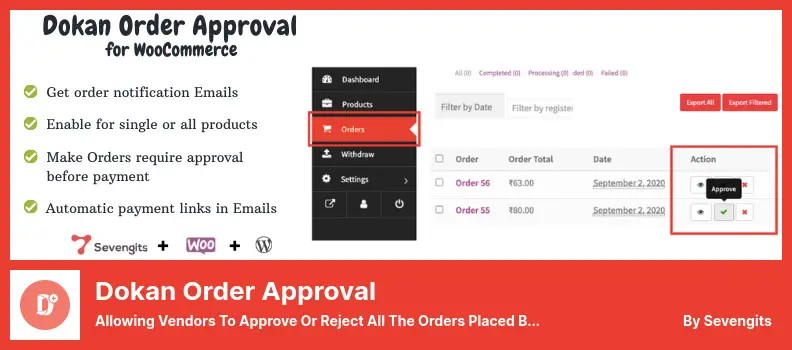



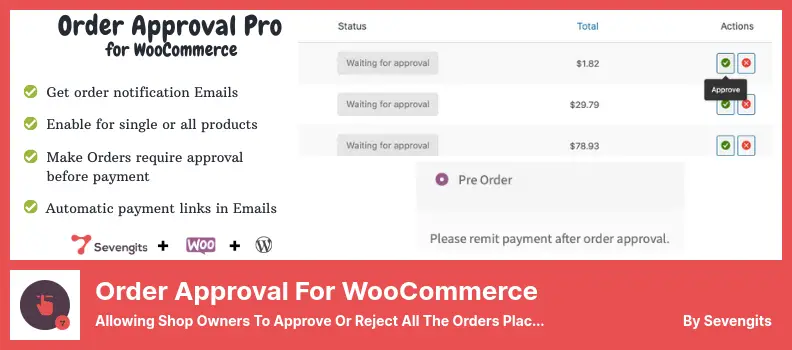




2 Comments Leave a Reply
I don’t remember the last time I wrote a comment on a blog.
Just wanted to say this post is top notch, provides all the details and does not look to make a quick buck on commission… Thank yoh for this, I’m sure it has helped a lot of people. Google should move it to humber 1 spot in the search results.
Thank you for your support. I would appreciate it if you shared this post on your social media.