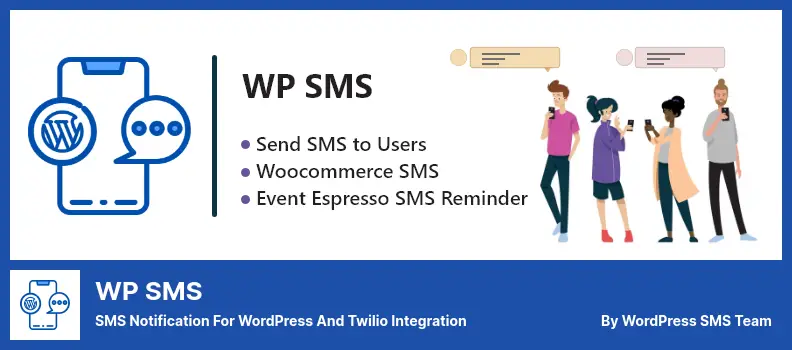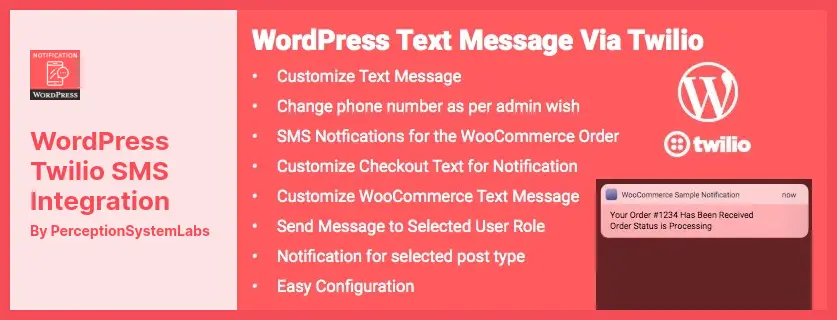Are you a WordPress website owner looking for the best Twilio plugins to enhance your site’s functionality? Or perhaps you’ve heard about Twilio but are unsure if it’s the right fit for your WordPress site.
Well, fear not! In this blog post, we will explore the five best Twilio plugins available for WordPress, both free and pro, to help you make an informed decision and take your website to the next level.
In the modern world, the ability to communicate with your customers is key to being successful. Twilio has revolutionized the way that businesses engage with their customers through communication.
With Twilio, you can easily integrate powerful communication features into your WordPress site, such as SMS alerts, voice calls, and even video conferencing. But with so many plugins to choose from, it can be overwhelming to find the ones that suit your specific needs.
In this article, we’ll dive into five top-notch Twilio plugins for WordPress, providing you with essential information about each one, including their key features, user ratings, and pricing options.
Whether you’re a small business owner or a seasoned developer, there’s something here for everyone. So, let’s get started and discover how these Twilio plugins can elevate your WordPress website’s communication capabilities.
Best WordPress Twilio Plugins
If you are looking for the best WordPress Twilio plugins to enhance your website, look no further! We’ve curated a comprehensive list of the top five Twilio plugins, both free and pro, that will take your website functionality to the next level.
We have put together a list of some of the best WordPress tools you should know about so that you can learn how they can make a difference to your website.
WP SMS Plugin
SMS Notification for WordPress and Twilio Integration
WP SMS is a WordPress plugin that allows you to send SMS notifications to your website’s users and customers. With this plugin, you can configure it to notify the administrator whenever someone sends a message through a website form.
Furthermore, the plugin allows you to send SMS notifications regarding order statuses to your WooCommerce store’s customers, which will keep them informed of the status of their orders.
One of the key features of the plugin is its flexibility. It gives WordPress users and professional developers the ability to extend the functionality and settings of the plugin to achieve the desired look and feel for their websites. This means you can customize and personalize the SMS notifications according to your preference.
Another useful feature of the plugin is the ability to send direct text messages to any number permitted by the plugin’s settings. This means you can send SMS notifications to specific individuals or groups, making it perfect for targeted communication.
Additionally, the plugin allows you to send bulk SMS notifications to anyone on your site or any organization’s role. This feature is great for efficiently reaching out to a large number of users or customers at once.
This plugin provides seamless integration with the AdForest theme for WordPress, ensuring that if you are using the plugin on your website, it will work seamlessly with your theme as well.
Key Features:
- Send bulk SMS to all user roles or users
- Receive SMS notifications for any activity through SMS
- Integration with Easy Digital Downloads
- Integration with the AdForest theme
- Send SMS notifications to your WooCommerce store
ShopMagic Plugin
A Free Twilio SMS Integration for WooCommerce
ShopMagic is a plugin that allows you to send SMS messages directly from your WooCommerce store. Once you have installed both the ShopMagic for Twilio add-on and this plugin, you can easily send text messages to any permissible number with just one click.
You can also use this plugin to send text messages through WordPress’ exclusive add-ons, which basically means you won’t have to rely on your own account to send these messages to your contacts via email.
By using the ShopMagic for Twilio add-on, you can greatly expand the capabilities of your WooCommerce store and provide added value. It works seamlessly with the core functionality of the plugin, making it an excellent complement.
One of the key features of the plugin is its ability to notify customers about their subscription status. You can easily send email and SMS notifications, keeping your customers informed and engaged. Additionally, you can create automation for abandoned carts and recover them, helping you to boost your sales.
Another useful feature of the plugin is the ability to send text messages for order status changes. This allows you to keep your customers updated throughout the entire purchasing process, providing a seamless and professional customer experience.
Key Features:
- Subscription status notifications
- Email and SMS notifications
- Abandoned cart recovery automation
- Order status change text messages
- SMS notification services in over 180 countries
Click-to-Call for Twilio Plugin
A Twilio Plugin for WordPress
Click-to-Call for Twilio is a cool WordPress plugin that seamlessly connects your website to your Twilio account. With an intuitive shortcode, you can easily place it anywhere on your site.
This plugin allows your customers to get in touch with your sales team in less than a minute. It enables them to receive calls and messages from your Twilio endpoints via email, SMS, and MMS. They can even schedule a call back from you.
Not only that, but you can also configure incoming and outgoing routes with this plugin. It gives you the flexibility to send promotions, specials, directions, instructions, or any other information directly to your visitors’ mobile phones using the SMS/MMS shortcodes.
To get started, simply enter your Twilio ACCOUNT SID and AUTH TOKEN into the plugin. These credentials will enable the plugin to connect to the Twilio Cloud Infrastructure and facilitate voice and text communication.
Key Features:
- Capture visitors’ phone numbers for SMS marketing or contact purposes
- Customize your welcome message
- Easily send your contact information to visitors in a phone-friendly format
- Establish direct contact with your website visitors
- Choose the countries you want to display in the input field
Twilio SMS Notification for WooCommerce Plugin
An Extensive Feature Based Plugin
Twilio SMS Notification for WooCommerce is a powerful plugin that allows you to effortlessly communicate with your customers. With this plugin, you can send SMS messages to both users and administrators to keep them informed about the status of their orders.
It doesn’t matter what kind of order is placed, what the process status is, what is dispatched, or what is canceled and refunded, this plugin ensures that everyone involved keeps up-to-date with everything.
One of the key features of this plugin is its ability to send SMS notifications to your customers. This is incredibly useful as it allows you to provide real-time updates on the status of their orders, creating a seamless and transparent shopping experience.
In order to keep your customers up to date, your customers can choose to receive instant notifications directly to their phones instead of chasing after emails or checking your website for updates.
The plugin also provides businesses and enterprises with a direct line of communication with their customers. By utilizing the SMS API, you can easily reach out and engage with your audience.
You are able to send promotional messages or important notifications to your customers in a timely manner with the help of this plugin, whether it relates to a promotional message or an important update.
Key Features:
- Direct contact with website visitors
- Order status information for users
- SMS notifications for customers
- Improved communication for businesses
WordPress Twilio SMS Integration Plugin
A WordPress Text Notification
The WordPress Twilio SMS Integration plugin serves an essential function in environments with multiple editors. It lets admins stay in control of what changes are made to posts by notifying them via text message. When the administrator can’t watch everything and needs to be alerted in real-time, this is particularly useful.
Admins will be able to enable a notification service to receive a text message as soon as a post is changed or modified with this plugin, and they will also be able to enable a notification service for their posts.
By utilizing the hooks provided by WordPress, the plugin compares the before and after data of each post to determine if any changes have been made. This ensures that admins can stay on top of any updates or modifications made to their posts.
One of the great features of the plugin is the ability to customize the text message that is sent to admins. This means that you can tailor the notification to include specific details or instructions, making it even more personalized and useful.
Another advantage of this plugin is that it supports post-modifications of any post type. Whether you’re working with blog posts, pages, or custom post types, you can rest assured that any changes made will be detected and a text message notification will be sent.
Additionally, the WordPress Twilio SMS Integration plugin allows admins to change the phone number to which the text message notifications are sent. This gives you the flexibility to use any phone number that you prefer, ensuring that you receive the notifications in the most convenient way for you.
Key Features:
- Works with blog posts, pages, and custom post types
- Real-time alerts for post changes
- Customizable text message notifications
- Support for post-modifications of any post-type
- Ability to change the phone number for notifications
- Provides peace of mind for website admins
Frequently Asked Questions
Twilio Plugins for WordPress are tools or extensions that integrate Twilio’s communication services into WordPress websites.
These plugins allow users to easily add features like SMS notifications, voice calls, and messaging capabilities to their WordPress sites, enhancing their communication and engagement with visitors.
Twilio Plugins for WordPress work by connecting your WordPress website to the Twilio platform. Once the plugin is installed and configured, it enables you to send and receive SMS messages, make voice calls, and handle other communication tasks directly from your WordPress dashboard.
The plugins provide a user-friendly interface and seamless integration, making it easy for website owners to implement and manage Twilio’s powerful communication features.
There are several benefits to using Twilio Plugins for WordPress. Firstly, they allow website owners to enhance their communication capabilities by leveraging Twilio’s reliable and feature-rich communication services.
This can help in improving customer engagement, enabling real-time notifications, and enabling interactive communication options with visitors. Secondly, these plugins save time and effort by simplifying the integration process and providing a user-friendly interface.
Lastly, Twilio Plugins for WordPress open up new possibilities for businesses and websites to create innovative communication solutions tailored to their specific needs.
Using Twilio plugins for WordPress offers several advantages. Firstly, it allows you to leverage the power of Twilio’s communication capabilities on your website, enabling you to engage with your audience through SMS and voice communication.
Secondly, these plugins simplify the integration process, making it easier for even non-technical users to implement Twilio functionalities on their websites.
Lastly, Twilio plugins provide flexibility and customization options, allowing you to tailor the communication experience to your specific needs.
Conclusion
In conclusion, we have discussed the top five Twilio plugins for WordPress, both free and pro versions, in this article. From adding SMS functionality to your website to integrating voice and video messaging, these plugins offer a range of features to enhance communication with your audience.
For more in-depth tutorials and guides related to this topic and other WordPress-related content, be sure to check out the BetterStudio blog. Here, you’ll find comprehensive resources to help you make the most out of your WordPress website.
To stay updated with the latest tutorials and tips, don’t forget to follow BetterStudio on Facebook and Twitter. By following us on these platforms, you’ll be the first to know about our latest releases and helpful tutorials.
Thank you for taking the time to read this article. If you have any questions or encounter any problems while implementing these plugins on your WordPress website, feel free to leave a comment in the section below. Our team will be more than happy to assist you.
Remember, with the right Twilio plugins, you can take your WordPress website to the next level and provide a seamless communication experience for your users. Happy plugin hunting!