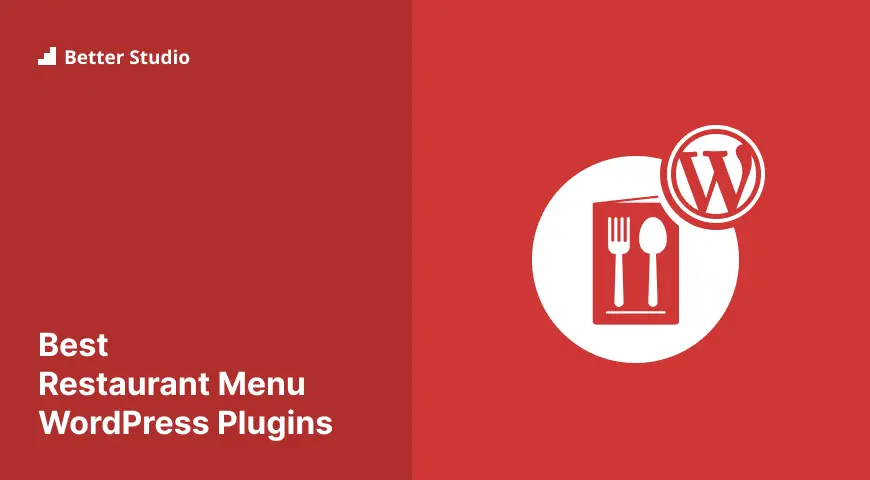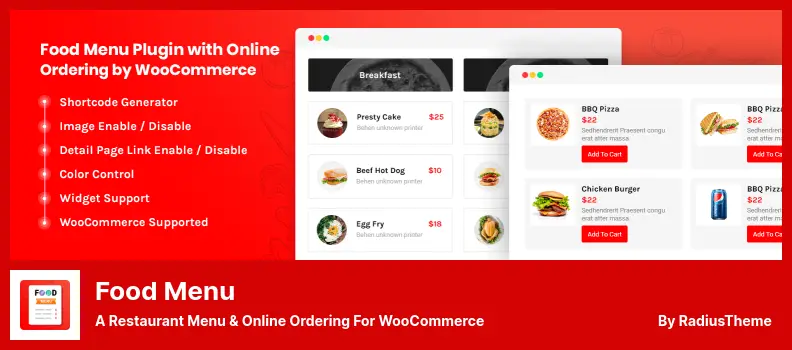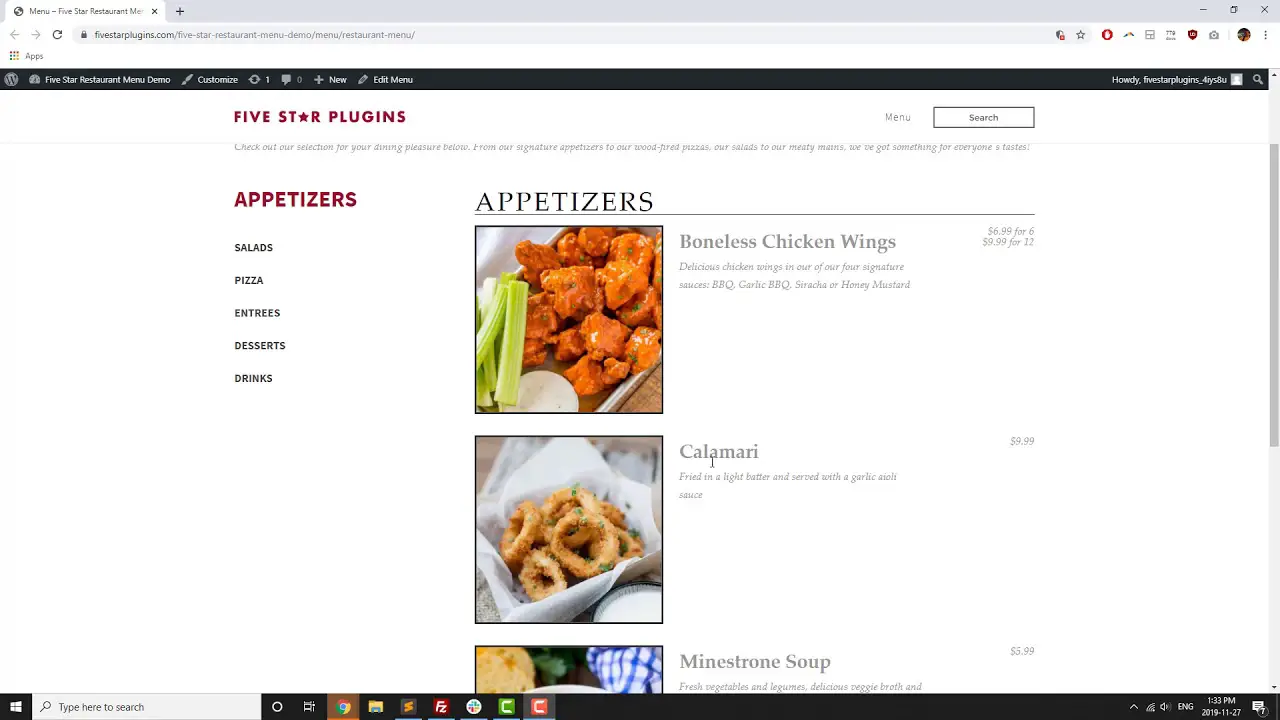Are you a restaurant owner looking to enhance your website with a stunning and user-friendly menu? Or maybe you’re just curious about the best WordPress plugins available for creating restaurant menus? Either way, you’ve come to the right place!
In this blog post, we’re going to explore the seven best restaurant menu WordPress plugins, both free and premium options. We understand that choosing the right plugin can be overwhelming, with so many choices available. That’s why we’ve done the research for you and curated a list of the top contenders.
Before we dive into the plugins, let’s take a moment to highlight some interesting statistics about restaurant websites. Did you know that having an online menu increases the likelihood of customers placing an order by 55%?
Additionally, websites that offer a visually appealing menu design can experience up to a 30% increase in online reservations. So, having an attractive and user-friendly menu plugin can make a significant impact on your restaurant’s success.
Now that we’ve piqued your interest, let’s jump right into exploring the best restaurant menu WordPress plugins. Hang on tight – this is going to be an exciting and informative ride!
Best Restaurant Menu Plugins for WordPress
If you are looking to enhance your restaurant’s online presence, look no further than these top-rated restaurant menus WordPress plugins.
With a range of free and premium options, you’ll find the perfect plugin to showcase your delicious dishes and attract hungry customers. Make sure to check out the following products in this article to discover the best one for your website.
Orderable Plugin
An Online Ordering System for Restaurants
Orderable is a powerful WordPress plugin that allows restaurants to process eCommerce transactions through WooCommerce. With this plugin, you can simplify the checkout process, eliminate high delivery fees charged by other apps, and add toppings and side dishes to orders.
One of the standout features is the ability to display your entire menu online, allowing customers to easily place orders directly on your website or for pick-up. This not only streamlines the ordering process but also gives customers the convenience they desire.
Installing it is a breeze, and once it’s up and running, you can quickly and effortlessly create beautiful menus that showcase your restaurant’s offerings. Whether you’re a small coffee shop or a fine dining establishment, this plugin provides flexibility in creating menus that align with your brand and vision.
In addition to its menu creation capabilities, the plugin offers an array of additional functionality to enhance your restaurant’s operations. You can accept orders for takeout and pickup, providing customers with more options for enjoying your delicious cuisine.
One of the most notable features is its complete checkout control. You have the ability to schedule orders at the convenience of your customers, ensuring that their food arrives when they want it. Additionally, you can add checkout prompts as options to improve the user experience and increase order efficiency.
The plugin also includes flexible layouts, allowing you to create unique and eye-catching menu designs. Whether you prefer a traditional grid format or a more modern and sleek display, this plugin has you covered.
Another handy feature is the ability to create one-off or recurring holiday schedules. This is perfect for those times when your restaurant has special hours during the holiday season or for recurring events like weekends or weekly specials.0
With this plugin, you can take full control of your restaurant’s online ordering system. It is a user-friendly and feature-rich plugin that allows you to showcase your menu, accept orders, and provide a seamless checkout experience.
Whether you’re a seasoned pro or new to the world of WordPress plugins, Orderable is a must-have for any restaurant owner looking to optimize their online presence.
Key Features:
- Complete checkout control
- Scheduled orders for customer convenience
- Customizable checkout prompts
- Flexible menu layouts
- One-off or recurring holiday schedules
- Streamlined online ordering process
Food Menu Plugin
A Restaurant Menu & Online Ordering for WooCommerce
Food Menu is a beautiful WordPress plugin that allows you to easily create and display menus on your restaurant website. With its two-column grid layout, you can showcase your dishes in a visually appealing and user-friendly way.
Each menu item can include an image, description, and price, making it easier for your customers to navigate through the options. One of the key features of the plugin is its responsiveness.
No matter what device your visitors are using, your menus will appear perfectly formatted and easily accessible. This ensures a seamless user experience and increases the likelihood of orders being placed through your website.
To add a menu to your website, the plugin provides a shortcode that can be easily inserted into any page or post. This gives you full control over which menu items you want to display, allowing you to customize the content based on your restaurant’s offerings.
In addition to its basic functionality, it also offers a premium version. This includes the ability to add custom attributes to your menu items, such as titles, descriptions, categories, order prices, and featured images. These customization options allow you to showcase your dishes in the most appealing way possible.
Food Menu is a must-have plugin for any restaurant website. Its beautiful design, easy navigation, and customizable features make it an ideal choice for adding menus to your WordPress site. So why wait? Give your website a boost with Food Menu today!
Key Features:
- Display all your food items easily
- Choose your preferred currency for pricing
- Utilize custom meta fields for additional customization
- Explore multiple layout options to find the perfect design.
- Customize the appearance of your menus with the provided custom CSS option
WP Food Plugin
a Restaurant Menu & Food Ordering
WP Food is a versatile WordPress plugin that not only integrates seamlessly with WooCommerce but also offers its own simple eCommerce system for accepting payments directly on your website. It goes beyond just displaying food items and offers a range of other features to enhance your restaurant’s online presence.
One of the standout features of the plugin is its flexibility in showcasing your food menu. Whether you prefer a list table grid or a carousel slider layout, this plugin has got you covered with multiple options to choose from, each with its own unique style.
With this plugin, you can easily create a comprehensive list of all the dishes available at your restaurant, complete with their prices. This makes it easy for your customers to browse through the menu and place their orders online, right from your website.
If you want to offer takeout and delivery options, it has got you covered as well. It includes a local delivery functionality that allows users to order directly from your website. This not only streamlines the ordering process for your customers but also saves you time and effort in managing orders.
One of the notable features of WP Food is its compatibility with the popular WPBakery Page Builder. This means you can easily customize the layout and design of your food menu using the drag-and-drop interface of WPBakery.
In terms of styling, it offers four different styles to choose from, allowing you to find the perfect look for your restaurant’s menu. If you prefer to have more control over the appearance of the menu, the plugin also provides a shortcode builder that makes it easy to customize and configure the menu according to your preferences.
Key Features:
- Shortcode builder for customization
- Compatible with WPBakery Page Builder
- Vertical and horizontal support system
- Four styles to choose from
- Simple and straightforward configuration process
FoodBook Plugin
An Online Food Ordering System
FoodBook is a powerful WordPress plugin designed specifically for restaurant owners who want to create attractive and functional menus on their websites. It offers various layout options, such as lists, grids, and tables, allowing users to showcase their dishes in a visually appealing way.
One standout feature of the plugin is its delivery availability checker, which allows customers to determine whether delivery or pickup is an option based on their location. This feature can greatly streamline the ordering process and enhance the customer experience.
Another useful feature is the customer ratings system, which allows customers to leave reviews and ratings for the dishes they have tried. This can help build trust and credibility for your restaurant and attract more customers.
The plugin also offers an option for packages to be picked up at specific times. This can be particularly useful for restaurants that offer catering services or special meal packages.
While the plugin may have a wide range of features that may not be necessary for simple menu publishing, it excels in integrating takeout and delivery orders with your website. This means you can streamline the ordering process and increase efficiency for both you and your customers.
In terms of design, the plugin provides a visually stunning layout that can enhance the look and feel of your dishes. The search and filter features in the website’s sidebar make it easy for visitors to find specific types of dishes, improving navigation and user experience.
As a WordPress plugin, the plugin seamlessly integrates with a reliable eCommerce platform, ensuring a secure and efficient checkout process for your customers.
FoodBook is an excellent choice for restaurant owners who want to create beautiful and functional menus on their WordPress websites. It offers a wide range of features that can enhance the ordering process and improve the overall user experience.
Key Features:
- Single Page Cart System for easy ordering
- Delivery type selector
- Quick search using Ajax
- Delivery/pickup time selection option
- Easy adjustment of settings for customization
Restaurant Food Menus for WPBakery Page Builder Plugin
The Best Food Menus Pack for WPBakery Page Builder
Restaurant Food Menus for WPBakery Page Builder is a versatile plugin that allows you to create stunning and customizable menus for your restaurant website. Whether you run a Mexican restaurant, pizzeria, or cafe, this plugin has you covered with its wide variety of styles and menus.
Unlike other plugins that offer a complete restaurant menu solution, the plugin requires the installation of WPBakery to function. However, if you are already familiar with WPBakery, you will be pleased with the level of customization this plugin offers.
One of the standout features of this plugin is the availability of 24 different templates for your food menus. These templates give you a great starting point and make it easy to create a professional and visually appealing menu.
Plus, you have the freedom to customize colors, edit fields, and icons, and even personalize the hover effects with the provided templates. Some key features include the ability to edit several fields, such as dish names, descriptions, prices, and more. It also includes custom hover effects, adding a touch of interactivity to your menus.
As the plugin is compatible with WPBakery Page Builder, you can take advantage of all the features and functionalities offered by this popular page builder. This integration allows for seamless integration of your menus into your website’s design.
Another advantage of using Restaurant Food Menus for WPBakery Page Builder is the availability of unique colors that you can utilize to match your brand or website aesthetics. This customization option ensures that your menus truly reflect the personality of your restaurant.
Key Features:
- Editable fields for dish names, descriptions, and prices
- Customizable hover effects for added interactivity
- Compatibility with WPBakery Page Builder for seamless integration
- Unique colors to match your brand or website aesthetics
- Display multiple food menus on a single page for easy navigation and access
Restaurant Menu by MotoPress Plugin
A Full-fledged WordPress Food Ordering System
Restaurant Menu by MotoPress is a WordPress plugin that allows restaurant owners to easily add menus to their websites. With various styles to choose from, you can customize the presentation of your menu items. Plus, there are screenshots available on the plugin’s page, giving you a glimpse of how the menu will look on your site.
One great feature of this plugin is the ability to include not just the meal entries, but also the ingredients. This is helpful for customers who have dietary restrictions or allergies and want to know exactly what they’re ordering.
You can even label menu items as vegetarian, vegan, or gluten-free, making it easier for your clients to find suitable options. Managing your menus is a breeze with the plugin.
In your admin dashboard, you’ll find a dedicated Restaurant Menus page where you can easily add, edit, and organize your menu items. Just like categorizing and tagging blog posts, you can categorize and tag each dish for easy navigation and searchability.
Furthermore, the plugin is a user-friendly WordPress plugin that makes it easy for restaurant owners to add and manage menus on their websites. Its customizable styles and the ability to include ingredients and label dietary options are helpful for providing detailed information to customers.
The plugin also offers features like customizable email templates and various ways to sort your menu items and categories. Overall, it’s a must-have tool for any restaurant looking to enhance their online presence.
Key Features:
- Customizable email templates for sending notifications to customers
- Complete menu item presentation with images, descriptions, and prices
- Category page and single menu item page for showcasing your offerings
- Choose between a detailed or simplified view of your menu items
- Sort your menu items and categories in various ways
Five Star Restaurant Menu Plugin
A WordPress Food Ordering Plugin
Five Star Restaurant Menu is a WordPress plugin that allows you to create attractive and well-organized menus for your restaurant website. It may not have the most visually stunning presentation, but the design is clean and professional.
One of the great things about this plugin is its compatibility with WPML, meaning you can use it on websites that support multiple languages. This is particularly useful if you have an international clientele or want to cater to tourists.
What sets this plugin apart is that it offers a free version that is already pretty comprehensive. While there are additional features available in the pro version, the developers have done an excellent job of making sure the free version is as complete as possible.
Another benefit of using the plugin is that it optimizes your menus for Schema.org rich snippets. This helps search engines understand the content and relevance of your website, leading to better rankings and faster crawling.
Whether you’re looking to create fine-dining menus, cocktail lists, or draft beer menus for your bar or restaurant, this plugin has got you covered. It’s versatile and user-friendly, making it a great choice for any restaurant owner.
Key Features:
- Easily add your menu to any page using the Gutenberg block or shortcode
- The optional sidebar displays your restaurant menu sections
- Choose to add a footer to each drink or food menu for added customization
- Unlimited menu items and restaurant menus
- Multiple prices can be added to a single item for flexibility
- Customizable design and layout options
Frequently Asked Questions
A restaurant menu WordPress plugin is a tool that allows restaurant owners or managers to easily create and manage their menus on their WordPress websites.
These plugins provide various features like menu customization, item categories, pricing options, and even integration with online ordering systems.
Yes, in most cases, these restaurant menu plugins are designed to be compatible with any WordPress theme. They are built using standard WordPress practices and can be seamlessly integrated into your website, regardless of the theme you are using.
Yes, many of the recommended plugins have built-in support for multiple languages. This allows you to easily translate your menu items and descriptions into different languages to cater to a diverse customer base. Make sure to check the plugin documentation or features list for language support details.
Conclusion
To summarize, in this article, we discussed the seven best restaurant menu WordPress plugins, both free and pro. We explored their features, benefits, and how they can enhance your restaurant website. From easy menu customization to online ordering options, these plugins offer a wide range of solutions for restaurant owners.
If you’re interested in learning more about WordPress and discovering related tutorials, we highly recommend checking out the BetterStudio blog. They offer a wealth of resources to help you optimize and enhance your website.
To stay updated with the latest tutorials and tips, make sure to follow BetterStudio on Facebook and Twitter. They share valuable insights and updates that can help you stay ahead of the game.
Thank you for taking the time to read this article. If you have any questions or encounter any issues related to the content discussed, please feel free to leave a comment below. We’re always here to help and provide further assistance.