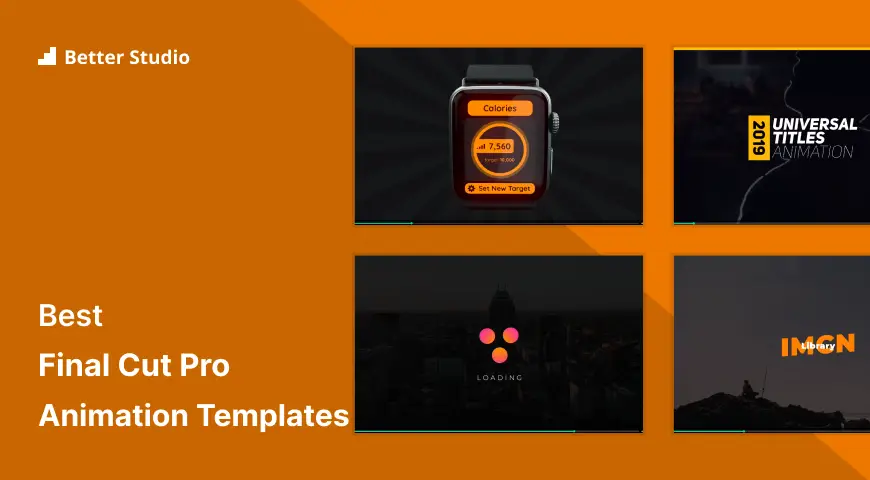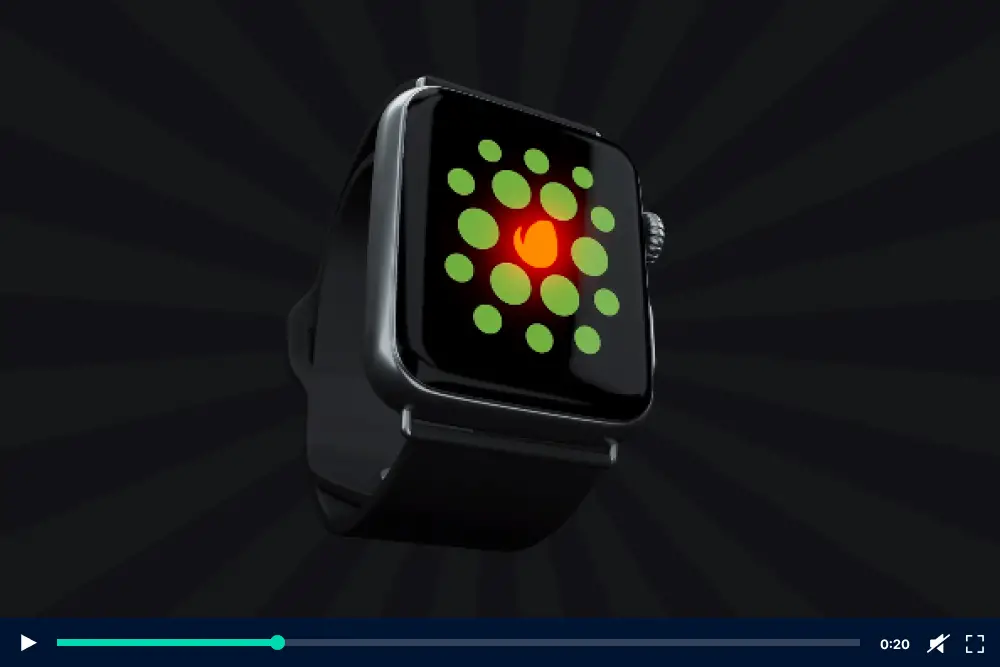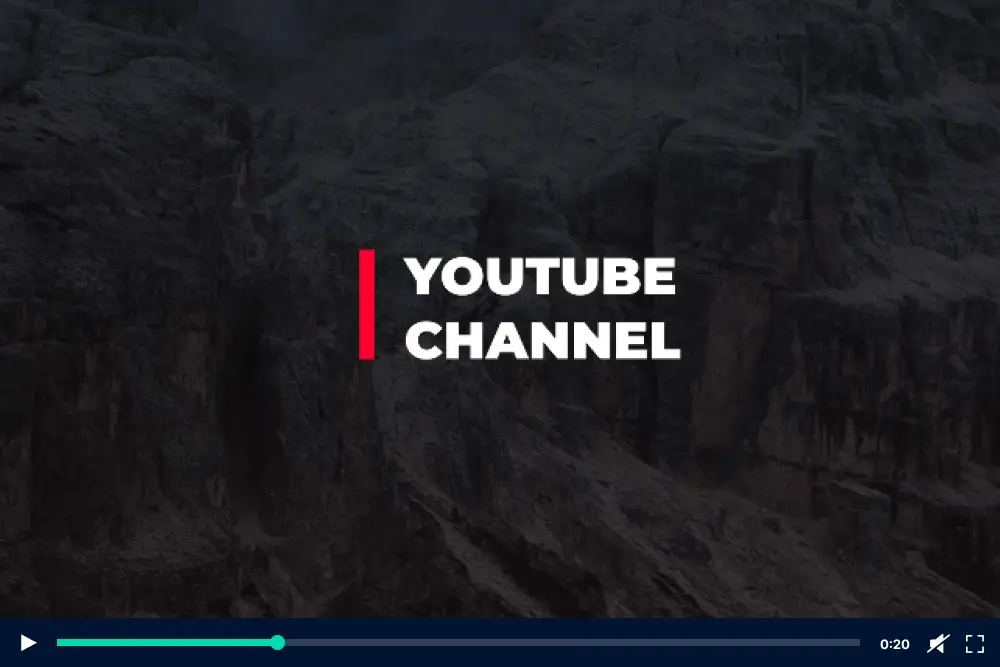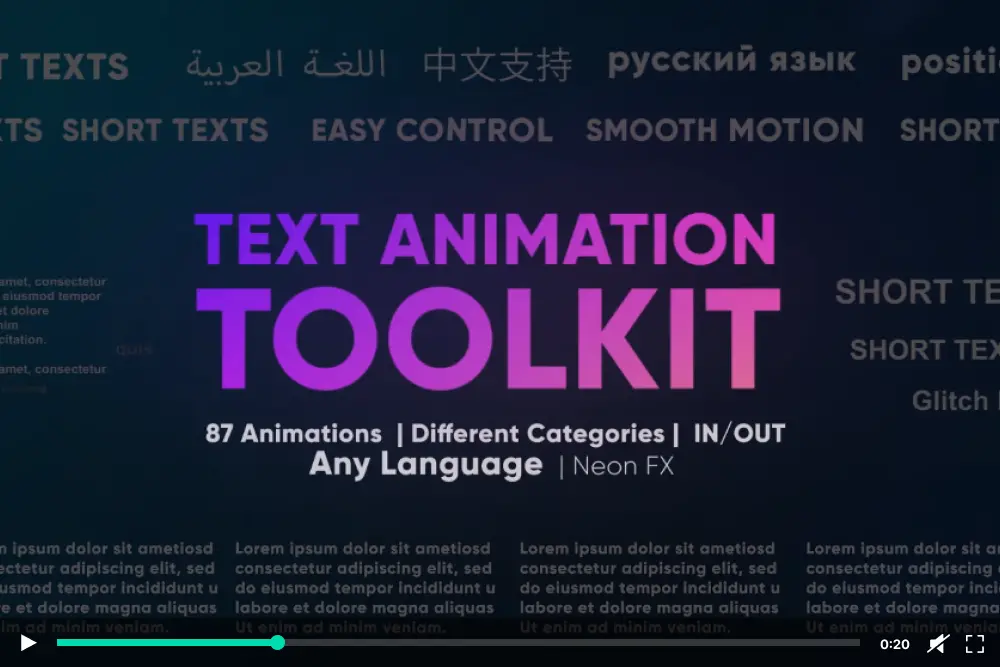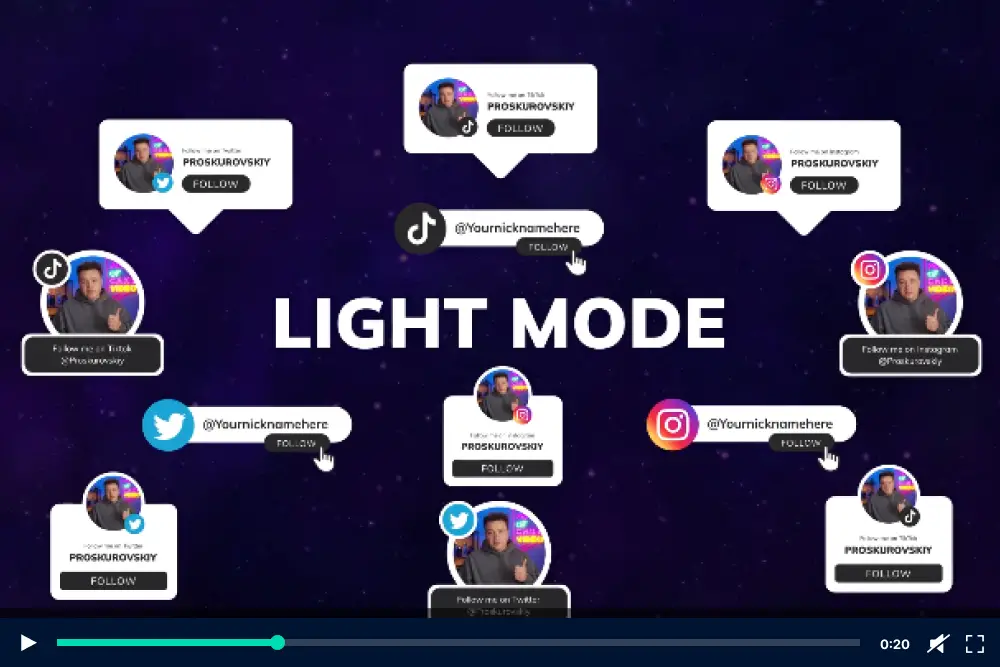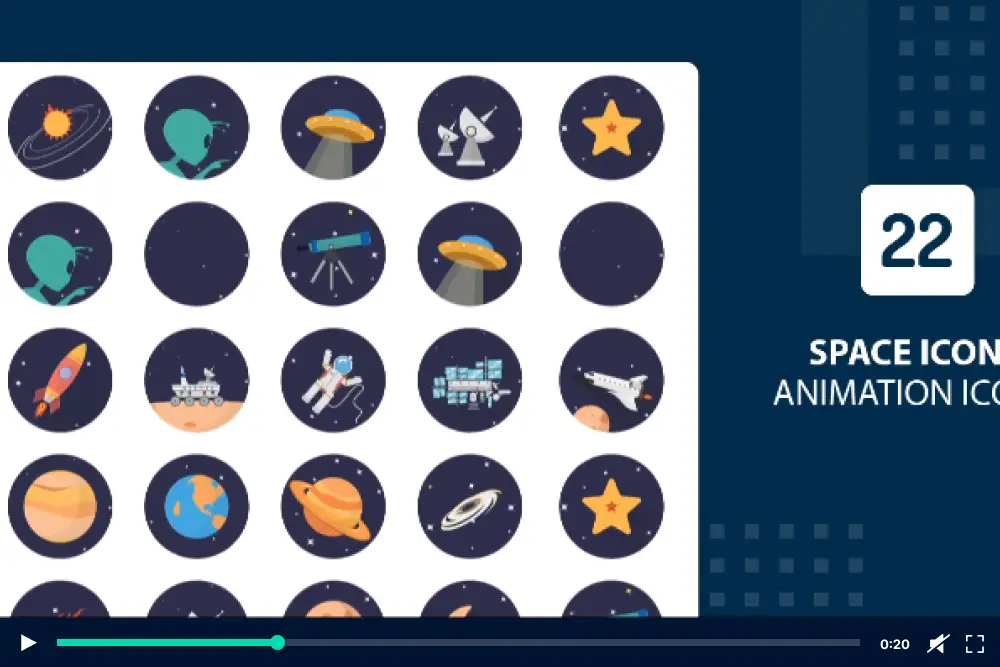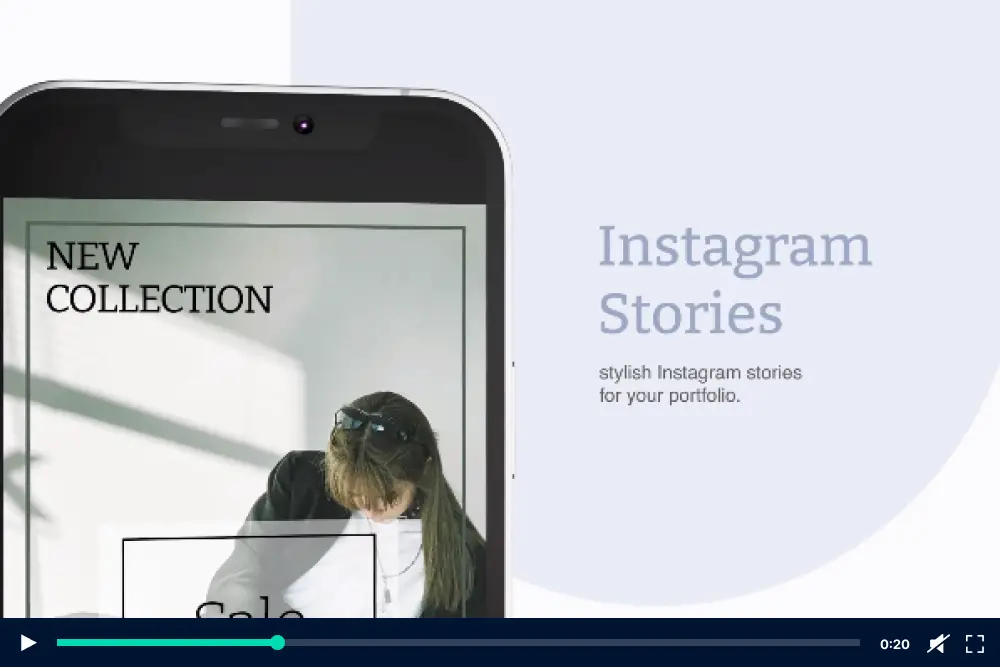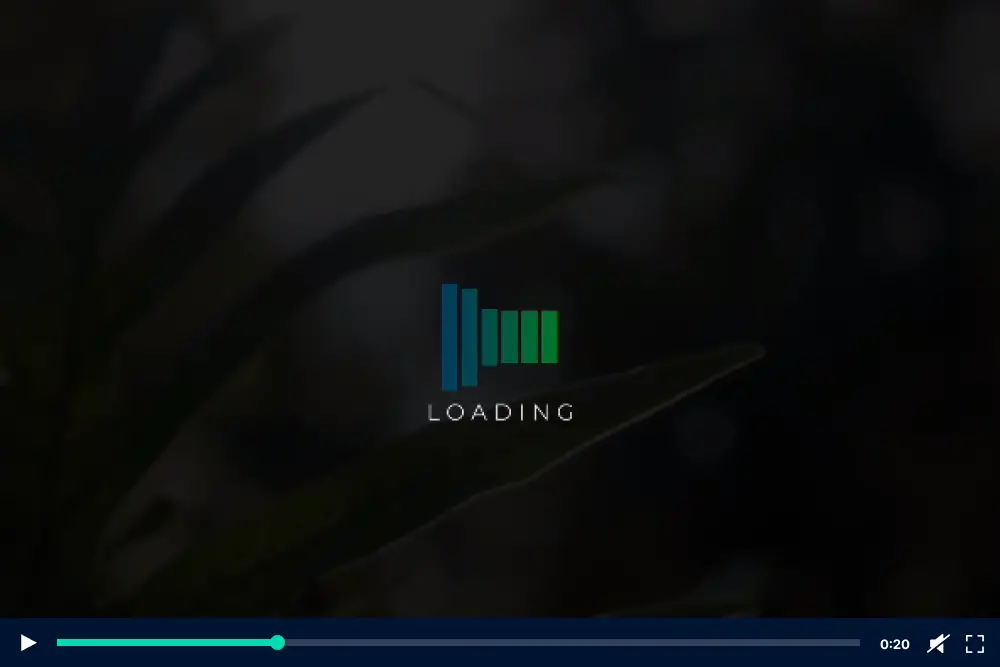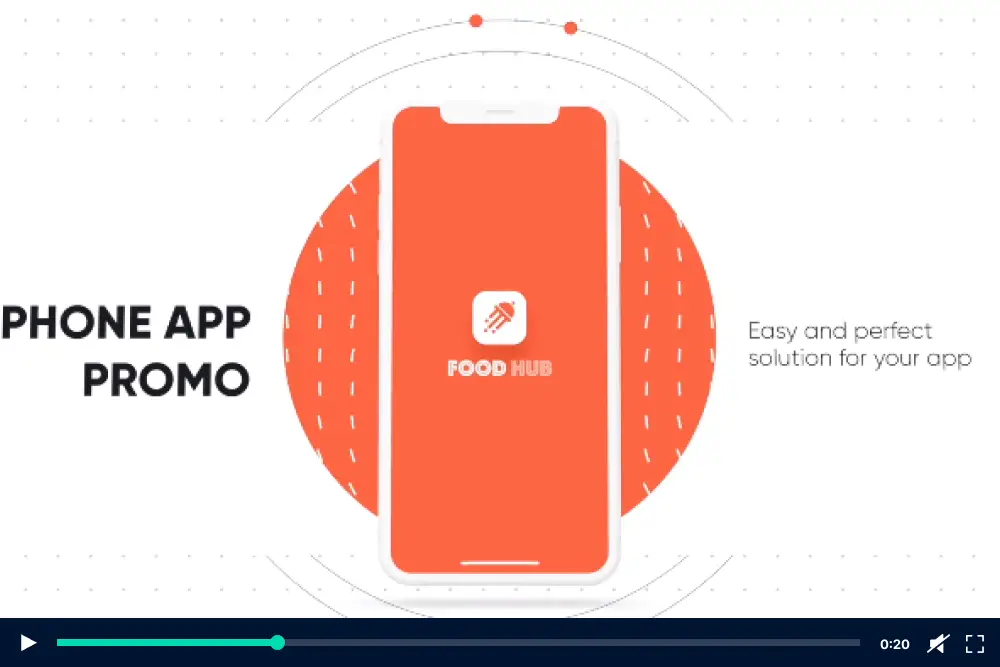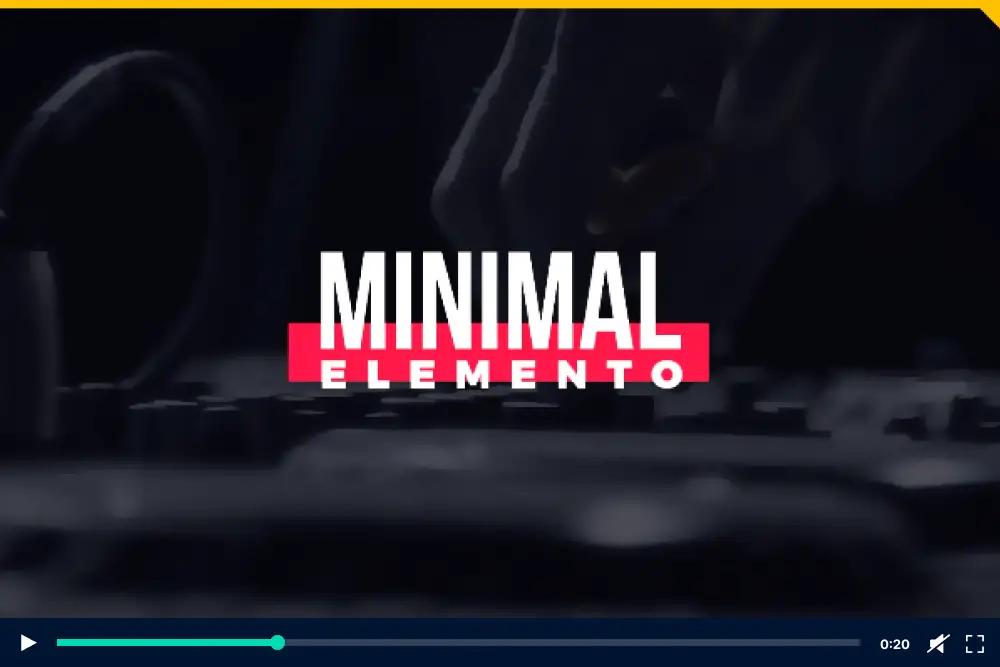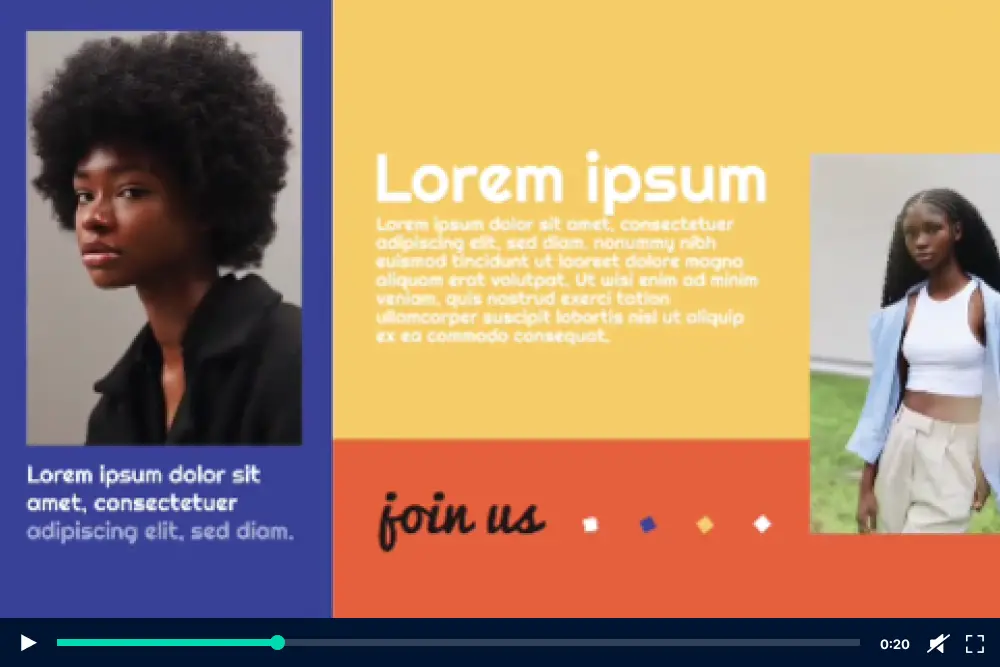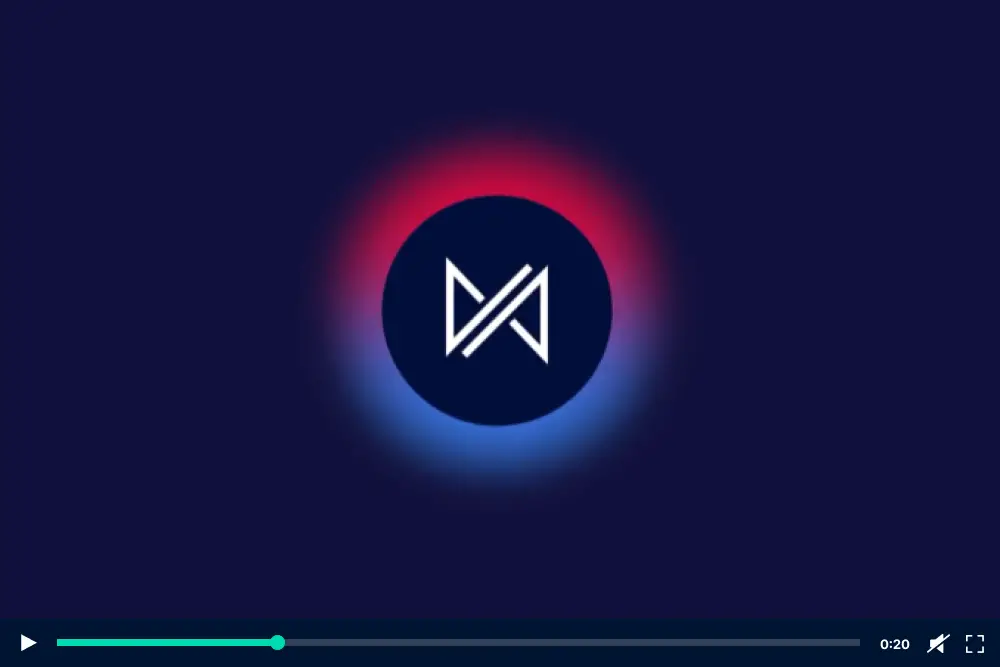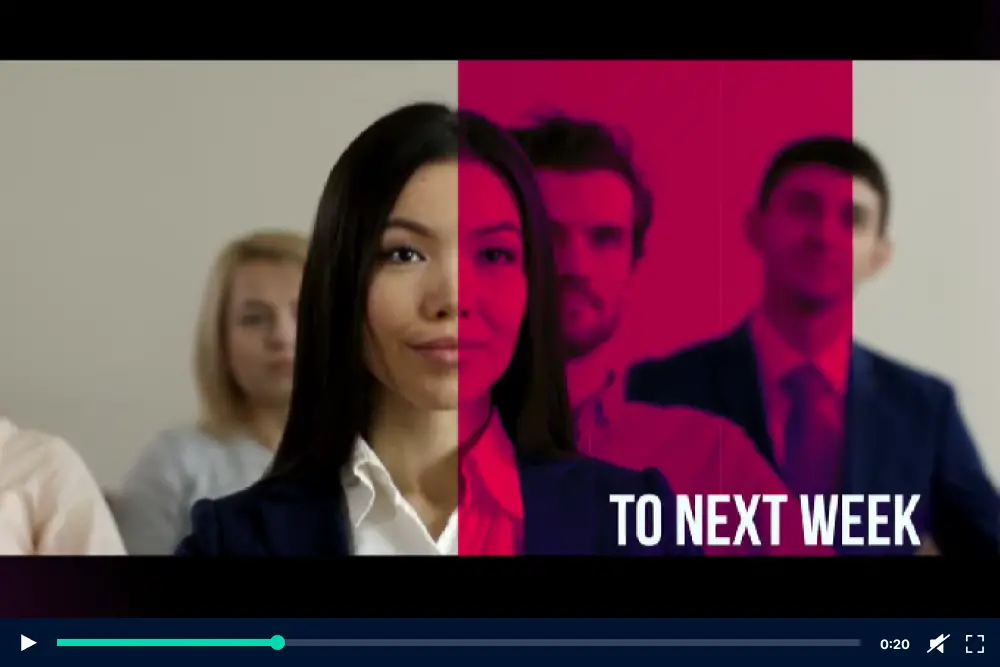Are you a video editor or content creator using Final Cut Pro? Do you want to take your editing skills up a notch and create professional-looking videos?
If so, then you’ve come to the right place! In this blog post, we will be exploring the best Final Cut Pro animation templates that can enhance your editing workflow and help you achieve stunning visual effects.
Now, you may be wondering, why should I invest in animation templates? Well, let me tell you! Animation templates provide a quick and easy way to add dynamic and eye-catching elements to your videos.
They can save you precious time and effort, allowing you to focus on what truly matters – creating engaging content. Whether you’re looking for stylish transitions, cool filters, or captivating text animations, Final Cut Pro offers a wide range of animation templates that are sure to take your videos to the next level.
So, in this article, we will be exploring the top animation templates available for Final Cut Pro. We’ll dive into the features and benefits of each template, as well as any notable statistics or facts that make them stand out.
By the end of this article, you’ll have a better understanding of how animation templates can elevate your video editing game and which ones are worth investing in. So let’s get started and unleash your creativity with the best Final Cut Pro animation templates!
Best Premium Final Cut Pro Animation Templates
Are you a video editor or content creator using Final Cut Pro? If so, you don’t want to miss out on these incredible premium Final Cut Pro animation templates. Take your editing workflow to the next level and achieve professional-looking results with ease.
Smart Watch App Presentation for Final Cut Pro X is a fantastic template designed specifically for showcasing smartwatch apps in a visually stunning way.
Whether you need to create an instructional video or a demo for a smartwatch app, this Final Cut Pro Title Template has got you covered.
One of the standout features of this template is its dark overall theme. This dark theme helps to draw the viewer’s attention to the smartwatch screen, allowing them to fully focus on the app’s features.
Additionally, the Final Cut Pro Slideshow Templates offer customizable text elements that can be used to highlight the most important aspects of the app.
Text Animation | Final Cut Pro is an incredible tool for video editors and content creators who want to take their projects to the next level.
With its 10 animated titles and easy-to-use features, this Final Cut Pro Motion Template allows you to create professional-looking text animations with just a few clicks.
One of the standout features of Text Animation | Final Cut Pro is the ability to control the duration of the IN & OUT animation in one click.
This means you can easily adjust the timing of your text animations to fit perfectly with your video footage. Plus, with the included detailed help file, you’ll have all the guidance you need to make the most of this feature.
Another great aspect of this template for Final Cut Pro for Mac in Motion is its flexibility. You can easily edit each element of the text animations to suit your style and preferences.
DescriptionText Animation Toolkit | Final Cut Pro is a versatile tool that allows video editors and content creators to easily enhance their projects with professional-looking text animations.
This Final Cut Pro Animation Template Reddit supports every language and offers a high-quality resolution of 1920×1080, which can be resized as needed. The best part is, that no plugin is required, making it easy to integrate into your editing workflow.
With Text Animation Toolkit, you have full control over various parameters, including 3D effects, scale, position, and opacity.
This Final Cut Pro Presentation Template gives you the flexibility to create unique and customized animations that fit perfectly with your project.
Social Media Animations | Final Cut Pro X is a template that allows users to animate their social media links effortlessly.
With its user-friendly interface and editing capabilities, this template makes it a breeze to add engaging animations to any video project.
The Social Media Animations | Final Cut Pro X template comes in three different modes – light, dark, and bright – giving users the flexibility to choose the one that suits their aesthetic preferences.
Additionally, users have the freedom to customize the colors to their liking, adding a personal touch to their animations.
This template is the perfect tool for video editors and content creators looking to elevate their social media presence with sleek and professional animations.
Space Animation Icons | Final Cut Pro & Apple Motion is a versatile and user-friendly product that offers a range of features to enhance your video editing process.
With its published parameters color controls and 4K resolution, you’ll have the flexibility to customize the look and feel of your animations.
The 100% vector layer in Apple Motion allows for seamless scalability, meaning you can use these icons at any size without sacrificing quality. Plus, with 22 ready-made animated icons included, you can quickly and easily add professional-looking animations to your videos.
Best of all, no plugins are required, making it a hassle-free solution for content creators. Whether you’re a beginner or an experienced video editor, this product is designed to meet your needs and deliver exceptional results.
Instagram Stories | Final Cut Pro is a versatile and user-friendly template designed to enhance your video editing workflow.
With a resolution of 2160 x 3840, this template ensures high-quality results for your Instagram Stories. It doesn’t require any additional plugins, making it easy to use right out of the box. Plus, with a file size of just 4MB, it won’t take up too much storage space on your device.
One of the standout features of this template is its ease of use. Even if you’re new to using Final Cut Pro, you’ll find the intuitive interface and straightforward controls make it easy to navigate and customize your Instagram Stories.
With just a few clicks, you can apply filters, add transitions, and adjust settings to achieve the desired effect. The template also provides step-by-step guides and tutorials to help you get started and make the most of its features.
Loader | FInal Cut Pro is a high-quality animation template designed specifically for video editors and content creators using Final Cut Pro.
With its 3840 x 2160 resolution, this template allows you to enhance your editing workflow and achieve professional-looking results. The file size is a compact 46MB, making it easy to download and use without sacrificing quality.
This animation template is perfect for adding dynamic and eye-catching elements to your videos. Whether you’re looking to create stunning intros, transitions, or title sequences, Loader | FInal Cut Pro has got you covered. Its high resolution ensures that your animations will look sharp and crisp, even on large screens.
Mobile App Promo // Apple Motion & Final Cut Pro Template is a versatile tool for creating impressive mobile application promo videos.
It’s designed to make the process super easy and doesn’t require any additional 3D software or plugins. Simply download the template, insert your media, and customize the colors and styles to match your branding.
It’s perfect for showcasing your designs or mockups and creating professional-looking promotional content with minimal effort. With this template, you can effectively showcase your mobile app and make it stand out from the competition.
Futuristic Presentation | Final Cut Pro is a high-quality template designed to enhance your video editing workflow and achieve professional-looking results.
With a file size of 30MB and a resolution of 1920 x 1080, this template is perfect for video editors and content creators who use Final Cut Pro.
Featuring a futuristic design, this template brings a modern and sleek aesthetic to your videos. Whether you’re working on a corporate presentation, a promotional video, or a creative project, this template adds a touch of sophistication and elegance.
The template includes various elements such as animated text, transitions, and overlays. These elements can be easily customized to match your video’s style and tone.
Modern Titles | Final Cut Pro is an Apple Motion Titles Template designed for Final Cut Pro users. It offers 30 unique titles that are easily customizable, allowing users to change colors, sizes, and fonts.
The template supports both full HD and 4K resolutions and is compatible with Apple Motion 5.3 and above, as well as Final Cut Pro X 10.3 and above. It comes with a link to a free font, along with text and video tutorials for easy customization.
No plugins are required, and users have full control over the colors. Please note that the music is not included in the template. With this template, Final Cut Pro users can enhance their videos with professional-looking and easily customizable titles.
Best Free Final Cut Pro Animation Templates
Looking to add some eye-catching animation to your Final Cut Pro projects? Look no further! In this article, we’ve rounded up the best free Final Cut Pro animation templates to take your editing skills to the next level. Check out these incredible templates and unlock a world of creative possibilities for your videos.
Web Promotions is a versatile and visually stunning Final Cut Pro animation template. With its colorful and creative presentation, this template offers 8 trendy scenes and a final logo reveal scene, providing you with the perfect tools to enhance your video projects.
Featuring 45 text placeholders, 12 media placeholders, 1 logo placeholder, and color controllers, Web Promotions allows you to customize every aspect of your video to suit your unique style and brand.
Whether you’re promoting your company’s products or advertising job openings, this template has got you covered.
The seamless integration of Web Promotions into Final Cut Pro streamlines your editing workflow and saves you valuable time.
The Smooth Letter Slideshow is a Final Cut Pro project that offers a sleek and polished way to present your media content. It includes sliding media and seamless transitioning moments that effortlessly bring your visuals to life.
With 14 media placeholders and 13 text placeholders, you have plenty of flexibility to customize and tailor the project to your specific needs. The titles feature a sophisticated serif font and are scaled to make a bold statement.
Plus, you can easily change the colors to match your branding and create a cohesive look. So, whether you’re working on a professional video project or simply want to add a touch of elegance to your personal content, the Smooth Letter Slideshow is a fantastic choice.
Company Profiles is a fantastic project that allows you to beautifully showcase your team, studio, or company. With 6 slides at your disposal, you can introduce your team members, complete with their avatars and job titles.
The template also offers color controls, allowing you to customize the project to align with your brand or desired tone.
Whether you’re looking to introduce your whole crew or highlight individual team members, this template is a must-have for any Final Cut Pro user. Download it today and take your team profiles to the next level!
Blur Border Shape Reveal is a fantastic Final Cut Pro animation template that creates a mesmerizing round shape animation with a stylish blurred soft border and the option to easily add your own logo.
This template is perfect for adding a professional touch to your videos and giving them an elegant and polished look.
The key feature of Blur Border Shape Reveal is its ability to create a stunning round-shape animation. With a smooth and seamless transition, this template adds a dynamic element to your videos.
Modern Flare Promo is a sleek and dynamic promotional slideshow template that incorporates captivating shape effects, lens flares, and seamless transitions.
This template is perfect for video editors and content creators who want to add a modern and professional touch to their promotional videos.
The slideshow features a wide range of shape effects, allowing users to add visually appealing graphics and overlays to their videos.
Whether you want to highlight specific elements or create eye-catching transitions between scenes, the shape effects in Modern Flare Promo provide endless possibilities for customization.
Frequently Asked Questions
Final Cut Pro Animation Templates are pre-designed and customizable animation effects that can be used in Final Cut Pro, a popular video editing software.
These templates allow users to easily add professional-looking animations to their videos without the need for advanced animation skills.
Using Final Cut Pro Animation Templates can help enhance your videos by adding visually appealing and engaging animations.
These templates save time and effort as they are ready to use and can be easily customized to suit your specific needs. Whether you’re creating a promotional video, a social media post, or a personal project, animation templates can take your videos to the next level.
Using Final Cut Pro Animation Templates is easy. Once you have downloaded or purchased a template, simply import it into Final Cut Pro. From there, you can drag and drop the template onto your timeline or apply it to a specific clip.
The templates usually come with customizable options, such as text and color variations, allowing you to personalize the animation to match your video’s theme. Follow the instructions provided with the template to make any necessary adjustments and create stunning animations for your videos.
Conclusion
In summary, we’ve explored some of the best Final Cut Pro animation templates available for video editors and content creators. We discussed the importance of using high-quality templates, filters, transitions, and plugins to enhance your editing workflow and achieve professional-looking results.
If you’d like to learn more about this topic and discover additional tutorials and resources, I encourage you to check out the BetterStudio blog. They provide a wealth of valuable information and insights to help you elevate your video editing skills.
To stay up to date with the latest tutorials and updates, I recommend following BetterStudio on Facebook and Twitter. This way, you’ll never miss out on any new releases or helpful tips.
Thank you for taking the time to read our article. If you have any questions or encounter any issues while implementing these animation templates, please feel free to leave a comment in the section below. We’re here to help and answer any queries you may have. Happy editing!