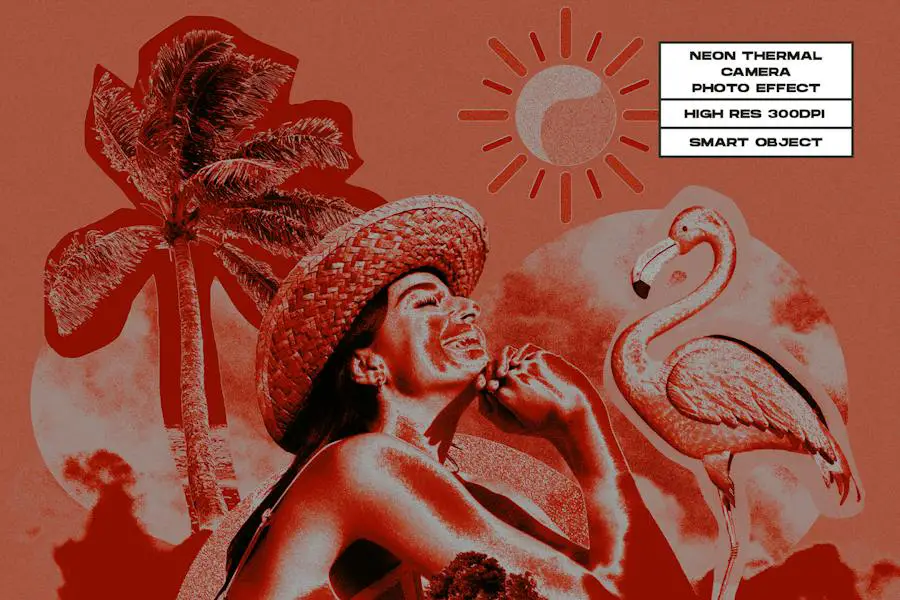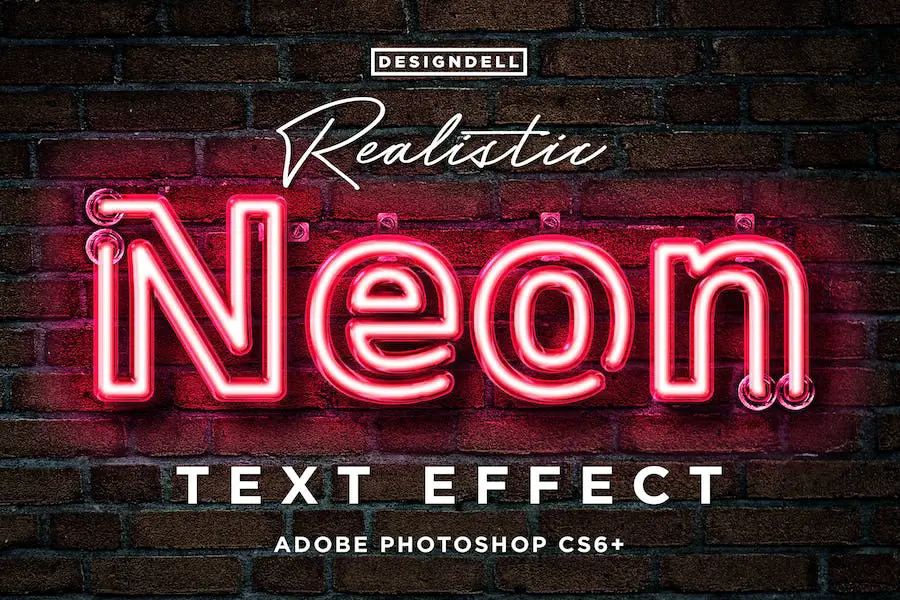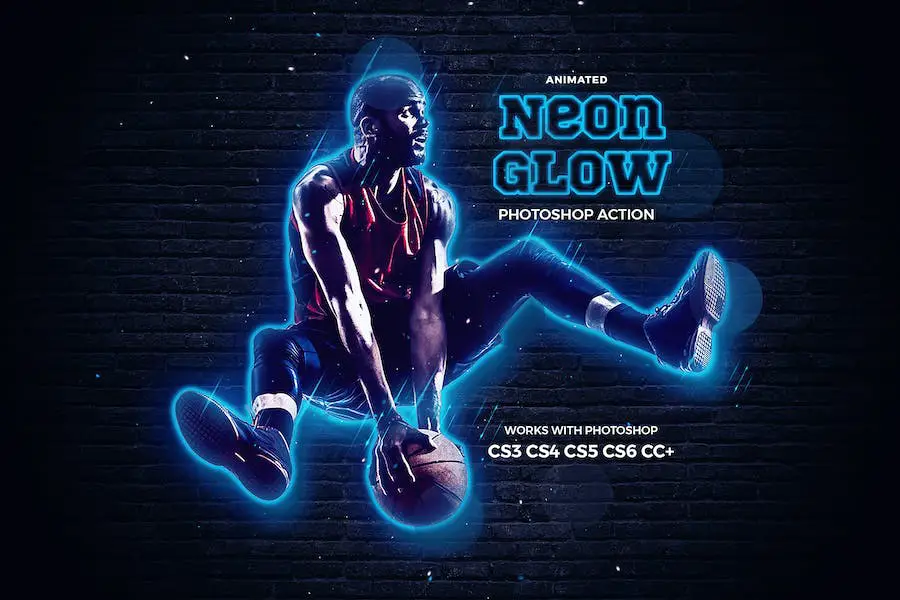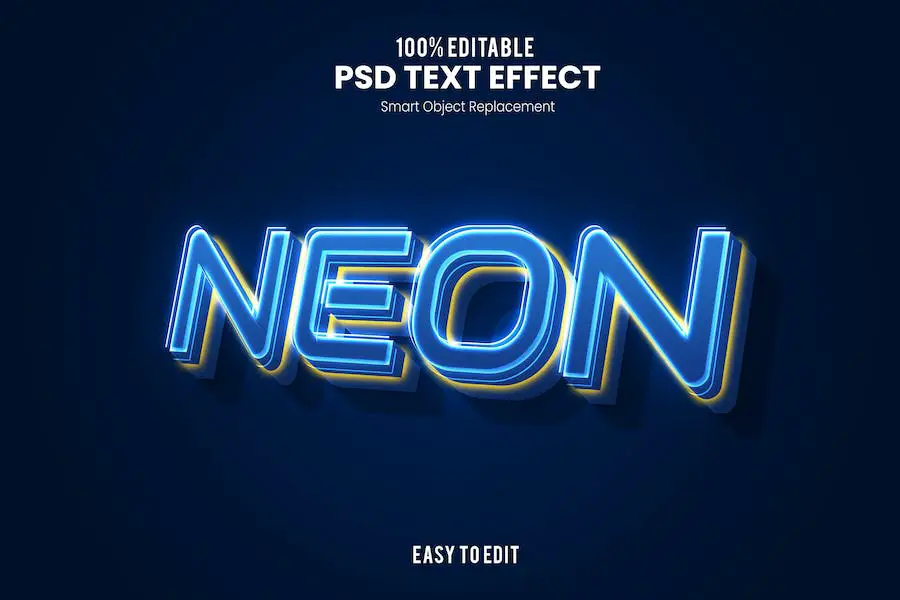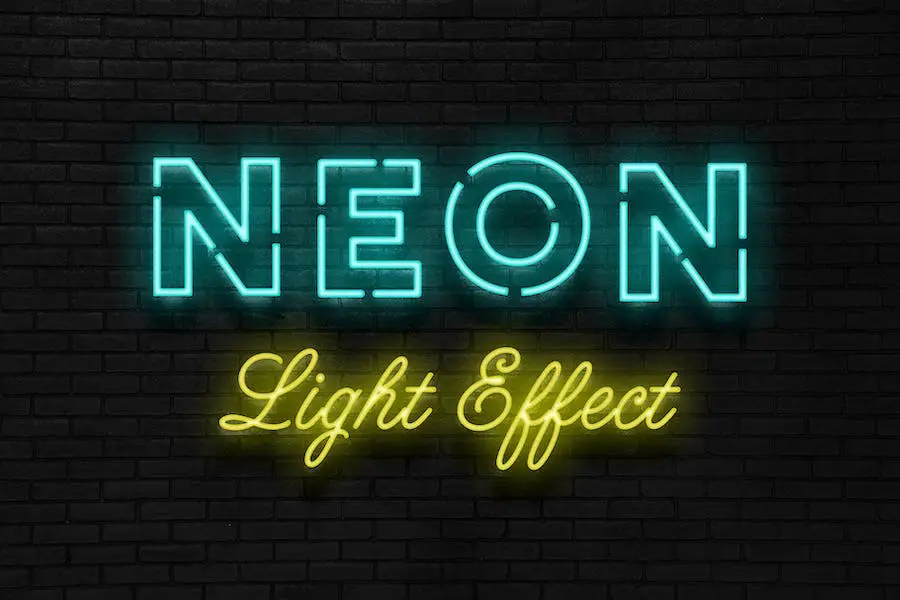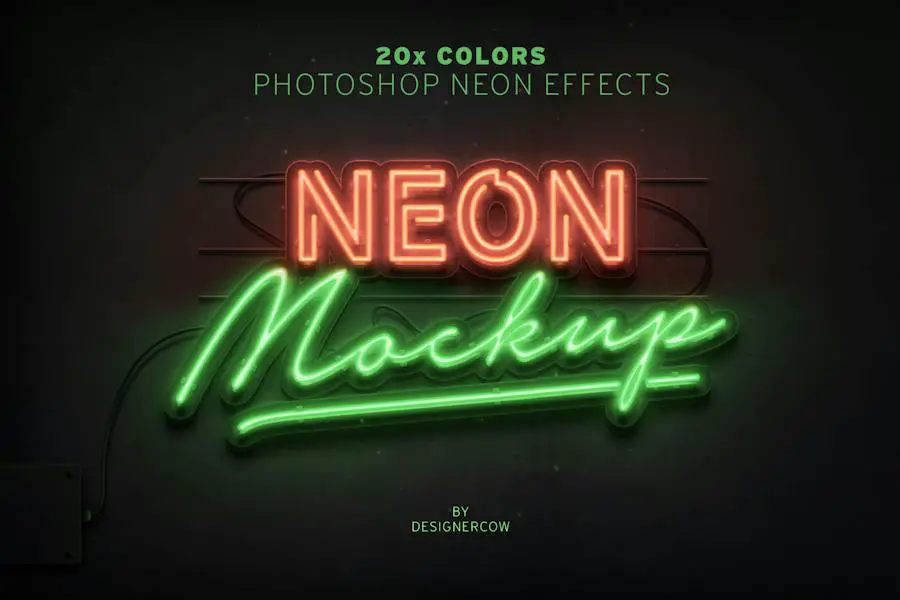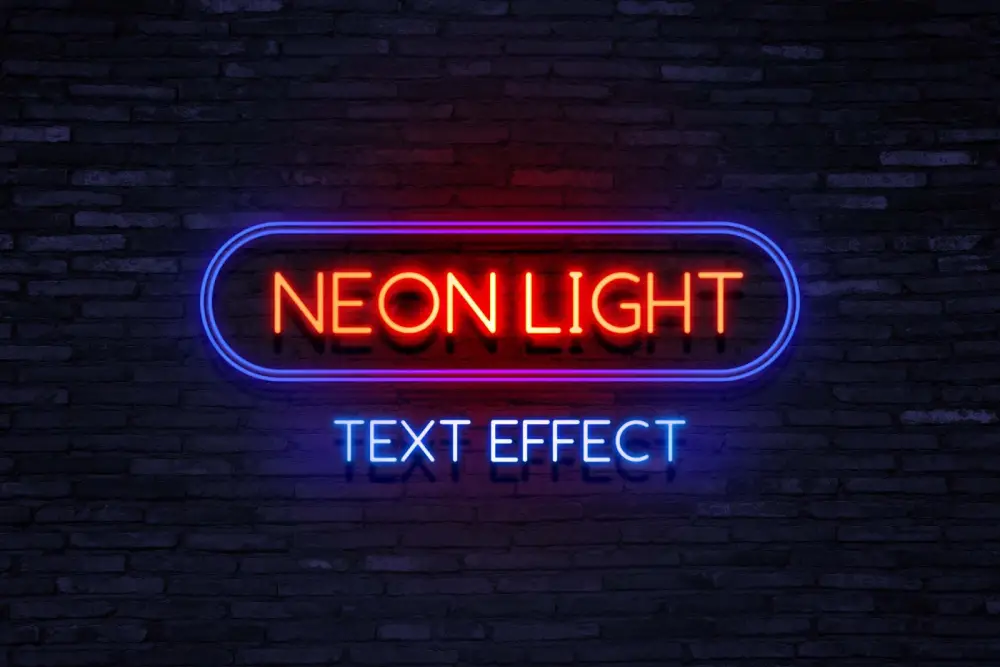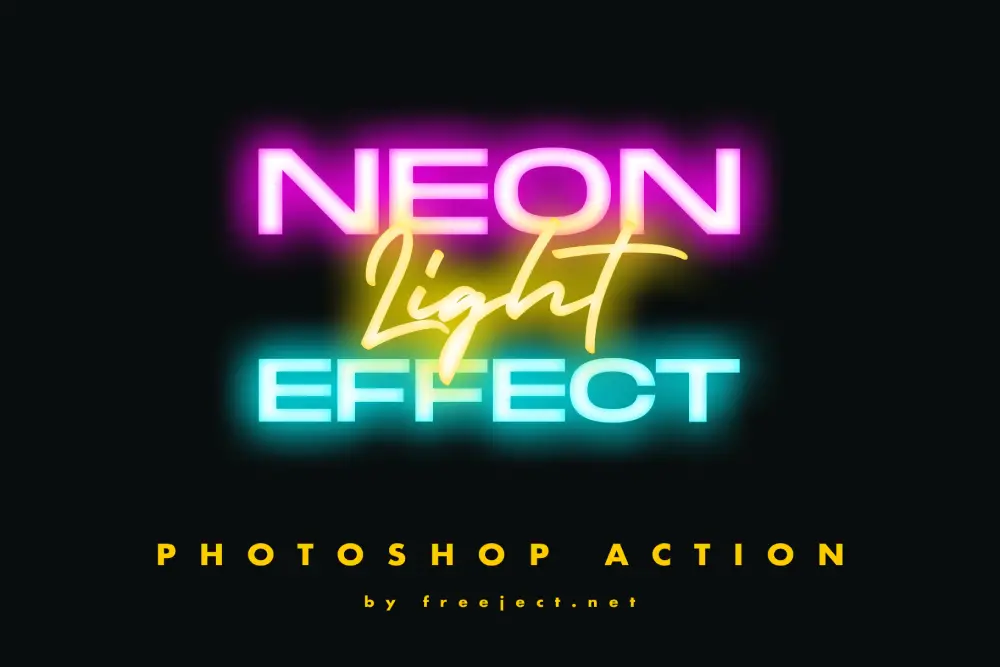Are you tired of your photos looking dull and lifeless? Do you want to add a vibrant and eye-catching touch to your images? Look no further than the best neon Photoshop effects!
In this blog post, we will explore the incredible world of neon effects in Photoshop and how they can enhance your images to make them truly stand out.
Whether you’re a photographer, graphic designer, or creative professional, these effects will surely take your editing skills to the next level.
Neon effects in Photoshop offer a wide range of possibilities to transform your images into glowing works of art. From creating stunning neon light effects to adding neon text or shapes, the options are limitless.
With the right techniques and tools, you can easily create mesmerizing neon effects that will wow your audience.
In this article, we will dive into the best neon Photoshop effects and provide you with step-by-step tutorials and tips to help you achieve stunning results.
We will showcase various techniques and show you how to combine different elements to create unique and captivating visuals.
So get ready to unleash your creativity and add a touch of neon magic to your photos!
Best Premium Neon Photoshop Effects
Looking to add some vibrant and eye-catching neon effects to your photos and designs? Look no further than our carefully curated collection of the best premium neon Photoshop effects.
These stunning effects will transform your images and take your creative projects to a whole new level. Don’t miss out, check out the following products and step up your editing game today!
Neon Thermal Camera Photo Effect is a powerful tool that allows you to effortlessly transform your images in Photoshop. With just a few simple steps, you can import your artwork into the Smart Object for a stunning neon effect.
This photo effect is incredibly user-friendly and saves you time and effort in your editing workflow. The Smart Object feature enables you to import your artwork seamlessly, ensuring a smooth and hassle-free experience.
The Neon Thermal Camera Photo Effect allows you to enhance your images with captivating neon effects that bring a vibrant and futuristic look to your photos.
Whether you’re a photographer, graphic designer, or creative professional, this tool will elevate your images to the next level.
With this effect, you can easily give your images a neon glow, creating eye-catching visuals that grab attention. The result is a mesmerizing and immersive experience that draws viewers in.
Realistic Neon Photoshop Effect is a powerful tool that allows you to easily create stunning neon text effects in Photoshop. With its smart layers feature, you can effortlessly customize the effect to fit your unique style and vision.
This Photoshop effect gives you the ability to add a vibrant and eye-catching neon glow to any text or graphic. You can easily adjust the color, brightness, and size of the neon effect, allowing you to create a variety of looks and moods.
One of the standout features of this product is its smart layers functionality. By using smart layers, you can easily edit and fine-tune the effect without altering the original image or text.
This flexibility is a game-changer for photographers, graphic designers, and other creative professionals looking to enhance their images with stunning neon effects.
Neon Glow Photoshop Action is a powerful tool that allows you to add stunning neon lights, sparks, and vibrant color grading to your photos. With just a few simple steps, you can transform your images into captivating works of art.
Whether you’re a photographer, graphic designer, or creative professional, this action is designed to enhance your images and streamline your editing workflow.
This Photoshop Action offers a wide range of effects that can take your images to the next level. The neon lights bring a vibrant and futuristic feel to any scene, while the sparks add a touch of magic and whimsy.
The color grading options allow you to experiment with different tones and moods, making it easy to achieve the desired look for your photos.
One of the highlights of the Neon Glow Photoshop Action is its ease of use. You don’t need to be a Photoshop expert to achieve stunning results. The action comes with a simple and intuitive interface, making it accessible to photographers and designers of all skill levels.
Simply load the action, apply it to your image, and watch as it transforms your ordinary photo into a striking masterpiece.
Gif Animated Neon Light Photoshop Action is a powerful tool for photographers, graphic designers, and creative professionals looking to enhance their images with stunning neon effects.
With just a few clicks, this action adds realistic and vibrant neon light effects to your photos, giving them a unique and eye-catching look. It is meticulously developed with great care, making it one of the best options available in its category.
This Photoshop action offers a range of attributes that make it a must-have for anyone looking to create stunning visual effects. Its easy-to-use interface allows users to apply the neon light effect to their images with a simple click, ensuring a smooth and streamlined editing workflow.
The action is versatile and customizable, allowing users to adjust the intensity, color, and placement of the neon lights to achieve the desired effect.
Additionally, it comes with a collection of pre-designed neon templates that users can easily apply to their photos, saving them time and effort in the editing process.
6 Neon Lightroom and Photoshop Presets is a game-changer for photographers and graphic designers looking to add stunning neon effects to their images.
With 6 presets for both mobile Lightroom and desktop Lightroom and Photoshop, this product offers incredible versatility and convenience.
The presets included in this bundle are carefully crafted to give your photos that vibrant neon look that’s so popular right now. Whether you’re a photographer or a graphic designer, these presets will help you create eye-catching visuals that will wow your audience.
One of the best things about these presets is that they are available for both mobile and desktop applications.
This means that you can edit your photos on the go using your smartphone or tablet, or you can take advantage of the advanced features of Lightroom and Photoshop on your computer. No matter which platform you prefer, you’ll be able to achieve professional-quality results.
Neon – Neon PSD Text Effect is an incredible tool that effortlessly enhances your design and adds a captivating appeal. With simple steps, you can personalize this effect in Photoshop by modifying the text, allowing for seamless integration into your projects.
This text effect is a game-changer for photographers, graphic designers, and creative professionals who want to elevate their visuals with stunning neon effects. It’s incredibly user-friendly, making it accessible to both beginners and experts.
The Neon – Neon PSD Text Effect boasts several remarkable attributes that make it stand out from the crowd. Firstly, it offers a wide range of customization options, allowing you to experiment with various colors, sizes, and fonts to bring your vision to life.
The effect’s versatility ensures that it can be adapted to suit any project, whether it’s a bold headline or a subtle touch of neon.
Neon Sign Photoshop Effect is a set of Photoshop layer styles that effortlessly elevate your branding designs, logos, typography, and graphics presentations into stunning works of modern art.
With just a few clicks, you can achieve a captivating and impactful neon effect that will make your creations stand out.
Featuring a range of vibrant and eye-catching colors, this Photoshop effect allows you to add a visually striking neon glow to your designs.
Whether you want to create a retro-inspired sign, give your text an electrifying edge, or enhance your graphics with an urban aesthetic, this tool has got you covered.
One of the standout features of the Neon Sign Photoshop Effect is its user-friendly nature. Even if you’re not a Photoshop expert, you’ll find it incredibly easy to achieve professional-looking results.
Simply apply the layer style to your desired element, adjust the color and intensity to your liking, and watch as your design comes to life.
Neon Sign Effect is a powerful tool that allows you to effortlessly create stunning 3D neon sign effects for your images. With just a few clicks, you can turn any ordinary photo into a vibrant, eye-catching masterpiece.
Whether you’re a photographer, graphic designer, or creative professional, this Photoshop effect is sure to take your editing skills to the next level.
One of the standout features of Neon Sign Effect is its simplicity. Unlike other complicated editing tools, this effect is incredibly easy to use. You don’t need any prior experience or technical knowledge to achieve professional-looking results.
Simply apply the effect to your desired image, and watch as it magically transforms into a lifelike neon sign.
Another great attribute of Neon Sign Effect is its versatility. You have full control over the colors and backgrounds, allowing you to customize the effect to suit your individual style and preferences.
Whether you want a bold and vibrant neon sign or a more subtle and elegant look, the possibilities are endless.
Neon Light Effect Photoshop Action is a powerful tool designed for photographers and graphic designers to enhance their images with stunning neon effects. With just a few clicks, you can transform your photos into vibrant and eye-catching works of art.
This Photoshop action comes with a range of customizable options, allowing you to adjust the intensity, color, and style of the neon effect to suit your creative vision. Whether you’re looking to add a subtle glow or a bold burst of color, this action has you covered.
The neon light effect created by this action is incredibly realistic, giving your images a professional and polished look. It mimics the glow and illumination of real neon lights, bringing an electrifying energy to your photos.
One of the standout features of this Photoshop action is its ease of use. It’s incredibly user-friendly, even for beginners. You don’t need to have any prior knowledge of Photoshop or complex editing techniques to achieve stunning results.
Neon Portrait Photoshop Action is a powerful tool that allows you to effortlessly transform your photos into stunning works of art with just one click. With this action, you can easily add striking neon effects to your images, giving them a vibrant and eye-catching appearance.
The beauty of this Photoshop action lies in its simplicity. By using just one click, you can instantly create a variety of creative effects that will make your photos stand out from the crowd.
Whether you’re a photographer, graphic designer, or creative professional, this action is a must-have for enhancing your images and streamlining your editing workflow.
One of the key attributes of this action is its ease of use. You don’t need to be a Photoshop expert to achieve professional-looking results.
Simply apply the action to your photo and watch as it transforms your image into a mesmerizing neon masterpiece. It’s a quick and hassle-free way to take your photos to the next level.
Best Free Neon Photoshop Effects
Are you looking to add a vibrant and eye-catching touch to your images? Look no further! In this section, we have curated the best free neon Photoshop effects that will instantly transform your photos into stunning works of art.
Get ready to bring your creativity to life and take your editing skills to the next level. Check out these incredible products and prepare to be amazed!
The ‘Psd Neon Text Effect Photoshop’ is a free PSD file that offers a realistic and stunning neon effect for your text and shapes in Photoshop. Transform ordinary text into a vibrant and eye-catching neon glow with this easy-to-use Photoshop effect.
With just a few simple steps, you can enhance your images and designs with a unique and professional neon look. Whether you’re a photographer, graphic designer, or creative professional, this neon text effect is sure to level up your editing game.
The effect provided by the Psd Neon Text Effect Photoshop is incredibly realistic, giving your text and shapes the appearance of glowing neon lights. It’s a perfect way to add a touch of excitement and energy to your designs.
Free Neon Text Effect Mockup (PSD) is a powerful tool that allows photographers, graphic designers, and creative professionals to enhance their images with stunning neon effects effortlessly.
With this mockup, you can create bright, shiny, and flashy designs that will make your work stand out, whether it’s for a client’s project or your personal portfolio.
Neon signs have always been a popular choice for those looking to add a touch of vibrancy and excitement to their designs. They not only catch the eye but also create a stunning visual impact, especially in low-light settings.
This mockup provides you with the opportunity to experiment with various neon text effects, allowing you to unleash your creativity and bring your designs to life.
Whether you want to create a retro neon sign, a futuristic glowing effect, or anything in between, this mockup has got you covered.
Free Download Neon Light Text Effect Photoshop Action is a powerful tool for photographers, graphic designers, and creative professionals who want to add a stunning neon effect to their images.
This easy-to-use Photoshop action brings back the stylish 80s design trend and allows users to create eye-catching designs for posters, cover art, prints, and more.
With this action, you can easily transform plain text into vibrant neon light that glows and dazzles. It’s perfect for adding a retro touch or a futuristic vibe to your designs.
Whether you want to create a bold and energetic poster or add a cool neon sign to your digital artwork, this Photoshop action makes it simple and effortless.
The best part is that this download is completely free! You can enhance your images with stunning neon effects without breaking the bank. Just download the action, install it in Photoshop, and start experimenting with different neon styles and colors.
The possibilities are endless, and you’ll be amazed at how quickly you can achieve professional-looking results.
10 Neon Photoshop Action R7V9X46 is an amazing tool designed for photographers and designers who want to add a professional and modern touch to their work.
With these 10 neon Photoshop actions, you can easily enhance your images and create stunning effects with just a few clicks.
These actions have been specifically developed to streamline your editing workflow and save you time and effort. Whether you’re a photographer, graphic designer, or creative professional, these neon Photoshop actions will help you elevate your images to the next level.
Each of the 10 actions offers a unique and eye-catching neon effect that is sure to make your work stand out. From vibrant and bold colors to subtle and sophisticated tones, you’ll find the perfect style to suit your creative vision.
With this diverse range of options, you can easily transform any image into a stunning work of art.
Neon Photoshop Action is a powerful tool that allows you to add stunning color light effects to your text, logo, shape, or any layer in Photoshop. With just a few simple steps, you can transform your artwork into vibrant and eye-catching neon creations.
This action is perfect for photographers, graphic designers, and other creative professionals who want to enhance their images and streamline their editing workflow.
Whether you’re creating a neon sign, a futuristic design, or simply adding a pop of color to your artwork, this action has got you covered.
The neon effects created by this action are incredibly realistic and can make your text or logo appear as if it’s been painted with colorful lights. The vibrant and luminous glow will immediately catch the viewer’s attention and make your designs stand out from the crowd.
Frequently Asked Questions
Neon Photoshop effects are digital effects that mimic the vibrant, glowing appearance of neon lights. They can be applied to images or text in Adobe Photoshop to create eye-catching and dynamic designs.
To create neon Photoshop effects, you can use various techniques such as layer styles, adjustment layers, and blending modes.
You can start by choosing a neon color, creating a new layer, and then applying layer styles like Inner Glow and Outer Glow. Experiment with different settings to achieve the desired neon effect.
Absolutely! Neon Photoshop effects can add a vibrant and modern touch to professional projects. They can be used in various industries such as graphic design, advertising, photography, and social media marketing.
When used tastefully, neon effects can make your designs stand out and grab attention.
Conclusion
In conclusion, we’ve explored some of the best neon Photoshop effects that photographers, graphic designers, and creative professionals can use to enhance their images with stunning effects and streamline their editing workflow.
From vibrant light streaks to glowing text, these effects can truly transform your designs and make them stand out.
If you’re looking for more tutorials and resources on Photoshop effects, be sure to check out the BetterStudio blog. They have a wide range of helpful articles and tutorials that can help you take your editing skills to the next level.
To stay updated with the latest tutorials and tips, make sure to follow BetterStudio on Facebook and Twitter. They regularly share new content that can inspire and guide you in your creative journey.
Thank you for taking the time to read this article. If you have any questions or encounter any problems while trying out these neon Photoshop effects, don’t hesitate to leave a comment below. We’re here to help and provide assistance whenever needed. Happy editing!