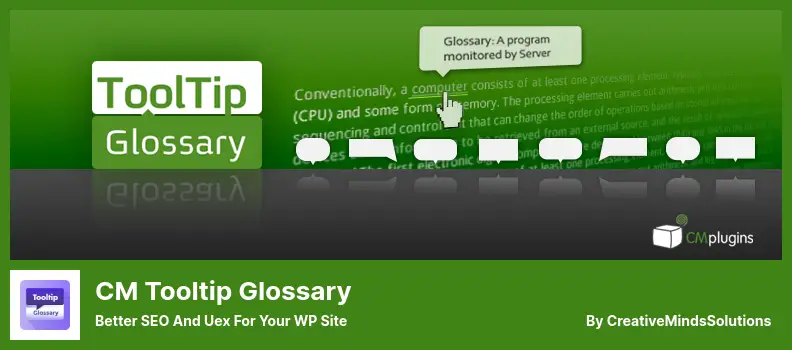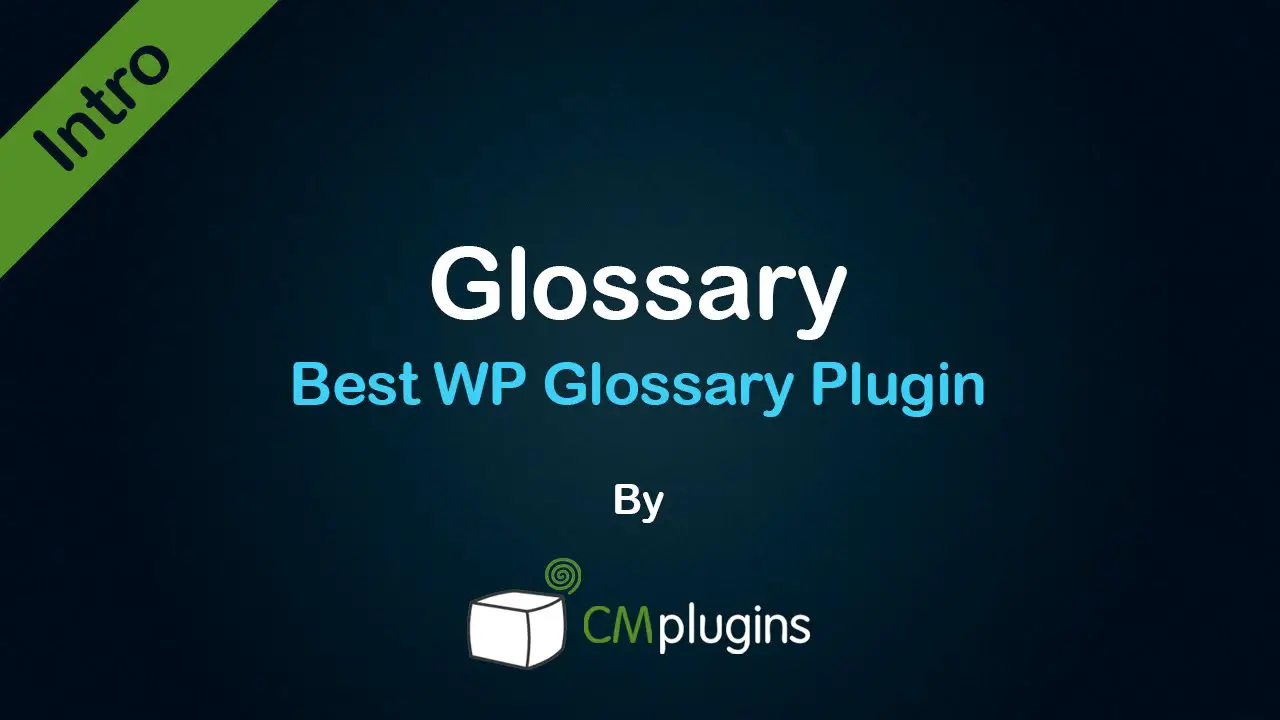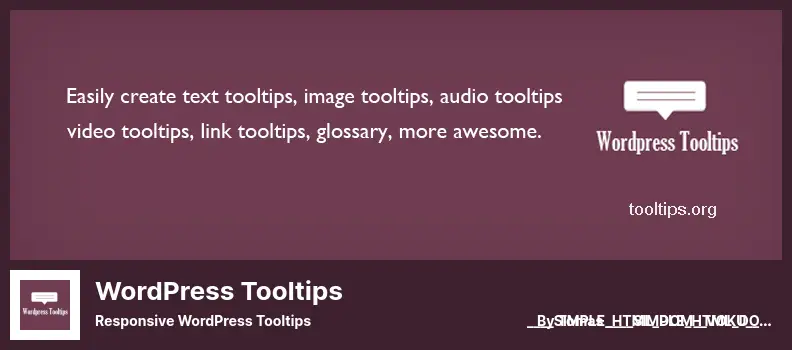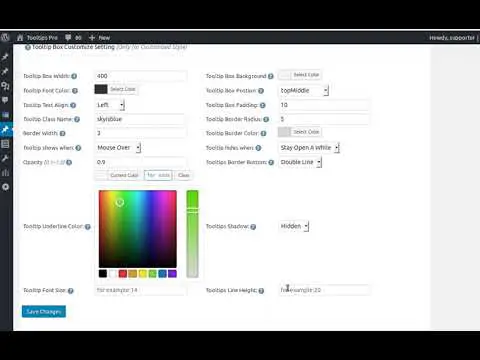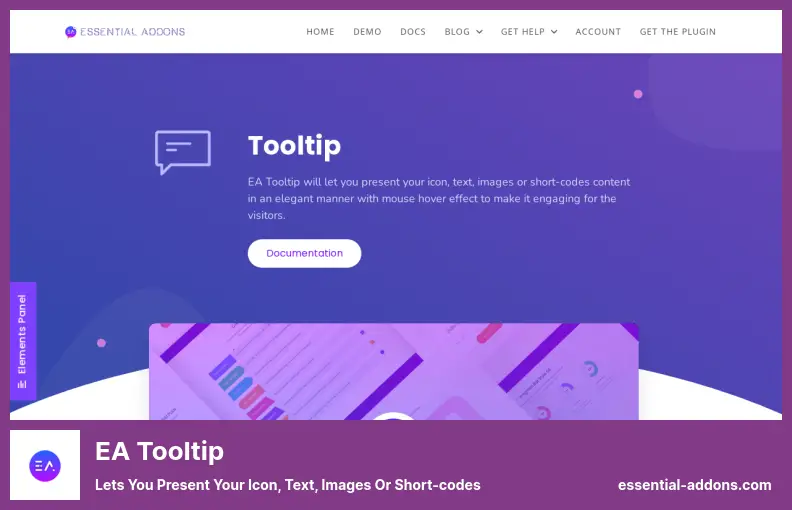Are you a WordPress website owner looking for the best tooltip WordPress plugins? Or perhaps you’re wondering what exactly a tooltip is and why you need it for your website.
Well, you’ve come to the right place! In this blog post, we’ll be sharing the top four tooltips WordPress plugins, both free and pro, that you can use to enhance your website and improve user experience.
Now, you might be thinking, “What’s all the fuss about tooltips?” Well, tooltips are those handy little pop-up boxes that appear when you hover over certain elements on a website.
They provide additional information or explanations about that particular element, helping your visitors understand it better. With tooltips, you can guide your users, showcase important features, or simply add some extra flair to your website.
In this article, we’ll explore the top four tooltip WordPress plugins available in the market. Whether you’re a beginner just starting your website or a seasoned WordPress pro, there’s a tooltip plugin here for you. So, without further ado, let’s dive into the world of tooltips and discover the best options to enhance your website’s functionality.
Best Tooltip Plugins for WordPress
If you are looking to enhance your WordPress website with some interactive and informative tooltips, look no further! We’ve curated a list of the best tooltip plugins for WordPress that are both free and pro versions.
Get ready to engage your visitors and provide them with an exceptional user experience. Check out the following products in this article to find the perfect tooltip solution for your website.
CM Tooltip Glossary Plugin
Better SEO and Uex for Your WP Site
CM Tooltip Glossary is a powerful WordPress plugin that simplifies and enhances the creation of tooltips. It allows you to provide detailed information about each item or word on your website, making it a valuable tool for enhancing the user experience.
With this plugin, you have the flexibility to include as much or as little information as you want in your tooltips. This can be particularly useful for explaining complex concepts, defining terms, or providing additional context for your content.
One of the standout features of the plugin is its compatibility with various screen sizes. This means that your tooltips will be displayed correctly on desktop computers, tablets, and smartphones, ensuring a consistent experience for your users across different devices.
Another great feature of the plugin is its ability to integrate with other platforms and sources of information. This plugin allows you to import and export CSV files, making it easy to manage your glossary and keep it up to date.
Additionally, you can utilize shortcodes to create multiple glossaries on different pages or sections of your website. In terms of accessibility and user-friendliness, this plugin supports Google Translate, allowing your tooltips to be translated into different languages.
This can be a valuable feature for websites with a global audience or for those wanting to cater to non-English speakers. Lastly, CM Tooltip Glossary offers the option to save your glossary sheet on the server. This ensures that your data is securely stored and easily accessible whenever you need to make updates or changes to your tooltips.
Key Features:
- Social sharing widget for easy content sharing
- Google Translate support for multilingual tooltips
- Securely save the glossary sheet on the server
- Import/export CSV files
- Shortcodes for creating multiple glossaries
WordPress Tooltips Plugin
Responsive WordPress Tooltips
WordPress Tooltips is a powerful plugin that allows users to easily manage and create tooltips on their WordPress websites. With support for multiple languages, this plugin makes it effortless to work with websites in different languages.
One of the standout features of the plugin is its ability to automatically apply tooltip effects to keywords in various areas of your website, such as post content, titles, and tags. This means that whenever a user hovers over a keyword, a tooltip will appear with additional information or relevant content.
Managing tooltips is a breeze with this plugin, as you can easily add and edit keywords and their associated content from one convenient admin panel. Whether you want to link to videos, images, texts, or other types of content, you can easily do so using the WYSIWYG editor.
Another great feature of the plugin is its ability to create glossary index pages for your website. This makes it easy for users to access a comprehensive list of all the keywords and their tooltips. Additionally, you can customize the style of the glossary to match your website’s design and branding.
In terms of customization options, the plugin has you covered. You can modify the look and feel of the tooltips, choosing from various styles and effects. The plugin also supports shortcodes, allowing you to easily integrate tooltips into any area of your website.
Finally, the glossary index can be enabled or disabled, giving you full control over whether or not you want to display it on your website. This flexibility ensures that you can tailor the plugin to meet your specific needs and design preferences.
Key Features:
- Style modification for glossary
- Import tooltips using CSV files
- Customization options for tooltips
- Support for shortcodes
- Enable or disable glossary index
Tooltip CK Plugin
Lets You Add Tooltips to Your WordPress Website
Tooltip CK is a fantastic WordPress plugin that allows you to enhance your website with interactive tooltips and eye-catching jQuery animations. Whether you want to display a text image, a video, or an animation, this plugin has got you covered.
One of the best features of the plugin is its compatibility with mobile devices and other touch devices. This means that your tooltips and animations will look great on any device, ensuring that your website visitors have a seamless user experience.
Another great aspect of the plugin is its support for multiple languages. By using the POT file, you can easily translate your tooltips into different languages, making it easier to reach a global audience with your website.
But what really sets it apart is its ability to work with editors, allowing you to create tooltips quickly and effortlessly. With just a few clicks, you can add tooltips to your website without any coding knowledge. This plugin truly makes it easy to achieve a professional and visually appealing effect on your WordPress website.
And if you’re a French speaker, you’re in luck! Tooltip CK even includes a section for French translation, making it even easier for French-speaking users to customize and personalize their tooltips.
Key Features:
- Variety of styles to choose from
- Animations available for tooltips
- Fade effects for added visual impact
- Customizable parameters such as duration and width
- Easy customization of border radius, gradient, shadows, and opacities
- Multi-language support with POT file
EA Tooltip Plugin
Lets You Present Your Icon, Text, Images or Short-codes
EA Tooltip is a WordPress plugin that allows you to display informative tooltips on your website. It helps you deliver important messages and information in an attractive and organized manner.
This plugin is designed to ensure the accuracy and precision of your tooltips, so your message is delivered efficiently. Whether you want to clarify a point or provide quick information, the plugin can help you create valuable and interactive content that engages your users.
One of the key features of the plugin is its ability to conceal underlying text. By hovering over the icon or shortcode of a text image, users can reveal the hidden information, adding an element of surprise and interaction to your website.
With this plugin, you have full control over the appearance and behavior of your tooltips. You can customize the hover direction and tooltip speed to create the desired effect. The plugin also supports links, allowing you to direct users to additional resources or related content.
Another great feature of the plugin is the availability of various content types. You can add text, images, videos, or any other type of media to your tooltips, making them visually appealing and informative.
To summarize, EA Tooltip is a powerful WordPress plugin that helps you create attractive and interactive tooltips on your website. It allows you to deliver important messages and information in a neat and engaging manner. With customizations and support for various content types, it offers a versatile solution for displaying tooltips.
Key Features:
- Customizable hover direction and tooltip speed
- Support for links within tooltips
- Various customization options available
- Multiple content types supported
Frequently Asked Questions
Tooltip WordPress plugins are tools that allow you to add helpful tooltips to your website. These tooltips provide additional information or explanations when users hover over certain elements on your site. They can be used to enhance user experience, provide guidance, or highlight important details.
Using tooltip WordPress plugins can have several advantages. Firstly, they can help make your website more interactive and engaging by providing additional information without cluttering the main content.
They also improve user experience by allowing visitors to easily access relevant information. Additionally, tooltip plugins can be customized to match your website’s design and branding, adding a professional and cohesive look to your tooltips.
Most tooltip WordPress plugins are designed to work on any WordPress theme. However, it’s always a good idea to check the plugin’s compatibility information and any specific requirements mentioned by the plugin developer.
Additionally, some premium plugins may offer additional customization options and advanced features that may require specific theme compatibility. Overall, the majority of tooltip plugins should work seamlessly on any well-coded WordPress theme.
Tooltip WordPress plugins can be beneficial for both website owners and visitors. They help website owners enhance their content by adding informative tooltips that engage users and provide additional context.
These tooltips can improve the user experience, leading to increased engagement and longer time spent on the site. For visitors, tooltips provide valuable information, making it easier to understand and navigate the content on the website.
Conclusion
To recap, in this article, we discussed the top four tooltip WordPress plugins, both free and pro options. We explored the features and benefits of each plugin, helping you make an informed decision for your website.
If you found this article helpful and want to dive deeper into WordPress tutorials and tips, be sure to check out the BetterStudio blog. There, you’ll find a wealth of related content to enhance your website and improve your user experience.
To stay up-to-date with the latest tutorials, news, and updates from BetterStudio, don’t forget to follow us on Facebook and Twitter. We regularly share valuable insights and resources that can help you take your WordPress website to the next level.
Thank you for reading this article! If you have any questions or encounter any issues related to the content, feel free to leave a comment below. We’re here to help and love engaging with our readers. So, don’t hesitate to reach out if you need assistance or further guidance. Happy WordPress plugin hunting!