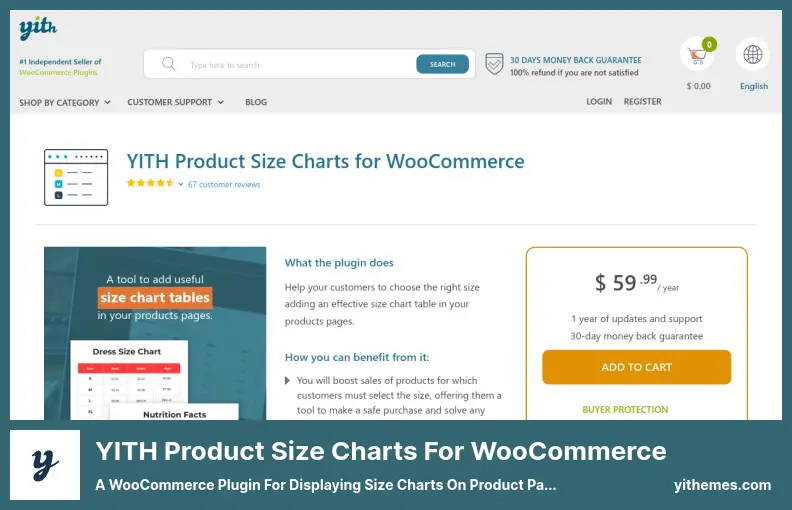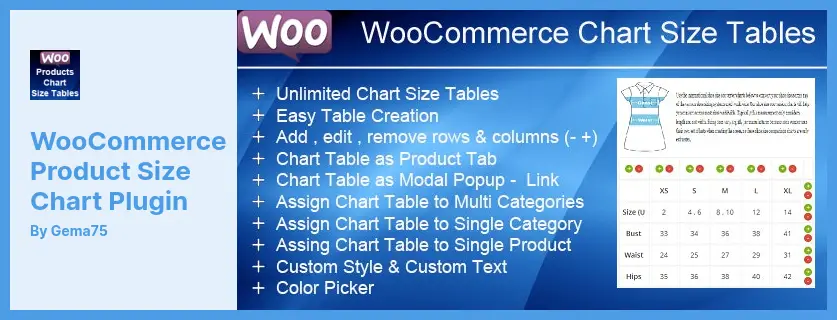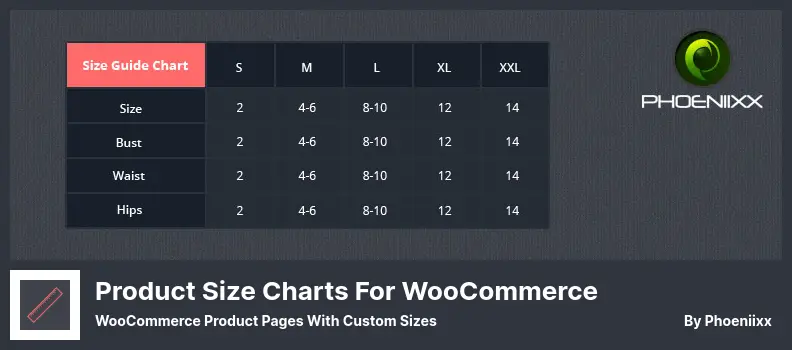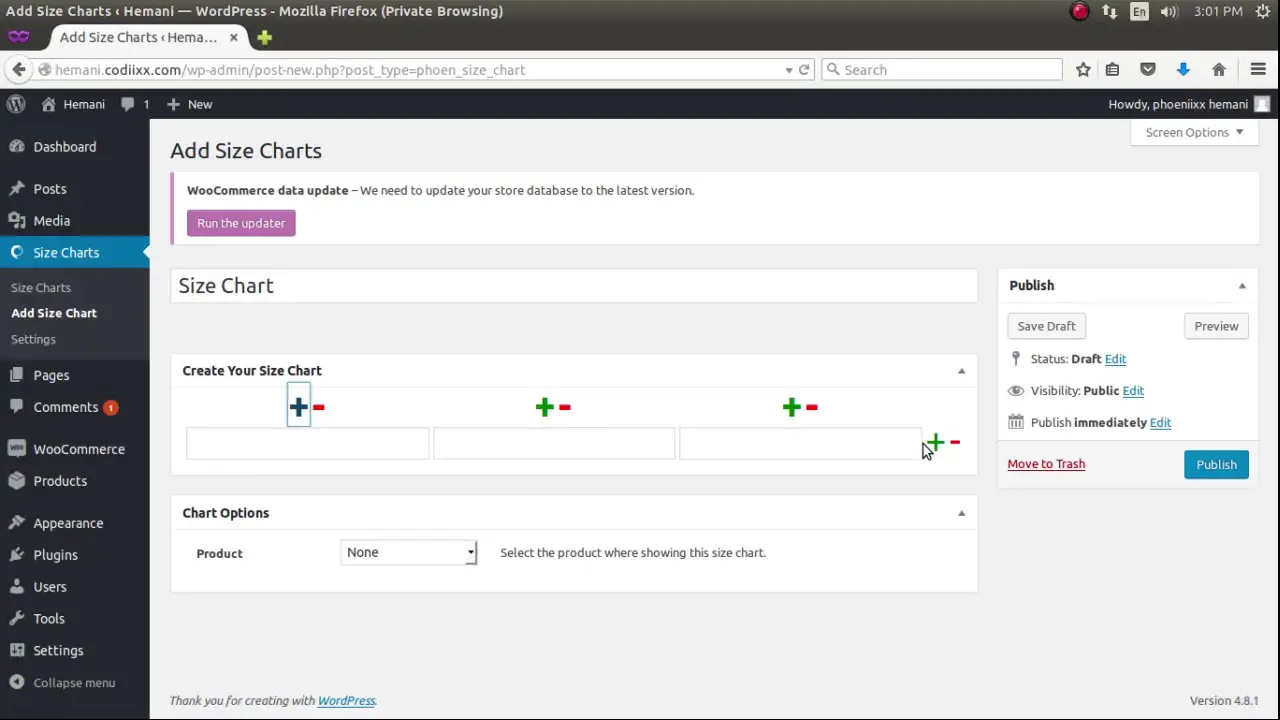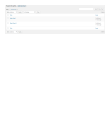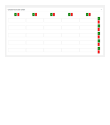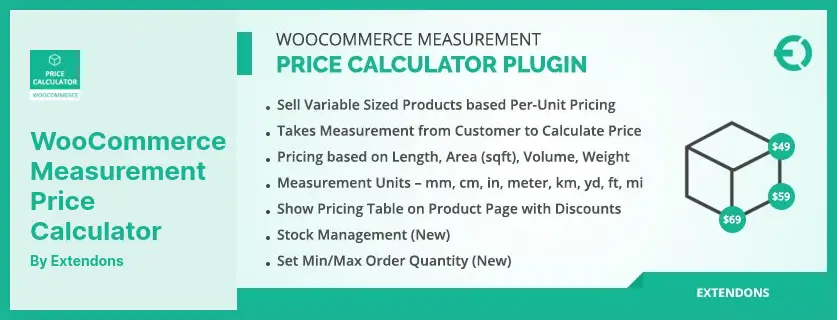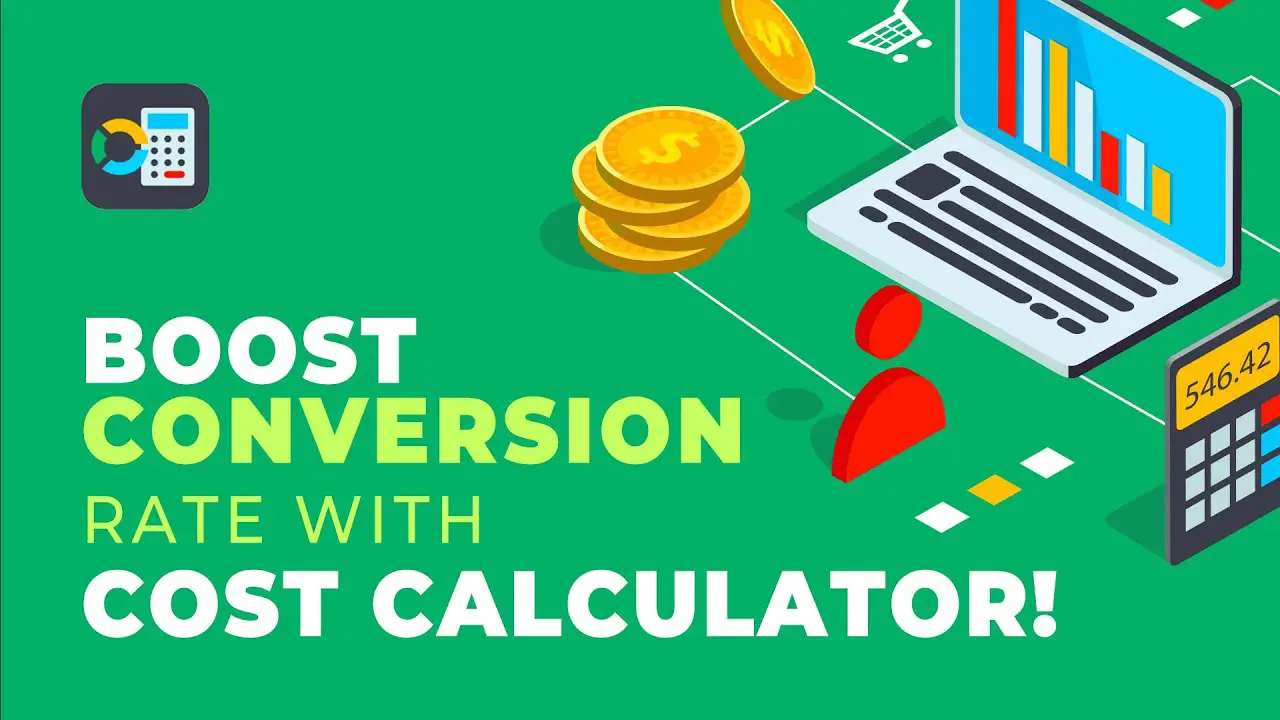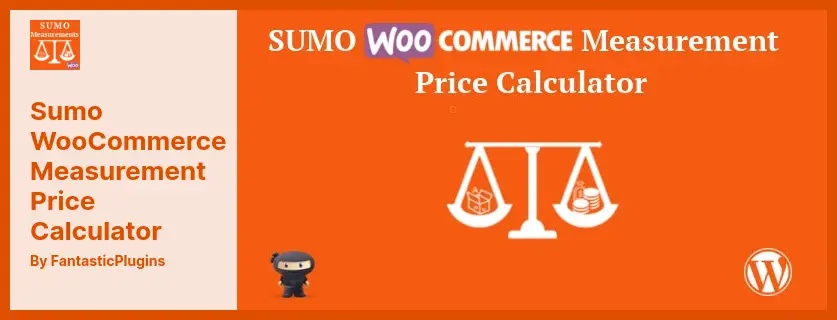Are you a WordPress website owner looking for the best WooCommerce product size chart plugins? Or maybe you’re just curious about what options are available. Either way, you’ve come to the right place!
In this blog post, we’ll explore the six best WooCommerce product size chart plugins, both free and pro, to help you find the perfect fit for your website. If you’re wondering why you need a product size chart plugin for your WooCommerce store, let me explain.
Adding a size chart to your product pages can greatly enhance the shopping experience for your customers. It provides them with valuable information on sizing, reducing the chances of buying the wrong size and ultimately decreasing return rates.
With the right plugin, you can easily create and customize size charts for all your products, giving your customers the confidence they need to make a purchase.
Now, let’s dive into the six best WooCommerce product size chart plugins that you should consider. From free options to premium plugins with advanced features, we’ll cover it all.
Whether you’re a beginner just starting out or a seasoned pro looking to upgrade your website, there’s something here for everyone. So, let’s get started and find the perfect plugin for your WooCommerce store!
Best Product Size Chart Plugins for WooCommerce
If you’re a WordPress website owner looking to enhance your WooCommerce store with product size chart functionality, you’re in luck! In this article, we’ve compiled a list of the six best WooCommerce product size chart plugins, both free and pro, that will take the guesswork out of online shopping.
Whether you’re a clothing retailer, an electronics store, or even a furniture shop, these plugins are designed to seamlessly integrate with your WooCommerce store and provide your customers with accurate and detailed size information.
So, if you want to improve the shopping experience for your visitors and boost your sales, keep reading to discover the perfect product size chart plugin for your WooCommerce store.
YITH Product Size Charts For WooCommerce Plugin
a WooCommerce Plugin for Displaying Size Charts On Product Pages
Utilizing the YITH Product Size Charts For WooCommerce plugin allows your customers to select the size they require for purchasing products. This plugin can also assign more than one size chart to each product.
As you cannot try items on before purchasing them, you cannot provide a detailed size table on your online store without exact measurements. But providing a detailed size table will make your online store more comprehensive, preventing customers from being misled by sizing.
The plugin allows you to choose whether to display the popup window as a tab to the left or a tabbed window to the right. Furthermore, the plugin will enable you to select a color and style for the popup button.
It would help if you displayed the size charts differently to give your customers a better shopping experience. You can choose three ways you wish to show your size charts in your store.
Furthermore, displaying more than one size chart per product enhances customer satisfaction by simplifying the ordering process.
Key Features:
- Make your popup buttons stand out
- Improve customer experience with product size charts
- Show size charts on the sidebar
- Various size charts for the same product
- Three different display modes are available
WooCommerce Product Size Chart Plugin
WooCommerce Table Size Charts With Unlimited Options
The WooCommerce Product Size Chart plugin is the perfect solution for WordPress website owners who want to provide their customers with a convenient and easy-to-use size chart for their products. With this plugin, you can effortlessly create size charts for your products and product categories.
Once you download and activate the plugin, you can extract the templates and customize them according to your specific needs. This allows you to create a table that displays detailed information about the dimensions and weights of your products.
Having a dedicated size guide on your product pages is essential, especially if you sell to customers from different countries. Sizing conventions vary between countries, and this can lead to confusion for your customers.
By integrating the Size Charts plugin into your WooCommerce store, you can quickly provide accurate sizing information to help your customers determine the right size to order.
The plugin offers a variety of features to enhance the functionality of your size charts. You can create a dedicated product tab for the chart table, making it easily accessible to your customers.
The tables can be edited and modified to suit your preferences, and you can add multiple products or categories to each chart. The best part is that you can create unlimited tables, so you have the flexibility to provide size charts for all your products.
In addition to these features, the plugin allows you to customize the style and text of your size charts. This means you can match the look and feel of your store and ensure a seamless and cohesive user experience for your customers.
With the WooCommerce Product Size Chart plugin, you can take the guesswork out of sizing for your customers and provide them with an intuitive and user-friendly experience. Improve customer satisfaction and minimize returns by integrating this plugin into your WooCommerce store.
Key Features:
- Create a dedicated product tab for the chart table
- Easily create, edit, and modify tables
- Add multiple products or categories to each chart
- Unlimited table creation
- Customize the style and text of your size charts
Product Size Charts For WooCommerce Plugin
WooCommerce Product Pages With Custom Sizes
Product Size Charts For WooCommerce is a powerful plugin that allows you to effortlessly add product sizes to your WooCommerce store. By doing so, you can greatly enhance the functionality and overall customer experience of your online store.
With this plugin, you have the ability to create unlimited size charts for all of your products. This means that no matter how many different sizes you offer, you can easily provide accurate and detailed size information to your customers.
One of the standout features is its ability to automatically disable the size chart whenever it is no longer needed. This means that you don’t have to worry about manually removing or disabling the size chart once you have updated your product offerings. It’s all taken care of for you, saving you valuable time and effort.
In addition to displaying the size chart as a standalone page, this plugin also offers the option to showcase it as a product tab alongside your product descriptions. This is a great way to keep all relevant information organized and easily accessible to your customers.
Installing and setting up this plugin is incredibly user-friendly, making it accessible to users of all technical levels. You don’t have to be a coding expert to utilize this plugin to its full potential.
With the Product Size Charts For WooCommerce plugin, you can effortlessly provide accurate and detailed size information to your customers, making it easier than ever for them to select the correct size for their needs.
Key Features:
- Ability to chart all products
- Individual size chart for each product page
- Size charts can also be displayed as widgets
- Product page tabs for easy access to size charts
- Advanced styling options for visually appealing size charts
WooCommerce Measurement Price Calculator Plugin
Per Unit Pricing Product for Your WooCommerce Store
WooCommerce Measurement Price Calculator is a plugin that allows you to sell various products by calculating their price based on their size, weight, and volume. Whether you’re selling tiles by square feet, beverages by liters, wires by meters, or grains by kilograms, this plugin has got you covered.
With this plugin, you can easily calculate the cost per unit for all the products you’re selling and even provide discounts based on their measurement price. It seamlessly integrates into your WooCommerce store, making it easy to manage your inventory and set the price per unit for each product.
One of the great features of this plugin is the ability to display the pricing table directly in the product tab. This allows your customers to see the price breakdown based on size, weight, or volume, making their shopping experience more transparent and seamless.
The plugin is also designed to support variable products and services. This means you can easily sell products in different sizes or offer different options for services, all while accurately calculating the price based on the chosen variables.
Selling your products in boxes? No problem! The plugin allows you to set up pricing for products sold in boxes, making it convenient for both you and your customers.
To further enhance the user experience, this plugin includes a pricing calculator on the product pages. This means that customers can calculate the price based on their desired quantity or measurements without having to navigate away from the product page.
Remember, the key to successful selling is offering transparency and convenience to your customers, and the WooCommerce Measurement Price Calculator plugin does just that.
Key Features:
- Pricing table in the product tab
- Supports products sold by volume, weight, and box
- Designed for variable products and services
- Easy pricing setup for products sold in boxes
- Pricing calculator on product pages
Cost Calculator Plugin for WordPress Plugin
Powerful and Nice-looking Cost Estimation Forms On Your Website
Cost Calculator Plugin for WordPress is a powerful tool that allows website owners to create complex and valuable calculator forms. By enabling your customers to know the costs associated with the products or services they are purchasing, you can help them make more informed decisions and ultimately increase sales.
With this plugin, you can link calculator fields and add different conditions to create highly customizable estimation forms. Whether you need a beautiful yet flexible estimate form, or you run a booking site, delivery service, or freelance services, this plugin has got you covered.
One of the standout features of this plugin is the ability to hide or disable fields based on specific criteria. This means that customers can focus on the areas they need, making the estimation process more user-friendly and convenient.
Additionally, the plugin allows you to manage all your clients’ orders in one place, streamlining your workflow and making it easier to track and fulfill orders. The integrated calculator ensures an optimal client experience by providing accurate and quick project cost estimates.
With the plugin’s date picker feature, you can offer a wide range of options for customers to choose from when selecting dates. This is especially useful for businesses that rely on scheduling or time-sensitive services.
Key Features:
- Enable ReCaptcha for enhanced website security
- Manage clients’ orders in one centralized location
- Integrated calculator for seamless user experience
- Quick and accurate project cost estimation
- Date picker with a wide range of options
Sumo WooCommerce Measurement Price Calculator Plugin
Products Sell Based On Measurements WooCommerce Plugin
Sumo WooCommerce Measurement Price Calculator is a plugin that offers a wide range of features to help you manage and calculate prices for your products. It allows you to easily calculate the price and quantity of products based on the measurements you provide.
One of the standout features of this plugin is its ability to handle different measurement units. Whether you’re dealing with metric, foot, kilograms, or even custom units, it has got you covered. This flexibility ensures that you can accurately calculate prices for products regardless of the unit of measurement.
Another great feature of this plugin is its inventory tracking capability. It allows you to track inventory using measurement units, enabling you to efficiently manage your stock levels and make informed decisions about restocking.
The plugin also supports both simple and complex products. Whether you’re selling a single item or a product with multiple variations, this plugin can handle it all. You can easily create variations based on different measurements and set different prices for each variation.
Customization is key when it comes to running an online store, and this plugin understands that. It allows you to change unit labels and pricing according to your preferences. This level of customization ensures that the plugin seamlessly integrates with your store’s branding and enhances the overall user experience.
The plugin’s ability to calculate the quantity based on user input is another valuable feature. This means that customers can input their desired measurements, and the plugin will automatically calculate the corresponding quantity based on the defined measurement rules.
This feature saves time and effort for both you and your customers. Additionally, Sumo WooCommerce Measurement Price Calculator offers pricing rules for sale measurement that can be scheduled.
This means that you can set specific pricing rules based on different measurements for a certain period of time. It gives you the flexibility to run promotions or adjust prices according to market conditions.
Key Features:
- Supports various measurement units
- Inventory tracking using measurement units
- Supports simple and complex products
- Customizable unit labels and pricing
- Calculates quantity based on user input
- Pricing rules for sale measurement can be scheduled
Screenshot:
Frequently Asked Questions
WooCommerce Product Size Chart Plugins are tools that allow you to easily create and display size charts for your products on your WooCommerce store.
These plugins help customers understand the sizing of your products, reducing the likelihood of returns and increasing customer satisfaction.
Using a Product Size Chart Plugin for your WooCommerce store has several benefits. Firstly, it provides clarity and transparency to customers, ensuring that they are able to make informed purchasing decisions.
Secondly, it reduces the likelihood of returns and exchanges due to sizing issues, saving you time and money. Lastly, it enhances the overall shopping experience for your customers, increasing their trust and satisfaction with your brand.
The Pro version of a Product Size Chart Plugin offers additional features and customization options compared to the free version.
These may include advanced styling options, the ability to create multiple size charts for different products, integration with other WooCommerce plugins, and priority support.
Upgrading to the Pro version allows you to tailor the size chart functionality to meet your specific needs and enhance the overall user experience of your store.
Conclusion
To wrap up, in this article, we explored the top six WooCommerce product size chart plugins available, both free and pro options. We discussed the features, benefits, and user reviews of each plugin, helping you make an informed decision for your WordPress website.
If you’re hungry for more tutorials and helpful resources, be sure to check out the BetterStudio blog. They have a wealth of information on various WordPress-related topics that can take your website to the next level.
To stay up to date with the latest tutorials and tips from BetterStudio, make sure to follow them on Facebook and Twitter. By doing so, you’ll always be in the know about new releases, updates, and invaluable insights.
Before we conclude, we want to thank you for taking the time to read this article. If you have any questions or encounter any difficulties while implementing the suggested plugins, please don’t hesitate to leave a comment in the section below. Our team and the BetterStudio community are here to help you every step of the way.
Remember, maximizing the potential of your WooCommerce product size charts can greatly enhance the shopping experience for your customers and boost your conversions. So, go ahead and give these plugins a try to see the impact they can have on your online store. Happy selling!