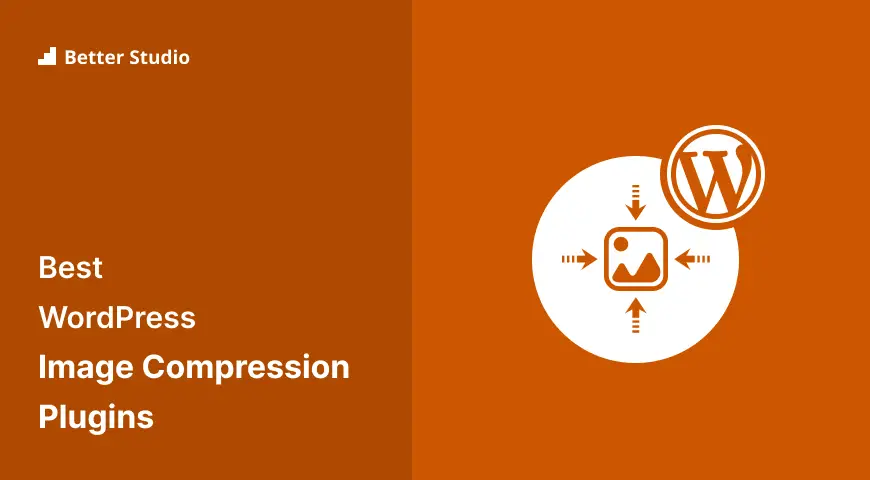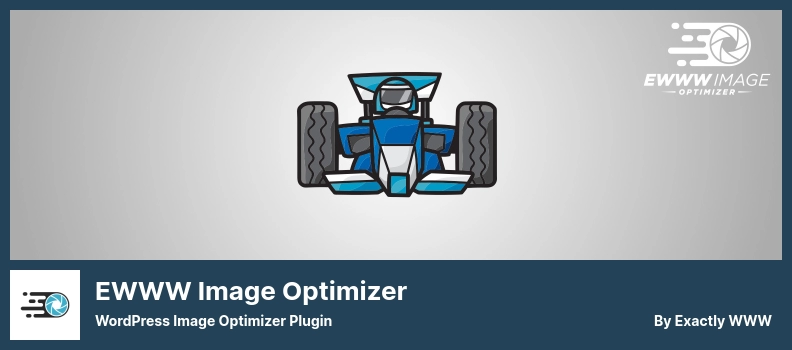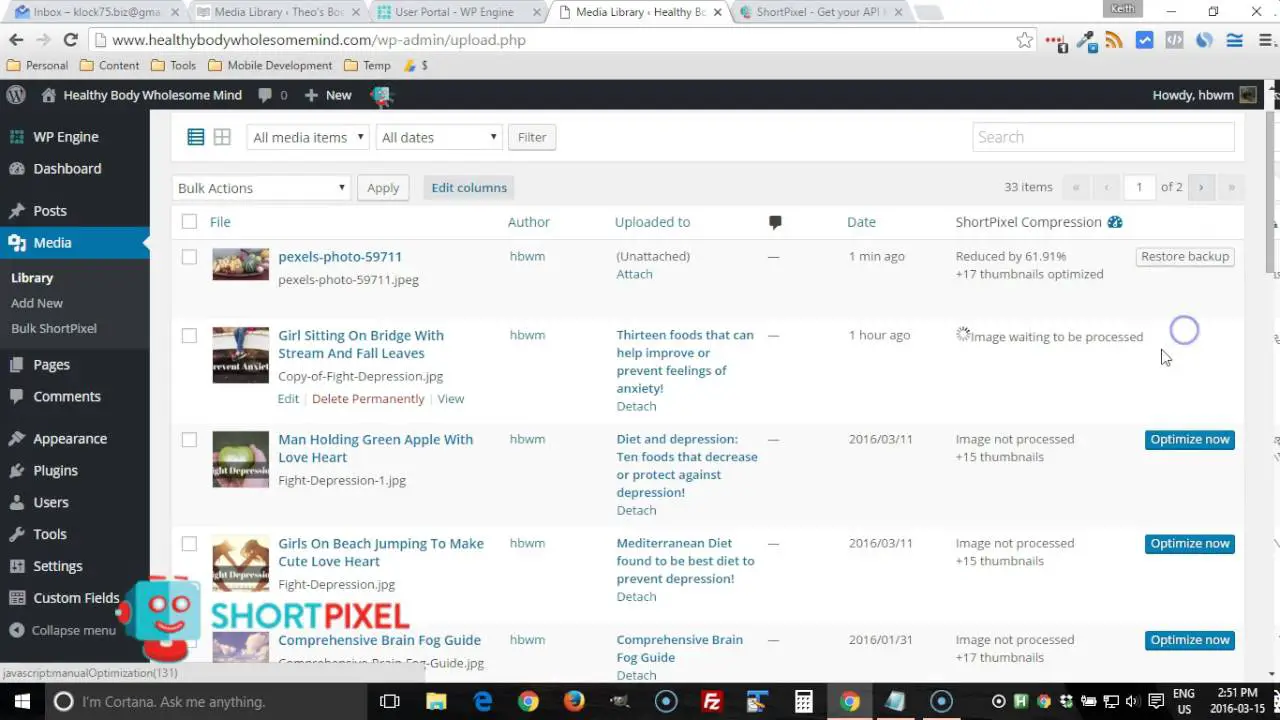Are you tired of slow loading times and sluggish website performance due to large image files? Look no further than our latest blog post: Best WordPress Image Compression and Optimizer Plugins.
It is clear that the speed of your website plays a significant role in the engagement and retention of your users. Optimizing your images can increase the overall performance of your website and position it higher in the search engine results pages.
As the title indicates, we’re going to provide you with all the info you need to determine the best WordPress image compressor plugin for 2023 based on that data. We’re going to give you our recommendations for top plugins for WordPress along with our articles on those plugins.
We’re going to give you an overview of why optimizing your images is so important, tell you what statistics we got about loading fast websites and what’s best for images, and then tell you about the 7+ WordPress image compression plugins we like!
Best WordPress Plugins for Image Compression and Optimizer
If you want to improve your WordPress site’s loading speed and overall performance, you will first need to optimize your images as part of the optimization process in order to improve its performance overall.
We will be showing you 7+ of the best WordPress plugins available right now that will help you achieve just that. Be sure to check out these products for a full overview of their features and functions so you can determine which one suits you best!
EWWW Image Optimizer Plugin
WordPress Image Optimizer Plugin
Users with an account can easily optimize every image they upload with just one click – utilizing the EWWW Image Optimizer plugin, which is a free plugin developed by Exactly WWW and can significantly improve the speed of the loading of a website when it is used.
A lossless method is used by this plugin to optimize images in WordPress using trusted tools such as JPEGtran, TinyJPG, JPEGmini, and PNGout that optimize images while reducing their size. As a result, the images will load more quickly on your site, which will make it more enjoyable to visit for your visitors.
It is one of the most popular WordPress plugins not only because it is free, but also because it offers a variety of features. WordPress users have the option of either using the plugin to optimize their images automatically or manually.
A new option called Ewww Image Optimizer is added to the WordPress counter as soon as you install and activate the plugin. Users can easily access the plugin settings by clicking on this option and customizing the settings of the plugin to their liking following the installation and activation of the plugin.
As you can see, we are really happy with the EWWW Image Optimizer WordPress plugin as it allows you to make the best use of your website by optimizing its loading speed as well as the quality and size of the images on your website using a simple process.
Key Features:
- High-speed backup capability
- Minimal use of server resources.
- Increase site loading speed
- Optimize site images
- Supports all photo formats
Imagify Plugin
Optimize Images & Convert WebP
You can download the free Imagify plugin for WordPress to reduce the size of your images in order to improve the performance of your website at the same time while maintaining the quality of your images at the same time by using this plugin.
Its advanced features give the plugin a competitive edge over other image compression plugins, so you can decide how much compression you want. Plugins offer three levels of compression, starting with no quality loss and moving to maximum compression for speed-conscious users.
Once you have set up an account with the plugin, you will receive an API key that you will need to input into your WordPress dashboard to activate the plugin as usual. Once activated, you can access the Imagify settings, where you can set the level of compression for your images.
This is one of the best tutorials you can find on the internet if you are serious about optimizing the images on your site – Imagify is a very easy-to-use solution with customizable options that will make your site much faster.
Key Features:
- Compress WordPress images without losing quality
- Compress all existing and new images in all sizes
- Compress Retina images from WP Retina x2
- Compatible with WooCommerce Gallery and NextGen Gallery
- Backup of original images for restoration.
Smush Plugin
Lazy Load Images, Optimize & Compress Images
With Smush, you can optimize the images on your WordPress website. It is an image optimization tool that helps to reduce your images’ size without compromising their quality automatically. No need to edit your images manually or upload them to online tools under any circumstances.
This plugin allows you to optimize all of your old photos practically effortlessly since it compresses the images to the right size and fine-tunes them for your website. Downloading and installing this plugin is as easy as 1-2-3.
The plugin seamlessly works on all images in the host and directory, identifying huge and small images and enabling lazy loading. All this results in increasing your page’s loading speed and improving your website’s SEO.
As a user, you will benefit largely from this plugin since one of the most significant advantages is that you will save a great deal of time by not having to manually optimize every image on your site.
This plugin is extremely easy to use and will take care of everything for you within a few clicks of the mouse. It will detect any unoptimized images and then compress them regularly in order to ensure that your site remains fast and optimized.
Smush is an image optimization plugin for WordPress that optimizes the image size and increases the loading speed of your website. It’s perhaps one of the easiest image optimization plugins on the market when it comes to simplifying the process of optimizing images!
Key Features:
- Reduce image size without quality loss
- Optimize images in various formats
- Compress images in host folders
- Automatic optimization after upload
- Batch compression of WordPress library
- Ability to compare original and optimized images.
WP Compress Plugin
All-In-One Image Optimizer Plugin for WordPress
WP Compress is regarded as being one of the best WordPress plugins that can assist you, when it comes to optimizing images on your website, with regard to the choice of the best WordPress plugins that can be used for the purpose of optimizing images on your website.
The plugin provides both local and live image optimization in order to reduce the file size of images, as well as features such as automatic image loading when lazy loading is enabled.
It is a helpful plugin that can speed up your website through the optimization of uploaded images for WordPress users has been developed using CDN services, ensuring an effective solution for WordPress users who want to speed up their website by optimizing uploaded images for their website.
WordPress website owners can easily adjust the size of images on their websites with the help of this plugin, which will help improve their website’s performance overall as well as provide a better user experience for their visitors.
Key Features:
- Lazy loading for images
- Support for Retina devices
- Prevention of over-compression
- Auto resizing of images.
- Image compression while uploading
- Optimization of images in the WordPress library
Optimole Plugin
Image optimization & Lazy Load for WordPress
Optimole could be just the tool that you need if you are looking for an efficient tool to optimize and compress the incoming images to your website without affecting their quality in any way, then the tool you need might be just what you need.
It offers both lossy and lossless optimization techniques to ensure that your images are compressed to the smallest file size possible while still retaining the same level of visual quality at the same time.
Additionally, this plugin can provide lazy loading capabilities, so images will only load when they’re visible on the user’s screen, thereby improving the speed at which pages are loaded.
With everything taken care of automatically by the plugin, once it is installed, you can use the user-friendly interface provided to keep tabs on the status of your plugin. It is one of its most notable features.
The plugin allows you to adjust the degree of image quality drop from low to high depending on your needs. 5000 views per month are the limit for the free version. If your website receives more than 5,000 views per month, you will need to upgrade to the Pro version.
The Optimole plugin, in general, is an excellent choice for optimizing the images on your website, not only because it offers a number of optimization techniques, but also because it is equipped with numerous features that can substantial improvement to the speed of your website.
Key Features:
- Automatic optimization of images
- Optimizes based on browser and device type
- Supports various image formats
- Compatible with WebP and Retina images
- Works with editors including Mentor
- Includes lazy load option without jQuery.
ShortPixel Image Optimizer Plugin
Image Optimizer Plugin for WordPress
ShortPixel Image Optimizer is a plugin that aims to optimize and compress images on WordPress websites. It uses lossless technology to decrease the size of images, thereby improving the site’s loading speed and Google ranking for images.
You can use it for shared, dedicated, and VPS hosting, since it consumes very little resources, making it ideal for compressed old images and new ones. With Glossy JPG, you can compress images at the highest quality using both Lossless and Lossy compression methods.
In addition to general image optimization, we offer a free option to restore images if you don’t like the compression results. One click lets you check the optimization parameters and image quality. It also gives you a report with detailed results for 40 days.
It is extremely useful to have this feature available when it is especially useful for optimizing old images, which can be selected under the plugin settings section and started optimizing right away.
It’s a great image compression plugin, powerful, comprehensive, and constantly updated. Using it will help your WordPress website improve SEO rankings, get more visitors, and boost sales because of its ease of use, lossless technology, and automatic image compression.
Key Features:
- Optimize photos with one click
- Compatible with various hosting types
- Optimize images outside of the WordPress gallery
- Supports multiple image formats, including WebP and GIF animation
- Converts PNG to JPG format to further reduce image size
- 53
- Increase site speed in PageSpeed Insights and GT Metrics results.
reSmush.it Plugin
Image Optimizer & Compress Plugin for WordPress
reSmush.it is a WordPress plugin that compresses and optimizes images to improve website loading speed. It has become quite popular among WordPress users due to its ability to automatically reduce image sizes when uploading them to a website.
One of the main advantages of the plugin is that it allows users to optimize both new and old images on their websites. With this plugin, you can easily reduce the size of images in the previous content, which can greatly improve your site’s performance without having to go through each post individually.
Another great feature of the plugin is the ability to choose the level of optimization for your images using the plugin API. This means that you can select how much you want to compress your images, depending on your needs.
While the plugin is an excellent option for reducing image sizes on your website, it does have some limitations. The plugin cannot compress images larger than 5 MB, so if you have larger images, you will need to first reduce their size and then use it for further optimization.
You can optimize your images to improve your website’s loading speed with reSmush.it, a reliable and simple plugin. In addition to compressing your images without losing quality, it creates a backup of them so that you can always get the originals in case of an emergency.
Key Features:
- Generate compression reports
- Create backups during compression
- Supports various image formats.
- Single and automatic compression
- Adjustable compression settings
- Save compression statistics
FAQs
Compressing and optimizing images on your WordPress website can improve your website’s speed, reduce its load time, and enhance your search engine optimization efforts. It also helps to save storage space on your server, which can be beneficial if you have limited resources.
When selecting a WordPress image compression and optimizer plugin, consider factors such as its features, performance, ease of use, compatibility with your WordPress version and theme, pricing, and user reviews. Choose a plugin that fits your needs and budget, and test it to ensure it works well with your website.
Yes, you can compress and optimize images on your WordPress website without using a plugin. For example, you can resize images before uploading them, use image file formats that are optimized for the web, or use online image compression tools.
However, a plugin can automate the process and make it more convenient, especially if you have many images.
Compressing and optimizing images on your WordPress website generally has few risks or downsides. However, some plugins may reduce image quality too much, resulting in pixelation or blurriness.
Additionally, if you have many images, compressing and optimizing them all can take up a lot of time and server resources. Therefore, it’s important to choose a plugin that balances quality and speed and to test it before implementing it on your website.
Conclusion
To recap, in this article, we’ve discussed the 7 best WordPress image compression and optimizer plugins that can help you improve your website’s performance by reducing the size of images without compromising their quality.
We have outlined for you all the features, advantages, and disadvantages of each plugin that will help you make the best choice based on your requirements.
If you want to learn more about WordPress optimization and other related topics, be sure to check out the BetterStudio blog for more tutorials and resources. You’ll find plenty of valuable information to help you optimize your website and take it to the next level.
Don’t forget to follow BetterStudio on Facebook and Twitter to stay up-to-date with the latest tutorials, tips, and tricks. By following us, you’ll have access to a wealth of information that can help you improve your website’s performance and grow your online presence.
Thank you for reading this article! If you have any questions or problems related to the topic we’ve discussed, feel free to leave a comment below. Our team is always ready to help you out and answer any questions you may have.