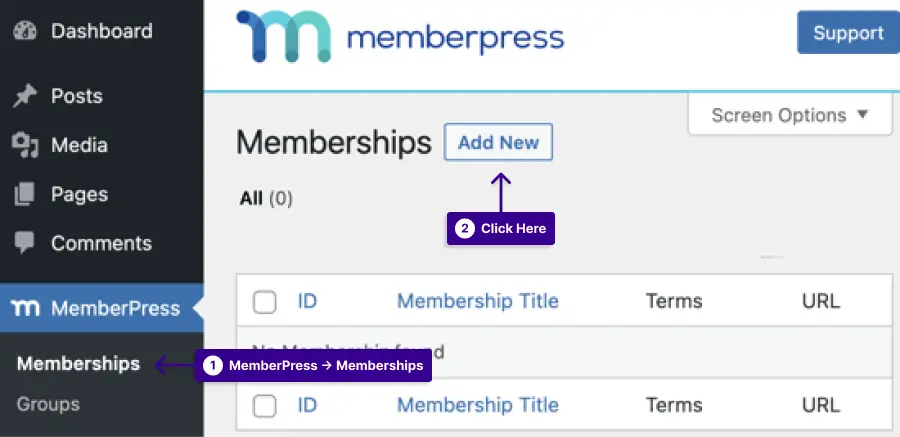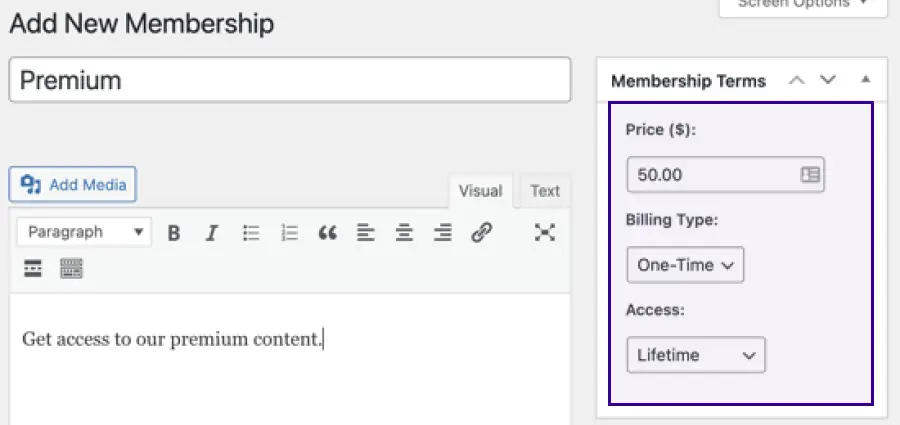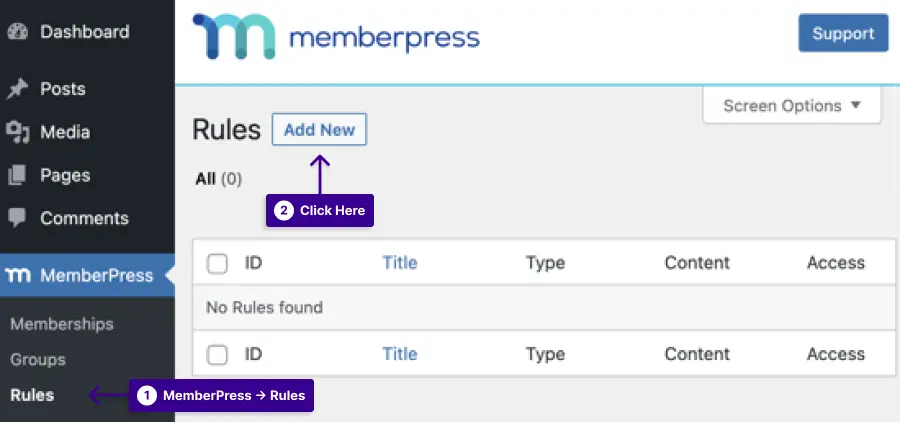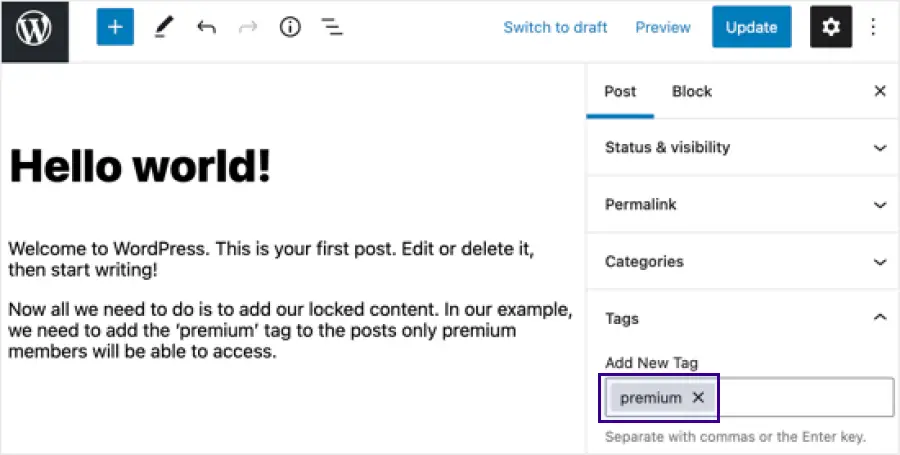Are you worried about protecting your WordPress content from prying eyes?
Whether it’s sensitive customer information, private blog posts or anything else that needs to be kept secure, locking down your WordPress site with the right tools is essential.
Did you know that WordPress powers over 40% of all websites on the Internet? Unfortunately, this also makes it a popular target for hackers and malicious actors.
In fact, according to recent statistics, over 90,000 hacking attacks are attempted on WordPress websites every minute. With such alarming figures, it’s no wonder that securing your website needs to be a top priority.
Despite WordPress’s popularity and impressive security features, there’s sometimes sensitive information you need to lock down.
We’re going to look at the different types of content security options available and why they’re important when it comes to keeping your WordPress site safe in this blog post.
Why Add a Content Locker in WordPress?
A content locker can be added to a WordPress website to provide additional incentives for visitors to engage with and share your content. By restricting access to certain content or features until a specific action is taken, such as sharing a link on social media or subscribing to a newsletter, site owners can increase engagement and drive traffic to their site.
If you add a content locker to your WordPress site, you not only protect your valuable content, but you can also offer exclusive content or discounts to your visitors.
1. Securing Your Content: A content locker will allow you to guarantee your files are secured from theft, and they will also be protected from being shared without your consent, allowing your customers to have more confidence in the quality and reliability of your service.
2. Offer Exclusive Content: If you purchase a content locker plugin for WordPress, you can offer your site’s visitors exclusive content for logged-in users only. This could include exclusive discounts on products or services and unique content only accessible to logged-in users.
3. Increase Engagement and Interaction: Utilizing a content locker for your website will allow users to interact with it more, read more of your content, sign up for a newsletter, and generally spend more time with your site as a result
4. Generate Leads: Content lockers can also be used to generate leads for your business. You can encourage users to enter their email addresses or other contact information by offering an incentive to unlock the content.
Utilizing the gated content in WordPress keeps your assets secure and can help increase engagement with your audience by providing exclusive content.
Using a content locker can help your SEO efforts if you target the right keywords.
3 Methods to Lock Content in WordPress
If you’re looking to restrict access to specific content on your WordPress website, there are three effective methods you can use: a content protector plugin, membership plugins, and using a content locker plugin that allows you to limit access to particular pages or posts with a simple password.
Method 1: Use Content Protection Plugin to Protect Content
The easiest way to lock content in WordPress is by using a Content Protection Plugin such as WP Shield Content Protector.
It has some unique features as a plugin that you can use if you wish to disable the right-click menu on your website as well as other settings specific to your website, depending on your needs.
Even if someone disables the Javascript on their browser, WP Shield Content Protector can still protect the content on the site.
By using WP Shield Content Protector, you can easily make it so that only approved users can access certain pages or content on your website.
You can also customize the error messages people get when they try to view content they don’t have permission to.
In addition, WP Shield Content Protector can prevent hotlinking, which is when someone embeds an image or video from your website on another site without your permission.
Hotlinking is a common form of content theft, but WP Shield Content Protector can help you avoid this.
WP Shield Content Protector is an excellent solution for locking content in WordPress and provides robust protection against content theft.
Method 2: Add Content Locking With MemberPress
If you are looking for an excellent membership plugin for WordPress, then you should choose MemberPress. It is the best plugin when you want to make good profits by charging for premium content on your website.
To add Membership plans, follow these steps:
Step 1: Download the MemberPress plugin.
Step 2: Install it in Plugins → Add New.
Step 3: Go to MemberPress → Memberships, and press Add New.
Step 4: You can choose a name, price, and access time here.
Step 5: Scroll to Membership Options to set up the membership abilities.
Step 6: Save the changes you made.
The rule edit page allows you to select different conditions and affix them to your membership plan.
To make a new rule, do this:
Step 1: Go to MemberPress → Rules and press Add New.
Step 2: Choose a specific ID for this rule.
Step 3: in Access Condition, select a membership.
Step 4: Press Save Rule.
Step 5: Add the tag you picked on the rules to the post’s tag section.
Step 6: in MemberPress Unauthorized Access, choose what logged-out users see.
Step 7: Publish your content as usual.
Method 3: Use a Content Locker Plugin
Creating content locks for your WordPress website can be a great way to boost user engagement and increase newsletter subscribers.
Plugins such as content locks force the user to complete a certain task to access the content, such as signing up for your website or following you on social media.
While many content locker plugins are available for WordPress, we have selected the most effective plugins for protecting your website’s content.
It is possible with opt-in content locker plugins to lock parts of the post’s content behind a login form or a paying wall, depending on the plugin.
This way, you can ensure that only those genuinely interested in the content you offer will have the opportunity to read it, and you can also ask for their contact information so you can add them to your mailing list.
Additionally, content-locking plugins allow you to place social sharing buttons on your locked content, encouraging visitors to share your posts and increasing your social media presence.
Content locking can help increase engagement, acquire more newsletter subscribers, and monetize your content. There are many benefits to using opt-in content lockers on your WordPress website, so give it a try and see how it works!
FAQ
In WordPress, there are several ways to lock down content and keep it safe. You can use plugins like MemberPress and WP Shield Content Protector that can help you protect your website’s content and assets.
Yes, you can easily lock specific posts or pages in WordPress. This can be done using plugins like Password Protected and MemberPress that allow you to set up custom access levels.
You can easily add a paywall to your WordPress website if you use plugins like MemberPress. This plugin lets you enclose your website content behind a paywall before you show the content as part of your website.
If you want to enable WordPress post locking, you must install a plugin, such as WP Shield Content Protector; It allows you to set up various restrictions for your content, including image and video restrictions.
Conclusion
WordPress is pretty popular, but you have to know how to lock WordPress site content if you want to make the most of it. Throughout this article, we’ve looked at all the ways WordPress content can be protected, from password protections to limiting access to specific users to plugins.
Thanks for reading! If you have any questions or comments about this article, feel free to leave them in the comment section below. And if you’re looking for help with how to lock WordPress sites specifically, we’ve got you covered there too!
BetterStudio provides a wide range of WordPress content security tips on its blog, and for the latest WordPress tutorials, follow BetterStudio on Twitter and Facebook.