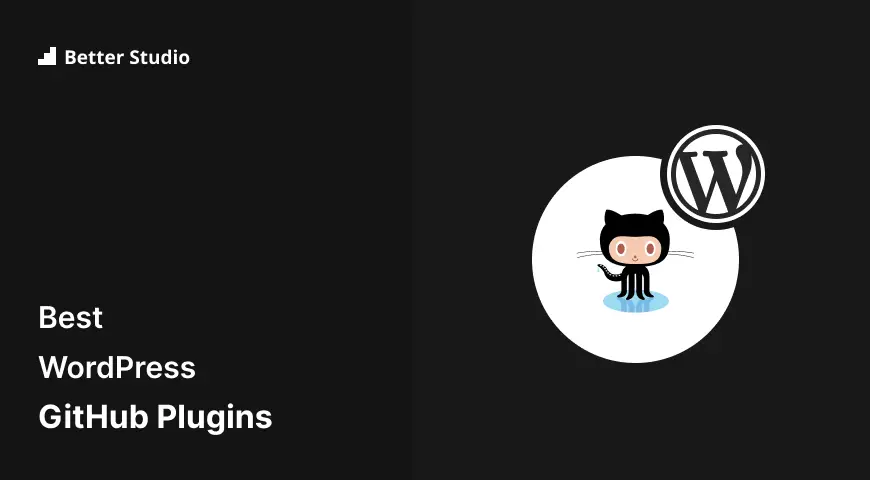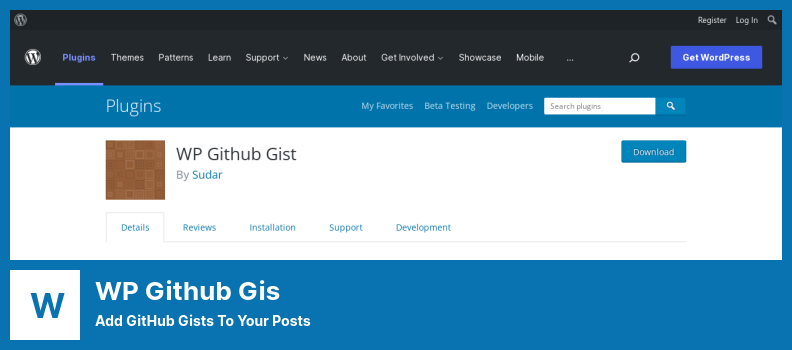Are you a WordPress website owner looking to take advantage of GitHub’s development tools and integration? You’ve come to the right place. In this article, we’ve compiled a list of the top 4 WordPress GitHub plugins for 2023, both free and pro versions.
WordPress GitHub plugins help you to better manage code and collaborate with developers, as well as implement a version control system to track changes.
Our featured plugins are specifically designed to enhance the functionality of WordPress with the power of GitHub, offering you seamless integration and a streamlined workflow.
In this article, we’ll showcase some of the best plugins for WordPress and provide an overview of their features and benefits. With our curated list, you’ll be able to quickly and easily find the perfect plugin for your WordPress website.
So, let’s dive in and discover the top 4 WordPress GitHub plugins for 2023!
Best GitHub Plugins for WordPress
When it comes to adding functionality to your WordPress site, there’s no shortage of options. One area where WordPress excels is in its plugin community, and when it comes to working with GitHub, there are some fantastic options available.
Check out our top picks for the best GitHub plugins for WordPress 2023 (Free & Pro) and see how they can help you take your site to the next level.
WP Pusher Plugin
Deploy Your Plugins & Themes Directly from GitHub
WP Pusher is an excellent plugin for WordPress website owners that want to automatically deploy changes made to their Git repository to their website. This plugin allows you to synchronize your plugins and themes with GitHub, Bitbucket, and GitLab, saving you time and effort.
With WP Pusher, you don’t need to install Git on your server, and you can use any type of hosting service in which WordPress is supported. This means that you can install and update themes and plugins directly from your hosting account without any hassle.
Using WP Pusher also means that your plugins and themes will automatically update after each commits you to make to your repository. This is perfect for users who want to keep their website up-to-date without manually performing any tasks.
In the Pro version of WP Pusher, you’ll have access to features like Email support, GitLab integration, and private repositories. Additionally, WP Pusher offers a 30-day money-back guarantee so you can try it out for yourself risk-free.
Key Features:
- FTP is not required
- Private repositories in Pro version
- No Git installation needed
- Provides GitLab integration
- Automatically updates plugins after every commit
- Works with any WordPress hosting service
- Enables auto-push for code
- Offers a 30-day money-back guarantee
- Supports multiple repositories
- Email support in Pro version
Video:
Github Embed Plugin
Embed Details From GitHub in Minutes
Github Embed is a WordPress plugin that allows you to embed GitHub details into your website pages. This lightweight and free plugin offers a basic design with customization options to match your website’s overall look.
With Github Embed, you can easily embed repository information, summaries of milestone projects, contributor profiles, and user profiles. Just paste the embed code into the URL, and it will appear like any other embedded resource.
One of its key features is the ability to insert classes and styles into HTML documents without hassle. This plugin is accessible and user-friendly, making it perfect for beginners or those with little tech background.
The styling classes allow you to customize the design to match or complement your website’s overall style. Despite offering a simple interface, the plugin offers a number of powerful features, making it effective and efficient in its performance.
Key Features:
- Lightweight and user-friendly
- Easy to use repository information embedding
- Styling classes for customization
- Allows embedding of milestone summaries of projects and user profiles
- Provides basic styling with powerful features.
WP Github Gis Plugin
Add GitHub Gists to Your Posts
WP Github Gis is a WordPress plugin that enables you to embed Github gists directly on your website, improving the accessibility of your code. With a simple installation, the plugin allows easy translations that cater to multilingual audiences.
Additionally, users receive a .pot file to manage translations, making it an efficient option for non-English audiences.
The plugin automatically versions and forkable all gists associated with a user’s hosting account. This feature allows the audience to swiftly view the code’s progress as modifications and improvements take place. The plugin is designed to work seamlessly with Github, preventing any unsupported format issues related to embedding files.
If your website’s traffic is anticipated to be high, WP Github Gis offers the convenience of a Gist-it server, which allows faster embedding. The plugin has a dedicated team of developers who welcome suggestions, feedback, and concerns, which can be made through the plugin’s home page.
The plugin is further supported by a Readme file that makes the installation process much more manageable. Also, all the gists hosted are Git repositories that have superior cloning and forking abilities, further improving the existing functionality.
Key Features:
- Multilingual Support
- pot file provided for translations
- Automatic versioning and forkable gists
- Github embedded gists feature
- Gist-it server for fast embedding
- Active support team
- Readme file for easy installation
- All hosted gists are git repositories
- Seamless integration with Github
- Superior cloning and forking abilities for Git repositories.
Embed Block for GitHub Plugin
Number One GitHub WordPress Plugin
Embed Block for GitHub is the perfect plugin for those looking to feature Github repositories directly onto their WordPress website.
It enables adding a GitHub Repository embed block to the Block Editor and ensures the modifications are immediately updated to the central repository. Additionally, it allows users to add a Github repository to any page or post on their website effortlessly.
One of its standout features is the ease of use and suitability for non-technical individuals: setting it up only takes a few minutes. It’s also straightforward to use – simply paste the repository URL, and the plugin will embed a useful card that contains all the repository’s details.
Moreover, this plugin provides users with a few basic CSS styles applied to the square, or you can quickly modify it by applying a modicum of CSS.
Key Features:
- Add a GitHub Repository embed block to the Block Editor.
- Modifications are updated directly to the central repository.
- Add a GitHub repository to any page or post on your website.
- Easily copy the whole repository to your system.
- The plugin displays a card with the repository information.
- It is translation-ready and multilingual.
- Free and premium versions available.
- Provides basic CSS styles.
- Easy to set up and straightforward to use.
- Suitable for non-technical individuals.
Frequently Asked Questions
GitHub plugins are WordPress plugins that allow users to integrate their GitHub repository into their WordPress website. These plugins help users to showcase their work, share files, collaborate, and manage their code directly from their WordPress site.
Pro WordPress GitHub plugins offer additional features and functionality not available in free versions. These plugins offer advanced integration options, such as automatic syncing of your repository, advanced commit and issue tracking, code management, and collaborative tools.
With pro versions, you also get access to priority support, updates, and extra security features.
If you’re a developer who uses GitHub to collaborate on code projects, using a WordPress GitHub plugin can help streamline your workflow.
Rather than having to switch back and forth between your WordPress site and GitHub, you can use a plugin to integrate the two platforms and manage your projects directly from WordPress. Plus, many of these plugins offer additional features like version control, automatic backups, and more.
Conclusion
To sum it up, we have listed the 4 Best WordPress GitHub Plugins of 2023, both free and pro versions available. These plugins will surely help website owners to manage their code more efficiently and effectively. From automated deployments to pull requests, and code review tools, we have covered it all.
For more related tutorials and helpful articles, check out the BetterStudio blog. We regularly publish helpful content to help you manage your WordPress website more efficiently.
Don’t forget to follow BetterStudio on Facebook and Twitter to get the latest tutorials and updates.
Thank you for reading this article. If you have any questions or problems regarding this article, don’t hesitate to leave them in the comment section below. We are here to help!