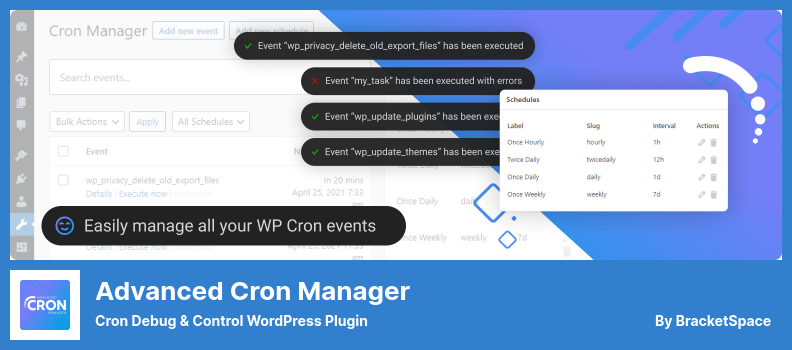Are you a WordPress website owner looking for the best Cron Jobs plugins to optimize your site’s performance and automate tasks? Or maybe you’re just curious about what Cron Jobs plugins are and how they can benefit your website.
In this blog post, we’ll dive into the four best WordPress Cron Jobs plugins, both free and premium options, to help you decide which one suits your needs.
Now, you might be wondering, what exactly is a Cron Job? Well, Cron Jobs are scheduled tasks in WordPress that allow you to automate certain actions or scripts at specific intervals.
These can range from simple tasks like updating plugins and themes to more complex ones like sending out email notifications or backing up your website. Cron Jobs can greatly enhance your website’s efficiency and save you time in managing various tasks.
In this article, we’ll explore the top 4 Cron Jobs plugins for WordPress, providing you with an overview of their features, benefits, and any special considerations.
Whether you’re a beginner or an experienced WordPress user, these plugins will help you streamline your website maintenance and improve its overall performance. So, let’s dive in and discover the best Cron Jobs plugins for your WordPress site!
Best Cron Jobs Plugins for WordPress
If you are looking to optimize your WordPress site’s scheduling and automation, look no further than these top-rated cron jobs plugins for WordPress.
Discover how these plugins can streamline your processes and enhance your site’s performance. Check out our list of the best cron job plugins for WordPress below.
WP Crontrol Plugin
Event Scheduling WordPress Plugin
The WP Crontrol plugin makes it easy to manage and schedule cron jobs. Your WordPress cron events will be available in one place, which you can edit, delete, or even run right away. It’s easy to use and intuitive to manage cron jobs.
One of the standout features of the plugin is its ability to add new cron events. This means that you can easily create and schedule new cron jobs without any complicated coding.
The plugin also provides a convenient interface under the Tools and Settings menu, where you can access the Cron Events and Cron Schedules. Cron Events shows you the current status of all cron jobs on your site, as well as the time at which they are scheduled to run next.
One downside to note is that the plugin does not include a debug tool. If debugging cron jobs is an important feature for you, you may want to consider using the Advanced Cron Manager plugin instead.
However, overall, WP Crontrol is a highly useful tool for monitoring and managing WordPress events. It provides essential information about scheduled events and the callback functions they invoke.
Key Features:
- Create a new schedule with ease
- Set up cron jobs to run at specific intervals
- Customize the hook/event name for your cron jobs
- Edit and manage the scheduled tasks effortlessly
- Export the event lists to a CSV file for further analysis
- Gain insights into the arguments of your cron jobs
Advanced Cron Manager Plugin
Cron Debug & Control WordPress Plugin
Advanced Cron Manager is a powerful WordPress plugin that allows you to effectively manage and control your website’s cron jobs. With this plugin, you can easily schedule, run, pause, and filter cron tasks, making it the perfect tool for event scheduling.
One of the standout features of the plugin is its user-friendly interface and smooth performance. Even if you’re not a tech-savvy user, you’ll find it incredibly easy to navigate and utilize. Plus, the plugin provides a clear and detailed view of your cron schedule, allowing you to efficiently manage your tasks.
Unlike some other plugins, the plugin also offers the ability to manually run tasks, which can be extremely helpful when troubleshooting or testing. Additionally, you have the option to view the PHP code associated with each task directly on your site, providing ultimate transparency and control.
What sets the plugin apart is its comprehensive set of features. For instance, you can sort scheduled events by their running time, allowing you to prioritize and manage tasks effectively. The plugin also provides a debug tool in the pro version, allowing you to easily detect and resolve any errors that may occur.
Another noteworthy feature is the ability to analyze how much memory and time a particular event consumes. This can be incredibly useful when optimizing your website’s performance. Plus, the plugin includes a cron logger in the pro version, helping you keep track of all your cron tasks and their execution.
Moreover, Advanced Cron Manager offers bulk actions on events, providing an efficient way to manage multiple tasks simultaneously. It also blocks WP-Cron spawning, helping to prevent any unnecessary system resources from being consumed.
Key Features:
- Bulk actions on events
- Block WP-Cron spawning
- Sort scheduled events by running time
- Analyze memory and time consumption of events
- Cron task error detection and display
WP-Cron Status Checker Plugin
WordPress Plugin for Managing Cron Jobs
WP-Cron Status Checker is a plugin that helps WordPress website owners keep track of their cron jobs. It ensures that all cron jobs are running correctly and alerts users to any failures or odd behaviors caused by plugins or themes.
One of the key features of this plugin is the ability to receive email notifications if something fails within 24 hours. This can be set up by the administrator and provides an added layer of security and peace of mind.
The plugin also logs all the hooks, allowing users to easily check for any errors or issues. This is especially helpful in troubleshooting and identifying the source of any problems.
Additionally, the plugin provides daily alerts on the administrator’s dashboard, showing how many times the cron jobs have run. This helps users keep track of the frequency and ensure that everything is running smoothly.
While WPCron Status Checker is a great tool for monitoring cron jobs, it’s important to note that it does not support Webhook callbacks, which is a limitation compared to some other plugins like Easycron.
Key Features:
- Clean your database of old data
- More frequent email notifications in the pro version
- Intelligent code detection
- Customizable log retention in the pro version
- Detailed logs of all hooks
- Automatic event checking
Easycron Plugin
Reliable Online Cron job WordPress Plugin
Easycron is a WordPress plugin that provides simple web cron functionality, allowing users to easily manage and access their cron jobs. With this plugin, you can schedule your cron jobs using a variety of options and access them from anywhere with an internet connection.
One of the key features of the plugin is its ability to run cron jobs forever with a premium account. This means that you don’t have to worry about your cron jobs stopping or missing important tasks. Additionally, the plugin offers an email notification feature, keeping you informed about the status of your cron jobs.
It also provides a cron expression and a year field, allowing for precise scheduling. You can customize the HTTP method for your cron jobs, ensuring they are executed in the most efficient way possible. The plugin also offers separate failure logs, making it easy to identify and troubleshoot any issues.
With this plugin, you have the option to set random cron jobs, adding an element of unpredictability to your scheduled tasks. The plugin also provides run time prediction, giving you an estimate of how long your cron jobs will take to execute.
Webhook callbacks are another feature offered by the plugin, allowing you to receive notifications or trigger actions on other systems when a cron job is executed. You can also use output regexp matching to extract specific data from the output of your cron jobs.
Easycron keeps a log of your cron job executions, allowing you to track their progress and identify any errors. The plugin is timezone adaptable, ensuring that your cron jobs run accurately based on your desired timezone.
Key Features:
- Separate failure logs
- Customizable HTTP method
- Multiple ways to specify execution time
- Random cron jobs
- Run time prediction
- Output regexp matching
Frequently Asked Questions
WordPress cron jobs are scheduled tasks that are automatically executed by your WordPress website to perform various actions at specific intervals. These tasks can include things like updating plugins, sending out email notifications, publishing scheduled posts, and more.
While WordPress has its built-in Cron system, using a dedicated cron job plugin offers more flexibility and control over scheduling and executing tasks. These plugins allow you to easily manage and configure cron jobs without having to deal with complex code or server configurations.
Using WordPress cron job plugins offers several benefits. Firstly, they provide a user-friendly interface that allows you to easily create, manage, and schedule tasks.
Secondly, they offer more control over task execution intervals and timings. Lastly, they often come with additional features like logging, error notifications, and advanced scheduling options.
Conclusion
In conclusion, we discussed the four best WordPress Cron Jobs plugins, both free and pro options. We explored their features and functionalities, highlighting their benefits for WordPress website owners.
If you found this article helpful and want to dive deeper into WordPress tutorials, make sure to check out the BetterStudio blog. They offer a wealth of related tutorials and guides to help you optimize your WordPress website.
To stay up to date with the latest tutorials, tips, and tricks, be sure to follow BetterStudio on Facebook and Twitter. Their social media platforms are great places to connect with fellow WordPress enthusiasts and get timely updates on new content.
Thank you for taking the time to read this article. If you have any questions or encounter any issues regarding the topics discussed, please don’t hesitate to ask in the comment section below. Our team and fellow readers will be more than happy to assist you. Happy WordPress-ing!