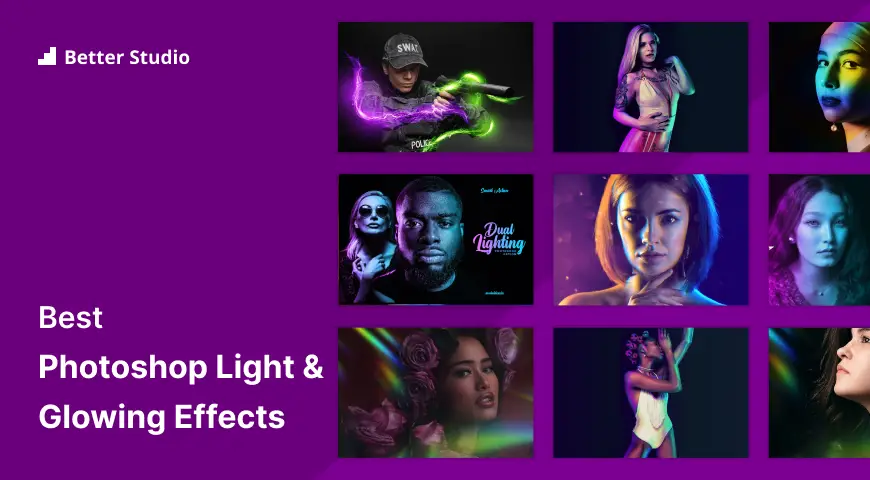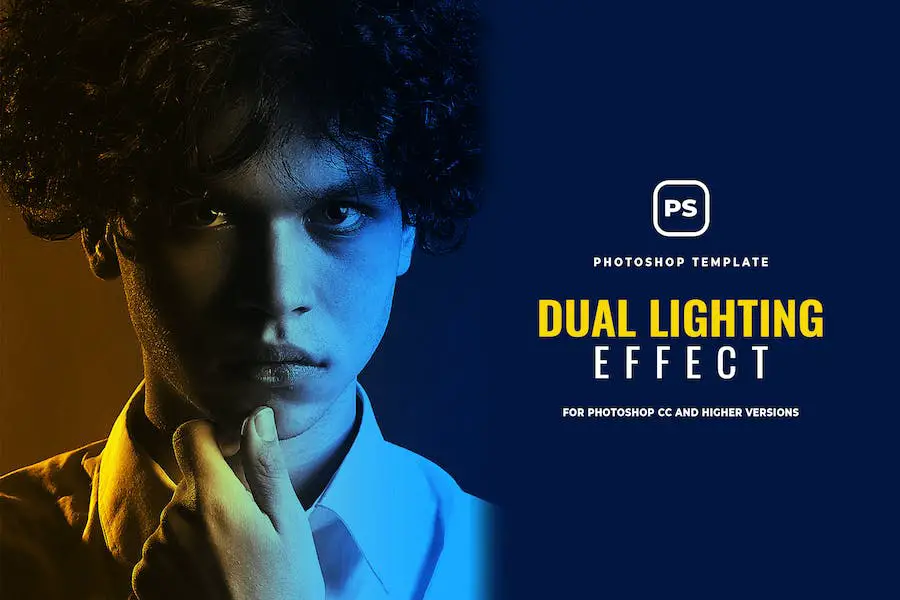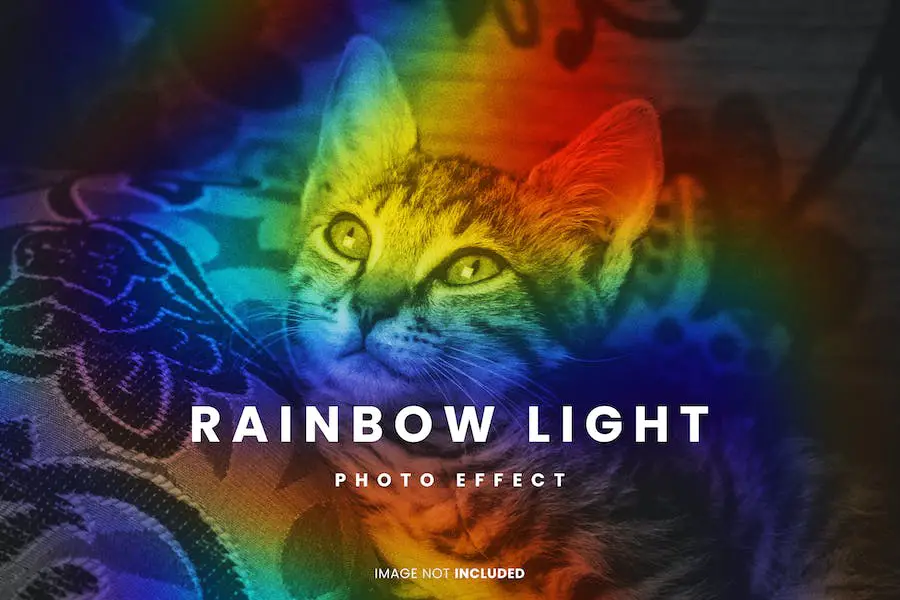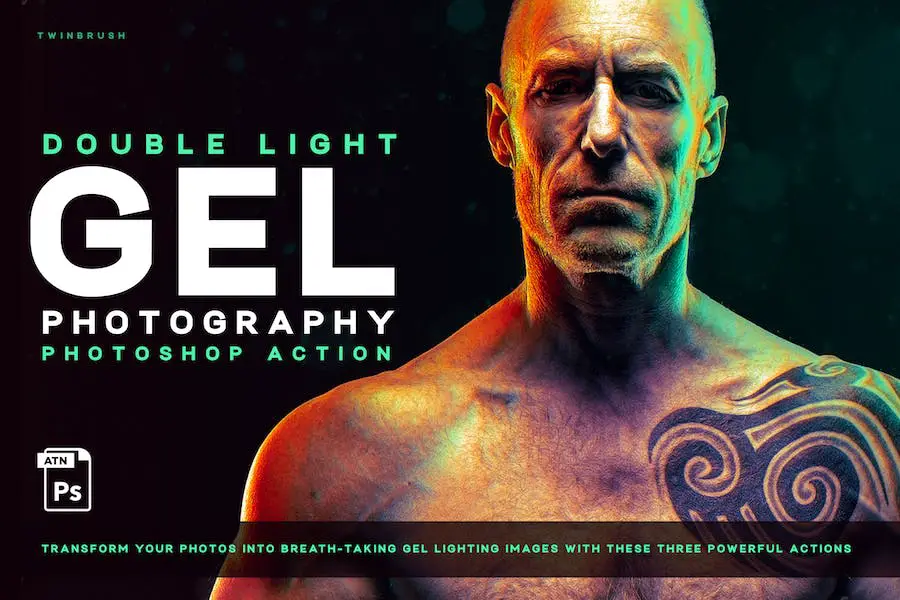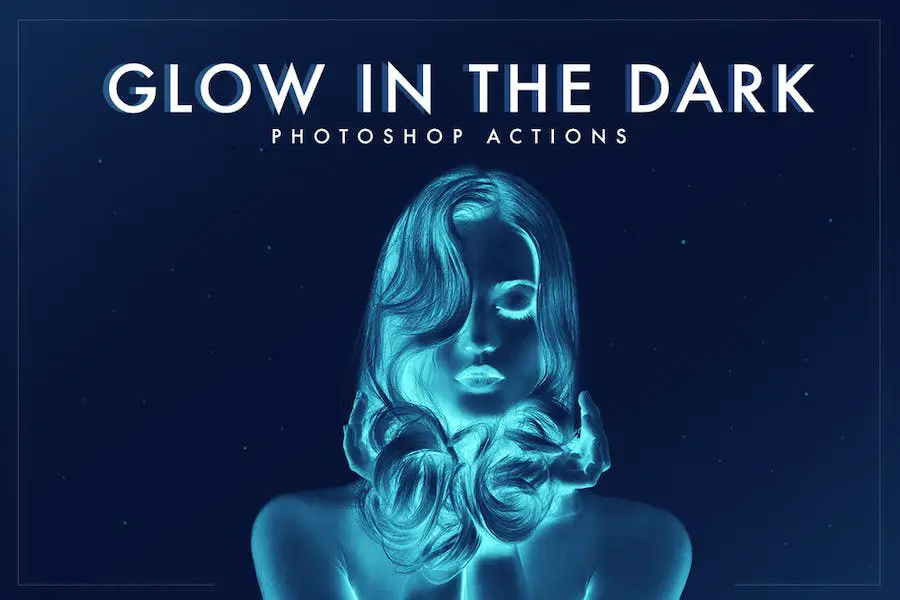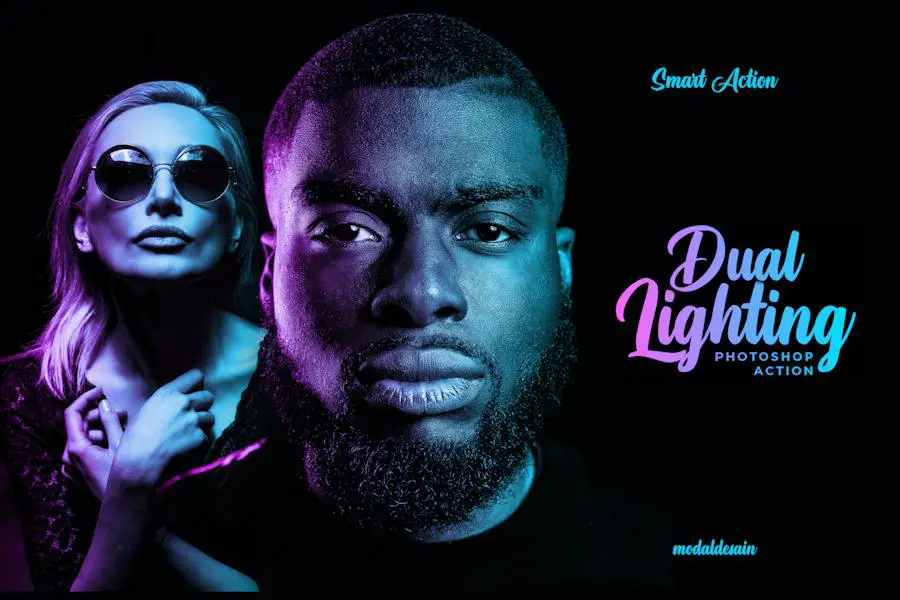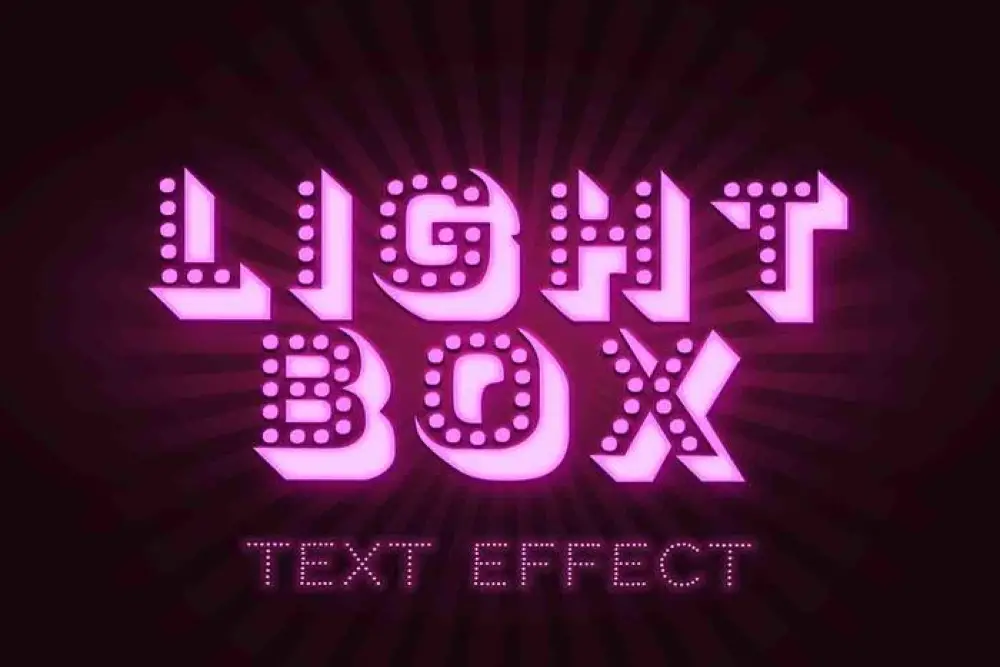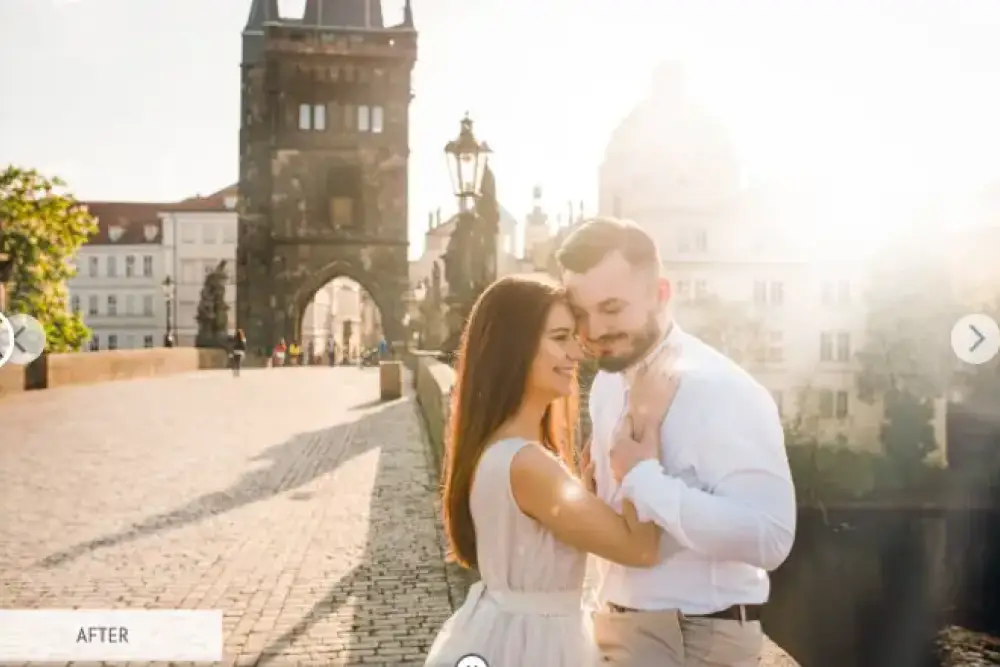Have you ever wondered how to achieve the best lighting, light, and glowing effects in Photoshop? As a photographer or graphic designer, enhancing your images with stunning effects can truly elevate your work and captivate your audience.
In this blog post, we will delve into the world of Photoshop and explore the techniques to create mesmerizing lighting effects.
In today’s visual-driven world, it’s crucial to have images that stand out and make an impact. With Photoshop, you have the power to transform your ordinary photos into extraordinary works of art.
And the best part? It’s easier than you think! Whether you’re a seasoned professional or just starting out, this blog post will provide you with the tools and knowledge to enhance your images with striking lighting effects.
So, what can you expect from this article? We’ll be sharing some enlightening statistics and fascinating facts about the importance of lighting and how it can enhance your photographs.
From there, we’ll dive into various techniques and tips to achieve the best lighting effects in Photoshop. From creating realistic sunbursts to adding a touch of magic with glowing effects, we’ll cover it all.
Let’s get started on this illuminating journey and discover how you can take your images to the next level with the best Photoshop lighting, light, and glowing effects. Get ready to unleash your creativity and make your photos shine like never before!
Best Premium Photoshop Lighting, Light & Glowing Effects
Looking to add some dazzling lighting, light, and glowing effects to your photos? Look no further! In this section, we’ve curated the best premium Photoshop products that will take your images to the next level.
Don’t miss out on these exceptional tools that will transform your editing process and enhance the visual impact of your photographs.
Light Glow effect for square flyer is a powerful tool that allows you to enhance your images with stunning lighting, light, and glowing effects.
With this handy product, photographers, graphic designers, and creative professionals can effortlessly transform their visuals and streamline their editing workflow.
One of the standout features of this product is its ability to change text or logos using the Smart Object function. This means that you can easily customize your flyer by adding your own text or logo without any hassle. It’s a great way to personalize your design and make it truly unique.
With this product, you can bring your images to life with captivating lighting effects. Whether you want to create a soft, dreamy glow or a vibrant, electrifying lighting effect, this tool has got you covered.
You’ll be amazed at how easily you can enhance the mood and atmosphere of your images with just a few clicks.
The Lighting Kit – 18 Lighting Effects is a must-have tool for photographers, graphic designers, and creative professionals who want to take their images to the next level. With this kit, you can easily enhance your designs with stunning lighting effects that will bring them to life.
One of the standout features of the Lighting Kit is its ability to add vibrant and colorful touches to your designs. Whether you want to create a soft and warm ambiance or a bold and dramatic effect, this kit has you covered.
With 18 different lighting effects to choose from, you can easily find the perfect one to suit your needs.
What sets this kit apart is its ability to make your designs full of energy. By adding these lighting effects, you can make your images pop and grab the viewer’s attention.
Whether you’re working on a photography project, creating graphics for a website, or designing marketing materials, this kit will help you make a statement.
Dual Lighting Effect Photoshop is a powerful action that takes your images to the next level by adding stunning lighting, glow, and glowing effects. With just a simple click, you can transform your photos into captivating works of art.
This action is perfect for photographers, graphic designers, and any creative professionals looking to enhance their images and streamline their editing workflow.
Once you apply the Dual Lighting Effect Photoshop action to your photos, you’ll be amazed at the results. It effortlessly creates a caricature effect, giving your images a unique and eye-catching look.
The action is designed to bring out the best features of your subjects and add a touch of whimsy to your photos. Whether you’re working on portraits, landscapes, or still life, this action will take your images from ordinary to extraordinary.
One of the standout features of the Dual Lighting Effect Photoshop is its ease of use. With just a few simple steps, you can achieve professional-looking results.
The action is compatible with Photoshop CS6 and above, making it accessible to a wide range of users. Whether you’re a beginner or seasoned pro, you’ll be able to use this action with ease.
15 Prism Light Overlays, Glow light overlays allow you to add mesmerizing effects to your photos. With these ring lens flare overlays, you can instantly enhance your images with stunning lighting and glowing effects.
Whether you’re a photographer, graphic designer, or creative professional, these overlays are designed to take your editing workflow to the next level.
These overlays are incredibly easy to use, making it simple for anyone to achieve professional-looking results. Simply overlay the light effects onto your photos and adjust the opacity and blending modes to customize the intensity and style.
You can experiment with different combinations of overlays to create unique and eye-catching effects.
The 15 Prism Light Overlays, Glow light overlays offer a wide range of options to suit your specific needs. From subtle lens flares to vibrant and colorful light effects, these overlays provide endless possibilities for enhancing your images.
Whether you’re looking to add a soft and dreamy glow or a bold burst of light, these overlays have you covered.
Neon Lighting Text Effect is a tool that enhances your images with stunning neon light effects, making them appear more epic, movie-like, and impressive. With just a few clicks, you can transform your ordinary photos into eye-catching creations that will captivate your audience.
The Neon Lighting Text Effect brings a new level of creativity to your photography and design projects. It allows you to easily add vibrant and glowing neon lights to your text, creating a captivating visual impact.
Whether you’re a photographer, graphic designer, or creative professional, this tool will streamline your editing workflow, saving you time and effort.
This product offers a wide range of customizable options, allowing you to tailor the lighting effects to suit your unique style and vision. You can choose from various neon colors, adjust the intensity and brightness, and even add motion effects to make your text come alive.
The intuitive interface makes it easy to experiment and create the perfect lighting effect for your project.
Rainbow lighting photo effect is a fantastic tool that can add a stunning glow to your photos. It’s incredibly user-friendly and designed to make editing a breeze, requiring only a few clicks to achieve impressive results.
With this product, you can effortlessly transform your images into eye-catching masterpieces. The rainbow lighting effect brings a vibrant and ethereal quality to your photos, enhancing their overall appeal.
Whether you’re a photographer, graphic designer, or creative professional, this tool is perfect for enhancing your images and streamlining your editing workflow.
One of the standout features of this product is its simplicity. It has been designed with the user in mind, ensuring that even those with limited editing experience can achieve professional-looking results.
With just a few clicks, you can easily apply the rainbow lighting effect to your photos, saving you valuable time and effort.
Dual lighting (Gel) Effect: Gel Lighting photography is a vibrant and impressive technique that adds striking effects to your images. This product allows you to enhance your photos with stunning dual lighting effects using gels.
The beauty of gel lighting photography lies in its ability to create vibrant and vivid colors that bring a pop of life to your images. With this product, you can easily experiment with different color combinations and create unique effects that will make your photos stand out.
The Dual lighting (Gel) Effect is designed to streamline your editing workflow, making it easier and more efficient to achieve the desired lighting effects.
Whether you’re a photographer, graphic designer, or creative professional, this tool will help you enhance your images and take your work to the next level.
Futuristic Light Effects Photoshop Brushes offer high-quality lighting tools for creative and commercial web design projects.
These brushes are a perfect choice to enhance your images with stunning lighting effects. With these brushes, you can easily add captivating and futuristic lighting effects to your photos or graphic designs.
These brushes are specifically designed for photographers, graphic designers, and creative professionals who want to take their images to the next level. They provide a wide range of lighting effects, from subtle glows to vibrant and eye-catching effects.
Whether you want to create a dreamy ambiance or an edgy and futuristic look, these brushes have got you covered.
One of the great features of these brushes is their versatility. You can easily adjust the intensity, color, and direction of the lighting effects to suit your needs.
This allows you to have complete control over the final look of your images. Whether you’re working on a landscape photo, a portrait, or a digital artwork, these brushes can be customized to achieve the desired effect.
Glow in the dark Photoshop Actions is a fantastic tool for photographers and creative professionals who want to take their images to the next level. With this product, you can easily add mesmerizing glow in the dark effects to your photos using Photoshop Actions.
The beauty of this product lies in its ability to enhance your images with stunning glowing effects. Whether you want to create a mystical atmosphere, highlight specific elements in your photo, or simply add a touch of magic, these Photoshop Actions have got you covered.
You can transform any ordinary image into a captivating piece of art with just a few clicks.
One of the standout features of Glow in the dark Photoshop Actions is its user-friendly interface. The actions are incredibly easy to use, even for those who are new to Photoshop.
You don’t have to spend hours figuring out complicated settings or techniques – simply apply the actions and watch as your photo comes to life with vibrant and ethereal glows.
Dual Lighting – Photoshop Action is a professional tool that allows you to effortlessly enhance your photos with stunning lighting effects.
With its easy-to-use features, you can create dramatic images that will captivate your audience on social media, promotions, or presentations.
This Photoshop action is designed to streamline your editing workflow, making it a must-have for photographers, graphic designers, and creative professionals.
The Dual Lighting – Photoshop Action offers a range of attributes that will take your images to the next level. It allows you to easily add and adjust lighting effects, giving your photos a unique and professional touch.
Whether you want to create a soft and ethereal glow or a bold and vibrant burst of light, this action has got you covered. Its user-friendly interface makes it accessible to both beginners and experts, ensuring that anyone can achieve stunning results.
Hazy Lighting PSD Photo Effect is a remarkable product that effortlessly adds a touch of allure and mystery to your photos. With this Photoshop effect, you can easily enhance your images by infusing them with a soft, hazy light that gives them a dreamy and ethereal appearance.
By applying this effect to your photos, you can evoke emotions and captivate your audience with the mesmerizing glow it creates.
Whether you’re a photographer, graphic designer, or a creative professional, this tool is perfect for adding stunning lighting effects and enhancing the overall atmosphere of your images.
With just a few simple steps, you can achieve a professional-looking result that will make your photos stand out. The Hazy Lighting Photoshop Effect is incredibly easy to use and allows you to streamline your editing workflow, saving you time and effort.
The Light Effects Photoshop Brush Kit is a versatile collection of Photoshop brushes that will greatly enhance your images. It includes 3 different sets of brushes: lens flares, light leaks, and light rays.
With the lens flares brushes, you can easily add bursts of light to your pictures, giving them a glamorous and captivating look. Whether you want to create a dreamy effect or make your subject shine, these brushes have got you covered.
The light leaks brushes are perfect for adding a vintage touch to your photography. These brushes mimic the effects of old film cameras and give your images a nostalgic and retro feel. You can experiment with different color combinations and intensities to achieve the desired effect.
If you’re looking to add some dramatic lighting to your artwork or photos, the light rays brushes are the way to go. These brushes allow you to create realistic and dynamic lighting effects, making your images visually stunning.
Whether you want to simulate rays of sunlight streaming through a window or add a vibrant glow to a subject, these brushes will do the trick.
3D Colorful Glowing Text Effect Photoshop is a remarkable product that brings realistic and eye-catching 3D layer styles text effects to your designs. By adding this effect, your creations will instantly become more appealing and captivating.
This Photoshop tool offers a wide range of attributes that enhance the overall visual impact of your text. With its realistic 3D effect, your text will pop off the screen, creating a dynamic and engaging design.
The colorful glowing effect adds an extra element of vibrancy and excitement, making your text truly stand out.
One of the great features of this product is its ease of use. With just a few simple clicks, you can apply the 3D colorful glowing text effect to your text, saving you valuable time and effort in the editing process. No need to spend hours manually creating this effect – this tool does it all for you.
Light Painting – Photoshop Action is a powerful tool that allows you to add stunning color light painting effects to your text, logo, shape, or any layer in your designs.
With its easy-to-use interface and quick action, creating eye-catching visuals has never been easier.
This Photoshop action lets you transform your ordinary text or logo into a work of art, as if it were painted with vibrant, glowing lights.
Whether you’re a photographer, graphic designer, or creative professional, this tool will enhance your images and give them that extra wow factor.
What sets this action apart is its simplicity and speed. With just a few clicks, you can achieve professional-looking results within seconds. There’s no need to spend hours manually creating light effects when this action can do it for you in a fraction of the time.
Best Free Photoshop Lighting, Light & Glowing Effects
Enhance your images with stunning lighting, light, and glowing effects using the best free Photoshop tools available. Discover how these effects can elevate your photos and capture your audience’s attention.
Explore the featured products in this article and unlock the power to transform your images into works of art.
Free Download Glam Photo Filter – Photoshop Action is an amazing tool for photographers and creative professionals looking to enhance their images with stunning effects. With just a few clicks, this filter can transform any photo into a glamorous masterpiece.
Whether you want to add a sparkly touch or create a glamorous theme, this action is the perfect choice.
This fancy filter, created with Photoshop action, allows you to instantly bring a touch of sparkle and glamor to your photos.
It’s perfect for those who want to add some pizzazz to their images or create a glamor theme. With just a few clicks, you can achieve stunning effects that will wow your audience.
The Free Download Glam Photo Filter – Photoshop Action is incredibly easy to use. Simply apply the action to your photo, adjust the settings to your liking, and watch as your image is instantly transformed. It’s a quick and effortless way to enhance your photos and bring them to life.
Free Neon Sign Text Effect is a fantastic Photoshop tool that allows you to create realistic and eye-catching neon sign effects for your text.
With its smart-object layers, you can easily add your own text and customize the effects to perfectly suit your needs and creative vision.
Whether you’re a photographer, graphic designer, or creative professional, this text effect is sure to enhance your images and streamline your editing workflow.
The best part about this product is its simplicity and ease of use. With just a few clicks, you can transform your plain text into a vibrant and glowing neon sign.
The smart-object layers make it incredibly convenient to modify and adjust the effects, giving you complete control over the final result. Plus, the realistic nature of the text effect adds a professional touch to your designs.
Light Box Text Effects PSD is a customizable design tool with easy editing capabilities. It allows users to modify various design elements from layers effortlessly.
With its user-friendly interface, enhancing and personalizing your images has never been easier. Whether you’re a photographer, graphic designer, or creative professional, this tool is perfect for adding stunning lighting, light, and glowing effects to your images.
Streamline your editing workflow and create eye-catching visuals with this simple yet powerful tool. Dive into a world of possibilities and bring your creativity to life with Light Box Text Effects PSD.
Glow PSD is a powerful tool for photographers, graphic designers, and creative professionals who want to enhance their images with stunning lighting and glowing effects.
This Photoshop plugin streamlines the editing workflow, making it easier than ever to achieve professional-quality results.
With Glow PSD, you can add beautiful lighting effects to your photos with just a few clicks. Whether you want to create a soft and dreamy glow, a vibrant and dynamic light effect, or a subtle and natural illumination, this plugin has got you covered.
The attributes of Glow PSD are impressive. It offers a wide range of customizable lighting effects, allowing you to adjust the intensity, color, and direction of the light.
You can also blend multiple effects together for a unique and personalized look. The intuitive interface makes it easy to experiment and see real-time previews of your changes.
Double Light Photoshop Effect Free PSD is a versatile tool that allows you to enhance your photos by adding stunning lighting and glowing effects.
With this product, all you need to do is replace the photo with your own graphics and choose from three pre-designed color schemes that perfectly complement your creations.
This Photoshop effect offers endless possibilities for photographers, graphic designers, and creative professionals who want to take their images to the next level. With just a few clicks, you can transform a dull image into a captivating masterpiece.
What sets this product apart is its user-friendly interface and the convenience it offers. The ready-made color schemes eliminate the need to spend hours experimenting with different shades to achieve the desired effect.
Now, you can save time without compromising on the quality of your work.
Light overlay is a free Photoshop tool that allows photographers, graphic designers, and creative professionals to enhance their images with stunning lighting, light, and glowing effects.
It helps streamline the editing workflow by providing a wide range of overlays that can be easily applied to photographs.
With Light overlay, users can add various lighting effects to their images, such as lens flares, light leaks, bokeh, and soft glows.
These effects can instantly transform a plain photo into a visually captivating masterpiece. The overlays are designed to be easy to use, allowing users to simply drag and drop them onto their images.
One of the great things about Light overlay is its versatility. It offers a wide range of effects, from subtle and natural-looking lights to bold and dramatic glows.
This allows users to choose the perfect effect for each photo, depending on the mood and style they want to convey.
Light overlay Glares is a Photoshop tool that enhances images with stunning lighting, glow, and spotlight effects, perfect for photographers and designers looking to add that extra touch of creativity.
The tool’s easy-to-use features streamline the editing workflow and help create professional-looking images.
With Light overlay Glares, you can easily add realistic and mesmerizing lighting effects to your photos.
Whether you want to create a dramatic spotlight, a soft glow, or a subtle haze, this tool has got you covered. It offers a wide range of lighting effects that can be customized to suit your style and vision.
One of the standout attributes of Light overlay Glares is its versatility. It allows you to easily adjust the intensity, color, and direction of the lighting effects, giving you complete control over the look and feel of your images.
Whether you want to create a warm and cozy atmosphere or a vibrant and energetic ambiance, this tool can help you achieve the desired effect.
Frequently Asked Questions
To create a soft glow effect in Photoshop, you can use the Gaussian Blur filter. First, duplicate the layer you want to add the glow effect to. Apply the Gaussian Blur filter to the duplicated layer, adjusting the radius to achieve the desired softness.
Then, change the blending mode of the duplicated layer to Overlay or Soft Light to blend the glow with the original image.
The lens flare effect in Photoshop mimics the appearance of light reflecting and scattering within a camera lens. It adds a beautiful and realistic lens flare to your photos, creating a sense of depth and interest.
You can use the Lens Flare filter in Photoshop to apply this effect, and customize the position, brightness, and color of the flare.
Yes, Photoshop offers a variety of ready-to-use lighting effect presets that you can easily apply to your photos. These presets are located in the ‘Styles’ panel, which you can access by going to ‘Window’ > ‘Styles’.
Simply click on the desired lighting effect preset to apply it to your image, and you can further adjust the blending mode and opacity to fine-tune the effect.
Conclusion
To recap, in this article, we’ve explored the best Photoshop lighting, light, and glowing effects to enhance your images and streamline your editing workflow.
We’ve discussed various techniques and tips to achieve stunning effects that will take your photography and graphic design to the next level.
If you want to dive deeper into this topic and explore more related tutorials, I encourage you to check out the BetterStudio blog. They have a wealth of resources and in-depth guides that can help you master Photoshop and create even more dazzling effects.
To stay updated with the latest tutorials and tips, I recommend following BetterStudio on Facebook and Twitter. By doing so, you’ll be the first to know about their new content and be able to expand your skills even further.
Thank you for taking the time to read this article. We hope you found it helpful and inspiring. If you have any questions or encounter any problems while applying the techniques discussed, please feel free to leave a comment below.
We’ll be more than happy to assist you and provide any guidance you may need. Happy editing and creating!