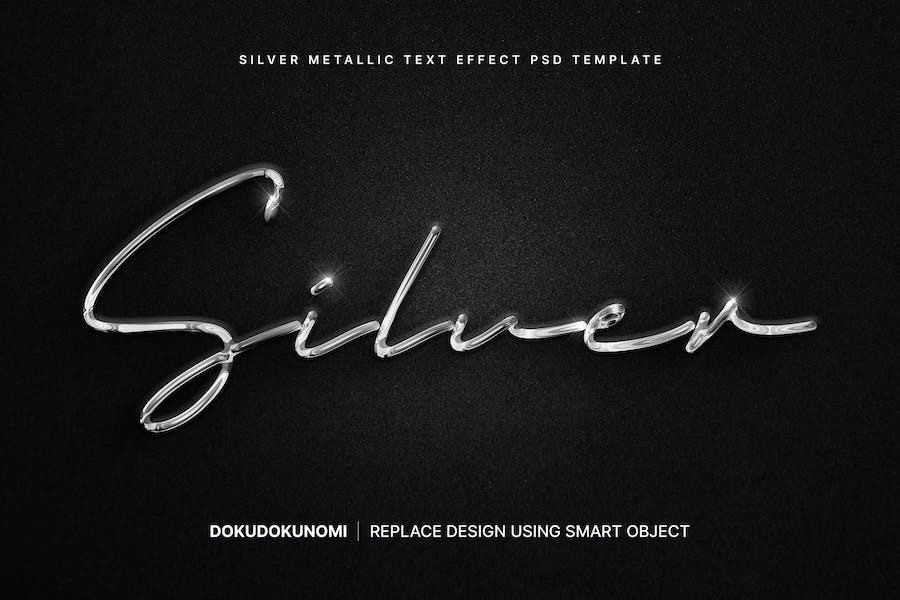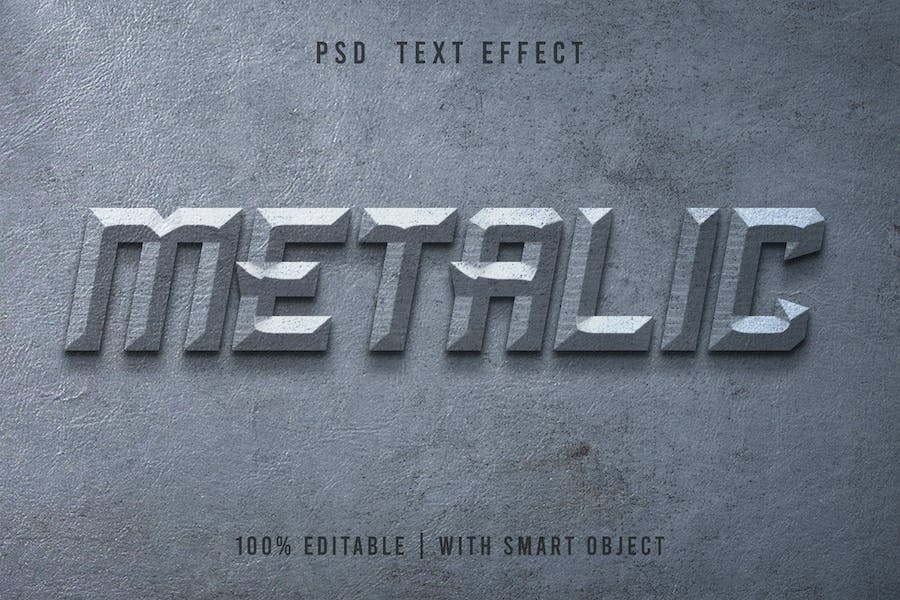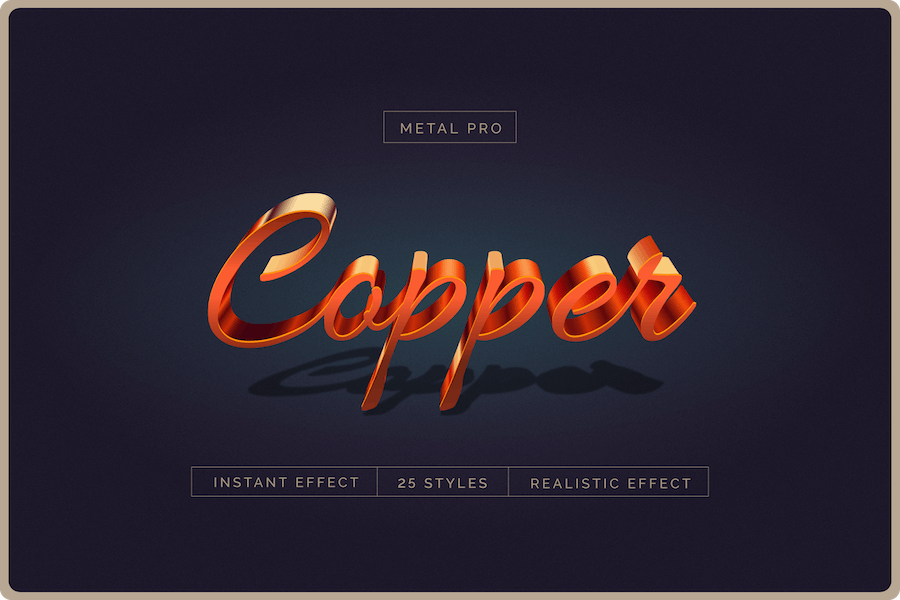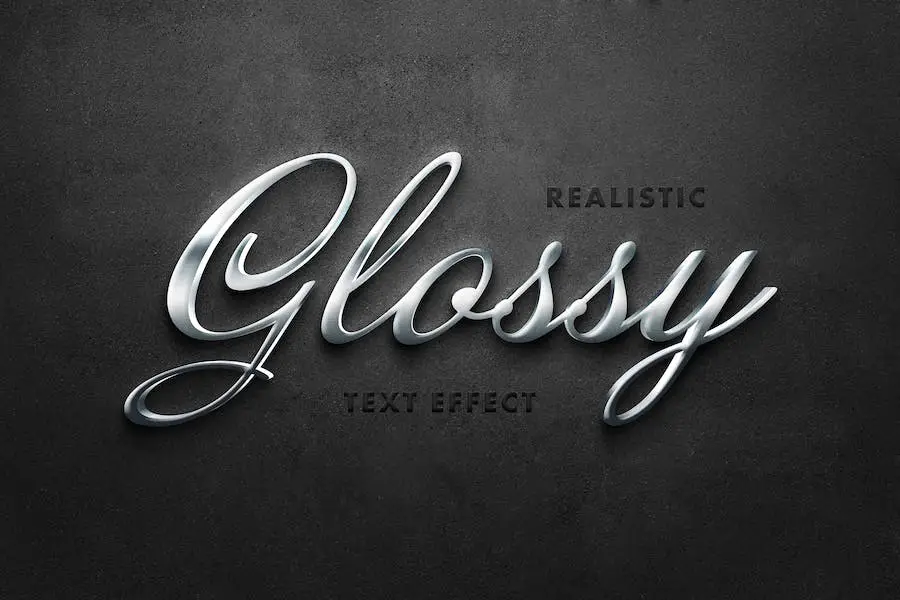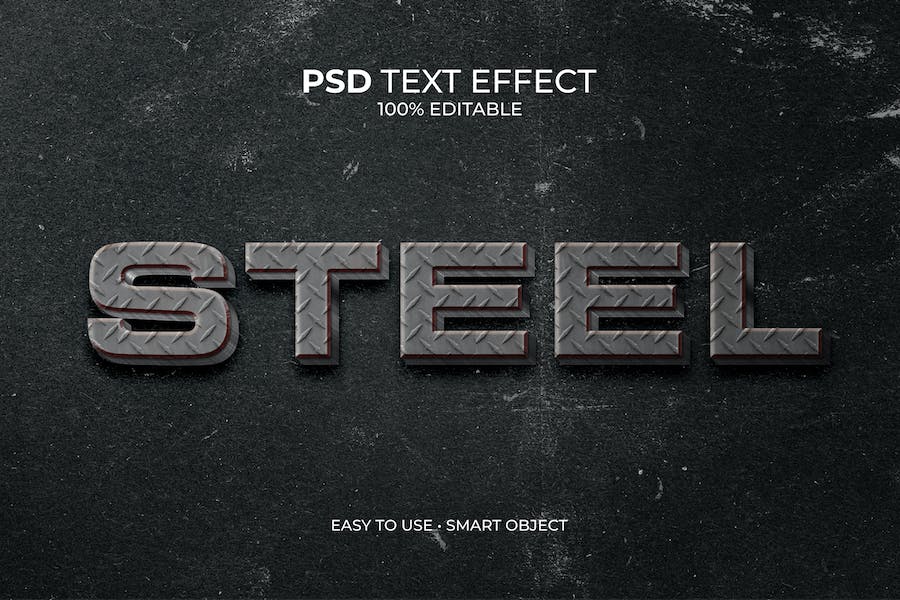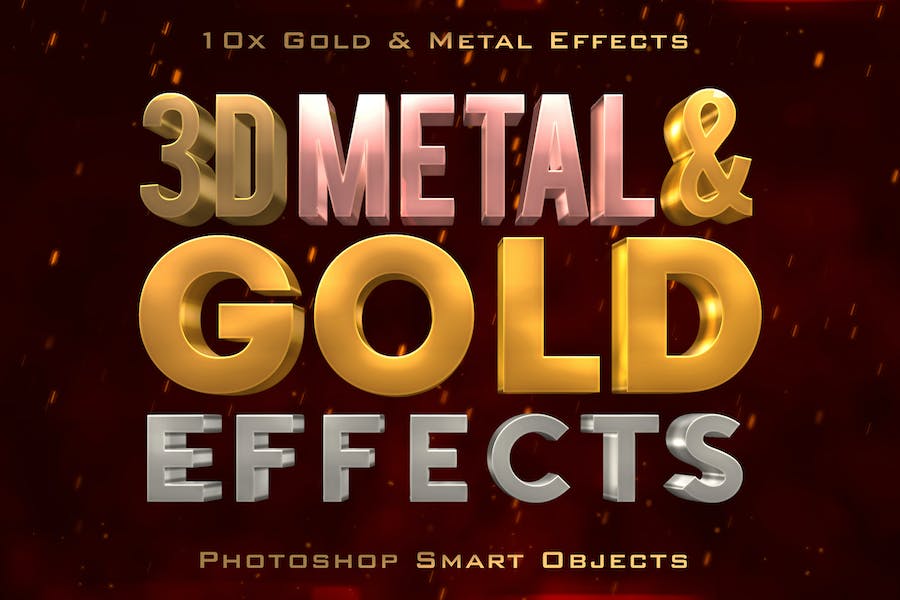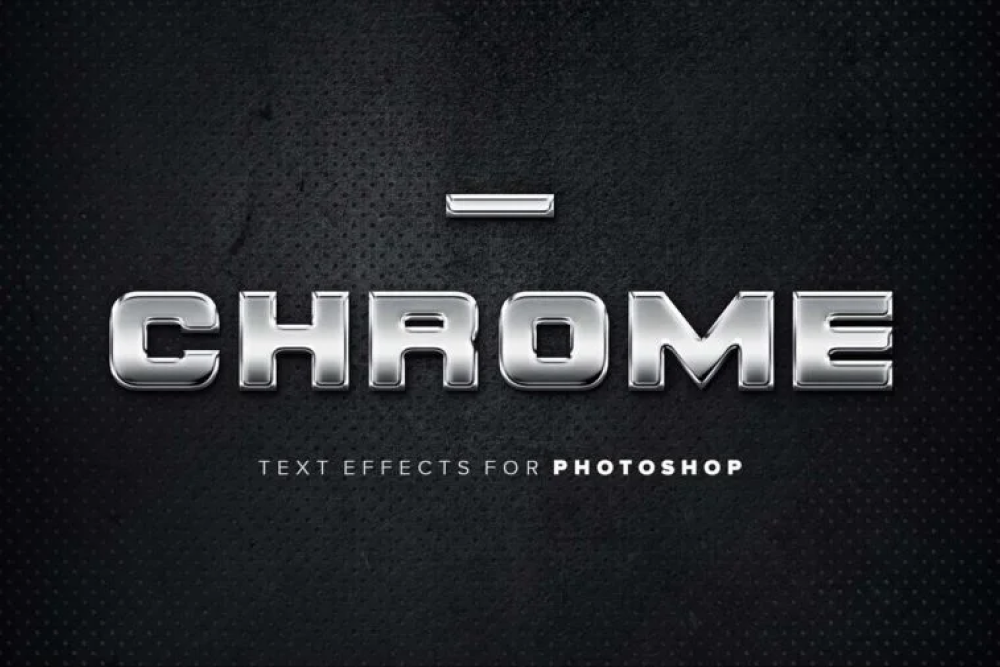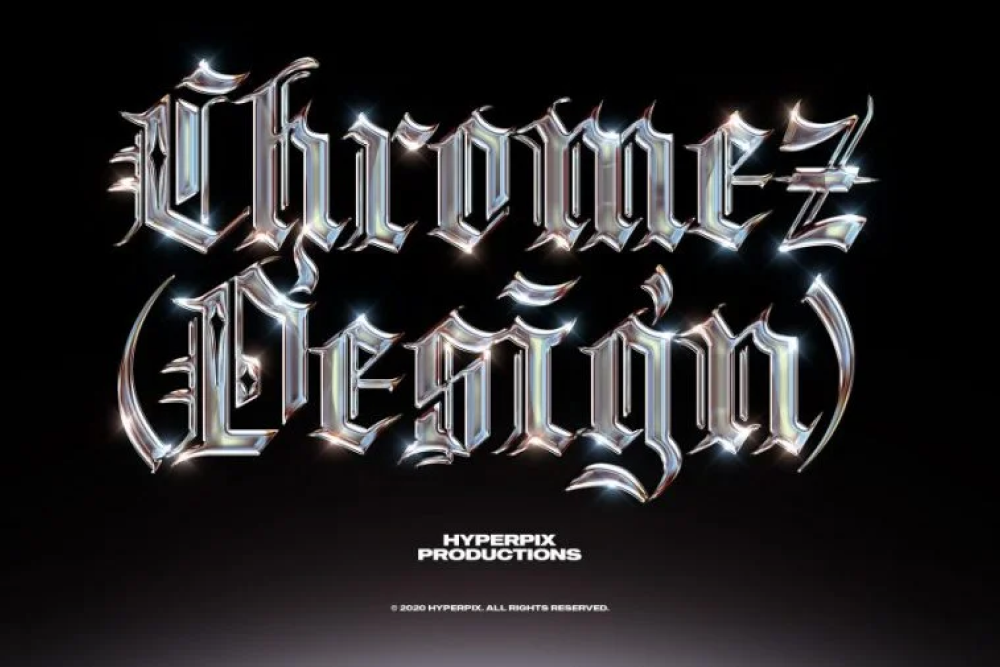Are you tired of your images looking ordinary and want to give them a touch of glamor and shine? Well, look no further! In this blog post, we will be delving into the world of metallic Photoshop effects, and show you how you can enhance your images with stunning metallic finishes.
Whether you are a photographer, graphic designer, or a creative professional, these effects will surely elevate your work to a whole new level.
Now, you might be wondering, why specifically metallic effects? The answer is simple: metallic finishes can add a touch of elegance, sophistication, and visual interest to any image. They can transform a plain photograph into a work of art, making it stand out from the crowd.
According to recent research, images with metallic effects tend to attract more attention and engagement, as they evoke a sense of luxury and exclusivity.
So why not harness the power of metallic effects in Photoshop to create visually stunning images that leave a lasting impression?
In this article, we will explore the best metallic Photoshop effects available, and guide you on how to incorporate them seamlessly into your editing workflow. Whether you want to create a metallic sheen, a glossy reflection, or a textured metallic surface, we’ve got you covered.
So, sit back, relax, and prepare to dive into the exciting world of metallic Photoshop effects. Let your creativity shine!
Best Premium Metallic Photoshop Effects
Looking to add some eye-catching metallic effects to your images in Photoshop? Look no further! In this section of our blog post, we have curated the best premium metallic Photoshop effects for you to explore and elevate your creative projects.
Don’t miss out on these incredible products that will take your designs to the next level!
30 Metallic Type Effects – Photoshop – is a versatile tool that allows you to enhance your images and designs with stunning metallic effects. With this product, you can easily create captivating game titles, eye-catching flyers, realistic logo mock-ups, and so much more.
These metallic type effects offer a range of options to suit your creative needs. From sleek and polished chrome to rustic and textured bronze, you can achieve the perfect metallic look for any project.
With just a few clicks, you can transform your designs into visually striking masterpieces.
The ease of use is a standout feature of this product. Whether you’re a beginner or a seasoned professional, you can quickly apply and customize these metallic effects to achieve the desired look.
With a user-friendly interface and intuitive controls, you can streamline your editing workflow and save valuable time.
Silver metallic text effect is a fabulous tool that instantly transforms your text and logos into stunning silver masterpieces. With just a few clicks, you can achieve a sleek and polished metallic look that will captivate your audience.
This eye-catching effect is perfect for photographers, graphic designers, and creative professionals who want to add a touch of elegance and luxury to their images. By simply applying the silver metallic text effect, you can elevate your designs and give them a professional edge.
One of the best things about this product is its simplicity. It takes just a few seconds to apply the effect to your text or logo, saving you valuable time and allowing you to focus on other aspects of your work.
Plus, the user-friendly interface ensures that even beginners can create stunning metallic effects without any hassle.
Metal PSD – Editable Text Effect transforms your ordinary text into stunning metallic masterpieces. This incredible Photoshop effect is perfect for photographers, graphic designers, and creative professionals looking to elevate their images with eye-catching effects.
With its super realistic and unique design, this premium product is a must-have for those seeking to enhance their projects with a modern touch.
The Metal PSD – Editable Text Effect is based on real photos, ensuring an exceptionally high resolution that brings every detail to life. Whether you’re designing posters, logos, or social media graphics, this easy-to-use tool will add a touch of sophistication to your work.
Simply install the PSD file into Photoshop, customize the text with your desired fonts, sizes, and colors, and let the magic happen.
The Artistic Collection Metal Photoshop Actions is an impressive set of professional Lightroom presets, perfect for photographers and graphic designers looking to take their images to the next level.
These actions allow you to easily enhance your photos with stunning metallic effects and streamline your editing workflow. With just a few clicks, you can transform your images into captivating works of art.
This collection of metal Photoshop actions offers a wide range of artistic effects that can truly elevate your photos. From adding a sleek chrome finish to giving your images a rustic copper look, these presets provide endless possibilities for enhancing your visuals.
Whether you’re working on portraits, landscapes, or still life photography, these actions are designed to bring out the best in your images.
One of the key advantages of the Artistic Collection Metal Photoshop Actions is its ease of use. With its user-friendly interface, you don’t have to be a Photoshop expert to create stunning metallic effects.
Color Metal – Photoshop Action is a versatile and powerful tool that allows you to transform various elements in Photoshop into stunning 3D objects with a metallic color effect.
Whether you’re working with text, vector shapes, pixel layers, smart objects, or layer groups, this action has got you covered.
With Color Metal – Photoshop Action, you can easily add a touch of sophistication and elegance to your designs. The metallic effect gives your images a polished and eye-catching look, perfect for capturing attention and making a lasting impression.
What sets Color Metal – Photoshop Action apart is its multifunctionality. It works seamlessly with different types of layers, allowing you to apply the desired effect regardless of your design element.
Metal Pro-Instant Illustrator Effect is a powerful tool that can instantly transform your text into stunning metallic designs with just a single click. With this pack, you can easily enhance your images and add a touch of elegance and sophistication to your designs.
Whether you’re a photographer, graphic designer, or creative professional, this tool will help streamline your editing workflow and take your work to the next level.
This incredible pack allows you to achieve mesmerizing metal effects with ease. With just one click, you can turn your plain text into eye-catching designs that will command attention.
The metallic finish adds a touch of glamor and professionalism to your work, making it perfect for creating logos, branding materials, invitations, and more.
Silver Metallic Text Effect is a powerful tool that allows photographers, graphic designers, and creative professionals to enhance their images with stunning silver effects. With this product, you can easily transform ordinary text into a captivating metallic masterpiece.
The silver effect offered by this product is truly remarkable. It adds a touch of sophistication and elegance to any design, making it perfect for creating high-end logos, promotional materials, and social media graphics.
With just a few clicks, you can achieve a glossy silver finish that will catch the eye of your audience.
One of the key attributes of this product is its versatility. Whether you’re working on a project for print or web, this silver metallic text effect can be easily applied to any text or shape.
It seamlessly integrates with Adobe Photoshop, making it a convenient and efficient tool for streamlining your editing workflow.
Melting Metallic PSD Text Effect is a powerful tool that will elevate your designs to new heights. With LazyDazie’s high-quality and user-friendly text effects, you can effortlessly transform your images into stunning works of art.
These effects are designed to add a touch of brilliance and sophistication to your projects, making them perfect for photographers, graphic designers, and creative professionals looking to enhance their images with stunning metallic effects.
LazyDazie’s Melting Metallic PSD Text Effect is a game-changer when it comes to editing workflow. This incredible tool allows you to effortlessly apply mesmerizing metallic effects to your text and graphics, giving them a sleek and polished look.
The best part? It’s incredibly easy to use, making it a breeze for beginners and experts alike.
The Steel Metal Text Effect is a game-changer when it comes to enhancing your designs. With just a few simple steps in Photoshop, you can transform any text into a stunning metallic masterpiece.
Its ease of use makes it a must-have tool for photographers, graphic designers, and creative professionals looking to add that extra touch of magic to their images.
This incredible text effect is incredibly user-friendly. All you have to do is change the text in your Photoshop and watch as it instantly transforms into a captivating metallic design.
Gone are the days of struggling with complicated editing processes – the Steel Metal Text Effect streamlines your workflow, allowing you to focus on what truly matters: creating beautiful visuals.
One of the standout features of the Steel Metal Text Effect is its ability to make your designs more attractive. The metallic effect adds a touch of elegance and sophistication, instantly catching the viewer’s eye.
Whether you’re working on a logo, poster, or social media graphic, this effect will take your design to the next level.
The 3D Metal & Gold Effects is a remarkable tool that allows you to effortlessly create stunning 3D gold and metal text with its realistic effects. With this 3D mockup, you can enhance your designs and give them a sophisticated and luxurious touch.
This amazing product offers a wide range of attributes that make it a must-have for photographers, graphic designers, and creative professionals.
Firstly, it provides you with the ability to achieve authentic and lifelike 3D gold and metal effects that will make your designs stand out. The realistic nature of these effects will elevate your work to a whole new level of professionalism.
The ease of use is another standout feature of this product. You don’t need to be a tech guru or a graphic design expert to create impressive 3D gold and metal text. The user-friendly interface makes it simple for anyone to navigate and apply the effects effortlessly. Whether you’re a beginner or a seasoned pro, this product will streamline your editing workflow and save you valuable time.
Best Free Metallic Photoshop Effects
Looking to add a touch of metallic magic to your photos? Look no further! In this section, we have curated the best free Metallic Photoshop Effects that will instantly enhance your images with stunning shine and depth.
Dive in and discover the perfect tool to take your creativity to new heights!
Metal Text Effect (Photoshop Layer Style) free PSD by premiumpixels.com is a fantastic tool that allows you to effortlessly create stunning metallic text effects in Photoshop.
With this layer style, you can take your images to the next level and add an eye-catching, professional touch to your designs.
This metal text effect layer style is a freebie that you don’t want to miss. It’s incredibly easy to use, making it perfect for photographers, graphic designers, and other creative professionals who want to enhance their images with a touch of metallic elegance.
One of the standout attributes of this layer style is its versatility. Whether you’re working on a poster, website banner, or social media graphic, this tool has got you covered.
The metallic effect can be adjusted and customized to match your unique style and vision. With a few simple clicks, you can achieve a sleek, polished look that will captivate your audience.
Free 5 Chrome Text Effects PSD and Photoshop Layer Style offers stunning silver gloss effects to enhance your inscriptions with a rich taste. With this freebie, you can easily take control of your text and add a touch of elegance and sophistication to your designs.
These chrome text effects are perfect for photographers, graphic designers, and creative professionals seeking to enhance their images and streamline their editing workflow.
With just a few clicks, you can transform your plain text into eye-catching metallic masterpieces.
Each of the five chrome text effects in this freebie comes in a PSD file format, making it easy to customize and apply to your designs. Whether you want a sleek and polished look or a bold and grungy effect, you’ll find the perfect style to complement your creative vision.
Free Chrome Text Effect PSD Vol.8 is a fantastic tool that allows you to effortlessly transform your text or logo into a sleek and eye-catching Chrome design. With this easy-to-use PSD template, you can achieve stunning results in just a matter of minutes.
The template is incredibly user-friendly, ensuring that even those with limited Photoshop experience can create professional-looking designs.
Simply open the PSD file, replace the placeholder text or logo with your own, and voila! Your text or logo will be transformed into a stunning Chrome style.
One of the standout features of this text effect is its versatility. Whether you’re working on a project for a client or creating graphics for your own website or social media, the Chrome design will add a touch of sophistication and elegance to any piece.
Plus, with a variety of customization options available, you can tweak the effect to suit your specific needs and preferences.
Freemium Abstract Chrome Text Effect PSD free is a fantastic Photoshop resource that offers a collection of embossed style abstract chrome text effect PSD files.
With its free download option, this product is a must-have for photographers, graphic designers, and other creative professionals. It allows users to effortlessly enhance their images with stunning effects and streamline their editing workflow.
The abstract chrome text effect adds a sleek and polished look to any design, providing a professional touch with ease. So, whether you’re working on a project for a client or simply want to elevate your personal creations, this product is an absolute game-changer.
With its user-friendly interface and seamless integration into Photoshop, it’s never been easier to achieve eye-catching metallic effects effortlessly. So, why wait? Download Freemium Abstract Chrome Text Effect PSD free today and take your designs to the next level.
Golden Metallic Text Effect PSD Vol.4 is a high-resolution Photoshop tool that allows photographers, graphic designers, and creative professionals to enhance their images with stunning metallic effects.
With this easy-to-use PSD file, you can add a touch of glamour and sophistication to your designs in just a few clicks.
This text effect PSD is perfect for creating eye-catching titles, logos, and graphics that demand attention. The golden metallic effect adds a sense of luxury and elegance to any project, making it ideal for clients who want to make a bold statement.
With its high resolution, this PSD file ensures that your designs will look crisp, sharp, and professional. The metallic texture and reflective properties of the effect give your text a three-dimensional appearance, adding depth and visual interest.
Frequently Asked Questions
Metallic Photoshop effects refer to various techniques and filters used in Adobe Photoshop to create a metallic appearance in digital images. These effects can be applied to text, shapes, or entire images, giving them a shiny, reflective, and metallic look.
To create metallic Photoshop effects, you can use a combination of layer styles, blending modes, gradients, and custom brushes. Start by creating a new document or opening an existing image, then apply a metallic texture or pattern as a base.
Next, experiment with different layer styles, such as bevel and emboss, satin, and gradient overlays, to add depth and shine. Adjust the blending modes, opacity, and color overlays to achieve the desired metallic effect.
Absolutely! Metallic Photoshop effects can be applied to both photos and text. You can use them to create eye-catching text effects for titles, logos, or typography designs.
Just like with photos, you can play around with different styles, blending modes, and color adjustments to achieve the desired metallic look for your text.
Conclusion
To recap, in this article, we explored the best metallic Photoshop effects that photographers, graphic designers, and creative professionals can use to enhance their images and streamline their editing workflow.
From gold to silver, bronze to chrome, we discovered a range of stunning effects that can give your designs a touch of elegance and sophistication.
If you’re looking for more tutorials and guides on how to create amazing effects in Photoshop, be sure to check out the BetterStudio blog. We regularly update our website with new content that will help you take your editing skills to the next level.
To stay updated with the latest tutorials and tips, make sure to follow BetterStudio on Facebook and Twitter. We share helpful resources, inspiration, and updates on a regular basis, so you won’t miss out on any valuable information.
Finally, thank you for taking the time to read this article. We hope you found it informative and inspiring.
If you have any questions or need further assistance, please don’t hesitate to leave a comment below.