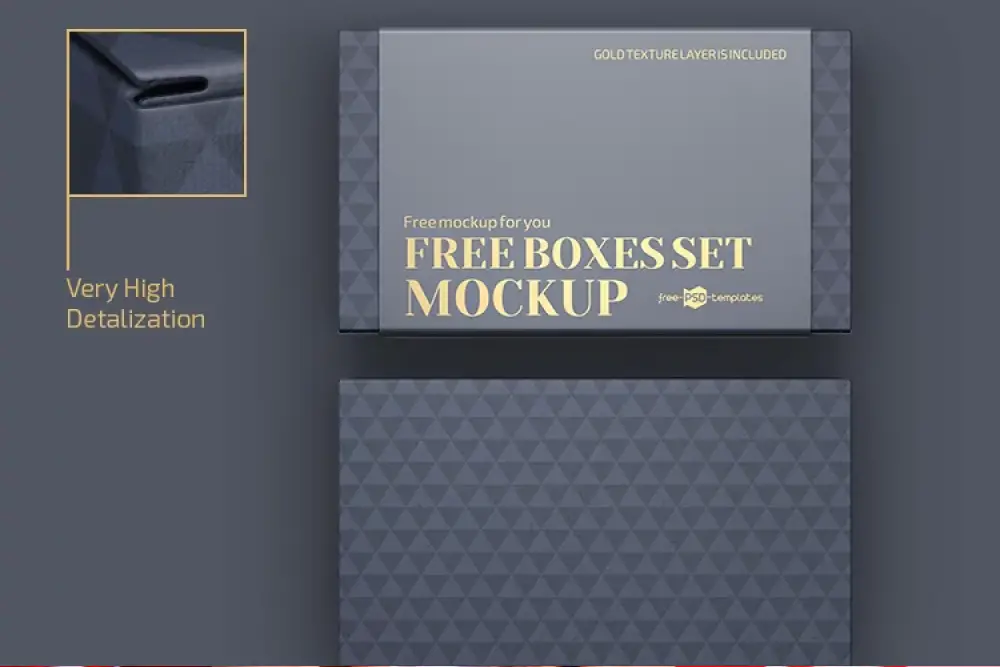Have you ever wondered where you can find the best cigarette mockups for your design projects? Or maybe you have concerns about the quality and variety of available mockup resources. Well, fear not, because in this blog post, we have got you covered!
In this article, we will explore the top-notch cigarette mockups that are a must-have for graphic designers, web developers, and creative professionals.
But first, let’s delve into some interesting statistics and facts about the world of cigarette mockups. Did you know that the demand for realistic and detailed cigarette mockups has been steadily increasing in recent years?
This is because businesses and individuals alike recognize the importance of showcasing their designs in a realistic and professional manner. With the right mockup, you can enhance the visual appeal of your work and impress clients and peers alike.
Now, let’s jump right into the article and explore the best cigarette mockups that are sure to elevate your design projects to the next level.
Best Premium Cigarette Mockups
Looking to add a realistic touch to your design projects? Look no further! In this article, we’ve rounded up the best premium cigarette mockups that will elevate your visuals to a whole new level. Dive in and discover the perfect mockup for your next creative endeavor.
The Cigarette Box Mockup is a fantastic resource for graphic designers, web developers, and creative professionals in need of high-quality mockup tools to enhance their design projects.
With this mockup, you can effortlessly showcase your designs in a fresh and modern way. It’s incredibly easy to use, thanks to the smart object feature in Photoshop.
The mockup’s simplicity is one of its key attributes. You won’t have to go through a complex process or spend hours figuring out how to use it. Just apply your designs using the smart object feature in Photoshop, and you’re good to go!
Its fresh and modern look is another standout feature. The mockup adds a touch of sophistication and professionalism to your design projects. Whether you’re working on a cigarette packaging design or simply want to add a realistic touch to your portfolio, this mockup is perfect for you.
Cigarette Pack Mockups are a great resource for graphic designers, web developers, and other creative professionals looking to enhance their design projects. With these mockups, you can effortlessly showcase your cigarette packaging and box branding designs.
The best part is that they offer a smart object option, allowing you to easily replace the designs with your own. And if customization is your thing, you’ll love that you can also adjust the colors, effects, and shadows using the well-named layers.
So, whether you’re working on a client project or just want to experiment with different design ideas, these Cigarette Pack Mockups are definitely worth checking out.
Cigarette and Matches Mockup is an incredible tool for enhancing your design presentations. With its user-friendly interface, this mockup allows you to effortlessly showcase your designs.
The attributes of this mockup are truly impressive. It offers a realistic and high-quality presentation that will captivate your audience. Whether you’re a graphic designer, web developer, or creative professional, this mockup is a must-have resource for your design projects.
With its ease of use, even beginners can create stunning presentations in a matter of minutes. You simply need to place your design in the smart object layer, and it will automatically be applied to the cigarette and matches. The result is a professional-looking mockup that will bring your designs to life.
Cigarettes and matches front view mockup is an incredible tool that allows graphic designers, web developers, and creative professionals to elevate their design projects with stunning mockups.
With its user-friendly interface and seamless functionality, this mockup is a must-have for anyone looking to showcase their designs in a visually appealing way.
This mockup offers an array of impressive attributes that make it a top choice among professionals. Firstly, its ease of use sets it apart from other mockup resources.
Whether you’re a seasoned designer or a beginner, this mockup simplifies the process, allowing you to effortlessly present your designs with just a few clicks.
Not only is this mockup easy to use, but it also ensures high-quality presentations. The attention to detail in this mockup is exceptional, guaranteeing that your designs are showcased in the best possible light.
From the crisp images to the realistic shadows, this mockup brings your designs to life with stunning accuracy.
Lighter Mockups is the perfect tool for graphic designers and creative professionals who want to enhance their design projects with realistic and high-quality lighter mockups.
With its easy and fast editing capabilities through smart objects, you can quickly add your designs and artwork to the mockups without any hassle.
Featuring 5 photorealistic styles, this mockup resource offers a range of options to choose from, allowing you to showcase your designs in various settings and environments.
Each style is meticulously crafted to provide a realistic representation of how your designs would look on a lighter, giving your clients and audience a true-to-life visualization.
The smart object feature makes editing a breeze, allowing you to easily replace the default design with your own artwork or logo. Whether it’s for personal projects or client presentations, Lighter Mockups ensures that your designs look professional and visually stunning.
Ashtray Mockup is a versatile design resource that is perfect for graphic designers, web developers, and creative professionals seeking high-quality mockup resources to enhance their design projects.
With its easy-to-edit Smart Object feature, this mockup allows users to effortlessly customize their designs in a few simple steps.
One of the standout features of this Ashtray Mockup is its Smart Object functionality. This makes it incredibly easy for users to edit and customize their designs.
Whether you’re a graphic designer looking to showcase your logo or a web developer wanting to present your website design, this mockup has got you covered. With just a few clicks, you can replace the placeholder design with your own artwork and instantly see how it will look in a realistic setting.
The great thing about this mockup is its high-quality design. The attention to detail is impeccable, with every element meticulously crafted to create a realistic and professional look. From the texture of the ashtray to the lighting and shadows, this mockup truly brings your designs to life.
Lighter Mockups is a clean and simple mockup that allows you to showcase your logo designs effortlessly. With the help of Smart Objects, you can easily place your designs into the mockup and customize the background color to perfectly match your design aesthetic.
This mockup is a versatile resource for graphic designers, web developers, and creative professionals who want to enhance their design projects. It offers a user-friendly interface and easy-to-follow instructions, making it accessible for designers of all skill levels.
One of the standout features of Lighter Mockups is its Smart Objects functionality. This allows you to quickly and seamlessly insert your designs into the mockup, giving you a realistic preview of how your logo will look in a real-life setting.
It saves you time and effort by automatically adjusting the perspective and lighting to ensure a professional and polished final result.
The Matches Box Mockup is a handy tool for graphic designers and creative professionals looking to enhance their design projects. With its Smart Object feature, all you have to do is double click on it, edit the content, save, and watch as all the settings automatically update. It’s as simple as that!
This mockup saves you valuable time by eliminating the need to manually adjust each element. With just a few clicks, you can easily customize the design to fit your needs.
Whether you’re working on a packaging design, a branding project, or a product showcase, this mockup makes the process efficient and hassle-free.
The best part about this mockup is its user-friendly interface. Even if you’re not a tech-savvy individual, you can still navigate through the editing process effortlessly. The Smart Object feature allows for seamless editing, ensuring that your design looks polished and professional every time.
The Set Ashtray Mockup is a valuable resource for graphic designers, web developers, and creative professionals. With its organized and named layers, it allows for easy customization using Smart Object Layers. Additionally, the editable background feature provides flexibility in design choices.
This mockup is perfect for enhancing design projects, allowing users to showcase their creativity and attention to detail. The organized layers make it simple to navigate and customize, ensuring a smooth and efficient design process.
By utilizing the Smart Object Layers, designers can easily replace the placeholder images with their own designs, creating a realistic and professional representation.
One of the standout features of this mockup is the ability to edit the background. This feature gives designers the freedom to choose a background that complements their design and creates a cohesive and visually appealing final result.
Whether it’s a clean and modern setting or a more artistic and textured backdrop, the editable background option allows for endless possibilities.
Metallic Box Mockup is a versatile tool that allows you to create stunning visuals with ease. Its standout feature is the Smart Object, which lets you easily edit the content by simply double-clicking on it.
This means that you can update your designs quickly and effortlessly, without having to worry about manually adjusting settings or configurations. Simply save your changes, and the mockup will automatically update to reflect your edits.
With this mockup, you can effortlessly showcase your designs in a realistic and professional manner. Its metallic box design adds a touch of elegance and sophistication to your presentations, making them stand out from the crowd.
Whether you’re a graphic designer, web developer, or creative professional, this mockup is a must-have resource for enhancing your design projects.
Best Free Cigarette Mockups
Looking to enhance your design projects with high-quality mockup resources? Look no further than our curated collection of the best free cigarette mockups.
These realistic mockups are perfect for graphic designers, web developers, and creative professionals who want to bring their designs to life. Don’t miss out on the opportunity to elevate your projects – check out the featured products in this article!
Free Cigarette Pack Box Mockup set is a valuable resource for graphic designers and web developers seeking high-quality mockup options to enhance their design projects.
This set includes three different views and angles, allowing users to place artwork on smart objects for a realistic outcome. With its easy-to-use PSD files, professionals can effortlessly showcase their designs on cigarette pack packaging.
One of the standout features of this mockup set is its versatility. With three different views and angles to choose from, designers have the flexibility to present their designs in various ways.
This ensures that they can accurately portray their artwork and see how it will look from different perspectives.
A notable advantage of using this mockup set is the smart object functionality. By placing their artwork on the smart objects provided, users can achieve a professional and realistic outcome.
This feature allows for easy customization and helps designers visualize how their designs will appear on the actual cigarette pack box.
The Free E-Cigarette Packaging Box Mockup is a handy resource for graphic designers and web developers looking to enhance their design projects.
With its easy-to-use PSD files and smart layers, this mockup allows users to showcase their packaging designs in a professional and realistic way.
The PSD files provided with this mockup make it incredibly user-friendly, allowing designers to easily customize their designs and see instant results.
The smart layers feature enables users to place their own designs seamlessly onto the mockup, giving them the freedom to experiment and visualize their packaging concepts.
This mockup is best suited for those in the creative industry who are seeking high-quality resources to elevate their design projects. Whether you’re a graphic designer, a web developer, or a creative professional, this mockup is a valuable tool that will bring your packaging designs to life.
Free Electronic Cigarette Mockup is a great tool for graphic designers and creative professionals who want to enhance their design projects with high-quality mockup resources. This mockup allows you to easily create your own brand of electronic cigarettes with just a few simple steps.
With the popularity of electronic cigarettes on the rise, it’s important to stand out from the crowd. This mockup provides you with the opportunity to customize and personalize your own electronic cigarette designs.
The smart objects feature allows you to easily add your own design or logo with just a few clicks, saving you valuable time and effort.
The user-friendly interface of this mockup makes it incredibly easy to use, even for those who are not tech-savvy. You don’t have to be a web developer or a graphic design expert to create professional-looking presentations.
This mockup simplifies the process, allowing you to focus on your creativity and creating unique designs.
FREE BOXES SET MOCKUP TEMPLATES IN PSD is a fantastic resource for graphic designers and creative professionals who want to elevate their design projects.
With this set of mockup templates, you can easily create stunning and photo-realistic presentations of boxes, logo designs, and label designs.
These mockup templates offer a high level of customization and versatility. Whether you’re working on a packaging design project or showcasing your branding, these templates have got you covered.
The PSD files allow you to easily insert your own designs and modify the elements to fit your vision perfectly.
One of the key advantages of these mockup templates is the ability to create professional-looking presentations without the need for advanced design skills. Even if you’re not an expert in Photoshop, you can still achieve incredible results with just a few simple steps.
The user-friendly interface and smart object layers make it a breeze to customize your designs and achieve a polished look.
Frequently Asked Questions
Cigarette mockups are digital templates or designs that allow you to showcase your cigarette branding or packaging in a realistic and professional way.
These mockups provide a visual representation of how your cigarette packaging will look like in real life, helping you to visualize and present your design ideas to clients or customers.
Using cigarette mockups is easy! Simply choose a mockup template that suits your needs, open it in a graphic design software like Adobe Photoshop, and replace the placeholder design with your own artwork.
You can customize various elements of the mockup, such as the color of the cigarette pack or the background, to match your branding.
Using cigarette mockups can bring your designs to life and help you visualize how they would look in the real world.
It allows you to showcase your cigarette products or branding to clients or customers before actually manufacturing or printing them. This can save time, money, and effort in the design process.
Conclusion
To sum up, in this article, we introduce you to the best cigarette mockups available for graphic designers, web developers, and creative professionals.
We discussed the importance of high-quality mockup resources in enhancing design projects and showcased some top options for you to consider.
If you enjoyed this article and found it helpful, we encourage you to check out the BetterStudio blog for more related tutorials and resources. We regularly update our blog with informative content to assist you in your design journey.
Don’t forget to follow BetterStudio on Facebook and Twitter to stay up to date with the latest tutorials, tips, and tricks. By following us on social media, you’ll ensure that you never miss out on any valuable design insights.
We would like to thank you for taking the time to read this article. We hope that it has been informative and useful to you.
If you have any questions or encounter any problems related to the content, we encourage you to leave a comment in the section below. Our team is here to help and we value your feedback. Happy designing!