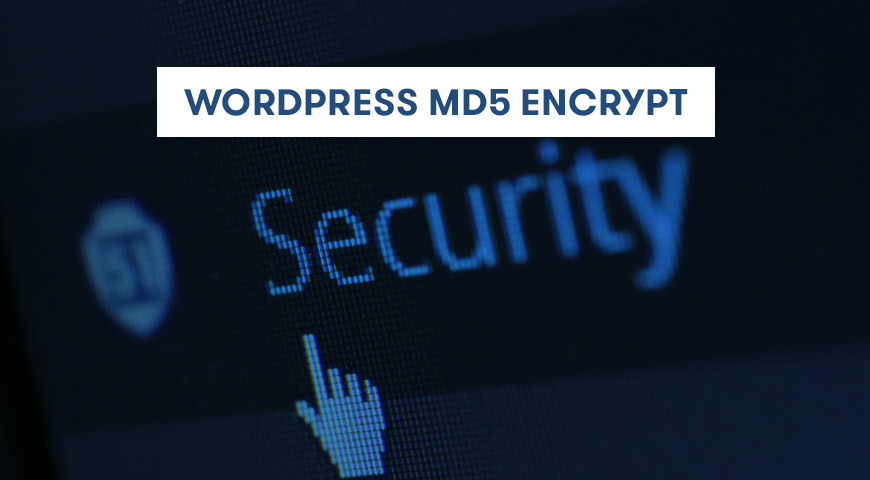In today’s world, a password is the main authentication for users to access their accounts on the internet.
With the availability of modern communication network loT devices and smartphones, having a strong password has never been more important.
Leaking passwords and user data have always been an important security risk that can happen to any website and big social media platforms. For example, LinkedIn, Yahoo and Tumblr have faced many security issues in the past.
According to the latest research, more than 560 million emails and passwords are easily accessible on the internet, and WordPress can be on the same train.
However, the hashing system used in WordPress is designed to stop password decoding. But what is hashing and what kind of hash WordPress uses? How can we add to our hashing security?
What is WordPress Hashing?
WordPress hashing is a technique where the text password is sent to the hash function to be converted into a long alphanumeric value. WordPress uses this system to store passwords and it prevents any leaks.
WordPress Hashing doesn’t store the password in plain text. When you choose a password, WordPress uses salt to add text to your chosen password to make it look longer. Then, with an algorithm, it converts your password into a hash and stores it in the WordPress database.
In the login page, the entered password will be converted into a hash and checked with the saved password in the database, if everything checks out, it will grant you access, if not the password is denied.
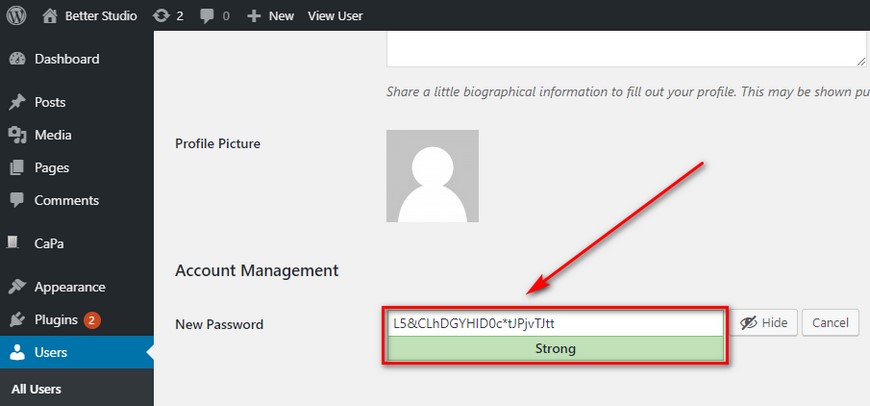
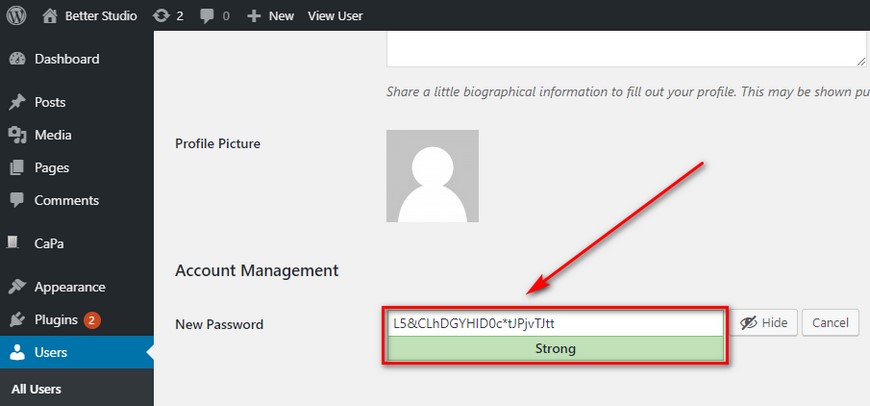
Therefore, if hackers are trying to gain access to your website, due to the hashing system, they won’t be able to gain access easily. There is no possible way to reverse a hashed password back to a text.
What Type of Hash WordPress uses?
In the beginning, MD5 was used in WordPress. But this system was hacked early on and passwords were leaked.
MD5 is short for “Digest Algorithm 5”. It was invented by Ronald Rivest in 1991 and it’s been used as a password generator ever since. This system has been used all over the web, and one of its usages was in WordPress MD5 encrypt.
MD5 algorithm uses an accidental text or binary as the input and exports them as a fixed length. MD5 is most commonly used to check the integrity of programs in CMS’ like WordPress.
WordPress MD5 encrypt uses passwords and saves them in the database tables. The encryption system converts the password of any length to a 128-bit unique code. Much like a fingerprint. The exported hash is always in a fixed-length box of 32.
Saving a password by using the WordPress MD5 encryption system is a simple method. However, it is very risky. If hackers find the key to the hashing, they can reverse all the passwords back to the text.
Throughout the years more password generating algorithms were developed and MD5 was replaced with DES which was compatible with Blowfish algorithms.
Although, passwords saved in the database by MD5 are still useable. When the user login with their MD5 password, WordPress automatically updates their password with the new system and saves the new hash in the database.
So, WordPress MD5 Encryption is no Longer Useful?
Nowadays, WordPress uses a combination of MD5 and PHPass to hash the passwords.
MD5 encryption is amongst the most basic hash functions. Although, PHPass is not perfect either.
PHP 5.5 was launched in 2013 and with it, came a new method to hash passwords which can be updated to the latest security improvements. WordPress is very flexible and supports outdated hashed passwords.
Increase WordPress Security with PHP Hashing
To increase WordPress security, you can use the default PHP hashing. This system uses and supports the crypt and password hash functions. By using this system, the old WordPress hashing will be replaced with PHP hashing and all the data will be saved in a new database.
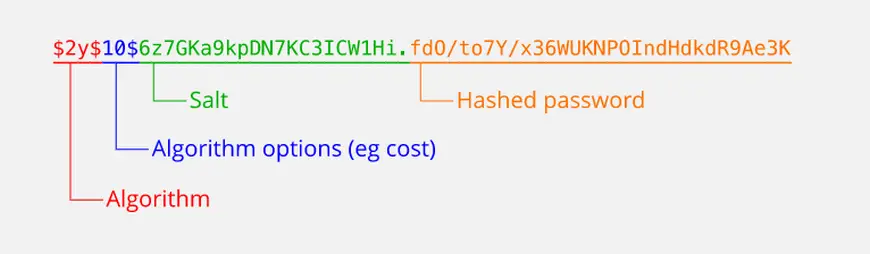
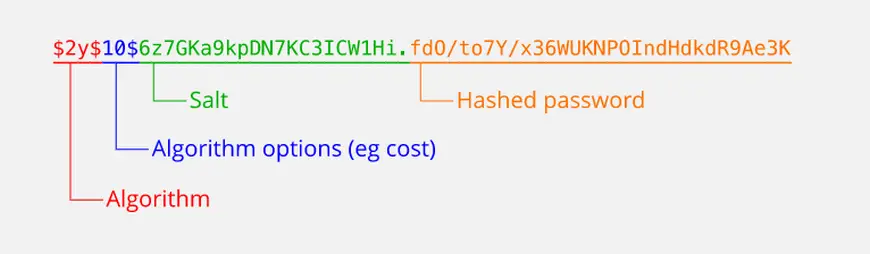
If you are using PHP 5.5 or above, there is a simple plugin you can use to replace WordPress hashing with |Password_*| PHP hashing.
The plugin is called PHP Native Password Hash. This system is designed to stay updated for a long time. By default, PHP hashing uses bcrypt to hash passwords. Although, the PHP Native Password Hash plugin uses the modern Argon2 algorithm.
In the PHP hashing system, by using CSPRNG, a salty password that seems accidental will be created.
PHP hashing functions, consider salt as a password parameter. These passwords are safe from hackers, rainbow tables and any leakage.
Because a salty password is creating for each password and there is no reverse to the original text. The security level of this password is tested multiple times and each time it was successful to reject any attacks.
PHP may face new hashing algorithms. In this case, there is no need to update the passwords. Your passwords will automatically get updated.
Convert Text to WordPress Hash with a Tool
If you are planning to reduce your password, you can simply do so with generators. These tools are designed specifically for this purpose, choose your hashing method.
Enter your password, and watch how it gets converted into hash. Then, save the hashed password in the database.
Salted hashed password 3.x. and 4.x. is very similar to MD5 crypt. You can use $1$ instead of $P$. These passwords are editable in MySQL.
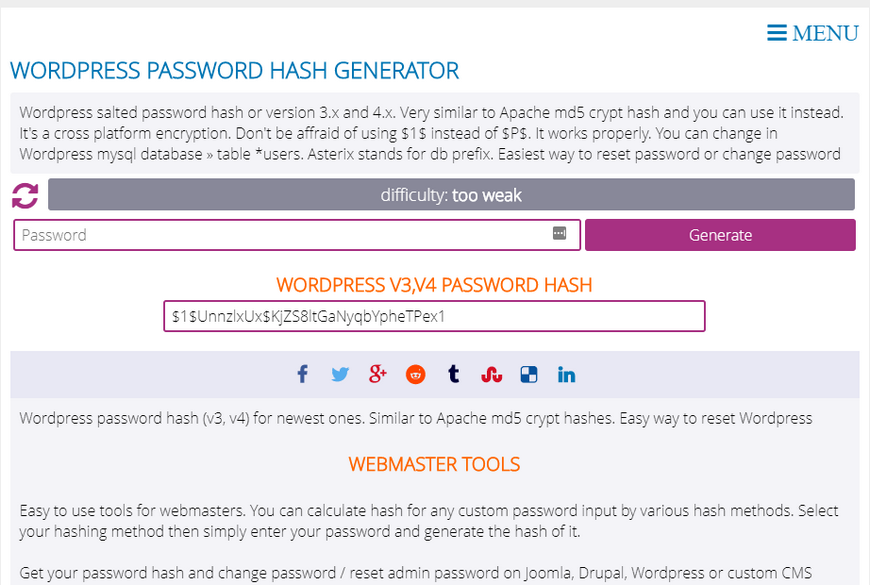
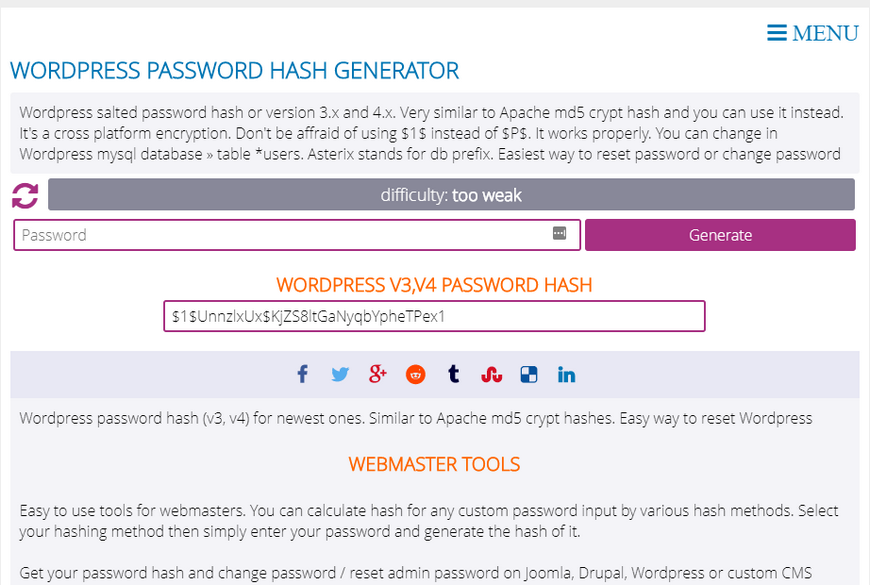
WordPress Password Hash Generator is an online and user-friendly tool to hash passwords. If you are using WordPress v3, v4 or above, and for any reason want to change WordPress password, simply type in your desired password in this tool and with one click it processes it for you.
How to Create Hash with Code in WordPress?
To create hashed WordPress password, the bcrypt method could be useful. Bcrypt is the default method in WordPress. Both wp_hash_password and p_set_password are connectable. Thus, you can do the process yourself.
function wordpress_hash_password( $password ) {
require_once( '/path/to/wp-includes/class-phpass.php' );
$wp_hasher = new PasswordHash( 8, TRUE );
$hashed_password = $wp_hasher->HashPassword( $password );
return $hashed_password;
{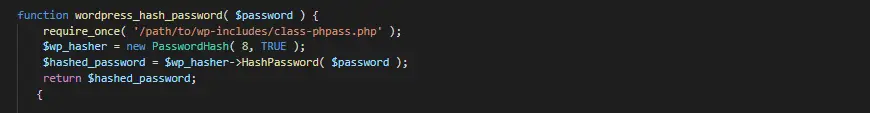
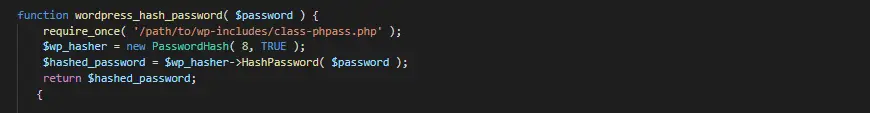
The code above is an example of hashing a WordPress password.
How to Choose a Strong Password?
WordPress’ security to prevent getting hacked is very important and password complexity is a must.
At first, a hacker could attack your system with malware, which may get blocked by the system. But if your password is something simple like your date of birth, getting into your website is easier than you think.
To choose a strong password its best to use a combination of random words. This method may not be so common but it’s very effective.
However, remembering such a password can be challenging. If you think the passwords needs to have more characters in it, then simply do so.
Password valuation may be accidental but zxcvbn data center rejects common passwords. For example, date of birth or 123456.
Even if your password is generated by WordPress MD5, it still has low security and hackers can gain access to your account by using rainbow tables.
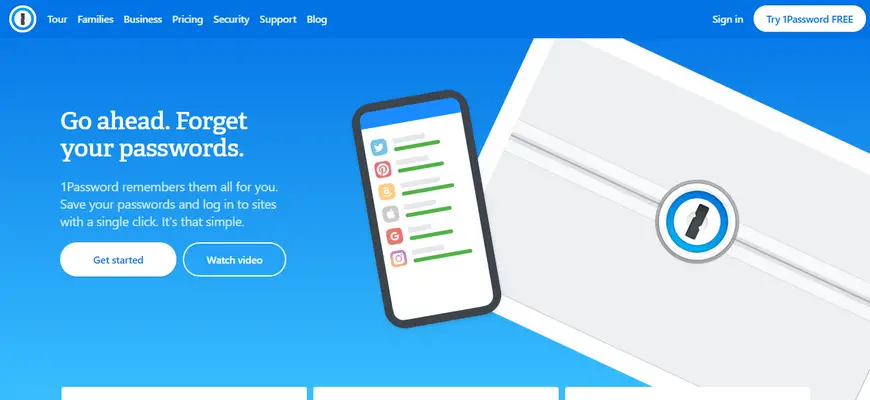
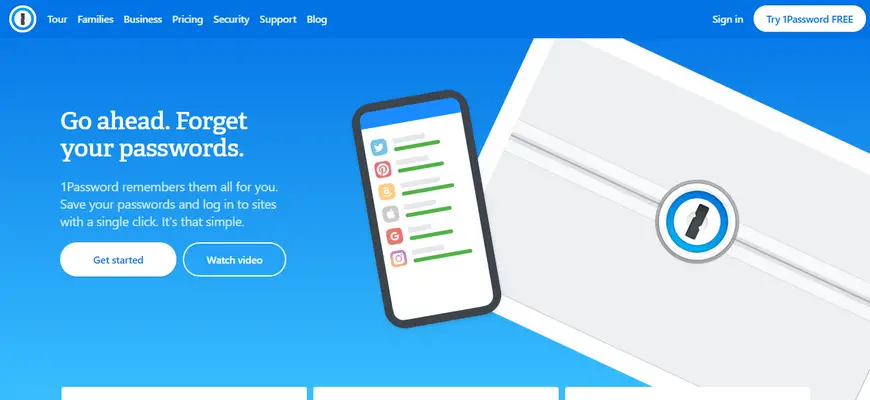
Instead of thinking about strong passwords, it’s best to use an online password generator that you trust. We, humans, are bound to choose simple passwords so we don’t forget them, and we may pick a password that we think is strong and the computer identifies it as low security.
Using a password managerial tool can help save your passwords for you. So, when you forget it, you don’t have to keep resetting your password and coming up with new ones. There are a lot of tools that offer this service and they guarantee the security of your passwords. Besides, these tools can help you with generating a new password so you don’t have to worry about getting hacked.
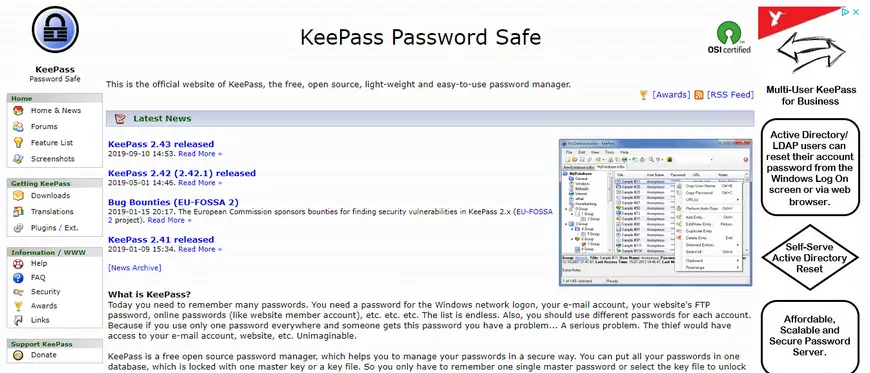
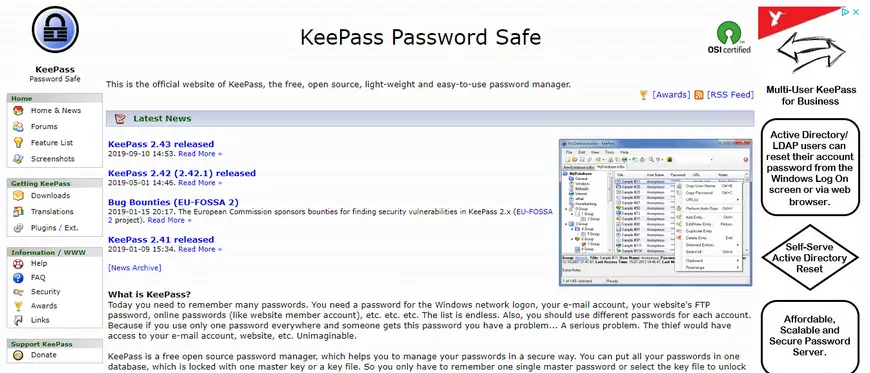
One of the most common and expensive passwords managerial services is 1Password. However, you can use a tool within your computer if you don’t trust these tools. For example, iCloud KeyChain. Also, there are other free services like KeePass.