By default, WordPress comes with a built-in search feature. However, its engine isn’t that good. This is why most WordPress website owners tend to add WordPress Google custom search to their websites. Adding WordPress Google custom search has many benefits. For example, it reduces the load time of your website. Because all of the database queries and interactions happen on Google’s server no yours.
In this article, we would like to introduce ways of adding WordPress Google custom search and explain the need to do so in-depth.
How to Add Google Custom Search to WordPress? (Better Google Custom Search)
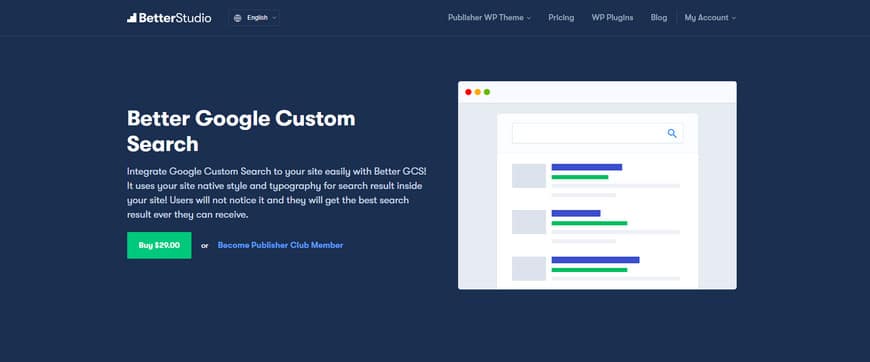
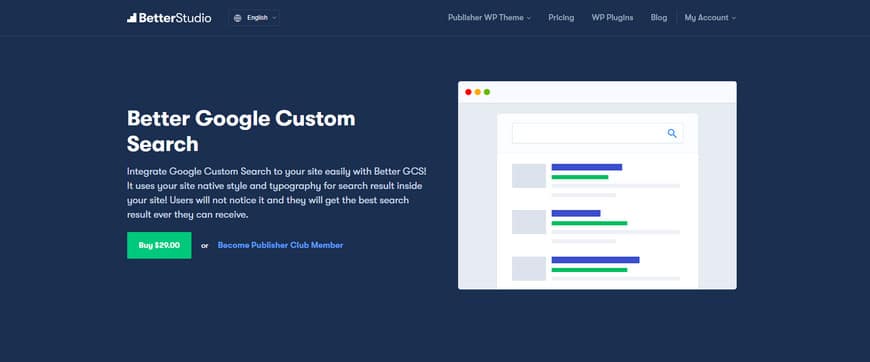
The first method to add WordPress Google custom search is by installing the Better Google Custom Search plugin. This is the most complete premium WordPress plugin to add GCS to your website. It uses your website’s style and typography for the results page and the users won’t notice the difference.
Better Google Custom Search is easy to use and can hide Google Ads in the search results page. Besides, it is already translated into 38 languages, supports RTL languages and you can translate it to your preferred language should you choose to do so.
This premium plugin costs $29. However, it comes for free if you purchase the pro package of the Publisher theme.
How do you use this plugin?
Once you have installed and activated the plugin, hover over Better Studio in the WordPress Dashboard and click on Google Search to configure the plugin.
In the opened window, type in your custom search engine code which you’ve gotten by creating a Google custom search engine. If you haven’t got any code, simply follow the instructions mentioned on the same page and add your search ID.
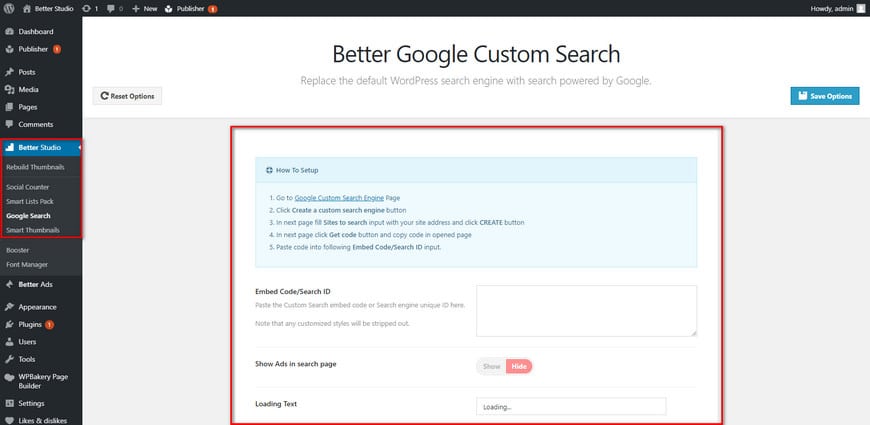
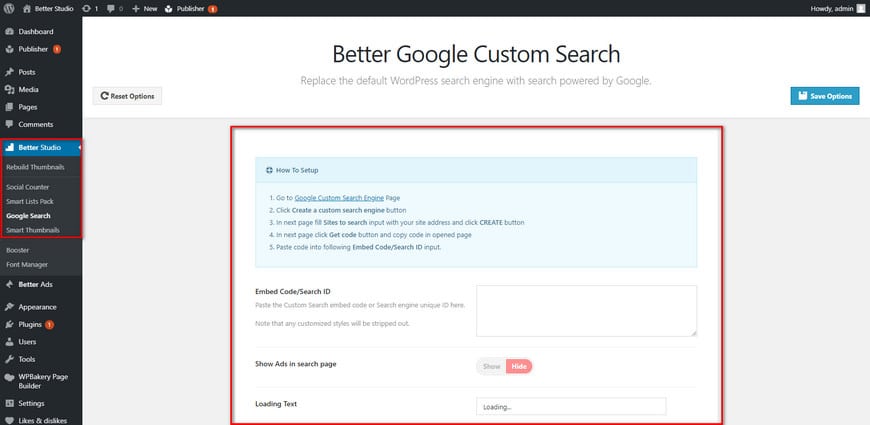
If you would like to show or hide ads make sure to configure it as well. In addition, you can type in a customized loading text. Finally, once you are done click on Save Options on the top right corner.
This is how WordPress Google custom search would look like, keep in mind, this may differ based on the website you have created the GCS for:
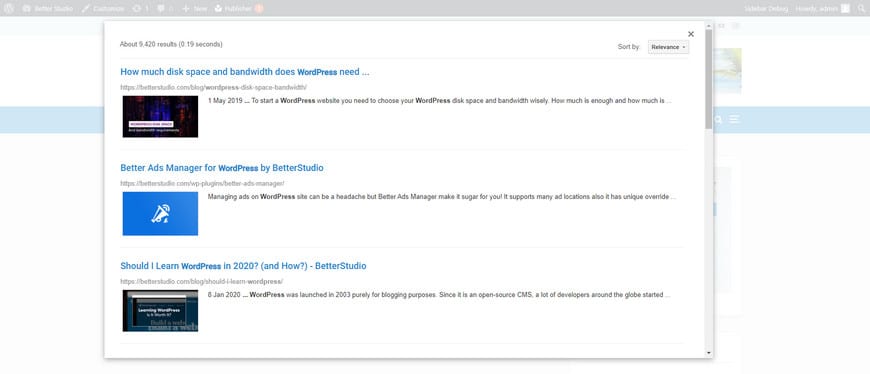
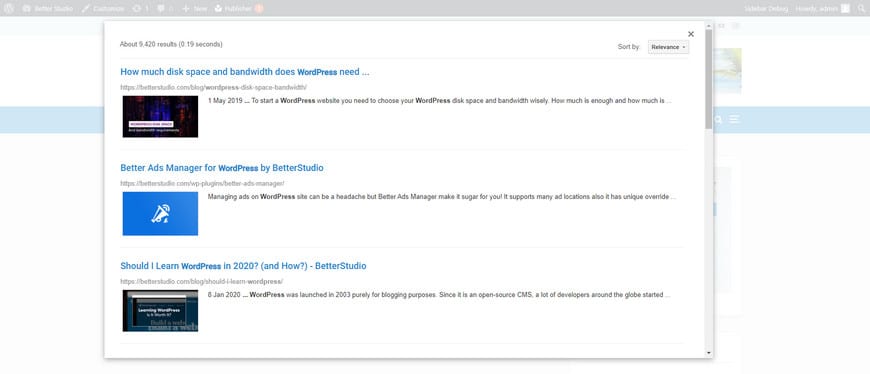
Add Google Custom Search using WP Google Search
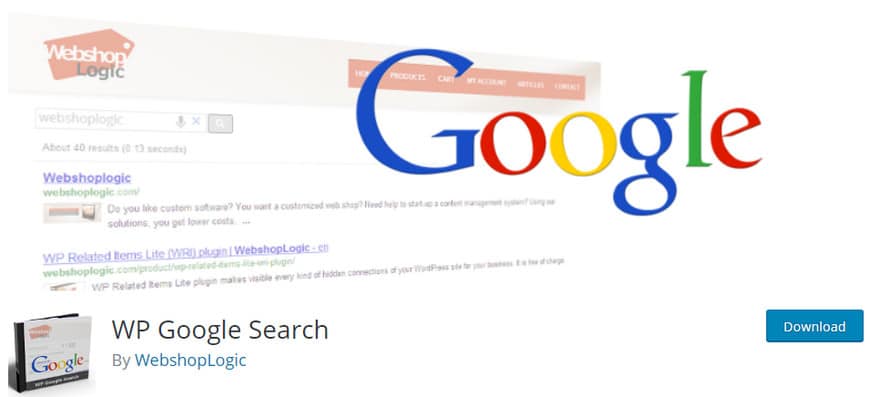
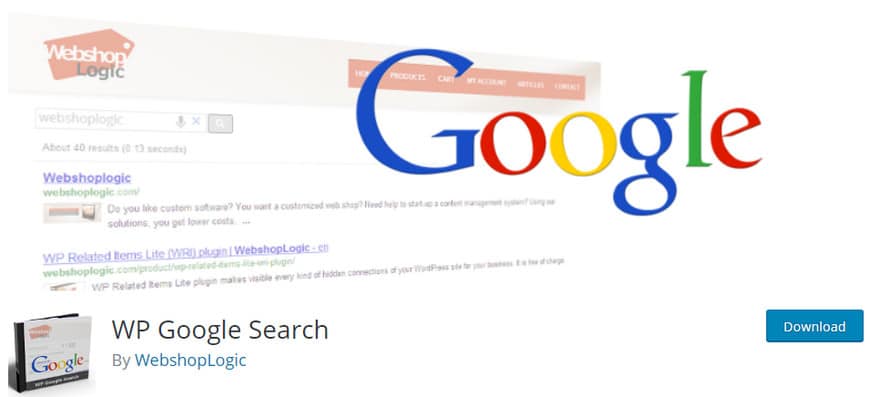
The next plugin on our list that you can use to add WordPress Google custom search is WP Google Search. Working with this plugin is similar to the Better Google Custom Search plugin. You need to create a Google Search Engine ID and place it in the plugin’s configuration.
However, unlike Better Google Custom Search, this plugin can only add WordPress Google custom search to your website via a widget. Thus, once you have installed and activated the plugin, hover over Settings and click on WP Google Search to configure the plugin.
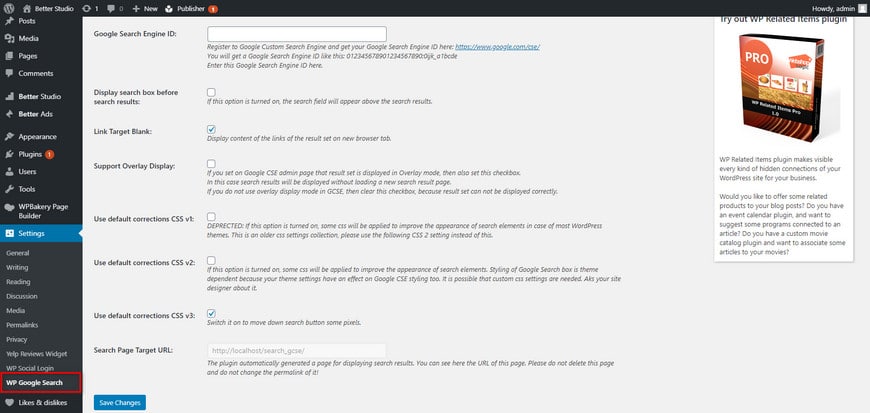
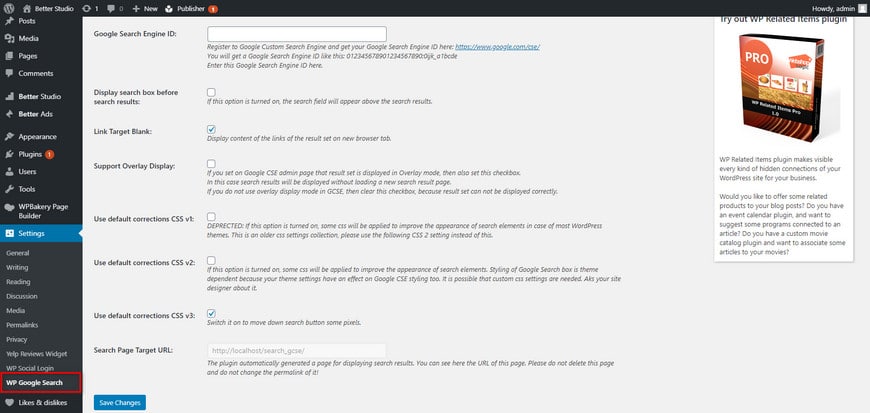
Copy and paste your Google Search Engine ID in the plugin and configure it however you wish. Then, click on save changes.
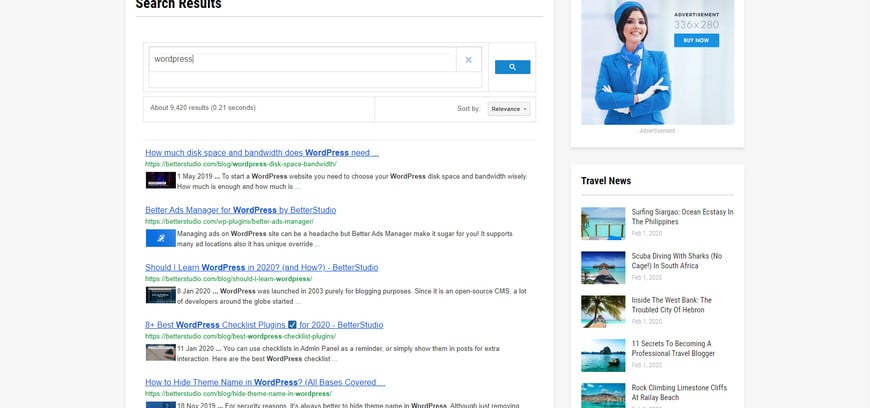
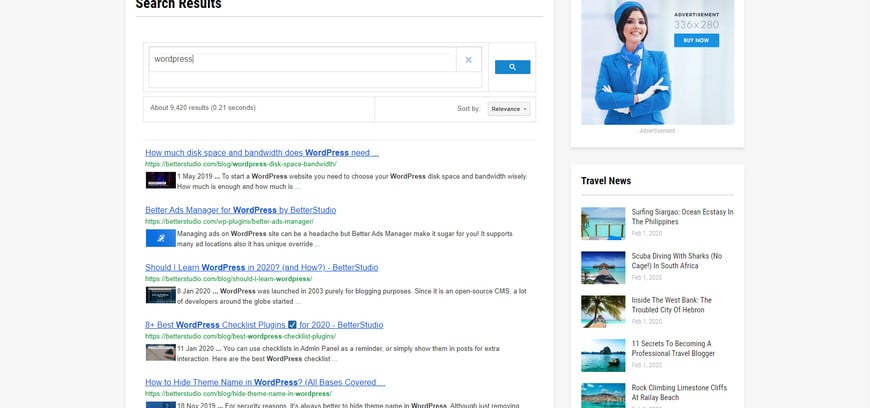
The plugin is available in English, Spanish, Serbian, Portuguese, Swedish, and Danish. This free plugin has over 10,000 active installations and compatible with the latest version of WordPress. In addition, working with this plugin doesn’t require any programming knowledge.
Why add Google Custom Search to WordPress?
As you might have probably guessed, Google Custom Search is a great way to use Google search results and filter them for your own domain-specific results. In simpler words, it basically adds a Google search to your website that only displays your content.
As mentioned above, adding Google Custom Search to WordPress can increase the speed of your website, because it won’t run any queries on your database everything happens on Google’s servers. The results of Google Custom Search are more accurate because it ignores custom post types and fields and only shows relevant content.
Keep in mind, GCS only uses the web pages that have been indexed by Google.
Perhaps the best advantage of using GCS is the fact that you can monetize the search results by activating Adsense. You can earn a few cents whenever someone clicks on an ad displayed on the search results page. However, the ads may promote the services of other companies.
In addition, it is easy to implement and customize WordPress Google Custom Search. Did you find any difficulty with the steps and plugins we mentioned above? Even if you have no programming knowledge, nor WordPress knowledge, by following the steps above, you can add Google Custom Search to your WordPress website and customize it within the plugins themselves.
WordPress Google Custom Search has the potential to increase the visibility of your website because the results are limited and will only display the content of your website or domain that you have created the Custom Search for.
Other Great WordPress Search Plugins
In another article, we have introduced the best WordPress site search plugins. However, we will briefly mention three of them down below.
1. Search WP
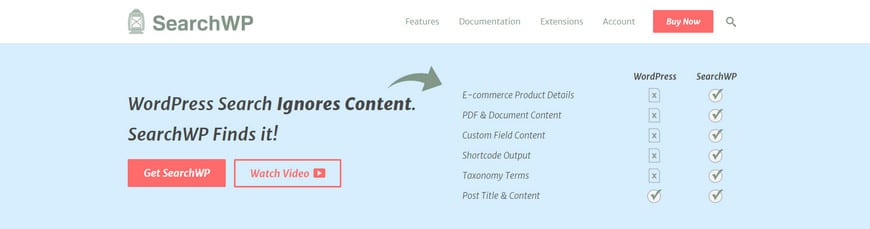
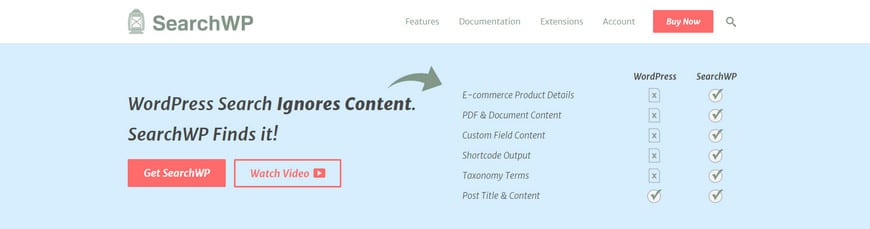
Search WP plugin is considered to be one of the most popular WordPress site search plugins. Perhaps, it gained its popularity due to its friendly interface and amazing features that it provides. Search WP can easily identify keywords in subjects, pages, categories, tags, and comments.
After downloading this premium plugin, it automatically begins indexing your content and replaces the default WordPress search with its own configurations. In addition, it’s compatible with WooCommerce, bbPress, and WP Job Manager. Thus, you shouldn’t worry about installing this plugin along with another third-party plugin that’s compatible with WooCommerce.
2. Swiftype Search
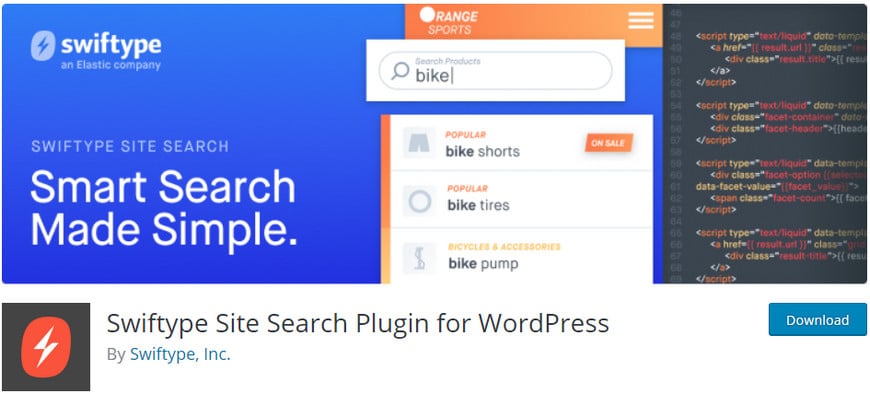
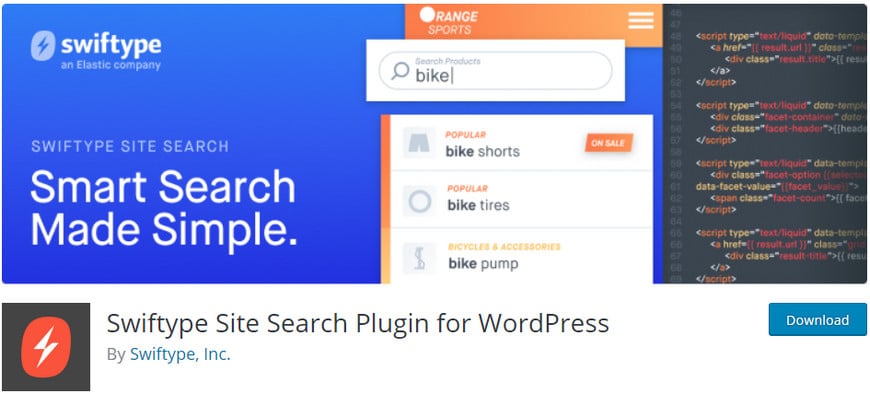
Swiftype Search is a fast and powerful site search plugin. It looks exactly like the default WordPress search. Thus, your users won’t notice any difference. This plugin is very customizable and it allows users to change the search box, colors, fonts, etc.
Furthermore, Swiftype Search can show live statistics of users on your website. This is very important and enables you to improve the content of your website to get more impressions and traffic.
This plugin is available in 13 languages and comes with the drag and drop ability that allows you to sort the results. However, this is yet another premium plugin.
3. Ajax Search Lite
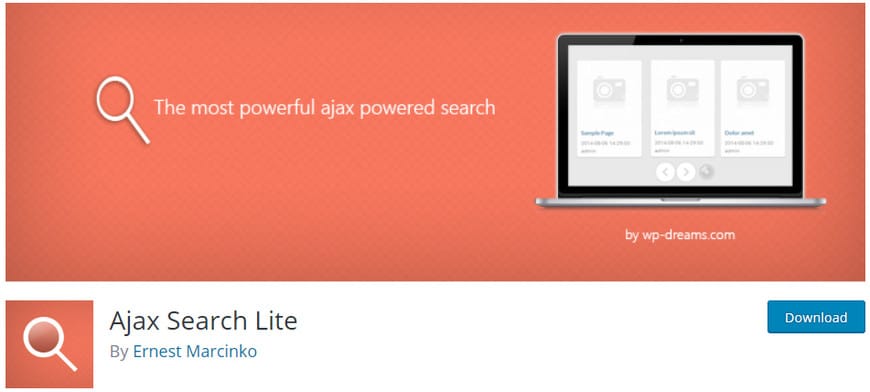
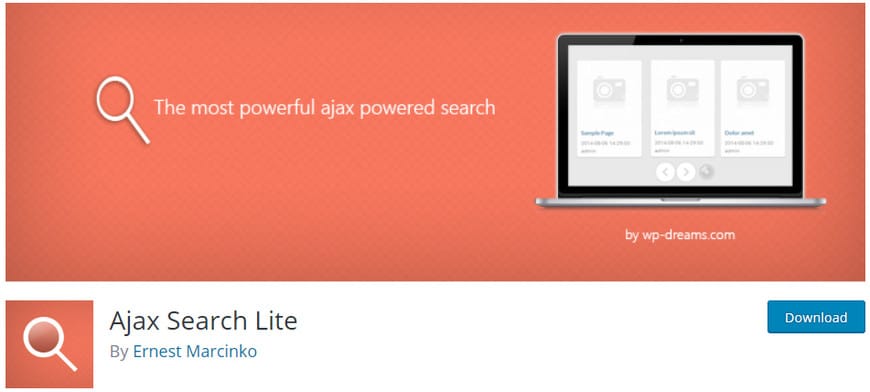
Ajax Search Lite is a flexible WordPress site search plugin that’s compatible with most WordPress themes. Ajax Search Lite comes with a responsive live search engine that can boost your user experience dramatically by offering a user-friendly search form.
Ajax Search Lite has very smooth animations that work really well with mobile devices. In other words, Ajax Search Lite is a better and improved version of WordPress search. It supports custom fields, post types, etc. This plugin is compatible with WooCommerce and also works well with WPML tools. Furthermore, it comes with 8 pre-designed templates and options for color modification.
Ajax Search Lite is available in both free and premium versions. The premium version unlocks more features. It comes with over 100 congratulable themes and 400 admin options.

 العربية
العربية 
