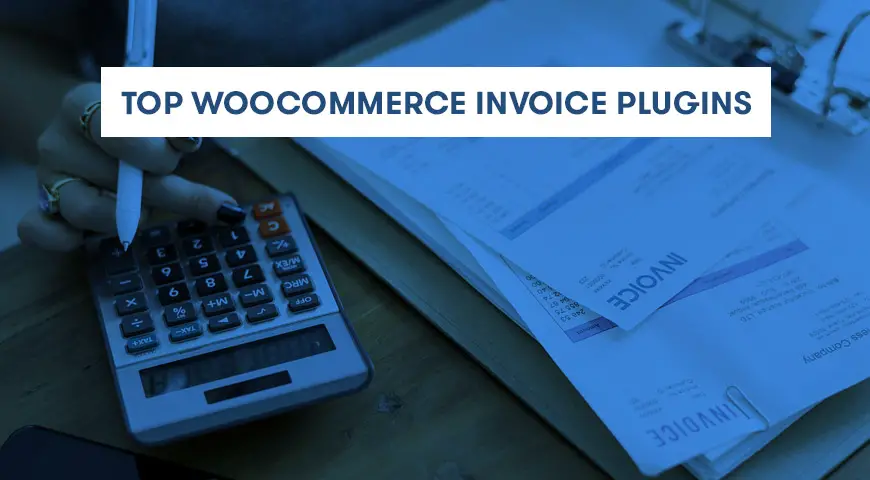Having a WooCommerce store with WordPress may be challenging at first and it takes a little bit of time to build trust between visitors and the website. There are a few steps you need to take as the website owner to convince visitors that you are a legitimate website.
Having your companies credentials and a proper payment method are amongst them. Also, it’s important to create invoices for the products your customers have purchased. A PDF invoice plugin is a tool that can create an online and printable invoice and send it to your customer’s emails.
This invoice must be complete and the customers should be able to download it and access it anywhere, anytime. In this article, we would like to introduce top WooCommerce PDF invoice builders in WordPress.
By selecting the right plugins, you can ensure your WooCommerce store runs smoothly. Here are some tips you should keep in mind when choosing the best plugins for WooCommerce. These plugins will enhance your website-building experience.
We have also included links to free WooCommerce WordPress themes that may be helpful, as well as additional resources.
This article contains a list of the top PDF invoice plugins for WooCommerce, but if you are in need of a more general PDF invoice plugin, we also have a list of the top WordPress PDF invoices plugins.
1. WooCommerce PDF Invoices & Packing Slips
With the WooCommerce PDF Invoices & Packing Slips plugin, you can create and print WordPress invoices. This plugin is also offered in premium. Thus, you can add extra functionality to the plugin.
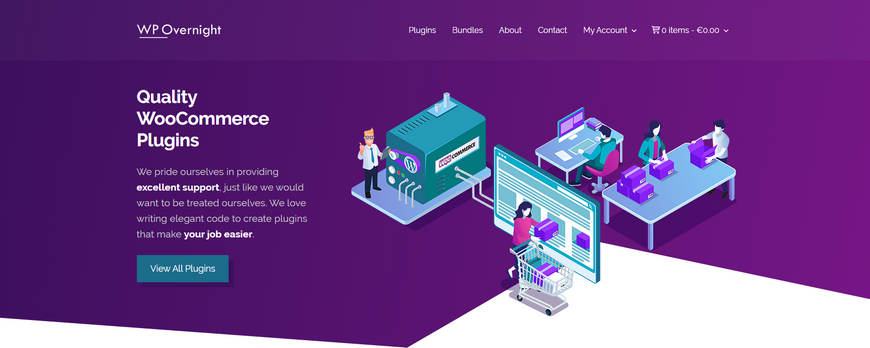
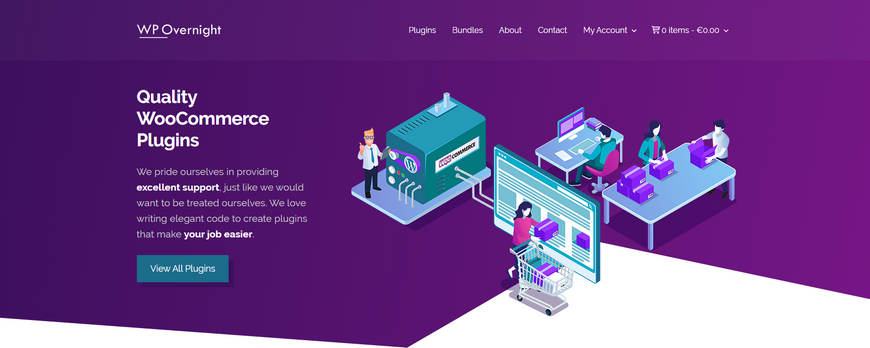
As you can probably tell by the name, this plugin is designed specifically for the WooCommerce environment. This plugin offers many features. For example:
- Fully customizable HTML and CSS templates
- It attaches a PDF invoice to each purchase
- The invoice can be downloaded at any given time from the admin panel
- It can create invoices in bulk
- Etc.
The premium features are:
- You can create fully customized email invoices for refund purposes
- It uploads all invoices to Dropbox by default
- It can automatically send slips to print
This plugin is for those WordPress users who would like to automate the process of slips and invoices more specifically for international users.
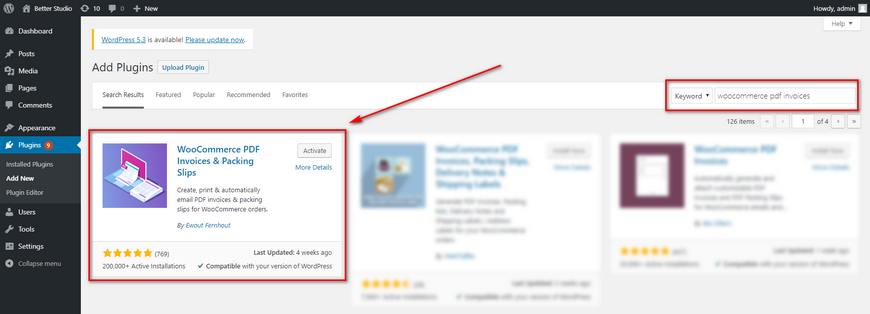
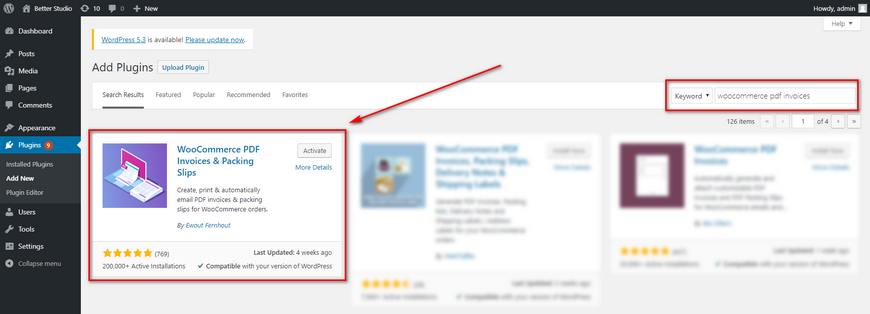
You can download the plugin from the official WordPress website or directly from the WordPress Dashboard. Simply, login to the Dashboard, hover over Plugins and click on Add New then search for the plugin. Install and activate it.
As of now, the premium version is $70 for one website.
2. WooCommerce PDF Invoices
The WooCommerce PDF Invoices is another great plugin that allows you to generate PDF invoices in WordPress. This plugin creates an invoice automatically and sends it to customers’ preferred storage. For example, Dropbox, Google Drive, OneDrive, and Egnyte.
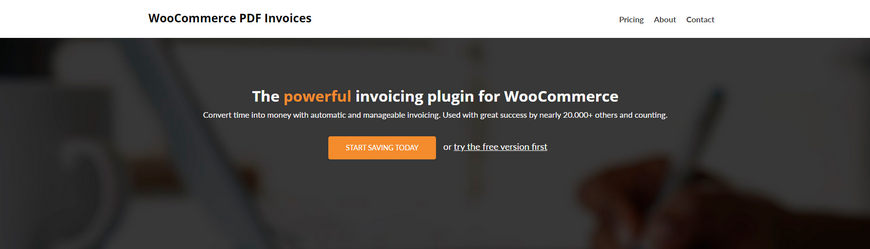
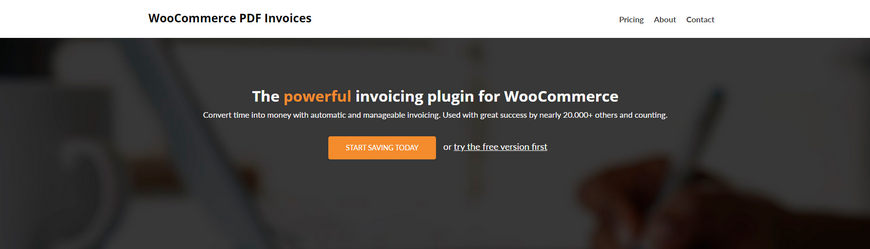
Some of the key features of this plugin are:
- It automatically attaches PDF invoice to WooCommerce emails
- You can use a fully customized email template
- It’s available in multiple languages
- It allows you to download PDF invoices easily from the admin page
- Etc.
This plugin is also available in the premium version. The features available in this version are:
- Bulk PDF invoices
- The ability to bulk download or export PDF invoices
- It allows you to customize your PDF invoice template
3. WooCommerce PDF Invoices, Packing Slips, Delivery Notes, and Shipping Labels Plugin
The WooCommerce PDF invoices plugin is developed by the WebToffee company and it is designed specifically to automate the whole process of sending out the PDF invoice along with other features. This plugin also offers a 30-days money-back guarantee.
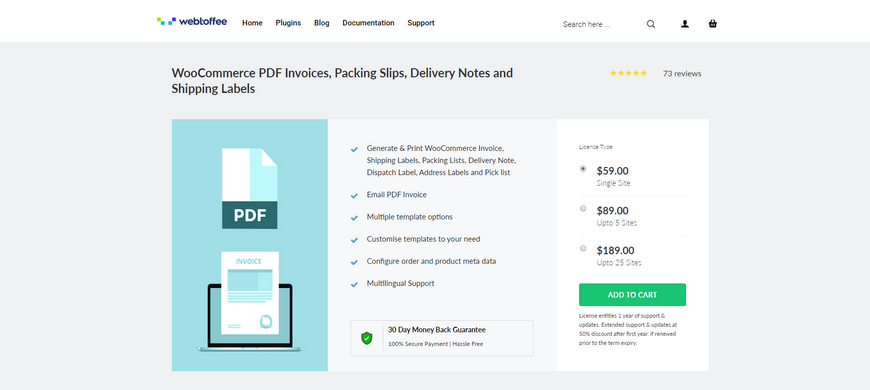
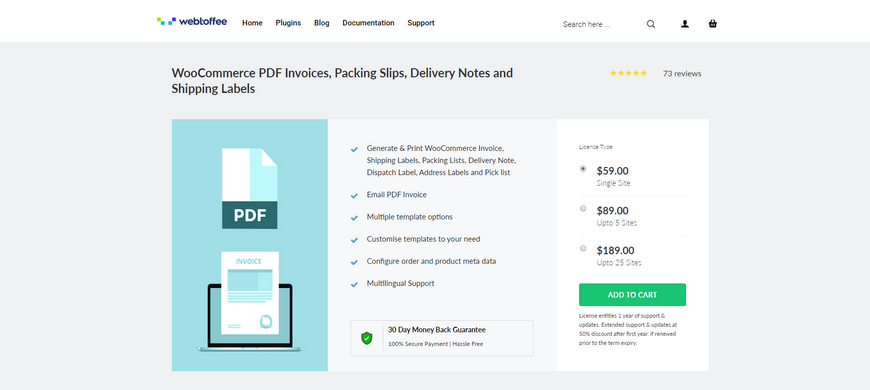
The features of this plugin include:
- You can fully customize your store logo and name
- The ability to download PDF invoice from the admin page
- The ability to bulk print all labels
- It automatically generates PDF shipping label, packing slip, delivery note, and dispatch label
- It auto-generates invoice number with the ability to set prefix
- Preview before printing the PDF invoice
- Etc.
Simply download the plugin either directly from the WordPress Dashboard or from the official WordPress website.
Proceed to install and activate the plugin and configure the basic settings. For example, the company name, packaging type and etc. By default, you can choose three templates.
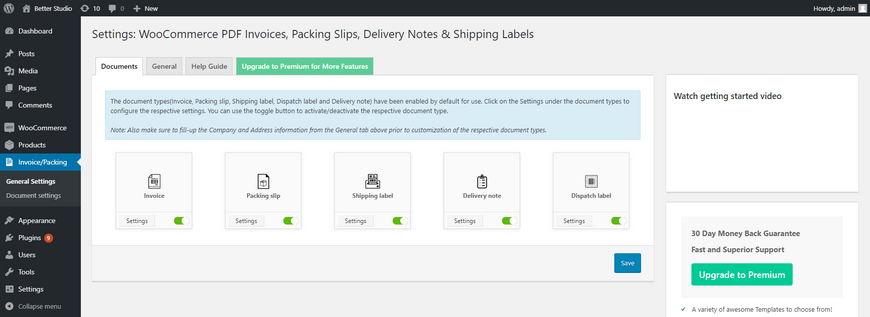
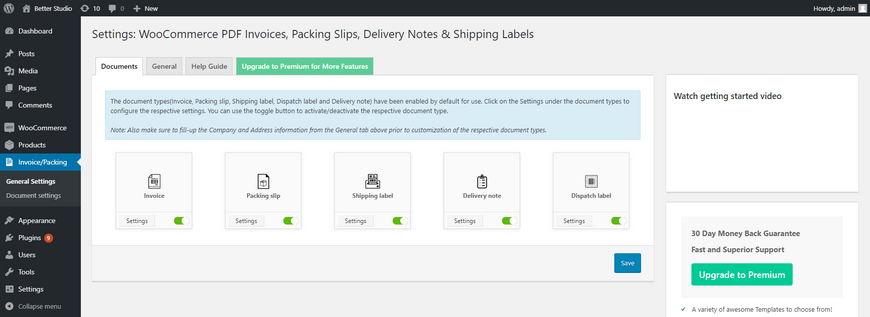
However, if you upgrade to the premium version you can choose from a variety of templates. Besides, it is compatible with the WordPress WPML tool, faster support, customize invoice number, option to customize return policy and footer and etc.
4. Yith PDF Invoice and Shipping List
Yith PDF invoice and shipping list is yet another WooCommerce PDF invoice plugin in our list. This plugin helps you create a PDF invoice and shipping list. This plugin designed to generate PDF invoices for orders coming to your website through the customers.
In addition, created PDF invoices can be copied to your Dropbox account.
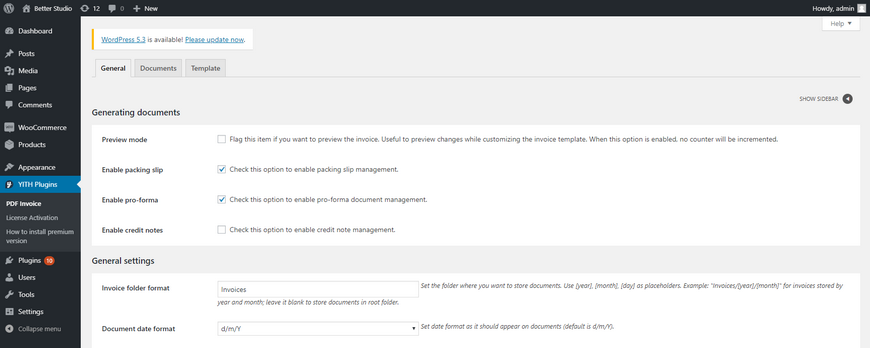
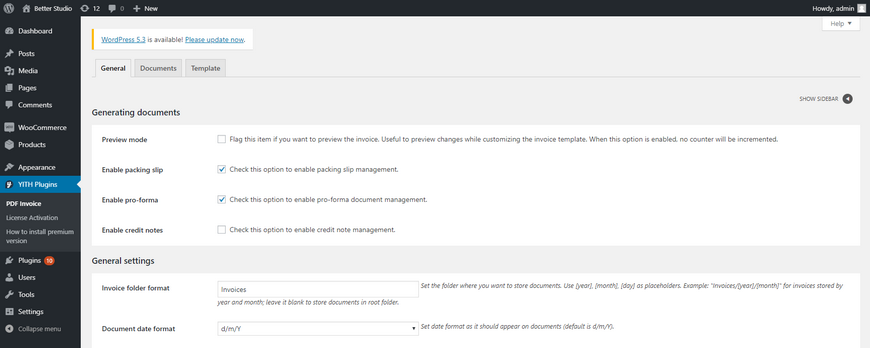
You can download this plugin directly from their website. However, this is a premium plugin. Thus, you have to pay $91 for a single website.
The features Yith PDF Invoice offers are:
- Compatible with WPML plugin
- It can generate invoices in bulk
- The templates can be fully customized
- Notes and footer can be added to the template
- Etc.
Yith PDF invoice is a great option for businesses that are looking for a simple method to create an invoice that includes tax infrastructure.
5. Woo Invoice
Anyone who runs a WooCommerce WordPress website has looked for methods to create a proper billing process. Ultimately, this can build a strong trust between you and the customers. Woo Invoice is yet another WooCommerce PDF invoice plugin on our list.
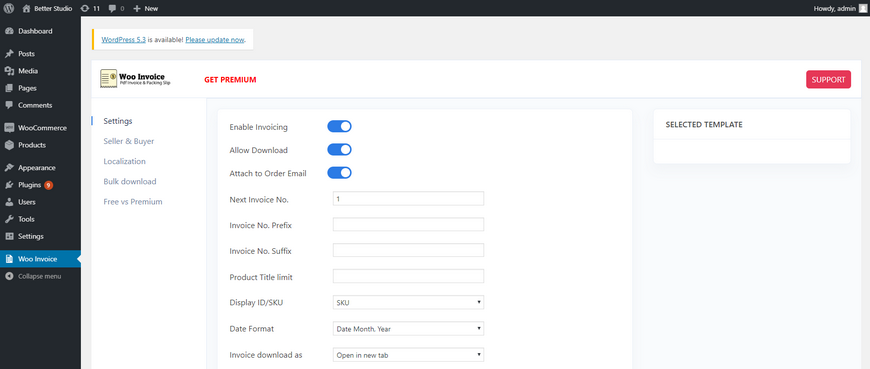
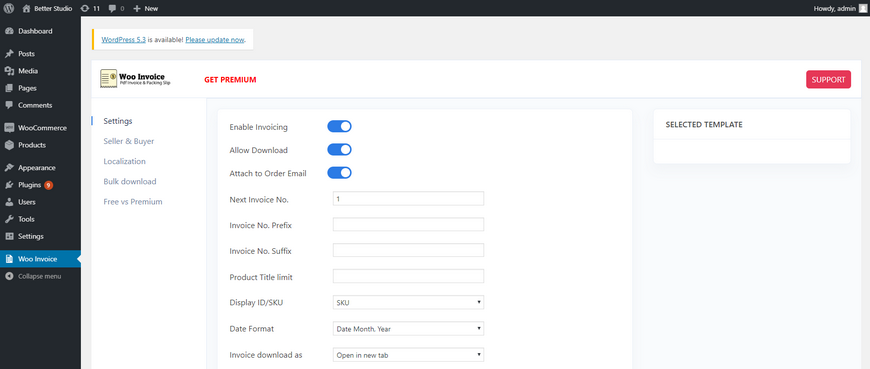
Much like other plugins in our list, this plugin creates an automated invoice whenever an order comes through. The created invoice includes a template and can be downloaded and printed.
Why Woo Invoice is a great plugin?
The features of this plugin are:
- It displays the payment method
- Invoices can be downloaded in bulk
- Adds the PDF invoice as an attachment when sending an email to the customer
- It can be translated
- Etc.
The premium features are:
- You can add images related to your product along with the invoice
- The ability to add product description and category in the invoice
- You can generate shipping label
- Option to attach an additional document with the invoice
- Etc.
This plugin can be either downloaded from the WordPress Dashboard or the official WordPress website.
6. WooCommerce PDF Invoice Builder
With the WooCommerce PDF invoice builder plugin, you can create invoices, packing slips, etc. without any hassle. This plugin offers the ability to drag and drop to create PDF invoices.
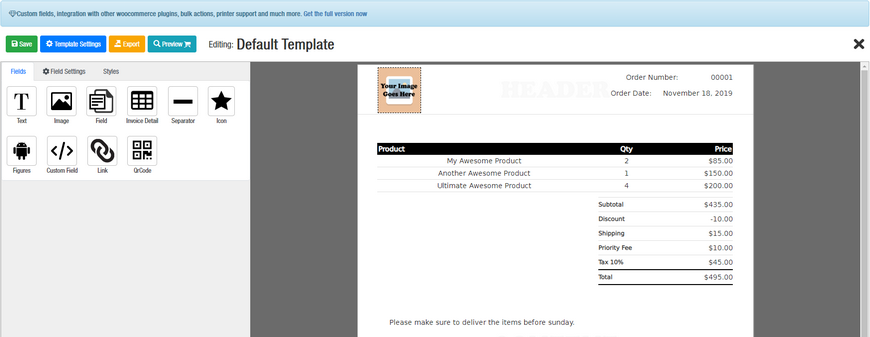
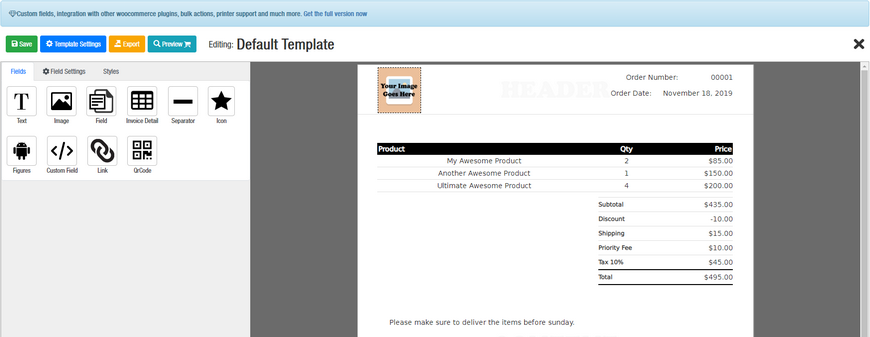
This plugin is available in both free and premium versions. The free features include:
- Ability to create PDF invoices with the drag and drop feature
- Fully customizable
- It comes with more than 500 icons to create a unique template
- It automatically adds multiple currencies to the invoice
- Etc.
Conclusion
Anyone can build a WooCommerce website with WordPress but how to maintain it and build trust between your customers and the business may take a little bit of patient and skills.
When you buy a product from a local store, you expect an invoice for the product you have purchased. The same principle must be in place when making a purchase online. Customers believe in the legitimacy of a business when they follow the standards.