Nowadays, a lot of websites are built by WordPress. Although, some of these themes come with a lot of security weaknesses. However, the premium themes like Publisher theme come with full built-in security and there may be little to no malware in the theme. But free themes and especially nulled themes are always in danger.
Free themes or premium themes that you download for free on some websites may have been purposely cracked by hackers to steal your data. In this article, we would like to discuss malware in themes and how to use the WordPress theme scanner, theme virus checker.
Why There Is Malware in my Theme?
There are many ways for malware to gain access to your theme. If you downloaded the theme from an unverified source, it is probably infected with malware. In addition, due to the low security of free themes, they are always in danger of malware, even the installed plugins can be infected.
There are many reasons for a hacker to gain access to your website. For example, to add ads to your website, get a backlog from your posts, redirect users to spam links and most importantly, to find a way to gain access to your website.
With the help of malware, hackers can monitor your visitors and learn their identities, email and password. In addition, they can take down a website for a short period or interfere with the activities.
Points mentioned above are worth looking into and it is necessary to pay attention to where you download the themes and plugins installed on WordPress. Keep in mind, the best way to prevent hackers and malware to gain access to your website is by purchasing premium plugins and themes.
How to Find Out if WordPress Theme is Infected?
Before we discuss methods to eliminate malware, let us discuss signs of malware. One of the signs is the fact that your website keeps going down. Google can detect viruses and malware and if your website is infected it may partially or completely block your website from their search engine.
Another sign of malware existence in a WordPress theme is page whitening. Sometimes a random or a specific page may display nothing. Also, displaying popups when closing pages or getting redirected to another page usually means your website is infected.
Best WordPress Theme Virus Checker (Before Installing)
It’s best to scan WordPress themes before installing them to make sure there isn’t any malware within the codes. There are multiple methods to scan and detect malware. The basic method is by a Google search.
By searching for the theme, you are trying to install and reading the reviews you can tell if the theme is infected or not.
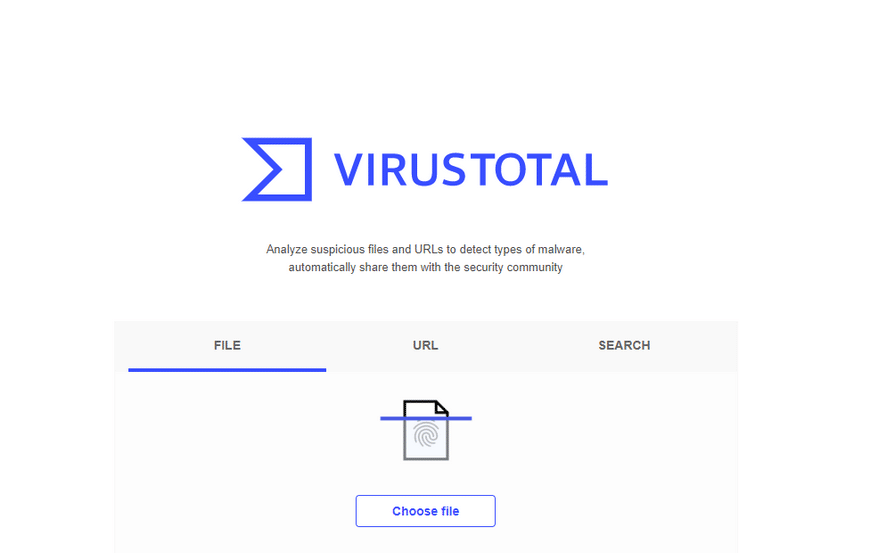
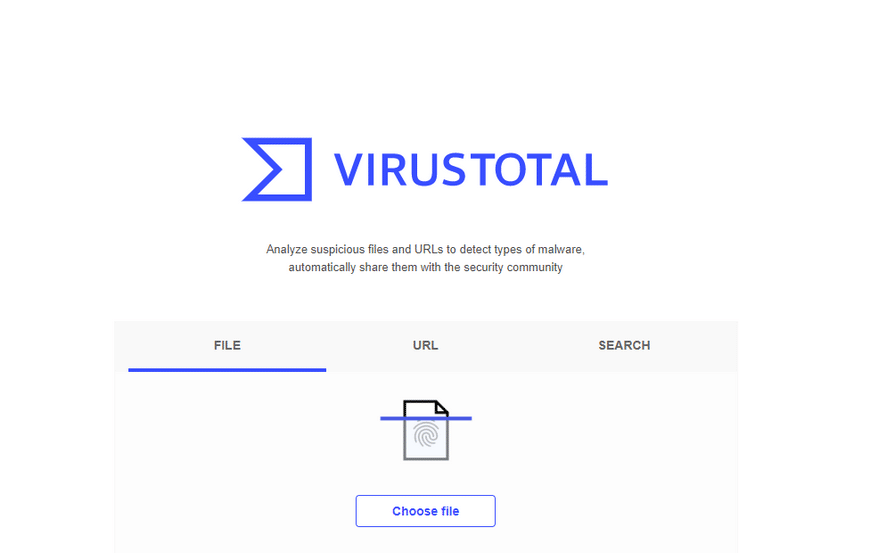
VirusTotal.com is one of the best online WordPress theme scanner and theme virus checkers. This free tool scans a zipped file and detects any virus or malware in the file. You have to open the website and upload your zipped file and click on Scan to start the process.
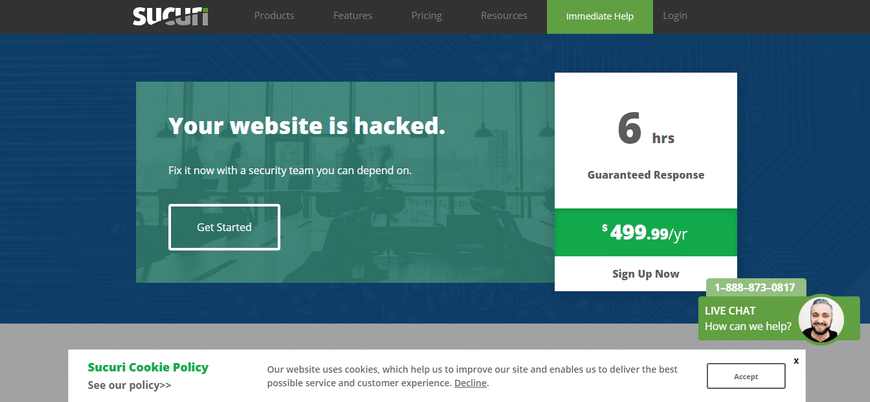
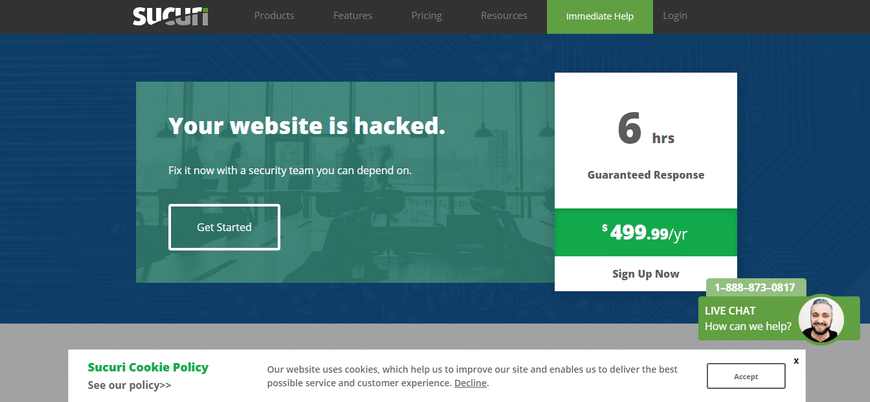
Sucuri is one of the most popular WordPress security plugins. If your website is hacked or infected with malware and viruses, they provide WordPress theme scanner and theme virus checker services.
Best WordPress Theme Scanner Plugins
Another method to detect malware and malicious code in a WordPress theme is by scanning it. As mentioned above, there are many WordPress theme scanner and theme virus checker tools, which you can use to detect malware and malicious code in a theme.
1. Google’s Safe Browsing
With the help of Safe Browsing, you can check the security level of your website and fix any errors.
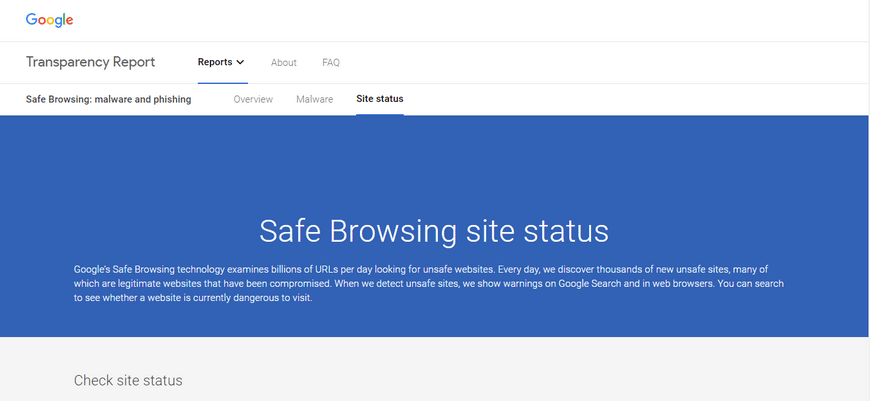
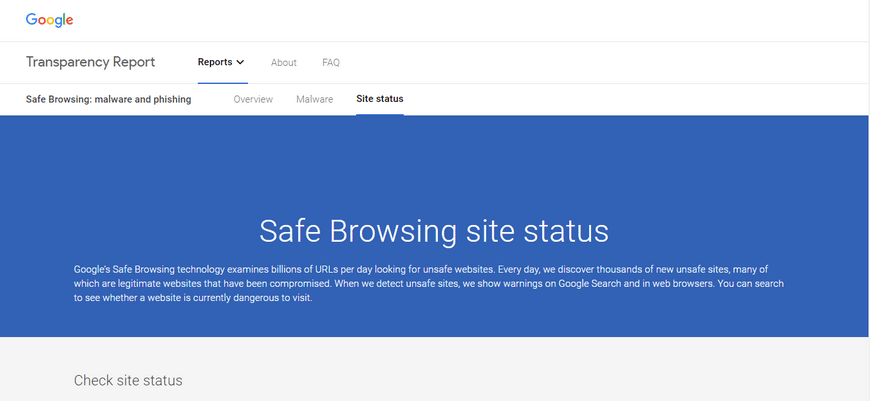
Simply add your domain name to the URL below after the “=”:
http://www.google.com/safebrowsing/diagnostic?site=
2. Theme Authenticity Checker (TAC)
Theme Authenticity Checker (TAC) is a plugin that you can install on the localhost and scan a theme before using it on your actual server. This plugin scans and detects malware, and if there is any malicious code in the theme, TAC tells you where exactly the code is. Also, you can scan the live themes as well.
3. WP Antivirus Site Protection
WP Antivirus Site Protection is another WordPress theme scanner and theme virus checker. In addition to scanning a theme, it also scans every single file uploaded on your website. Then, if there are any malware or malicious code it sends an email to notify the user.
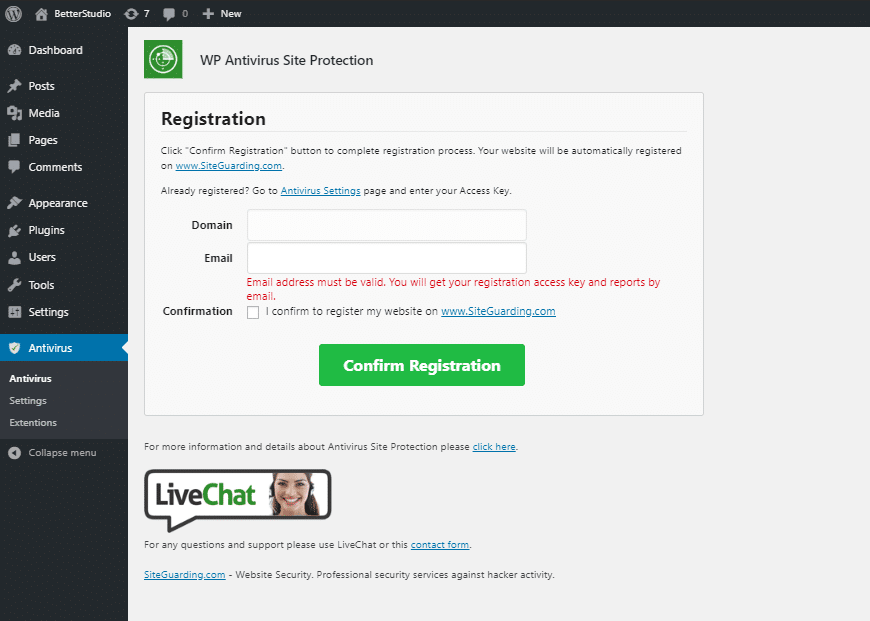
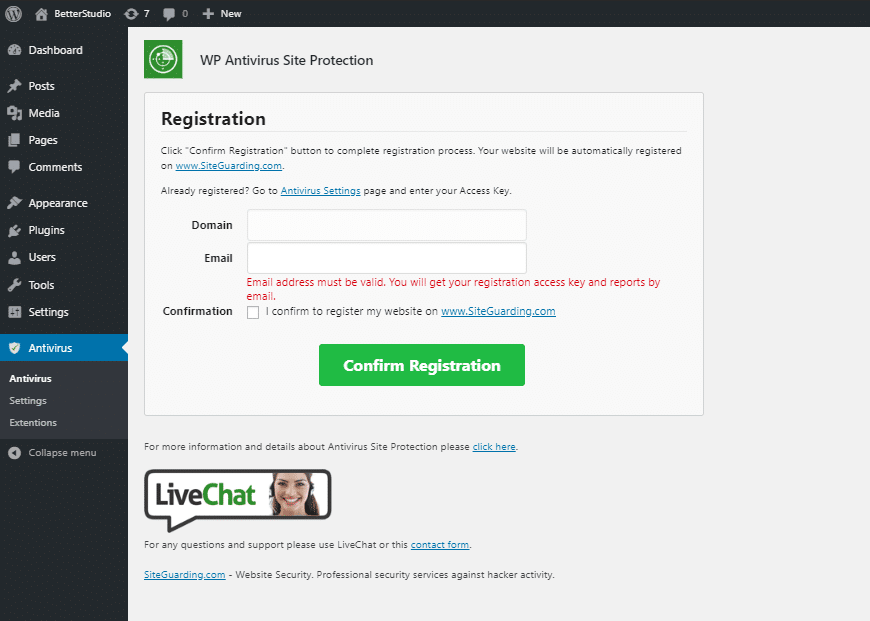
4. Quttera Web Malware Scanner
The Quttera Web Malware Scanner is another security plugin on our list. It detects any malware, malicious code, redirects, and ads on your website. Besides, this plugin offers a variety of features to cleanse your website of malware. No data will be deleted during the scan.
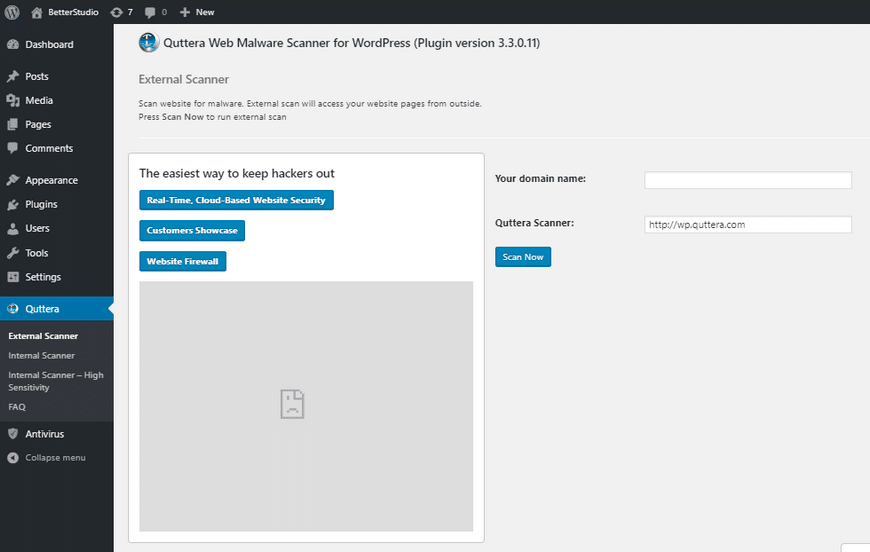
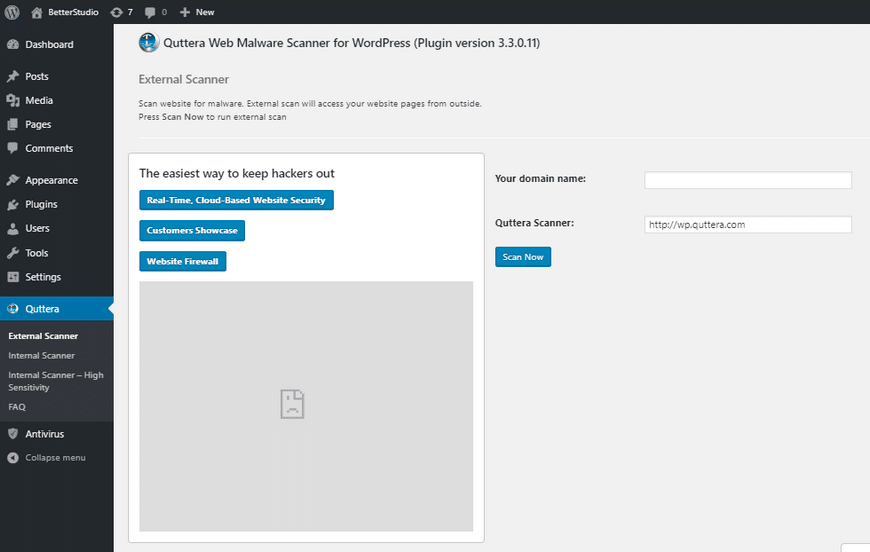
5. Anti Malware Plugin
The Anti Malware plugin is one of the best security plugins you can find. This plugin uses a website firewall and protects your website against any attacks. The free version of this plugin is probably enough for some. However, the premium version unlocks more features.
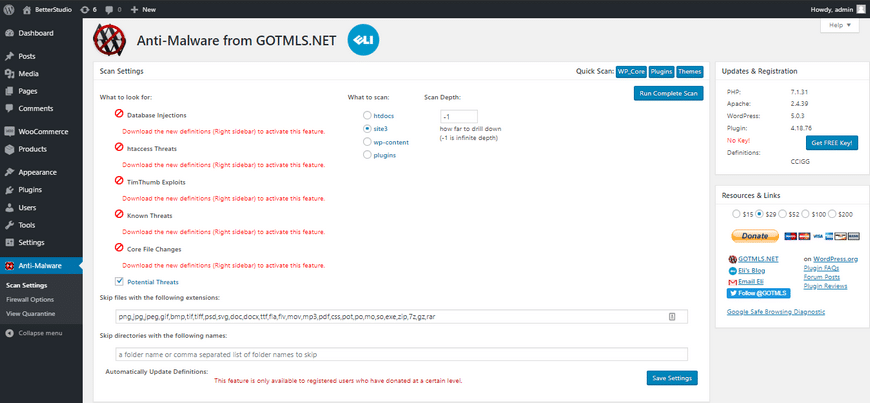
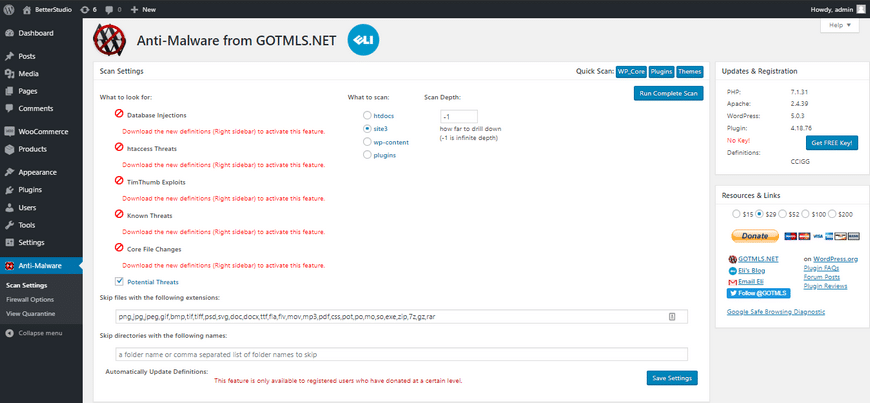
6. Exploit Scanner
The Exploit Scanner plugin other than checking your website and finding any malware and virus gives you the ability to scan your database as well and you will receive a notification in case there are any issues.



