Security is one of the main concerns of everyone using the internet. On the other hand, WordPress’ popularity is increasing day by day and this attracts hackers and spammers as well as ordinary people.
One of the best ways to increase your WordPress security is by using CAPTCHA. CAPTCHA prevents bots from entering your website and this will dramatically increase your website’s security.
In this article, we will introduce the Invisible reCAPTCHA plugin, which is one of the best CAPTCHA plugins you can find. To find more ways to stop spam comments in WordPress visit our other post.
If you’re looking for other security procedures, have look at our previous article where we introduce the best WordPress security plugins for 2022.
What is reCAPTCHA?
CAPTCHA is a tool that prevents attacks from spammer bots. This tool is designed in a way where only a human can answer its questions. Although the process of answering CAPTCHAs can be tiring and time-consuming for humans as well.
“Completely automated public Turing test to tell computers and humans apart” or CAPTCHA for short, is a simple puzzle that only humans can solve and it prevents bots from entering your website.


reCAPTCHA is a service provided by Google. This tool is offered totally free so everyone can use it to increase their website’s security. We can say reCAPTCHA is an updated version for CAPTCHA.
This service is designed to verify security codes. ReCAPTCHA uses OCR or Optical Character Recognition system which scans old books, radio programs, and newspapers and provides them to the user in digital format. Therefore, only humans can answer these questions and bots are not capable of doing so yet.
As mentioned above, WordPress is gaining new audiences every day and this makes WordPress a prime target for hackers. The developers of this powerful CMS have added a lot of security layers as well as designed security plugins. But still, you can’t say your website is 100% safe. Comment spam, unauthorized access, and fake sign-ups are only some of the issues you will face.
What is Invisible reCAPTCHA?
Invisible reCAPTCHA is a branch connected to Google’s reCAPTCHA tree. In this type of CAPTCHA, there is initially no box to tick.
As you probably can tell by its name, this service is invisible and it will carefully view your mouse movement as well as your IP address. If it sees your movement is not similar to the human-data it possesses, it will bring up new security layers.
This system offers a variety of features to its users. Some of the features are:
- Protects log in page to prevent any unauthorized access
- Protects sign-up page to prevent any fake sign-ups
- It will filter your comment section and prevent any spam comments
- Protects forget password page
- Protects products page
- Compatible with your installed plugins
- And etc.
How to install Invisible reCAPTCHA?
You can download Invisible reCAPTCHA plugin from the official WordPress website. Also, you can download it from your WordPress dashboard > Plugins > Add New and search for Invisible reCAPTCHA in the plugin vault. Once installed and activated, head over to Settings > Invisible reCAPTCHA to activate it.
Keep in mind, Invisible reCAPTCHA is a service provided by Google, therefore, you will need to connect it to your Google account. To do so, follow the steps below:
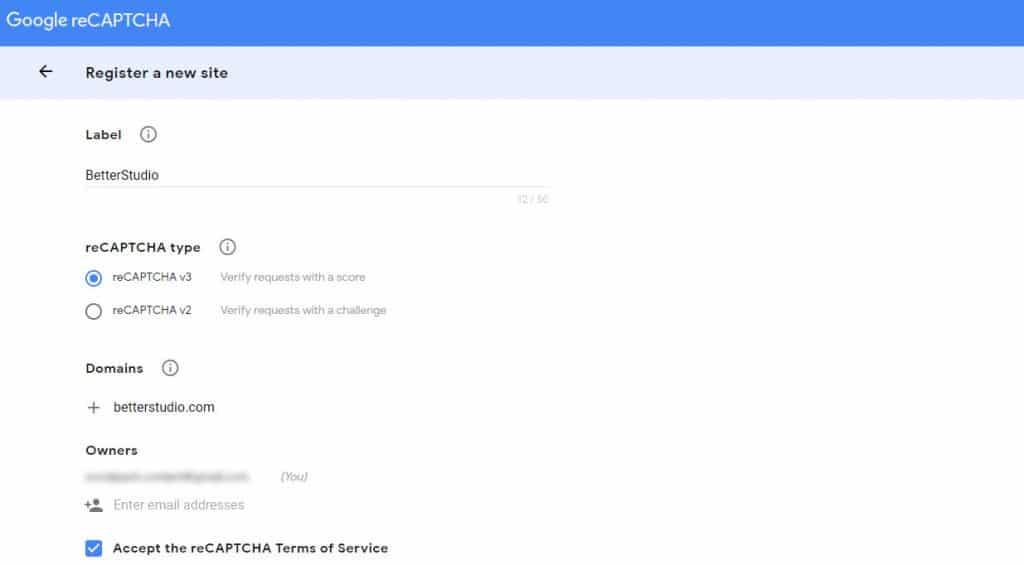
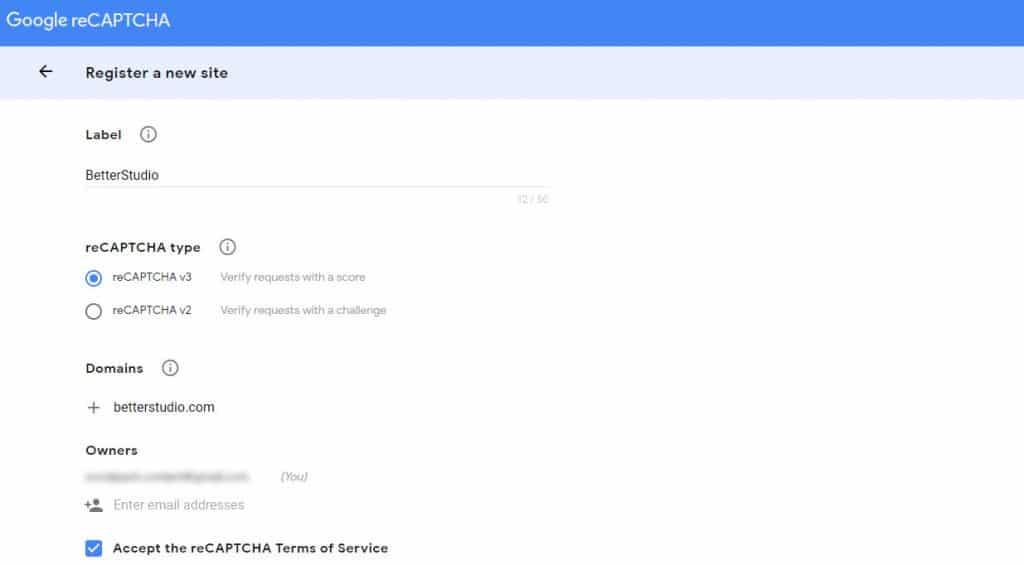
- Open your Google account
- Open this link
- Fill in the required data to connect your reCAPTCHA to Google
- Once you have filled everything click on “Register”
- Once you are registered you will get a site key and a secret key. Make sure you copy and paste them into your plugin’s setting.
How to set Google reCAPTCHA settings?
After installing the plugin, the next step would be to personalize it. To activate all of the Invisible reCAPTCHA features you must head to settings > Invisible reCAPTCHA, you will see some tabs.
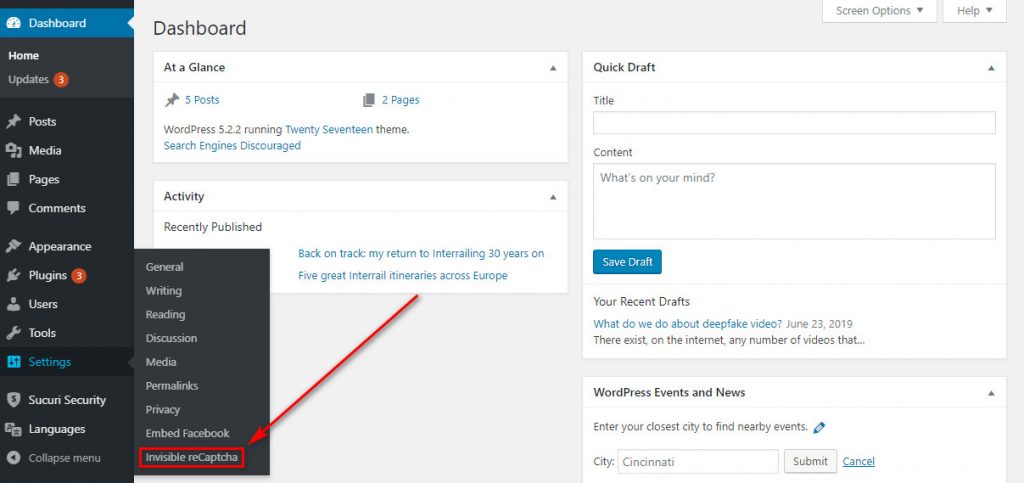
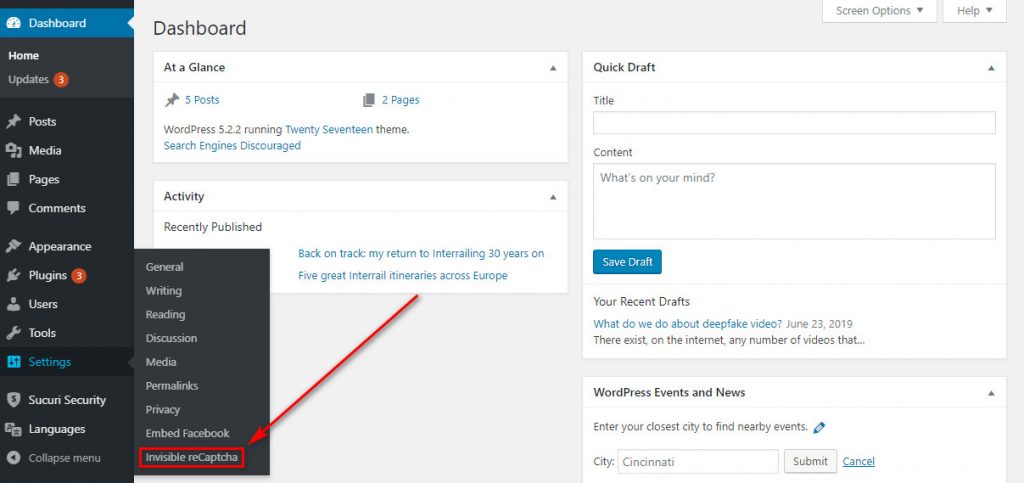
In the first tab, you will configure Invisible reCAPTCHA for your WordPress website. You must tick every option you see. Of course, it depends on which options you prefer.
Next tabs help you configure Invisible reCAPTCHA for WooCommerce, UltraCommunity, BuddyPress and Contact Forms. Just like the first tab, you will have to open them one by one and configure them to your liking.
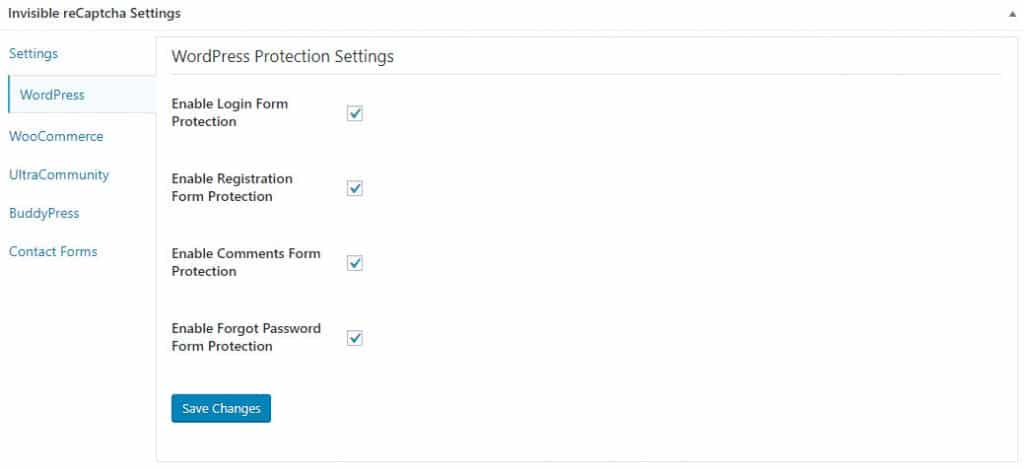
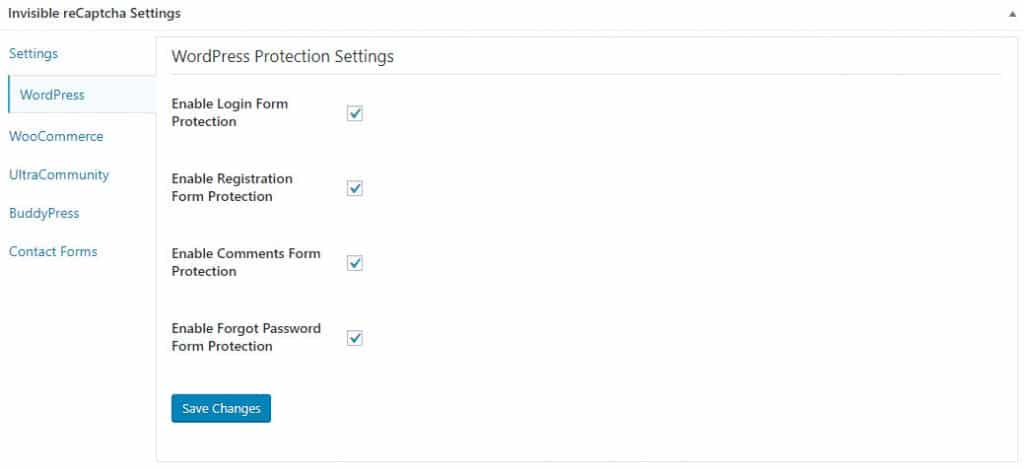
If you have configured it correctly you will be able to see the Invisible reCAPTCHA logo in the pages you have specified. For example, we have enabled its protection for the login page.
And we can see the Invisible reCAPTCHA logo on the said page.
How to remove reCAPTCHA logo from WordPress website?
By heading over to Invisible reCAPTCHA settings you can change the position of reCAPTCHA logo. Simply find “Badge Position” and you will get 3 options.
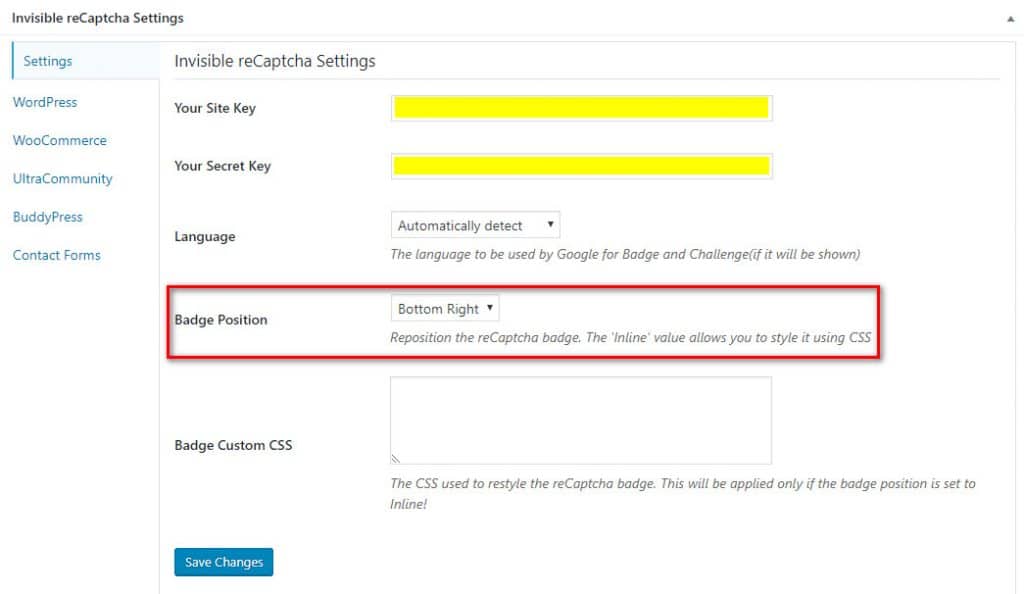
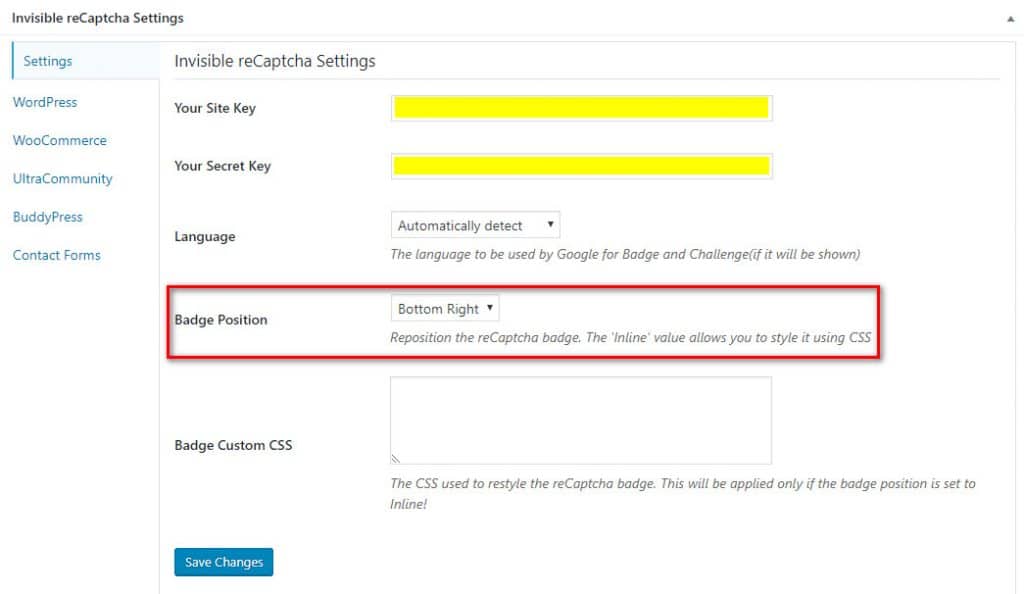
reCAPTCHA logo will be displayed on every single page you have enabled Invisible reCAPTCHA. If for any reasons you wish to prevent reCAPTCHA logo from showing up on your pages, copy and paste the code below to your Badge Custom CSS file:
grecaptcha-badge {
display: none;
}Conclusion
reCAPTCHA increases your website’s security. If you are trying to deal with spam or brute force attacks, we recommend that you install this plugin.
By using Invisible reCAPTCHA users don’t need to go through the tiring and time-consuming test provided by Google. Therefore, using this plugin is the best way to prevent any security risks created by bots.

 العربية
العربية 
