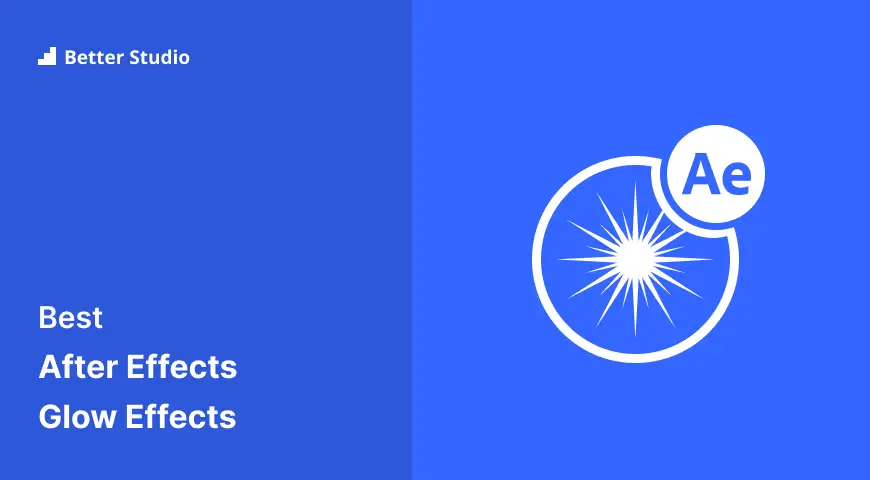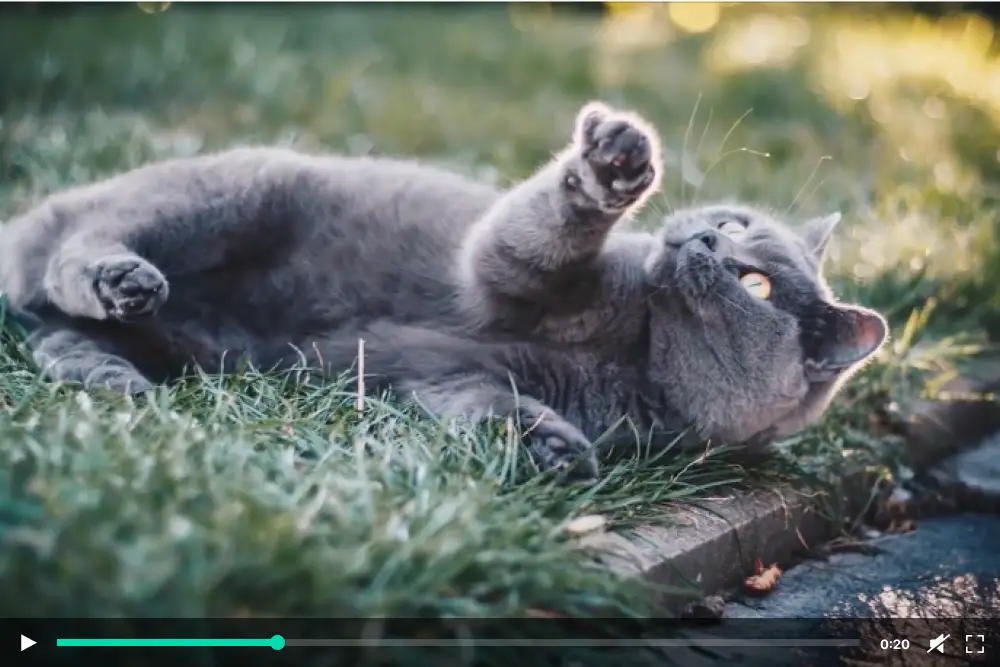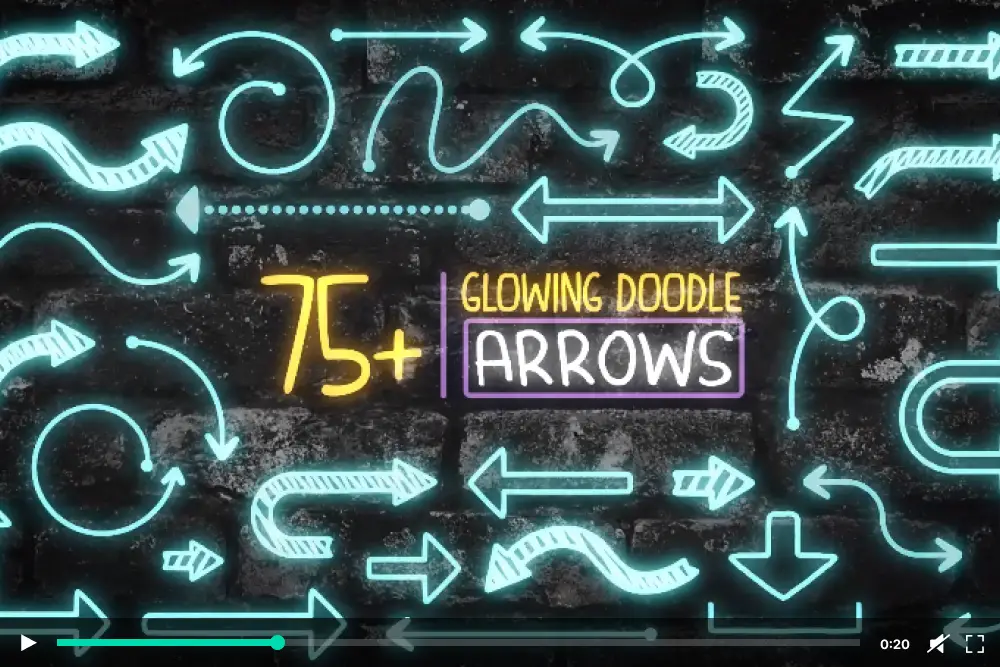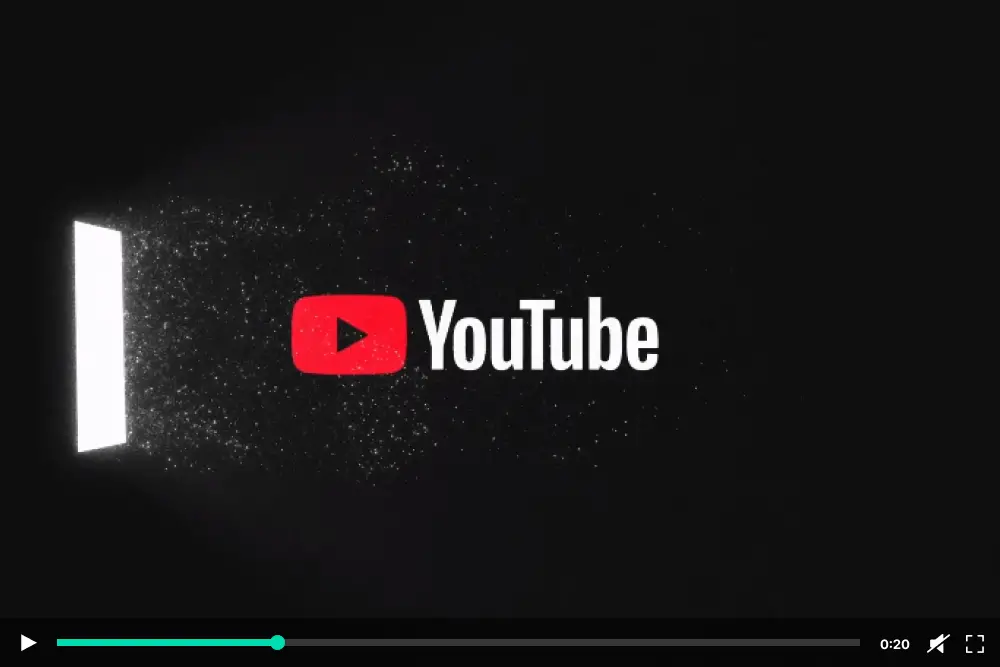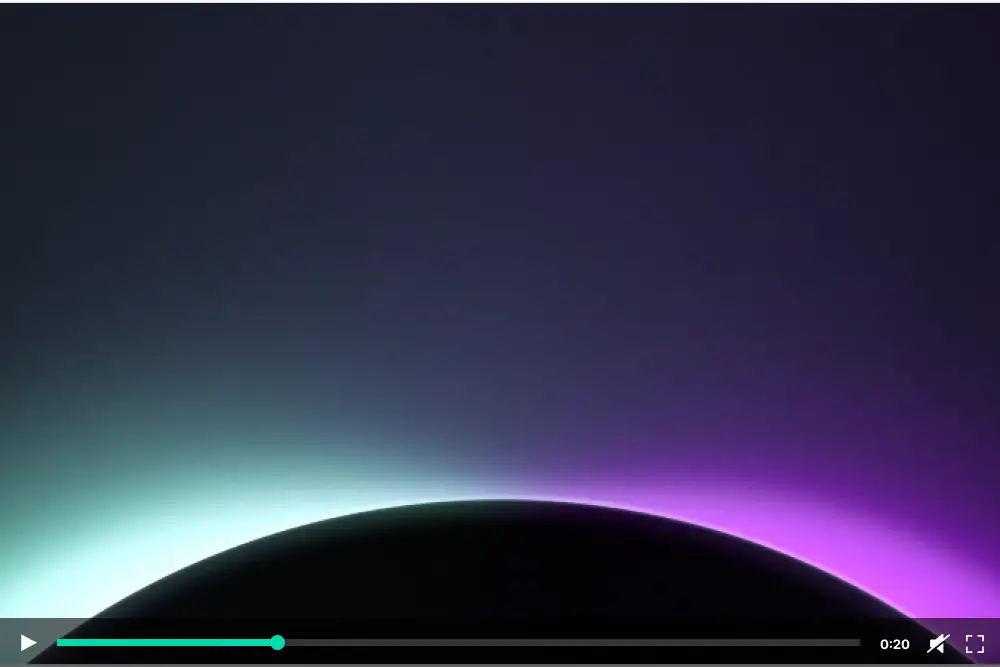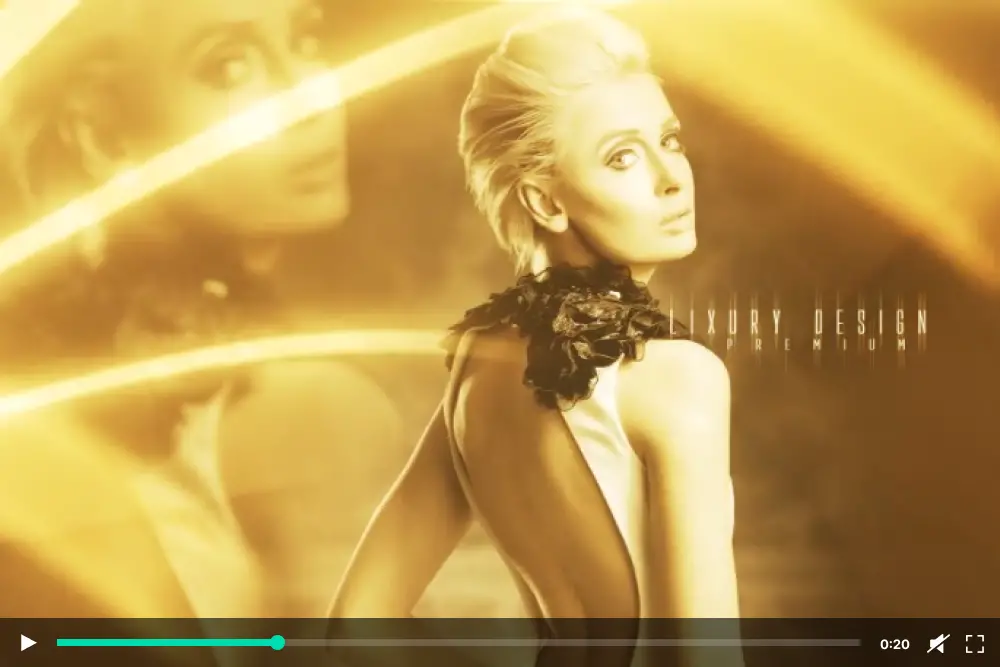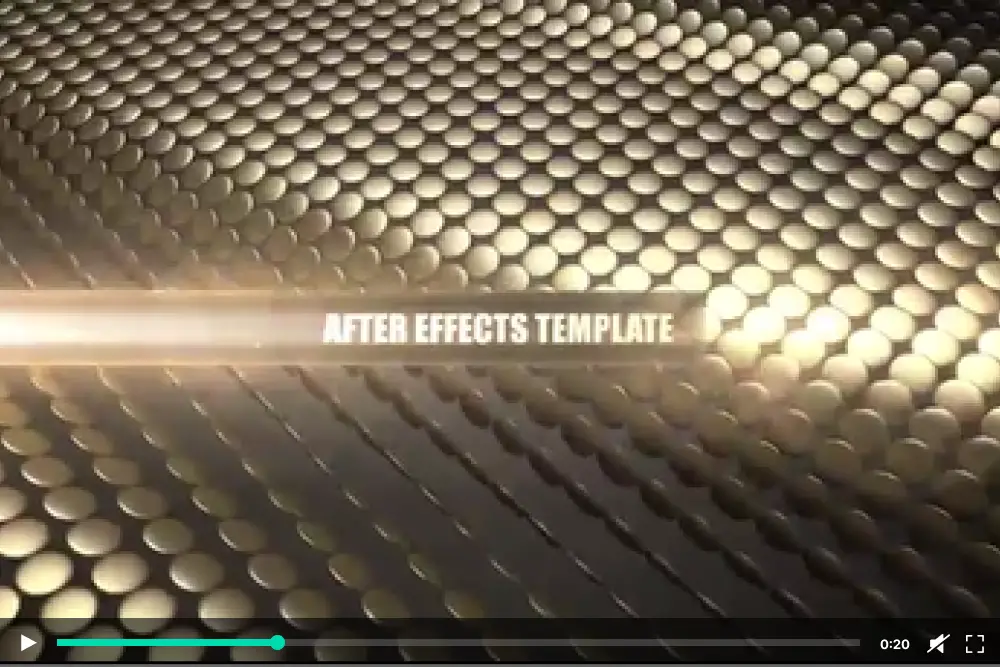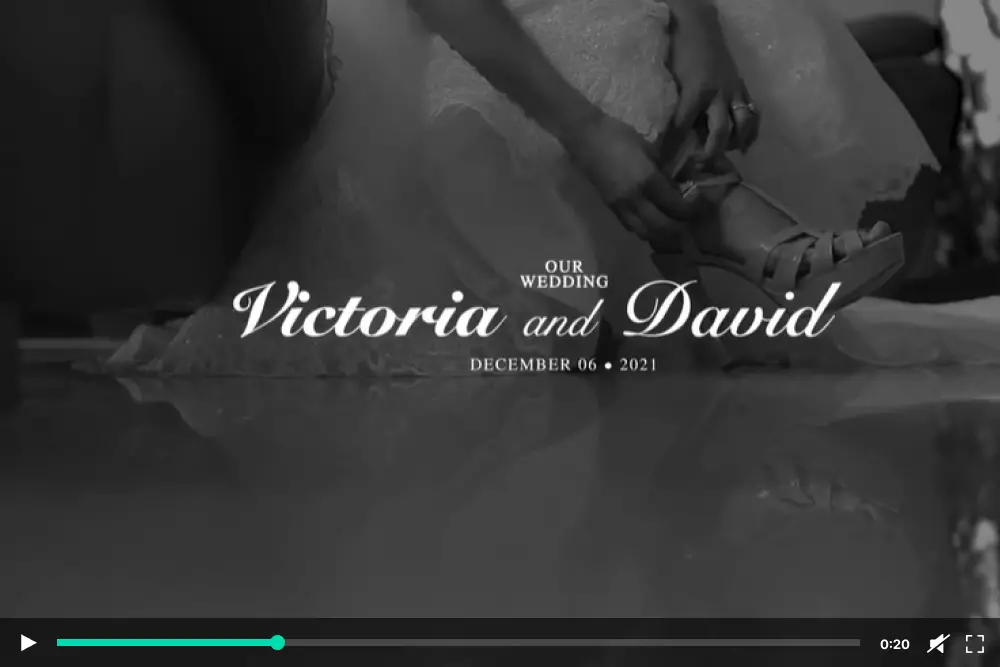Have you ever wondered how to add a captivating glow effect to your After Effects projects? Or maybe you’re a digital artist, motion graphics designer, or video editor looking to enhance your creative projects with top-quality After Effects glow effects.
Well, look no further! In this blog post, we’ll be sharing the 16 best After Effects glow effects for 2023, both free and premium, to help you take your visuals to the next level.
In today’s digital landscape, visuals are key to grabbing and holding the attention of your audience. The right glow effect can add a touch of magic and make your projects truly stand out.
But with so many options out there, it’s hard to know which ones are worth your time and money. That’s where we come in.
Our curated list of the 16 best After Effects glow effects for 2023 combines the best of both worlds – free options for those on a budget, and premium options for those looking for that extra polish.
In this article, we’ll be diving into each glow effect, showcasing its unique features and benefits, and providing you with the resources you need to add them to your toolkit. Whether you’re a beginner or a seasoned pro, there’s something for everyone on our list.
So, let’s get started and explore the world of After Effects glow effects. Get ready to take your projects to a whole new level of visual awesomeness!
Best Premium After Effects Glow Effects
Looking to add some stunning glow effects to your After Effects projects? Look no further! In this section, we’ve curated the best premium After Effects glow effects that will take your creativity to the next level.
Be sure to check out these incredible products and see how they can enhance your visual masterpieces!
Introducing Glowing Triangular Transitions for After Effects, a must-have plugin for digital artists, motion graphics designers, and video editors looking to enhance their creative projects with top-quality glow effects.
This plugin offers a wide range of glowing triangular transitions that add a mesmerizing and vibrant touch to any video or motion graphic.
With Glowing Triangular Transitions for After Effects, you can effortlessly bring your visuals to life with stunning glow effects that create an eye-catching and dynamic look.
Glowing Ink Transitions for After Effects is a fantastic addition to any digital artist’s toolkit. This plugin allows you to effortlessly incorporate stunning glowing ink effects into your projects, elevating them to a whole new level of creativity.
With its easy-to-use interface and seamless integration with After Effects, you’ll be able to achieve professional-looking transitions in no time. The glowing ink effects add a touch of magic and sophistication to your videos, making them visually captivating and engaging for your audience.
Whether you’re working on motion graphics, video editing, or digital art, this plugin is a must-have for enhancing your projects. Get ready to transform your work and bring your creativity to life with Glowing Ink Transitions for After Effects.
The 75 Glowing Doodle Arrow Pack After Effects is a fantastic tool for digital artists, motion graphics designers, and video editors who want to add a touch of magic to their projects. With this pack, you can easily create stunning glowing effects in After Effects.
This pack offers a wide range of doodle arrows that can be customized to suit your creative vision. Whether you need an inner glow, outer glow, star glow, or any other dynamic glow effect, this pack has got you covered. The possibilities are endless when it comes to creating mesmerizing glowing animations in After Effects.
One of the standout features of this pack is its ease of use. The doodle arrows are pre-designed and ready to be used, saving you time and effort. Simply import the arrows into After Effects and start applying the glowing animation effect. The intuitive interface makes it easy to tweak the settings and achieve the desired glow effect.
Light Glow Logo for After Effects is a fantastic tool that adds a stunning glow effect to your logos and makes them come alive. With this plugin, you can easily enhance your creative projects and give them a professional and eye-catching look.
The Light Glow Logo plugin offers a range of customizable options, allowing you to adjust the brightness, color, and intensity of the glow.
It’s incredibly easy to use and works seamlessly with After Effects, making it a must-have for digital artists, motion graphics designers, and video editors. Take your logo animations to the next level with Light Glow Logo for After Effects.
Glow Backgrounds is a fantastic tool for digital artists, motion graphics designers, and video editors looking to add a touch of magic to their projects.
With a wide range of After Effects brushes, presets, and plugins, this product offers top-quality glow effects that will take your creations to the next level.
The Glow Backgrounds package provides an array of stunning glow effects that can be easily integrated into your projects. From soft and ethereal glows to bold and vibrant ones, this tool offers a variety of options to suit any artistic vision.
Glow Intro is a powerful After Effects tool that provides digital artists, motion graphics designers, and video editors with an easy way to enhance their projects with stunning glow effects. It offers a range of features and benefits that make it an essential addition to any creative toolkit.
With a resolution of 1920×1080 and a frame rate of 29.97fps, Glow Intro ensures that your visuals are crystal clear and smooth. Plus, it doesn’t require any plug-ins, making it convenient and hassle-free to use. Simply import it into After Effects and you’re ready to go.
One of the standout features of Glow Intro is its Color Controls layer. This allows you to customize the glow effect to suit your specific needs and creative vision.
Glow TV is an amazing After Effects template that allows you to create stunning action promos or display presentations. With a resolution of 1920x1080p and 30fps, this template offers high-quality visuals that will captivate your audience.
It comes with 9 scene placeholders and 2 title comps, making it easy to customize to your liking. The best part? No plug-ins are required, making it even easier to use.
Whether you’re a motion graphics designer or a video editor, Glow TV is a must-have tool in your arsenal. The included tutorial video makes it easy to understand and navigate through the template, ensuring that even beginners can create professional-looking projects.
The Glow Logo Reveal is a powerful After Effects template that allows you to create stunning and eye-catching logo animations.
With a single control layer, it’s incredibly easy to customize and make it your own. Compatible with After Effects CC 15 and above, it works with any language and offers full HD 1920×1080 resolution.
This template comes with a handy PDF guide that provides step-by-step instructions on how to use it. Even if you’re new to After Effects, you’ll find it easy to navigate and customize. And if you encounter any issues, there’s free support available to help you out.
Glow Logo Reveal is an After Effects template that allows you to create stunning animations with your own logo in just seconds. With full project control through a control layer, you have the flexibility to customize every aspect of your animation.
The template works with any logo and even offers the option to use text instead. It is compatible with a variety of file formats, including alpha channel (.png .ai .eps), making it easy to incorporate your logo seamlessly.
The template is designed for After Effects CS6 and above and is compatible with all languages, thanks to its universal expression feature. With a frame rate of 30 fps, you can expect smooth and professional results.
Introducing Glow, a powerful tool that brings a touch of magic to your digital creations. With its collection of After Effects brushes, presets, and plugins, Glow allows digital artists, motion graphics designers, and video editors to enhance their projects with stunning light effects.
Whether you’re looking to create a radiant glow, a dreamy aura, or an ethereal atmosphere, Glow has got you covered.
With Glow, you can effortlessly add a captivating luminosity to your visuals. Its easy-to-use interface and intuitive controls make it a breeze to apply stunning glow effects to your images, videos, and animations.
Glow Particle Logo is a fantastic plugin for After Effects that adds a stunning glow effect to your logo animations. With this plugin, you can easily enhance your projects and make your logos shine.
The attributes of Glow Particle Logo are truly impressive. It offers a wide range of customizable options, allowing you to achieve the perfect look for your logo. From adjusting the intensity and color of the glow to adding particle effects, you have full control over the final result.
One of the standout features of Glow Particle Logo is its intuitive interface. Even if you’re new to After Effects, this plugin makes it easy to create professional-looking glow effects.
Best Free After Effects Glow Effects
Looking to add some sparkle and shine to your After Effects projects? Look no further! In this article, we’ve curated a collection of the best free After Effects glow effects that will take your visuals to the next level.
So, what are you waiting for? Dive in and discover the stunning effects that await you!
Lightning Pack is a remarkable After Effects template that offers a thrilling set of 10 lightning elements. These elements can be effortlessly incorporated into your projects, allowing you to add a touch of electrifying energy.
With just a few simple adjustments, such as matching the color to your desired theme and applying glow or pixelation effects, you can easily enhance your creative vision.
Each lightning element in the pack is crafted with meticulous attention to detail, ensuring that it delivers a high-voltage impact. Whether you’re working on a digital artwork, motion graphics design, or video editing project, these lightning effects will undoubtedly leave a lasting impression.
Valentine Neon Logo is a stunning After Effects template that showcases a sleek and modern design, perfect for revealing your logo with dynamic animation.
With 1 editable text layer and 1 logo placeholder, this template adds a captivating touch to presentations, slideshows, TV shows, commercials, promotions, and event videos.
Say goodbye to the hassle of installing plugins, as this AE template requires none. Impress your audience with its vibrant and energetic visuals, making your project stand out effortlessly.
The Awards Show Full Show Package After Effects Template is a versatile tool for digital artists, motion graphics designers, and video editors. This template offers a range of features that enhance creative projects, including brushes, presets, and plugins for Adobe After Effects.
With this template, users can easily add stunning glow effects to their visuals. Whether it’s enhancing text, graphics, or video elements, the glow effects provided by this package will add a touch of magic and enhance the overall visual appeal of any project.
One of the standout features of this template is the wide variety of glow effect options it offers. From subtle, soft glows to vibrant, intense glows, users have complete control over the look and feel of their glow effects.
Christmas Title Template is a fantastic tool for digital artists, motion graphics designers, and video editors who want to add a festive touch to their projects.
This After Effects template allows you to easily create stunning Christmas-themed titles that will impress your audience.
The template is packed with features that make it a must-have for anyone looking to enhance their creative projects. It offers a range of customizable options, such as different text styles, colors, and effects, allowing you to create unique and eye-catching titles.
The Wedding Call Out is a versatile After Effects plugin that adds a touch of elegance and sophistication to any wedding video or project.
With its user-friendly interface and extensive range of features, this plugin allows digital artists, motion graphics designers, and video editors to enhance their work with stunning callout animations and graphics.
With the Wedding Call Out, you can effortlessly create eye-catching callouts that highlight important details like names, dates, and locations. The plugin offers a wide variety of elegant and customizable callout designs, allowing you to perfectly match the style and theme of your project.
Frequently Asked Questions
After Effects Glow Effects are visual effects that add a glowing or luminous appearance to elements in a video.
These effects can make objects or text stand out, create a surreal or fantastical look, or enhance the overall aesthetic of a video. They can be used to create a variety of styles, from subtle glows to vibrant and colorful effects.
The blog post contains a mix of both free and premium After Effects Glow Effects. Some of the effects showcased are available for free, while others may require a purchase or subscription.
Whether you’re looking for budget-friendly options or more advanced and professional effects, the blog post has recommendations for both.
Yes, the After Effects Glow Effects showcased in the blog post are highly customizable. After Effects provides a wide range of tools and controls that allow you to adjust the intensity, color, size, and other parameters of the glow effect.
You can experiment with different settings to achieve the desired look that complements your video project. Additionally, many of the premium glow effects come with additional customization options and presets to make the editing process even easier.
Conclusion
In this article, we explored the 16 Best After Effects Glow Effects 2023, both free and premium options.
We learned how these effects can enhance our digital art, motion graphics, and video editing projects, elevating them to a new level of creativity and visual appeal.
If you found these glow effects inspiring and want to delve deeper into the world of After Effects, I highly recommend checking out the BetterStudio blog.
They have a wealth of tutorials and resources that can help you further enhance your skills and expand your creative toolkit.
To stay updated on the latest tutorials and tips, be sure to follow BetterStudio on Facebook and Twitter. They regularly share insightful content that can keep you informed and inspired on your creative journey.
Thank you for taking the time to read this article. I hope it provided you with valuable insights and ideas for your projects. If you have any questions or encounter any issues while exploring these glow effects, please don’t hesitate to leave a comment below.
I’ll be more than happy to assist you and provide further guidance. Keep creating and pushing the boundaries of your artistry!