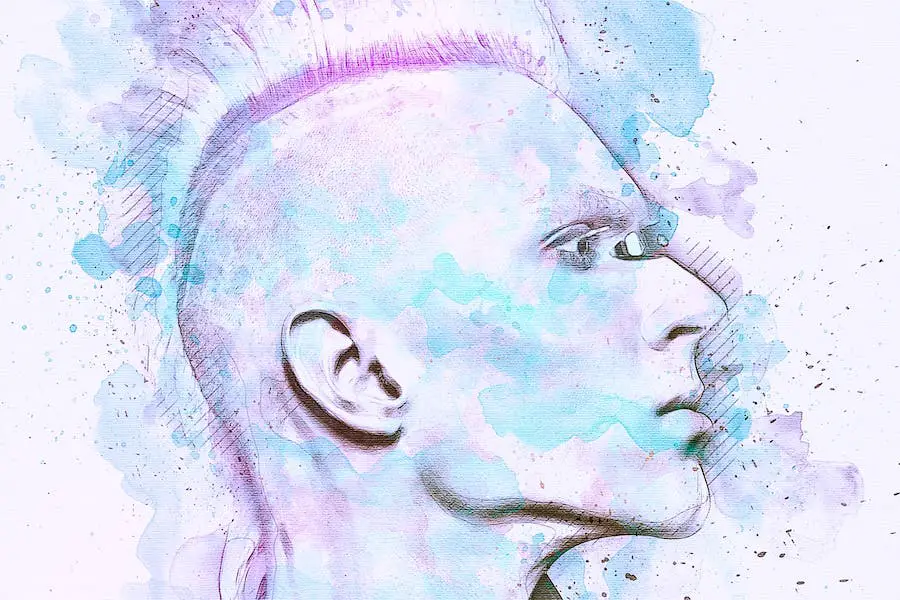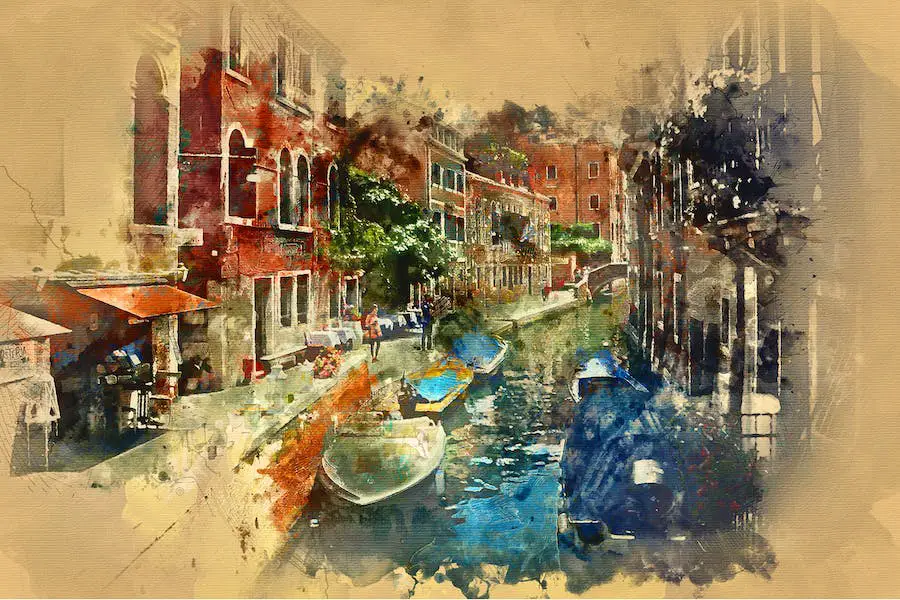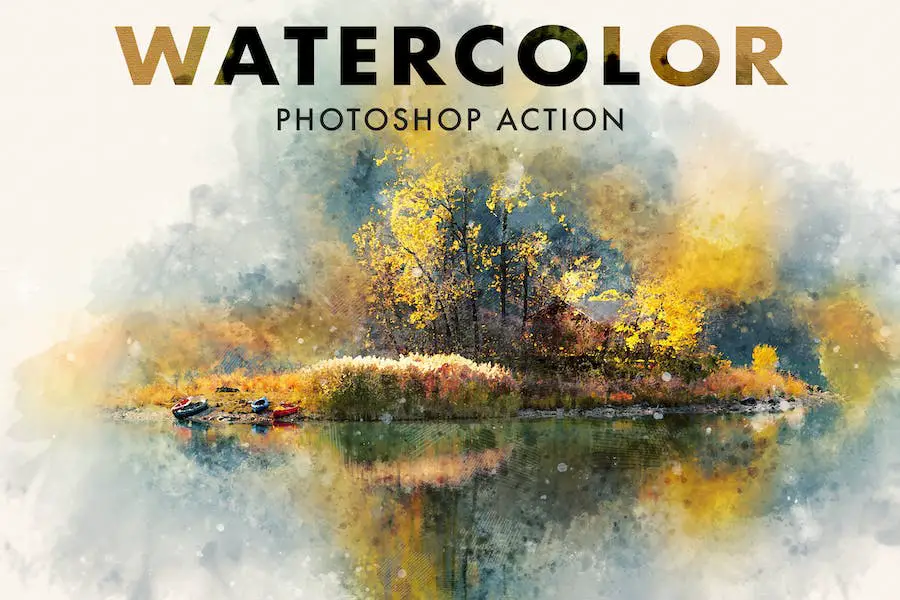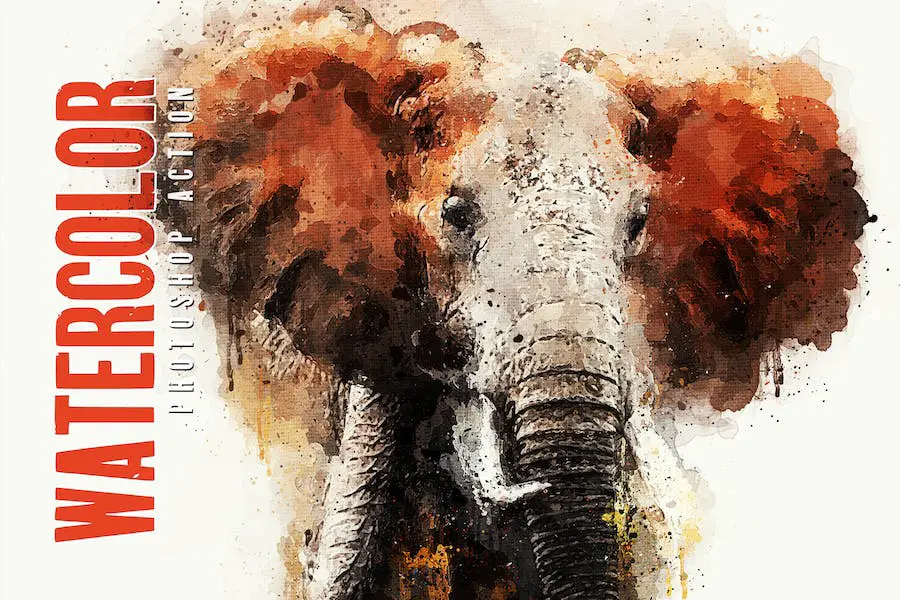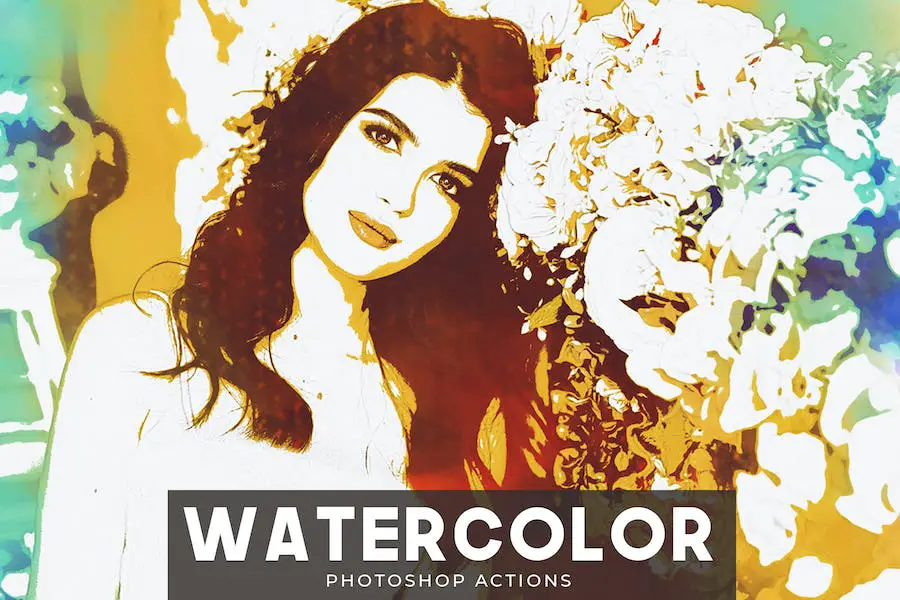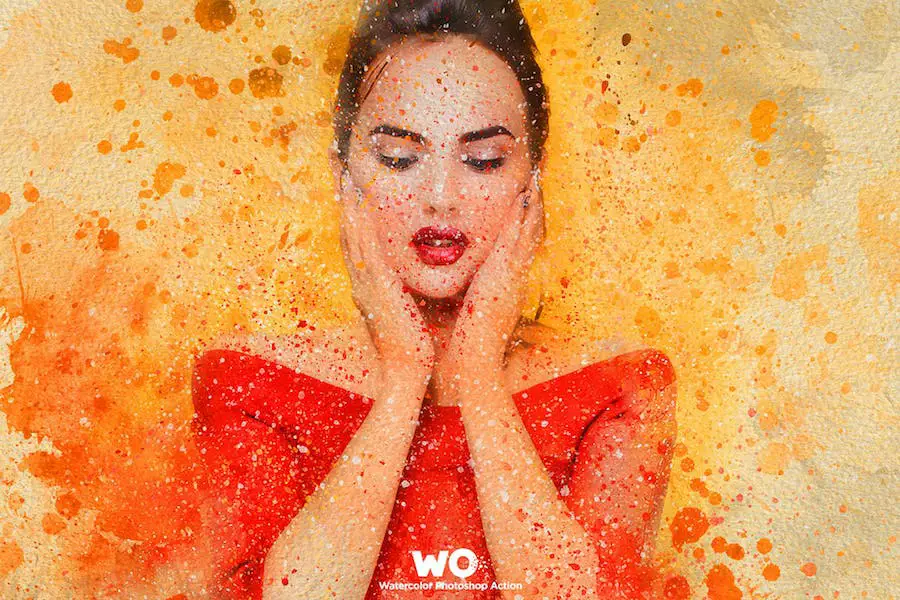Are you a photographer or graphic designer looking to add a touch of artistry to your images? Do you want to enhance your photos with beautiful watercolor effects, but you’re not sure where to start?
Look no further! In this blog post, we’ll introduce you to the best watercolor Photoshop actions and effects that will take your editing skills to the next level.
When it comes to creating stunning visuals, Photoshop is the go-to tool for professionals. With the right actions and effects, you can transform your ordinary photos into breathtaking masterpieces.
In this article, we’ll explore the top watercolor Photoshop actions and effects available, and share some interesting stats and facts about each one. So get ready to discover the power of watercolor editing and how it can enhance your creative work.
In this article, we’ll dive into the world of watercolor Photoshop actions and effects. We’ll explore different options available, highlighting their unique features and benefits.
Whether you’re a seasoned pro or just starting out, these tools will help you achieve stunning watercolor effects with ease. So get ready to unleash your creativity and take your images to new heights with these amazing Photoshop resources. Let’s get started!
Best Premium Watercolor Photoshop Actions & Effects
Looking to add a touch of artistic charm to your design projects? Look no further than our selection of the best premium watercolor Photoshop actions and effects.
These resources will effortlessly transform your designs into vibrant and captivating masterpieces. Don’t miss out on the opportunity to enhance your creativity – check out the incredible products featured in this article!
Advanced Watercolor Photoshop Action & Effects is a game-changer for photographers and graphic designers looking to enhance their images with stunning watercolor effects.
This Portrait Watercolor Photoshop Action does all the work for you, leaving you with fully layered and customizable results that you can further modify to your liking. The best part is that every element becomes a single layer, giving you complete control over the final look.
One of the standout features of this action is its ability to create 30 different color looks for your photos. Whether you want vibrant and bold colors or soft and muted tones, you’ll have plenty of options to choose from.
Realistic Watercolor Photoshop Action is a powerful tool that allows you to effortlessly transform your photos into stunning watercolor artwork. With just a few clicks, you can bring new life to your images and add a unique artistic touch.
One of the standout features of this Realistic Watercolor Painting Effect is its easy-to-use interface. You simply brush onto the areas of your photo that you want to turn into watercolor art and then play the action. It’s a seamless process that doesn’t require any advanced knowledge of Photoshop.
Whether you’re a photographer, graphic designer, or creative professional, this action will surely enhance your projects.
The Watercolor KIT for Photoshop is a must-have for photographers and graphic designers looking to enhance their images with stunning watercolor effects.
This ultimate kit includes 41 high-resolution PNG files, 92 HQ hand-made watercolor brushes (.ABR files), and 74 hand-made watercolor Photoshop styles (.ASL files). With this kit, you can effortlessly add unique watercolor effects to your designs.
Plus, the included PDF tutorial will guide you through the installation and usage of Photoshop styles. Get your hands on this incredible kit and unleash your creativity!
Watercolor Photoshop Action is an incredible tool that allows you to transform your photos into stunning watercolor masterpieces.
Whether you’re a photographer, graphic designer, or creative professional, its Photoshop Watercolor Brushes will enhance your images with beautiful effects and streamline your editing workflow.
Unlike other complicated editing processes, using Watercolor Photoshop Action is a breeze. All you need to do is install the action and presets in your Photoshop, select your desired photo, and press the start button.
The action will then work its magic, effortlessly turning your image into a breathtaking watercolor painting. It’s so easy to use that even beginners can achieve professional-looking results.
One of the best things about this action is its versatility. It works flawlessly with any type of photo, whether it’s a portrait, landscape, animal, building, or object. You can let your creativity run wild, knowing that Watercolor Photoshop Action will deliver stunning effects every time.
WaterColor Photoshop Action/Color-Coded and Grouped is a powerful tool for photographers, graphic designers, and creative professionals looking to enhance their images with stunning watercolor effects.
Designed for use in Photoshop CS3 and above, this action offers a range of customization options and is easy to use.
With the WaterColor Photoshop Action/Color-Coded and Grouped, you can create beautiful watercolor effects on your photos.
The action is optimized for use on high-resolution images, ranging from 1500px to 3500px, with the optimal range being 2000px to 4500px. This ensures that you get the best results and the highest level of detail in your final images.
Watercolor – Photoshop Action is a powerful tool that allows photographers, graphic designers, and creative professionals to enhance their images with stunning watercolor effects. By using this action, you can easily transform your photos into beautiful works of art.
To get started, make sure you’re working in the RGB Mode and 8 Bits color by going to Image/Mode and checking the RGB color and 8 Bits/Channel. This ensures that you have the optimal settings for creating vibrant and detailed watercolor effects.
Next, set the Opacity brush and flow to 100% by selecting the Brush Tool and moving the Opacity and Flow slider to 100%. This allows you to paint with full intensity and control over the watercolor effect.
Professional Watercolor Photoshop Action is the perfect tool to achieve the beautiful aesthetic look you’ve always wanted for your photo posts. With just a simple click, you can enhance your photos and take them to the next level.
Whether you’re a blogger or a professional photographer, this pack of Photoshop actions is designed to meet your editing needs.
It’s incredibly easy to use and even comes with a helpful installation guide to ensure you can start creating stunning images right away.
10 Watercolor Photoshop Action is a versatile tool designed for photographers, graphic designers, and creative professionals who want to add stunning watercolor effects to their images.
With 10 different Photoshop actions (.ATN) included, this product provides a range of options to enhance your photos with beautiful watercolor filters.
Compatible with Adobe Photoshop CS3 and above, including CS4, CS5, CS6, and the latest CC versions, this tool ensures that you can use it with your preferred version of Photoshop without any compatibility issues.
Whether you’re using Adobe Photoshop CS3 or the latest CC2021, these watercolor actions will work seamlessly.
With the Watercolor Photoshop Action .ATN, enhancing and transforming your images into stunning watercolor masterpieces is just a few clicks away.
This practical action allows you to achieve professional-level effects in a matter of moments, saving you valuable time and effort.
To get started, simply open your image and flatten it to a single layer. Then, navigate to the Action section under the Window tab and select the Watercolor and Pencil action. Once activated, the action will work its magic, turning your ordinary image into a beautiful watercolor artwork.
So why spend hours painstakingly creating watercolor effects when you can achieve the same results in a fraction of the time? Try the Watercolor Photoshop Action .ATN today and unlock the power of turning your images into captivating and impressive masterpieces effortlessly.
The Realistic Watercolor Photoshop Action is a user-friendly tool that allows you to effortlessly enhance your images with stunning watercolor effects. With just a few simple steps, you can create a realistic watercolor painting in a matter of seconds.
Whether you’re a photographer, graphic designer, or creative professional, this action is compatible with various Photoshop versions, including CS5, CS6, CC, CC 2014, CC 2015, CC 2018, CC 2019, and CC 2020. You can rest assured that it will work seamlessly with your preferred software.
The realism of the watercolor effect is truly impressive. It produces creative art with paint splashes on textured watercolor paper, giving your images a unique and artistic touch. The end result will leave you amazed at the transformation from a regular photo to a stunning watercolor masterpiece.
Clean Watercolor Photoshop Actions are a fantastic tool for photographers and graphic designers looking to add stunning watercolor effects to their images.
With just a single click, these actions create a realistic watercolor drawing based on your photo, saving you hours of work. Whether you’re working with portraits, landscapes, or any other type of photo, these actions are versatile and easy to use.
One of the great things about Clean Watercolor Photoshop Actions is that they are non-destructive, meaning they won’t modify your original image.
This allows you to experiment and make changes without worrying about losing your original photo. Plus, there’s no need for any advanced skills or experience to use these actions – they are designed to be user-friendly for anyone.
WO Watercolor Photoshop Action is a powerful tool that effortlessly transforms your photos into stunning, realistic paintings with just one click.
It has been thoroughly tested and optimized for compatibility with Adobe Photoshop CS3 and newer versions, including Photoshop CC 2023, on both Windows and Mac operating systems.
With its user-friendly interface, this action is super easy to use, allowing you to achieve professional results in no time.
One of the standout features of the WO Watercolor Photoshop Action is its extensive collection of over 50 watercolor brushes and patterns, as well as 10+ color effects.
Watercolor Photoshop Actions – PSD Smart Object is the ultimate tool for photographers and graphic designers looking to enhance their images with stunning effects.
With just a simple click, this pack allows you to achieve the beautiful aesthetic look you’ve always wanted for your photo posts. Editing is a breeze with its 100% easy-to-use interface – just double-click on the smart object, make your edits, and save.
Whether you want to add a touch of creativity to your game or everyday photos, this pack is sure to take your images to the next level.
Designed specifically for professionals, these Photoshop Actions offer a wide range of options to suit your style and enhance your photos.
From subtle enhancements to bold and vibrant washes of color, you’ll find everything you need to bring your vision to life. The actions are easy to navigate and customize, allowing you to achieve the perfect results with minimal effort.
Professional Results Watercolor Photoshop Action is a powerful tool that allows you to easily enhance your images with stunning watercolor effects.
This action is designed for photographers, graphic designers, and creative professionals who want to take their editing skills to the next level.
One of the key features of this action is its user-friendly interface. All layers are named and placed in groups, giving you full control over each layer and group. This means you can easily tweak and customize the effects to suit your specific needs.
Best Free Watercolor Photoshop Actions & Effects
If you’re a graphic designer or web developer looking to add some artistic flair to your projects, you’re going to love our selection of the best free watercolor Photoshop actions and effects.
These resources will help you create stunning watercolor-inspired designs with just a few clicks. So, why not dive in and explore the possibilities?
Watercolor Photoshop Action ATN format by Starder is a powerful tool that allows photographers, graphic designers, and creative professionals to enhance their images with stunning watercolor effects. With just a few clicks, this action transforms any ordinary photo into a beautiful watercolor masterpiece.
One of the standout features of this action is its easy-to-use ATN format, which makes it compatible with Adobe Photoshop.
This means that even those who are new to Photoshop can effortlessly apply the watercolor effect to their images.
Watercolor Photoshop Action Format Sketch Art is a powerful tool that allows photographers, graphic designers, and creative professionals to enhance their images with stunning watercolor effects.
With just a few clicks, this action brings your photos to life, turning them into beautiful, hand-painted masterpieces.
This action is incredibly easy to use, even for beginners. Simply load the action into Photoshop, open your desired image, and click the play button. Within seconds, you’ll see the magic happen as your photo is transformed into a realistic watercolor painting.
Watercolor Photoshop Action Watercolor Art is a powerful tool that allows photographers, graphic designers, and creative professionals to enhance their images with stunning watercolor effects.
With compatibility being one of its strongest points, this action seamlessly works with Photoshop CS6 or newer versions, guaranteeing a hassle-free experience on the latest software.
Say goodbye to compatibility issues and say hello to breathtaking watercolor transformations for your images.
Watercolor Photoshop Action “Brush Drawing” is an incredible tool that allows you to create stunning watercolor effects in your Photoshop projects. With just a few clicks, you can transform your images into beautiful, realistic watercolor masterpieces.
This action brush drawing offers a range of powerful features and attributes that make it a must-have for any creative professional.
Firstly, it provides a wide variety of watercolor styles and effects, allowing you to customize your artwork to suit your unique style and vision.
Additionally, the ‘Watercolor Photoshop Action Brush Drawing’ includes a collection of brushes that mimic the texture and transparency of real watercolors. This provides your artwork with an authentic, hand-painted feel that is sure to impress your audience.
‘Watercolor Photoshop Action Digital Painting’ is an incredible tool that will turn your images into stunning works of art. Designed for photographers, graphic designers, and creative professionals, this action brings a touch of artistry to your visuals.
What makes this action truly stand out is its ability to streamline your editing process. Instead of spending countless hours trying to manually create a watercolor effect, this action allows you to achieve the same result in a fraction of the time.
This means you can spend less time editing and more time doing what you love – capturing beautiful moments and adding your creative touch to them.
Frequently Asked Questions
Watercolor Photoshop actions and effects are pre-set commands or filters that can be applied to digital images in Adobe Photoshop to create the look and feel of traditional watercolor paintings.
These actions and effects allow users to easily transform their photographs or digital artwork into beautiful watercolor representations, with realistic brush strokes, blending, and color variations.
Using watercolor Photoshop actions and effects can add a unique and artistic touch to your digital artwork or photographs.
They provide a quick and efficient way to achieve the watercolor effect without having to manually paint or spend hours editing.
Whether you’re a professional photographer, or graphic designer, or simply enjoy creating digital art, these actions and effects can help you achieve stunning results with ease.
Using watercolor Photoshop actions and effects is relatively simple. After downloading the desired action or effect file, open Adobe Photoshop and go to the Actions panel.
Load the action file and select the specific action you want to apply. Then, choose the image you want to transform and click the play button on the action.
The action will automatically apply various adjustments and filters to your image, creating the watercolor effect. Feel free to experiment with different actions and settings to achieve the desired look.
Conclusion
To recap, in this article, we explored the best watercolor Photoshop actions and effects for photographers, graphic designers, and creative professionals looking to enhance their images with stunning effects.
We discussed the importance of streamlining the editing workflow and how these actions can help achieve that goal.
If you’re interested in learning more about Photoshop tutorials and related topics, be sure to check out the BetterStudio blog. They offer a wealth of information and resources to help you sharpen your skills and create even more impactful images.
For the latest updates and tutorials, I encourage you to follow BetterStudio on Facebook and Twitter. By doing so, you’ll stay in the loop and never miss out on valuable tips and tricks.
Thank you for taking the time to read this article. If you have any questions or encounter any issues while implementing the techniques mentioned, feel free to leave a comment below. We’re here to help and eager to assist you in any way we can. Happy editing!