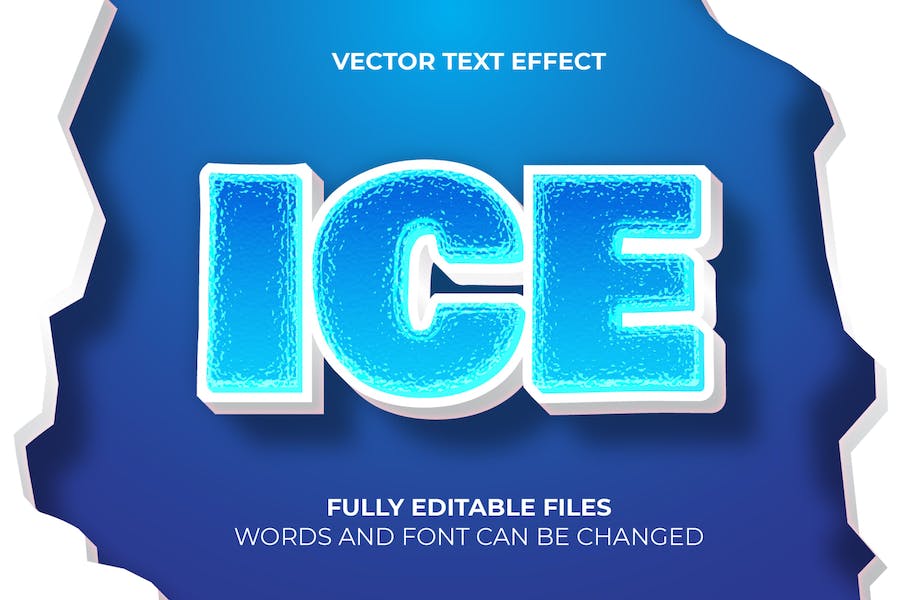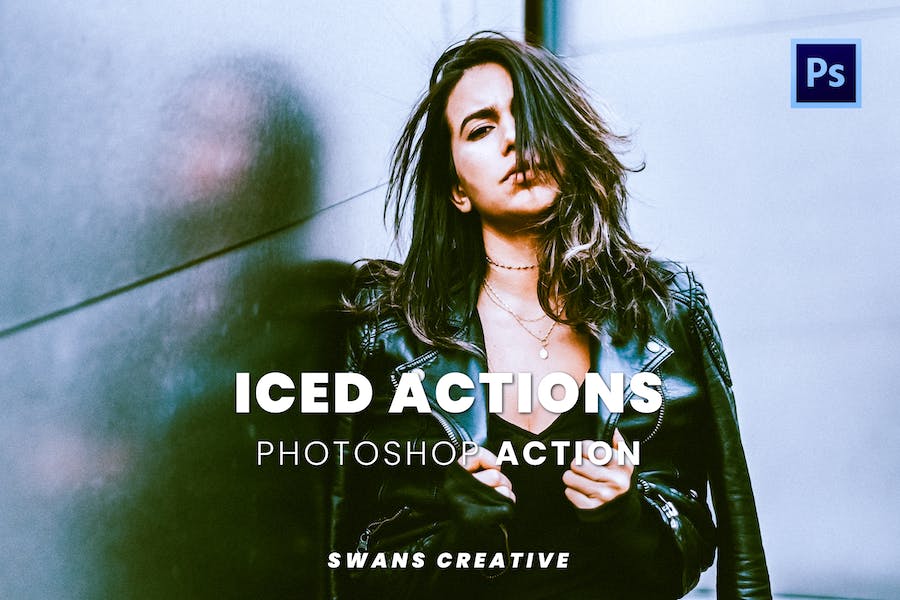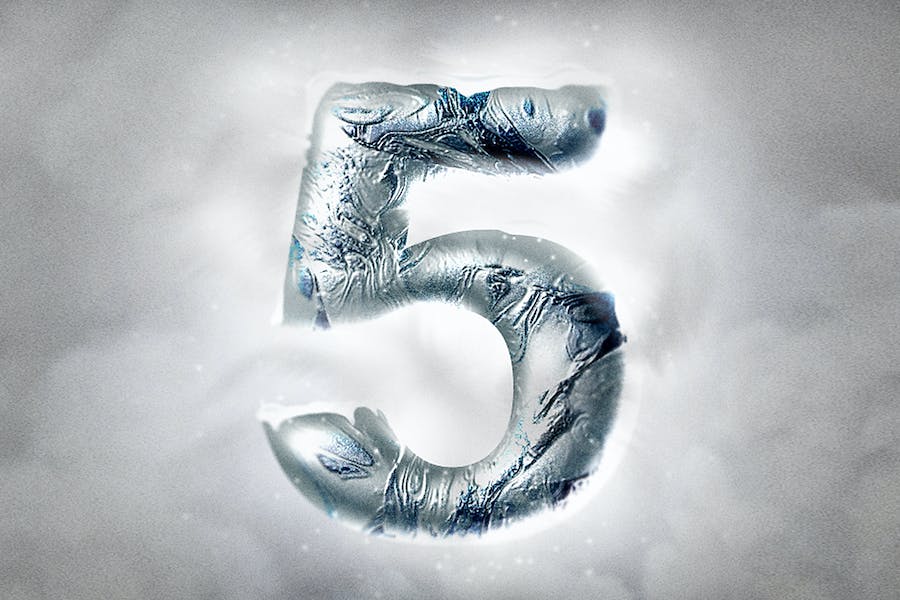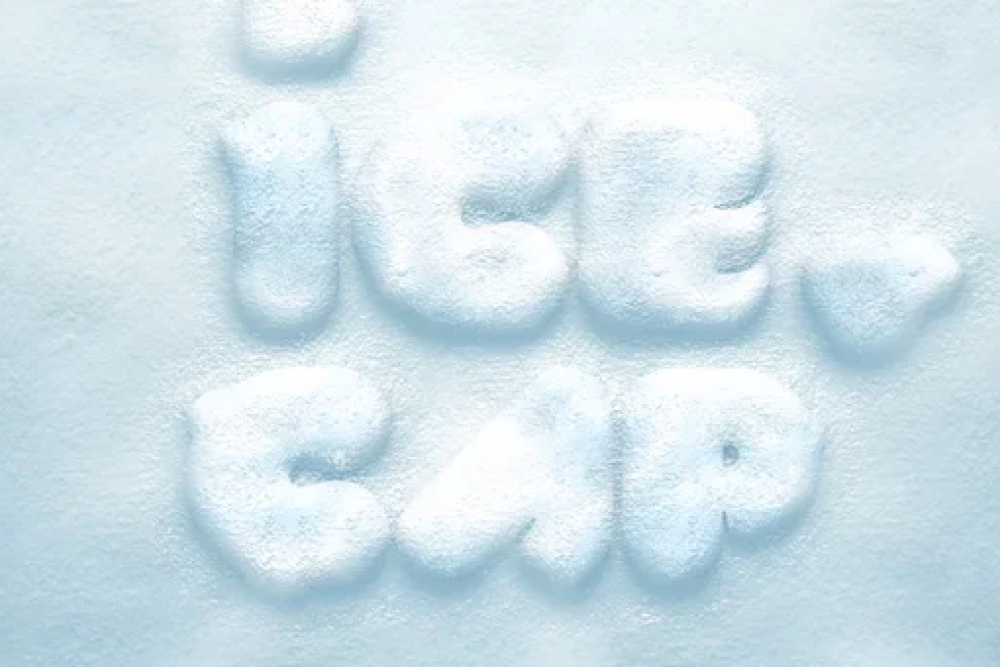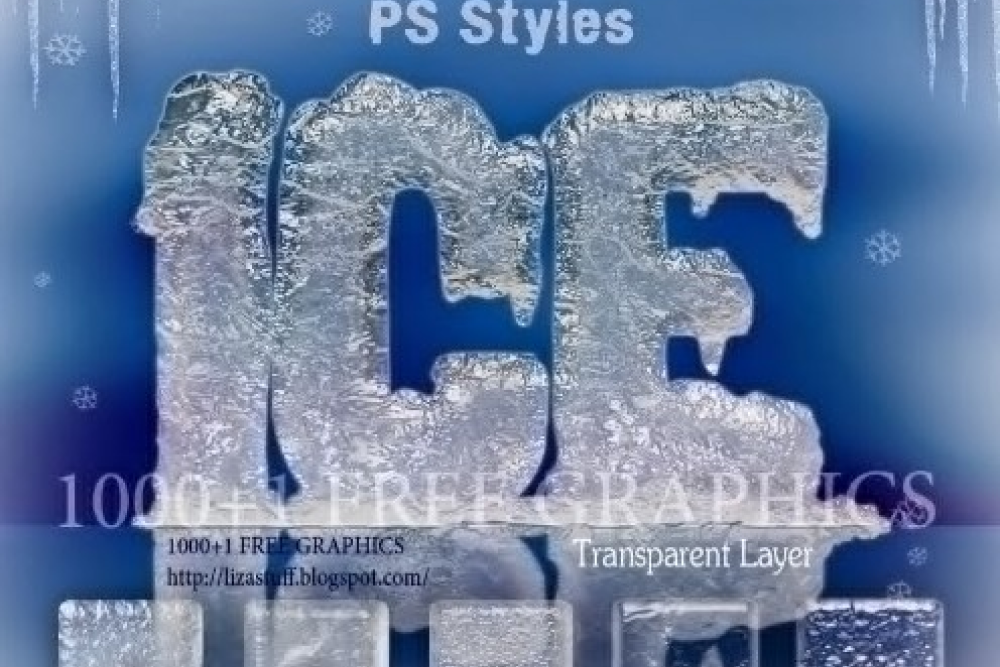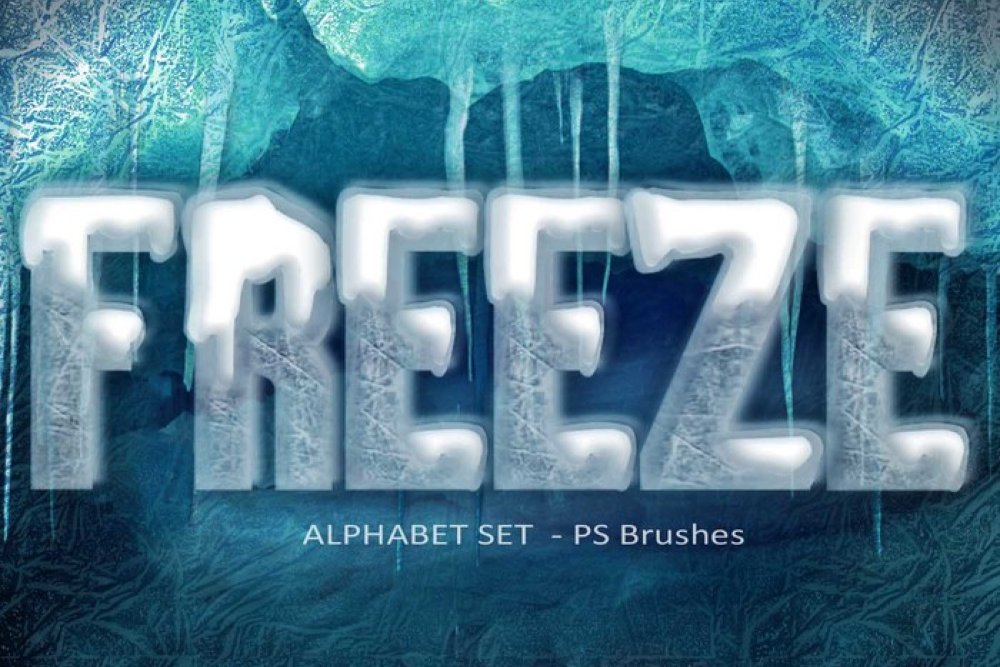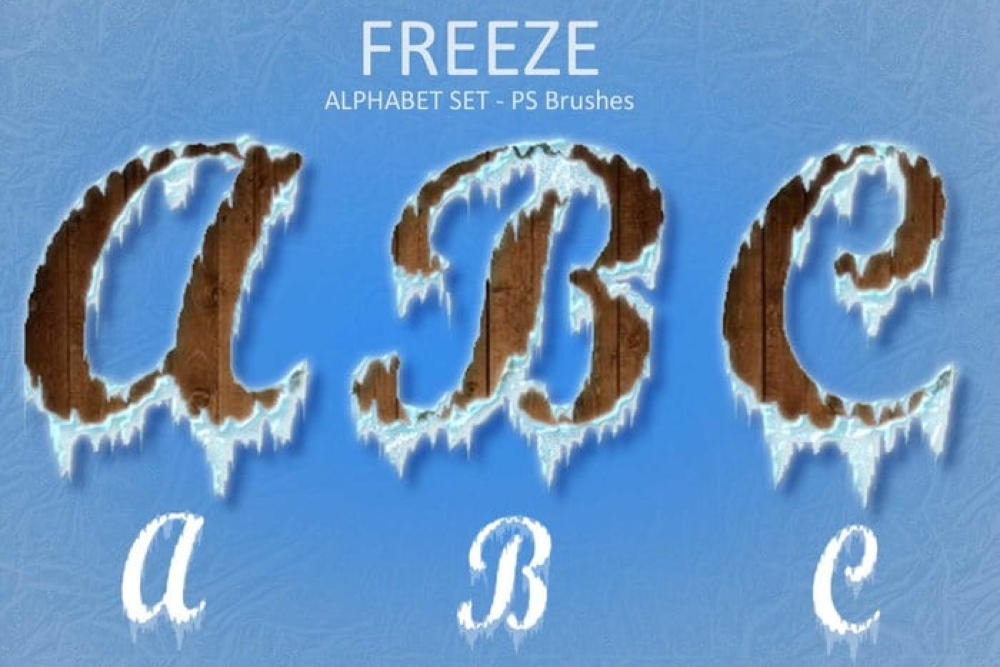Have you ever wondered how to add stunning ice effects to your photographs and designs using Photoshop? Look no further! In this blog post, we’re going to explore the best Photoshop ice effects that will take your images to the next level.
Whether you’re a photographer, graphic designer, or creative professional, these techniques will help you enhance your work and streamline your editing workflow.
In this article, we’ll showcase a variety of Photoshop ice effects that you can easily apply to your images.
From realistic ice textures to frozen text and icy overlays, these effects will give your creations a cool and frosty look. We’ll also provide step-by-step tutorials and tips on how to achieve these effects, ensuring that you can easily follow along and apply them to your own projects.
Did you know that adding ice effects to your images can evoke a sense of wonder and magic? Not only can it enhance the overall aesthetics of your work, but it can also create a mood and atmosphere that captivates viewers.
So, if you’re looking to add a touch of wintry charm to your photographs or designs, these Photoshop ice effects are a must-try.
In the upcoming sections, we will dive into the specifics of each Photoshop ice effect, providing detailed instructions and examples. Get ready to unleash your creativity and transform your images into icy masterpieces. Let’s get started!
Best Premium Photoshop Ice Effects
Discover the mesmerizing world of premium Photoshop ice effects that will elevate your images to a whole new level of frozen beauty. Dive into this collection of top-notch digital tools and techniques that will transform your photos into breathtaking icy landscapes.
Don’t miss out on the chance to explore these stunning effects and take your editing skills to the next level.
Ice Nova- Photoshop Action is a time-saving tool that simplifies the process of enhancing images with stunning ice effects. With just a few simple steps, you can transform any image into a winter wonderland.
Whether you’re a photographer, graphic designer, or creative professional, this action will streamline your editing workflow and add a touch of magic to your creations.
With Ice Nova- Photoshop Action, you can say goodbye to hours of tedious work. This easy-to-use tool allows you to simply select an image and brush the areas you want to add the ice effects.
Then, with a single click, the action will automatically generate various graphics elements that you can manipulate and customize to your liking.
One of the best features of this action is its user-friendly interface. Even if you’re new to Photoshop or editing software, you’ll find it incredibly intuitive and straightforward to use. The step-by-step process makes it easy to achieve professional-looking results without any hassle.
Ice 3d Text Effect allows you to effortlessly showcase your text, shape, or logo with a cool and stylish twist. With this handy tool, all you have to do is insert your design into the smart object, and voilà! Your creation will be transformed into a captivating ice-inspired masterpiece.
This incredible Photoshop effect offers a seamless and simple workflow, making it a must-have for photographers, graphic designers, and creative professionals. By just placing your design into the smart object, you can easily enhance your images and give them a stunning icy effect.
The Ice 3d Text Effect boasts several impressive attributes that make it stand out from the crowd. Its user-friendly interface ensures that even beginners can easily navigate and achieve professional-looking results.
The smart object feature allows for quick and effortless editing, saving you valuable time and effort.
Frozen Ice Photoshop Action is a versatile tool that takes your photos to the next level by transforming them into stunning artworks.
With its wide range of options and customizable elements, this professional, multifunctional action allows you to unleash your creativity and enhance your images like never before.
This action offers an array of impressive features that enable you to customize and improve your photos with ease.
From adding realistic ice textures and frost effects to creating a frozen atmosphere, Frozen Ice Photoshop Action gives you the power to turn any ordinary image into a breathtaking masterpiece.
With just a few simple clicks, you can apply the action to your photos and watch as they are instantly transformed into stunning icy creations.
Whether you want to give your portraits a cool, frozen look or add a touch of frost to your landscape shots, this action provides endless possibilities for artistic expression.
Snow Ice Photoshop Action: This handy tool transforms your ordinary photos into stunning images with a realistic snow effect. With just one click, you can add a touch of winter magic to your pictures and bring them to life.
This Photoshop action is perfect for photographers, graphic designers, and creative professionals who want to enhance their images and streamline their editing workflow. It’s an easy and efficient way to achieve a professional-looking snow effect without the need for manual editing.
The Snow Ice Photoshop Action offers a range of customizable options, allowing you to adjust the intensity of the snow effect, control the direction of the snowfall, and even add additional elements like snowflakes or frost.
You have full control over how much or how little snow you want to add to your photos.
Iced Actions Photoshop Action is a set of 10 powerful Photoshop actions that can effortlessly transform your images into stunning icy masterpieces. With just a few clicks, you can add a touch of frost, snow, and glimmering ice to your photos, giving them a magical and wintery feel.
These actions are perfect for photographers, graphic designers, and creative professionals who want to enhance their images with realistic and captivating ice effects.
Whether you’re looking to create winter-themed designs, add a cool and refreshing vibe to your product photos, or simply want to experiment with unique and eye-catching effects, these actions have got you covered.
Each action in this set is carefully crafted and meticulously designed to deliver incredible results. You can easily customize the intensity and style of the ice effect to suit your preferences and the specific needs of your project.
From delicate frost patterns to bold and dramatic ice formations, you have full control over the final look.
Ice Chrome Photoshop Layer Styles are a versatile set of layer styles that work seamlessly with any font or shape. With just a few clicks, you can instantly transform your images into a frozen and icy wonderland, adding a cool and refreshing touch to your winter scenes.
These layer styles are incredibly easy to use and apply, making them perfect for photographers, graphic designers, and creative professionals looking to enhance their images with stunning effects.
Whether you want to create a frosty text or give your designs an icy edge, these layer styles have got you covered.
The Ice Chrome Photoshop Layer Styles are designed to give your work a feeling of freezing and a cool look. They add depth and dimension to your text or shapes, making them visually striking and attention-grabbing.
Whether you’re working on a logo, website banner, or digital artwork, these layer styles will take your designs to the next level.
Frozen Ice Gif Animated Photoshop Action is a powerful tool that allows photographers, graphic designers, and creative professionals to effortlessly add stunning ice effects to their images.
With just a few clicks, this action transforms your photos into a winter wonderland, creating a captivating and visually appealing result.
The Snow Ice Photoshop Action is incredibly easy to use, saving you valuable time and effort in your editing workflow. Its user-friendly interface guides you through the process, making it accessible even for beginners.
Simply load the action into Photoshop, select your desired photo, and let the action work its magic.
One of the standout features of this action is its ability to create animated GIFs. With a single action, you can transform your static image into a dynamic and eye-catching animation that adds a sense of movement and life to your creations.
This feature is perfect for social media posts, website banners, or any project where you want to grab attention and stand out from the crowd.
Winter Ice is an editable text effect and font style that allows you to unleash your creativity and express yourself in a unique and stunning way. With this handy tool, you can add a touch of winter magic to any project, letting your imagination run wild.
The Winter Ice effect is perfect for a wide range of creative projects, whether you’re a photographer, graphic designer, or any other creative professional. It offers a stunning and eye-catching look that will enhance your images and captivate your audience.
One of the standout features of Winter Ice is its editability. You have full control over the text effect, allowing you to customize it according to your preferences and the needs of your project.
From the shape and size of the ice crystals to the color and texture, you can fine-tune every detail to achieve the desired look.
Ice cool neon text effect is a versatile tool that brings a touch of icy magic to your designs. With its precise realistic details and aesthetic look, it effortlessly enhances your images. Ready to use, all you have to do is type what you want, and voila!
This incredible photoshop effect is a game-changer for photographers, graphic designers, and creative professionals. By effortlessly adding an ice cool neon touch to your text, you can create stunning visuals that captivate and impress.
With its user-friendly interface, this effect is incredibly easy to use. So whether you’re a beginner or a seasoned pro, you can quickly transform your images with just a few clicks.
The attention to detail in this effect is truly remarkable. The realistic ice textures and the vibrant neon tones bring your text to life, creating a mesmerizing visual experience.
Gone are the days of spending hours trying to achieve the perfect ice effect. Ice cool neon text effect streamlines your editing workflow, allowing you to focus on unleashing your creativity.
50 Ice Wave Photo Overlays is a product that aims to enhance your photo editing workflow by providing a wide range of cinematic photo overlays.
With these overlays, you can easily add stunning ice wave effects to your images, creating a unique and captivating visual experience.
These overlays allow photographers, graphic designers, and creative professionals to effortlessly enhance their images with the touch of ice wave effects.
From frozen landscapes to icy portraits, this product offers a variety of options to choose from, allowing you to add a touch of magic and visually appealing elements to your photographs.
The attributes of 50 Ice Wave Photo Overlays are diverse and versatile. They include a wide array of ice wave effects, ranging from gentle wisps to bold and dramatic waves.
These overlays can be easily applied to your images using Photoshop, graphic design software, or any other editing tools that support the use of overlays.
Best Free Photoshop Ice Effects
Looking to add a touch of icy enchantment to your photos? Look no further – we’ve curated a list of the best free Photoshop ice effects that will transform your images into frosty wonders. Get ready to unleash your creativity and watch as these effects take your edits to a whole new level.
Don’t miss out on exploring the stunning options waiting for you in this article. Let’s dive into the world of Photoshop ice effects and make your photos truly extraordinary.
Ice Snow Cap Text Effect PSD is a Photoshop tool that transforms your text into a stunning ice and snow style, perfect for creating winter holiday designs. With this easy-to-use effect, you can give your artwork a frosty and magical touch.
This text effect allows you to add a realistic ice and snow cap to any text or shape in Photoshop. It’s a great way to enhance your designs and give them a winter wonderland feel.
Whether you’re a photographer, graphic designer, or creative professional, this tool will streamline your editing workflow and help you create eye-catching visuals.
The Ice Snow Cap Text Effect PSD offers a range of customizable features. You can adjust the size, shape, and thickness of the ice cap to fit your design needs.
You can also choose different shades of blue and white to create the perfect icy effect. With just a few clicks, you can transform your text into a winter masterpiece.
Ice Effect PS Styles is a Photoshop tool that allows photographers, graphic designers, and creative professionals to enhance their images with stunning ice effects, while also streamlining their editing workflow.
With this tool, you can easily transform your photos into icy masterpieces with just a few clicks.
These ice photo effects offer a range of attributes that make them a must-have for anyone looking to add a touch of frosty magic to their images.
The styles included in this product are meticulously crafted to replicate different ice formations, from frosty textures to shimmering ice crystals. You’ll be amazed at how these effects can instantly elevate the visual impact of your photos.
One of the key advantages of using Ice Effect PS Styles is the ease with which you can apply these effects to your images.
With just a click, you can apply the desired ice effect to your photo and make it come to life with a stunning frozen allure. This saves you valuable time and allows you to focus more on your creative vision.
The 20 Freeze Alphabet Set PS Brushes Abr. Vol.8 is a versatile tool for photographers, graphic designers, and creative professionals looking to enhance their images with stunning frozen effects.
It consists of a collection of 20 Photoshop brushes that create a freeze effect in the form of alphabets.
These brushes are designed to be used with a white color and adding a blue drop shadow. They provide a simple yet impactful way to incorporate frozen elements into your designs or photographs.
With just a few clicks, you can transform your images and add a frosty touch that will captivate viewers.
What makes this product even more appealing is its high-quality attributes. The brushes are expertly crafted to ensure sharp details and smooth lines. They are compatible with Photoshop and offer easy installation, making it convenient for both beginners and experienced users.
Furthermore, the brushes are adjustable and can be resized as per your requirements, giving you full creative control over your work.
Freeze Alphabet Set PS Brushes Abr. Vol.2 is a fantastic addition to any photographer, graphic designer, or creative professional’s toolkit.
With these brushes, you can easily enhance your images with stunning ice effects and streamline your editing workflow. Imagine the ability to add a touch of icy magic to your designs with just a few simple clicks!
This incredible set of brushes offers a wide range of options to customize and create the perfect frozen look for your creative projects.
Whether you’re working on a winter-themed photo shoot, creating invitations for an ice-themed event, or designing a chilling graphic for your website, these brushes will take your creations to the next level.
The Freeze Alphabet Set PS Brushes Abr. Vol.2 features a diverse collection of alphabet brushes, allowing you to add frozen lettering to your designs effortlessly. These brushes are meticulously crafted, ensuring the highest quality results in every application.
They are compatible with Adobe Photoshop, making them accessible to a wide range of professionals.
’20 Freeze Meaning Words PS Brushes Abr. Vol.9′ is a versatile set of Photoshop brushes that allows photographers, graphic designers, and creative professionals to enhance their images with stunning ice effects and streamline their editing workflow.
With just a few clicks, users can create realistic and captivating frozen scenes, adding a touch of winter magic to their photos. These brushes offer a wide range of freeze meaning words, allowing users to express different emotions and tell unique stories through their images.
Whether you want to add a subtle frosty effect or create a dramatic frozen landscape, these brushes have got you covered. Transform your photos into frozen masterpieces with the ’20 Freeze Meaning Words PS Brushes Abr. Vol.9′.
Frequently Asked Questions
To create a realistic ice texture in Photoshop, you can start by using a combination of filters like ‘Add Noise’ and ‘Gaussian Blur’ to give your image a frosty appearance.
Then, adjust the colors to mimic the translucent look of ice. Finally, you can enhance the texture by adding cracks and icicle shapes using various brushes and layer styles.
You can use various Photoshop tools to add frost or snow effects to objects or text. One popular technique is to apply a ‘Layer Style’ to your object or text layer, such as ‘Bevel & Emboss’ or ‘Drop Shadow,’ and adjust the settings to create a frosty or snowy appearance.
Additionally, you can use custom brushes or pre-made snowflake patterns to add more intricate details.
Yes, you can transform a regular image into a frozen landscape using Photoshop. Start by adjusting the colors to give the image a cold, blue tone. Then, add a ‘Gradient Fill’ layer with a linear gradient from white to transparent to create the illusion of snowfall.
Finally, you can enhance the frozen effect by adding ice and snow textures, as well as adding frost or icicles to objects within the image.
Conclusion
In conclusion, we’ve explored some of the best Photoshop ice effects that photographers, graphic designers, and creative professionals can use to enhance their images and streamline their editing workflow.
From icy textures and frosty overlays to realistic frozen effects, these tools and techniques can help bring a touch of frosty magic to your photos.
If you’re interested in learning more about Photoshop effects and other creative tutorials, be sure to check out the BetterStudio blog. We regularly publish articles and guides on a variety of topics to help you level up your skills and create stunning visuals.
To stay up-to-date with the latest tutorials, tips, and inspiration, don’t forget to follow BetterStudio on Facebook and Twitter. We share valuable content and insights that can help you take your creativity to the next level.
Thank you for taking the time to read this article. We hope you found it helpful and inspiring. If you have any questions or encountered any issues while trying out the Photoshop ice effects mentioned in this post, please feel free to leave a comment below.