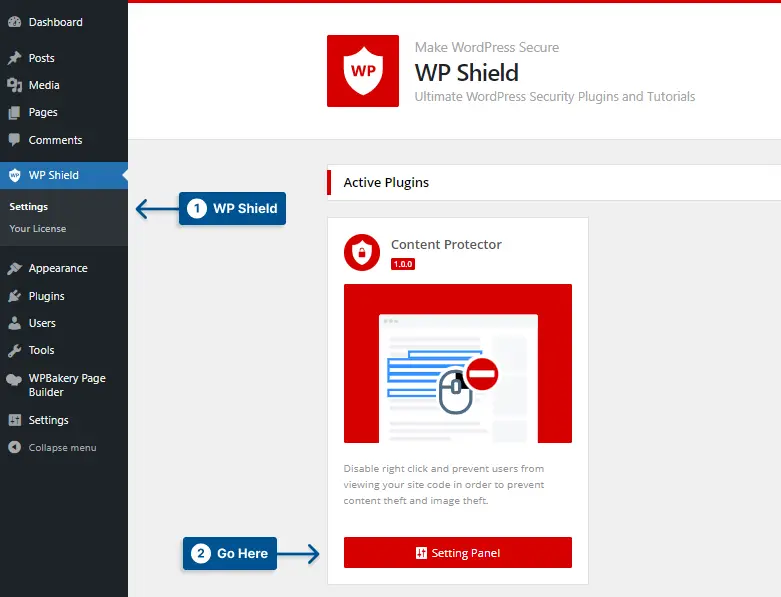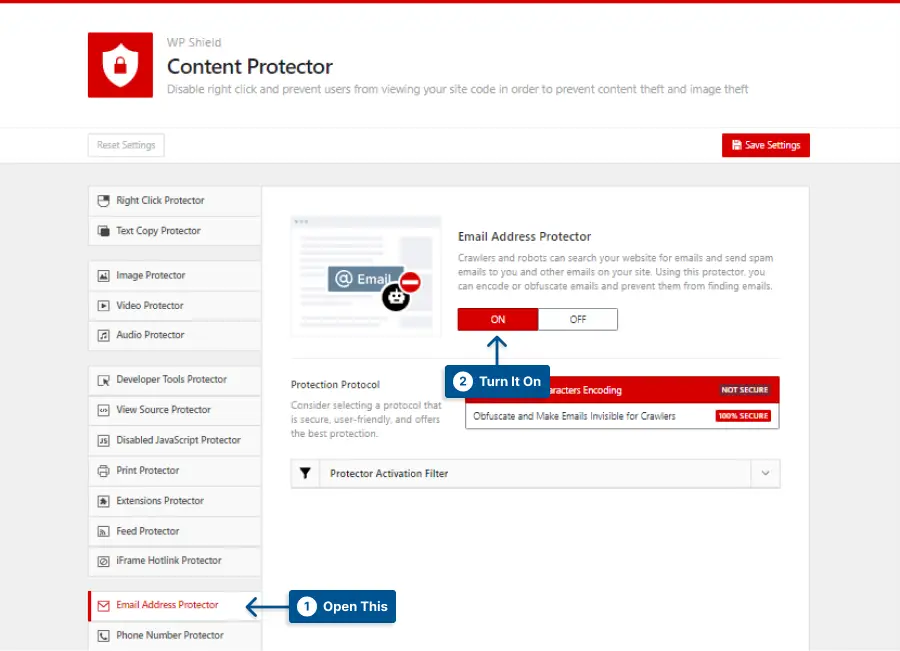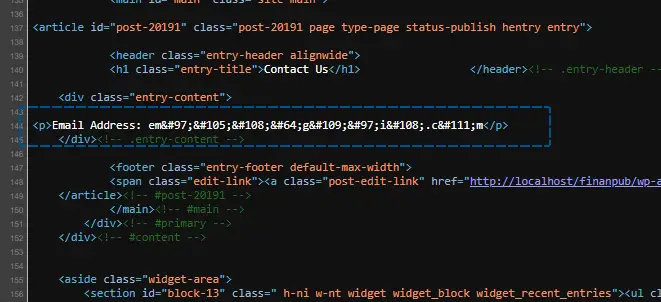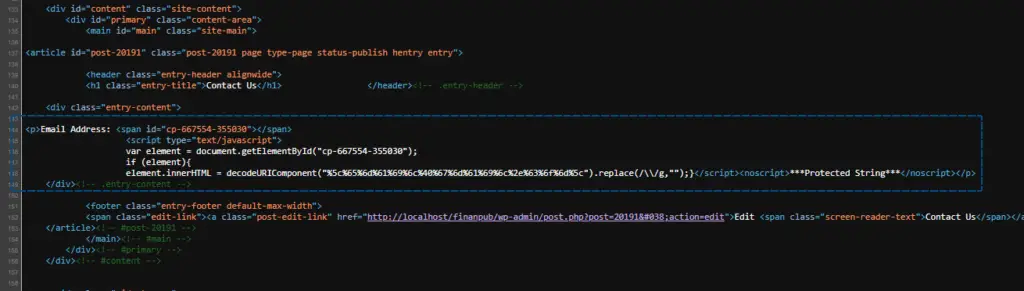Do you worry that spammers could access your website and find your email address?
Take a look at this blog post, where we discuss how to use pictures to secure your email address on your website.
A study by Symantec says 60–70% of all emails are spam, so if you don’t want to get spam emails in the future, you should protect your email address.
This article clarifies the benefits of protecting your email address and bringing up the issues of spam, security flaws, and legal action.
Taking the necessary precautions to make sure your email address is safe and secure on your website is important as part of the security and privacy protocol for your site
By the time you finish reading this article, you will be equipped with the information and resources necessary to protect both your website and email address from spammers.
Why Email Encoding and Obfuscation Is Important?
Many website owners don’t realize that pasting their email addresses on a contact page or post can leave them vulnerable to spam. Several factors make it crucial to keep spammers out of your website’s email:
1. Preventing unwanted emails: Spammers frequently use automated programs to scrape website content in search of email addresses to add to their spam lists. Protecting your email can stop unwanted emails from clogging your inbox and potentially disseminating viruses or malware.
2. Keeping your contacts safe: Spammers may use your email address to send phishing or malware-filled emails to your contacts, harming your reputation and putting their safety in danger.
3. Be careful to keep your email address private: spammers may use it to learn details about you and send you spam or steal from you.
4. Improving website performance: Spammers may also use your email address to overload your inbox with unwanted messages, this can cause your email server to slow down or even crash, affecting your website performance and availability.
5. Avoiding legal trouble: Spammers may also use your email address to send unauthorized or unwanted messages, putting you at risk for liability for the content of those messages and putting you in legal trouble.
Your email address must be kept private and secure in order to protect your privacy, prevent spam, and stay clear of any legal ramifications for your website to be fully functional, reliable, and secure.
In these cases, I recommend Email encoding. Email encoding is an easy and effective method of protecting your email address from spammers.
How to Protect Emails from Spammers [4 Methods]
Once your email address is leaked, there is no going back. Primarily if you use your email address daily, spam can be very annoying.
I explain four different methods to hide email addresses from spammers. Each method has a security level, so choose the method you think suits your needs.
Method 1: Use WPShield Content Protector
A content protection plugin is the most secure method to protect your email addresses on your website.
For protecting email addresses, I suggest you use WPShield Content Protector. It offers email protection and can ensure no bot can find your email addresses.
The exciting option about this plugin is that it is compatible with community plugins, like bbPress and BuddyPress. It can protect the forum’s user email address.
To protect your email address with a plugin, follow these steps:
Step 1: Download WPShield Content Protector.
Step 2: Go to the WordPress dashboard and in Plugins → Add New, install the plugin.
Step 3: Go to WP Shield → Settings.
Step 4: Go to Email Address Protector and enable the Email Address Protector.
Step 5: This protector has two protocols you can choose from.
Choose the protocol that best meets your requirements.
1. Convert Emails Characters Encoding: This protocol encodes the email address in the source code, but it will be visible in the front end. This email address encoder is not the most secure protocol since some advanced bots can detect the email when it’s encoded.
This is how the email address looks with the Convert Emails Characters Encoding protocol:
2. Obfuscate and Make Emails Invisible for Crawlers: This protocol can conceal the email address as the protected string. There is no encoded string in the source code, so no bot can detect the email address. This protector has different levels of protection, ensuring your email address is safe.
This is how the email address obfuscation looks like in the source code when Obfuscate and Make Emails Invisible for Crawlers protocol is on:
Important Note: WPShield Content Protector can also protect your website from disabled JavaScript, meaning thieves can’t disable JavaScript on their browsers to disable the protectors.
WPShield Content Protector also protects phone numbers, ensuring phone numbers are safe on your website.
If you want to know more about how to protect content on your website, read the article about content theft protection.
Method 2: Change and Hide Email Address Manually
You must remove or replace some characters to hide your email address from crawlers.
The most popular method is replacing the @ character with [at]. Most people will easily recognize the correct address, and bots looking solely for email addresses will be confused. It is also possible to implement in seconds without writing any code.
Another method is to spell the email address like this:
“Contact us in contact at myemail gmail dot com.”
This method will mislead some bots, but it cannot full any advanced bot. Besides, it is complex for some users, who might not contact you anymore.
Another method is to upload an image with contact information instead of text. This method can prevent bots from detecting the email address.
While it’s almost impossible to penetrate, it’s also quite a hassle for users, especially those who are visually impaired, so please don’t do this.
None of the mentioned methods can protect your email address, and most bots can still detect your email address. I suggest you use WPShield Content Protector, which offers a far more secure option.
Method 3: Use Contact Forms and Do Not Publish Your Email Publicly
An alternative method to hide email addresses is to remove them from your website and use contact forms. In addition to hiding your email address, contact forms allow you to gather additional information easily.
Forms also have problems; some people prefer to send an email manually, especially when they want to send the same email to several addresses.
Some businesses tend to add a lot of requirements to fill the form to get more information out of the customer, causing the customer to back out and not contact them at all.
You still need a ReCaptcha plugin on your website because even though bots can’t collect email addresses from forms, they can fill them in seconds and cause spam issues.
Method 4: Encode Your Email Manually
Many online services can encode your email addresses. They usually encode them in decimal format.
For example, the letter “e” is “e”.
Even though this method can fool some bots, it is too simple for most bots, and they can detect the email address anyway.
If you want to ensure your emails are protected, use a plugin. WPShield Content Protector provides email address obfuscation withJavaScript, ensuring your emails are safe.
It also offers protection from disabled JavaScript, ensuring the protocol can’t be hacked.
Conclusion
In conclusion, safeguarding your email address on your website is essential for preserving your security and privacy.
You can stop spammers from using your email address by following the advice in this blog post. You’ll also stop getting spam emails, having your security compromised, and running into legal issues.
It’s essential to stay on top of the latest spamming tactics, and tools spammers are using to spam your address so that you can keep it safe. Remember that spam prevention is a continuous process, so keep that in mind.
If you are looking for the most secure method to protect your email address, use the WPShield Content Protector plugin.
It’s crucial to ensure that your security solution can safeguard both your website and your business and that it has some great features that will keep you safe.
If you have any further questions or concerns about protecting your email address on your website, please don’t hesitate to contact us; we are always happy to help. We hope you found this blog post both educational and helpful.