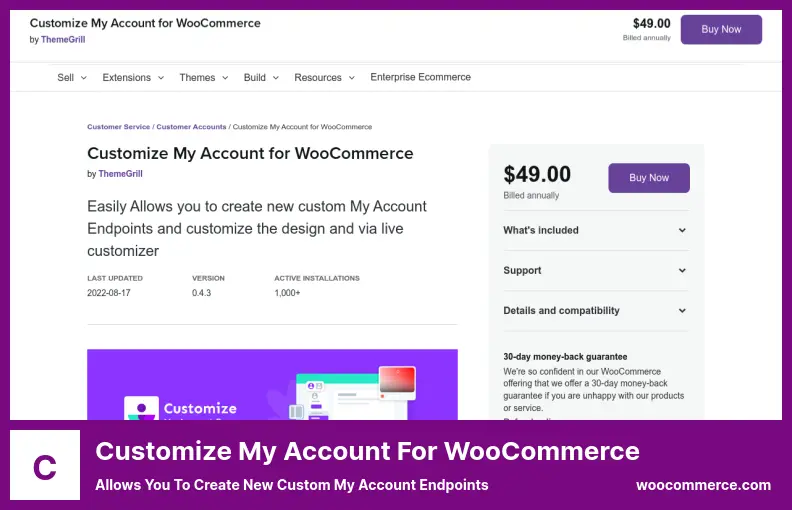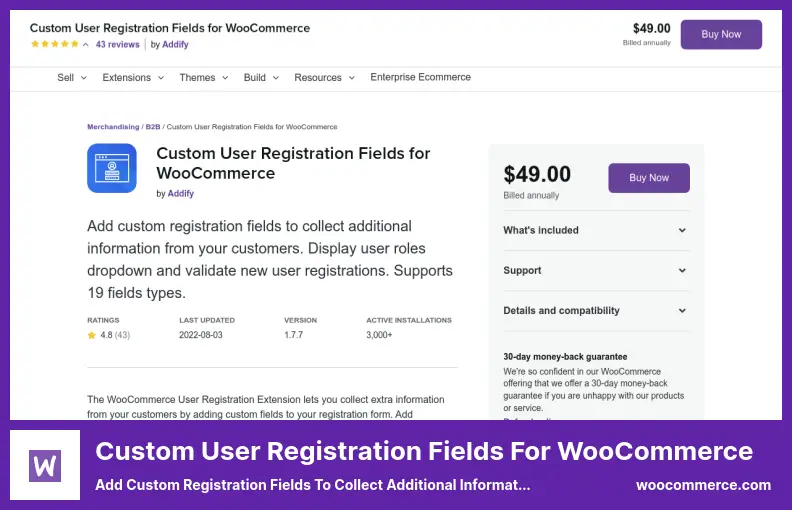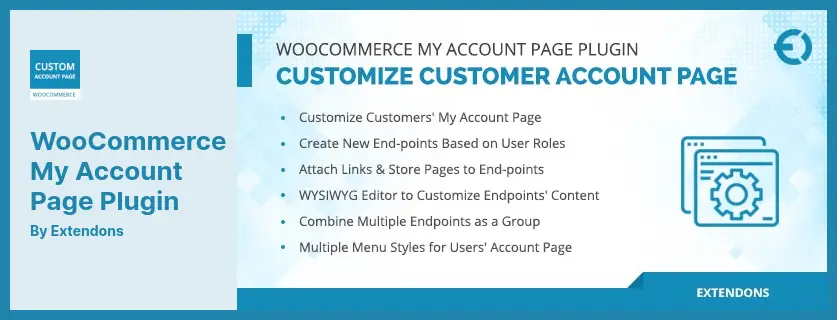How would you like your website customized with one of the best Account Page Customization WordPress plugins?
We will review the top WordPress plugins for Account Page Customization in this article, highlight their key features, and provide some advice on why you might consider using each one. We have selected plugins in this roundup that have good support and are feature-rich. They all work with all the best WordPress themes perfectly.
We picked the absolute best in our review of Account Page Customization plugins. These plugins can also be used for WooCommerce Customer Dashboard and My Account Page Customization.
📌 Note: Use a modern WooCommerce theme with the features you need and a beautiful design to enhance the appearance and functionality of your site. If you require information about useful WooCommerce plugins, please visit our article about the most useful WooCommerce plugins.
Therefore, let’s take a look at a few of the best WordPress plugins for account page customization in 2022:
Customize My Account for WooCommerce Plugin
Allows You to Create New Custom My Account Endpoints
Through the Customize My Account for WooCommerce plugin, you can add and edit the content on the WooCommerce My Account page. A tool developed by ThemeGrill to extend the WooCommerce platform, this plugin offers a variety of features for the platform.
This plugin allows you to create a stunning My Account page to customize the font size, background color, and border padding surrounding all images.
Additionally, you will be able to add as many tabs and menus as you desire, ensuring that your website appears professional and authentic.
This plugin allows you to add information regarding address, payment method, and other information using endpoints. Furthermore, it is possible to create tabs and menus that enable users to navigate more efficiently by grouping and to edit them.
This plugin can change the font size, color, background border padding margin, and many other settings.
💵 The plugin is available for $49 and comes with one year of updates and support.
Key Features:
- Access to specific user roles is permitted on the endpoint
- It is possible to add your CSS code
- Tabs can be hidden/disabled with a single click
- Adding, removing, and reordering endpoints in My Account is possible
- Robust customization options are available for the account page
User Registration Plugin
The Best Registration Plugin for WordPress
Initially, User Registration was a highly functional WordPress plugin that enabled users to create beautifully designed registration forms.
It is also possible to customize the WooCommerce My Account page with this plugin. Using its WooCommerce Integration extension, you can accomplish this task.
This WooCommerce’s My Account page plugin is easy to install and uses a lightweight design. It works seamlessly with WooCommerce.
Additionally, this plugin allows your customers to edit their My Account pages through their WooCommerce customer dashboard so that you can provide them with this capability.
The interface of this plugin is very well documented and even offers tutorials on how to use it if you so desire. Additionally, this plugin has superb features and support that will enable you to make the most of your experience.
In addition to offering you the ability to rename, remove, add and remove sections within the WooCommerce My Account page, this WooCommerce plugin also enables you to customize the My Account page for your customers.
💵 A Premium version of this plugin is available at $79. A Free version is also available.
Key Features:
- Fields related to billing and shipping are synced with WooCommerce
- There is a spam protection system
- Allows the creation of multi-step forms
- It is possible to display the My Accounts tabs horizontally or vertically
- Allows editing directly from the account page
Random Reviews:
- User Registration appealed to me because of its ease of use and particular add-ons (MailerLite and Content Restriction). There are a few bugs with this plugin (default reset password conflict), but I have to manually translate strings with Loco Translate, and it has a couple of bugs that are being addressed.
Custom User Registration Fields Plugin
Add Custom Registration Fields to Collect Additional Information
It is easy to display custom fields on your account page with the Custom User Registration Fields for WooCommerce plugin, a powerful and easy-to-use extension for creating custom fields in WooCommerce.
In addition, a wide range of configuration options is provided by this plugin for each endpoint tab. This plugin has a live customizing feature that allows you to define endpoint rules for individual accounts by their role specifics.
In addition to customizing WooCommerce My Account, the plugin supports custom CSS, which allows you to display custom URLs, image content, and contact forms.
This plugin can also add a drop-down menu to registration forms, allowing customers to select the role they wish to participate in.
Selecting all or specific user roles from the drop-down menu is also available. In addition, you can select whether new registrations will be approved automatically or manually, which is particularly useful for B2B customers who need to be authorized to place orders.
💵 This plugin comes with 12 months of free support for $49.
Key Features:
- Admins and customers can receive email notifications
- User roles can be selected from the drop-down menu
- Displaying and hiding custom fields are available
- You can add an unlimited number of fields
- Saves the custom fields automatically on the My Account page
SS WooCommerce Myaccount Ajax Tabs Plugin
Lets You Customize WooCommerce Myaccount Tabs
The SS WooCommerce Myaccount Ajax Tabs plugin has tabs designed explicitly for the account page and links to them.
Using this custom account page WooCommerce plugin lets your customers navigate through tab links without having to refresh the page.
Using this My Account page customization plugin, you can create any tabs and submenus within each tab. With this plugin, you can record pages, add links to subpages, and create links between subpages.
Additionally, this plugin is compatible with the latest versions of WordPress and WooCommerce. Similarly, the WooCommerce My Account customization plugin offers multiple layouts and menu items pre-designed by the author.
Furthermore, this user-friendly my account page plugin facilitates a good first impression with your users. It can continue to drive traffic to your website for a long period.
💵 The plugin costs $38.
Key Features:
- There are two default tab styles
- Admins can set ajax timeouts via the settings page
- Ajax features can be enabled or disabled
- Provides ajax functionality for WooCommerce My Account tabs
- Extra tabs can be converted into sublink menus
Random Reviews:
- Good support and a useful plugin 🙂
- Thank you. I love it, it’s straightforward to use, and I love it.
WooCommerce My Account Page Plugin
Edit & Customize Account Page
It is possible to customize the WooCommerce My Account page sufficiently using the WooCommerce My Account Page plugin. It is possible to add new endpoints with this plugin and edit the account page using the Gutenberg editor.
Furthermore, this plugin can be configured to create endpoints based on the role of the users, making it one of the most powerful WooCommerce My Account plugins available.
As a part of the WooCommerce account page customization plugin, you can also use shortcodes to add additional functionality to the account page.
This plugin includes a WYSIWYG editor that allows you to control the content of the endpoint. Adding headings, aligning text, and other information can provide the user with useful information.
This plugin allows you to choose the appropriate icon for your endpoints since various icons are available.
💵 WooCommerce My Account Page plugin price is $38. It includes All features + 12 Months of Support + All offered plugins + 1 Year Updates.
Key Features:
- There is a spam protection system in place
- It is possible to customize the menu style on the Users’ Account page
- Endpoints can be customized via the WYSIWYG editor
- Account menus may be arranged in multiple ways
- Endpoints can be created based on the role of the user
Random Reviews:
- As I mentioned before, I am having a wonderful experience with it. I can easily change designs without having to change the code. I highly recommend it to everyone.
YITH WooCommerce Customize My Account Page Plugin
Customize The My Account Page of Your Customers
YITH WooCommerce Customize My Account Page is a popular plugin that can customize WooCommerce’s My Account page.
Several features are available with this plugin, including the ability to edit labels and position WooCommerce sections anywhere you choose. In addition, you will be able to upload downloadable files, video tutorials, news alerts, etc.
This WooCommerce My Account Page plugin allows you to provide additional information about yourself on your website’s account page, improving its usability.
Furthermore, this plugin provides a list of the user’s most frequently visited areas, so the user can follow these recommendations and make more purchases.
Website owners can display their products and promotions, discount codes, and special offers directly on their My Account page, one of their website’s most frequently visited areas.
💵 You’ll get complete documentation and 12 months of support with the plugin for $69.
Key Features:
- There is no limit to the number of menu entries you can add
- Section labels and positions can be edited
- You can hide certain sections from specific user roles
- Your My Account page’s layout can be customized to suit your needs
- Users can upload their avatars to their profiles
Video:
Customize My Account for WooCommerce Plugin
Customize Your Default My Account Page
The Customize My Account for WooCommerce plugin lets you modify the default My Account page according to your preferences.
In addition, you can reorder the endpoints or hide them as you see fit. By clicking on the Endpoint option, you can change the default endpoint.
This plugin allows you to customize the links on the My Account page. With this plugin, it is possible to add additional classes to the core endpoint as well.
Using this plugin, you can display the user’s avatar on their account page. In this plugin, as a result of setting groups to show by default, the group menu will automatically appear upon loading the page.
💵 This plugin comes in two versions: the Pro and the Lite. The Pro version costs $31 and the Lite version costs $0.
Key Features:
- Custom content can be displayed on endpoints
- A new class can be added to the core endpoint
- It is possible to add a new link as an endpoint on the My Account page
- My Account page can be customized with custom links
- User avatars can be displayed on the My Account page
Final thoughts on Choosing WordPress Plugins for Account Page Customization
We have compiled a list of the best WordPress plugins for customizing your account page. If you wish to improve your site, you may use them.
📌 Note: We strongly suggest checking our list of expertly selected top WordPress hosting providers to enhance your website’s performance. You may also wish to consult our list of best WordPress security plugins to enhance your website’s security.
Thanks for checking out our collection. We hope you like it.
Feel free to add any other Account Page Customization plugins to the list. Don’t forget to share this post if you like it. Please follow us on Facebook and Twitter.