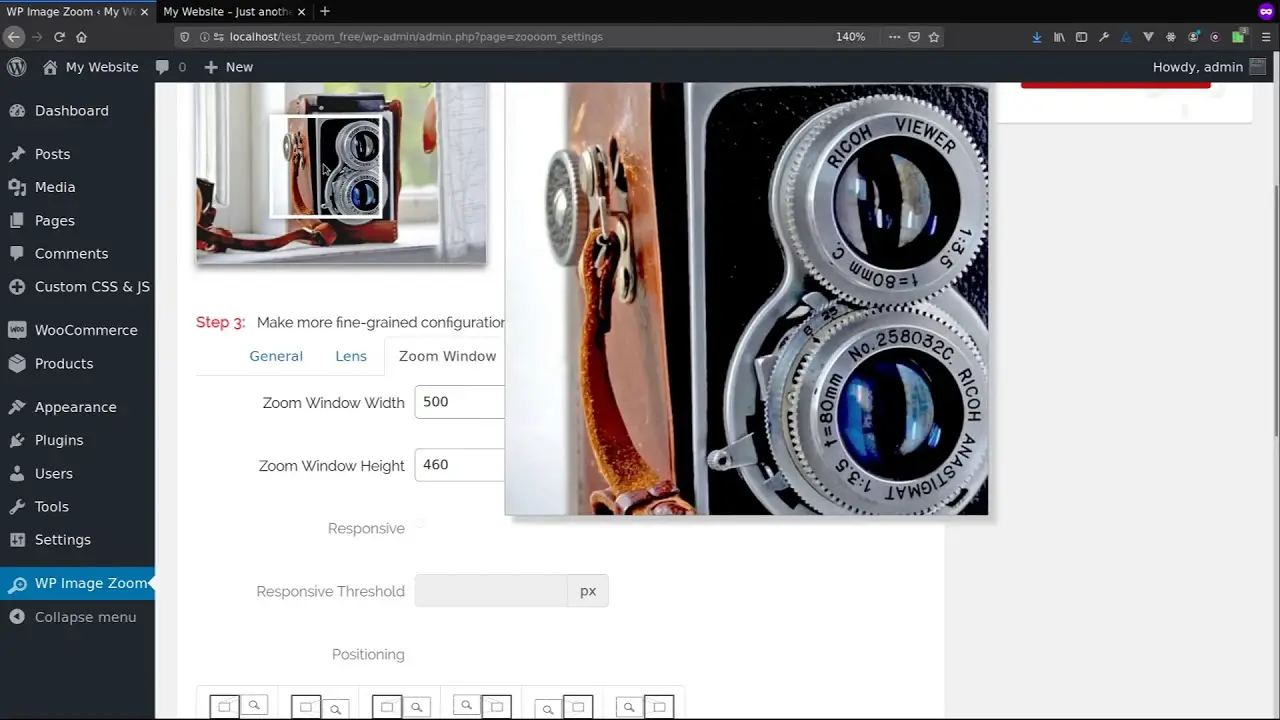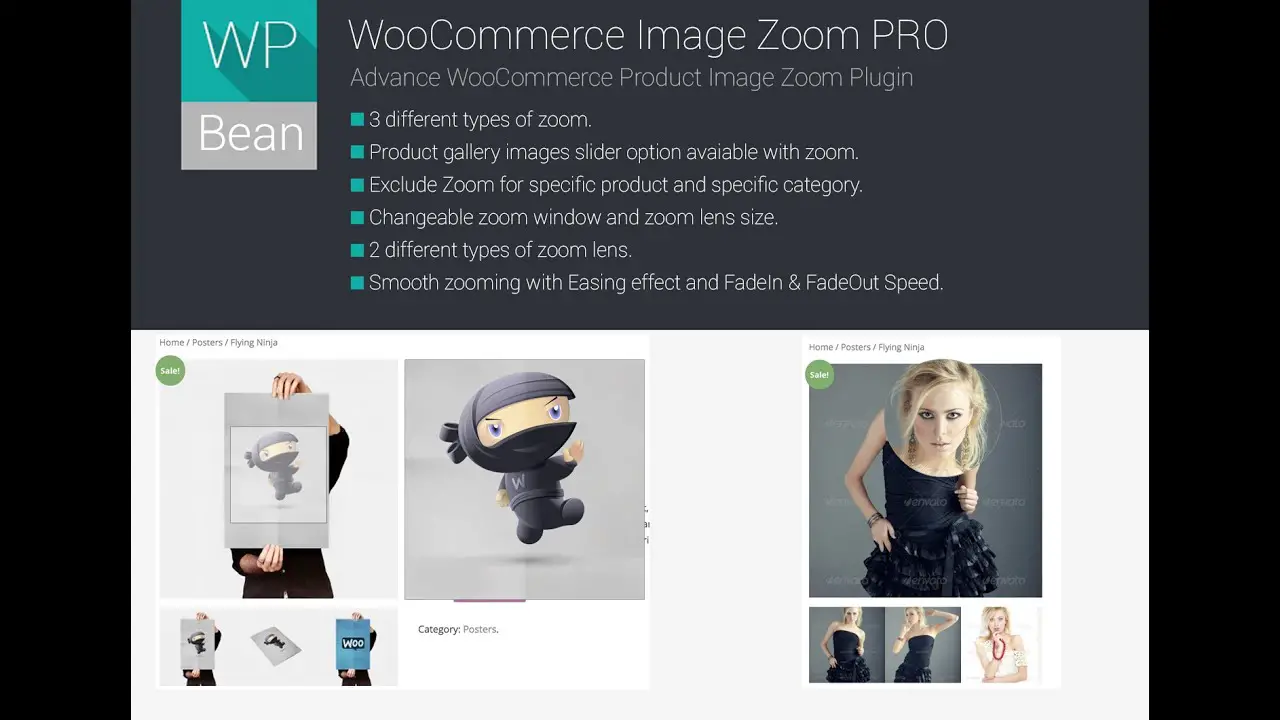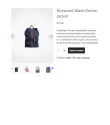Are you a WordPress website owner looking for the perfect WooCommerce product image zoom plugin? Look no further, because we’ve got you covered! In this blog post, we will be exploring the five best WooCommerce product image zoom plugins, both free and pro versions.
Nevertheless, before we start diving into the details of this plugin, you might be wondering why you need it at all in the first place. So, let us give you a short explanation of why you need it!
Product image zoom functionality is crucial for providing your customers with a closer look at your products. It allows them to examine the finer details, textures, and colors, making their shopping experience more immersive and satisfying.
With the rise of online shopping, the importance of high-quality product images cannot be overstated. In fact, studies have shown that product images significantly impact purchasing decisions, with 75% of online shoppers identifying product images as a critical factor in their purchasing process.
So, if you want to boost your conversion rates and enhance the overall user experience on your WooCommerce website, investing in a reliable product image zoom plugin is a no-brainer.
Now that we understand the significance of product image zoom plugins, let’s delve into our carefully curated list of the 5 best WooCommerce product image zoom plugins. With the abundance of options available, it can be overwhelming to choose the right one for your website.
That’s where we come in! In this article, we will provide you with detailed information, comparisons, and insights into each plugin, empowering you to make an informed decision based on your specific needs and requirements.
So, without further ado, let’s get started on this exciting journey of enhancing your WooCommerce website’s image zoom capabilities!
Best Product Image Zoom Plugins for WooCommerce
If you’re looking to enhance the product image zoom feature on your WooCommerce website, you’ve come to the right place. In this article, we’ll introduce you to the best WooCommerce product image zoom plugins, both free and pro, that will take your customers’ browsing experience to the next level.
So, don’t miss out on the opportunity to explore these fantastic plugins and transform the way your visitors view and interact with your products.
YITH WooCommerce Product Gallery & Image Zoom Plugin
Enhance Your Product Images, The Key Features Of Your Product Page
YITH WooCommerce Product Gallery & Image Zoom is a plugin that enhances the visual experience of your WooCommerce website by allowing you to manage the thumbnails of your products in a simple slider. With this plugin, you can easily zoom in on your product images to view them in greater detail.
One of the key features of this plugin is the ability to set the zoom position. You can choose whether the zoom window appears on the left side, inside the image, outside the image, or on the right side. This gives you the flexibility to position the zoom window in a way that best suits your website design.
Another useful feature is the option to disable zooming on mobile devices. This ensures a smooth and user-friendly experience for mobile users, as they won’t accidentally trigger the zoom function while scrolling or interacting with the website.
You also have the ability to set the size of the image zoom window. This allows you to control how much of the image is displayed when zoomed in, giving your customers a closer look at the details of your products.
Additionally, you can choose whether to blur the image when zoomed in. This can be useful if you want to add a touch of elegance to your product images and create a more polished and professional look.
In addition to zooming, this plugin offers a lightbox feature. This means that when a customer clicks on a product image, it opens in a larger window with a transparent overlay. You can customize the color of the lightbox overlay to match your branding, ensuring a cohesive and visually appealing experience for your customers.
The plugin also allows you to activate the slider on the product gallery. This means that when a customer hovers over the product images, they can easily scroll through the thumbnails in a sleek and seamless slider.
You have the option to customize the size, color, and position of the lightbox icon. This allows you to create a visually appealing and user-friendly experience for your customers when they interact with your product images.
If you prefer not to display the lightbox, you can choose to disable it. This gives you the flexibility to choose whether your customers can view the product images in a larger window or not.
Key Features:
- Modify the number of thumbnails displayed in the slider
- Activate the slider arrows when the mouse hovers over
- Disable the zoom feature for specific products or categories.
- Customize the color of the lightbox overlay
- Activate the slider on the product gallery
- Display the lightbox when you display your product images
WP Image Zoom Plugin
Awesome Image Zoom For Images In Posts/Pages And For WooCommerce Products
WP Image Zoom is a powerful plugin that allows you to enhance the zoom options for your product images on your WordPress website. With this plugin, you can easily create magnifying glasses for your images right from your WordPress admin interface, making it a user-friendly and intuitive tool.
One of the key benefits of using the plugin is that it allows you to display your images in full size. This means that your customers can see all the intricate details of your images, resulting in a better user experience and potentially increasing revenue for your business.
This plugin also addresses the issue of zooming an image in a gallery. By default, zooming works only with image elements, but with the plugin, you can apply the zoom function to images within a gallery. This ensures consistency and enhances the overall functionality of your image zoom feature.
The plugin offers three different zoom levels: an inner zoom, an around-the-lens zoom, and an outer zoom with a zoom window. This gives you the flexibility to choose the zoom effect that best suits your website and products.
This plugin is compatible with MarketPress, which is an eCommerce plugin for WordPress, so you can add product images to your online store easily. Also, it’s compatible with WooCommerce variations, so you can show off your products even better.
Another useful feature of the plugin is its ability to zoom in and out of lightboxes and carousels. This adds an interactive element to your website and allows your visitors to explore your images in more detail.
The responsive design of WP Image Zoom ensures that the zoom window adapts to the browser’s width. This means that the zoom function remains consistent regardless of the device or screen size, providing a seamless experience for your users.
Key Features:
- Elegant delay for image zoom
- Three different zoom levels
- Compatible with MarketPress and WooCommerce variations
- Zoom in and out of lightboxes and carousels
- Responsive design for optimal viewing experience.
WooCommerce Product Image Zoom Plugin
The Most Necessary Feature For Your Site
WooCommerce Product Image Zoom is a plugin that enhances your website’s functionality by allowing you to easily set up zoom features for product images.
With this plugin, you can display larger product images upon mouseover, providing your customers with detailed views of your products. It is lightweight and fast, compatible with all WordPress themes, and requires no additional settings.
One of the key features of the plugin is the ability to zoom in three different ways. Whether it’s a magnifier, a zoom window, or a zoom lens, this plugin gives you options to fit your preferences and needs.
Additionally, it supports zooming for WooCommerce product variation images, meaning you can showcase different variations of your products with detailed zoomed-in views.
Another great feature of this plugin is the integration of product gallery videos and images as LightBox popup sliders with product image zoom. This allows you to create an interactive and immersive shopping experience for your customers, making it easier for them to explore and understand your products.
For mobile users, it ensures a seamless experience by replacing the large product image with the gallery image when clicked. This ensures that your mobile users can also take full advantage of the zoom functionality and view your products up close.
Another great thing about this plugin is its flexibility. The zoom window and zoom lens can be customized to match the design and layout of your website. You’ve got complete control over which products get zoomed. You can even exclude certain products or categories from zooming.
The zooming effect itself is smooth, with fade-in and fade-out speeds that create a visually pleasing experience for your customers. This attention to detail adds a touch of professionalism to your website and enhances the overall user experience, making it more likely for customers to convert.
Key Features:
- Three different ways to zoom
- LightBox popup sliders for product gallery videos and images
- Support for WooCommerce product variation images
- Adjustable zoom magnifier
- Customizable zoom window and lens size
- Smooth zooming with fade-in and fade-out effects.
Product Gallery Slider for WooCommerce Plugin
Allows You Add A Carousel In Woocommerce Default Gallery Section
Product Gallery Slider for WooCommerce is a plugin that allows you to display rotating product galleries within the default Gallery section of your website. It’s a great tool to boost sales by showcasing your products in an attractive and interactive way.
One of the standout features of this plugin is its compatibility with most premium themes. Whether you’re using a popular theme or a niche one, you can be assured that the plugin will seamlessly integrate with it.
Additionally, you can customize the plugin. You can customize the lightbox settings for thumbnail images, making your customers feel like they’re in an immersive experience. It’s also easy to change the captions for images, so you can add more info or highlight something.
The responsiveness of the layout is another advantage of this plugin. Your product galleries will automatically adapt to different screen sizes, ensuring a seamless browsing experience for your customers across devices.
Navigation support is another key feature of the plugin. Your customers can easily navigate through the gallery using arrows or swipe gestures, making it effortless for them to explore your products.
If you want to add videos to your product galleries, this plugin has got you covered. It supports the integration of videos, allowing you to provide dynamic and engaging content to your customers.
The gallery layout options are also worth mentioning. With this plugin, you can choose between vertical (left or right) and horizontal layouts for your galleries. This flexibility enables you to create a unique and visually appealing product display.
To enhance the user experience, you have the option to enable an autoplay slider. This means that your product images will automatically scroll, catching the attention of your customers and showcasing a wide range of products.
If you prefer a minimalist approach, you can choose to hide the thumbnails in the slideshow. This creates a clean and streamlined look, allowing your product images to take center stage.
The plugin also allows you to enable or disable the lightbox for thumbnail images. This feature gives you control over how your customers view and interact with your products, ensuring a consistent user experience.
With the infinite loop feature, your product galleries will continuously cycle, providing a seamless browsing experience for your customers. They can explore your products without any interruptions or limitations.
Lastly, Product Gallery Slider for WooCommerce provides support for WooCommerce’s default zoom option. This means that when customers hover over an image, they can zoom in to get a closer look at the details, helping them make informed purchasing decisions.
Key Features:
- Compatible with most premium themes
- Navigation support for easy gallery navigation
- Video support for dynamic and engaging content
- Multiple gallery layout options for customization
- Autoplay slider for attention-grabbing product displays
- Lightbox control for thumbnail images.
Variation Images Gallery for WooCommerce Plugin
Allows To Add Unlimited Additional Images For Each Variation Of Product
Variation Images Gallery for WooCommerce is a helpful plugin that allows you to enhance your product images on your WordPress website. With this plugin, you can easily upload unlimited additional images for each variation of your products.
One of the standout features of this plugin is its ability to display different images for each product variation. This means that when your customers select a different variation, such as a different color or style of the product, they will be able to see a unique set of images that showcase that particular variation.
The plugin also provides a slider for thumbnail images, making it easy for your customers to navigate through the different images. Additionally, it supports video integration, allowing you to showcase your products in a more dynamic and engaging way.
Another great feature of this plugin is the option to view the variation images in a lightbox. This creates a more immersive experience for your customers and allows them to get a closer look at the product images.
Managing your variation images is also a breeze with this plugin. It offers a variation images delete option, so you can easily remove any images that are no longer needed. You can also control the position of the thumbnails, choosing between left, right, or bottom placement.
The plugin is compatible with the Elementor Page Builder Product Gallery Addon, making it easy to integrate with your existing WordPress setup. It also includes a zoom feature for the variation images, allowing your customers to zoom in and out for a more detailed view.
Lastly, this plugin offers an option for drag-and-drop custom sorting. This means you can easily arrange your variation images in the order that you prefer, ensuring your products are displayed exactly how you want them.
Key Features:
- Unlimited additional images for each product variation
- Thumbnail image slider for easy navigation
- Video support for dynamic product showcases
- Variation images are displayed in a lightbox
- Ability to delete unnecessary variation images
- Flexible placement options for thumbnails.
Frequently Asked Questions
WooCommerce product image zoom plugins are tools or extensions that enhance the functionality of your online store by allowing customers to zoom in on product images. They enable users to see the fine details of a product and get a closer look before making a purchase decision.
Using a product image zoom plugin for your WooCommerce store has several benefits. Firstly, it improves the user experience by providing customers with a closer look at your products. This can increase their confidence in making a purchase.
Additionally, it allows customers to see the finer details of a product, which may be crucial in their decision-making process. Ultimately, it can lead to higher conversion rates and customer satisfaction.
Yes, there are free WooCommerce product image zoom plugins available in the market. These plugins offer basic functionality and can be a good starting point for small businesses or those on a tight budget.
However, it’s important to note that some advanced features may only be available in premium (paid) plugins.
Conclusion
In conclusion, we have discussed the top five WooCommerce product image zoom plugins, both free and premium options. These plugins offer enhanced functionality and improved user experience for your online store.
Whether you are a beginner or an experienced WordPress website owner, these plugins are worth considering to elevate your product image zoom capabilities.
For more related tutorials and in-depth information, be sure to check out the BetterStudio blog. There, you will find a wealth of knowledge and tips on WordPress plugins, themes, and more.
Don’t miss out on the latest tutorials and updates from BetterStudio! Follow us on Facebook and Twitter to stay informed and get access to even more valuable resources.
Thank you for taking the time to read this article. If you have any questions or encounter any issues related to the topics discussed, please feel free to leave a comment below. We are here to help and would love to hear from you! Happy zooming and happy selling!