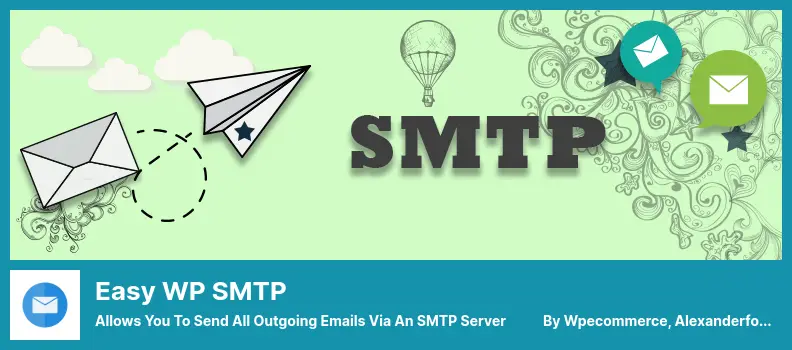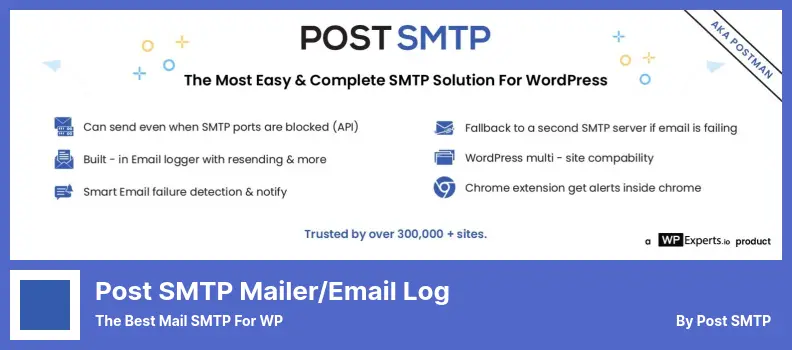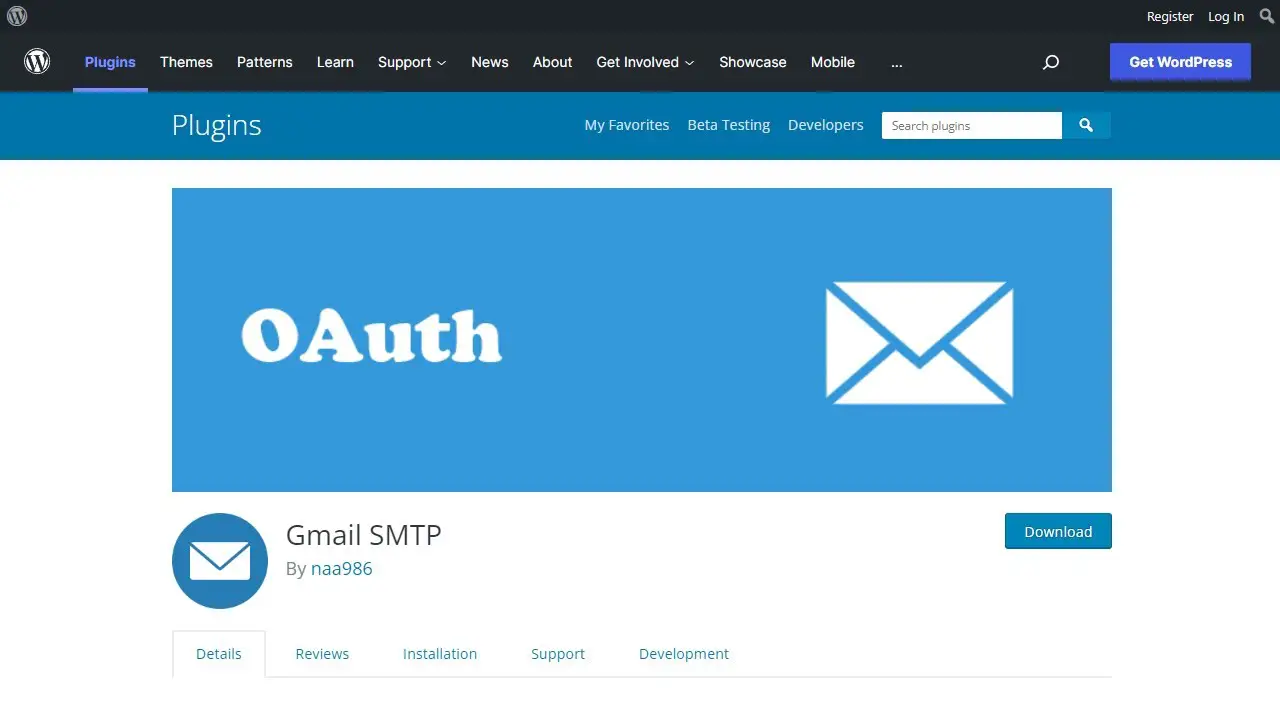What are the best WordPress plugins for SMTP?
Here are the best WordPress plugins for SMTP on the market and recommendations for exclusive situations. Providing features and design aesthetics to these plugins allows you to establish your online presence in a highly competitive industry. The plugins are customizable with all the advanced WordPress themes as well.
We handpicked the SMTP plugins to help you select the most excellent plugin. The following plugins are also suitable for Free SMTP, WordPress SMTP Plugin, WordPress SMTP Settings, and WordPress SMTP Gmail.
We’re sharing our favorite WordPress SMTP plugins in 2022 in this article:
WP Mail SMTP by WPForms Plugin
A WordPress Mail SMTP Plugin
The WP Mail SMTP plugin is one of the most popular SMTP plugins for WordPress. You do not need any special skills to set this plugin up. If you encounter any difficulties, you may upgrade to the Elite plan.
An individual with relevant experience from their team will be responsible for completing the setup process.
The free version of the plugin allows users to integrate some of the most popular email gateways. In addition, there are several web-based services, such as SendGrid, Mailgun, and Gmail.
An integrated version of Amazon SES and Microsoft SMTP is available in the professional version of the product.
This plugin makes sending emails from your WordPress website easier and more convenient since it changes how your WordPress website sends emails.
This plugin can archive all attachments sent from your WordPress website. This will allow you to review attachments and archive them locally later.
💵 The Lite version is free, while the Pro version costs $99.
Key Features:
- SMTP authentication can be enabled or disabled manually
- Controls the email notification system for your website
- A detailed report with graphs and statistics on deliverability is available
- All of the best email gateways can be integrated easily
- Records can be kept of all emails sent from your site
Random Reviews:
- I use this on all my WordPress sites to ensure the email is sent reliably!
- Plugins can sometimes do exactly what you need.
- A must-have if you need to set custom other SMTP settings.
Easy WP SMTP Plugin
Allows You to Send All Outgoing Emails Via an SMTP Server
The Easy WP SMTP plugin allows you to configure your WordPress website to send all outgoing emails via an SMTP server in a matter of seconds.
If you use this free SMTP plugin, your emails will not be filtered or sent to your recipient’s junk or spam folders.
By using this plugin, no conflicts will occur with the PHP mail () function, and your users will be able to receive all emails that you send to them.
With this plugin debug logging feature, you can ensure that your email reaches your users’ inboxes. Depending on your needs, you can import and export the same setup across multiple websites using its import and export features.
Beginners, as well as those who are interested in expanding their knowledge of email marketing, as well as WordPress users, will find this plugin to be very useful.
💵 A powerful author has created this plugin. It is FREE.
Key Features:
- Compatible with Hotmail, Yahoo, and Gmail/GSuite servers
- Multi-platform integration is provided
- Email addresses can be specified as the reply-to address
- A high-quality user interface is available
- Checking email delivery success is easy
Random Reviews:
- Support responses to SMTP connection problems appear useless despite users following troubleshooting and recommended fixes. Plugin support for this product does not respond very often either.
- The job is done very well, thank you.
Post SMTP Mailer/Email Log Plugin
The Best Mail SMTP for WP
With Post SMTP Mailer/Email Log, your WordPress website will have SMTP support. You will be able to increase email delivery rates with this next-generation plugin for WordPress by setting up the WordPress SMTP settings.
In addition to spam detectors, spam traps are designed to filter out your emails as spam. This plugin ensures that your emails are not filtered out as spam.
By installing this plugin, it connects Zend_Mail is connected to your website and replaces the default PHP Mailer and WordPress SMTP library.
This plugin allows you to send email regardless of whether your host blocks SMTP ports, such as GoDaddy or Bluehost since HTTPS is a reliable alternative to SMTP.
The Setup Wizard and the Connectivity Tester in this plugin allow you to determine whether any configuration issues have occurred and if firewalls are interfering with your SMTP server’s connectivity.
💵 Here is a free plugin that you can download.
Key Features:
- Replaces the WordPress library, so you never lose another PHP email
- Supports HTML Mail, Multipart, and International Alphabets
- You can check connectivity and configuration using Setup Wizard
- Ensures that custom email headers and forced recipients are backed up
- Evaluates the reasons for email failures and resend them
Random Reviews:
- The plugin works very well and is very intuitive to use.
- I can’t say enough positive things about Mohammad, the plugin author. Previously, I was experiencing problems with other plugins and wasn’t sure the SMTP plugin I used was working correctly. Mohammad installed and configured his plugin on the website via Zoom, and now all is well. Thanks, Mohammad!
Mailgun for WordPress Plugin
An Email Automation Engine
Several SMTP plugins are available on the market, but Mailgun for WordPress is one of the easiest to use.
As part of this plugin, you will also be able to send bulk transactional emails, as well as access a RESTful API that can be used to manage data.
This WordPress SMTP plugin provides powerful and easy-to-use APIs for email, so developers are not required to manage email servers and are free to focus on creating great websites.
Using this plugin, you can check the status of all your email messages regardless of where you are. In addition, this plugin is compatible with the most popular programming languages, including PHP, Ruby, Python, C#, and Java.
Furthermore, this plugin provides a way to send email regardless of whether your server supports SMTP or limits outbound SMTP since it uses the Mailgun HTTP API by default.
💵 The Pro version costs $35/month. And a free version is also available.
Key Features:
- Sending emails on a schedule can be optimized
- Provides support for all major languages
- Verifies email addresses and tracks e-mails
- You can retrieve information from an email log if needed
- Detailed documentation and full support are provided
Random Reviews:
- As soon as I connected with HTTP API using my mailgun account, it worked very well. The plugin was also straightforward to install. I think it is currently up to date with WordPress and PHP. However, unlike the “post SMTP” plugin, I did not see where logs could be viewed.
Mail Bank Plugin
The First Mail SMTP Plugin for WordPress
With the Mail Bank plugin, you can send emails if you sign in with your Yahoo Outlook or Gmail account.
Using the Zend framework as a foundation, this plugin enhances the functionality of your WordPress website.
This plugin allows you to track and record every email you send. Furthermore, you can delete unnecessary emails in bulk or individually by your requirements.
This plugin allows you to set your parameters for outgoing emails after re-configuring the wp_mail() function. Almost all of the SMTP providers you are familiar with will work with this plugin.
Several methods of authentication are available through this plugin. It allows you to integrate other email and contact form plugins easily. Along with its premium version, this plugin offers a free method of evaluating its performance.
💵 The Premium version of this plugin costs $29. You may also download the Free version for free.
Key Features:
- Provides various SMTP services, including Google SMTP and Sendgrid
- Email loggers and analytics provide comprehensive email reports
- You can fix errors in deliverability by using the debugging report
- It is possible to choose from a variety of authentication types
- TLS/SSL encryption or non-encryption of your emails are both available
Random Reviews:
- The debugging tool is also helpful in ensuring everything is configured correctly. This plugin is an important component of WordPress. It just works and provides a lot of additional information on the site.
- The plugin works well; the only thing is that it doesn’t let you customize the name
Gmail SMTP Plugin
An Advanced SMTP Mailing Plugin
The Gmail SMTP plugin is specifically designed to meet the needs of Gmail users. As a result of the availability of this plugin, if you do not have an SMTP server and would like to use Gmail as an email server, you can do so.
All you need is a Gmail API account for this plugin to function. To handle authentication, this plugin uses the OAuth 2.0 protocol.
As a result, this WordPress SMTP Gmail plugin does not require users to store their usernames or passwords, which ensures enhanced user security.
This plugin utilizes PHPMailer, a modern library used by other WordPress plugins to send emails via the mail function.
This plugin uses ‘wp_mail’ rather than overriding WordPress’s default mail function to send emails. Thus, it retains the advantages of WordPress’ standard mail feature.
💵 A free plugin with forum support.
Key Features:
- Website administrators can set a redirect to a URL
- You don’t need to enable less secure apps to fix SMTP failures
- Makes use of the PHPMailer library to send emails via PHP’s mail function
- Authentication is provided using the OAuth 2.0 protocol
- Sending an email is encrypted using TLS/SSL
Random Reviews:
- If you follow the directions correctly, this program is elementary to use, and customer service is always quick to resolve issues!
- In trying to configure this plugin for Gmail G Suite authentication, I spent a few hours struggling with it. There was no way to get it to work. I had used this plugin previously and wanted to use it again, but I switched to the Post SMTP plugin. That one works well and provides diagnostic information.
In conclusion
Here are the best WordPress SMTP plugins you should check out. You can build a fantastic website by utilizing them.
📌 Note: We have published a post on the best WordPress hosting providers that may interest you. We have also put together a post on the modern WordPress security plugins for your consideration.
Thank you for reading this article. We hope it was helpful.
You can ask questions in the comments section below if anything remains unclear. Please share this content on social media. You can also follow our newest articles on Facebook and Twitter.