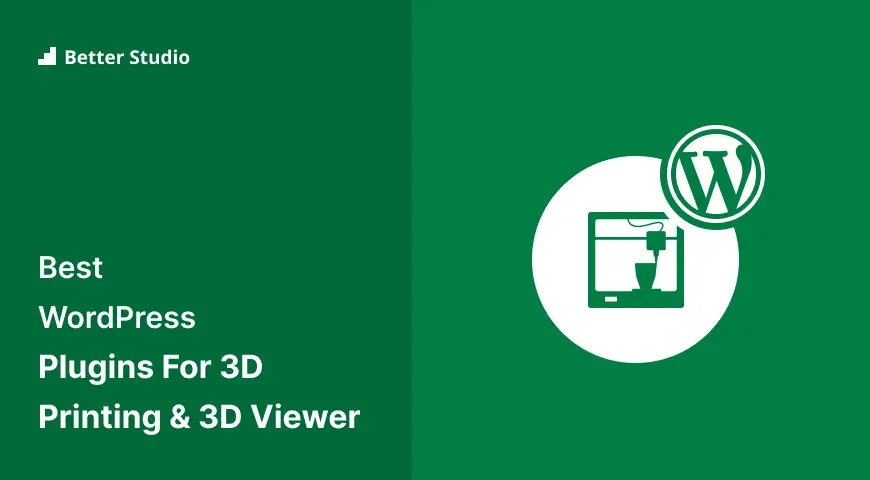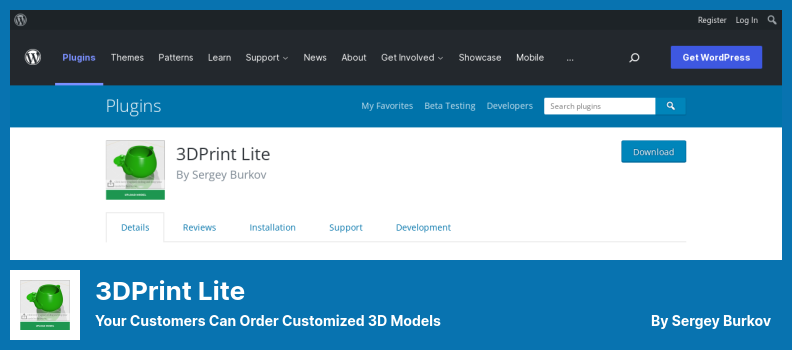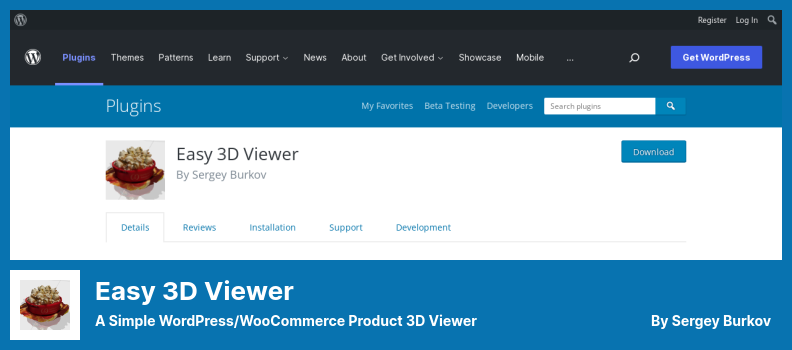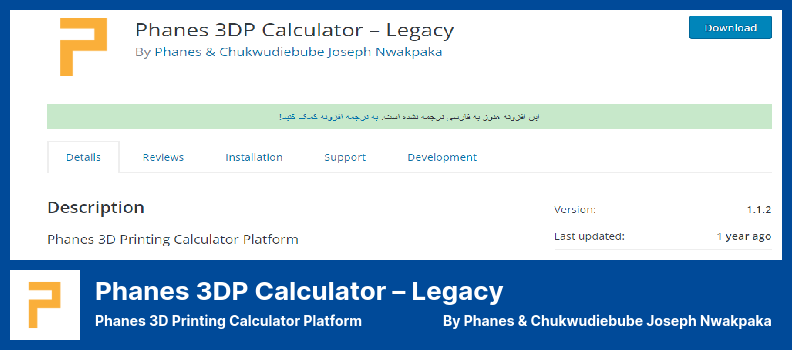Are you a WordPress website owner who is interested in incorporating 3D printing and 3D viewer functionality into your site? If so, you’re in luck! In this blog post, we will be exploring the four best WordPress plugins for 3D printing and 3D viewer capabilities, both in their free and pro versions.
Whether you’re a beginner or a pro in the world of 3D design, these plugins will help enhance your website and provide an immersive experience for your visitors.
So, why should you care about 3D printing and 3D viewer plugins for your WordPress site? Well, according to recent research, the global 3D printing market is expected to reach a value of over $60 billion by 2025.
This highlights the growing interest and demand for 3D printing technology. Incorporating 3D printing and 3D viewer functionalities into your WordPress site not only sets you apart from your competitors but also allows you to tap into this ever-expanding market.
In this article, we will be diving into the top four WordPress plugins that can help you unlock the potential of 3D printing and 3D viewers on your website.
Whether you’re looking for a free solution or a more advanced pro version, we’ve got you covered. So, without further ado, let’s explore these plugins and see how they can take your website to the next level.
Best Plugins For 3D Printing & 3D Viewer for WordPress
If you are looking to enhance your WordPress website with 3D printing capabilities and 3D viewer functionality, look no further! In this article, we’ve curated the top four WordPress plugins that will take your website to the next level.
We invite you to dive in to discover how these amazing plugins can revolutionize the way your website showcases and interacts with 3D content because there is no better way to showcase your content.
3DPrint Lite Plugin
Your Customers Can Order Customized 3D Models
3DPrint Lite is a WordPress plugin that allows you to integrate a 3D model viewer and 3D printing functionality into your website. With this plugin, your customers can easily upload their own 3D digital models and order customized 3D products directly from your site.
One of the key features of the plugin is its ability to provide an approximate cost estimation for the desired product. This allows your customers to see if the price aligns with their budget before submitting a formal request for a quote.
Once the buyer is satisfied with the estimated cost, they can easily submit a ‘Request for Quote’ document, which will be immediately sent to the website administrator for further action.
In spite of whether you intend to start a business based on 3D printing or just want to benefit from offering customized 3D products on your website, this plugin will prove to be invaluable to you.
The plugin seamlessly integrates with WooCommerce, offering enhanced functionality and usability for eCommerce websites. This means that you can easily manage and process orders, all within the WordPress platform.
The plugin supports various file formats, including STL, OBJ, ZIP, and even FBX files, making it compatible with a wide range of 3D modeling software. It also supports STP and IGS protocols, allowing for easy and seamless integration with existing workflows.
Key Features:
- Quick and responsive customer support for any issues or inquiries
- Supports STP and IGS protocols for seamless integration
- Enhanced functionality and usability for eCommerce websites
- Easy upload of 3D digital models for customized orders
- Compatibility with STL, OBJ, ZIP, and FBX file formats
- Cost estimation feature for buyers to align with their budget
Screenshot:
Easy 3D Viewer Plugin
a Simple WordPress/WooCommerce Product 3D Viewer
With Easy 3D Viewer, WooCommerce stores get a seamless 3D viewing experience. This plugin lets you show off 3D products to your customers from all angles, so they can see them before they buy. The best thing is, it makes sure that your products aren’t downloaded any unwanted models.
One of the standout features of the plugin is its ability to assist with model repair. If you have any damaged models, this plugin can help you fix them, saving you time and effort. Additionally, it supports various types of products, making it suitable for a wide range of businesses.
Another great feature is the ability to compress models. This ensures that your product pages load quickly, providing a smooth and enjoyable browsing experience for your customers. Nobody likes waiting around for a page to load, so this feature is a game-changer.
Additionally, the plugin offers compatibility with STL and OBJ files. Whether you’re working with one or the other, this plugin has got you covered. Plus, it comes in both free and paid versions, giving you the flexibility to choose the option that best suits your needs.
Finally, if you’re looking to add some variety to your product pages, you can consider displaying a WEBM or GIF instead of a 3D model. This allows you to keep your website engaging and captivating for your customers.
Key Features:
- 3D product viewer for WooCommerce stores
- Prevents downloading of unwanted models
- Assists with model repair and supports different product types
- Compresses models for faster loading times
- Option to display WEBM or GIF instead of 3D models
Phanes 3DP Calculator Plugin
Phanes 3D Printing Calculator Platform
In order to integrate a 3D image viewer onto your site, Phanes 3DP Calculator is a powerful WordPress plugin that enables you to quickly and easily simplify the process of incorporating a 3D image viewer.
With this plugin, your clients can instantly view quotes and evaluate their options for free, making it a valuable tool for businesses in the 3D printing industry. One of the standout features of this plugin is its compatibility with STL models, allowing you to showcase your 3D designs effortlessly.
By integrating the plugin into your WordPress or WooCommerce website, you can transform your site into an online store to sell 3D printing services. This means that not only can you showcase your 3D designs, but you can also monetize your passion for 3D printing by accepting payments from your clients.
In spite of that, there is only one disadvantage of the plugin’s free version, which is that it only accepts payments through PayPal. This limits your options for receiving payments from your customers.
Another great feature of the plugin is that it allows your clients to post directly on your website to view their final 3D models. This enhances the user experience and eliminates the need for your clients to navigate to external platforms to view their designs.
One of the strengths of this plugin is its flexibility when it comes to material attributes. With the plugin, you can add as many filament attributes as you need, allowing you to provide your clients with accurate pricing and detailed information about the materials you offer.
The plugin makers also do not take any commission from any sales that are generated using their plugin, which means you will have complete control over how much you sell and how much profit you generate from your sales.
Key Features:
- Access to all major currencies in the paid version
- Basic currency support is available
- Easily add, edit, and delete predefined filament materials
- The premium version offers a wide range of additional features
Verge3D Publishing and E-Commerce Plugin
The Most Artist-friendly Toolkit for Creating Interactive Webgl-based
Verge3D Publishing and E-Commerce is a powerful WordPress plugin that allows you to create and showcase 3D content on any device. Whether your audience uses smartphones or televisions, this plugin has got you covered.
With this plugin, you can easily generate product configurations, 3D presentations, 2D portfolios, web games, and even educational applications that utilize 3D models and audio.
One of the standout features of this plugin is the ability for viewers to seamlessly view 3D models from multiple angles simultaneously, allowing for smooth zooming. This creates an immersive experience for your audience, enhancing their engagement with your content.
Another great aspect of the plugin is its ease of use. You don’t need any prior experience with graphics software or 3D programs to create high-quality representations. This makes it accessible for beginners and experts alike.
What sets the plugin apart from other plugins is that its elements are directly hosted on your server. This means that you have complete control over your content and don’t have to rely on external hosting services. It also ensures faster loading times and a more seamless user experience.
Additionally, it offers a feature called Sneak Peek, allowing you to view a preview of your scene in the browser. This gives you a real-time glimpse of how your 3D models will look, helping you make any necessary adjustments before publishing.
With Verge3D Publishing and E-Commerce, you have the power to showcase your 3D content to a wide audience and elevate their browsing experience. Give it a try and unlock a whole new level of creativity and engagement on your WordPress website.
Key Features:
- Creation of three-dimensional content using 3ds Max and Blender
- Direct hosting of Verge3D elements on your server for complete control
- No prior experience with graphics software or 3D programs required
- Sneak Peek feature for previewing scenes in the browser
- Smooth zooming and multiple-angle viewing for an immersive experience
- Compatibility with smartphones, televisions, and other devices
Frequently Asked Questions
To install and activate these plugins, follow these steps: 1) Log in to your WordPress admin dashboard. 2) Go to the ‘Plugins’ section. 3) Click on ‘Add New’ and search for the plugin by name. 4) Click on ‘Install Now’ and wait for the installation to complete.
5) Once installed, click on ‘Activate’ to activate the plugin. 6) You can then configure the plugin settings according to your needs.
Yes, you can customize the appearance and functionality of these plugins. They offer various options and settings that allow you to personalize the 3D viewer’s look and feel, adjust the printing settings, and integrate it seamlessly with your WordPress theme.
You can also modify the shortcode parameters to control the size, rotation, and other aspects of the 3D models displayed on your site.
These plugins enhance the 3D experience on a WordPress site by allowing you to display and interact with 3D models directly on your website.
They offer features such as interactive galleries, embedding from popular 3D content platforms, easy uploading and displaying of 3D models, and WebGL technology for smooth and realistic 3D rendering.
With these plugins, you can showcase your 3D designs, products, or creative works in a visually appealing and engaging manner, attracting and captivating your website visitors.
Conclusion
In conclusion, we have explored the top four WordPress plugins for 3D printing and 3D viewing. We discussed the features and benefits of each plugin, as well as their availability in both free and pro versions.
It does not matter if you’re a hobbyist or a professional, these plugins will really enhance the look and feel of the WordPress website and really make your 3D models come to life.
For more tutorials and resources on WordPress plugins and other related topics, be sure to visit the BetterStudio blog. We regularly update our blog with useful information and guides to help you make the most out of your WordPress experience.
To stay up to date with the latest tutorials and tips, make sure to follow BetterStudio on Facebook and Twitter. We share valuable insights and updates regularly on our social media platforms, so you won’t miss out on any important information.
Thank you for taking the time to read our article. We hope you found it informative and helpful. If you have any questions or encounter any issues while implementing these plugins, please feel free to leave a comment below. We are here to assist you and provide solutions to your problems. Happy 3D printing and 3D viewing!