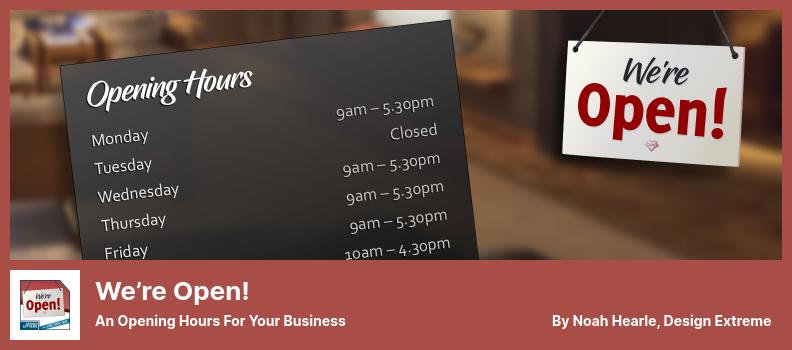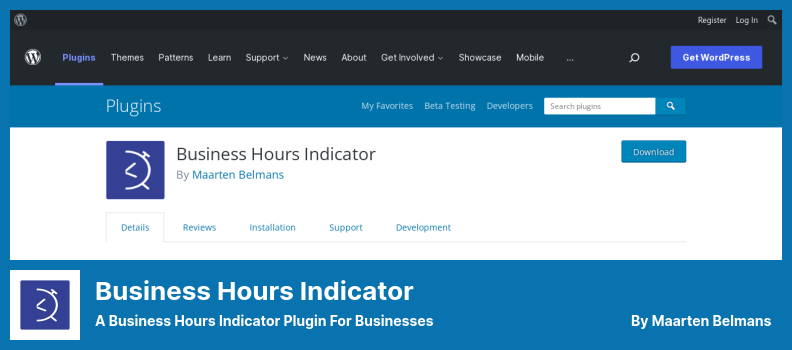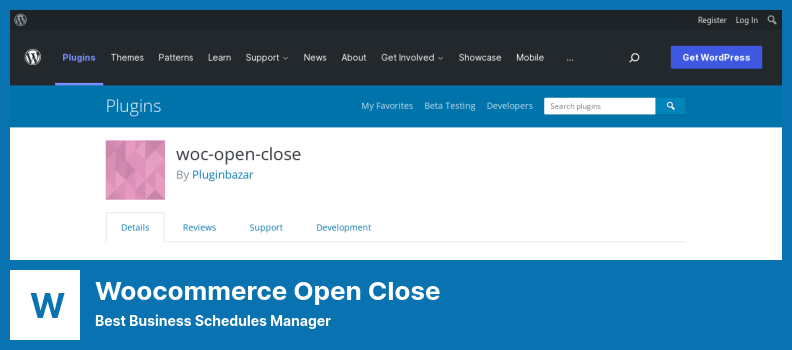Do you run a business that requires a strong online presence? If so, you’re probably aware of the importance of providing direct and easy-to-find contact information, including business hours.
WordPress, being one of the most popular website platforms, has a multitude of options when it comes to choosing the right plugin to display your business hours.
In this article, we’ll explore the 4 Best Business Hours WordPress Plugins for 2023, both free and paid, and highlight their key features to help you choose the plugin that best suits your business needs.
Did you know that according to Smallbizgenius.net, 36% of consumers consider operating hours one of the most critical factors when choosing to do business with a brand?
In this blog post, we’ll help you save time and effort by exploring the most efficient options available for you. So, let’s dive in and discover which WordPress plugins stand out for showcasing your business hours effectively and beautifully.
Best Business Hours Plugins for WordPress
If you’re a business owner looking for a way to display your operating hours on your WordPress website, you’re in luck. Our comprehensive list of the best business hours plugins for WordPress has everything you need to get started. Be sure to check out all the free and paid options we’ve included to find the perfect fit for your business.
We’re Open! Plugin
An Opening Hours For Your Business
We’re Open! is a plugin that allows easy management of business hours. The plugin provides users with multiple display options and conditional text when open or closed. With its responsive interface, users can specify regular opening hours and special holiday opening hours.
The plugin also allows businesses to specify the start and end dates for the temporary closure of their operations.
This plugin can be highly customized and integrated into nearly every aspect of your storefront via shortcodes or widgets. However, it does not include a Gutenberg block. The plugin automatically updates content based on the current status, making it easy to manage every aspect of your business opening hours.
Key Features:
- Supports RTL (right-to-left) language
- Options for highly customized opening hours display via HTML classes
- Set up to three groups of opening times per day
- Option to set 24-hour opening hours
- Allows combining a consolidated schedule for weekdays and weekends separately or the whole week
- Opening hours automatically refresh or reload at the beginning of each day
Opening Hours Plugin
A Highly Customizable WordPress Plugin To Set Up Your Venue’s Opening Hours
Opening Hours is a versatile WordPress plugin that allows businesses to edit and display their opening hours with ease. This user-friendly plugin enables you to create custom schedules for multiple sets of opening hours.
With Opening Hours plugin, you can effortlessly display your opening hours using widgets or shortcodes. One of the plugin’s notable features is its support for holidays, allowing you to display your hours during holidays, irregular hours, and override your normal hours with child sets.
Opening Hours also comes with a Schema.org widget that allows you to insert structured JSON-LD into your WordPress pages and posts. There is also an ‘Is Open’ widget that lets visitors know if the chosen business is open or closed, along with an optional display of when it will reopen.
Key Features:
- Four customizable widgets and shortcodes
- Support for holidays and irregular hours
- Easily display opening hours
- Schema.org widget for inserting structured JSON-LD
- ‘Is Open’ widget indicates opening status.
Business Hours Indicator Plugin
A Business Hours Indicator Plugin For Businesses
Business Hours Indicator is a WordPress plugin that helps businesses display their opening hours and toggle content to visibility via shortcodes.
It’s versatile as it allows you to display different opening hours formats, whilst making it clear whether you are open or closed. Which formats you choose can be easily styled and customized, allowing you to tailor your hours display effectively.
One effective feature of the plugin is the ability to insert multiple business locations, allowing all locations to be listed with their operating hours giving the user a clear indication of your availability. Another is caching, which speeds up the loading of the plugin for better performance.
Not only this, but it provides additional SEO elements – vital in today’s ever-changing online landscape. The plugin’s widget displays business hours and other important information making it easy for your customers to find out when and where your business can be found.
In addition, The Business Hours Indicator plugin includes shortcodes, which are perfect for announcing any last-minute changes to your opening times.
You can easily switch up your messages with each block of time to inform your users the correct information and times notifying them of future changes, which saves time and attracts your customers.
Key Features:
- SEO optimization
- Custom styling options
- Different opening hours formats
- Social media implementation
- Shortcodes for last minute changes
- Widget for quick access
- Visitor user location settings
- Text & terms customization
- Multi-location functionality
- Cache for performance improvement
Woocommerce Open Close Plugin
Best Business Schedules Manager
Woocommerce Open Close is a plugin that helps businesses keep their store hours automated. As an extension of the WooCommerce plugin, it allows users to pre-determine their store hours and schedules. This plugin gives customers the ability to see the hours of operation of a business and restricts them from placing orders during closed hours.
One of the best attributes of Woocommerce Open Close is its shortcode feature. This allows users to display their schedules anywhere on their website. Another great feature is the ability to create unlimited schedules for different days and times. Additionally, specific products can ignore the store schedule and continue to work normally.
During store closures, customers will not be able to place orders, and the cart will be automatically emptied. However, users also have the option to pre-order specific or all products while the store is closed.
Woocommerce Open Close is also capable of displaying schedules in various ways, and even when the shop is closed, users can add items to their cart.
Key Features:
- Shortcode feature
- Unlimited schedules for different times and days
- Specific product exceptions to the store schedule
- Empty cart during store closures
- Pre-order options
- Multiple ways to display schedules
- Ability to add items to cart during closed hours
- Unlimited sub-schedules for the same day.
Frequently Asked Questions
Business hours WordPress plugins are tools used to display business hours of operation on a website. They are designed to help businesses and organizations easily and accurately display their opening and closing times to their customers.
Having a business hours WordPress plugin on your website can help your customers know when your business is open and closed.
This can help you avoid missed calls, emails, and in-person visits. Additionally, having accurate business hours can improve your customers’ trust in your business and improve their overall experience.
While there are both free and paid options available, using a paid business hours plugin can offer more features and customization options, as well as better support. However, if your needs are simple, a free plugin may suffice. It ultimately depends on the specific needs of your business.
Conclusion
In conclusion, we’ve gone over the four best business hours WordPress plugins of 2023, both free and paid. These plugins are essential for any WordPress website owner who wants to provide accurate and up-to-date business hours information to their customers.
If you’re looking for more related tutorials, be sure to check out BetterStudio’s blog. Our team is constantly producing helpful content for WordPress website owners.
Don’t forget to follow us on Facebook and Twitter to stay up-to-date on the latest tutorials and WordPress news.
We hope you found this article helpful. If you have any questions or concerns, please don’t hesitate to ask in the comment section below. Thank you for reading!