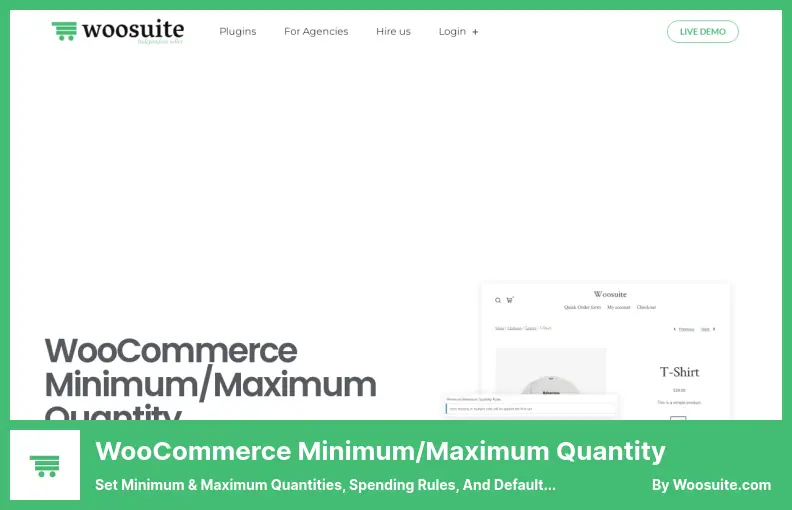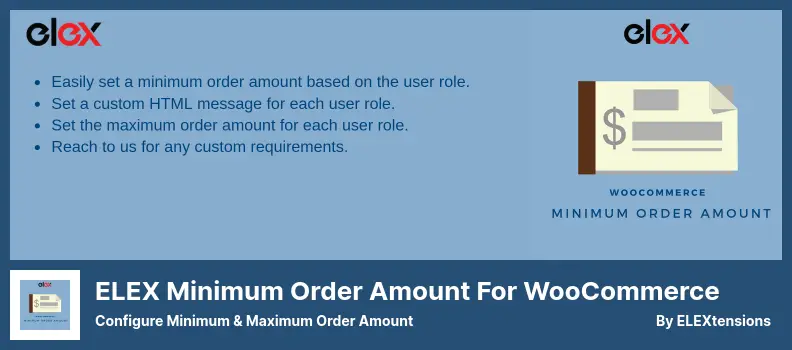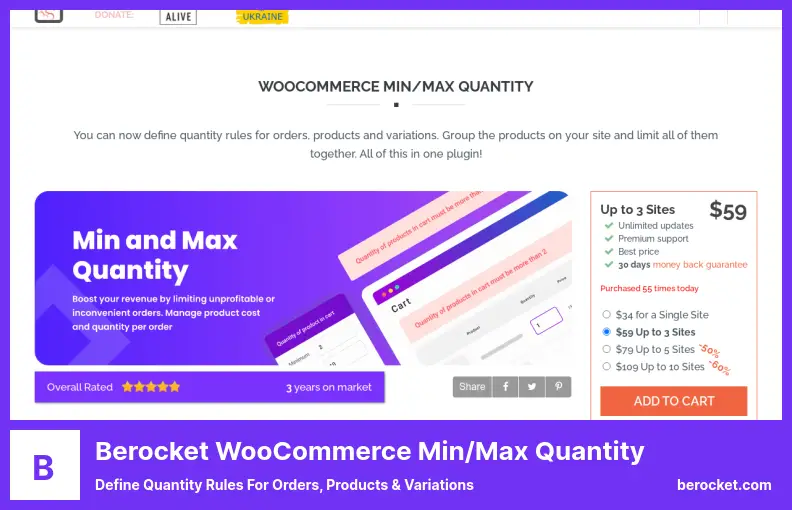Are you a WordPress website owner looking for the best WooCommerce Min/Max Quantity plugins? Have you been struggling to find the right plugin to help you control the minimum and maximum quantities of products on your online store?
Well, worry no more, because in this blog post, we’ve got you covered with the five best WooCommerce Min/Max Quantity plugins, both free and paid!
Now, you might be wondering why you need these plugins in the first place. Statistics show that having control over the minimum and maximum quantities of products on your WooCommerce store can greatly enhance the user experience and boost your sales.
With these plugins, you can set limits on how many items a customer can purchase, preventing them from buying too few or too many products. Plus, you can also enforce minimum order quantities to encourage customers to buy in bulk, increasing your average order value.
In this article, we will delve into the top five WooCommerce Min/Max Quantity plugins available in the market. We’ll explore their features, functionalities, and pricing (both free and paid options), and provide you with our honest recommendations. So, let’s dive right in and find the perfect plugin to meet your WooCommerce store’s needs!
Best Min/Max Quantity Plugins for WooCommerce
If you are looking to optimize the quantity settings on your WooCommerce website, look no further! In this article, we’ve compiled the 5 best WooCommerce Min/Max Quantity Plugins, both free and paid, to give you full control over your product quantities.
So, if you want to streamline your inventory management and enhance the user experience for your customers, keep reading to discover the perfect plugin for your needs.
WooCommerce Min Max Quantities Plugin
Specify Minimum & Maximum Allowed Product Quantities for Orders
The WooCommerce Min Max Quantities plugin is a powerful tool that allows users to set minimum and maximum quantities for products in their WooCommerce store. With this plugin, you have complete control over the purchase limits within a specified price range.
Whether you want to restrict the number of items a customer can buy or set quantity-based pricing, this plugin has you covered. One of the standout features of the plugin is its ability to assign user roles to specific order rules.
This means you can set different quantity limits for different types of customers. For example, you can allow wholesalers to purchase larger quantities while restricting regular customers to smaller quantities.
With this plugin, you can also easily specify minimums, maximums, and quantities for your products. This gives you the flexibility to set specific purchase limits for each individual product in your store. You can even add order increments to all or specific products, ensuring that customers can only buy in certain quantities.
If you want to limit the number of items a customer can have in their cart, it has you covered. You can set a minimum and maximum number of items for each order, ensuring that customers don’t go overboard with their purchases. This feature is especially useful for stores that sell limited edition or high-demand products.
Another powerful feature of this plugin is the ability to set WooCommerce minimum quantity per category. This means you can have different quantity limits for different product categories. For example, you could have a minimum quantity of 10 for electronics and a minimum quantity of 5 for clothing.
The step count of selling products in a group is another handy feature offered by this plugin. With this feature, you can specify how many items need to be purchased in order to qualify for a discounted price.
For example, if you have a buy one get one free promotion, you can set the step count to 2 so that customers need to buy at least 2 items to get the discount. One of the standout features of the plugin is its ability to dynamically set the minimum and maximum quantities based on custom rules.
This means you can create rules based on various criteria such as user role, product category, or purchase history. For example, you can set different quantity limits for new customers and loyal customers, or restrict the purchase of certain products to specific user roles.
Key Features:
- Assign user roles to specific order rules
- Specify minimums, maximums, and quantities
- Add order increments to all or specific products
- Limit the number of items in the cart to a minimum and maximum
- Set WooCommerce minimum quantity per category
- Step count of selling products in the group
WooCommerce Minimum/Maximum Quantity Plugin
Set Minimum & Maximum Quantities, Spending Rules, and Defaults
The WooCommerce Minimum/Maximum Quantity plugin is a versatile tool that allows you to set quantity restrictions during checkout. With this plugin, you have the power to control what is purchased by setting minimums and maximums based on specific criteria.
One of the great features of this plugin is its ability to set minimum and maximum thresholds for a wide range of products. Whether you’re selling multiple items or grouped quantities, including variants, you can ensure that customers are purchasing within the desired limits.
A standout feature of the plugin is its customizable user experience. You have the flexibility to create multiple rules, catering to different types of interactions. For example, you can set up a rule for business-to-business transactions and another for business-to-consumer interactions, tailoring the quantity restrictions accordingly.
The plugin also includes a helpful notification feature. Whenever a customer fails to meet your quantity requirements, they will be alerted on the cart page. This prevents them from checking out until they adjust their order to comply with your set restrictions.
As a WooCommerce plugin, the plugin seamlessly integrates with your existing WooCommerce setup. It allows you to set both minimum and maximum quantity restrictions for all your WooCommerce products and their variations.
With the WooCommerce Minimum/Maximum Quantity plugin, you can easily manage the quantity restrictions on your WooCommerce store. From setting global defaults to creating specific rules, this plugin offers the flexibility and control you need to enhance the user experience and optimize your sales process.
Key Features:
- Global or product-level default quantity settings
- Set maximum or minimum order values
- Create order increments for selected products
- Implement a minimum order requirement for consumers
- Set custom minimum or maximum quantity rules
Video:
WooCommerce Product Quantity Dropdown Plugin
Display Product Quantity As A Dropdown
WooCommerce Product Quantity Dropdown is a handy plugin that allows you to easily control and limit the number of products that can be purchased and sold on your WordPress website. It offers several features to help you manage your inventory and encourage customers to order the desired products.
One of the main features of this plugin is the dropdown menu on both the product and shop pages. This dropdown menu allows customers to select the quantity of the product they want to purchase. You can set minimum and maximum limits for each order, which helps in controlling the number of items a customer can buy.
By using this plugin, you can display the available inventory for specific categories or products. This feature lets customers know how many items are in stock, which can create a sense of urgency and encourage them to make a purchase.
The plugin also offers WPML support, making it compatible with multilingual websites. You can select multiple products for specific settings and even specify the steps between certain quantity ranges. Additionally, you have the option to enable or disable certain features of the plugin according to your preference.
Other useful features include the ability to enable the quantity dropdown on specific products or categories, setting a minimum and maximum product quantity for each order, and customizing the label for the quantity dropdown.
Key Features:
- Select multiple products for specific settings
- Display the number of products in a series
- Enable or disable plugin features
- Enable Quantity Dropdown on Specific Products or Categories
- Specify Steps between Specific Quantity Range
- Set Min & Max Product Quantity for Each Order
ELEX Minimum Order Amount Plugin
Configure Minimum & Maximum Order Amount
ELEX Minimum Order Amount is a handy plugin that provides an easy way for WordPress website owners to adjust purchase restrictions based on user roles. With just a toggle switch, you can tailor the minimum order amount for each role on your WooCommerce store.
One of the standout features of this plugin is its ability to prevent users from making purchases unless they add products to their cart that exceed the set minimum purchase price. This ensures that customers are meeting the required threshold before they can proceed with their order.
With this plugin, you can also set both minimum and maximum values for the subtotal of each user role on your store. This allows you to have greater control over the cost restrictions for different user roles, ensuring that everyone is abiding by the specified limits.
Another great aspect of this plugin is the option to display a custom warning message if the restrictions are not met for a particular role. This provides clear communication to users, letting them know what is required in order to proceed with their purchase.
What sets this plugin apart is its simplicity and ease of use. The user interface is intuitive, allowing you to easily enable or disable restrictions for individual user roles. You can also customize the message that appears to users, making it more personalized and informative.
In addition, the plugin offers the flexibility to toggle on or off the desired amount of limitations. This means you have full control over the restrictions you want to impose, providing a seamless experience for both you and your customers.
With its user-friendly interface and powerful features, ELEX Minimum Order Amount is a plugin that can greatly enhance the purchasing experience on your WooCommerce store. Say goodbye to unwanted orders and ensure that your customers are meeting the necessary requirements.
Key Features:
- Enable or disable restrictions for specific roles
- Set minimum and maximum amounts for amount constraints
- Customize the displayed message for users
- Configure cost restrictions for each role in your store
- Easily configure the subtotal value for each user role
- Toggle on or off desired limitations
Berocket WooCommerce Min/Max Quantity Plugin
Define Quantity Rules for Orders, Products & Variations
Introducing the Berocket WooCommerce Min/Max Quantity plugin, a powerful tool that allows you to set restrictions and limits on your WooCommerce products. With this plugin, you can easily group products together and apply restrictions to them simultaneously.
You also have the ability to set a cost limit for each order, adding an extra layer of control to your online store. One of the standout features of this plugin is the ability to set minimum and maximum quantities for individual products, product variations, the total cart, and even products that are currently on sale.
This level of customization allows you to tailor the purchasing experience for your customers, ensuring that they always meet your specific quantity requirements. In addition, you have the freedom to customize error messages that are displayed to your customers when they don’t meet the quantity rules.
This allows you to provide clear and informative messages that guide your customers toward meeting your purchasing criteria. You can even opt to send text messages to your customers, notifying them of the quantity rules that apply.
What sets the plugin apart from WooCommerce’s free version is its superior functionality in terms of setting up quantity limits on product listings. This plugin provides you with more control and flexibility, allowing you to create a seamless and efficient shopping experience for your customers.
The plugin also offers the ability to restrict quantities and costs based on the type of user. This means you can set specific limits and restrictions for different user groups, ensuring that your pricing and quantity requirements are met consistently.
Another great feature of this plugin is the option to set up limits based on categories. This allows you to define specific rules for different categories of products, ensuring that each category adheres to its own unique quantity requirements.
With the plugin, you can create custom error messages for each condition. This means that you can communicate specific instructions and requirements to your customers, making the purchasing process clear and straightforward.
Additionally, you have the ability to exclude specific products from the limitations you set. This allows you to easily exempt certain products from any quantity or cost restrictions, giving you even more control over your online store.
Key Features:
- Restrict quantities and costs based on the type of user
- Set minimum and maximum quantity limits for products
- Display custom messages for each condition
- Configure cost and quantity limits for products
- Exclude specific products from limitations
- Set up limits based on categories
Frequently Asked Questions
WooCommerce Min/Max Quantity Plugins are extensions that you can add to your WooCommerce store to set minimum and maximum order quantity limits for your products. These plugins allow you to customize the quantity restrictions based on your specific business needs.
Using WooCommerce Min/Max Quantity Plugins can help you maintain control over the number of products your customers can purchase at a time.
This can be particularly useful for businesses that deal with limited stock, want to encourage bulk purchases, or need to ensure that customers meet minimum order requirements. By setting specific quantity limits, you can optimize your store’s inventory management and customer experience.
Yes, there are free options available for WooCommerce Min/Max Quantity Plugins. Many developers offer basic versions of their plugins for free, which can be suitable for smaller businesses or those on a tight budget.
These free plugins generally offer essential quantity restriction features, but more advanced functionalities may require upgrading to a paid version.
Conclusion
In conclusion, we’ve explored the top five WooCommerce Min/Max Quantity plugins, both free and paid options. These plugins offer a range of features and benefits that can enhance your WooCommerce store and improve your customers’ shopping experience.
Whether you need to set minimum or maximum quantities for specific products, offer bulk discounts, or control inventory levels, there’s a plugin on this list to suit your needs.
But our journey doesn’t end here! If you want to dive deeper into the world of WordPress and WooCommerce, be sure to check out the BetterStudio blog. We have a wealth of tutorials and articles that cover a wide range of topics, from marketing strategies to optimization techniques.
So, if you’re hungry for knowledge and eager to take your online business to the next level, our blog is definitely worth a visit. Stay up to date with the latest tutorials and articles by following BetterStudio on Facebook and Twitter.
We regularly share valuable insights, helpful tips, and announcements, so you won’t want to miss out. Join our community of WordPress enthusiasts and let’s grow together! Lastly, we want to express our heartfelt gratitude for taking the time to read this article. Your support means the world to us, and we’re always here to help.
If you have any questions or need assistance with implementing the WooCommerce Min/Max Quantity plugins discussed in this article, please don’t hesitate to leave a comment below.
Our team and fellow readers are here to support you every step of the way. Thank you again for being a part of the BetterStudio community. Happy plugin hunting, and may your WooCommerce store thrive!