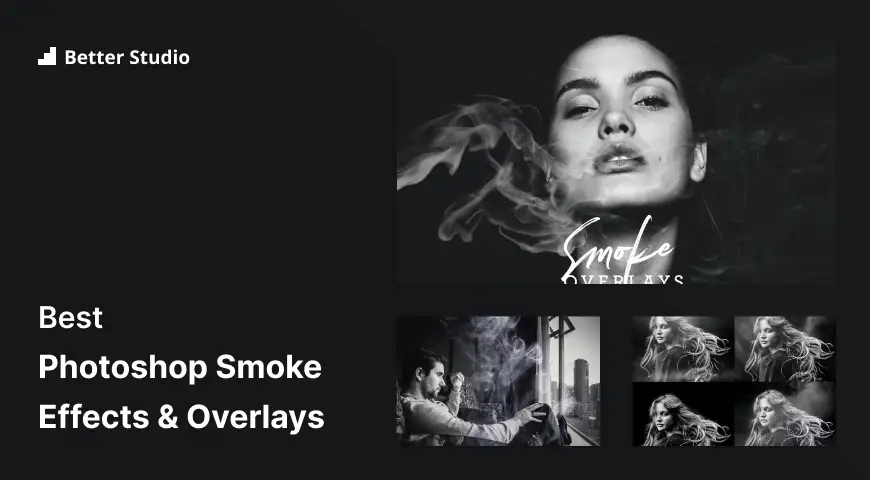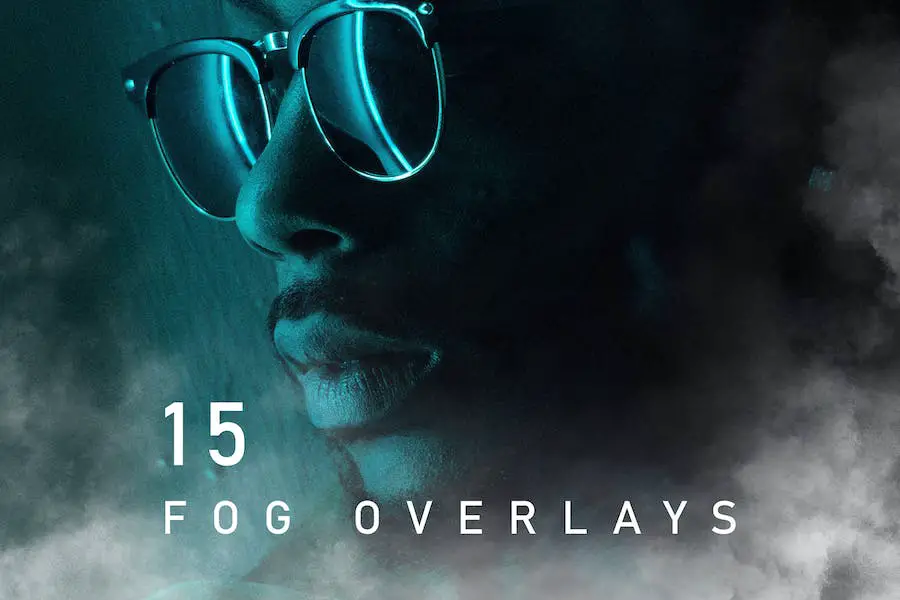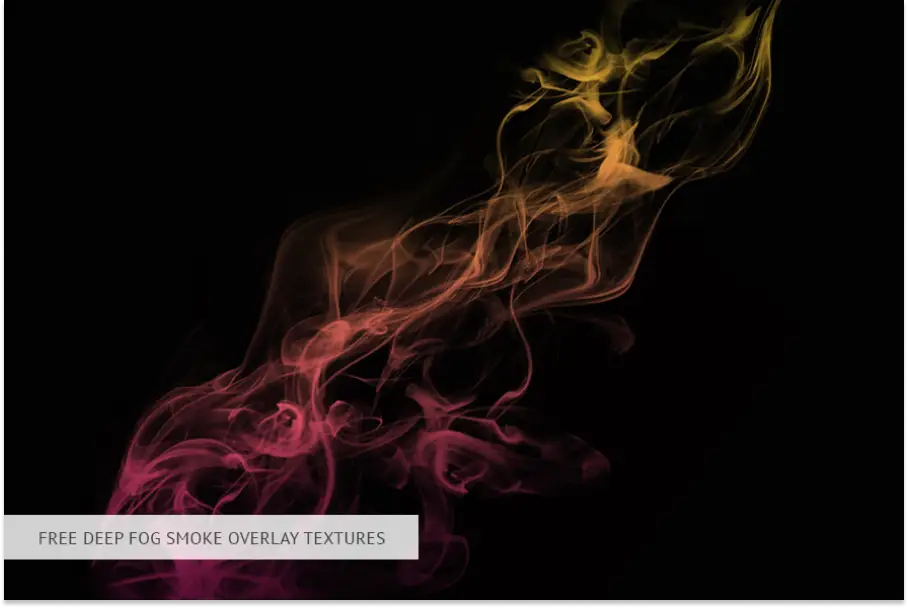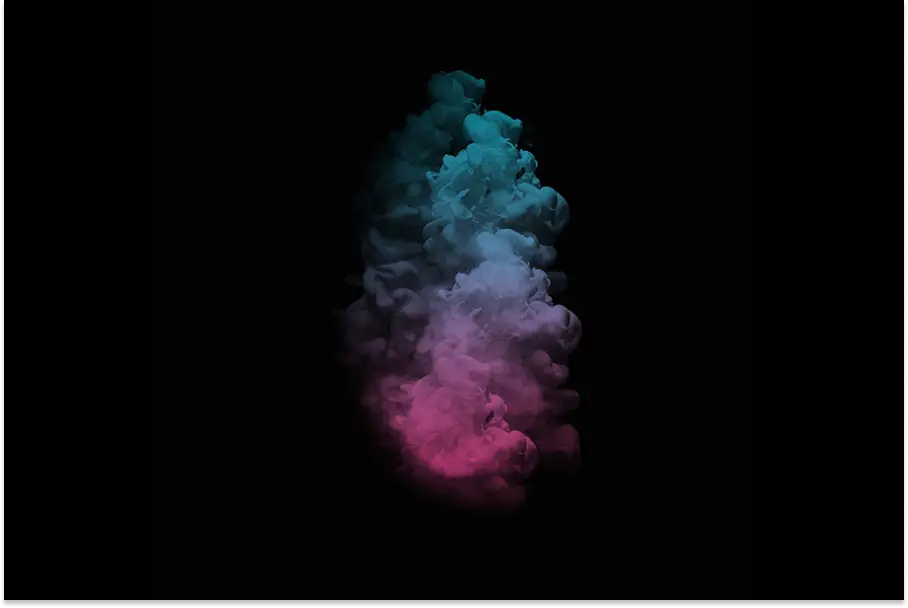Have you ever wanted to enhance your photographs or graphic designs with stunning smoke effects? If so, you’re in luck!
In this blog post, we will be sharing the 15 best Photoshop smoke effects and overlays available in 2023, both free and premium options.
Whether you’re a photographer, graphic designer, or creative professional, these effects will surely take your images to the next level.
Now, you may be wondering why smoke effects and overlays are so popular among professionals in the creative industry.
Well, here’s a little insight for you: incorporating smoke into your images can add a touch of mystery, drama, and depth. It can transform an ordinary photograph into a captivating piece of art.
In this article, we will be providing you with an extensive list of the best smoke effects and overlays for Photoshop. We’ll cover both free and premium options, allowing you to choose the ones that best suit your needs and budget.
So, without further ado, let’s dive right into the world of mesmerizing smoke effects and overlays for Photoshop!
Best Premium Photoshop Smoke Effects & Overlays
Enhance your photos and add a touch of intrigue with the best premium Photoshop smoke effects and overlays.
Take your editing skills to the next level with these stunning options that will transform your images into works of art. Don’t miss out on the opportunity to explore these must-have products in this article!
Smoke effect is a versatile and user-friendly project that allows you to effortlessly create stunning smoke effects for your images.
With just one PSD file, you have access to a variety of ready-made smoke elements, eliminating the need to import additional actions or patterns. The project also includes a tutorial to guide you through the process, making it super quick and easy.
Plus, there’s an alternative with advanced features for those looking to take their edits to the next level.
34 Smoke Photo Overlays is a game-changer for photographers and graphic designers seeking to enhance their images with stunning effects. With this bundle, you can turn every photo into a masterpiece with ease and speed up your editing workflow.
The standout feature of this product is the huge library of realistic HD photo overlays it offers. These overlays are compatible with Mac, Windows, and Linux, making it accessible to users across different platforms.
Plus, they can be easily adjusted to fit your specific image, ensuring that you can achieve the desired effect effortlessly.
Smoke – Ultra Realistic Overlays for Photoshop is a fantastic tool for photographers and graphic designers looking to enhance their images with stunning smoke effects. With this product, you can easily create the desired atmosphere in any picture, regardless of the situation.
Included in the package are 5 high-resolution overlays in .jpg format, perfect for adding a touch of realism to your photos. The overlays are compatible with Adobe Photoshop CS6 or higher, as well as Windows, Mac, Android, and iOS devices.
So no matter what platform you work on, you can take advantage of these incredible effects.
Realistic Smoke Overlays is a must-have for photographers and creative professionals looking to elevate their images.
With this collection of 10 high-quality overlays, you can easily add stunning smoke effects to your photos, making the subject matter stand out and adding an extra layer of emotion to your shots.
Designed specifically for use in Photoshop and Photoshop Elements, these overlays are incredibly easy to use. Simply choose the smoke effect you want to apply to your image, and with just a few clicks, you can transform your photo into a work of art.
15 Fog Overlays, Smoke Overlays, Free Gif Animated are a set of stunning tools that can take your photos to the next level. With these overlays, you can add a touch of creativity and depth to your images, giving them a mesmerizing and mystical vibe.
The package includes 15 fog overlays, as well as smoke overlays, and even a free gif animated option.
These overlays are incredibly versatile and easy to use. Simply apply them to your images in Photoshop, and watch as they transform your photos into works of art.
Smoke photo effect is a powerful tool that allows you to enhance your images with stunning smoke effects. With this product, you can easily add realistic and customizable smoke overlays to your photos, giving them a unique and captivating look.
One of the great features of this smoke photo effect is that it allows you to change the color of the smoke easily. Whether you want a vibrant and bold smoke effect or a subtle and muted one, you can achieve it with just a few clicks.
The layers in this effect are also very well-organized, making it easy for you to customize and adjust the smoke to your liking.
Smoke Animation Photoshop Action is an incredible tool designed for Photoshop CC+ users. It stands out from other similar products due to its exceptional quality and usefulness.
With this Action, you can take your images to the next level and achieve stunning visual effects.
If you encounter any difficulties while using the Action, I highly recommend watching the video tutorial. It provides step-by-step guidance on how to utilize the Action effectively and customize its effects to suit your preferences.
Smoke Dispersion photo effect is a fantastic tool for photographers and graphic designers who want to add stunning effects to their images.
With this product, you can easily enhance your photos with realistic smoke dispersion, giving them a unique and mesmerizing look.
One of the best features of this product is its ease of use. You don’t need any complicated editing skills or software knowledge to use it. Simply open the zip file, follow the instructions to change the text or logo via Smart Object, and you’re ready to go.
Hazy Smoke Photoshop Action is a must-have tool for photographers and designers, offering a quick and easy way to enhance images with captivating smoke effects.
With this action, you can effortlessly create unique artwork, from CD covers to creating posters, flyers, ad campaigns, and social media visuals. What sets this action apart is its user-friendly nature, requiring no prior professional skills in order to achieve stunning results.
Simply apply the action to your photos or designs, and let the magic happen. The Hazy Smoke Photoshop Action is designed to provide designers and photographers with a wide range of creative possibilities.
Dual Lighting Smoke Effect Photoshop Action is a powerful tool for photographers, graphic designers, and creative professionals looking to enhance their images with stunning smoke effects.
The action file (.atn) has been tested and proven to work seamlessly on Photoshop CS6 and CC, giving users the flexibility to create captivating visuals.
With the included PSD file, brush file (.abr), and instruction file (.pdf), this premium Photoshop action provides everything needed to streamline the editing workflow and achieve professional-looking results.
Best Free Photoshop Smoke Effects & Overlays
Looking to add some captivating smoke effects and overlays to your images? Look no further! We have curated a list of the best free Photoshop smoke effects and overlays that will take your photos to the next level.
Don’t miss out on these incredible resources – check them out and get ready to enhance your creativity!
Smoke Overlays Photoshop is a powerful tool for graphic designers looking to enhance their projects with realistic smoke effects.
This innovative product allows designers to easily add smoke overlays to their photographs or digital artwork in Photoshop, giving their designs a unique and captivating look.
One of the standout features of Smoke Overlays Photoshop is its wide variety of smoke effects to choose from.
Smoke Overlays Photoshop is a fantastic tool that allows photographers, graphic designers, and creative professionals to enhance their images with stunning smoke effects.
With these overlays, you can effortlessly add a touch of drama, mystery, or ethereal beauty to any photo. These overlays are easy to use, saving you time and streamlining your editing workflow.
Whether you want to create a moody atmosphere, simulate smoke in a scene, or add a mystical element to your work, Smoke Overlays Photoshop is the perfect solution.
Smoke Overlays Photoshop is a powerful tool that enhances images with stunning smoke effects. Whether you’re a photographer, graphic designer, or creative professional, this product will streamline your editing workflow and add a touch of creativity to your visuals.
With a wide range of smoke overlays to choose from, you can easily transform your photos into captivating works of art.
The smoke overlays in Smoke Overlays Photoshop are incredibly versatile. They can be used to create dramatic effects, add depth and dimension, or simply enhance the overall mood of your images.
Smoke Overlays Photoshop is a versatile tool that allows photographers, graphic designers, and creative professionals to enhance their images with stunning smoke effects.
With a wide range of overlays to choose from, this product offers endless possibilities for adding depth and atmosphere to your photos.
Whether you’re looking to create a smokey portrait, a mystical landscape, or a dramatic scene, Smoke Overlays Photoshop has got you covered.
Free Photoshop Actions: Super Smoke Effects is a powerful tool by SparkleStock that allows you to transform your ordinary photos into stunning abstract smoke art with just two simple steps.
With this collection of Photoshop actions, all you have to do is paint over your subject, and the actions will take care of the rest, creating amazing smoke art effects effortlessly.
Compatible with Photoshop CS3 and newer, these actions make it easy for photographers, graphic designers, and creative professionals to enhance their images with captivating smoke effects.
Frequently Asked Questions
Photoshop smoke effects and overlays are graphic elements that can be added to your photos or designs to create the illusion of smoke or fog. They are often used to enhance the mood, add drama, or create a mysterious atmosphere in your artwork.
Using Photoshop smoke effects and overlays is simple. First, open your photo or design in Photoshop. Then, select the smoke effect or overlay you’d like to use and drag it onto your canvas.
You can adjust the size, position, and opacity of the smoke effect to suit your needs.
You can also experiment with blending modes and layer masks to achieve different effects. Finally, save your edited image and you’re done!
Using Photoshop smoke effects and overlays can elevate your photos and designs to a whole new level. They can add depth, emotion, and visual interest to your artwork, making it more captivating and engaging.
Smoke effects and overlays also provide a quick and easy way to achieve a professional and artistic look, even if you don’t have the time or skills to create smoke from scratch. With just a few clicks, you can transform your images and make them stand out from the crowd.
Conclusion
In conclusion, we have explored the 15 best Photoshop smoke effects and overlays for enhancing your images with stunning effects.
We discussed the options available for both free and premium choices, giving you the flexibility to choose according to your needs and budget.
If you found this article helpful and want to delve deeper into similar tutorials, I highly recommend visiting the BetterStudio blog. They have a wealth of resources and tutorials to help you enhance your editing skills and create truly captivating images.
For the latest updates and tutorials, don’t forget to follow BetterStudio on Facebook and Twitter. By doing so, you’ll stay informed about the newest techniques, tips, and tricks that can take your creative work to the next level.
Thank you for taking the time to read this article. If you have any questions or encounter any problems with the techniques discussed, please feel free to ask in the comment section below.
We value your feedback and are here to assist you on your creative journey.