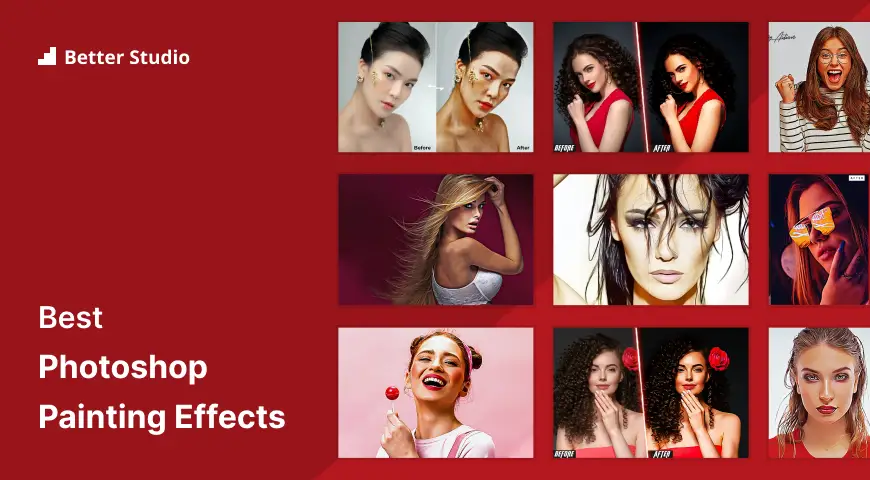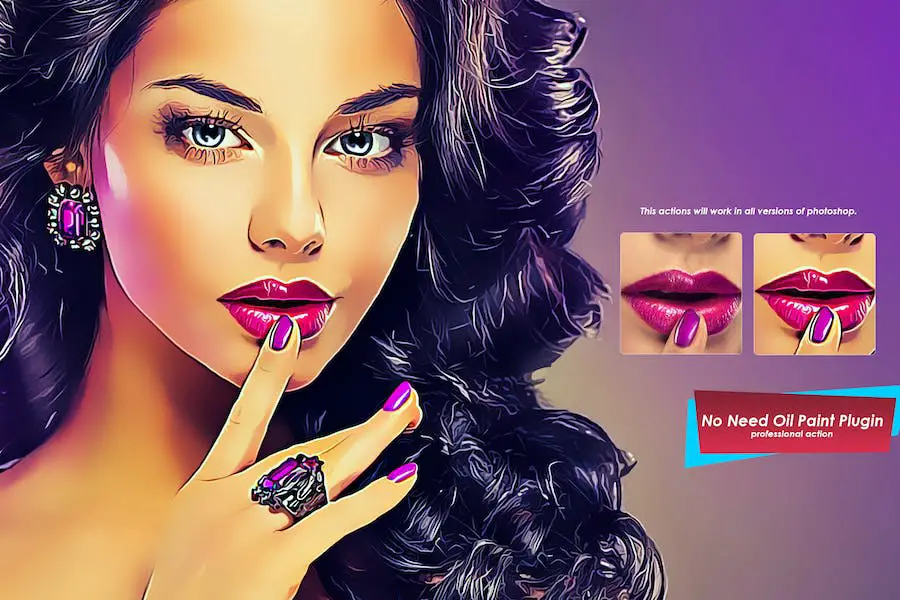Are you a photographer, graphic designer, or creative professional looking to take your images to the next level? Do you want to enhance your photos with stunning painting effects and streamline your editing process? If so, you’ve come to the right place!
In this blog post, we will explore the 21 best Photoshop painting effects for 2023, both free and premium, to help you transform your images into works of art.
With so many Photoshop painting effects available, it can be overwhelming to choose the right ones for your needs. That’s why we’ve curated this list of the best options for you.
Whether you’re a beginner or an experienced user, these effects will take your images to new heights. From realistic oil paintings to vibrant watercolors, there’s something for everyone.
In this article, we’ll not only showcase the top painting effects but also provide you with useful information and tips to make the most of each effect. We’ll explore their features, compatibility, and how to incorporate them into your editing workflow.
So, get ready to add a touch of artistry to your photos as we dive into the wonderful world of Photoshop painting effects. Let’s get started!
Best Premium Photoshop Painting Effects
Looking to take your images to the next level? Look no further than our selection of the best premium Photoshop painting effects. These powerful tools will add stunning artistic touches to your photos, allowing you to unleash your creativity and create truly unique masterpieces.
Don’t miss out on the chance to explore these game-changing products and transform your editing workflow.
Paint Me Photoshop Painting Effects is a premium Photoshop action that effortlessly transforms your images into stunning professional paintings with just one click.
This action utilizes powerful tools to give your photos a unique cartoon-like appearance, all without the need for expensive oil plugins. With the smart resizing tool, you can expect consistent and impressive results every time.
Compatible with Photoshop CS3 and higher versions, this action turns your images into the perfect canvas for adding painting effects. Say goodbye to hours of manual editing and let ‘Paint Me’ create beautiful and artistic transformations with ease.
Illustration Sketch Painting Photoshop Action is a powerful Photoshop add-on that effortlessly transforms your photos into stunning traditional illustration paintings.
With a combination of sketch line art, gouache watercolor, hand-drawn doodles, and more, this action gives your images a unique and artistic flair.
This action is perfect for a wide range of subjects, including figures, models, portraits, still life, buildings, texts, logos, and more. No matter what you want to transform into a beautiful illustration, this action has got you covered.
Painting Effect – Photoshop Action is a powerful tool designed to enhance your images with stunning painting effects, perfect for photographers, graphic designers, and creative professionals looking to add a touch of artistry to their work.
With this action, you can easily create complex effects without spending hours manually creating them.
This action offers a range of professional Photoshop actions that are incredibly easy to use. With just a few clicks, you can transform your photos into eye-catching masterpieces that are sure to grab attention on social media, in promotional materials, or in your presentations.
8 Watercolor and Acrylic Painting FX is a set of Photoshop actions that allow photographers, graphic designers, and creative professionals to enhance their images with stunning painting effects.
These actions combine the power of Photoshop effects with real watercolor and acrylic paint textures, resulting in professional and artistic results that will impress clients and viewers alike.
Whether you’re looking to achieve the timeless beauty of oil paintings, the vibrant colors of watercolor art, the textured feel of acrylic paintings, or the charm of old paintings, this set of Photoshop actions has got you covered.
Painted Photo Effect for Photoshop is a game-changer for photographers, graphic designers, and creative professionals. With just one click, this tool effortlessly transforms your photos into stunning abstract paintings, saving you countless hours of digital or real painting.
Even if you have no Photoshop experience, you can easily achieve breathtaking results.
Using Painted Photo Effect is a breeze. Just load your photo and the necessary files into Photoshop, then click the play icon in the Photoshop Actions panel. The tool does all the work for you, so you can sit back and watch as your ordinary photo is transformed into a masterpiece.
Oil Paint Photoshop Effect is a game-changer for photographers and graphic designers looking to elevate their images with stunning oil painting effects. With just a few simple steps, this user-friendly tool allows you to transform any graphic into a beautiful masterpiece.
Simply select your desired image, place it in the designated Smart Layer, save it, and witness the magic unfold before your eyes.
Whether you have aspirations of being a modern-day Michelangelo or Rembrandt or simply want to impress your audience with your artistic prowess, this tool is an absolute must-have. It’s time to unleash your inner artist and create visuals that truly captivate.
Painting Effects Photoshop Action is a powerful tool that allows photographers, graphic designers, and creative professionals to enhance their images with stunning painting effects, all with just one click.
With this action, you can achieve dramatic oil, oily, painting oil, glamour oil, portrait oil, and oil retouch effects effortlessly.
The best part is that using this action is incredibly easy. Simply install it and hit the play button, and you’ll instantly see the amazing transformation in your photos.
Smart Painting Effect for Photoshop is a fantastic plug-in that can transform your photos into stunning and lifelike paintings. With just a simple click, you can bring your images to life and unleash your creativity.
The best part is that Smart Painting Effect for Photoshop is compatible with various versions of Photoshop, including CS3, CS4, CS5, and the latest CC. So no matter what version you have, you can easily enhance your images with this plug-in.
Even if you’re not an expert in Photoshop, you can still achieve incredible results with this plug-in. It is designed with beginners in mind, allowing you to create professional-quality paintings with ease, even if you’re new to the software.
PRO Painted Painting Photoshop Action is an incredible tool that allows you to effortlessly add stunning creative effects to your photos with just one click.
All you have to do is download the action file, install it in your Adobe Photoshop, open your desired photo, and let the action do its magic. It’s as simple as that!
The best part about this action is how user-friendly and time-saving it is. Instead of spending hours manually editing your photos, you can achieve professional-looking effects in just a few minutes.
Painting Cartoon Effect is an incredible tool that allows photographers and designers to effortlessly enhance their images with stunning effects.
With just one click, you can instantly apply an amazing effect to your photos, giving them a professional and modern look. Whether you’re a photographer or a graphic designer, this product is designed to take your photography to the next level.
The Painting Cartoon Effect comes with a range of HDR, Retouch, and Dramatic effects, allowing you to easily add depth and intensity to your images. It also offers two resolution options, 72 or 300 DPI, ensuring that your final results are of high quality, whether you’re printing or viewing them digitally.
Painting Photoshop Action is a powerful tool that can transform your photos into stunningly realistic cartoon-like images. With just a few clicks, you can achieve vibrant, energetic, and oil-painted effects, adding a touch of glamour to your portraits.
The action is easy to customize and doesn’t destroy the original photo. You won’t need any additional plugins to use this action – simply load your photo, hit play, and watch the magic happen.
Plus, this action has been thoroughly tested and proven to work on all types of photos.
Painting Photoshop Action is a powerful tool that can effortlessly turn your ordinary images into stunning cartoon-like creations. With its versatile filters, this action can be applied to a variety of photos, including fashion, lifestyle, blogging, and product shots.
It works best on photos with resolutions ranging from 1000 px to 3000 px, ensuring optimal results. The action offers a range of effects, including energetic, oily, painting oil, glamour oil, portrait oil, oil retouch, and, of course, cartoon effects.
Whether you want to add a touch of artistic flair or transform your images entirely, this action has got you covered.
If you’re a photographer or graphic designer looking to add a touch of artistic flair to your images, then the Painting Photoshop Actions is the tool for you.
With just a few clicks, you can transform your photos into stunning painting-style creations, while still retaining control over every layer. The best part? This action is non-destructive, meaning your original image will remain untouched.
Whether you’re a hobbyist or a professional, these actions are a must-have in your collection if you love experimenting with photo effects.
Photo Paint Photoshop Action is a remarkable set of 5 Photoshop actions that allow you to effortlessly achieve a stunning painted effect on your images. With 5 different levels of intensity to choose from, you have complete control over the final look of your photos.
One of the standout features of this product is its elegant and subtle painting effect. Unlike some other Photoshop actions that may produce bold and overpowering results, Photo Paint strikes the perfect balance between enhancing your images and maintaining their natural beauty.
Compatibility is key, and Photo Paintworks seamlessly with Photoshop in any language. It also has the added convenience of being compatible with Photoshop Elements, ensuring that no matter which version you use, you can still enjoy the benefits of this amazing tool.
The Vector Painting Photoshop Action is a powerful tool designed for photographers and graphic designers to enhance their images with stunning painting effects. With this action set, you can effortlessly transform your photos into works of art.
Using the Vector Painting Photoshop Action is incredibly easy, even for beginners. Simply open Photoshop and navigate to the ‘Actions’ tab under the ‘Window’ menu. Click on the arrow pointing to the right and select ‘Load Actions’.
This action set offers a wide range of painting effects, allowing you to give your images a unique and artistic touch. Whether you’re looking to create a vibrant watercolor painting or a detailed oil painting, this tool has got you covered.
Oil Paint Photoshop Action is a powerful tool that allows you to transform your photos into stunning oil paintings with just a few clicks. With its non-destructive actions, you can enhance your images without altering the original file, ensuring professional results every time.
Using this Photoshop Action is incredibly easy. Simply open your photo and play the Action. You don’t need to be an expert in Photoshop to achieve impressive results. If you need any guidance, the ReadMe.txt file provides step-by-step instructions on how to use the Action.
One of the great features of this Photoshop Action is its flexibility. All layers can be easily edited, giving you full control over every aspect of your artwork. Whether you want to adjust the colors, textures, or brush strokes, this Action allows you to customize each layer and group to your liking.
Best Free Photoshop Painting Effects
Welcome to the world of Photoshop painting effects, where you can transform your images into vibrant works of art! In this section, we’ve curated the best free painting effects that will take your editing skills to the next level.
So grab your brush, unleash your creativity, and dive into these incredible products that will truly enhance your images.
The Old photo oil paint effect Photoshop Action is a powerful tool that transforms your images into stunning works of art. With just a few clicks, you can add a beautiful oil painting effect to your photos, giving them an elegant and timeless look.
This Photoshop action provides a range of attributes that make it a must-have for photographers, graphic designers, and creative professionals. It offers a user-friendly interface, allowing you to easily apply the oil paint effect to your images.
The action also has adjustable settings, giving you full control over the intensity and style of the effect.
Free Oil Painting Photoshop Actions is a powerful tool that can effortlessly transform your ordinary photos into stunning digital portraits with just a few clicks.
With its user-friendly interface, you can easily navigate through the various layers and customize the effects to your liking, making it an enjoyable experience for both beginners and seasoned professionals.
The best part? It leaves your original photo intact, giving you full control over the final result. Whether you’re a photographer looking to add a unique touch to your images or a graphic designer seeking to enhance your designs, this action is a must-have in your toolkit.
Oil Paint Photoshop Action Bundle is a powerful tool that transforms your ordinary photos into stunning pieces of art. With this bundle, you can easily apply realistic oil painting effects to your images with just a few clicks.
It comes with a variety of actions that allow you to customize the intensity and style of your painting, giving you full control over the final result.
The bundle includes a range of different oil painting effects, including vibrant colors, textured brush strokes, and subtle blending techniques.
Oil Paint Action for Photoshop is a powerful tool designed to help photographers, graphic designers, and creative professionals enhance their images with stunning painting effects.
With just a few clicks, this action can transform any photo into a beautiful oil painting, adding depth and texture to your images. This action is perfect for those looking to streamline their editing workflow and create unique, eye-catching visuals.
The Oil Paint Action for Photoshop offers a range of customizable attributes that allow you to achieve the exact look and feel you desire.
Oil Paint Action for Photoshop is a powerful tool that allows photographers and graphic designers to effortlessly enhance their images with stunning oil painting effects. With just a few simple clicks, this action takes your ordinary photos and transforms them into breathtaking works of art.
This action is perfect for creative professionals who want to add a unique and artistic touch to their photos without spending hours manually painting in Photoshop. It’s like having a virtual painting studio at your fingertips!
The Oil Paint Action offers a wide range of customizable features, allowing you to adjust the intensity, texture, brush size, and color palette to create the perfect look for your images.
Frequently Asked Questions
To achieve a watercolor painting effect in Photoshop, you can use the Watercolor filter or apply watercolor brushes to your image. Experiment with different blending modes and opacity levels to create the desired effect.
Yes, it is possible to create an oil painting effect in Photoshop. You can use the Mixer Brush tool and apply different brush strokes and textures to mimic the look of an oil painting. Additionally, there are various oil painting filter plugins available for Photoshop.
To add a pencil sketch effect to your photos in Photoshop, you can use Sketch filters such as Graphic Pen or Photocopy. You can also experiment with different pencil brush presets to achieve a more realistic sketch effect. Adjust the levels and contrast to enhance the sketch-like appearance.
Conclusion
In conclusion, we have explored the 21 best Photoshop painting effects for 2023, both free and premium options. From watercolor to oil painting, these effects can truly enhance your images and take your creativity to new heights.
Whether you are a photographer, graphic designer, or creative professional, incorporating these effects into your editing workflow will surely elevate your work.
To continue learning and discovering more amazing tutorials like this, be sure to check out the BetterStudio blog. We regularly update our blog with new and helpful content, so you won’t want to miss out on all the valuable information we have to offer.
If you want to stay up to date with the latest tutorials, tips, and tricks, make sure to follow BetterStudio on Facebook and Twitter. By following us on social media, you’ll be the first to know about all the exciting updates and releases in the world of Photoshop.
Thank you for taking the time to read this article. We hope you found it informative and insightful. If you have any questions or encounter any problems while trying out these painting effects, please feel free to leave a comment below.
Our team and community are always here to help and support you on your creative journey.
Happy editing and happy painting!