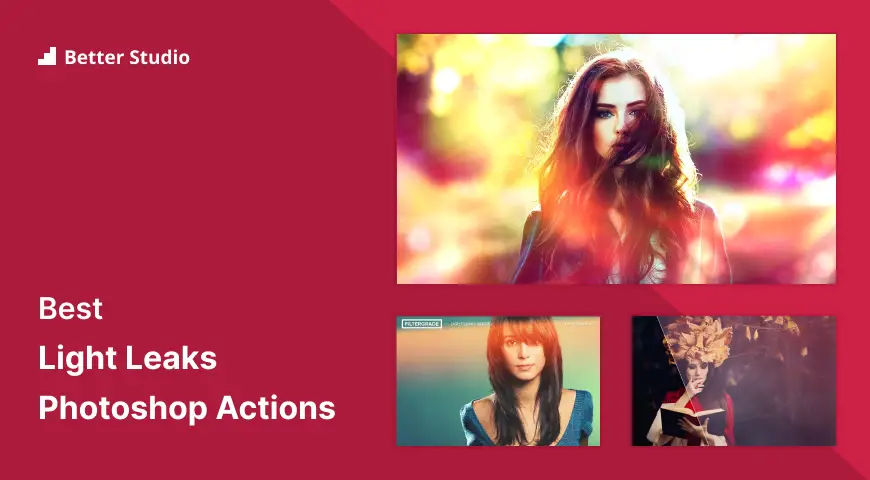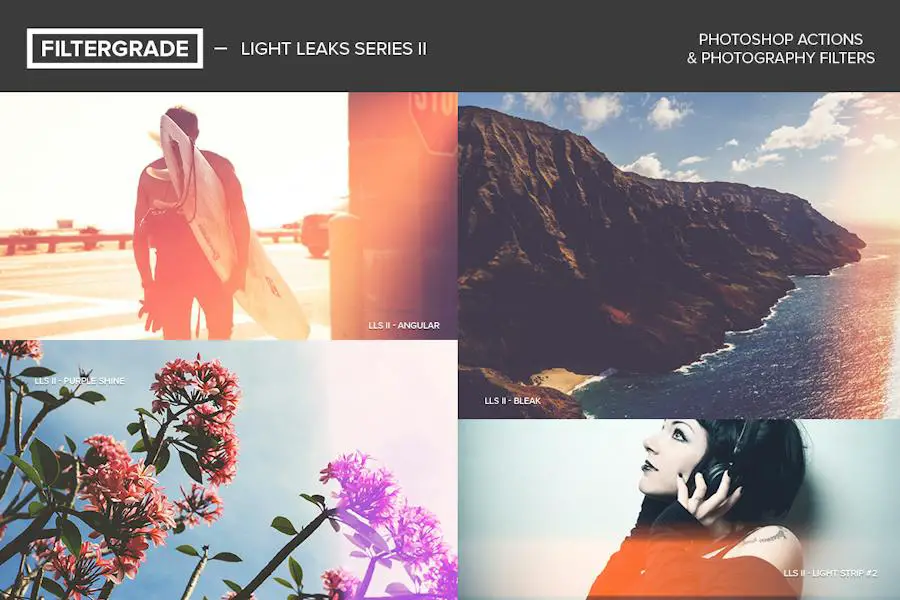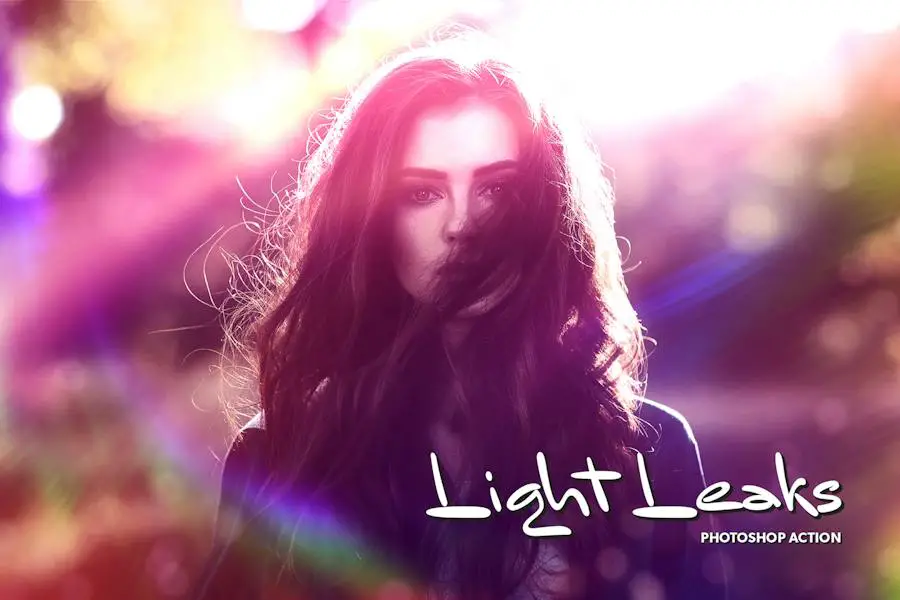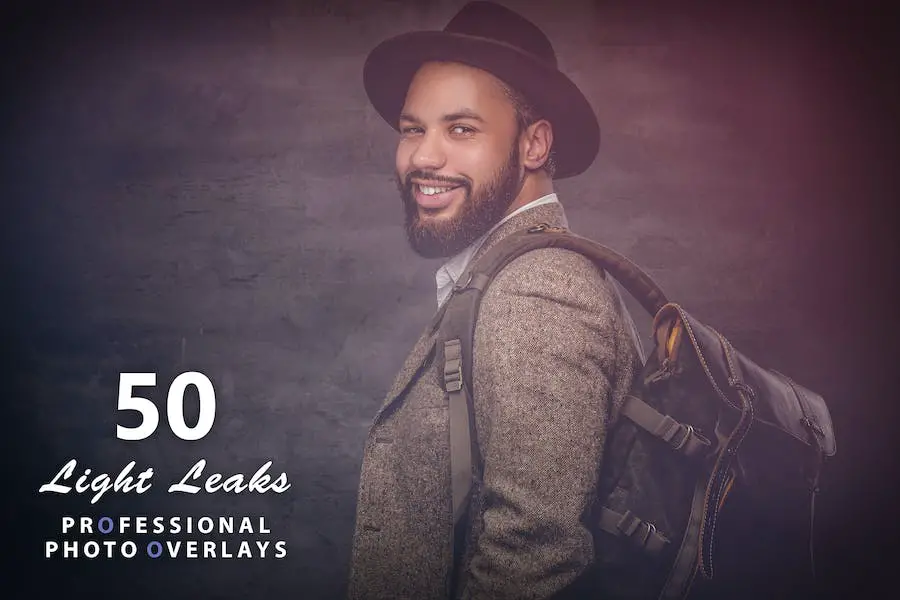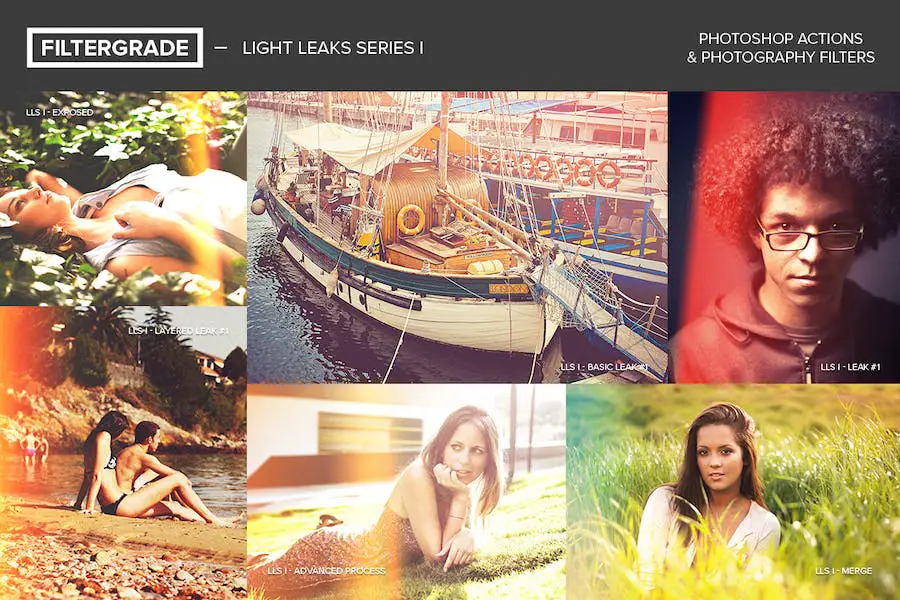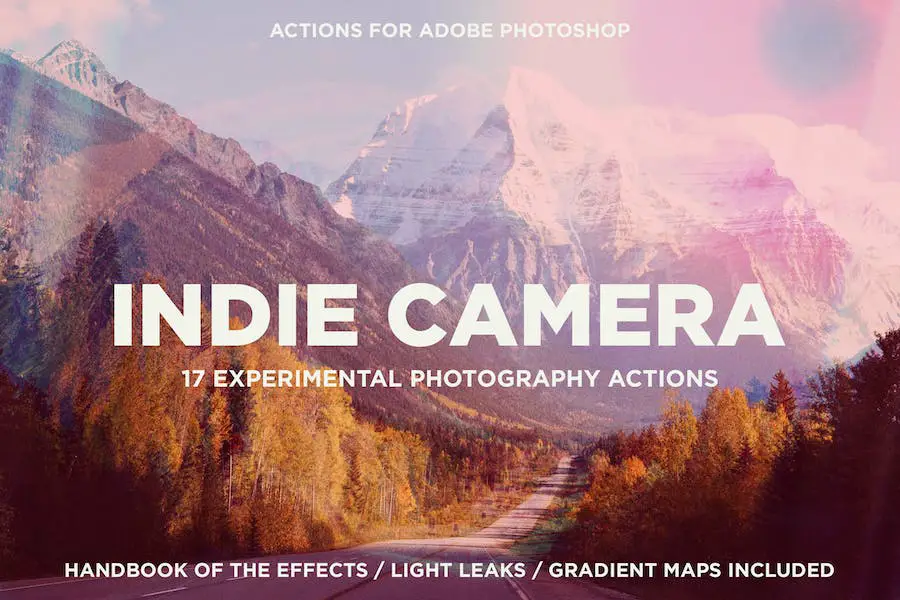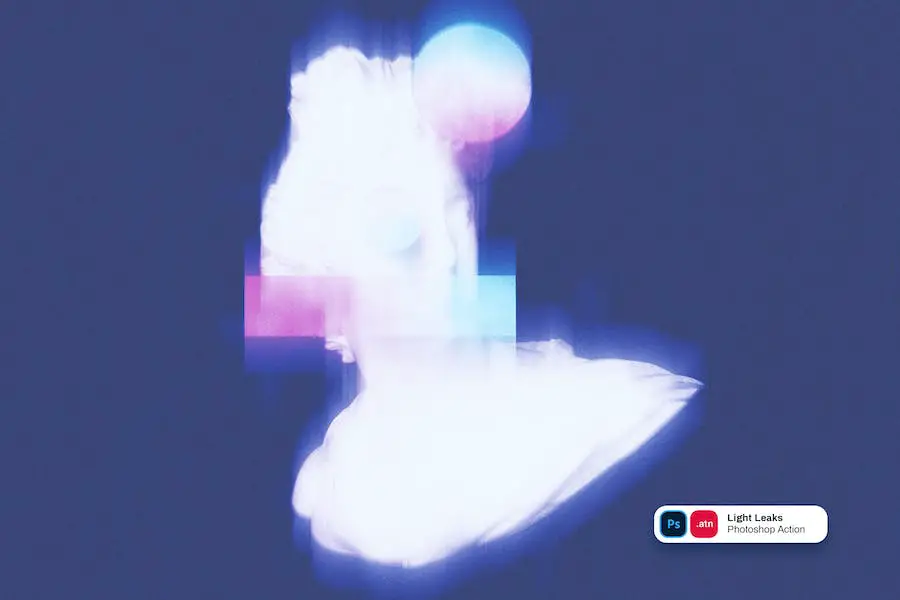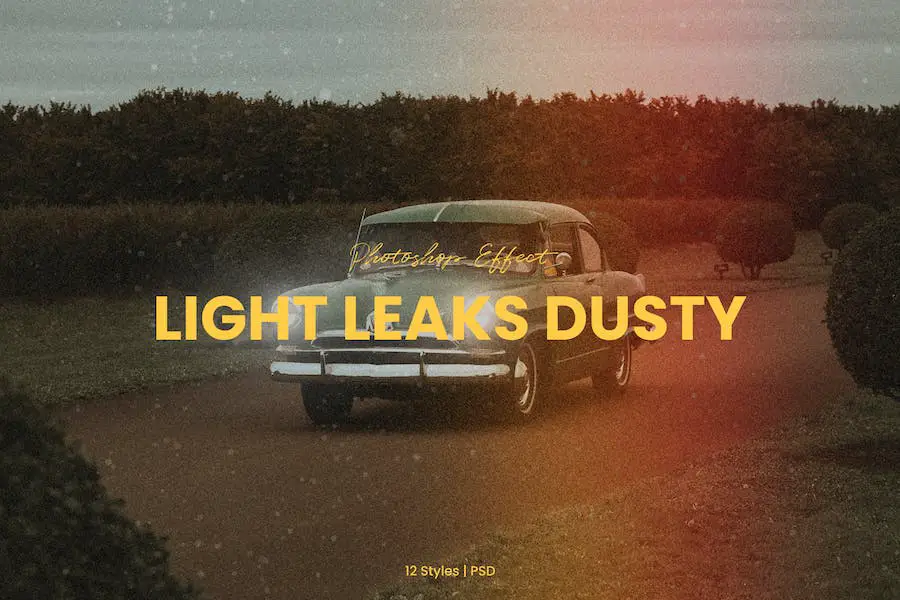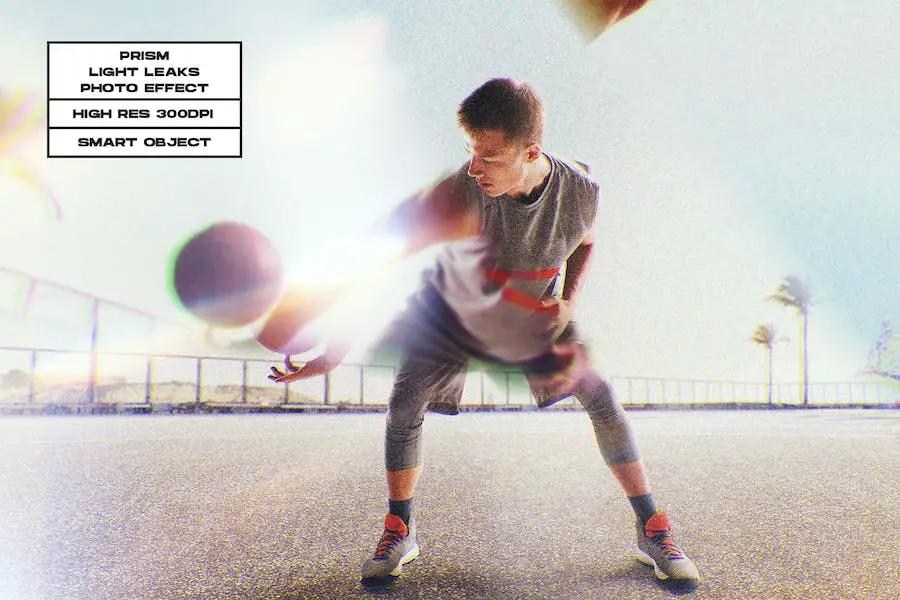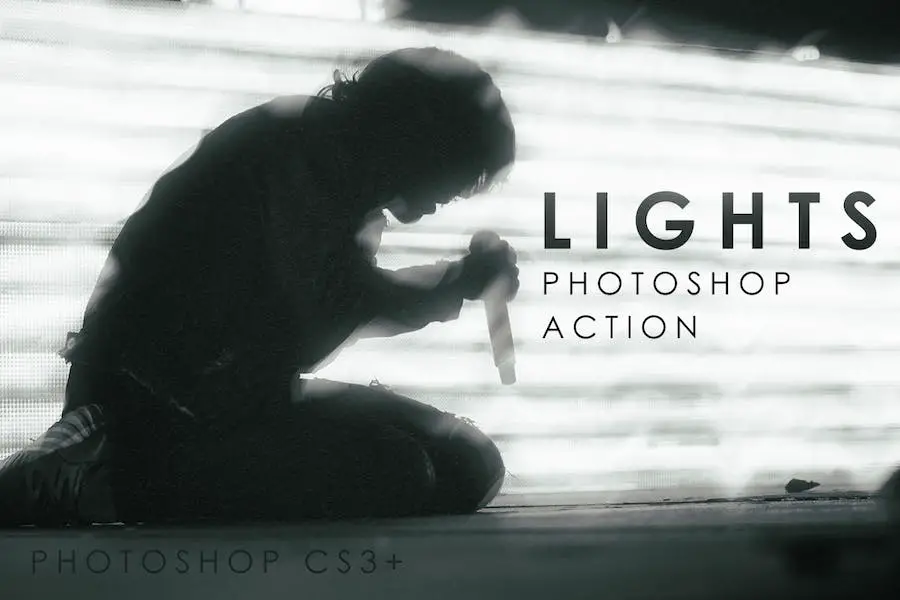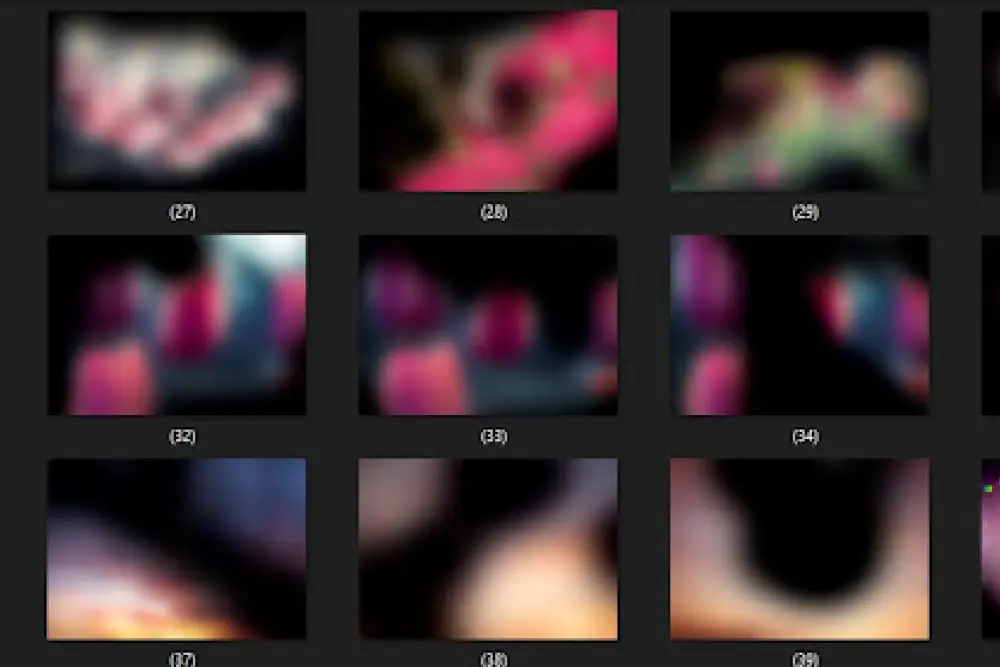Do you ever feel like your photos just need that extra boost of creativity? Are you a photographer, graphic designer, or creative professional seeking to enhance your images with stunning effects?
Well, look no further because we have just the solution for you! In this blog post, we will be discussing the best light leaks Photoshop actions that will take your images to the next level and streamline your editing workflow.
Light leaks are a popular effect in photography and design, adding a vintage and dreamy look to your photos. These Photoshop actions allow you to easily apply light leaks to your images with just a few clicks, saving you time and effort.
With the help of these actions, you can achieve the look and feel of film photos without any hassle. Whether you’re a professional photographer or someone who just enjoys editing their own photos, these light leaks Photoshop actions are a must-have in your toolbox.
In this article, we will not only introduce you to the best light leaks Photoshop actions available on the market, but we will also provide you with some interesting statistics and facts about these actions.
We’ll guide you through the process of using these actions, explaining how they work and how they can enhance your images.
So, if you’re ready to elevate your photos and add that extra touch of creativity, keep reading to discover the best light leaks Photoshop actions that will transform your images into stunning works of art.
Best Premium Light Leaks Photoshop Actions
Looking to add a touch of vintage flair to your photos? Look no further than our selection of premium light leaks Photoshop actions.
These powerful tools will instantly transform your images with stunning light leaks effects, enhancing their overall aesthetic. Take a peek at the following products and discover the endless possibilities for enhancing your creativity.
FilterGrade Light Leaks Photoshop Actions S2 is an impressive collection of advanced light leaks for photographers, graphic designers, and creative professionals.
With its new Light Strip effects, this series offers a diverse range of stunning options to enhance and add a touch of uniqueness to your images.
These Photoshop Actions allow you to effortlessly apply professional-grade light leak effects to your photos, giving them a distinct and captivating look. Whether you’re aiming for a vintage, dreamy, or artistic vibe, this collection has you covered.
Each action is meticulously crafted to ensure top-notch quality and seamless integration into your editing workflow.
The Light Leaks Series II offers a wide variety of light leak effects, allowing you to find the perfect style for your images. From subtle and soft leaks to vibrant and bold bursts of light, the options are endless.
With just a few clicks, you can transform your photos into eye-catching works of art, making your visuals truly stand out.
Light Leaks CS4+ Photoshop Action is a powerful tool that allows you to effortlessly enhance your photos with stunning light leak effects. With just a few simple steps, you can transform your images into eye-catching masterpieces.
This Photoshop action is incredibly easy to use. All you need to do is open your desired photo, brush over the object you want to apply the effect to, and play the action. In just a matter of minutes and a few clicks, you’ll see the beautiful light leaks effect come to life on your picture.
What makes this action even more impressive is its simplicity. With just a few clicks, you can achieve professional-looking results without the need for complicated editing techniques.
It streamlines your workflow, allowing you to achieve stunning effects with minimal effort.
50 Light Leaks Photo Overlays is a game-changer for photographers and graphic designers looking to elevate their images to a whole new level. With these overlays, you can effortlessly add stunning light leak effects to your photos, giving them a cinematic touch that will make them stand out.
These overlays are designed to enhance your images and save you valuable editing time. By simply applying them to your photos, you can instantly transform them into works of art.
Whether you’re a professional photographer or a creative enthusiast, these overlays will take your photos from ordinary to extraordinary in no time.
One of the greatest features of these overlays is their versatility. With 50 different options to choose from, you have a whole universe of possibilities at your fingertips.
Whether you want a subtle and dreamy effect or a bold and vibrant burst of light, these overlays have got you covered. You can easily experiment with different combinations and find the perfect look for your photos.
Light & Flares Photoshop Actions is a powerful tool that allows photographers, graphic designers, and creative professionals to easily enhance their images with stunning light leaks and lens flares.
With a set of 12 Light Leak and 4 Lens Flare Photoshop actions, you can replicate those effects and add a touch of magic to your photos.
These actions offer a variety of options to choose from, allowing you to experiment and find the perfect look for your images. Whether you want to create a vintage, dreamy feel with soft light leaks or add a burst of brightness with vibrant lens flares, this set has got you covered.
One of the standout features of these Photoshop actions is their ease of use. With just a few clicks, you can apply the desired effect and transform your images into works of art.
This not only saves you time and effort but also allows you to streamline your editing workflow and focus on what really matters – creating stunning visuals.
FilterGrade Light Leaks Photoshop Actions S1 is a collection of 20 incredible Photoshop Actions that bring a touch of magic to your images. With these Actions, you can effortlessly enhance your photos with stunning light leaks, warm tones, vibrant colors, bokeh effects, and more.
Each Action in this pack offers a unique and eye-catching effect that instantly elevates your images to the next level.
From warm, golden leaks that add a cozy glow to your photos, to multi-colored leaks that create a whimsical and dreamy atmosphere, you’ll find a wide variety of options to suit your artistic vision.
What sets FilterGrade Light Leaks Photoshop Actions S1 apart is its versatility. Whether you’re a photographer, graphic designer, or creative professional, these Actions can be seamlessly integrated into your editing workflow.
They are easy to apply and customize, allowing you to achieve the desired look and feel for your photos in just a few clicks.
Indie Camera Actions for Adobe Photoshop is a remarkable set of 17 instant actions that effortlessly transform your photos into stunning retro and indie-inspired snapshots.
These actions allow photographers, graphic designers, and creative professionals to apply captivating effects to their images and streamline their editing workflow with ease.
With Indie Camera Actions, you can instantly enhance your photos with a range of beautiful retro effects. From vintage light leaks and film grains to faded tones and dreamy colors, these actions bring a touch of nostalgic charm to your images.
Whether you want to achieve a vintage film look or create an indie aesthetic, these actions provide the tools you need to achieve your desired style.
One of the standout features of Indie Camera Actions is its user-friendly nature. Even if you’re a beginner, you’ll find these actions incredibly easy to use.
Simply choose the action you want to apply, click a button, and watch as your photo is magically transformed. The actions are meticulously designed to ensure they work with a wide range of images, allowing you to achieve consistent results every time.
50 Light Leaks Photoshop Brushes is a collection of high-resolution brush textures that can greatly enhance any creative project.
With these brushes, photographers, graphic designers, and other creative professionals can add stunning light leaks to their images, giving them a unique and eye-catching look.
The brushes in this set are meticulously crafted to ensure the highest quality, allowing users to achieve professional-grade results.
Each brush texture is designed to mimic the appearance of light leaks, adding a touch of vintage charm or a burst of vibrant color to photographs or digital designs.
Featuring a wide variety of styles and effects, these brushes offer endless possibilities for enhancing images. Users can experiment with different brushes and blending modes to achieve the desired look and feel.
Whether it’s adding a subtle touch of warmth to a portrait or creating a bold and dynamic effect for a digital illustration, these light leak brushes provide the flexibility and versatility needed to bring images to life.
Light Leaks Photoshop Action is a professional multifunctional artistic action that can transform your photos into impressive artwork.
With a variety of elements and customization options, this action allows photographers, graphic designers, and creative professionals to enhance their images with stunning effects and streamline their editing workflow.
The Light Leaks Photoshop Action is a powerful tool that offers a wide range of options for customization.
Whether you want to add subtle light leaks or bold bursts of color, this action has you covered. With just a few clicks, you can create stunning effects that will make your images stand out.
One of the key features of the Light Leaks Photoshop Action is its versatility. It offers a range of different effects, from soft and dreamy to bold and vibrant.
This allows you to choose the perfect look for your photos, whether you’re going for a vintage-inspired feel or a modern and edgy aesthetic.
Light Painting – Photoshop Action is a powerful tool that allows you to enhance your images with stunning color light painting effects.
Whether you’re a photographer, graphic designer, or creative professional, this action will streamline your editing workflow and make your work stand out.
With Light Painting – Photoshop Action, you can easily apply color light painting effects to any text, logo, shape, or layer in just a few simple steps. The action is incredibly easy to use and delivers quick results, saving you time and effort.
One of the great things about Light Painting – Photoshop Action is its user-friendly interface. Even if you’re not a Photoshop expert, you can easily navigate through the action and achieve professional-looking results. It’s designed to be intuitive and accessible for all skill levels.
Light Leaks Dusty Effect is a powerful Photoshop action that offers photographers, graphic designers, and creative professionals an easy way to enhance their images with stunning light leak effects.
With 12 PSD files containing various styles of dusty overlays, this product provides a range of options to add a vintage and nostalgic touch to your photos.
Each PSD file in the Light Leaks Dusty Effect pack offers a unique and captivating dusty overlay. These overlays can be easily applied to your images in Photoshop, allowing you to experiment and find the perfect look for your desired effect.
Whether you’re working on a retro-inspired project or simply want to add some flair to your images, this product provides an array of options to suit your creative vision.
The dusty overlays in this pack are designed to bring a sense of depth and texture to your photos. With a variety of styles and intensities, you can easily adjust the overlay to enhance specific elements in your images.
Whether you want to add a subtle touch of dust or create a more dramatic effect, Light Leaks Dusty Effect offers the versatility you need to achieve your desired look.
Film Burn Light Leak Effect is a powerful tool that allows photographers and graphic designers to instantly enhance their images with stunning light leak effects. With just a couple of clicks, you can transform your photos into mesmerizing pieces of art.
This Photoshop action offers a wide range of attributes that make it a must-have for any creative professional. The ease of use is unparalleled – no need to spend hours manually creating light leaks when you can achieve the same results in just a few seconds.
The effects generated by this action are of the highest quality, giving your images a unique and professional look.
What sets Film Burn Light Leak Effect apart is its ability to streamline your editing workflow. By automating the process of applying light leaks, you can save valuable time and effort. This allows you to focus more on your creative vision and less on the technical aspects of editing.
Vhs Light leak photo effect is a user-friendly tool designed to enhance your photos with vintage-inspired light leaks. With just a few clicks, you can effortlessly transform your images into stunning masterpieces.
Created with the user in mind, Vhs Light leak photo effect offers an easy-to-use interface that allows photographers, graphic designers, and creative professionals to add captivating light leaks to their photos effortlessly. No technical skills or extensive editing knowledge required!
The templates provided by Vhs Light leak photo effect are specifically designed to streamline your editing workflow. With just a few clicks, you can apply these ready-made light leak effects to your images, saving you time and effort.
Introducing the Red Light Leak Image Effect – a powerful tool for photographers, designers, and creatives looking to add a touch of awe-inspiring beauty to their images.
With clearly organized and labeled layers, this Photoshop action is a breeze to use, allowing you to effortlessly customize the effect to suit your artistic vision.
The beauty of the Red Light Leak Image Effect lies in its simplicity and ease of use. Each layer is thoughtfully organized and labeled, making it a breeze to navigate and experiment with different settings.
Whether you’re a seasoned professional or a beginner dipping your toes into the world of photo editing, this action is designed with your needs in mind.
One of the standout features of this action is its customizability. With just a few clicks, you can adjust the intensity, color, and placement of the light leaks to achieve the desired effect.
Whether you’re aiming for a subtle hint of warmth or a bold burst of light, this action puts the power in your hands.
Prism Light Leaks Photo Effect is an amazing tool that allows you to effortlessly transform your images into stunning works of art using Adobe Photoshop. With just a few simple steps, you can import your artwork into the Smart Object and watch as the magic begins.
The beauty of this photo effect lies in its simplicity and ease of use. No need for complicated editing techniques or hours spent on manual adjustments. With the Prism Light Leaks Photo Effect, you can achieve stunning effects with just a few clicks.
One of the key attributes of this photo effect is the variety of light leaks it offers. Light leaks can add a touch of vintage charm, dreamy atmospheres, or ethereal effects to your images.
Whether you’re a photographer looking to add some flair to your portraits or a graphic designer aiming for a unique visual style, this photo effect has got you covered.
Lights Photoshop Action is a fantastic tool that allows photographers, graphic designers, and creative professionals to effortlessly enhance their images with stunning effects.
With just one click, this action adds an amazing photo effect that instantly transforms your photos into eye-catching masterpieces.
One of the standout attributes of Lights Photoshop Action is its simplicity. With its user-friendly interface and easy-to-follow instructions, even those new to Photoshop can achieve professional-grade results.
This action takes the guesswork out of image editing and streamlines your workflow, allowing you to focus on your creativity rather than getting lost in complicated processes.
Another great feature of Lights Photoshop Action is its versatility. Whether you’re working on portraits, landscapes, or even abstract compositions, this action can be applied to any type of image, giving you endless possibilities for experimentation and creative expression.
Best Free Light Leaks Photoshop Actions
Introducing the best free Light Leaks Photoshop Actions – the ultimate toolkit for photographers and creative professionals looking to add stunning effects and enhance their images.
Don’t miss out on these incredible tools that will take your editing skills to the next level – check them out and start creating breathtaking visuals today!
Prestalgia – 10 Retro Action Effects With Light Leaks is a must-have for photographers, graphic designers, and creative professionals looking to add stunning retro effects to their images. This set includes 10 unique retro action effects, each with its own distinctive light leaks.
With Prestalgia, you can effortlessly transform your photos into vintage masterpieces. The actions are designed to mimic the nostalgic feel of old film cameras, giving your images a timeless and nostalgic look.
Each retro action effect in this set comes with its own set of light leaks, adding a touch of charm and whimsy to your photos. These light leaks add a soft glow and subtle haze to your images, enhancing their visual appeal and giving them an authentic vintage feel.
Free Light Leak Photoshop Actions from Sivioco allow you to effortlessly add eye-catching light leaks and vintage film effects to your photographs. With just one click, you can transform your images into captivating, nostalgic masterpieces.
These Photoshop actions offer a wide variety of light leak effects, giving you the freedom to experiment and find the perfect style for your photos. From subtle, warm leaks to bold, vibrant bursts of light, you can easily enhance the mood and atmosphere of your images.
The simplicity and ease of use make these actions a must-have for photographers, graphic designers, and creative professionals. With just a click of a button, you can achieve professional-grade edits and save valuable time on manual adjustments.
What sets these light leak actions apart is their ability to recreate the look and feel of analog film. The analog film effects add richness and depth to your images, evoking a sense of nostalgia and timeless beauty.
The Free Light Leak Photoshop Action is a handy tool that enables photographers, graphic designers, and creative professionals to effortlessly enhance their images with stunning light leak effects.
With just a few simple clicks, you can transform your ordinary photos into captivating works of art.
With this action, you have the power to add beautiful light leaks to your photos, bringing in an ethereal and dreamy quality that will elevate your images to a whole new level.
It allows you to infuse your photos with warm sunlight, dramatic streaks of light, or subtle glows, depending on the effect you desire.
One of the key attributes of this Photoshop action is its ease of use. You don’t need to be a technical expert to achieve stunning results.
Simply load the action into your Photoshop software, open your desired photo, and click on the action to apply the light leak effect. It’s that simple and straightforward, saving you precious time and effort.
Free Photoshop Action Light Leak is a powerful tool that effortlessly enhances your images by adding a touch of vintage charm with stunning light leaks.
With just a few clicks, you can transform your photos into captivating works of art. This user-friendly Photoshop action allows photographers, graphic designers, and creative professionals to achieve professional-looking results in no time.
The beauty of this free Photoshop action is its simplicity and ease of use. With just a few clicks, you can quickly enhance your images and give them a vintage, nostalgic feel.
Whether you’re working on a personal project or a client’s assignment, this action provides a quick and efficient way to add that extra wow factor.
One of the standout features of the Free Photoshop Action Light Leak is its versatility. It offers a range of customizable options, allowing you to fine-tune the intensity, color, and placement of the light leaks.
5 Free Light Leaks Actions is a set of Photoshop actions that effortlessly enhance your photos with mesmerizing flares, leaks, and overlay effects. Transform ordinary images into captivating works of art with just a few clicks.
With these actions, you can easily add a touch of ethereal brilliance to your photographs. Whether you’re a professional photographer, graphic designer, or creative enthusiast, these actions will instantly elevate the visual impact of your work.
The versatility of these actions allows you to experiment with different light leak effects and customize them to suit your desired aesthetic.
From soft and subtle glows to bold and vibrant bursts of light, each action provides a unique and stunning effect that brings your images to life.
Streamline your editing workflow with these easy-to-use actions. Simply load them into Photoshop, select the desired action, and watch as your photos are transformed in an instant. No need to spend hours manually creating light leaks – let these actions do the work for you.
Bundle Action Photoshop is a set of 15 free light leak photo overlays that can be easily applied to your images using any software with blending modes. These overlays enhance your photographs by adding stunning light leak effects, giving them a unique and artistic touch.
With Bundle Action Photoshop, you can effortlessly transform your images and take them to the next level.
These light leak overlays are a great addition to the toolbox of photographers, graphic designers, and creative professionals who want to enhance their images with eye-catching effects.
One of the key features of Bundle Action Photoshop is its compatibility with a wide range of image editing software that supports blending modes.
This means you can use these overlays with popular programs like Photoshop, Lightroom, and others, allowing you to seamlessly integrate them into your existing editing workflow.
55 Spring Light Leaks Photo Overlays is a fantastic resource for photographers looking to take their photo editing to the next level.
Designed specifically to enhance images with stunning light leak effects, these overlays provide a quick and easy way to give your photos a unique and professional look.
With this collection of free Photoshop overlays, creative photographers can effortlessly improve their editing skills and transform their ordinary photos into extraordinary pieces of art.
Whether you’re a graphic designer or a professional photographer, these overlays offer a simple and effective solution for enhancing your images and adding a touch of magic to your work.
What makes these overlays truly outstanding is their ease of use. With just a few clicks, you can apply these light leaks to your photos and instantly see the incredible transformations.
This means that even if you’re new to photo editing or don’t have advanced technical skills, you can still achieve stunning results with these overlays.
Frequently Asked Questions
Light leaks Photoshop actions are pre-designed effects that can be applied to photographs in Adobe Photoshop to create a nostalgic and vintage look.
These actions mimic the appearance of light leaks, which are accidental exposures of light onto the film in analog cameras. By applying these actions, photographers can easily add a touch of creativity and retro charm to their images.
Yes, you can customize the light leaks Photoshop actions according to your preferences. After applying the action to your image, you can make adjustments to the opacity of the effect, change the blending mode, or even modify the colors to better suit your desired look.
Adobe Photoshop offers a wide array of editing tools and adjustments that allow you to fine-tune the effects applied by the actions. Feel free to experiment and make the necessary tweaks to achieve the desired result for your photographs.
Using light leaks Photoshop actions can enhance your photos in several ways. Firstly, they add a unique and vintage look to your images, giving them a nostalgic or artistic feel.
Light leaks can add warmth, depth, and a sense of atmosphere to your photos, making them more visually appealing. Additionally, using Photoshop actions saves you time and effort, as you can achieve these effects with just a few clicks instead of manually editing each photo.
It allows you to experiment with different styles and looks without having to invest in expensive camera equipment or spending hours in post-processing.
Conclusion
In this article, we explored the best light leaks Photoshop actions to enhance your images and streamline your editing workflow. We discussed how these actions can add stunning effects to your photographs and help you achieve professional results.
For more tutorials and tips on photo editing and graphic design, be sure to check out the BetterStudio blog. We regularly update our blog with new and informative content to help you enhance your creative skills.
To stay updated on our latest tutorials and articles, be sure to follow BetterStudio on Facebook and Twitter. We share valuable insights and tips regularly to keep you inspired and informed.
Thank you for reading this article! If you have any questions or encounter any problems while using the light leaks Photoshop actions, feel free to ask in the comment section below. We’re here to help and provide assistance whenever you need it.