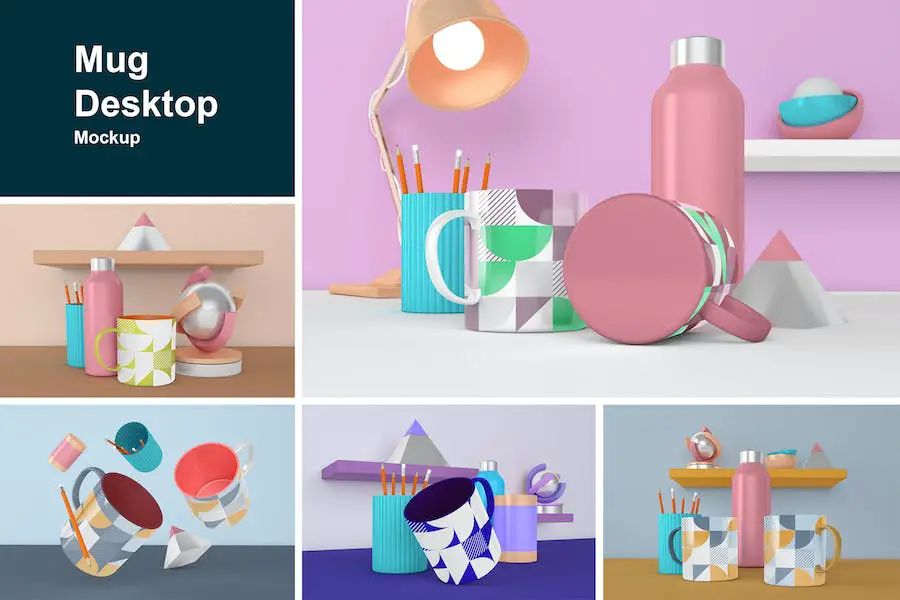Have you ever wanted to showcase your designs on a mug but didn’t know how it would look in reality? Or maybe you’re a designer looking for the best mockups to present your work to clients? Look no further because we’ve got you covered with our list of the 24 best Mug Mockups.
The mockups we’ve selected will fit any style or preference, from minimalist to bold and colorful. Personalized mugs are gaining in popularity, which means you’ll need some mockups to make your designs stand out.
We’re going to tell you about the 24 best Mug Mockups you can find online in this article. Also included are some facts and figures about how realistic mockups make your designs look better. Let’s dive into Mug Mockups and check out what they’ve got to offer.!
Best Premium Mug Mockups
In this article, we’ll be discussing the top mug mockup options available on the market. With over 90% of consumers finding visual content influential in their purchasing decisions, it’s crucial to showcase your designs in the best possible light.
And what better way than with these high-quality, premium mockups that are sure to impress?
Here are some of the Best Premium Mug Mockups that anyone can use to showcase their work or promote their brand.
Let’s get started!
The Coffee Mug Cup Mockup supports easy editing with its Smart Object feature, so users can easily edit the design without worrying about the details and showing them on their coffee shop website or business social profiles.. Designers can customize the background and paper colors, so they can make their projects look how they want
Also, the high resolution ensures the designs print out clear and crisp, and the organized layers make it easier to work on the mockup, reducing the time it takes to adjust it.
Overall, the Coffee Mug Cup Mockup is a great option for graphic designers looking for a simple way to create photorealistic mockups for their projects. With its Smart Object feature, customizable backgrounds and paper colors, high resolution and organized layers, the Coffee Mug Cup Mockup is a great choice for anyone looking for a convenient and effective mockup solution.
With Mug Mockup, graphic designers can present their projects in a professional and eye-catching way. With smart objects, you can easily replace mockup designs with your own, so you’ll get stunning visuals without spending a lot of time or effort. Whatever you design, we’ll make it look great.
Basically, Mug Mockup summarizes itself well in the product description: it’s simple to use and great at creating mockups. It’s an ideal tool for designers who want to impress prospective clients with their work. And it’s easy to use, so you’re not worried about it taking a while to eat.
In general, Mug Mockup is great for graphic designers who want to showcase their projects well. It’s easy to use, has good results, and requires only a little time. Any designer looking to stand out can count on iton.
For graphic designers looking to add a bit of realism to their projects, the Ceramic Coffee Mugs Mockup Set is perfect. It comes with five mock-ups, each offering 360-degree views. With high-resolution images and photorealistic effects, you’ll know your designs look awesome no matter where they are.
Plus, smart objects are provided in each psd mock-up, making it quick and easy to insert your designs into the scene. if you’re looking for an easy way to showcase your work in style, this mug mockup set is an excellent choice. whether it is the black ceramic coffee mug mockup.
A mug mockup is a great tool for graphic designers to showcase their projects. It comes in 6 different styles, and all are photo-realistic. You can change the design on the cup in just a few seconds, with instructions included, with the smart object feature.
You can get high-quality mockups for free at Mug Mockups. It’s easy to use and looks professional, so your designs look great. You can use it for website banners and posters because of its high resolution and detailed models. And it’s even good for mugs and water bottles because it’s really realistic.
It’s also got some awesome features that make it really useful. You can customize each cup with different colors or patterns, so you can match your design perfectly. Also, you can adjust the cup’s size and angle so it fits any project. Also, it’s super easy to create composite designs since all files are layered and organized.
With the Enamel Mug Mock-Up, you can present your designs professionally and realistically. You get 6 views of the product, each with a design automatically loading for the front, hanger, inside, down, and background. You can edit your design easily using Smart Objects.
You get a pixel perfect design and high resolution 300dpi mock-up with real photos. Plus, you get a tutorial so you can figure it out quickly. That’s why the Enamel Mug Mock-Up is a great choice if you’re looking for an easy-to-use, editable mock-up.
The Mug Mockup tool shows your logo design, brand name, and other visuals in an easy-to-use presentation.
The mockup itself is well-designed and looks professional when displaying any visual you put into it. With an editable template, you’re able to make it exactly what you want. Shadows and highlights make the whole thing look more real
Besides adding text underneath an image, Mug Mockup also lets you add captions. It makes it easier for you to explain what the picture is about without having to explain it in words. Plus, it gives your presentation a touch of personality that makes it stand out.
With this Enamel Mug on Scenes Mock-up, you can easily present your designs in the best possible way. It features six different views, automatic loading of your design, and it’s fully editable.
This mock-up offers several editable parts, including the mug design, color hanger, and inside, allowing you to customize your presentation to your liking. Edits can be made easily via Smart Object, while the file size of 4000×3000 px and high resolution of 300dpi ensure a pixel-perfect design.
Mug Mockups is a quality product that can enhance your presentations or design projects. It offers high-resolution images photographed in the studio, with isolated objects, lights, and shadows, making it easy to edit via Adobe Photoshop™ Smart Objects. The mockup’s usefulness, elegance, and ease of application make it perfect for both print and web design.
The Mug Mockups set consists of 24 different high-quality images, each providing unique features to enhance your work. All the mockups are professionally photographed and edited to ensure the highest possible quality for your projects. The high resolution provides ample room for adding your designs, logos, or slogans flawlessly.
Each Mug Mockup is designed to be customizable, with separate layers provided for editing shadows, highlights, textures, and many other elements. This allows you to easily adjust the design as per your requirements, giving you greater control over the final outcome.
Ceramic Mug Mock-up – The Perfect Presentation Solution for Graphic Designers!
You can create a professional-looking mockup in seconds with the ceramic mug mockup. whether you’re a professional graphic designer, or just getting started, this mockup is perfect. or if it is a white ceramic mug mockup.
Overall, the Ceramic Mug Mock-up is an excellent choice if you’re looking to create great-looking mockups fast. With its simple file structure and easy-to-use features, it’s perfect for both designers and beginners alike. So if you’re looking for a high-quality mockup, the Ceramic Mug Mock-up definitely is for you.
With Mug-Mockup, you can showcase your work in a professional and attractive way. You can customize the background color and size so that you have a perfect presentation. PSD files are layered and easy to use thanks to Smart-Objects, and there’s a help file, too, so you don’t have to worry.
Graphic designers who want to present a polished final product will love this mockup. It’s 3000×2000 pixels and 300 dpi, so the final product looks crisp and clear on any screen. You can also change the background color to make sure the mockup matches your own brand or website, so your portfolio looks the same.
The Mug – Mockup is an easy way to show off your projects with a professional touch. In addition, it guarantees that your work looks great on any platform. If you want a high-quality mockup to show off your project, then Mug – Mockup is the perfect choice!
This Full Wrap Mug MockUp was made especially for graphic designers. Five PSD files in one pack make it easy to show your design. You can make your own mockups in a matter of minutes thanks to its simple structure and Smart Object replacement feature.
It lets you customize the background, add shadows and highlights, and change the color. The Full Wrap Mug MockUp gives you complete control over how your project looks. Aside from rotating the mug in 3D, you can also adjust the transparency and size.
Mug Mock-up is an excellent tool for graphic designers, allowing them to showcase their mug designs in a realistic and professional way. It comes with 10 high-quality static Mug Mockups – 4500×3150px, 150DPI, as well as 1 3d animated mock-up (for Photoshop CC 2014+ users) – 910×637px, 72DPI.
It’s a photorealistic view of your mugs, so you can show off your design like never before. Adding dynamic movement and depth to your design presentations is easy with the animation, which adds another layer of detail.
The Enamel Mug Bundle – 7 Mockups is an amazing collection of high-resolution files that can take your design projects to the next level. Featuring seven PSD files with Smart Object layers, you can easily customize each mug with your design and make it look exactly how you want.
In addition to the PSD files, this bundle includes seven JPG files, so you won’t have to worry about text getting in the way.
The Glass Tea Mug is a great way to enjoy your favorite drink. It has a high resolution of 3500 x 3500 px and can be easily customized with Smart Objects. Aside from being fully customizable and layered in PSD, it also comes with organized and named layers. The 300 PPI resolution gives this mug a vibrant and detailed look, perfect for beverage lovers.
The mug itself looks stunning with its simple yet stylish design. The material used gives it a lightweight feel while still being strong and durable. Additionally, its isolated product design ensures that it will fit right in with any room decor. You can choose from a variety of editable colors to make sure it matches your aesthetic.
Introducing the 15 oz Camp Coffee Mug Mockup Set! This amazing set of mockups is perfect for graphic designers looking to present their projects in a visually appealing way. It includes 15 .psd files, 5 angles for 3 types of tumblers, all at a resolution of 6000×4000 pixels and 300dpi.
All three tumblers are stainless steel, fully powder coated, and partially powder coated. Each tumbler can be customized via smart objects. Designs aren’t included, but you can find them online pretty easily.
The backgrounds are also customizable and every layer is organized elegantly into sets, making this an ideal choice for anyone who needs an easy way to present their work.
Graphic designers can present their work in a professional and eye-catching way with Mug Desktop Mockup, which comes with high-quality layer sets, so you can customize it any way you want. Even novices can figure out how it works with its help file, so it’s easy to use.
You can use Mug Desktop Mockup to add that special touch to any design project and take it to the next level with its sleek design. Aside from its versatility, it can be used for a variety of different types of design, from logos to graphics and more. It’s perfect if you’re a beginner or a pro.
Whether you’re looking for a mockup that looks great and offers a range of features, Mug Desktop Mockup is an invaluable tool. It’s easy to use and produces great results, making it a great choice. Plus it is ideal for Paper Cup Mockup.
Best Free Mug Mockups
In the following sections, we’ll provide an overview of what mug mockups are and why they’re useful for creators and businesses alike. Then, we’ll dive into our curated list of the best free mug mockups currently available, complete with descriptions and download links. So let’s get started!
Realistic Coffee Mug Mockup Vol.2′ is the perfect mockup for graphic designers who need realistic results to showcase their branding projects. This mockup is created by Anthony Boyd Graphics and is rendered in Cinema 4D before being sent to Photoshop for a truly realistic feel.
It’s easy to customize the colors, shadows, and highlights of the coffee mug mockup easily, so you can create the perfect look for your design based on the mockup.
This simple enamel mug mockup features high-quality materials and vibrant colors, making it the ideal choice for designers looking to present their work.
In addition, it has an easy-to-use interface where you can paste your own design, change the center color, and customize the mug to match your design. How cool is that?!!
Simple Enamel Mug Mockup is versatile, so it’s perfect for a lot of things. No matter if you’re a freelancer or a design firm, this mockup will help you design great things. It’s not only a great way to showcase your product, but it’s also an effective way to do it. The best part is you don’t have to buy any additional equipment, so you save time and money.
The enamel mug mockup is a freebie from Anthony Boyd Graphics, perfect for anyone who needs a professional-looking mockup to display their logo.
Designed with Cinema 4D and rendered with Redshift Render, this mockup was inspired by Viyan Ateaa, a logo designer who can help you out if you need one.
‘Mug mockup with shadows on the background’ is a versatile and practical tool for graphic designers who want to showcase their mug designs in a professional and eye-catching way. This ceramic mug mockup is simple yet effective, allowing you to present your logo, font or illustration on it with ease.
The mockup’s shadow effect adds depth and dimensionality to your designs, giving them a realistic and polished look. You can use this mug mockup to showcase your cup design for personal or commercial purposes without any limitations. It is ideal for Minimal Mug Mockups.
Whether you’re a beginner or an experienced designer, this mug mockup is easy to use and customize. You can quickly add your designs by using smart object layers, making it effortless to apply your creativity and experiment with different designs.
‘Simple Mug Mockup’ gives you a wide range of options to showcase your designs. This template is perfect for showcasing your designscial media.
Whether you’re a professional designer or someone who just wants to showcase their creativity, ‘Simple Mug Mockup’ is an excellent choice. Its ease of use and customization options make it an ideal tool for anyone looking to showcase their designs without any hassle. So go ahead and give it a try – you won’t be disappointed!
In ‘Mug on the concrete tile mockup,’ graphic designers can showcase their mugs with a highly realistic and professional look. You can easily add your unique design to this ceramic mug mockup. You can choose whatever color you want for it.
Mug on concrete tile mockup is a versatile tool that you can use for a bunch of things. You can use it to display your mug designs for personal or commercial purposes, like showcasing your portfolio or presenting your products to clients. You can also use it for social media graphics or banners on your site.
It’s awesome for graphic designers to present their designs in a realistic and professional way with a ‘Mug with decorative background mockup.’ There’s a mug on top of a wooden case with a colorful background that makes it an eye-catching addition to any presentation. Plus it is ideal for Metal Mug Mockups.
There are two parts to the file, so you can customize the cup colors and designs easily. Besides being really versatile, this mockup is perfect for a bunch of projects and presentations. Choose the right color that matches your design and showcase it in a way that’s both attractive and engaging.
‘Simple Coffee Cup Mockup’ is a fantastic resource for anyone looking to showcase their branding designs. Its quality and simplicity make it stand out among other similar tools, and the fact that it’s free is a huge bonus.
It’s worth noting that if you’re a mockup sharing website, you must link back to the original page as stated on the License Page. This means that you can’t distribute or sell this mockup as your own.
Frequently Asked Questions
Mug mockups are digital templates or designs that simulate how a mug with custom graphics or text would look in real life. They help designers, artists, and marketers showcase their work without producing actual physical samples.
Mockup technology has been around since the 1980s, but it has become more sophisticated and accessible thanks to computer graphics software and digital platforms such as Photoshop, Canva, and smart object layers.
Mug mockups, in particular, have gained popularity in recent years due to the rise of e-commerce and print-on-demand services.
When selecting a mug mockup, consider the following factors: resolution (high-quality images are essential for realistic rendering), compatibility with your design software, customization features (such as color change and texture adjustment), license terms (whether it’s free or paid, and what rights you have to use the mockup), and user reviews and ratings (to ensure quality and reliability).
The best mug mockups offer a wide range of styles, from classic ceramic mugs to travel tumblers and beer steins, in various sizes and angles. They also provide photorealistic lighting and shadow effects, smart object layers that allow easy insertion and manipulation of your own designs, and multiple file formats for convenience and flexibility.
Additionally, some mockup providers offer additional features such as video tutorials, customer support, and freebies to enhance user experience.
Conclusion
To recap, in this article we have discussed 24 of the best mug mockups that you can use for showcasing your designs. We have covered various types of mockups ranging from simple white mugs to more detailed and intricate ones.
You can find more tutorials and resources on BetterStudio’s blog if you enjoyed this article.
Follow us on Facebook and Twitter to stay up-to-date with BetterStudio news and tutorials.
If you have any questions or run into any trouble while following the tutorial, feel free to leave a comment below and we will do our best to help.