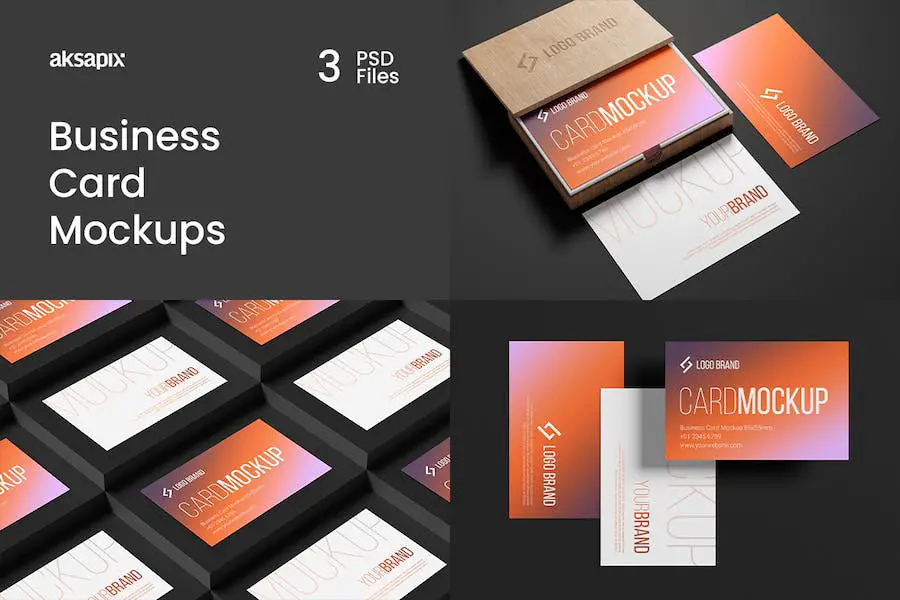Are you looking for the best business card mockups?
You will need an impressive business card no matter what your profession is, whether you are a freelancer, a small business owner, or just someone who likes to keep in touch with a couple of people. Nevertheless, with so many options to choose from, it’s often hard to know where to start. That’s why we’ve compiled a list of 15 of the best business card mockups – both free and paid.
From simple designs to intricate details, these mockups will give your business cards a professional and stylish look.
As a bonus, these services help you create your own custom greeting cards that are truly unique. Equipped with an easy-to-use interface, you will be able to edit colors, add text, and more, so you will be able to make your card stand out from the rest.
So if you’re ready to take your business card design to the next level, look no further than this list of 15 of the best business card mockups! From classic designs to modern looks, there’s sure to be something here that fits your style and budget. Create the perfect card today and get ready to impress your contacts!
Best Premium Business Card Mockups
In this section, we’ll be discussing the various premium mockup templates available online and the advantages of using them for your business card design project.
Business Card Template is a great resource for graphic designers looking for mockups to showcase their projects. The template features five different landscape designs and comes with a 5×3 ratio, 300 dpi resolution, CMYK and RGB color modes, fully editable professional and clean structured files and more.
There are many reasons people choose to use Business Card Templates such as easy customization, rounded corners, printing from a ready-to-read size, font web links, and working with CC software. The package includes AI/Adobe Illustrator Files, EPS Files, PDF Files Vector, Font Web Links, and more.
This Business Card Template is not only incredibly user-friendly, but it also offers a wealth of features that are perfect for helping graphic designers display their work and attract clients.
Business Card Mockup is an excellent choice for graphic designers who are looking for a modern mockup to present their project. This mockup makes it easy and fast to edit via smart objects, with organized layers and folders so that the design can be changed in seconds.
Aside from customizable background colors, the Business Card Mockup also features adjustable lighting and a resolution of 4500x3000px for a superior visual effect as well as a 300 DPI for a higher quality.
This mockup has been designed with both a dark and a light design in mind, so it can be used both for bright and dark designs. Thanks to the smart-object feature, you are in complete control of the design and can tweak and customize it any way you like.
Those who are looking to create a professional image on their business cards will absolutely enjoy using the ‘Golden Business Card Template.’ The super clean design that has been meticulously crafted with the professional in mind has been perfectly tailored with the use of Adobe Photoshop, Illustrator, and InDesign programs to make it easier for them to customize and personalize.
You can change images, texts, and colors all with just a few clicks of your mouse, making this the ideal business card template for designers.
I came across this template on E-Tails which was very attractive and has a great layout with a large 3.5×2 Paper size, bleeds, two color options, 300 DPI resolution and CMYK color mode, as well as a professional and clean structured file that makes customizing the template easyeeze.
You can also add images of your choice easily by using the Smart Object technology employed in the template. The template can be completely edited in both Photoshop as well as Illustrator, and you will receive a comprehensive instruction file to guide you throughout the entire process.
The perfect way to present your business cards in a professional and easy manner is by using business card mockups. With the mockup you will receive a high quality Photoshop layered image with an editable background color, 85x55mm for the card size, and an image size of 5000×3333 pixels for the images.
This mockup comes with an elegant and modern design that will be sure to impress potential clients and help you stand out from the crowd. By customizing the background color, you can create a unique and eye-catching look for your business cards, so you can readily attract a lot of attention from potential clients.
Further to that, the included user guide is very helpful for brand new users as it provides step-by-step instructions on how to get started using the mockup, so those who may be unfamiliar with the tool can get up and running quickly.
Business Card Mockup Bundle is an amazing collection of 30 high-resolution, ultra-realistic mockups. With this bundle, you can present your designs in a beautiful, professional way. The files are high resolution (4896x3264px) and feature organized layers and Smart Object Layers that make it easy to place your design with just two clicks.
You can also add Foil Texture with a few clicks, and the Foil Textures (gold, rose, and silver) are already included. Additionally, you can quickly achieve an embossed and debossed effect with a couple of clicks. Everything in the file is fully customizable, and there’s even a User Manual Guide for those who need help.
There’s no doubt that the Business Card Mockup Bundle is a great choice for anybody who wants high-quality mockups to give their designs a professional touch, and it’s incredibly easy to use, so you don’n’t have to worry about spending hours customizing your mockup.
Business Card Mockup is a high-quality mockup ideal for showcasing your business card design. It features an easy-to-edit Smart Object .psd file with a quality photo included, plus a help file and print-ready 300 dpi resolution.
This Business Card Mockup comes with several useful features. The Smart Object .psd file allows you to easily customize the template, while the quality photo offers a realistic view of how your business card design will look. Additionally, the help file provides step-by-step instructions on how to edit the mockup. Finally, the 300 dpi resolution ensures that your final product is print-ready.
Overall, Business Card Mockup is a great choice for any graphic designer looking for a high-quality way to showcase their business cards. With its easy-to-edit Smart Object .psd file, quality photo, helpful instructions, and print-ready resolution, this mockup makes it quick and easy to see how your designs look in real life.
A great way for graphic designers to present their projects in the best possible light is to make use of Business Card Mockup. This template comes with Adobe Photoshop files, making it easy to edit them, and you can change the paper color and the background to suit any project.
Besides the images being high resolution, there are organized layers in the PSD file, and there is also a help file included with the file.
The ease of use is one of the main features that makes Business Card Mockup stand out among other mockup tools. With the Smart Object feature, you don’t have to worry about tedious design tasks.
This mockup is a template for graphic designers who are interested in creating business cards. Featuring four PSD files, a card size of 85x55mm, adjustable background color, position object, light and shadow effects, and light background effects, this product is easy to use. The product requires Adobe Photoshop CS4 or later to use.
You can easily customize the look of your business cards with this mockup so they stand out from the crowd. It’s a perfect way for graphic designers to present their projects. With this software, you can easily create an interesting and unique design for your business cards by using the separate objects and light and shadow effects that can be adjusted.
In addition to this, the template provides the option of changing the background color, as well as editing the position of various elements of the card. Moreover, it’s designed to give you flexibility so that you can create any sort of design that you need. Moreover, the tool is easy to use and is ideal for people who do not have much graphic design experience.
5 in 1 Vertical Luxury Business Card allows you to make high-quality, professional-looking business cards with just a few simple steps. This template is completely vector, made in Adobe Illustrator CC, and it is compatible in RGB as well as CMYK color schemes
The set provides five different designs, so your business card can be customized according to your requirements. Each design also features a 2 X 3.5 card ratio, 300 DPI resolution, and a variety of layout options. Giving you the ability to create a business card that perfectly reflects your brand, it’s easy to customize and download it.
One of the best features of this template is its rounded corners. This makes your cards stand out from the rest and gives them a sleek and modern look. Furthermore, it’s print ready, so all you need to do is hit the print button.
Overall, it is an excellent choice for anyone looking to create stylish business cards quickly and easily. Whether you’re a beginner or a professional, this template will help you create beautiful business cards without having to learn complicated software. And with the Extended Commercial License, you can even get free editing with no minimum revisions limit.
Business Card Mockups are the perfect way for designers to showcase their identity designs with a modern vintage look. The mockup is extremely easy to use thanks to the smart object feature in Photoshop, allowing you to change up the design in seconds.
With 4 well-layered PSD files, a high resolution of 3000x2000px, and 300DPI, these Business Card Mockups have been designed to the exact standard size of 3.5” x 2” (88.9mm x 50.8mm). Plus, you can customize the background colors and texture, making this set truly versatile. To finish it off, there’s also a helpful guide file included.
If you’re looking for a modern, stylish way to show off your designs, then Business Card Mockups are an ideal solution. Offering an incredibly simple interface and plenty of customization options, this set is perfect for anyone wanting to make a great impression.
So don’t wait, get your hands on the Business Card Mockups today and take your design game to the next level!
Best Free Business Card Mockups
In this section, we’ll look at some of the best free business card mockup templates available online. We’ve scoured the web for the most popular and professional-looking mockup templates, so you can focus on creating the perfect design for your brand.
Free Business Card Mockup Vol. 6 is perfect for graphic designers who want to showcase their business card designs in a beautiful and stylish way.
The PSD file allows you to customize every detail, from the background to the selective foil stamping, so that you can create a unique look for your project. With Adobe Photoshop CS4 or higher required, the illustrated user manual makes it easy to get started.
One of the main features of this mockup is the floral element that is included – adding a touch of elegance and sophistication to any design. You can copy and paste your own design into the smart container and have your project ready with minimal effort.
This particular mockup is part of the Pure Branding Mockup Vol. 2 set, which you can purchase in our store.
There are two types of business cards that you will need to design with ‘Vivid Business Card Mockup’. This mockup has vibrant and contrasting colors which are designed to stand out in any setting. This mockup has a size of 3.5 x 2 inches, making it ideal both for personal and commercial use.
Using this mockup is easy as it is exclusive to Mockup’s Design, which makes it easy to edit and customize to meet your needs. And you get one shot or angle, so you can create your own unique look with it.
This business card mockup has everything a designer could ask for – intensity, functionality, customizability, and convenience. All of these features combine to make it the perfect choice for presenting your business cards in the most attractive way possible.
Two Rounded Corner Business Card Mockup is a great choice for graphic designers looking to create a professional presentation. The layered PSD file is easy to use and allows you to showcase your design with a perspective view. The dimensions of the mockup are 4200×3000 px, making it perfect for a variety of projects. The minimum Photoshop version required is CS4.
This business card mockup is ideal for anyone wanting an eye-catching design that stands out from the crowd. With smart objects, editing and replacing your designs is simple and straightforward.
Moreover, its round corners lend it a trendy look that gives it a modern and professional appearance. The mockup is perfect for creating a professional presentation that will impress potential clients and businesses alike in a big way.
‘Perspective Business Cards MockUp #2’ is a great business card mock-up that provides a perspective view to help create an impressive presentation for any design. It offers a layered PSD file, with smart objects and dimensions of 4200x3000px, so it can be used with Photoshop CS4 or any newer version.
What makes this mock-up stand out from the others is the way it displays the designs. The perspective view gives the cards a unique look and feel, with a 3 dimensional effect that you don’t get with traditional flat mock-ups. The smart objects make it easy to place your design into the mock-up and the 4200x3000px size gives plenty of space for whatever you have in mind.
Whether you’re a professional designer or just starting out, ‘Perspective Business Cards MockUp #2’ provides a great way to create a fantastic presentation for your designs. It’s easy to use, has a great design and offers a unique perspective without needing to learn complicated software. With ‘Perspective Business Cards MockUp #2’, creating stunning presentations is just a few clicks away!
‘Free Premium Business Cards Mockup’ is an easy way to showcase your business card design with professional product images. With the ability to change the background and apply gold or silver foil, it’s quick and easy to make a premium brand look.
The user manual makes it simple to place your designs using smart objects all you have to do is double-click the Smart Layer, copy & paste your artwork, save and you’re done! This free scene is part of a Premium Stationery Branding Mockup set available for purchase
This mockup is perfect for business card designers who wish to create one that offers an easy and efficient approach. Editing is made easy by the smart object feature, which makes inserting designs as quick as possible. Additionally, the gold/silver foil effect creates a luxurious atmosphere for your cards.
The mockup was designed to be used with Photoshop CS4 and above, which means it is compatible with most current versions. The included User Manual also makes it easy for those who have never worked with Photoshop before to get startedre.
FAQ on Best Business Card Mockups
Business card mockups are digital versions of a physical business card. They enable you to design, customize, and preview how your business card will look before it is printed.
When choosing a business card mockup, make sure to consider the quality of the design, the layout and font style, and the ability to customize the card with your own logo, contact information, and other details.
Using business card mockups can save time and money, as they allow you to quickly create and preview design ideas without having to print them first. Additionally, they provide an easy way to print high-quality business cards with minimal effort.
Conclusion
To wrap up, in this article we discussed the best business card mockups both free & paid. We looked at 15 of these mockups, with each one bringing something unique and useful to the table.
I highly recommend that you check out the BetterStudio blog for more tutorials and tips related to business cards and other design projects. They have a ton of great content that can help you make the perfect business card.
In addition, don’t forget to follow them on Facebook and Twitter for updates and new tutorials.
Thank you for taking the time to read this article! If you have any questions or need any extra help, please feel free to drop your comments below. We’re always happy to help!