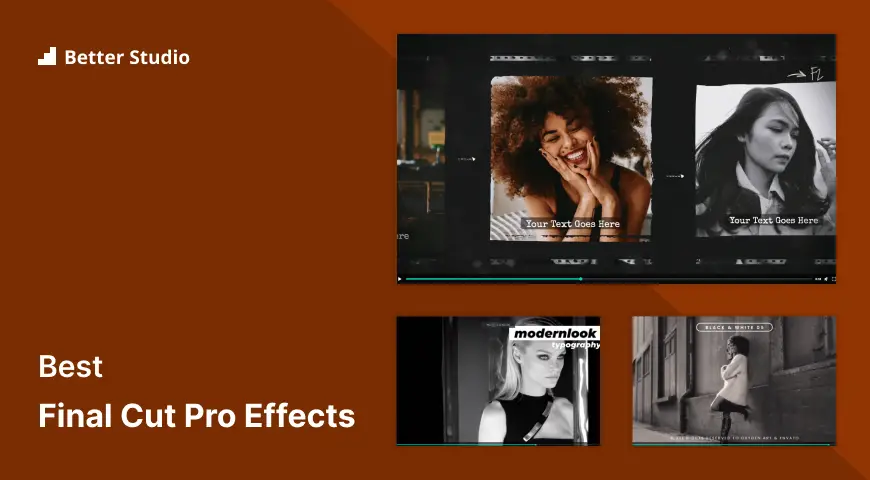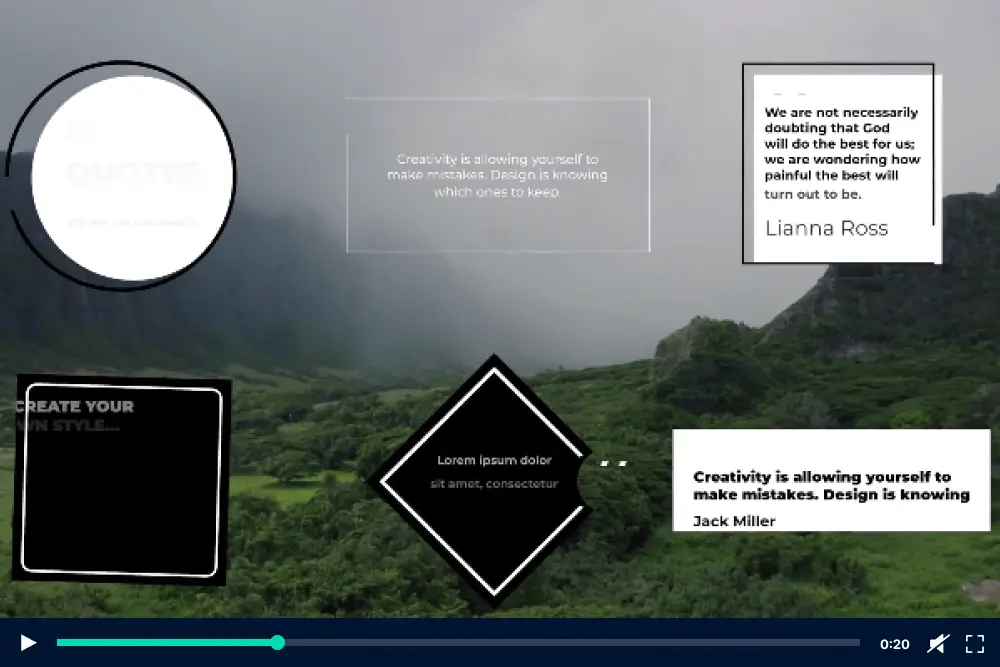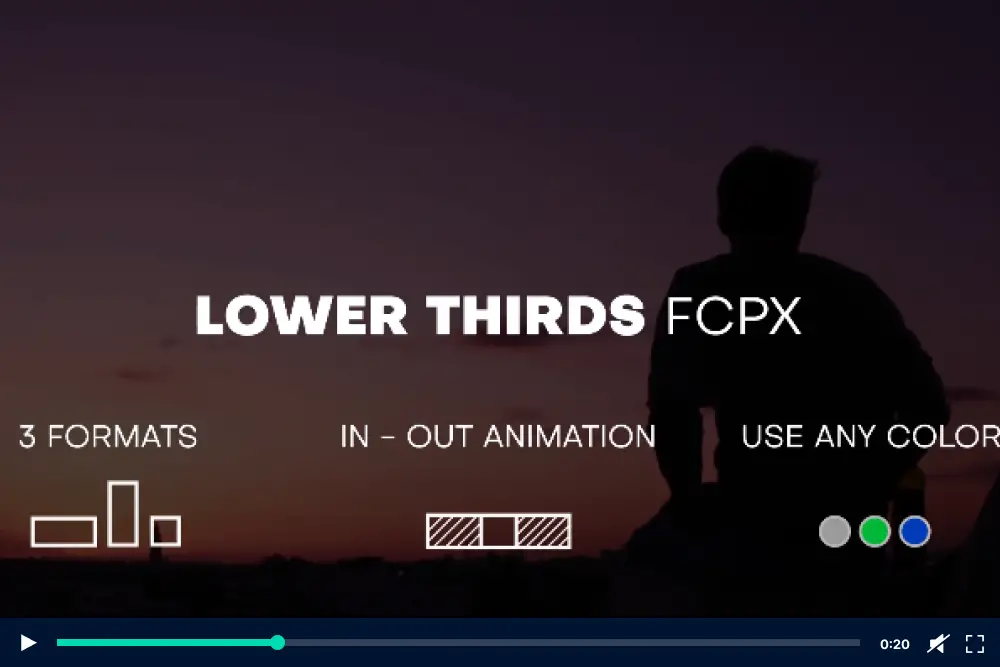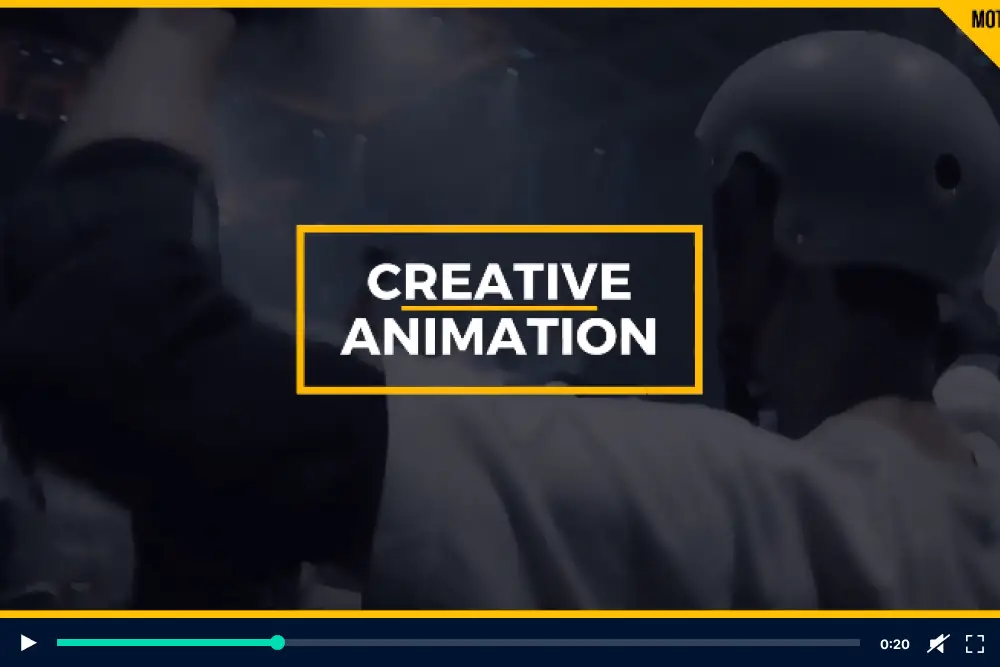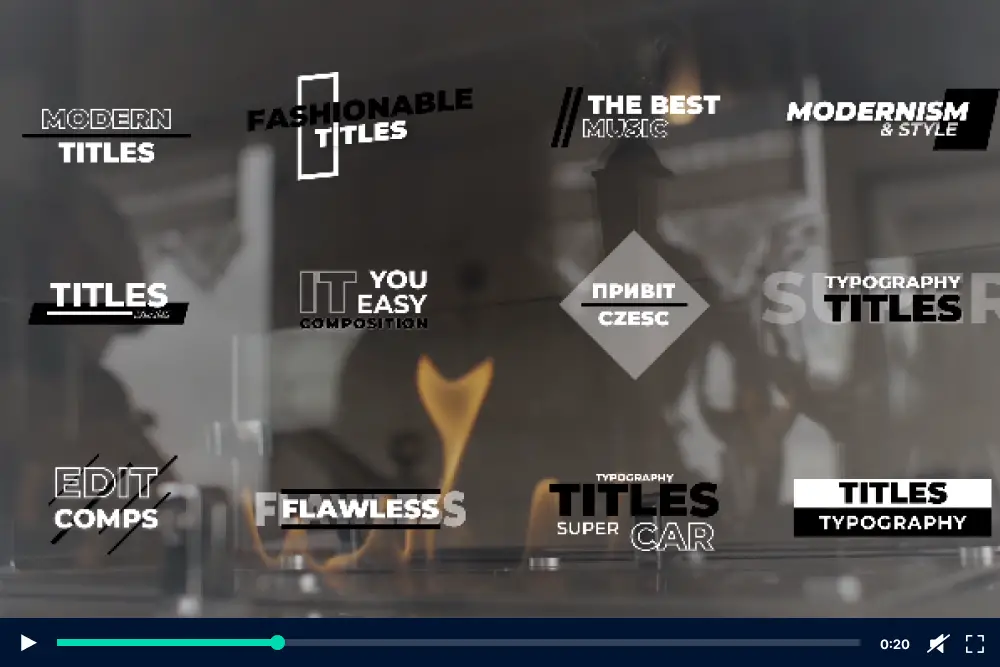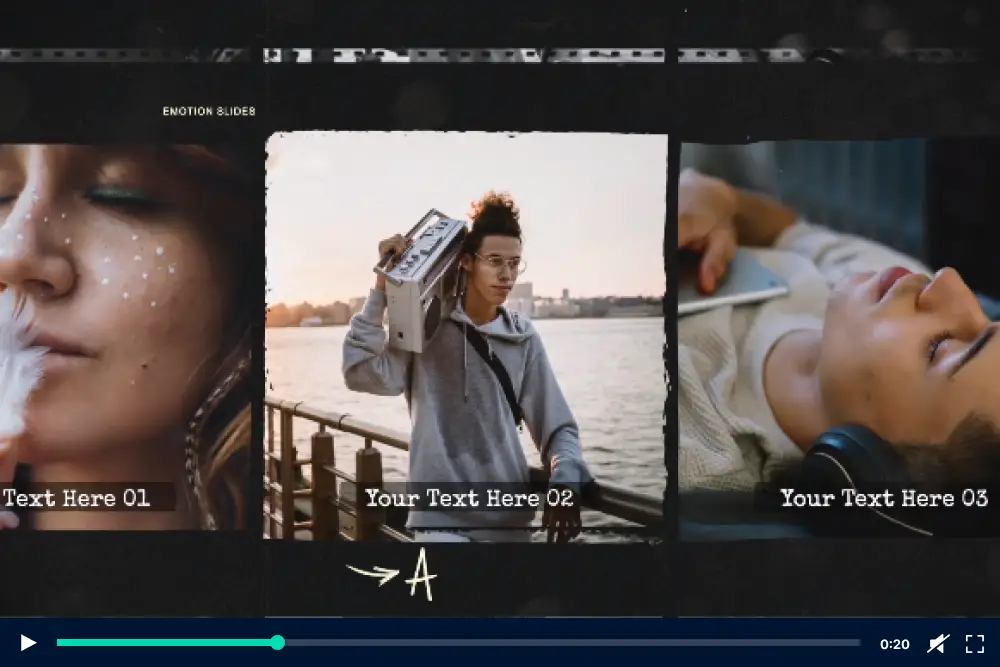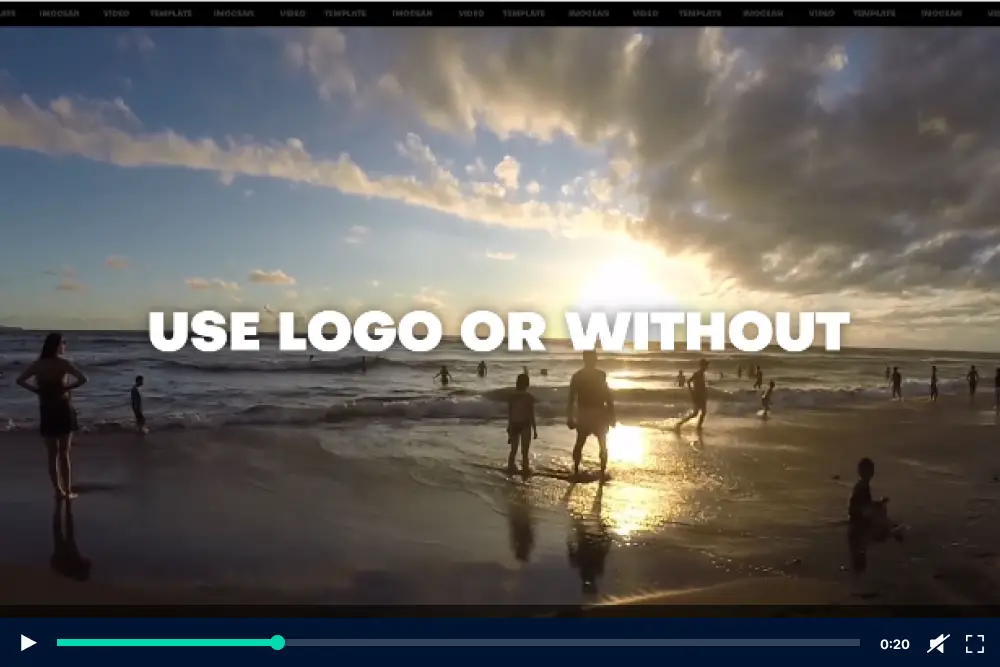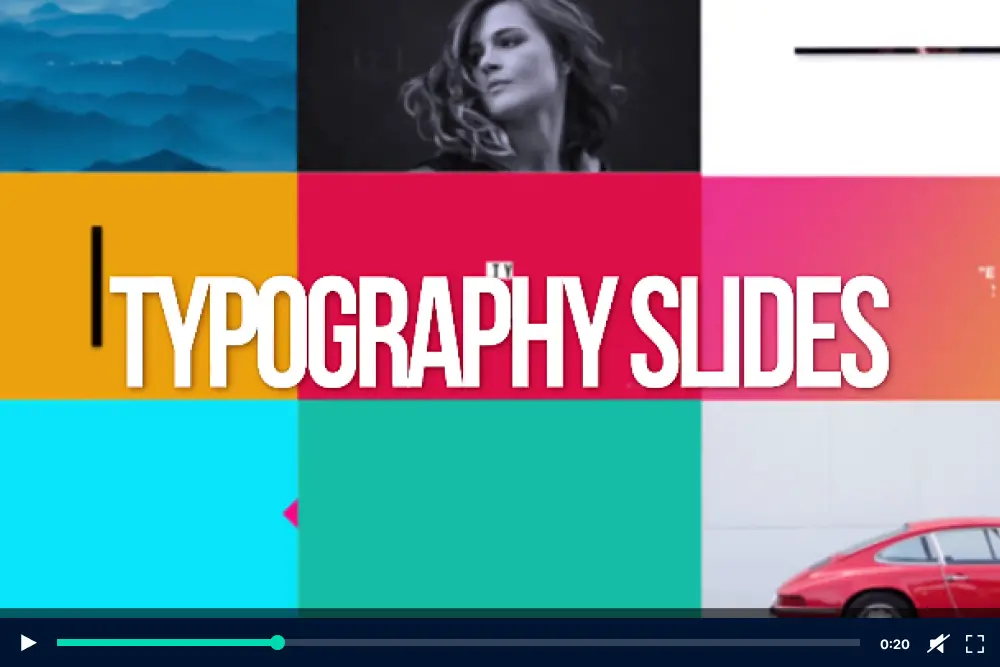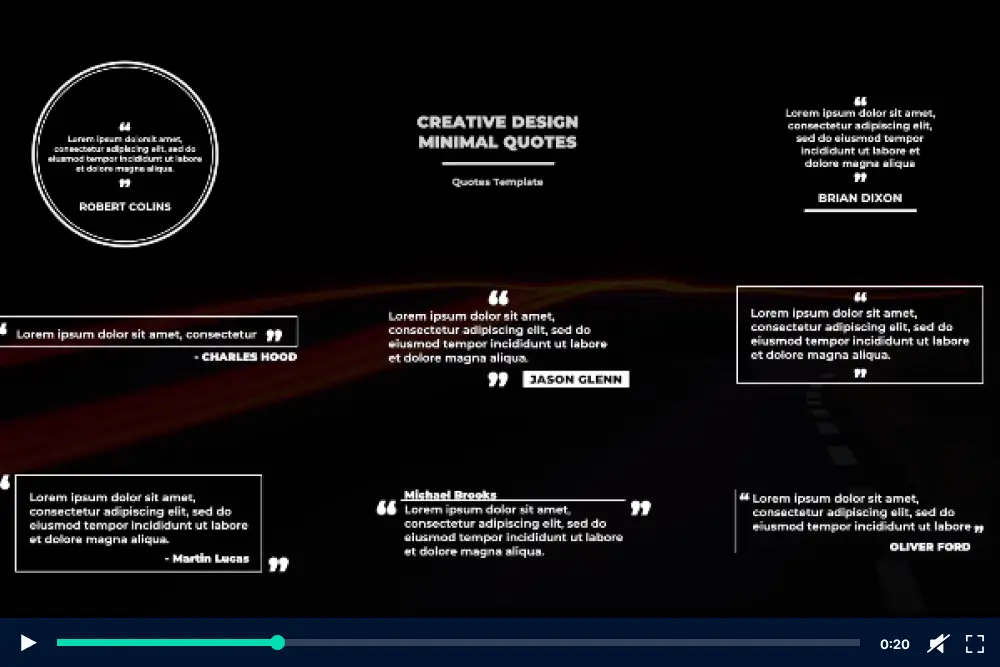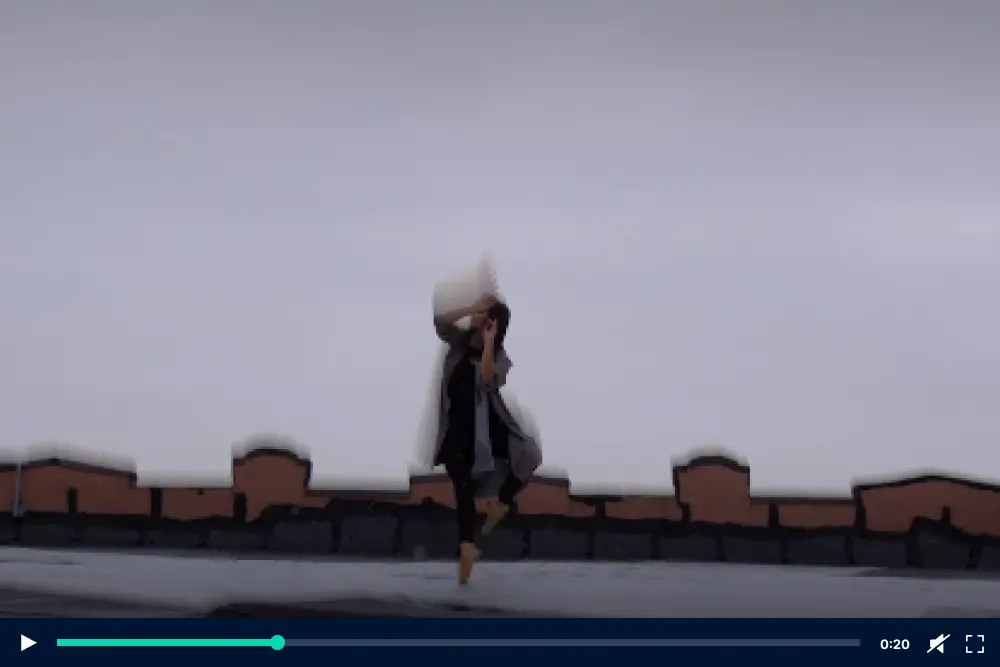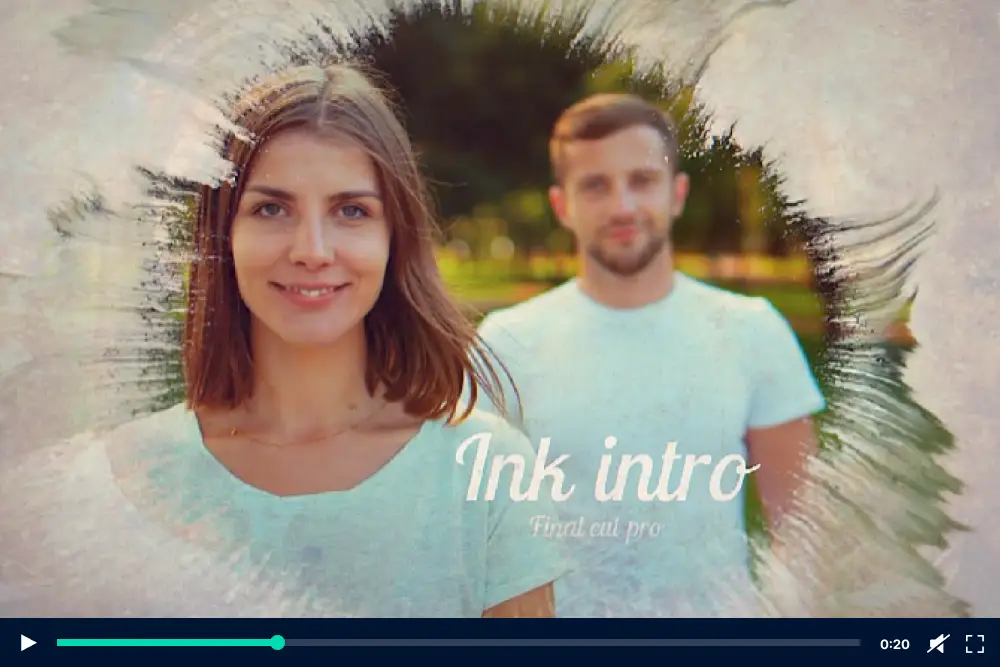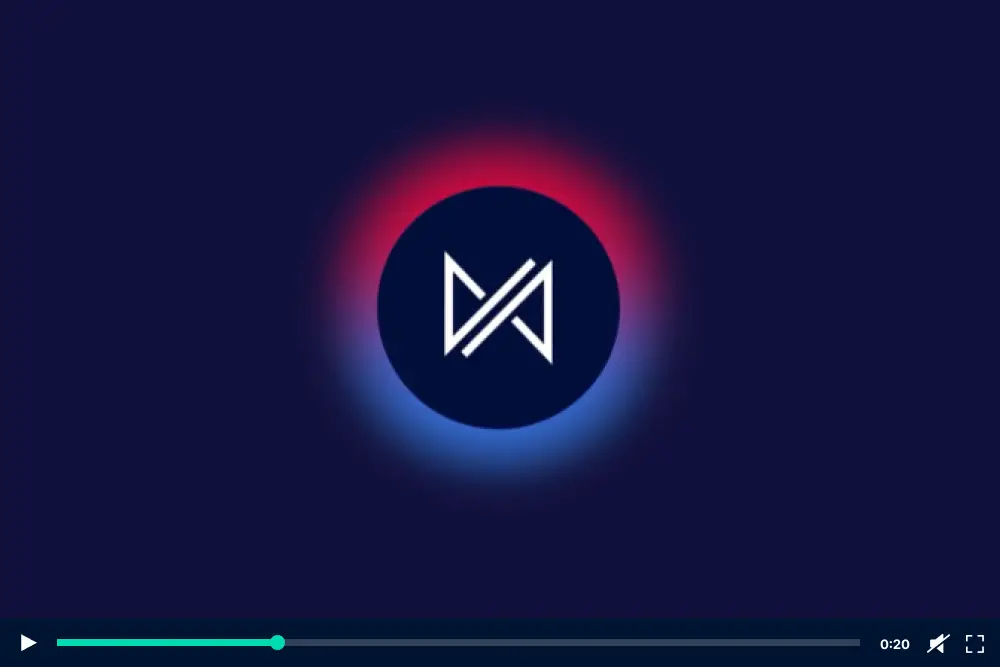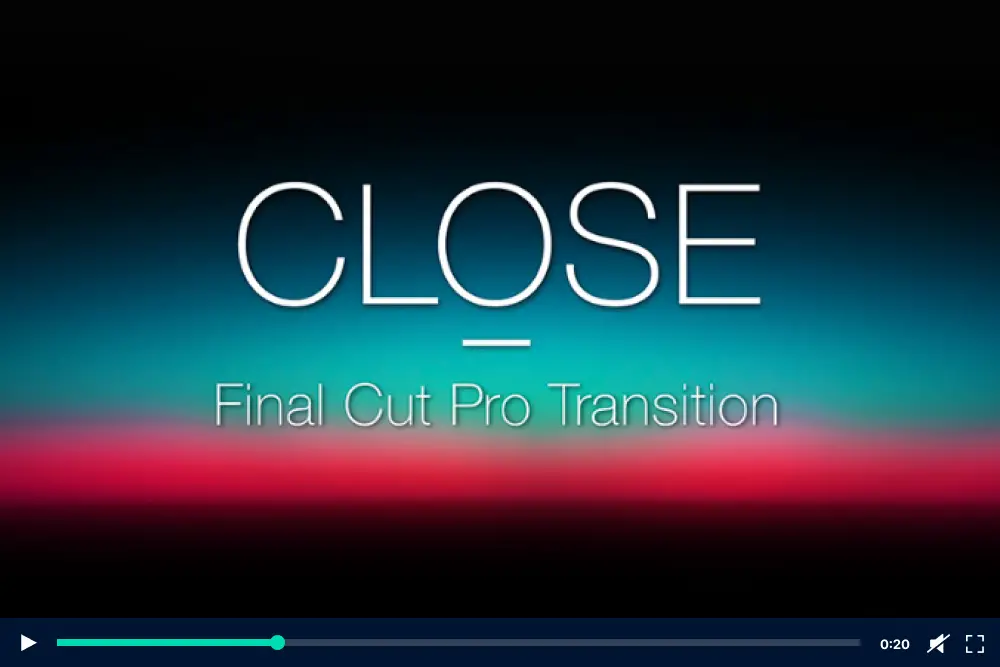Are you tired of the same old effects in Final Cut Pro? Do you want to take your video editing to the next level with stunning and professional effects?
Well, you’ve come to the right place! In this blog post, we will explore the best Final Cut Pro effects that will add a touch of magic to your videos.
In this article, we will dive deep into the world of Final Cut Pro effects and explore the top effects available in the market.
These effects are designed for professionals, educators, and creative individuals who are seeking visually stunning and professionally designed Final Cut Pro effects.
Whether you’re looking to create engaging presentations for work, educational materials for your students, or just want to add some pizzazz to your personal projects, we’ve got you covered.
To give you a taste of what’s to come, let’s start with some stats and facts about this article. Did you know that the right effects can significantly enhance the overall look and feel of your videos?
They can help you create a unique visual style and leave a lasting impression on your audience. With Final Cut Pro, you have access to a wide range of effects that can transform your videos into cinematic masterpieces.
From stunning transitions and captivating text animations to mesmerizing color grading and breathtaking visual effects, the possibilities are endless.
So, get ready to unleash your creativity and take your video editing skills to new heights. In this article, we will explore the best Final Cut Pro effects that will make your videos stand out from the crowd.
Each effect is carefully selected for its quality, usability, and visual impact, ensuring that you have the tools you need to create stunning videos that captivate your audience. Get ready to turn your vision into reality with these amazing Final Cut Pro effects.
Best Premium Final Cut Pro Effects
Are you looking for high-quality and professional Final Cut Pro effects to enhance your video editing projects?
Look no further than our curated selection of the best premium Final Cut Pro effects. Prepare to be amazed by the stunning visual effects and creative possibilities these effects bring to your videos.
Don’t miss out on the opportunity to take your video editing skills to the next level, check out the following products in this article!
The Clean Lower Thirds for Final Cut Pro X is a versatile tool that allows you to enhance your video projects with professional-looking lower thirds.
With easy customization options and a range of features, this Final Cut Pro Fire Effect helps you create polished and engaging content.
Once installed, you’ll have access to various published parameters, such as drop shadow, position on-screen color control, text control, duration control, and shape controls. This means you can easily personalize the lower thirds to match the style and branding of your content.
The Final Cut Pro Video Effect includes different scenes with unique animations, ensuring that your lower thirds stand out and capture viewers’ attention.
Whether you’re working on a corporate video, a YouTube tutorial, or a social media clip, these clean lower thirds will add a touch of professionalism to your edits.
Smart Watch App Presentation for Final Cut Pro X is a fantastic tool for video editors and content creators who want to enhance their editing workflow and create professional-looking videos.
This Modern Final Cut Pro Effect offers a range of impressive features and customizable options to make your smartwatch app presentation stand out.
With three different background presets and a smartwatch logo sting, this Logo Final Cut Pro Effect allows you to add a unique touch to your presentation.
Quotes | Final Cut Pro is a high-quality template pack designed for video editors and content creators using Final Cut Pro. With a resolution of 3840 x 2160 and a small file size of 4MB, it is a convenient tool to enhance your editing workflow.
This Typography Final Cut Pro Effect pack does not require any additional plugins or applications, as it is fully compatible with Apple Motion and Final Cut Pro.
It offers a wide range of customizable quotes and text animations, allowing you to add stylish and impactful text to your videos.
Lower Thirds | Final Cut Pro X is a versatile and user-friendly project featuring 9 animated lower thirds.
With this tool, you have the flexibility to customize each element, from changing the color and size to adjusting the position and duration.
The Clean & Minimal Final Cut Pro Effect offers various versions to suit different platforms, like Instagram videos, Reels, Stories, YouTube Shorts, and TikTok content.
Countdown – Cyber Opener for Final Cut Pro X is a high-quality template designed to enhance your video editing workflow and achieve professional-looking results in Final Cut Pro.
It is compatible with Apple Motion and Final Cut Pro, making it convenient for content creators who use these programs.
With a resolution of 1920 x 1080, this template provides crisp and clear visuals for your videos. The template does not require any additional plugins, saving you time and effort. With a file size of 1.88GB, it offers a wide variety of effects and elements to enhance your videos.
Modern Titles | Final Cut Pro is a versatile and user-friendly template that enhances your video editing workflow.
It is compatible with Final Cut Pro X and Apple Motion 5 and comes with 12 scenes to choose from. The project is well organized, making it easy to navigate and customize, and it doesn’t require any additional plugins.
The template also includes a video tutorial for guidance and is available in 4k resolution for high-quality results. With the link to the music and fonts included within the project, you have everything you need to create professional and captivating videos.
Bold Titles | Final Cut Pro is a well-organized and easy-to-use plugin for video editors and content creators. It does not require any additional plug-ins, making it a seamless addition to your Final Cut Pro workflow.
This plugin is fully compatible with Final Cut Pro X and Apple Motion 5, ensuring smooth operation and integration. The project includes a link to access the music and fonts used, allowing for a complete and cohesive editing experience.
With 4K resolution support, your videos will have a stunning visual quality. Additionally, a video tutorial is included to guide you through the editing process.
Emotion Slides | Final Cut Pro is a powerful tool that enhances your video editing workflow by providing high-quality templates, filters, transitions, and plugins.
Compatible with Apple Motion and Final Cut Pro, this product simplifies the process of creating professional-looking videos.
With Emotion Slides, you can easily add a touch of emotion to your videos. The templates included in this package allow you to convey various moods and atmospheres, whether you’re aiming for a joyful celebration, a sentimental memory, or a dramatic scene.
Camera Transitions for Final Cut Pro is a fantastic tool that enhances your video editing workflow by providing a wide range of high-quality transitions for Final Cut Pro. With this plugin, you can add professional-looking camera transitions to your videos with ease.
This plugin is designed to work seamlessly with both Apple Motion and Final Cut Pro, making it a breeze to integrate into your editing process. It doesn’t require any additional applications or plugins, saving you time and effort.
One of the standout features of Camera Transitions for Final Cut Pro is its versatility. It offers a variety of transition styles, including zoom, pan, rotation, and more. You can easily apply these transitions to your footage and create smooth and dynamic visual effects.
Transitions | Final Cut Pro X is a powerful tool for video editors and content creators using Final Cut Pro. With a user-friendly interface and a detailed help file included, this plugin makes it easy to enhance your editing workflow and achieve professional-looking results.
One of the standout features of Transitions | Final Cut Pro X is its compatibility with FCPX 10.4.6, Apple Motion 5.4.2, and higher.
This means you can seamlessly integrate the plugin into your existing projects without any compatibility issues. Additionally, the project has flexible settings and a drag-and-drop system, making it easy to use and customize according to your specific needs.
Modern Typography | Final Cut Pro is a powerful tool for video editors and content creators who use Final Cut Pro.
This project offers a unique combination of beautiful text animation and animated background images, making it perfect for corporate work, creative projects, and YouTube channels.
With easy color control and the ability to easily change the text and images, this project is simple and intuitive to use, even for beginners.
It also includes 40 unique scenes and 40 unique text animations, allowing for endless creative possibilities. Plus, there’s no need for additional plugins, making it a hassle-free experience.
Minimal Quotes For Final Cut Pro is a versatile and user-friendly set of templates, designed to enhance your video editing workflow in Final Cut Pro.
With a compact file size of just 3.7MB, it won’t take up much space on your computer. The best part? No additional plugins are required! This means you can start using it right away, without any hassle.
Compatible with both Apple Motion and Final Cut Pro, ‘Minimal Quotes’ offers a wide range of templates that will take your videos to the next level. The included quotes are sleek and minimalistic, perfect for adding a touch of elegance to your projects.
Whether you’re creating social media content, promotional videos, or even personal vlogs, these templates will help you achieve a professional look effortlessly.
Isometric Titles for Final Cut Pro is a fantastic tool for video editors and content creators. With its sleek and modern design, it offers a wide range of customizable titles that can elevate the overall look of your videos.
This plugin works seamlessly with Final Cut Pro, providing a hassle-free editing experience. It has a file size of 23MB, making it lightweight and easy to download. The plugin requires the use of Apple Motion and Final Cut Pro, ensuring compatibility with your editing software.
With a resolution of 1920 x 1080, you can expect crisp and clear visuals for your titles. Stand out from the crowd and enhance your videos with Isometric Titles for Final Cut Pro.
25 LUTs pack for Final Cut Pro is a versatile and powerful tool designed specifically for video editors and content creators using Final Cut Pro.
With this pack, you’ll have access to a wide range of high-quality LUTs (Look-Up Tables) that can dramatically enhance the color grading and overall aesthetics of your videos.
Unlike other plugins or templates that require additional plugins or software, the ’25 LUTs pack’ is a standalone product that works seamlessly with Final Cut Pro. This means you can start using it right away without any hassle or additional costs.
With a file size of only 146MB, this pack is lightweight and won’t unnecessarily consume your computer’s storage space.
Video Library – Final Cut Pro X is a comprehensive collection of templates, filters, transitions, and plugins designed to enhance your editing workflow in Final Cut Pro.
With a file size of 3GB, it offers a wide range of creative options for video editors and content creators. This versatile library is compatible with Apple Motion and Final Cut Pro, and it does not require any additional plugins for its functionality.
The Video Library – Final Cut Pro X supports both Apple Motion and Final Cut Pro, making it accessible to a wide range of video editors and content creators.
With its extensive collection of templates, filters, transitions, and plugins, this library offers endless possibilities for enhancing your videos and achieving professional-looking results.
Best Free Final Cut Pro Effects
Looking to take your Final Cut Pro projects to the next level? Look no further! In this article, we’ve rounded up the best premium Final Cut Pro effects that are sure to add that extra touch of magic to your videos.
Check out these incredible effects and see for yourself how they can transform your projects into something truly captivating.
mAdjustment Layer is a useful tool for video editors and content creators who use Final Cut Pro and Apple Motion. It allows you to make global corrections and adjustments to all your layers by simply placing the adjustment layer above them.
This saves you time and effort, as you can quickly unify your shots and effects without individually editing each layer.
The great thing about mAdjustment Layer is that it has minimal requirements and is compatible with both horizontal and vertical aspect ratios.
mMotion Blur is a fantastic Final Cut Pro plugin that adds a creative glitch effect with distortion as your clips transition.
With this plugin, you can effortlessly achieve a unique and eye-catching look for your videos. It’s perfect for adding a touch of creativity and visual interest to your edits.
One of the standout attributes of mMotion Blur is the quality of its glitch effect. It creates a realistic and organic distortion that adds a sense of energy and dynamism to your footage. Whether you’re working on a music video, a vlog, or a promotional video, this effect will bring life to your content.
Wet Ink Opener is a fantastic tool that adds a touch of creativity and professionalism to your videos.
With its multiple wet ink transitions layered over your videos, it creates a visually captivating effect that will impress your audience. It all culminates in a logo reveal, giving your videos a polished and memorable opening.
This plugin offers a wide range of attributes to enhance your editing workflow. The wet ink transitions smoothly blend and transition between scenes, adding a dynamic and fluid motion to your videos. The ink effects themselves are beautifully rendered, giving your videos an artistic and unique touch.
Color Distortion Glitch is a creative glitch effect for Final Cut Pro that adds a unique and visually stunning distortion to your video clips during transitions.
This plugin allows video editors and content creators to achieve a professional and creative look, enhancing the overall quality of their final product.
The Color Distortion Glitch plugin features a range of attributes that make it a valuable tool for video editing.
With a variety of glitch effects and distortion options, this plugin enables users to customize the intensity and style of the glitch effect, allowing for endless creative possibilities.
The easy-to-use interface makes it simple to apply and adjust the effect, saving time and effort in the editing process.
Color Splash Transition is a shape-layer transition that adds a visually stunning effect to your Final Cut Pro projects.
With this transition, shapes will splash from the top to the bottom of the frame, creating a dynamic and eye-catching visual element.
The Color Splash Transition offers a range of customizable attributes that allow you to tailor the effect to suit your specific needs. You can adjust the shape, size, and timing of the splash, as well as the colors used.
This flexibility enables you to create transitions that seamlessly blend with your existing footage and enhance the overall visual appeal of your videos.
Blur Border Shape Reveal is a fantastic tool that allows video editors and content creators to achieve stunning round shape animation with a blurred, soft border, and even customize it by placing their logo within the animation.
This effect adds a professional touch to any video project and is perfect for intros, outros, or to highlight important elements within the footage.
With Blur Border Shape Reveal, you can easily create eye-catching animations that will captivate your audience. The soft, blurred border adds a touch of elegance and sophistication to your videos, making them stand out from the crowd.
The round shape animation creates a visually pleasing effect that draws attention to the focal point of your video.
The Final Cut Pro Transition – Horizontal & Vertical Close is a must-have for video editors and content creators who want to add a touch of professionalism to their projects.
With this transition pack, you can easily close the current clip and seamlessly display another one, giving your videos a smooth and polished look.
What sets this transition pack apart is its versatility. It includes both horizontal and vertical close transitions, allowing you to choose the direction that best suits your footage.
Whether you’re working on a vlog, a documentary, or a music video, these transitions will effortlessly enhance your storytelling and captivate your audience.
Frequently Asked Questions
If you’re just starting out with Final Cut Pro, some of the best effects to try are the basic transitions like dissolve, fade, and push.
These effects are easy to use and can instantly enhance the flow of your video. Additionally, experimenting with color grading presets can give your footage a professional look without much effort.
Don’t be afraid to explore the effects library and play around with different options to find what works best for your project!
To create cinematic effects in Final Cut Pro, it’s important to pay attention to color grading, aspect ratio, and visual effects.
Utilize color grading tools to enhance the mood of your footage, experiment with different aspect ratios to create widescreen cinematic look, and add visual effects such as lens flares or film grain to add a touch of nostalgia.
Remember that less is often more when it comes to creating cinematic effects, so focus on subtle enhancements that enhance the storytelling of your video.
Conclusion
In conclusion, we have explored some of the best Final Cut Pro effects available in the market. From stunning visual overlays to captivating transitions, these effects are sure to elevate your video editing game.
If you want to dive deeper into this topic and learn more about Final Cut Pro effects, be sure to check out the BetterStudio blog for a plethora of related tutorials and tips.
To stay up to date with the latest tutorials and guides on Final Cut Pro and other video editing tools, we recommend following BetterStudio on Facebook and Twitter. By doing so, you’ll never miss out on the latest trends and techniques in the world of video editing.
Thank you for taking the time to read this article. We hope you have found it informative and inspiring.
If you have any questions or encounter any problems while experimenting with the Final Cut Pro effects we discussed, feel free to leave a comment below. Our team and fellow readers will be more than happy to assist you. Happy editing!