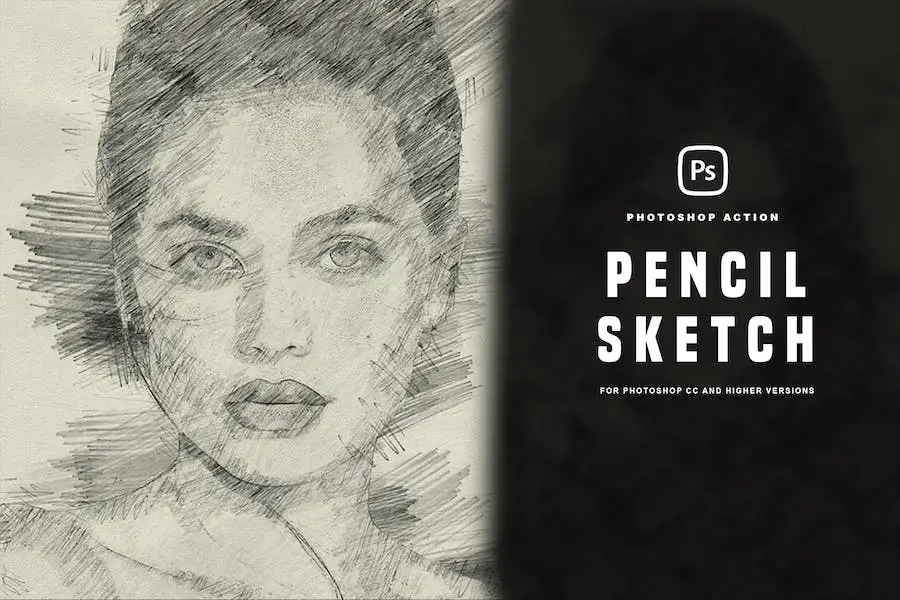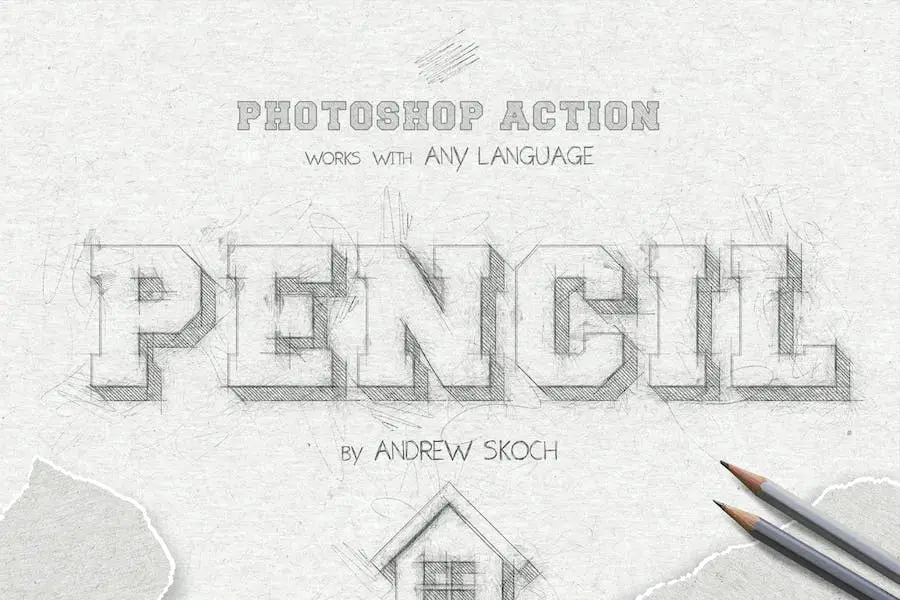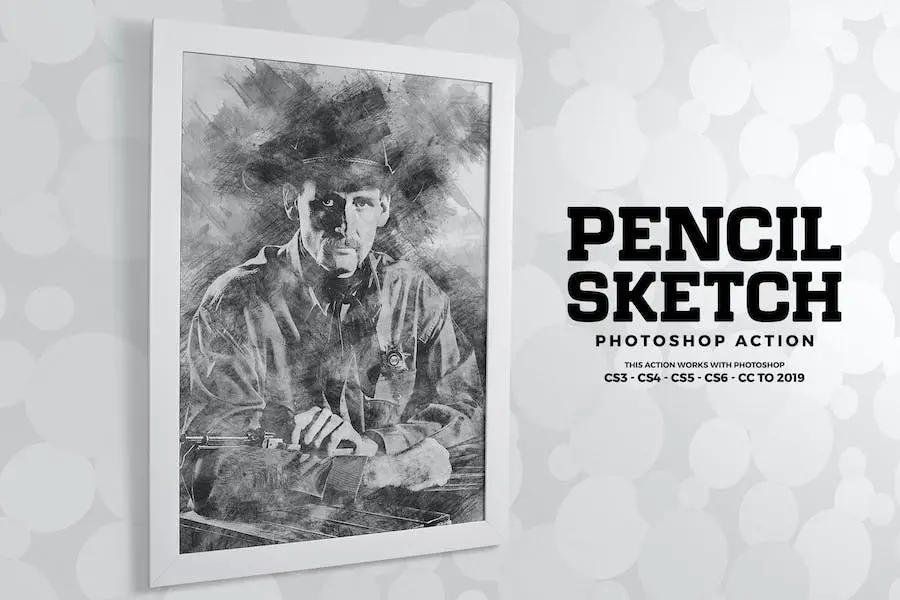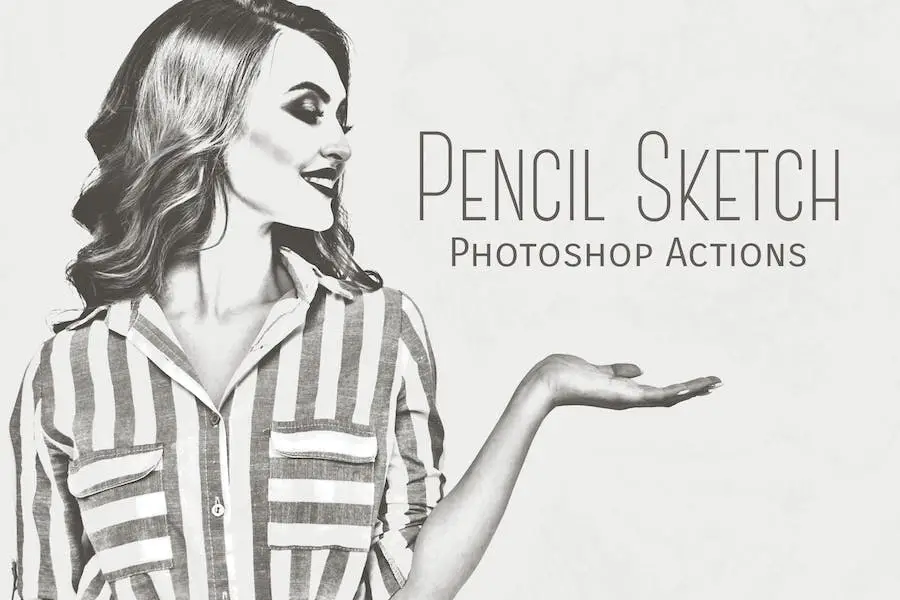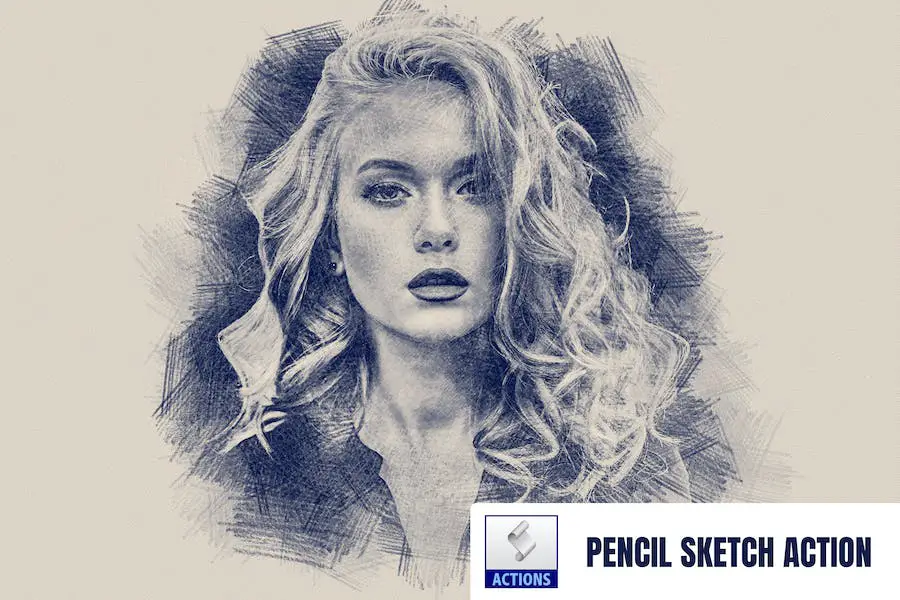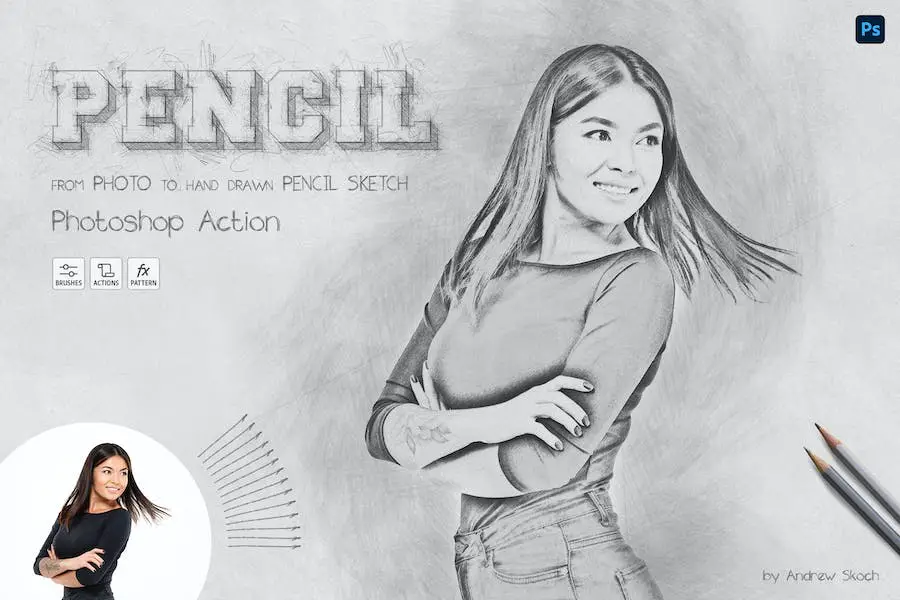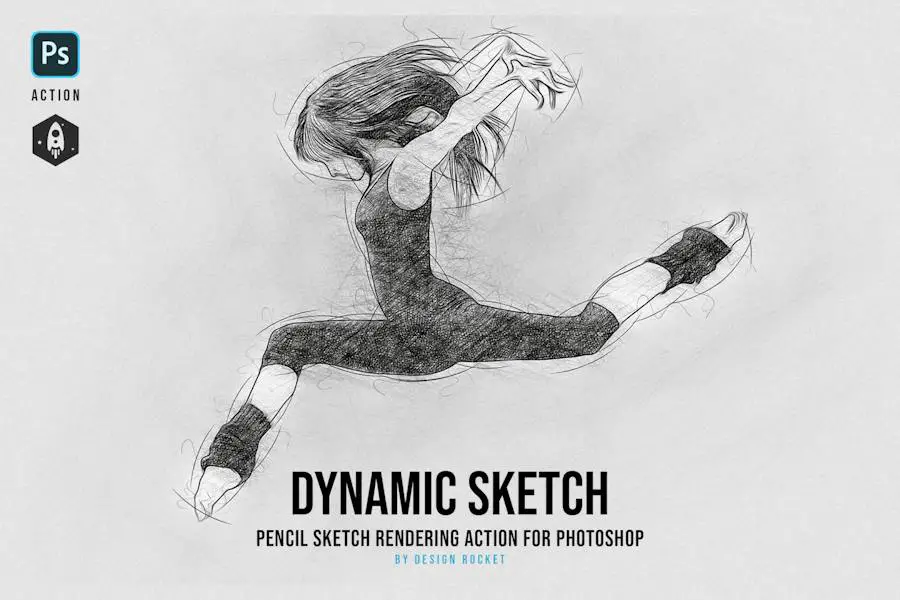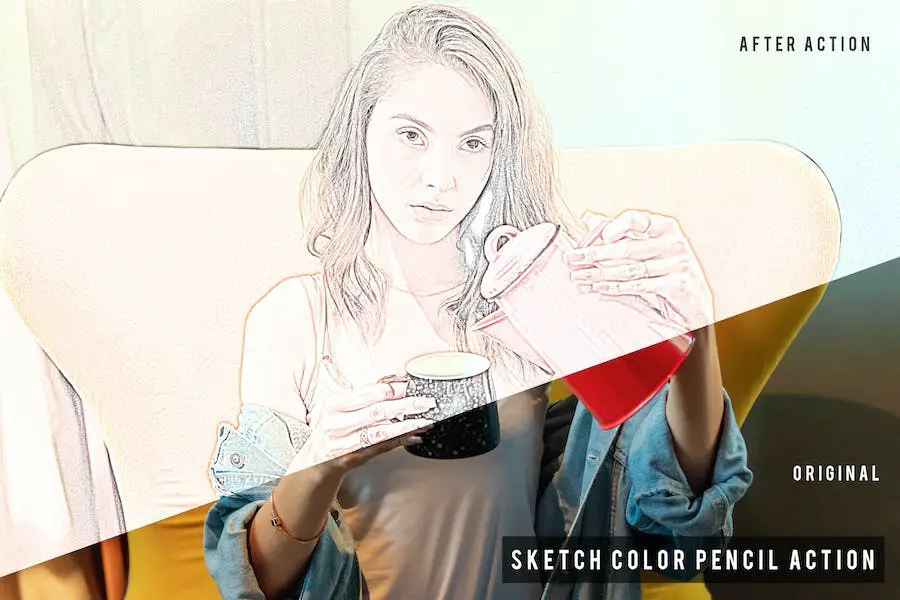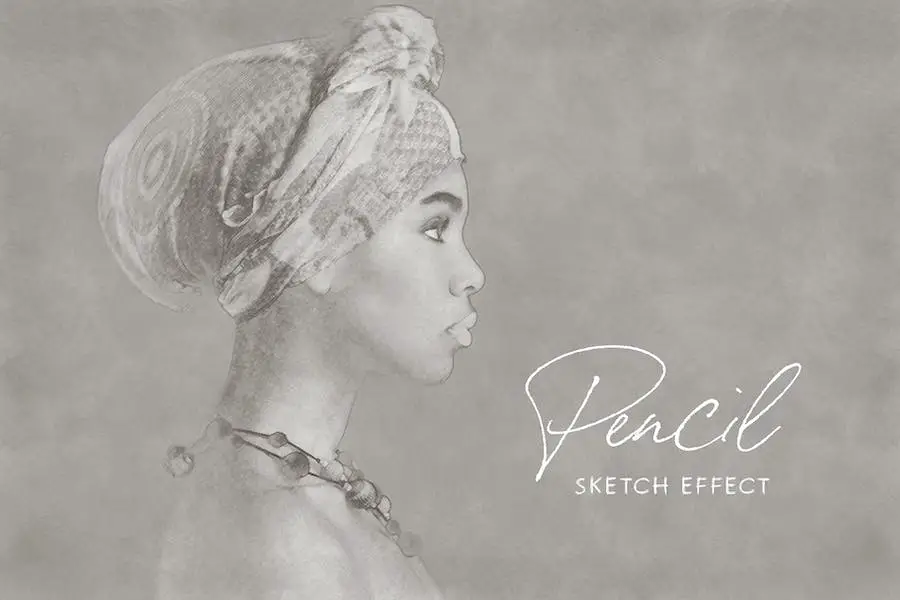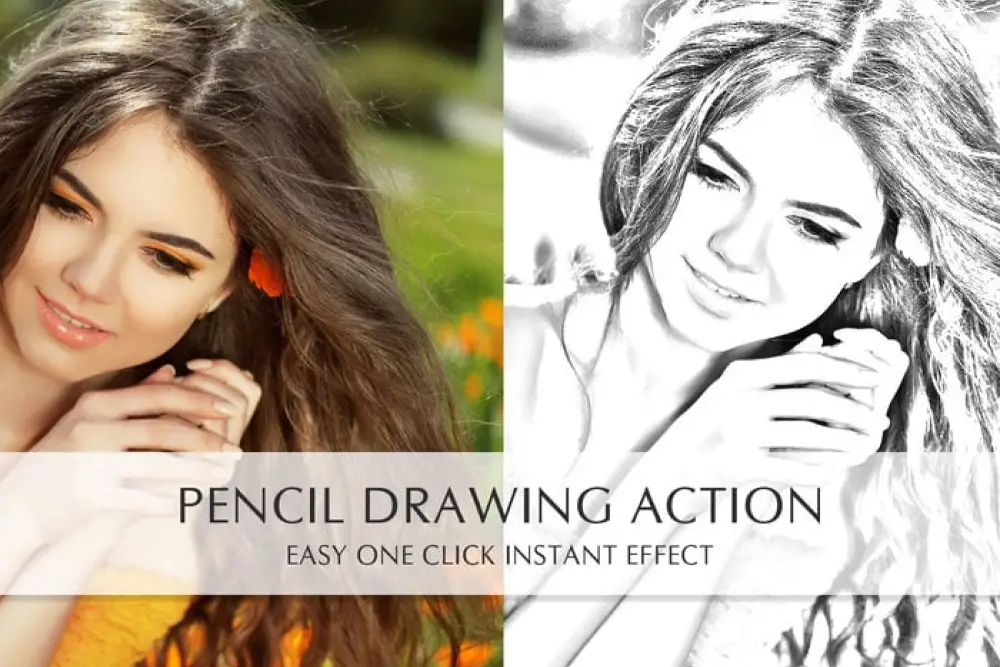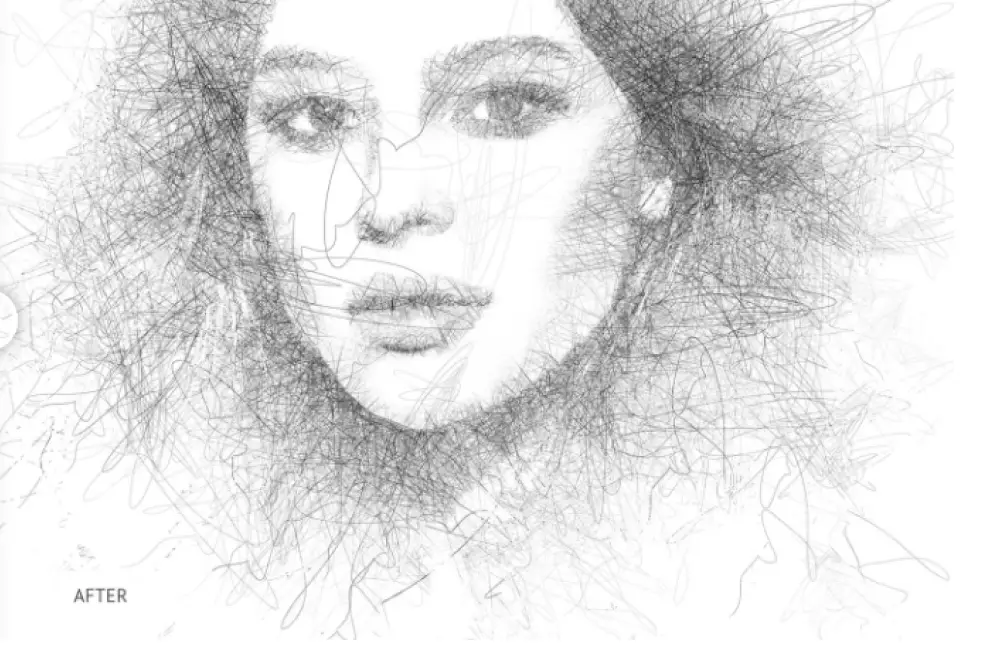Are you tired of spending countless hours manually sketching and enhancing your photographs in Photoshop? Looking for a way to streamline your editing workflow and achieve stunning pencil sketch effects with just a few clicks?
In this article, we will introduce you to the best pencil sketch Photoshop actions that are specifically designed for photographers, graphic designers, and creative professionals seeking to enhance their images with incredible effects.
These actions are powerful tools that can transform your photographs into realistic pencil drawings, giving them a unique and artistic touch. With these actions, you can save time and effort while still achieving professional results.
So, if you’re ready to take your photo editing to the next level and add a touch of creativity to your images, keep reading.
We will dive into the top pencil sketch Photoshop actions and show you how they can revolutionize your editing process. Get ready to unleash your creativity and make your images stand out with these amazing tools.
Best Premium Pencil Sketch Photoshop Actions
Enhance your images with stunning pencil sketch effects by exploring our selection of the best premium Photoshop actions. From realistic pencil illustrations to artistic and creative designs, these actions offer a quick and easy way to transform your photos into captivating sketches.
Dive into this article to discover the top pencil sketch Photoshop actions and unleash your creativity today.
The Pencil Sketch Photoshop Action is a powerful tool that effortlessly transforms ordinary photos into captivating caricatures. With just a few clicks, this action brings your images to life by adding a unique and artistic pencil sketch effect.
Perfect for photographers, graphic designers, and creative professionals, this action allows you to enhance your images with stunning effects and streamline your editing workflow.
With the Pencil Sketch Photoshop Action, you can easily achieve the sought-after caricature effect for your photos. This action takes your pictures and applies a realistic pencil sketch effect, giving them a whimsical and creative touch.
Whether you want to create fun and playful portraits or add an artistic flair to your landscapes, this action has you covered.
One of the standout features of this action is its ease of use. You don’t need to be a Photoshop expert to achieve professional-looking results. Simply load the action into Photoshop, open your desired image, and click play.
The action will automatically apply the pencil sketch effect, saving you time and effort in the editing process.
Pencil Sketch – Photoshop Action is a fantastic tool that allows you to effortlessly transform your text or logo into a stunning pencil sketch. With just a few simple clicks, you can achieve a realistic, hand-drawn effect in a matter of seconds.
Whether you’re a photographer, graphic designer, or creative professional, this action is sure to enhance your images and streamline your editing workflow.
This Photoshop action is incredibly user-friendly and easy to use. Simply load the action into Photoshop, open your desired image, and follow the step-by-step instructions.
Within seconds, you’ll witness your text or logo magically transformed into a beautifully sketched masterpiece. The results are incredibly realistic and will give your designs a unique and artistic flair.
One of the standout features of Pencil Sketch – Photoshop Action is its ability to create stunning pencil sketch effects with minimal effort. Gone are the days of spending countless hours manually sketching or searching for the perfect filter.
Pencil Sketch Photoshop Action is a powerful tool that allows you to easily transform your photos into stunning sketches in just a few simple steps. With this action, all you need to do is open your photo and run the action, and voila, you have a beautifully rendered sketch!
This action is perfect for photographers, graphic designers, and other creative professionals who want to enhance their images and streamline their editing workflow. It offers a quick and efficient way to achieve that classic pencil sketch effect, saving you valuable time and effort.
Once you apply the action, you have full control over the final result. You can customize the intensity of the sketch effect, adjust the level of detail, and even add additional artistic touches to make your image truly unique.
The action is fully customizable, so you can achieve the exact look you desire.
The Pencil Sketch Photoshop Action is a convenient tool that allows you to transform your images into stunning digital artworks with just one click. With this action, you can easily add a pencil sketch effect to your photos and enhance them in a unique and creative way.
It offers a quick and efficient solution for photographers, graphic designers, and other creative professionals who want to streamline their editing workflow and achieve impressive results.
The beauty of this Photoshop action lies in its simplicity and ease of use. With just one click, you can instantly apply the pencil sketch effect to your images, saving you precious time and effort.
This allows you to focus on the artistic aspects of your work rather than spending endless hours manually creating the effect from scratch.
Whether you’re a seasoned professional or a beginner, this action makes it easy to achieve a professional-looking pencil sketch effect with minimal fuss.
Pencil Sketch Photoshop Actions are a powerful tool for photographers, graphic designers, and creative professionals. With just a few clicks, these actions can transform your photos into stunning and realistic pencil sketches.
Whether you want to add a hand-drawn touch to your images or create unique and eye-catching designs, these actions offer a seamless editing workflow. Say goodbye to hours of manual sketching and let these actions do the work for you.
With Pencil Sketch Photoshop Actions, enhancing your images with artistic effects has never been easier. Simply apply the desired action to your photo and watch as it magically transforms into a beautiful pencil sketch.
The actions meticulously recreate the texture, shading, and detail of a hand-drawn sketch, giving your images a truly authentic look.
One of the greatest advantages of these actions is their versatility. They can be applied to any type of photo, whether it’s a portrait, landscape, or still life.
You can also customize the intensity of the sketch effect to suit your preference. From subtle and soft sketches to bold and striking drawings, the possibilities are endless.
The Pencil Sketch Photoshop Action is a game-changer for designers and photographers seeking to enhance their images with stunning effects and streamline their editing workflow.
This action is specifically designed to cater to the needs of creative professionals who want to create new and attractive pictures and designs.
With this action, you can easily transform your images into beautiful pencil sketch-like creations in just a few clicks. Gone are the days of spending hours manually sketching or struggling to achieve the desired effect.
This action does all the hard work for you, allowing you to focus on your creativity and producing exceptional results.
One of the standout features of this action is its simplicity and ease of use. It is designed to be user-friendly, even for those who may not be Photoshop experts. Simply load the action into Photoshop, choose the image you want to transform, and let the magic happen.
The action takes care of all the intricate details, from creating realistic pencil strokes to adding depth and texture to your images.
Pencil Sketch Photoshop Action is a powerful tool designed for photographers and graphic designers looking to enhance their images with stunning sketch effects.
With just a few clicks, this action transforms your photos into realistic pencil sketches, adding a touch of artistry to your visuals.
This action is perfect for those seeking to streamline their editing workflow. With easy-to-use features, you can quickly apply the pencil sketch effect to multiple images, saving you time and effort.
Whether you’re a professional or a hobbyist, this action will elevate your creative projects to the next level.
The Pencil Sketch Photoshop Action offers a range of customizable options to suit your style and preference. From adjusting the sketch intensity to selecting different pencil textures, you have full control over the final outcome.
Additionally, you can fine-tune details such as contrast, brightness, and saturation to achieve the desired level of artistic expression.
Pencil Sketch – Photoshop Action allows you to transform your regular photos into stunning pencil sketches with ease.
This powerful tool works seamlessly within Photoshop, providing photographers, graphic designers, and creative professionals with the ability to enhance their images and streamline their editing workflow.
With Pencil Sketch – Photoshop Action, you can quickly and effortlessly give your photos a unique and artistic touch.
Whether you want to add a touch of nostalgia or create a hand-drawn look, this action delivers exceptional results. It brings depth and texture to your images, making them stand out from the crowd.
This Photoshop action offers a wide range of attributes to enhance your images. You can adjust the intensity of the pencil strokes, choose from different sketching styles, and customize the overall look and feel of the sketch.
The versatility of this action allows you to experiment and find the perfect aesthetic for your photos.
Dynamic Sketch Pencil Sketch Photoshop Action is a powerful tool that allows you to effortlessly transform your photos into stunning pencil sketches with a dynamic and realistic look.
With just a few clicks, you can give your images a hand-drawn feel and capture the essence of traditional sketching techniques.
This action is perfect for photographers, graphic designers, and other creative professionals looking to enhance their images and streamline their editing workflow.
By using the Dynamic Sketch Pencil Sketch Photoshop Action, you can achieve professional-level results without the need for manual drawing or complicated editing processes.
One of the standout features of this action is its ease of use. With just a few simple steps, you can apply the pencil sketch effect to your images and customize it to your liking. Whether you’re a beginner or an experienced user, you’ll find the process intuitive and straightforward.
Sketch Color Pencil Action is a fantastic tool that you can easily incorporate into your Photoshop workflow. This action allows you to transform your images into stunning pencil sketches with just a few simple clicks.
Once you have opened Photoshop and installed the action, you are ready to start using it. With this action, you can quickly enhance your images with a realistic sketch effect, giving them a unique and artistic touch.
One of the great features of Sketch Color Pencil Action is its ease of use. You don’t need to be an expert in Photoshop to achieve professional-looking results. Simply select the action, apply it to your image, and watch as it automatically creates a beautiful pencil sketch effect.
‘The Pencil Sketch Photoshop Effect is an incredible tool that allows you to effortlessly transform your images into captivating pencil sketches. With this tool, you can easily add a touch of elegance and charm to your photographs or designs.
One of the most impressive attributes of this effect is its ability to create reserved yet enchanting imagery. It delicately enhances your images, giving them a classic and timeless feel.
Whether you’re a photographer, graphic designer, or creative professional, this effect will surely elevate your work to new heights.
With just a few simple clicks, you can achieve stunning pencil sketch effects that will wow your audience. The tool seamlessly integrates with Adobe Photoshop, making it accessible to a wide range of users.
Regardless of your skill level, you can quickly and effortlessly enhance your images with this effect.
Digital Sketch Photoshop Action is a versatile tool that allows photographers, graphic designers, and creative professionals to effortlessly enhance their images with stunning effects.
This action is designed to streamline the editing workflow and make it easier to create a professional artistic effect filled with pencil hatching, watercolor, and realistic sketches.
With Digital Sketch Photoshop Action, you can transform your photographs into beautiful pencil sketches with just a few clicks. The action applies a range of effects, including pencil hatching and watercolor, to give your images a unique and artistic look.
Whether you want to create a vintage-inspired sketch or add a touch of creativity to your photographs, this action has got you covered.
One of the standout features of Digital Sketch Photoshop Action is its ability to replicate the texture and depth of a hand-drawn sketch.
The action uses advanced algorithms to analyze the contours and details of your image, allowing it to recreate the intricate lines and shading that are characteristic of pencil sketches. This attention to detail ensures that your final result looks incredibly realistic and professional.
Best Free Pencil Sketch Photoshop Actions
If you’re a photographer, graphic designer, or creative professional looking to add stunning pencil sketch effects to your images, then you’ve come to the right place.
In this section, we’ll introduce you to the best free pencil sketch Photoshop actions available, guaranteed to enhance your editing workflow. Be sure to check out the following products featured in this article to take your designs to the next level.
The Pencil Drawing Action is a powerful tool that effortlessly transforms your images into stunning freehand pencil drawings. With just a few clicks, you can achieve the look of hand-drawn artwork, adding a unique and artistic touch to your photos.
This action simplifies the process of creating pencil drawings, saving you time and effort. It’s perfect for photographers, graphic designers, and creative professionals who want to enhance their images with captivating effects.
The Pencil Drawing Action offers a range of incredible features that make it a must-have for anyone looking to enhance their editing workflow. It allows you to customize the intensity of the pencil effect, giving you full control over the final result.
You can also choose from different pencil textures, allowing you to achieve the precise look and feel you desire.
‘Pencil Sketch Ps Action #1 Drawing’ is an amazing Photoshop action that allows you to effortlessly transform your images into stunning pencil sketches.
With just a single click, you can enhance your photos with realistic and artistic sketching effects, making them stand out from the crowd.
This powerful action is perfect for photographers, graphic designers, and creative professionals who are looking to add a hand-drawn touch to their images. Whether you want to create beautiful portraits, captivating landscapes, or unique illustrations, this action has got you covered.
One of the standout features of ‘Pencil Sketch Ps Action #1 Drawing’ is its ease of use. You don’t need to be a Photoshop expert to achieve professional-looking results.
Simply load the action into Photoshop, select the desired image, and click play. The action will automatically apply a series of adjustments and filters, turning your photo into a realistic pencil sketch in seconds.
FREE AND PAID PHOTOSHOP ACTIONS FOR INCREDIBLE SKETCHING EFFECTS: By using sketch Photoshop actions, you can turn an image into a drawing in just a few steps.
Whether you’re a photographer, graphic designer, or creative professional, these actions will enhance your images and streamline your editing workflow.
With these Photoshop actions, you can easily achieve stunning pencil sketch effects that will give your images a unique and artistic touch.
These actions are designed to mimic the look of traditional pencil sketches, allowing you to transform your photos into realistic drawings with just a click of a button.
What makes these actions even more appealing is the range of options available. From free actions to paid ones, you have the flexibility to choose the ones that suit your needs and budget.
Whether you’re looking for a basic sketch effect or a more advanced and intricate drawing, there are actions available for every level of expertise.
‘Sketch Photoshop Action #2 Pen’ is a powerful tool that allows photographers, graphic designers, and creative professionals to effortlessly enhance their images with stunning pencil sketch effects.
With just a few clicks, this action streamlines the editing workflow, helping users achieve professional-looking results in no time.
The ‘Sketch Photoshop Action #2 Pen’ offers a wide range of attributes that make it a must-have for anyone looking to add a unique artistic touch to their photographs. Its user-friendly interface and easy-to-follow instructions make it suitable for both beginners and experienced users.
The action provides a variety of customizable options, allowing users to adjust the intensity, contrast, and texture of the pencil sketch effect to best suit their artistic vision.
Pencil Sketch Ps Action Free #6 Superhero L is a powerful Photoshop action that allows photographers, graphic designers, and creative professionals to easily transform their images into stunning pencil sketches.
With just a few clicks, this action adds a unique and artistic touch to your photos, enhancing their overall appeal.
This pencil sketch action is perfect for those looking to add a touch of creativity to their work and streamline their editing workflow. It offers a range of attributes that make it a must-have tool for any creative professional.
One of the standout features of this action is its ease of use. With just a few simple steps, you can transform your photos into beautiful pencil sketches, saving you time and effort.
You don’t need to be a Photoshop expert to use this action, making it accessible to both beginners and experienced users.
Frequently Asked Questions
Pencil Sketch Photoshop Actions are a collection of pre-set actions specifically designed to give your photos a realistic pencil sketch effect. They instantly transform your digital images into artistic pencil drawings, adding texture and depth to your photos.
Using Pencil Sketch Photoshop Actions is easy. First, open Photoshop and load the actions. Then, open the photo you want to apply the pencil sketch effect to. Choose the desired action from the actions palette and click the play button.
The action will automatically apply the necessary adjustments and create a stunning pencil sketch effect on your photo.
Yes, Pencil Sketch Photoshop Actions are highly customizable to suit your unique preferences and creative vision. Most actions come with adjustable parameters and layers, allowing you to fine-tune the intensity, color, and other aspects of the pencil sketch effect.
You can easily tweak the settings to achieve the desired level of realism or artistic style, giving you full control over the final result.
Conclusion
In conclusion, we have explored some of the best pencil sketch Photoshop actions available to enhance your images and streamline your editing workflow. These actions offer stunning effects that can transform your photos into realistic pencil sketches with just a few clicks.
If you enjoyed this article and want to learn more about Photoshop tutorials and techniques, be sure to check out the BetterStudio blog. We regularly publish informative and helpful tutorials that can take your editing skills to the next level.
To stay updated with the latest tutorials and tips, make sure to follow BetterStudio on Facebook and Twitter. By following us on social media, you’ll never miss out on our latest releases and exclusive content.
Thank you for taking the time to read our article. We hope you found it useful and inspiring. If you have any questions or encounter any problems while trying out the pencil sketch Photoshop actions, feel free to leave a comment in the section below.
We’re here to help and would be happy to assist you in any way we can.