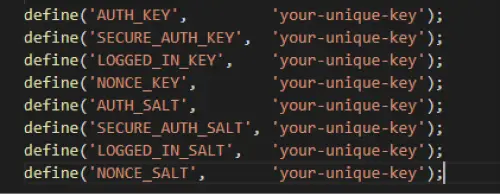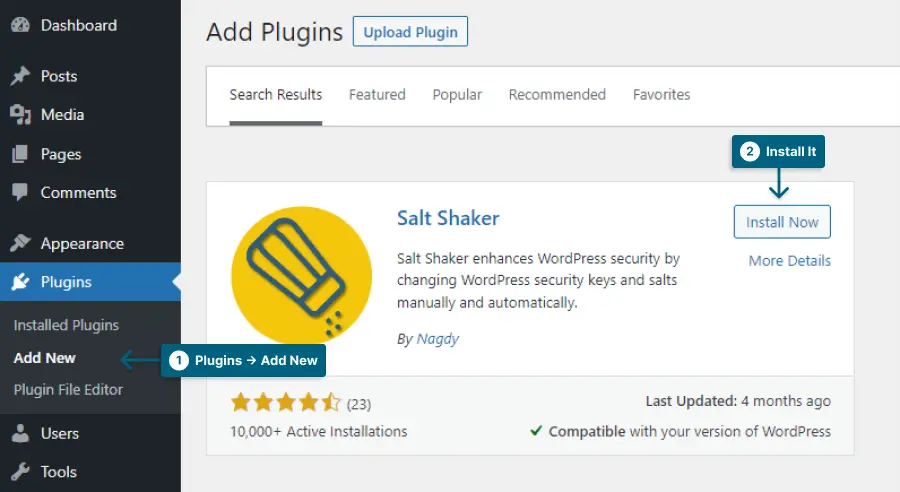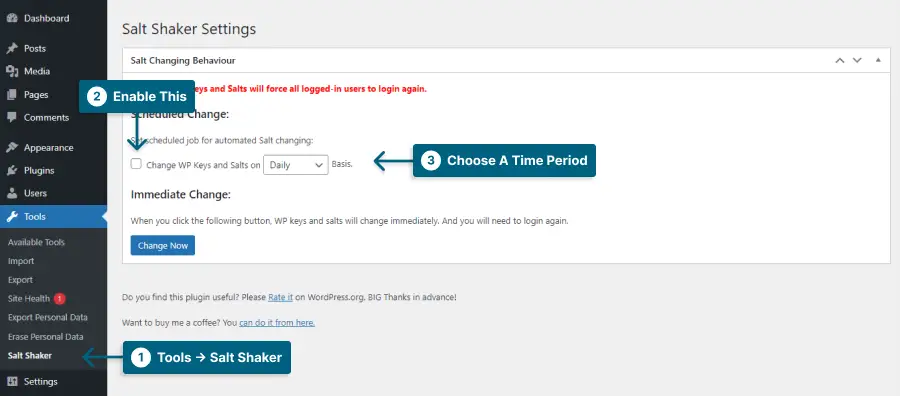Have you ever wondered if your WordPress website is secure enough? Maybe you’ve heard about security SALT keys but don’t know what they are or how to change them.
In this article, we’ll show you everything you need to know about changing your WordPress security keys to keep your site safe from malicious attacks.
When it comes to WordPress security, changing your security SALT keys is an essential step that should not be overlooked. These keys are used to encrypt user passwords and other sensitive information, making it much harder for hackers to gain access to your website.
In fact, according to a recent study, 41% of WordPress hacks were due to outdated software, plugins, or themes, highlighting the importance of staying up-to-date with your site’s security measures.
In this article, we’ll guide you through the process of changing your WordPress security SALT keys step-by-step, so you can have peace of mind knowing that your website is secure from potential threats.
What is SALT Security Keys?
SALT Security Keys are random variables that protect user passwords in WordPress sites. They add an additional layer of security to the authentication process and make it harder for attackers to crack passwords. Changing your WordPress Security SALT Keys is an essential step in securing your website and it’s one of WordPress security issues and mistakes.
WordPress uses SALT keys to hash user passwords, secure user sessions, and protect against cross-site scripting (XSS) and cross-site request forgery (CSRF) attacks. The keys are stored in your site’s wp-config.php file, and should be unique and complex to ensure maximum security.
How to Change WordPress SALT Keys? [2 Methods]
Your WordPress SALT keys must be changed to keep your site safe. WordPress uses a secret key, or a SALT key, to protect passwords and other sensitive info.
You may have been asked to enter a new SALT key after changing hosts or reinstalling WordPress.
Whenever you move your website to a new WordPress host or suspect that the SALT keys have been compromised, you should change them. Also, change them every 3-6 months regularly.
Keeping a backup of the old SALT keys is also a good idea if you need to restore them later.
Method 1: Change WordPress SALT Keys Manually
WordPress’ security is essential, and regularly updating SALT keys is an excellent way to keep it safe. But updating keys can be a hassle for users unfamiliar with WordPress.
In this section, we’ll look at how to manually change your WordPress SALT keys without any plugins or extra software.
Step 1: You’ll need an FTP program to find the wp-config.php file in your WordPress installation, normally located in the root directory.
Step 2: Find the lines defining these constants:
Step 3: Create new keys by going to the WordPress Salt Key Generator page and copying the code. Make sure you preserve the correct syntax and formatting.
Step 4: Finally, save the changes and upload the modified file back to your server. Upon doing this, you will ensure that the latest security settings are in place and that your WordPress site is up and running.
Update your WordPress SALT keys manually with these simple steps and make sure your site is secure.
Don’t forget to update your keys regularly – this small step can make a big difference for your site.
Method 2: Change WordPress Salt Keys Automatically
The WordPress secret key exploit can be very difficult to protect against. Still, there are ways to automatically ensure your WordPress salt keys stay secure and up-to-date.
In the following part, we’ll explain how to change WordPress salt keys automatically and the benefits of doing so.
You can generate new salt keys quickly with a WordPress plugin like Salt Shaker, which produces and updates them for you.
Step 1: Install the Salt Shaker plugin.
Step 2: Go to Tools → Salt Shaker.
Step 3: Turn on Change WP Keys and Salts and Choose a period the SALT should change.
Important Note: Every time SALT is changed, all users will logout and should login again.
By changing WordPress salt keys automatically, you can ensure that your website remains secure and your data stays safe. A plugin like Saltshaker makes it easy to manage and update your salt keys without manually entering them into your wp-config.php file.
FAQ
WordPress Security Salt Keys are random variables used to add an extra layer of security to user passwords and other sensitive data stored on a WordPress website.
Changing WordPress Security Salt Keys regularly helps to improve the overall security of your WordPress site by making it more difficult for hackers to crack user passwords and gain access to sensitive data.
It is recommended to change your WordPress Security Salt Keys at least once every 6 months to ensure maximum security. However, it’s always a good practice to change them immediately after any security breach or suspicious activity on your website.
WordPress security keys are used to authenticate and authorize users. In contrast, WordPress salts are used to secure data stored in cookies. Security keys are randomly generated strings of text that are unique to each user. In comparison, salts are randomly generated strings of characters shared by all users.
Changing WordPress security keys is easy. You can use Salt Shaker to update them automatically.
Conclusion
In this article, we’ve discussed the importance of changing your WordPress Security Salt Keys and showed you how to do it in just a few easy steps. By changing these keys, you can significantly improve the security of your website and protect it from potential attacks.
If you’re looking for more helpful tutorials like this one, be sure to check out the BetterStudio blog. We regularly post new articles on a variety of WordPress-related topics, so you’re sure to find something useful.
To stay up-to-date with our latest tutorials and articles, we encourage you to follow BetterStudio on Facebook and Twitter. That way, you’ll never miss an update or important announcement.
Thank you for taking the time to read this article! If you have any questions or run into any problems while trying to change your WordPress Security Salt Keys, please don’t hesitate to leave a comment below. Our team is always here to help, and we’ll do our best to assist you as quickly as possible.