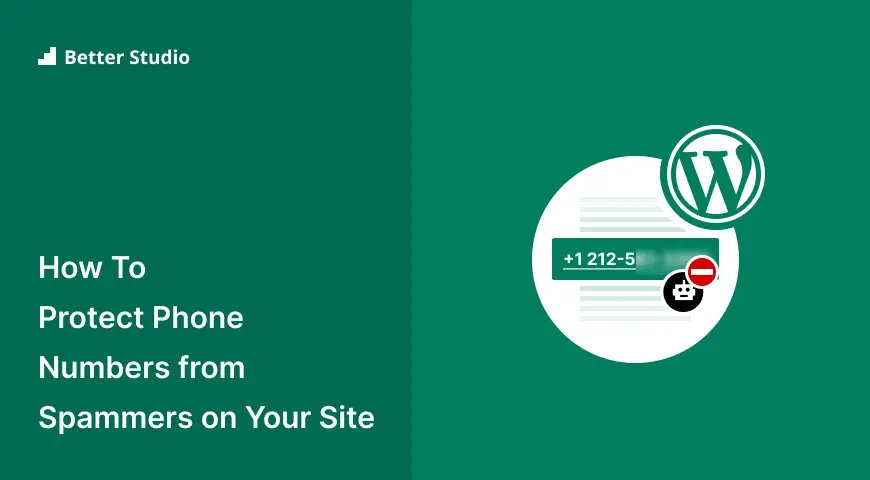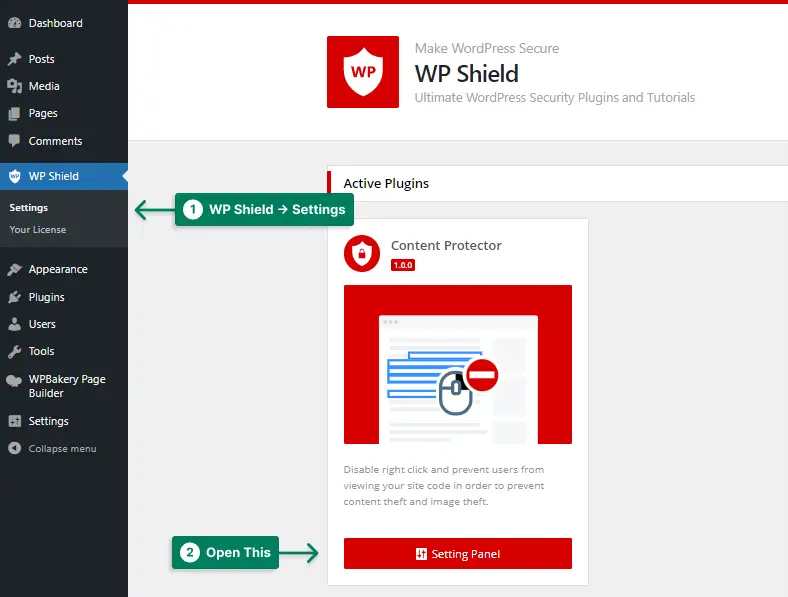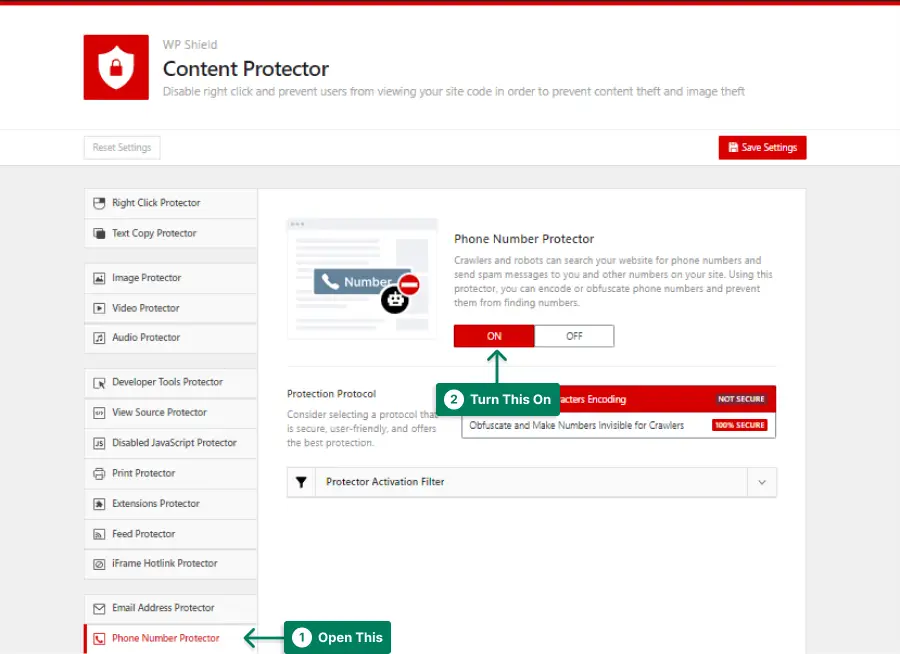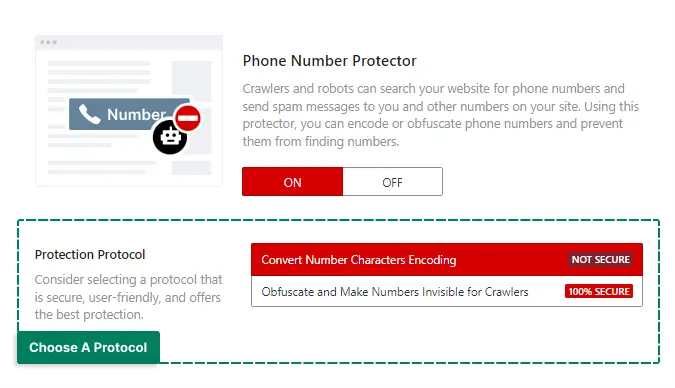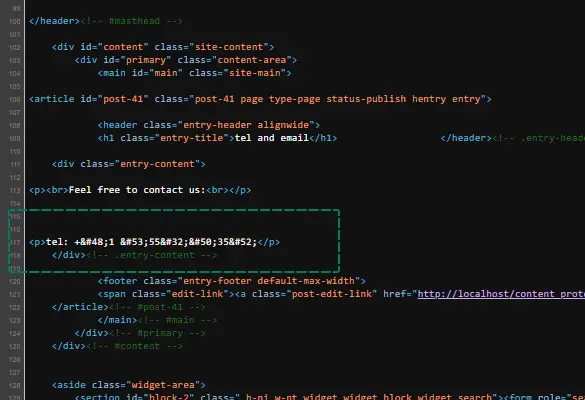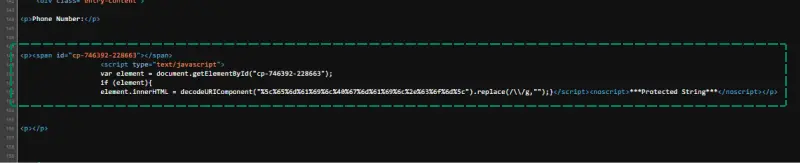Do you ever get tired of receiving constant spam calls and texts? Are you concerned about the safety of your phone number online? If so, you’re not alone. Many internet users are looking for ways to protect their phone numbers from spammers.
That’s where this article comes in. In this article, we’ll go over how to protect your phone number on your WordPress site, as well as how to stop nuisance calls if you’re spammed on your Android or iPhone. We’ll also discuss how registering your number on the Do Not Call List can help reduce unwanted calls.
According to a recent study, Americans received over 58 billion spam calls in 2019 alone. With numbers like that, it’s no wonder people are looking for ways to protect themselves.
In this article, we’ll explore some practical solutions to keep your phone number safe and secure.
How to Protect Your Phone Numbers from Spammers on WordPress Site
The first step to avoiding spammers is to ensure they can’t find your phone number.
The spammers can look up phone numbers using various resources, including your websites.
Spammers can access the phone number you add to your website, so you must be careful what you put on your site.
We suggest the WPShield Content Protector as the best WordPress content protection to prevent spammers from collecting phone numbers and protecting your site content and preventing content theft.
To protect phone numbers, follow these steps:
Step 1: Download WPShield Content Protector.
Step 2: Go to the WordPress dashboard and install the plugin from Plugins → Add New.
Step 3: Go to WP Shield → Settings.
Step 4: Go to Phone Number Protector and enable the Phone Number Protector.
Step 5: This protector has two different protocols, which provide different degrees of protection.
Choose the protocol that meets your requirements.
1. Convert Number Characters Encoding: This protector encodes the phone number in the source code but looks normal in the front end. Some advanced bots can detect encoded phone numbers in WordPress websites, so there are better methods than this. The next one is more suitable if you look for the safest protocol.
This is how this protector looks like in the source code:
2. Obfuscate and Make Numbers Invisible for Crawlers: This protector uses different layers of protection to ensure no spam bot can find your phone number. This protector uses JavaScript to protect your phone number and conceal the phone number as the Protected String, meaning no bot can find it.
This is how this protector looks in the source code:
WPShield Content Protector also protects your content while JavaScript is disabled, and no spammer can disable JavaScript to trick the protector.
Also, WPShield Content Protector can obfuscate and secure your email addresses in your source code, so third parties cannot read them.
As an added bonus, WPShield Content Protector works with WordPress community plugins such as bbPress and BuddyPress, ensuring that any shared phone numbers or email addresses will be protected.
How to Stop Nuisance Calls if You Are Spammed?
Despite every effort you make to ensure your phone number is secure, spammers can still find it somehow.
I will explain how to block spam numbers on different phones, so if you get spam, you can stop them and not get disturbed anymore.
Method 1: Block Calls and Texts on an iPhone
Blocking spam numbers is quite easy on iPhone. iPhone lets you block numbers from messages, calls, and Facetime calls.
Follow these instructions to stop spam calls on iPhones:
1. Block From calls:
Step 1. Go to Phone App, and tap on the Recent tab.
Step 2. Tap on the Information Icon next to the number you want to block.
Step 3. Tap on Block This Caller.
2. Block from Facetime:
Step 1. Go to the Facetime app.
Step 2. Tap on the Information Icon next to the phone number or email address you want to block.
Step3. Tap on Block This Caller.
3. Block from messages:
Step 1. Go to the message app, and open the conversation you want to block.
Step 2. Tap on the contact at the top of the screen.
Step 3. Scroll and tap on the Block This Caller.
Once a phone number is blocked, you won’t receive any notification from them, but they won’t find out they are blocked.
You can unblock the phone number at any point you want:
1. Unblock from calls: Go to Settings → Phone → Blocked Contacts to manage or unblock the phone numbers.
2. Unblock from Facetime: Go to Settings → Facetime → Blocked Contacts to manage or unblock the phone numbers or email addresses.
3. Unblock From messages: Go to Settings → Messages → Blocked Contacts to manage or unblock the phone numbers.
Method 2: Block Calls and Texts on an Android Phone
Stopping spam calls on Android phones is also straightforward, but it depends on the company that made the phone.
1. Stock Android Phone: If you use a stock Android phone like Google’s Pixel phone, open the Phone app and select the Recent tab. Long-press the number you wish to block and choose Block/Report Spam. You can then decide whether to uncheck the box marked Report call as spam and select Block.
2. Samsung Phones: If you own a Samsung phone, open the Phone app, tap Recents, click Information, and then Block the desired number.
Method 3: Block Calls or Texts With Your Carrier
You can block unwanted calls or messages from nuisance numbers using the apps offered by the major carriers.
- AT&T: There are two versions of ActiveArmor: The basic version is free, blocks spam and fraud calls, provides nuisance call alerts, and blocks unknown calls. The Plus version costs $4 per line per month and includes caller ID reverse number look-up and additional nuisance call controls.
- Verizon: With Call Filter, Verizon detects and filters spam, has a white-list option for iOS, and offers neighborhood spoofing protection. Plus edition costs $3/month for one line or $8/month for three or more lines and includes caller ID spam look-up, risk meter, and personal block list.
- T-Mobile: The Scam Shield app from T-Mobile removes caller ID scams, blocks them, and provides a proxy number to use when you do not want to share your phone number.
- Google Fi: There are various blocking options and Caller ID included in the Google Fi app for free.
- US Celluar: Call Guardian is an app from US Cellular that offers enhanced alerts with caller ID and spam protection. The app’s premium version, which costs $4 per month, offers enhanced alerts with caller ID and automatic blocking of unwanted calls.
Method 4: Register Your Number on the Do Not Call List
Telemarketers and scammers frequently use countless numbers and change them. If you block individual numbers, you won’t be able to stop them.
If you receive many unwanted calls and messages from numbers that change frequently, you should filter them out.
Using the National Do Not Call Registry; you can reduce your telemarketing calls.
1. Online: Visit DoNotCall.gov
2. Phone: Call 1-888-382-1222 or TTY: 1-866-290-4236
Once you register online, you will receive an email with a link to complete your request. To start your registration, click on the link in that email within 72 hours. You can check the status of your phone number on the registry by calling 1-888-382-1222 or visiting DoNotCall.gov.
You will no longer receive telemarketing calls when your phone number is registered on this national registry. However, you might still receive calls from scammers and robocalls. Some telemarketing calls will still be permitted.
- Political organizations
- Charities
- Telephone surveyors
- Some organizations with which you have a relationship
Conclusion
In this post, I talked about the importance of keeping safe your phone number, protecting your phone number on a website, stopping nuisance calls on mobiles and preventing spam from your carrier.
It is crucial to protect your and your audience’s phone number. If not, your website’s users will no longer trust you, and you will be the spammer’s victim.
If you want to add your phone number to your website, install WPShield Content Protector to safeguard your and your audience’s phone numbers from spam.
If you have any questions or concerns about protecting your website, please let me know in the comments. I always will be happy to help you out.
I hope you find this article helpful.